Download Windows 7 KB4486563 and KB4486564 to fix database errors
3 min. read
Updated on
Read our disclosure page to find out how can you help Windows Report sustain the editorial team. Read more
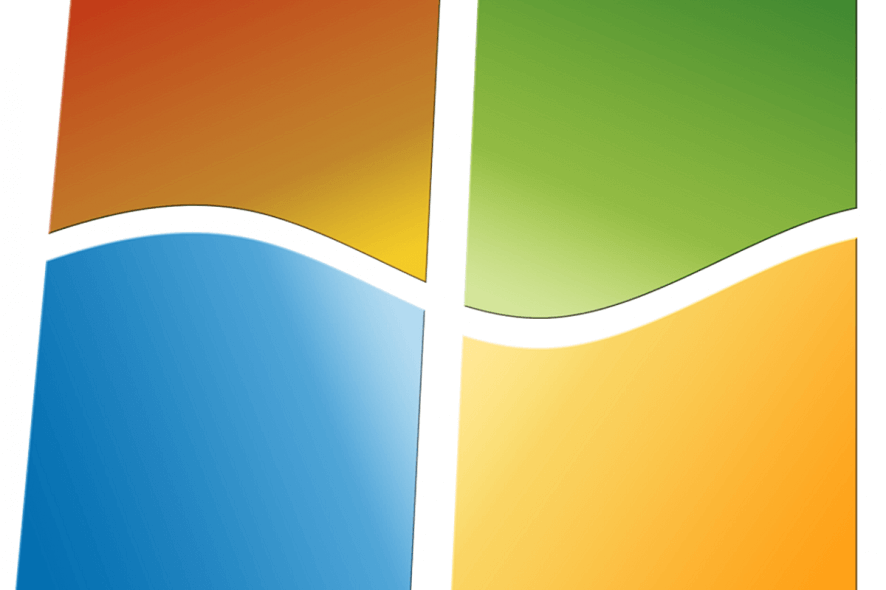
Although Microsoft already announced it would no longer support Windows 7 starting January 2020, the company still rolls out regular updates to computers running the OS. As such, the February 2019 Patch Tuesday Edition brought two new updates to Windows 7 users.
If you check for updates, you’ll see that monthly rollup KB4486563 and cumulative update KB4486564 are available for download.
KB4486563, KB4486564 changelog
If you’re wondering what’s new in KB4486563 and KB4486564, the short answer is ‘Not much’.
These two patches fixed the annoying Microsoft Access 97 database errors caused by the number of characters in column names. At the same time, the updates also add general security improvements to various Windows components.
Here is the official changelog:
- Addresses an issue that may prevent applications that use a Microsoft Jet database with the Microsoft Access 97 file format from opening. This issue occurs if the database has column names greater than 32 characters. The database fails to open with the error, “Unrecognized Database Format”.
- Security updates to Windows App Platform and Frameworks, Windows Graphics, Windows Input and Composition, Windows Wireless Networking, Windows Server, and the Microsoft JET Database Engine.
Monthly rollup KB4486563 packs one additional change. Namely, it adds top-level domain support to HTTP Strict Transport Security (HSTS) Preload for Microsoft Edge and Internet Explorer 11.
Speaking of Internet Explorer, if you’re still using this browser, you should switch to a modern one soon. Microsoft recently asked users to replace this old browser with a modern one.
Back to our Patch Tuesday topic, as stated above, you can install KB4486563 and KB4486564 automatically via Windows Update.
If you want to use the Microsoft Update Catalog website, follow the links below to get the updates:
KB4486563, KB4486564 known bugs
As far as the known issues are concerned, you may experience some Event Viewer problems after installing these patches, as well as some VM restore issues.
UPDATE: Some users are still experiencing database error even after applying these updates. They report they’re still getting ‘Database not recognized’ and ‘Description not found’ errors.
After the KB4486563 update I have the following Problem (even after KB4486565 was applied):
– MS Access 97 MDB
– Table with 130 fields
– Description (not Caption) properties of for all fields have between 50 and 150 characters
When updating any field value using DAO 3.6 and JET 4.0 from VB6, I get the error 3049 “Database not recognized” (same error as with KB4480955/KB4480966 when field names were too large).
I also get Errors with JetComp.exe or DAO.CompactDatabase or JRO.CompactDatabase (Error message: “‘Description’ not found”)
Once I reduce then Length of the field descriptions to 65 chars or less, then everything works as expected.
This Problem only happens with Long descriptions AND many fields. With few fields and Long description there are no Errors
Thanks, Charles C. for the update.
If you encountered other bugs apart from the ones mentioned above, do tell us more about your experience in the comments below.
RELATED POSTS TO CHECK OUT:
- Windows 7 to Windows 10 upgrade FAQ: Here are the answers
- Microsoft reveals the cost for Windows 7 extended security updates
- Microsoft starts stripping away features from the dying Windows 7
Editor’s Note: This post was updated on February, 25 for freshness, and accuracy.
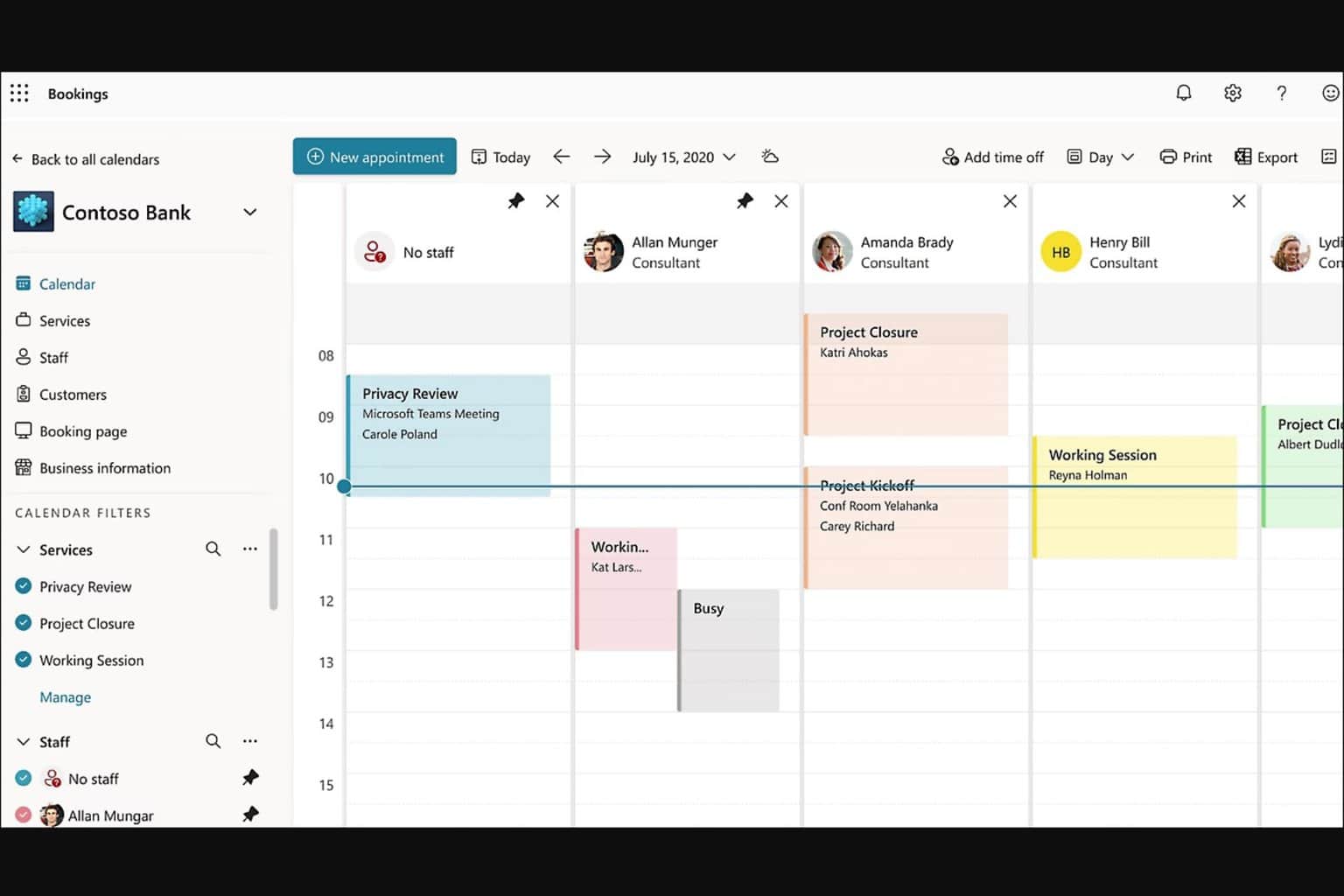

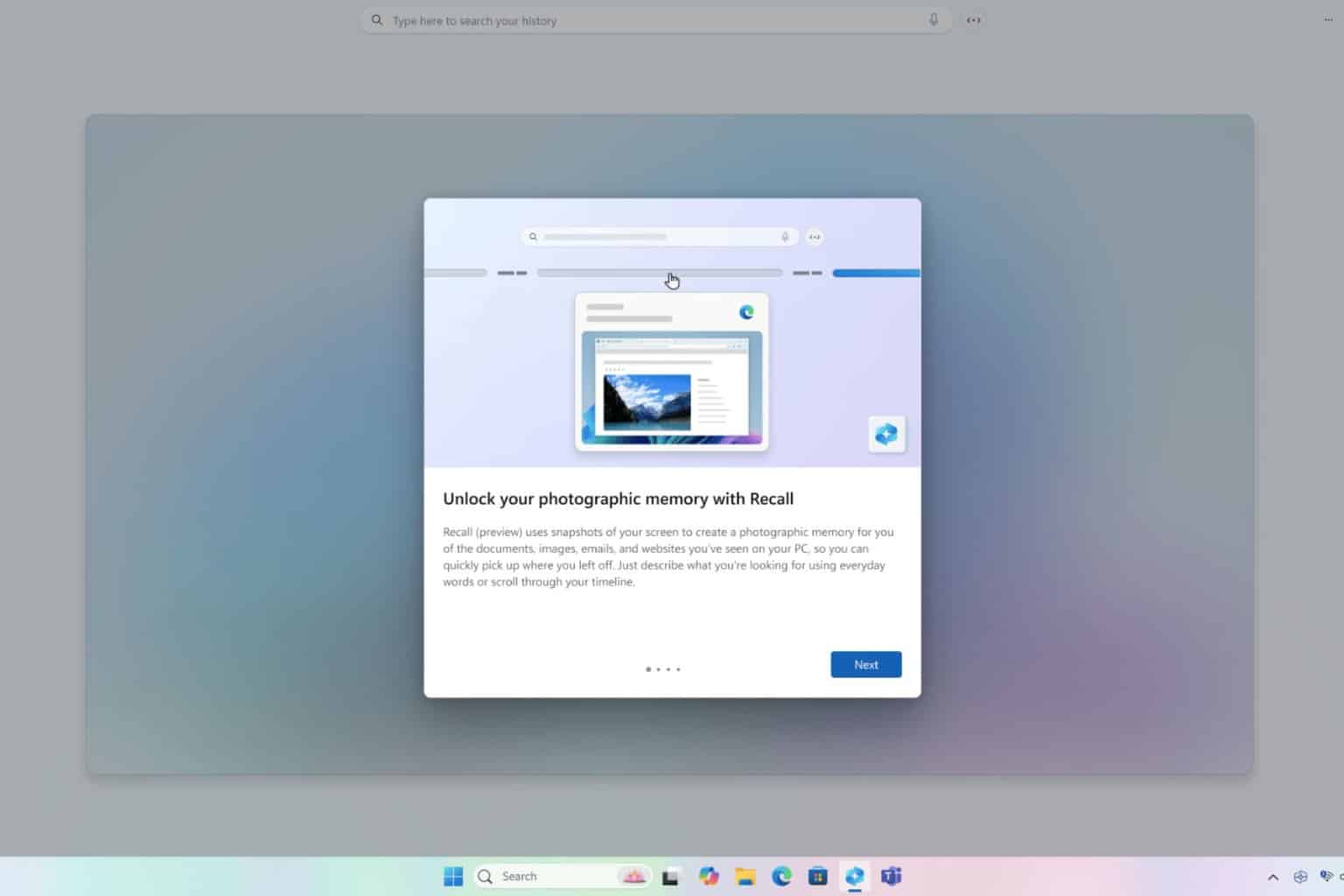
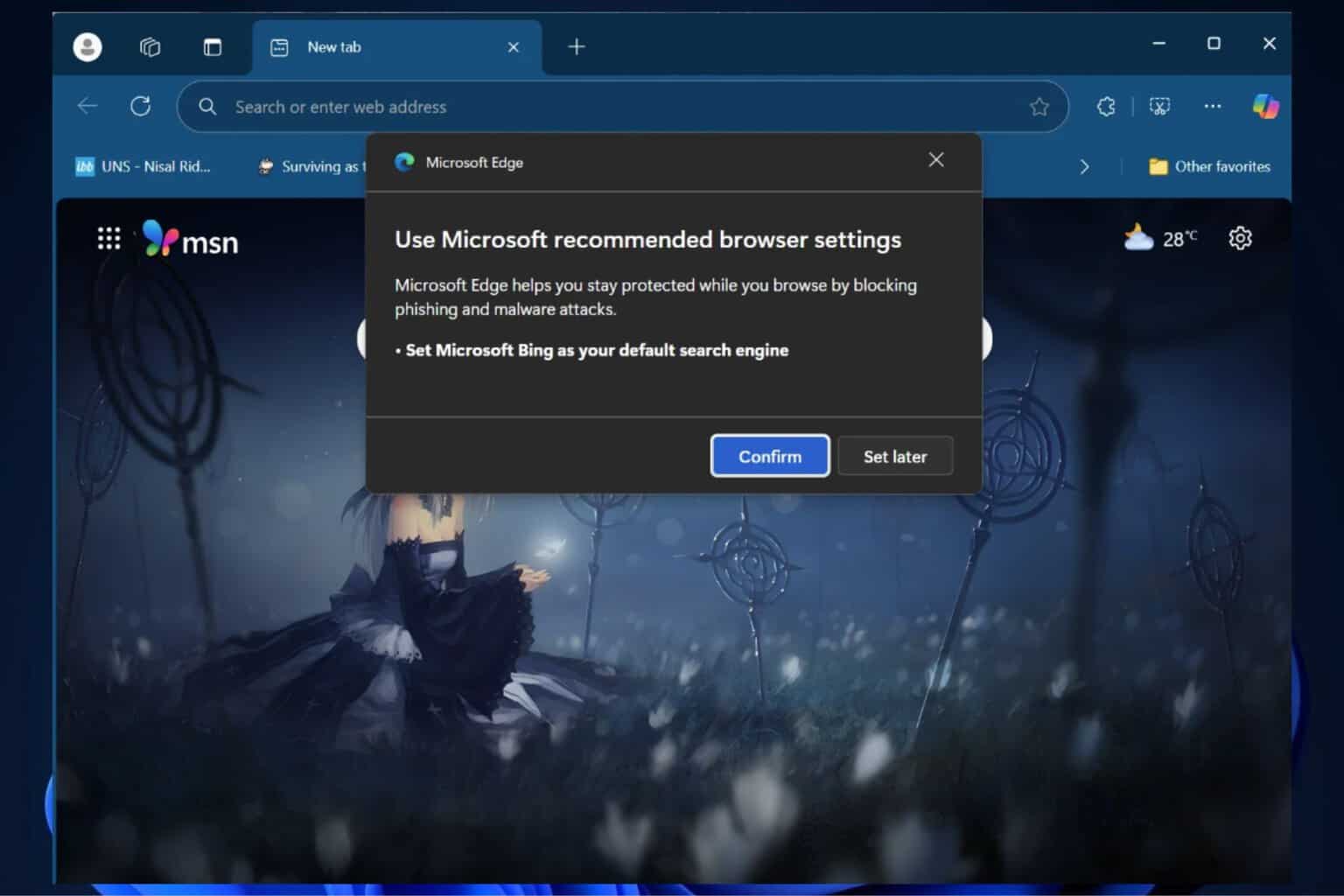


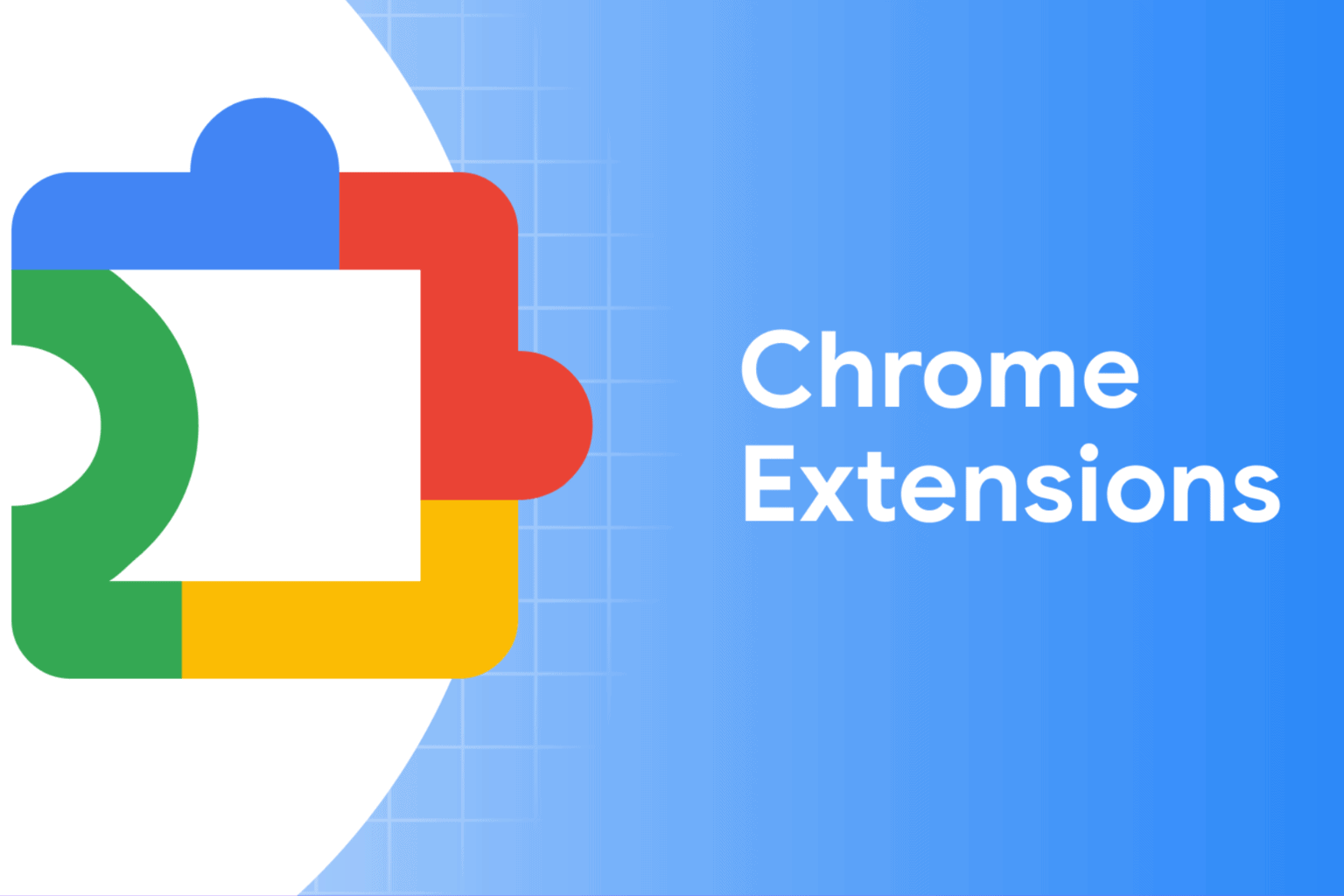

User forum
0 messages