Tropico 6 Bugs and Game-Breaking Problems: How to Fix Them
A carefully-curated list of common problems and their solutions
4 min. read
Updated on
Read our disclosure page to find out how can you help Windows Report sustain the editorial team. Read more
Key notes
- As popular as Tropico 6 is, it is still troubled by bugs and some frustrating errors.
- If you are dealing with graphical tearing issues, you can disable vertical sync.

Unlike previous titles, Tropico 6 is one of the best titles of the Tropico series, but it can also be troubled by bugs in its best form.
In this detailed guide, we have gathered the common errors users encounter with this game and explain how to fix them effectively.
How do I fix Tropico 6 bugs and errors?
Before getting into more complicated solutions, make sure you perform the following preliminary steps:
- If you have an installation issue, exit Steam and restart your machine. Restart the installation, and verify your file integrity in the Steam client.
- For graphical tearing problems, disable the vertical sync since it can reduce graphical tearing. If, after this, you are facing tearing or related bugs while playing Tropico 6, we suggest you toggle vertical sync to back on in your game settings.
1. Audio issues
Firstly, try changing your audio from surround sound to stereo. On your desktop, just right-click on the speaker icon on the bottom right corner of your screen and select Sounds.
Head on over to Playback and disable all the sound devices except the internal speaker or the speaker which you wish to use. This should get rid of most audio-related Tropico 6 bugs for good.
2. Black screen issues
For this issue, try running the game in windowed mode to see if it happens again. If this doesn’t help, click on Verify or Repair Tropico 6 in your Steam client.
In the event that the issue is not resolved, uninstall and reinstall your game.
3. Start-up game crashes
- Launch Steam and right-click on Tropico 6.
- Next, choose Properties and select Local Files.
- Now, click Uninstall.
- Once the game is uninstalled, click on Browse Local Files and delete the remaining file. The last step is reinstalling Tropico 6.
4. Out-of-memory error

- Press the Windows key, type control, and select the Control Panel option.
- Choose System and Security.
- Now, click on System.
- Next, click on Advanced System Settings.
- Choose the Virtual Memory window, and uncheck Automatically manage paging file size for all drives.
- Tick the Custom size radio button.
- Finally, enter the Initial and Maximum memory sizes that would help you in running the game smoothly.
5. Tropico 6 stutter
For this, you’re going to disable the latest DirectX version and restart your game. Keep in mind that stuttering can sometimes be related to driver issues.
The latest driver is not working well with the game, and in this case, we’d recommend you fall back to an older version of the drivers you’re using.
Tips for a smoother Tropico 6 gameplay
For a smoother experience when launching and running Tropico 6 and prevention of bugs, we recommend closing all programs running in the background.
- If you experience that your character is warping around the map or getting stuck at the starting point, you might be experiencing connection issues. Check your internet connection and troubleshoot it.
- When first playing Tropico 6 use the recommended settings to avoid any performance instability.
- When running Tropico 6, keep the requirements in mind for a better experience.
MINIMUM:
- Requires a 64-bit processor and operating system
- OS: Windows 7 64-bit
- Processor: AMD or Intel, 3 GHz (AMD A10 7850K, Intel i3-2000)
- Memory: 8 GB RAM
- Graphics: AMD/NVIDIA dedicated GPU, 2GB dedicated VRAM (Radeon HD 7870, Geforce GTX 750)
- DirectX: Version 11
- Storage: 16 GB available space
RECOMMENDED:
- Requires a 64-bit processor and operating system
- OS: Windows 10 64-bit
- Processor: AMD or Intel, 3.3 GHz (AMD FX 8300, Intel i5 3000)
- Memory: 16 GB RAM
- Graphics: AMD/NVIDIA dedicated GPU, 4GB dedicated VRAM (Radeon R9 380, Geforce GTX 960)
- Storage: 16 GB available space
With this, we can conclude this guide on how to fix popular Tropico 6 bugs and errors. In the same vein, if you want to know how to fix the common Anno bugs, check our detailed guide to do it quickly.
How do you like the Tropico 6 game so far? Do you rule with an iron fist, or do you run your nation with peace?
Let us know in the comment section below.
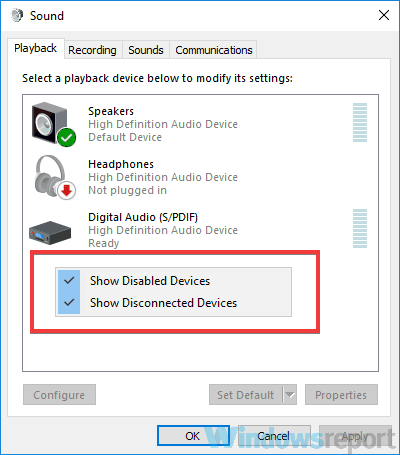
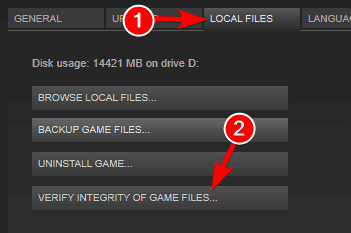
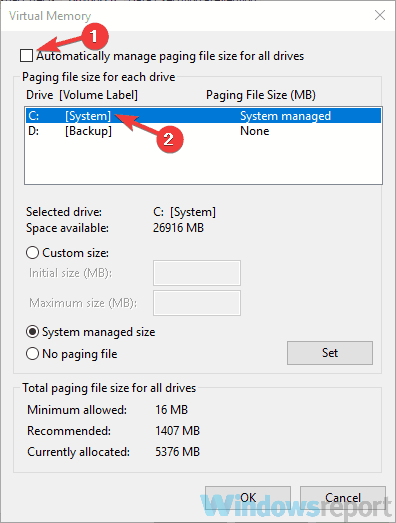



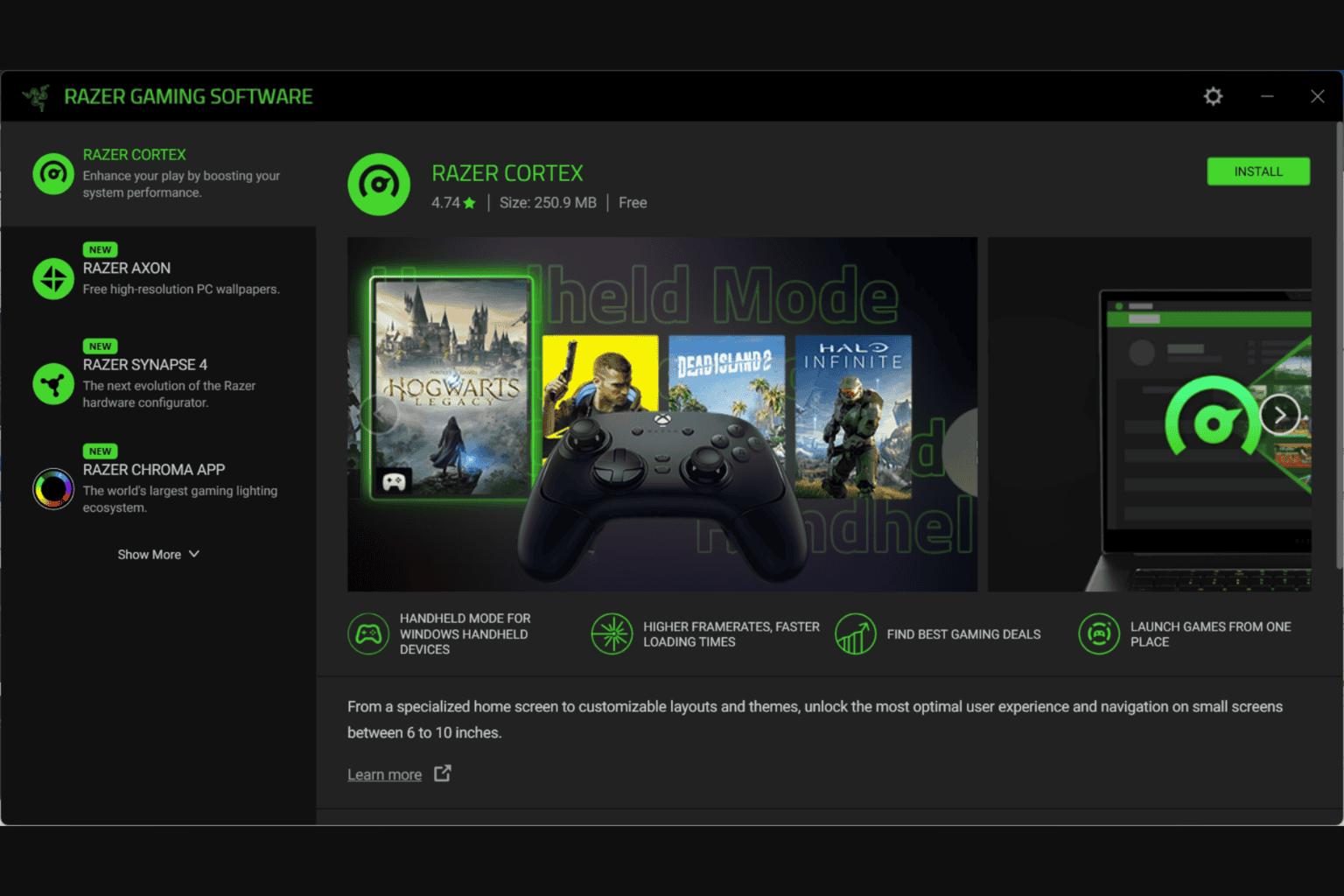
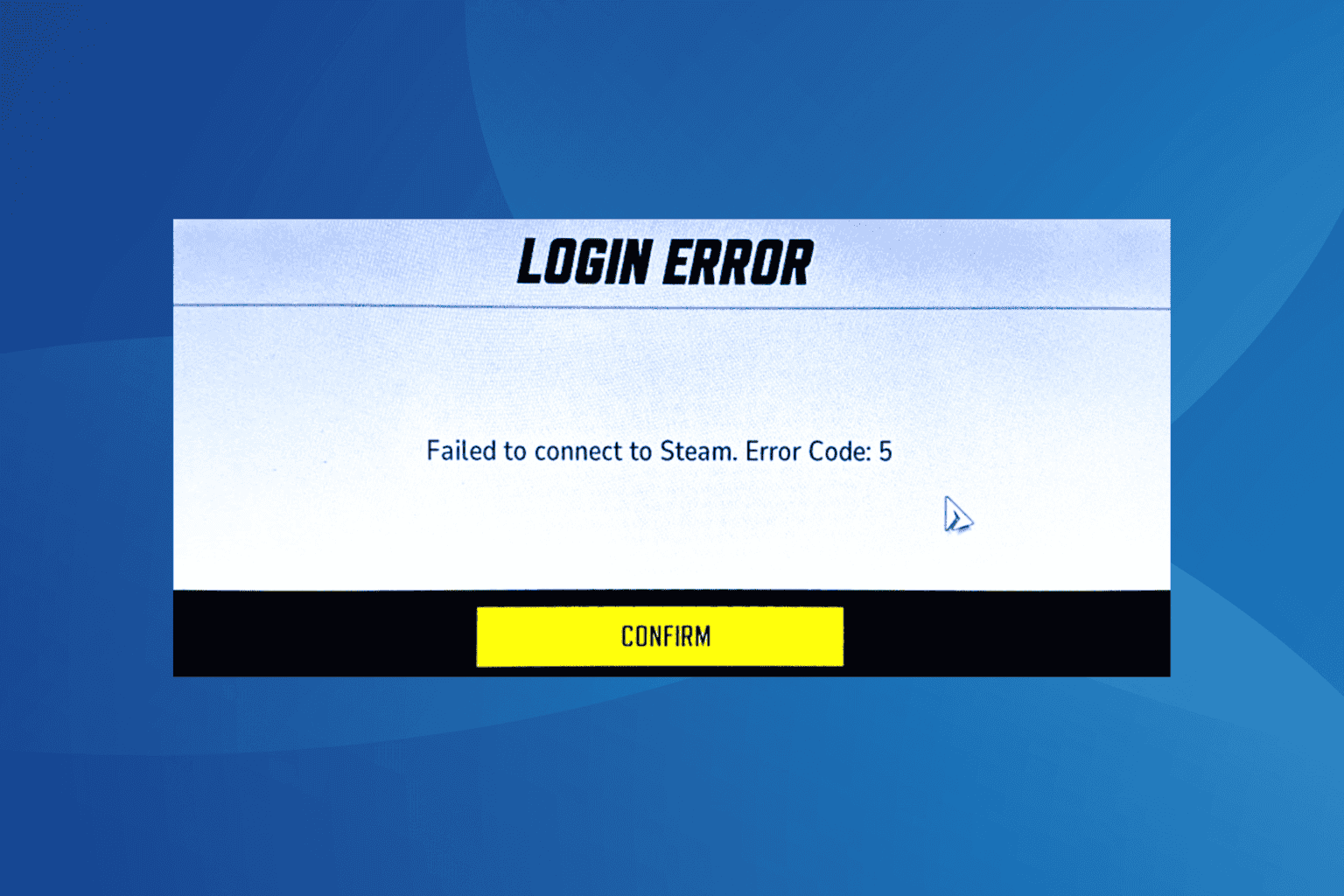

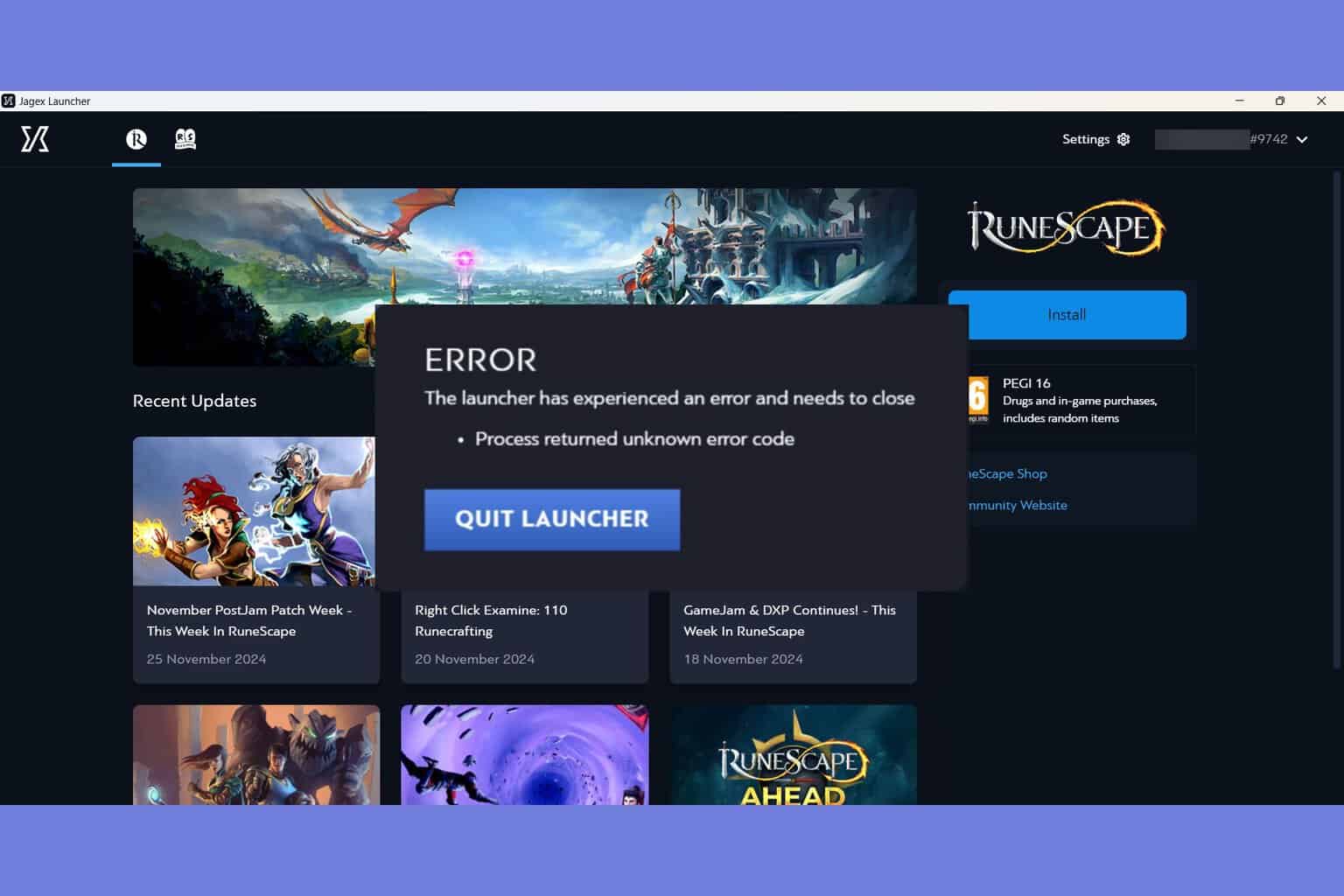
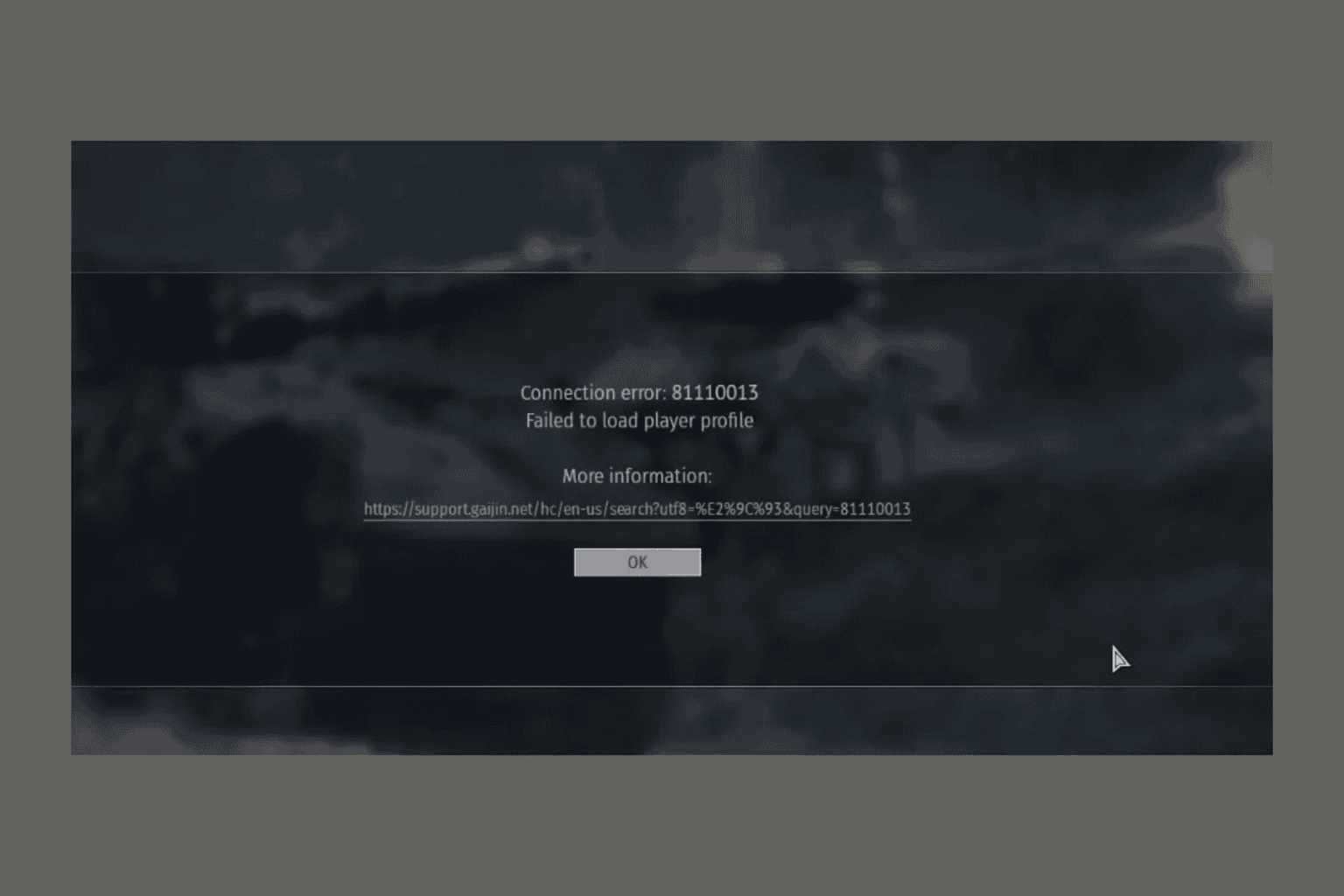
User forum
0 messages