How to fix Totally Accurate Battle Simulator bugs on PC
4 min. read
Updated on
Read our disclosure page to find out how can you help Windows Report sustain the editorial team. Read more
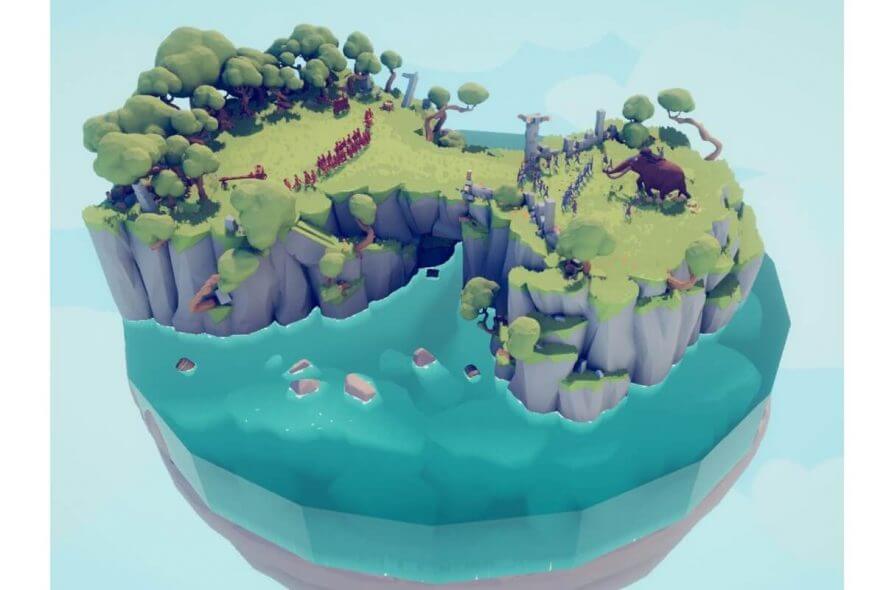
Totally Accurate Battle Simulator or T.A.B.S. is, as the title states a battle simulation game.
It features ragdoll physics, and the tactical matters are left to the player, to place his troops on the battlefield.
T.A.B.S. is currently in public alpha on Steam, and it features a 20 mission campaign and a sanbox mode. With more content to be added in the near future.
Even though the game is in early access, numerous users were quick to point to bugs in-game on various Steam threads. With some instances of crashes, or lock-ups during gameplay.
Other key aspects of things that need to be polished in the game are game units that don’t function as intended. We’ve created a list of common bugs discovered so far, so let’s begin.
Common TABS bugs
- Ranged units bugs
- Loading error 3:0000065432
- Game crashing
- Slow framerate
1. Ranged units bugs
Many have pointed out that ranged units do not fire normally, leading to some very weird situations, where the archers are shooting above other units heads but dealing no damage.
i tested this with Muskets and Poachers I seen the archers shoot arrows over there heads, after a while they would hit but it would take a while. Also I seen 2 Muskets take out 6 Archers because of this, so please fix this error.
2. Loading error 3:0000065432
Some users have reported this type of error occurring during their playthroughs. It seems to be related to the Steam client not working properly.
i got the same thing after the new update. i tried a couple things, but it still doesn’t work.
3. Game crashing
There have been reports that the game crashes at various intervals during gameplay. For some it crashes during exiting, for some it crashes when in the midst of battle.
For me, the game ALWAYS crashes on exit. This is a new problem since the last patch. But OTOH, the patch did solve a lot of random crashes during play, so now nearly the only crashes I get are on exit.
4. Slow framerate
Nobody likes it when a game begins to drop frames. Not the most ideal situation, but some players have experienced this.
I opened the game as usual but when i started playing something went wrong, the game was stuck on slow motion. I have reinstalled the game couple of times already and et the game is still buged.
Now that we’ve had a look at the bugs at hand, let’s go ahead and try some fixes, shall we?
How to fix TABS game issues
Fix T.A.B.S game crashes
If you experience lock up or the occasional freeze, you may try to force the game in running in DirectX 11. To do this, follow these steps:
- Go to your Steam Library.
- Find the game and right-click it, then select Properties.
- Under the General Tab, click Set Launch Options and a dialog box will appear.
- Type in the dialox box at the end of the target string -force-d3d11 and click OK;
- Close the Properties window;
- Run the game.
Fix TABS error 3:0000065432
This error might be related to corrupted files in your Steam library. This solution works just as fine for glitching units that you might be encountering in the game. In order to do the check-up, follow these steps:
- Launch Steam;
- From your Library section, right-click on the game and select Properties from the menu;
- Select the Local files tab and click the Verify integrity of game files button;
- Steam will now verify your game‘s files;
- Once it’s done launch T.A.B.S.
TABS Framerate drop fix
Try updating your graphic card with the latest drivers. Another good solution is disabling the vertical sync, since it can reduce graphical tearing.
If after this, you are facing tearing while playing T.A.B.S., we suggest you toggle vertical sync to back on in your game settings. Or alternately, you can switch from a higher detail setting to a lower one.
We hope that these fixes were of some help to you. We know that the game is in early alpha, but we would love to know on your feelings related to T.A.B.S. in the comment section down below.
RELATED STORIES TO CHECK OUT:
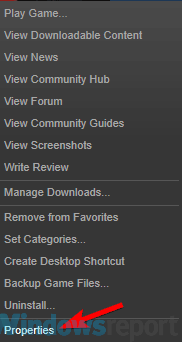
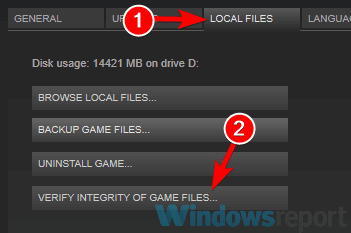








User forum
0 messages