How to Fix the Keyboard if it's Making Clicking Noise But Not Typing
The Sticky and Filter Keys features can cause this issue
2 min. read
Updated on
Read our disclosure page to find out how can you help Windows Report sustain the editorial team. Read more
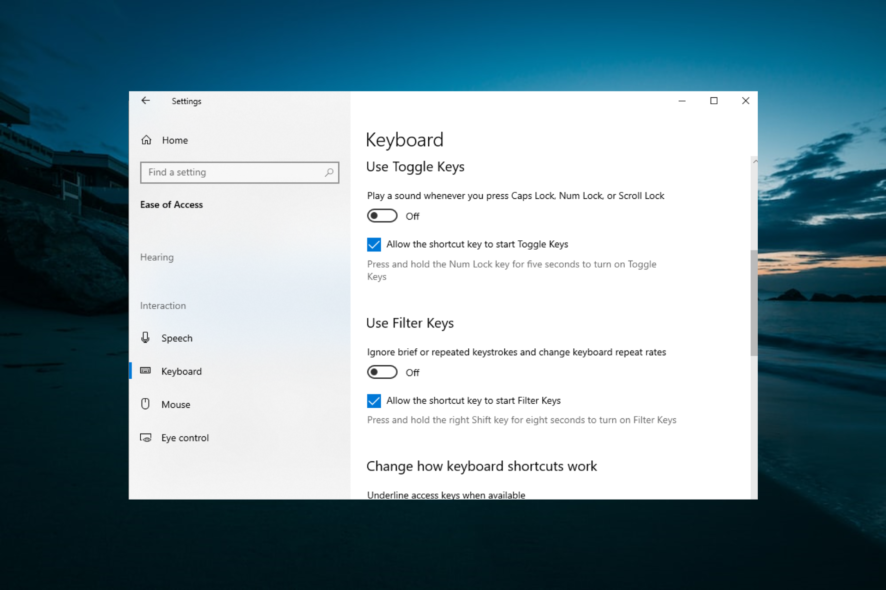
Some users reported that their keyboards make a clicking noise on Windows 10. However, in most cases, the keyboard only makes the clicking sound without outputting anything. Usually, this issue is caused by Filter and Sticky keys being activated. The quick way around this is to turn off Sticky keys and other ease-of-access features.
How do I fix keyboard clicking sounds?
1. Change keyboard settings
- Press the Windows key + I to open the Settings app and select the Ease of Access option.
- Choose the Keyboard option in the left pane.
- Now, toggle the switch under the Use Sticky Keys option backward to disable it.
- Toggle the switch for Use Toggle Keys and Use Filter Keys backwards to disable them too.
- Finally, sign out of your user account and sign in again.
The chief cause of the keyboard making a clicking noise is its ease of access features. While these features improve overall user experience, they can cause problems going forward. However, following the steps above will solve the problem.
2. Run the Keyboard troubleshooter
- Press the Windows key + I and select the Update & Security option.
- Choose Troubleshoot in the left pane and select Additional troubleshooters.
- Select the Keyboard option and click Run the troubleshooter.
- Finally, apply the recommended fixes.
Running the troubleshooter is another solution for fixing the keyboard making clicking noise issue. If these solutions do not work, you might need to take the keyboard to an expert, as that will mean a hardware issue.
3. Update your keyboard drivers
- Press the Windows key + R, type devmgmt.msc, and click OK.
- Double-click on Keyboards to expand the section, and right-click on the driver option.
- Click the Update driver option.
- Select the Search automatically for drivers option and install any available updates.
If the Windows driver updater does not work, you can download the driver and install the driver directly from the manufacturer’s website.
However, the most convenient software you can get regarding driver concerns is Outbyte Driver Updater, so you can keep track of outdated drivers or scan the PC to download the best drivers for your device.
Are you facing other issues, like the left Shift key not working? Check our detailed guide to fix it for good.
Feel free to let us know the solution that helped you fix this problem in the comments below.
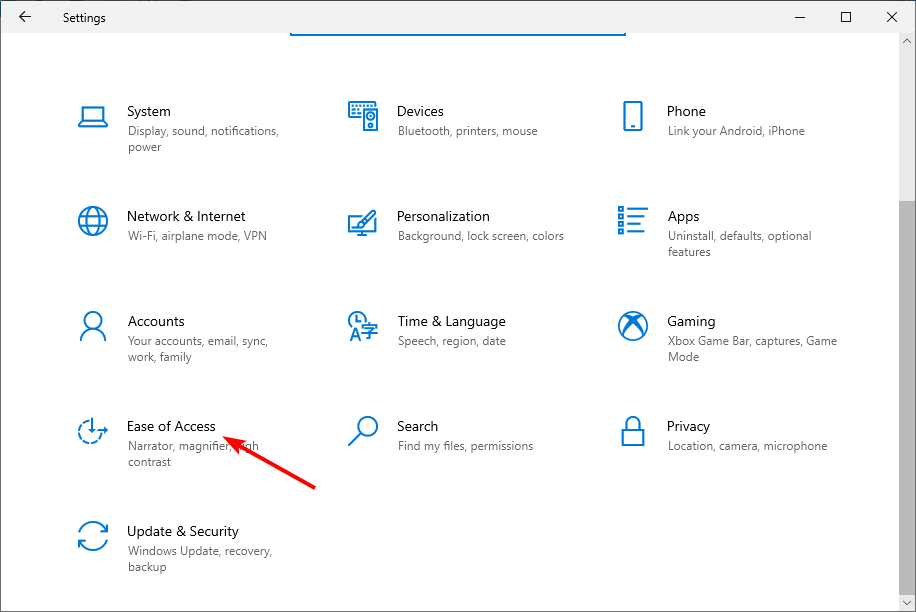
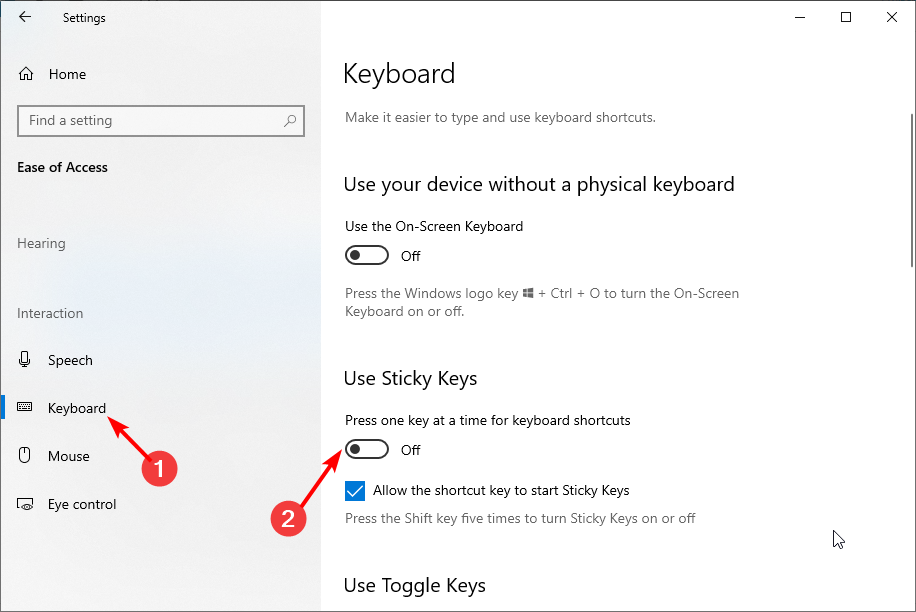
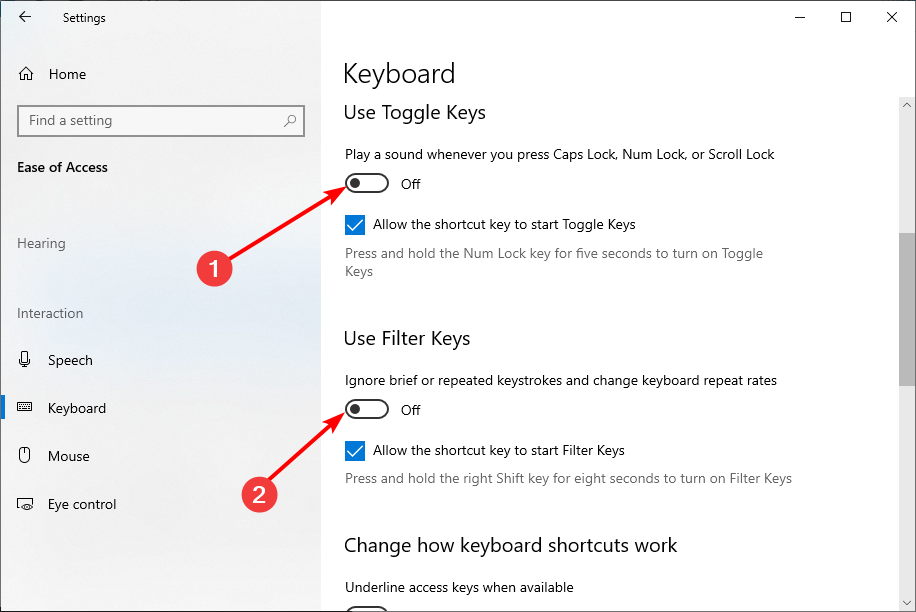
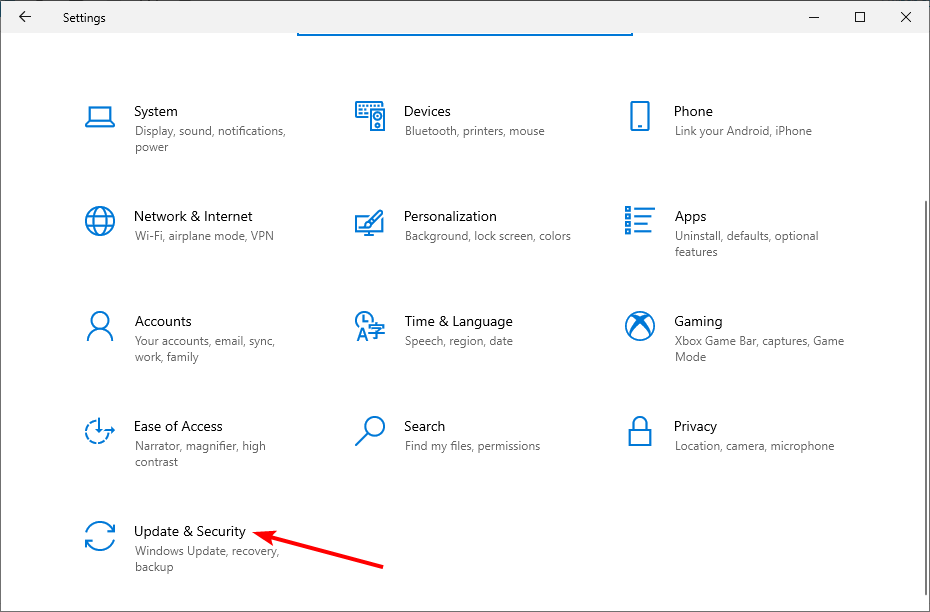
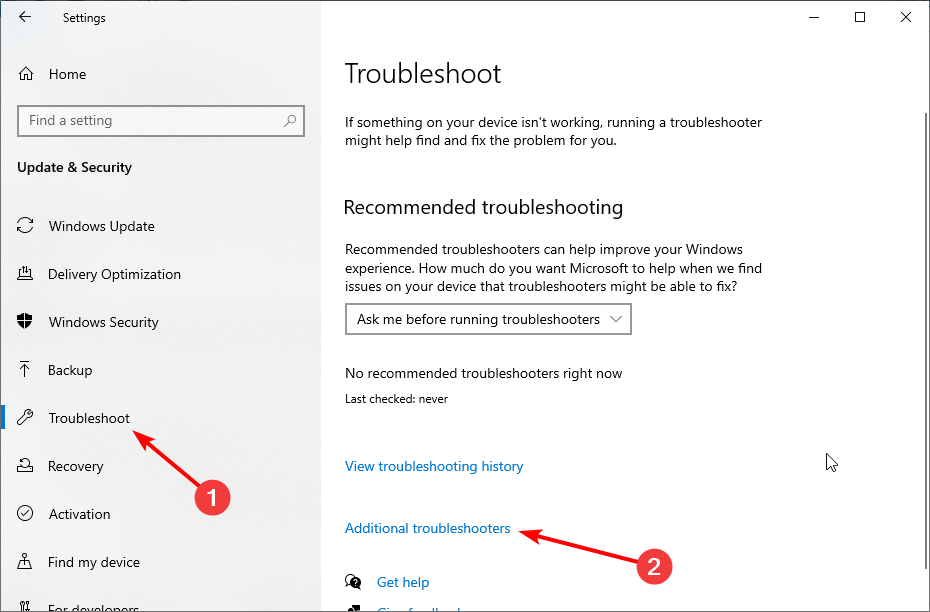
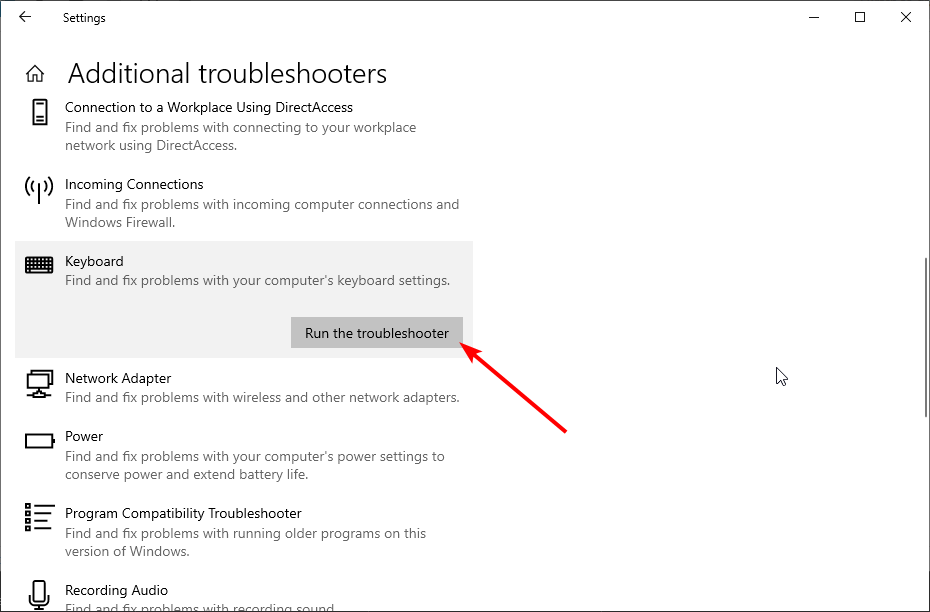
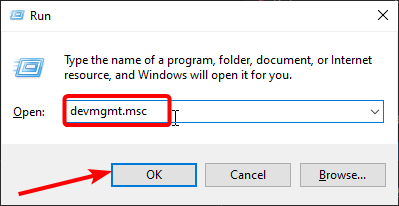
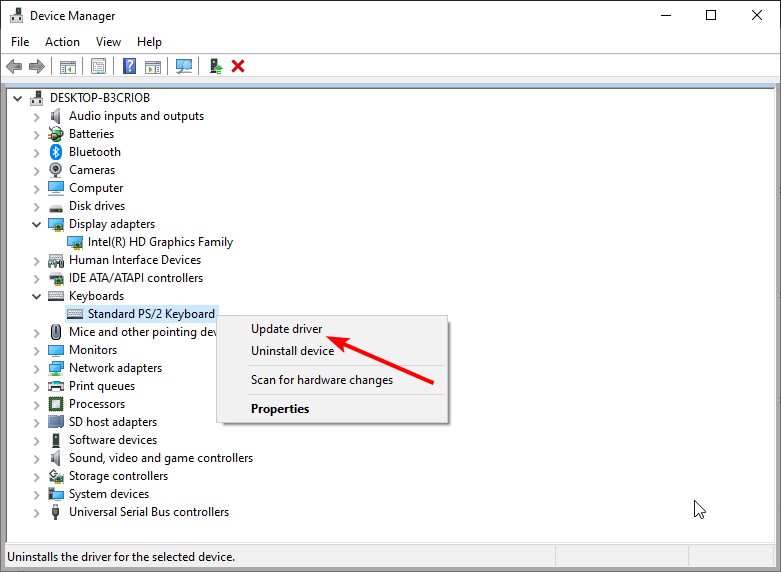
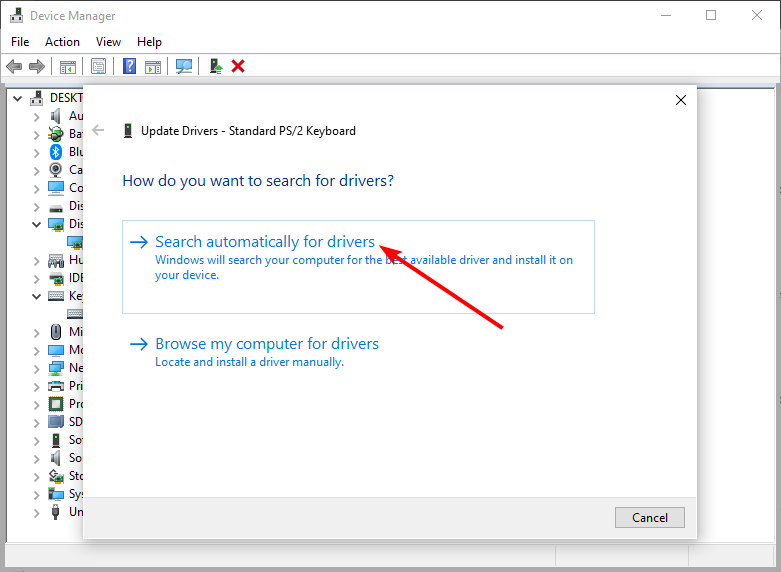


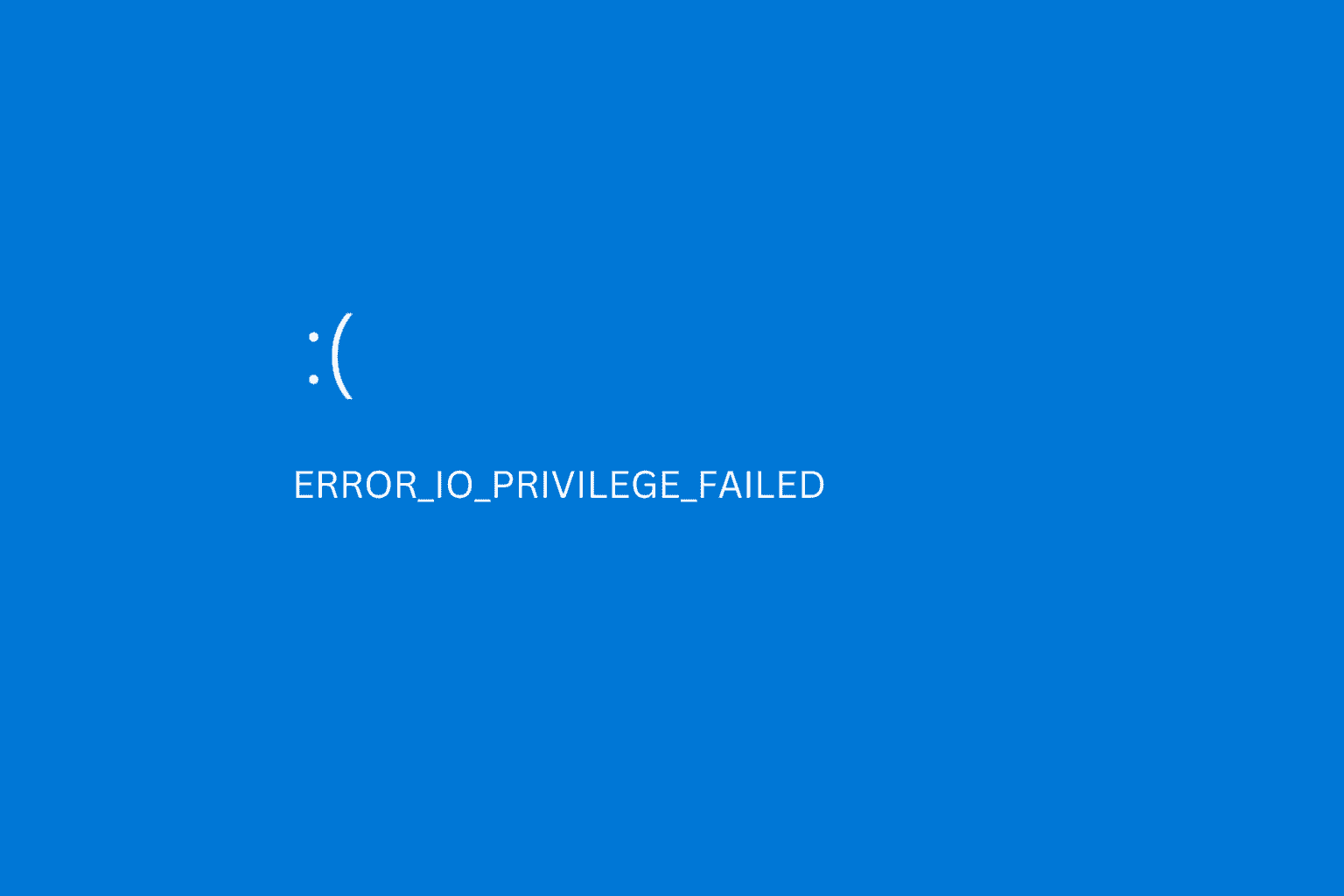
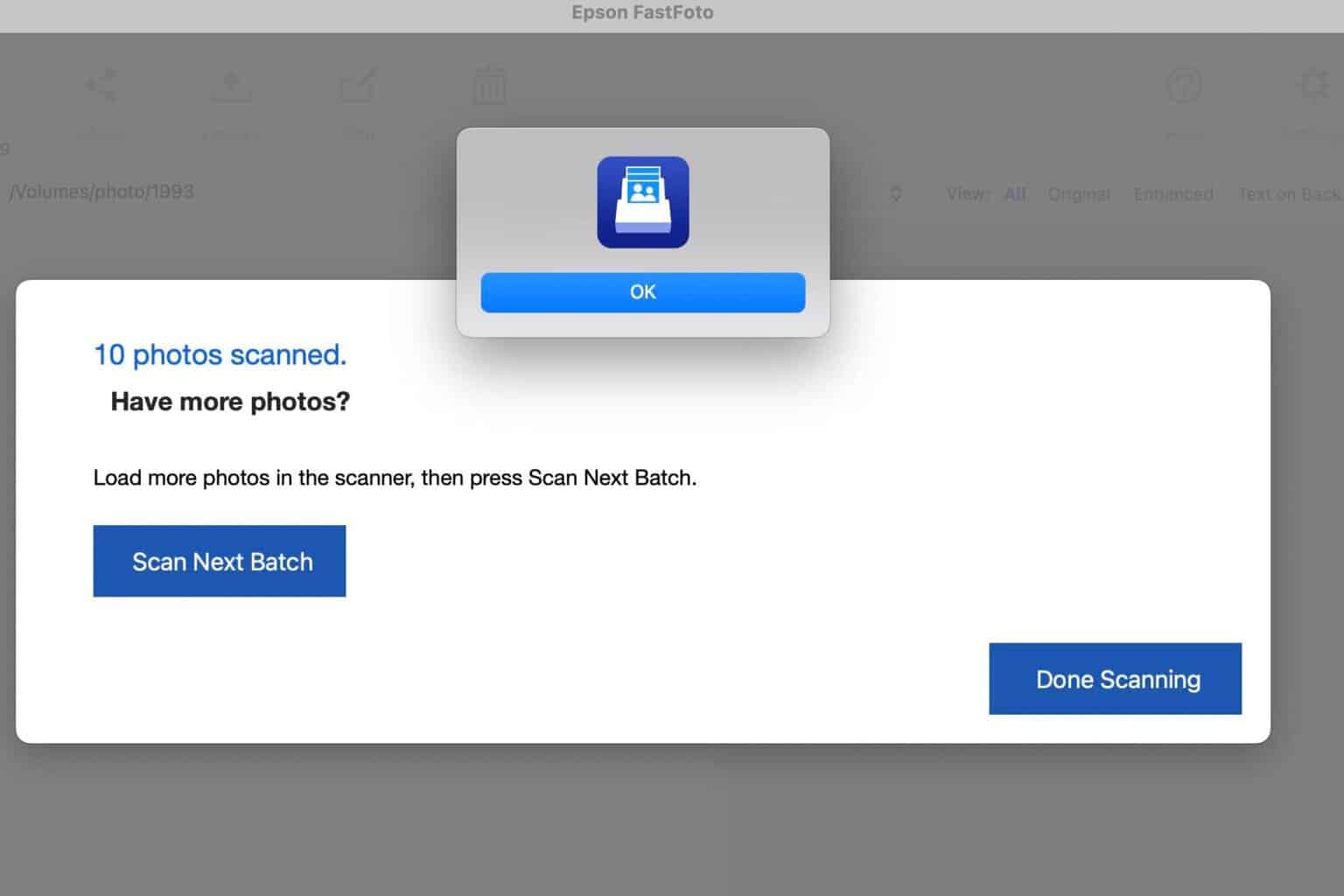
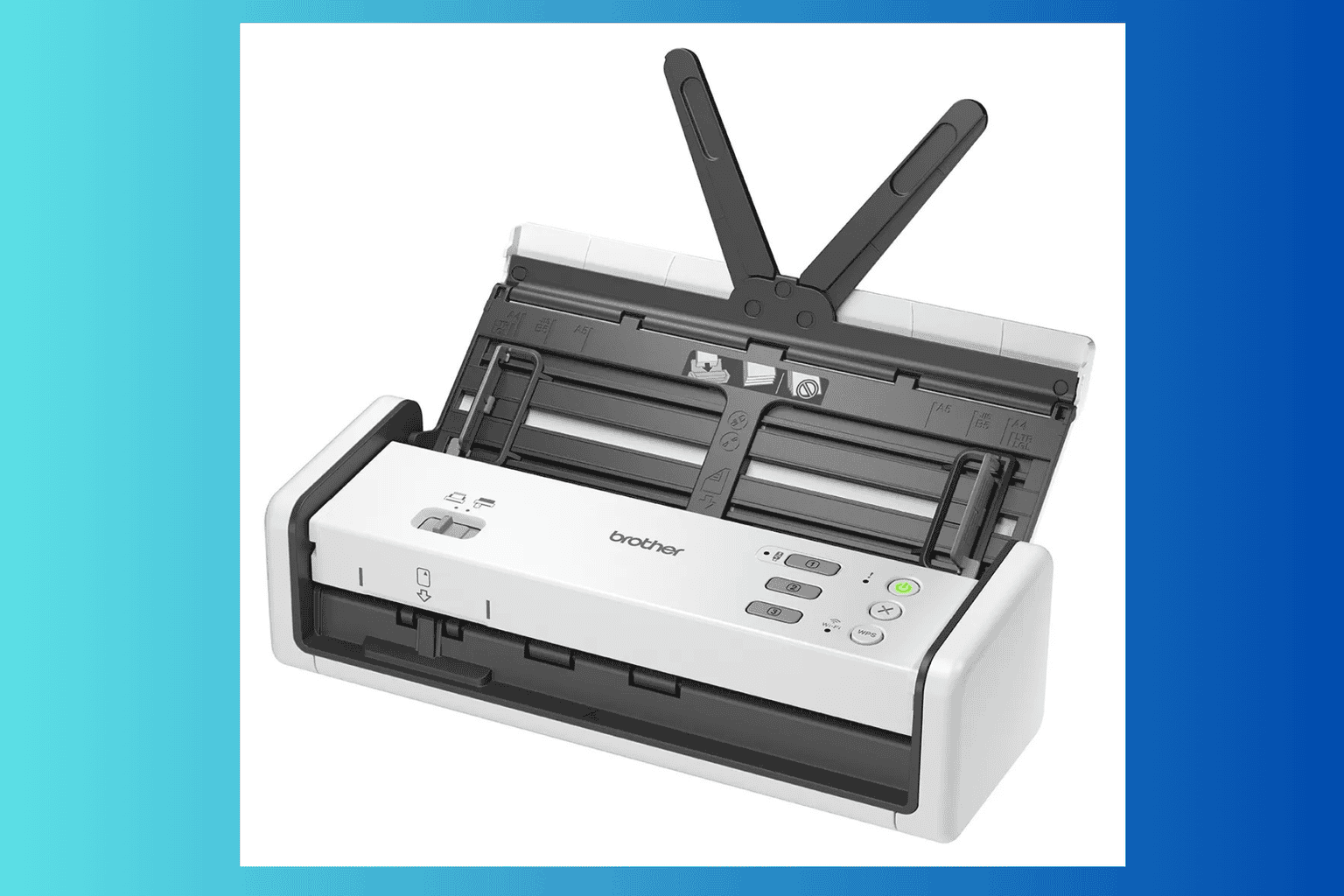

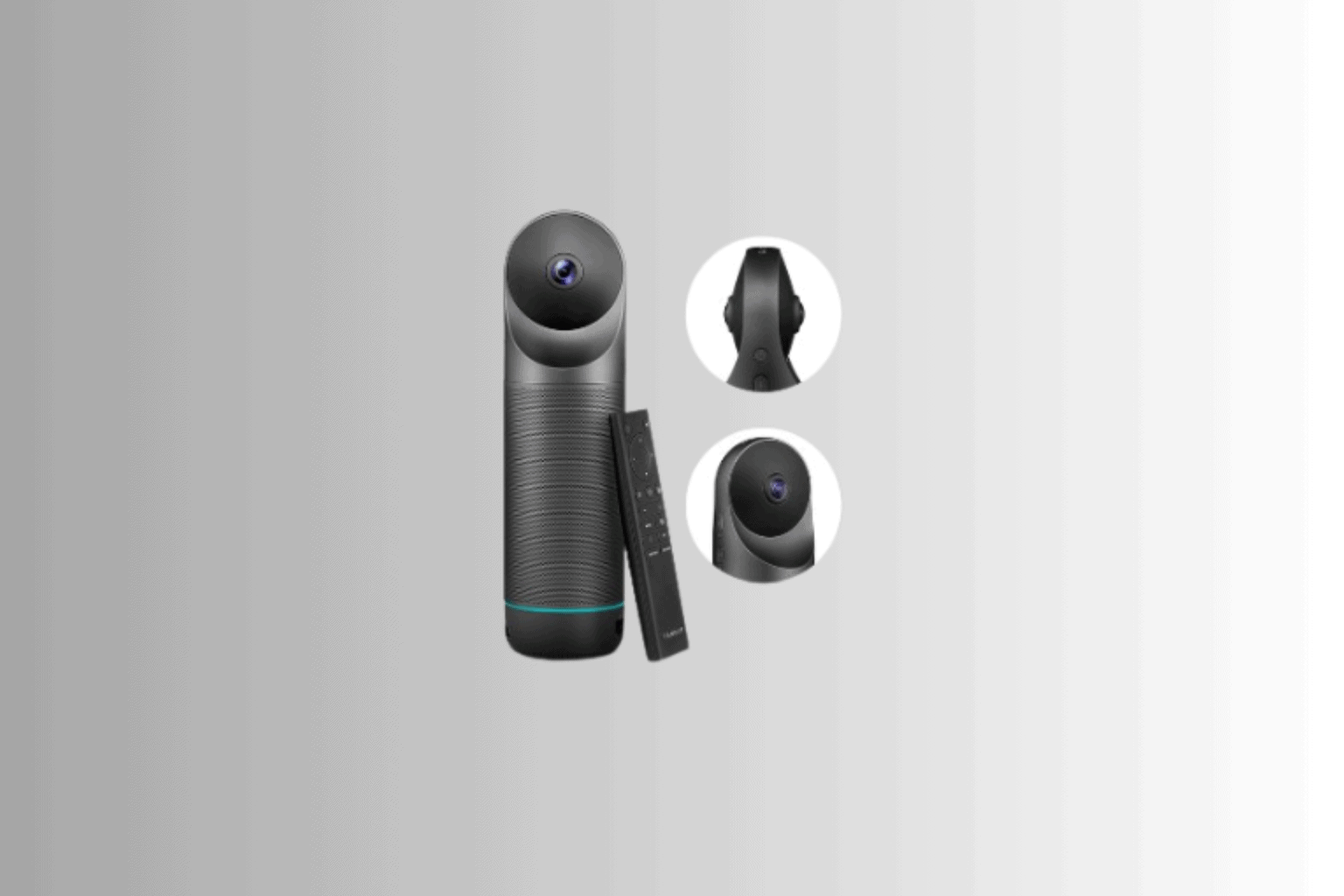

User forum
13 messages