FIX: Gathering required information Windows Installer error
3 min. read
Updated on
Read our disclosure page to find out how can you help Windows Report sustain the editorial team. Read more
Key notes
- The gathering required information error from the Windows Installer prevents you from uninstalling programs with the MSI Windows Installer.
- Start by updating your Windows 10 build version as it will also solve the Installer issue.
- You can also use a dedicated tool to uninstall the software in Safe Mode.
- Reregister the Windows Installer Service to fix the gathering required information stuck issue.
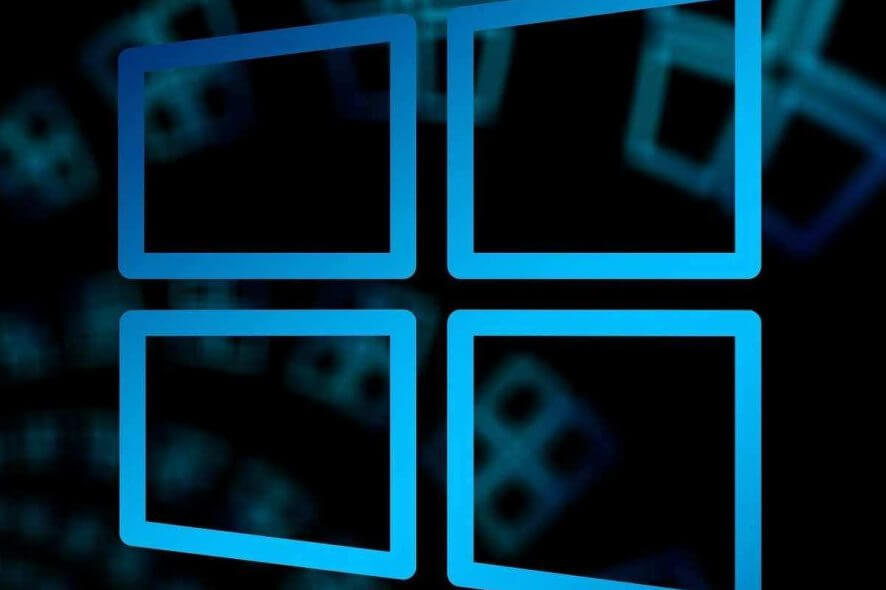
Some users have said that they can’t uninstall programs with the MSI Windows Installer as it gets stuck while gathering the required information.
That error can arise for one specific program or numerous software. These are a few of the potential resolutions that might fix the Gathering required information error for some users.
Some users have confirmed that they’ve fixed the gathering required information error by updating Windows 10 to the latest build version.
Users have also said that they uninstalled software that the gathering required information error arises for with SafeMSI, which enables users to utilize the Windows Installer service within Safe Mode.
How can I fix Windows installer if it gets stuck?
1. Update the Windows 10 build version
- Click on the Windows button, then select Settings and click on Update & Security.
- Press the Check for updates button.
- Click Download and install now when the latest build update appears.
- Thereafter, users will need to restart Windows 10 when the update has downloaded.
2. Uninstall software in Safe Mode with SafeMSI
- First, start Windows 10 in Safe Mode by clicking Power on the Start menu and holding the Shift key when pressing the Restart button.
- Thereafter, select the Troubleshoot and Advanced options after the desktop or laptop restarts.
- Select the Startup Settings option.
- Then click the Restart button.
- Press 5 to select the Enable Safe Mode with Networking option.
- Click Download Now on SafeMSI.exe’s CNET page.
- Open the File Explorer (press the Windows key + E hotkey).
- Open the SafeMSI ZIP file in File Explorer.
- Click SafeMSI to run that program and enable Windows Installer in Safe Mode.
- Then try uninstalling the program that the gathering required information error arises for in Safe Mode.
3. Check out Repair MSI
Repair MSI is a utility that can fix numerous Windows Installer (MSI) errors. So, that software might come in handy for resolving the gathering required information error. Click Download Now on its Softpedia page to save the Repair MSI archive to a folder.
Users can click the RepairMSIWindowsInstaller.exe file to open the window in the snapshot directly below. Then press the Start button to fix MSI.
4. Reregister the Windows Installer Service
- Enter cmd in the search box and select Run as administrator under the Command Prompt app from the results.
- Input the following separate commands and press Enter after entering each one:
%windir%\system32\msiexec.exe /unregister%windir%\system32\msiexec.exe /regserver
%windir%\syswow64\msiexec.exe /unregister%windir%\syswow64\msiexec.exe /regserver - Thereafter, close the Command Prompt; and restart the desktop or laptop.
We hope that our solutions solved the gathering required information error with the Windows Installer. If you have any further suggestions don’t hesitate to write them in our comments section below.
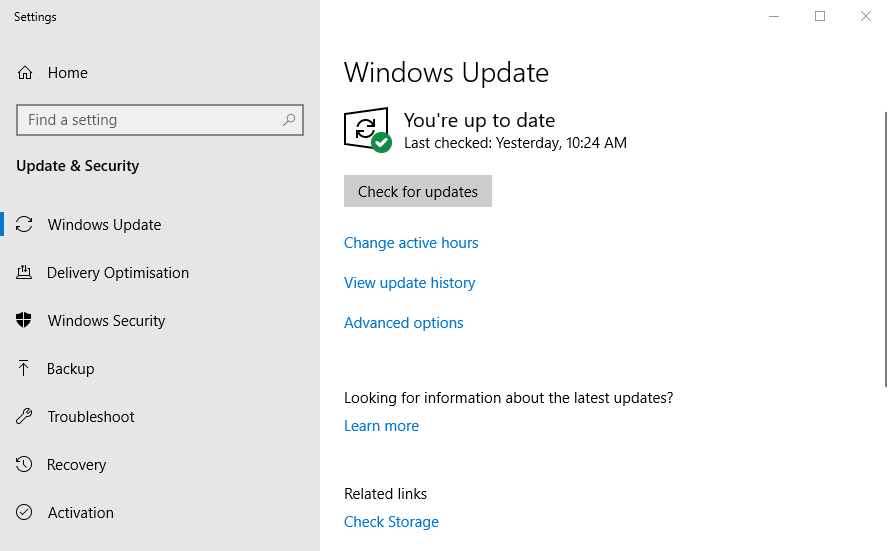


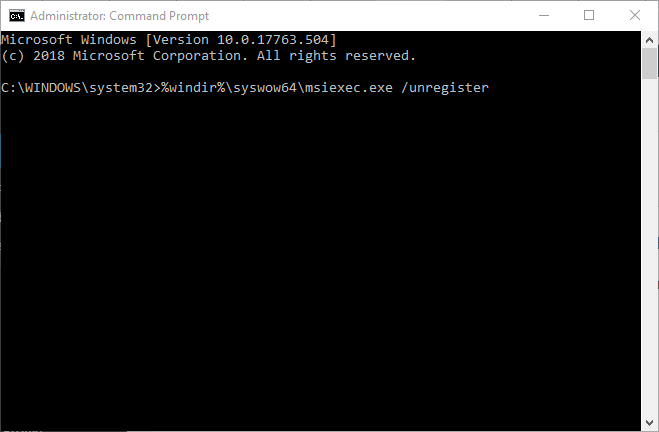








User forum
0 messages