Chrome blocks websites from detecting Incognito mode access
Incognito mode will not make invisible on the Internet, but has perks
4 min. read
Updated on
Read our disclosure page to find out how can you help Windows Report sustain the editorial team. Read more
Key notes
- For privacy reasons, Incognito mode does not save your surfing history, and this is the feature that most users search for.
- Google's Incognito mode was designed to make it easier to access shared computers rather than to conceal or hide your identity.
- Although not all privacy settings are the same, most private browser settings will not save your cookies, browsing history, search records or downloaded files.
- In today's article, we'll discuss how publishers identify the Incognito mode and how Chrome is about to remove the Flash plug-in, so keep reading for more facts!
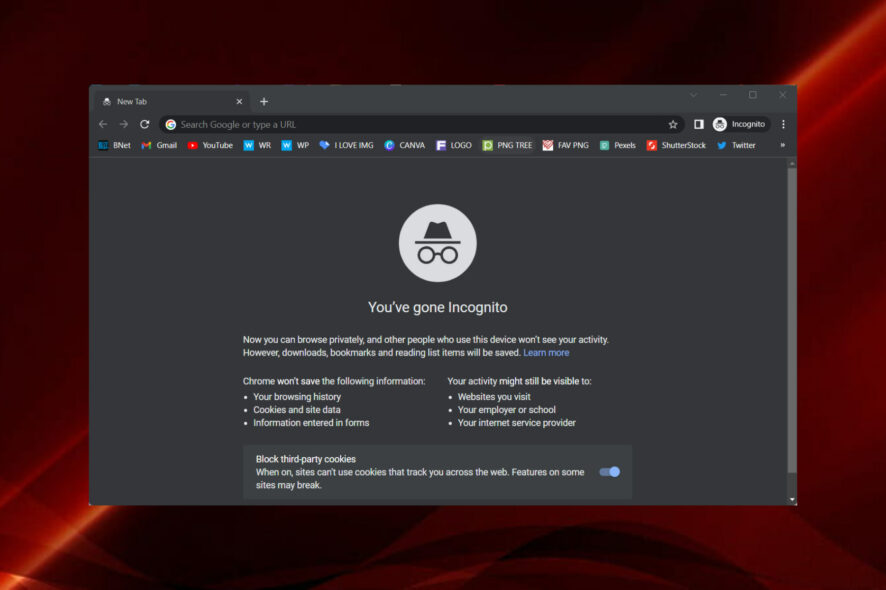
Google released Chrome75 just a few days ago. The search giant is now working to bring some fantastic new features in the upcoming release.
You may be surprised that users can bypass paywalls in the upcoming release. In other words, the new Chrome will fool websites into thinking you’re not using incognito mode. This feature may not go well for websites that highly rely on paywalls and subscriptions.
Currently, users cannot view the articles published on these sites. So, if you try to open articles in Chrome’s Incognito Mode, you can’t view any reports. Instead, users are usually asked to sign in to their accounts to access the full articles.
You’re using a browser set to private or incognito mode. To continue reading articles in this mode, please log in to your Globe account.
Chrome Incognito mode has been detectable for years, due to the FileSystem API implementation. As of Chrome 76, this is fixed.
Apologies to the "detect private mode" scripts out there. ? pic.twitter.com/3LWFXQyy7w— Paul Irish (@paul_irish) June 11, 2019
What happens if I go Incognito on Google Chrome?
First, you’re not going to get that part you want in your favorite spy movie if you do this, so we’re clear on that.
In truth, while using Incognito, none of your browsing history, cookies and site data, or information entered in forms are saved on your device.
Thus, your activity doesn’t show up in your Chrome browser history, so people who also use your device won’t see your activity.
Quick Tip:
Speaking of browsers, you may also want to learn more about Opera. This privacy-focused web browsing solution blocks third-party trackers natively and ads for a swift browsing experience.
With Opera in Private window, you will double the safety. History, cache, and cookies will be immediately wiped after you’ve closed all private windows following your online session.

Opera
VPN, ad-blocker, and the Private window that gives you that curtain feels when browsing.How do I enable Incognito mode in Chrome?
- Open Google Chrome.
- Click on the three dots in the top right corner.
- Select New incognito window.
How do publishers detect Incognito Mode?
Let’s understand the science behind it. First, websites cannot read or write cookies in Incognito Mode. Therefore, the publisher can not determine if the user has purchased the subscription or utilized the free quota. Hence, a user can get access to an unlimited number of articles.
On the other hand, the websites detect Incognito Mode with the help of a short JavaScript code. When users visit a site in Incognito Mode, the script detects the disabled Chrome browser API and blocks them.
However, Google changed the implementations of the FileSystem API in Chrome 76. The new deployments make it impossible for websites to detect any access in Incognito mode.
Chrome to remove Flash plug-in soon
Following Adobe’s decision to end support for Flash, Google also announced its plans to remove the Flash plug-in from Chrome by the end of next year.
Chrome says HTML5 offers faster browsing as compared to Adobe Flash player. Furthermore, it would help if you visited chrome://settings/content/flash to enable Flash in Chrome 76.
Chrome 76 will also feature a new button in Omnibox, allowing users to download progressive web apps. But, most importantly, there is a piece of good news for dark mode fans. Chrome 76 brings support for dark mode too.
Is Incognito private?
You should know that Incognito or private mode will keep your local browsing confidential, but it won’t stop your ISP, school, or employer from seeing where you’ve been online.
Furthermore, your ISP has access to all your browsing activity, no matter what you do. You can, however, use a Virtual Private Network (VPN) service.
You should keep that in mind when thinking about Incognito, as it won’t make you invisible while online.
Opening an Incognito tab is easy, but keep in mind that there are still rules in place, which we recommend you follow.
You can even make an Incognito mode shortcut if you want this process to become much more accessible.
A rIn the comments section below, report any issues you might have encountered while using the Incognito mode on your browser.
It is pretty much possible that publishers find a way to deal with this new feature. Google is currently testing Chrome 76 and the company plans to release a stable version by the end of July.
Speaking of browsers, you may also want to learn more about UR Browser. This privacy-focused web browsing solution blocks third-party trackers and ads for a fast and secure browsing experience.
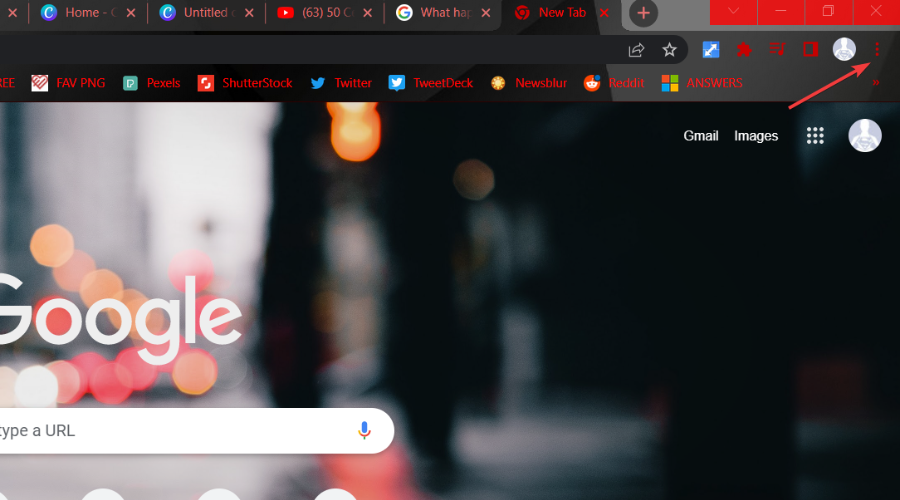
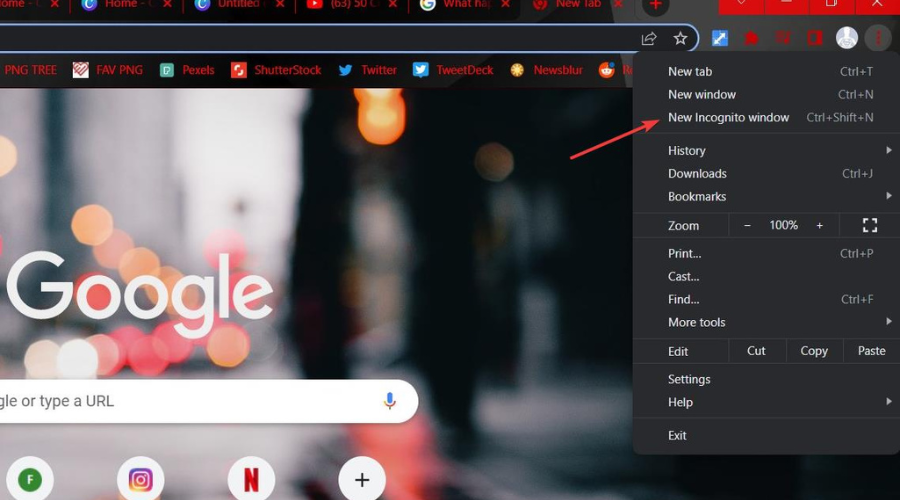
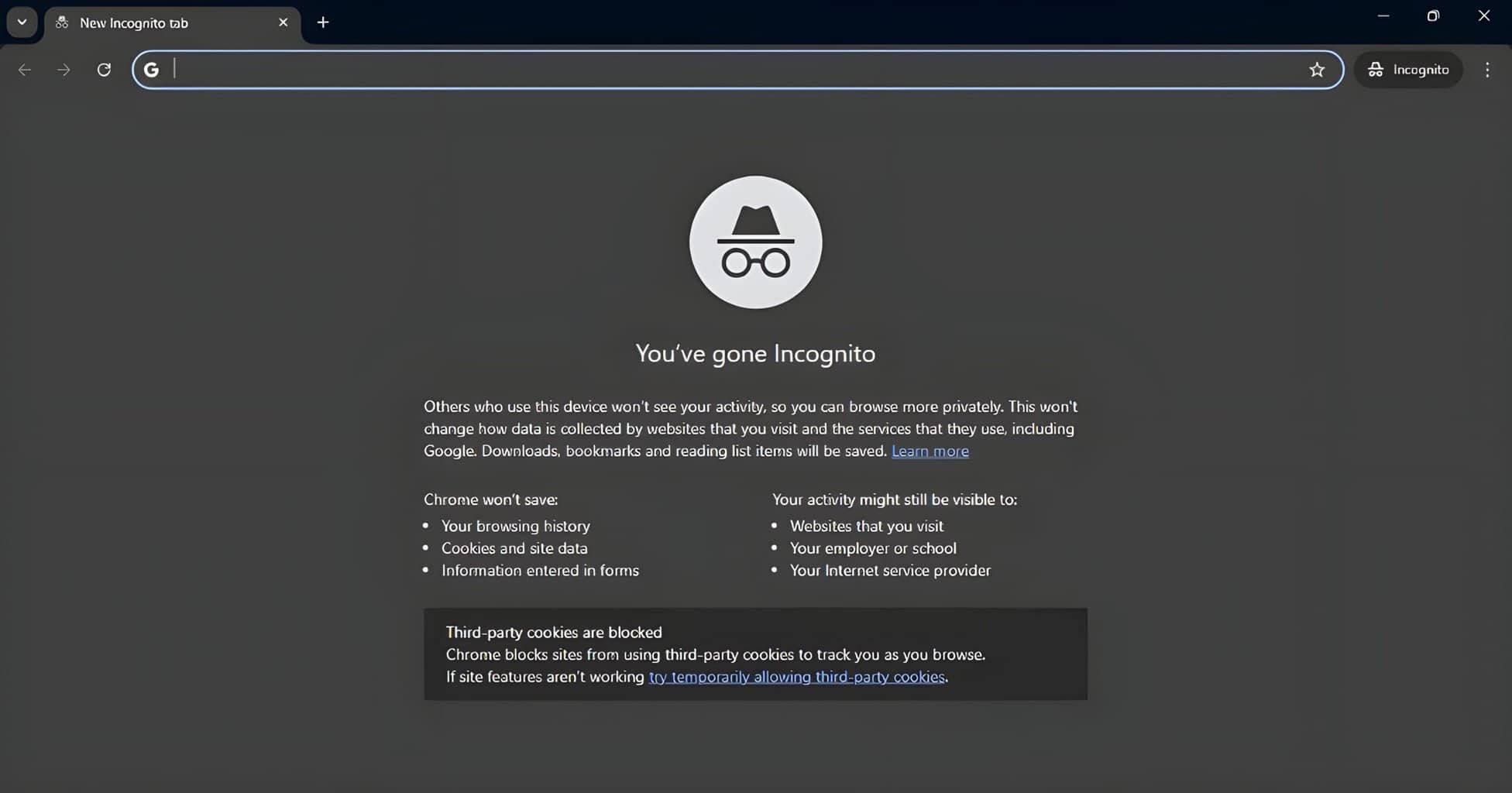







User forum
0 messages