Microsoft Internet Games supports for Windows XP/7 ends next year
2 min. read
Updated on
Read our disclosure page to find out how can you help Windows Report sustain the editorial team. Read more

Microsoft recently announced its plans to end support for Microsoft Internet Games on Windows XP, Windows ME, and Windows 7 next year.
This news was pretty shocking for many Windows fans because, let’s admint it, we’ve all have been playing these games for years. Microsoft explains in a recent post:
We truly appreciate all the time and passion you’ve put into Microsoft Internet Games. This has been a great community. However, the time has come for us, along with our hardware and software partners, to invest our resources towards more recent technologies so that we can continue to deliver great new experiences. Current players may enjoy the games until the dates above, when game services will cease, and the games listed will no longer be playable.
The company made it clear that support for Microsoft Internet Games services on Windows 7 ends on January 22, 2020. As a quick reminder, this is the date when the big M will officially end support for the good old Windows 7 OS as well.
Moreover, Windows XP and ME users can have some extra time to enjoy these games until July 31, 2019. According to the post, Microsoft plans to end support for these popular games on all three platforms.
- Internet Backgammon (Windows XP/ME, 7)
- Internet Checkers (Windows XP/ME, 7)
- Internet Spades (Windows XP/ME, 7)
- Internet Hearts (Windows XP/ME)
- Internet Reversi (Windows XP/ME)
- MSN Go (Windows 7)
Most of these games were used for educational purposes back then. As kids, many of us learned to use basic mouse functions by playing Solitaire.
Speaking of Solitaire, here are some of the best Solitaire games that you can play in 2019.
Moving Further, Spades and Checkers helped students to improve their IQ level. Most importantly, these games were free from any type of violence. We can see that today many online games promote violence among young kids.
Don’t worry, you can find many alternatives to these games by doing a quick search on the Microsoft Store.
You can find thousands of games by typing “Solitaire” or “Spades” on the Store.
What’s your favorite childhood game on Windows XP or Windows 7? Comment below.
RELATED ARTICLES YOU NEED TO CHECK OUT:
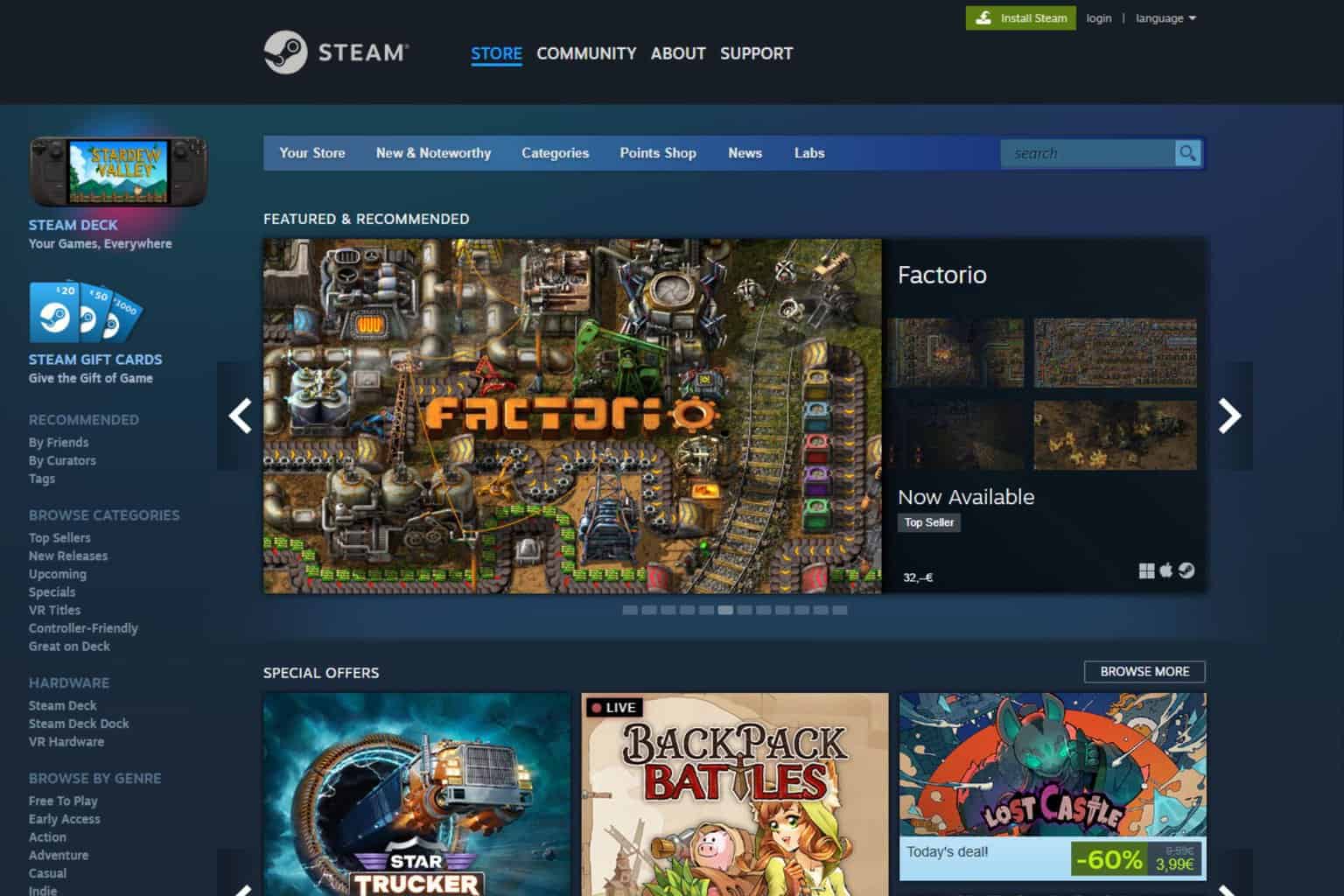
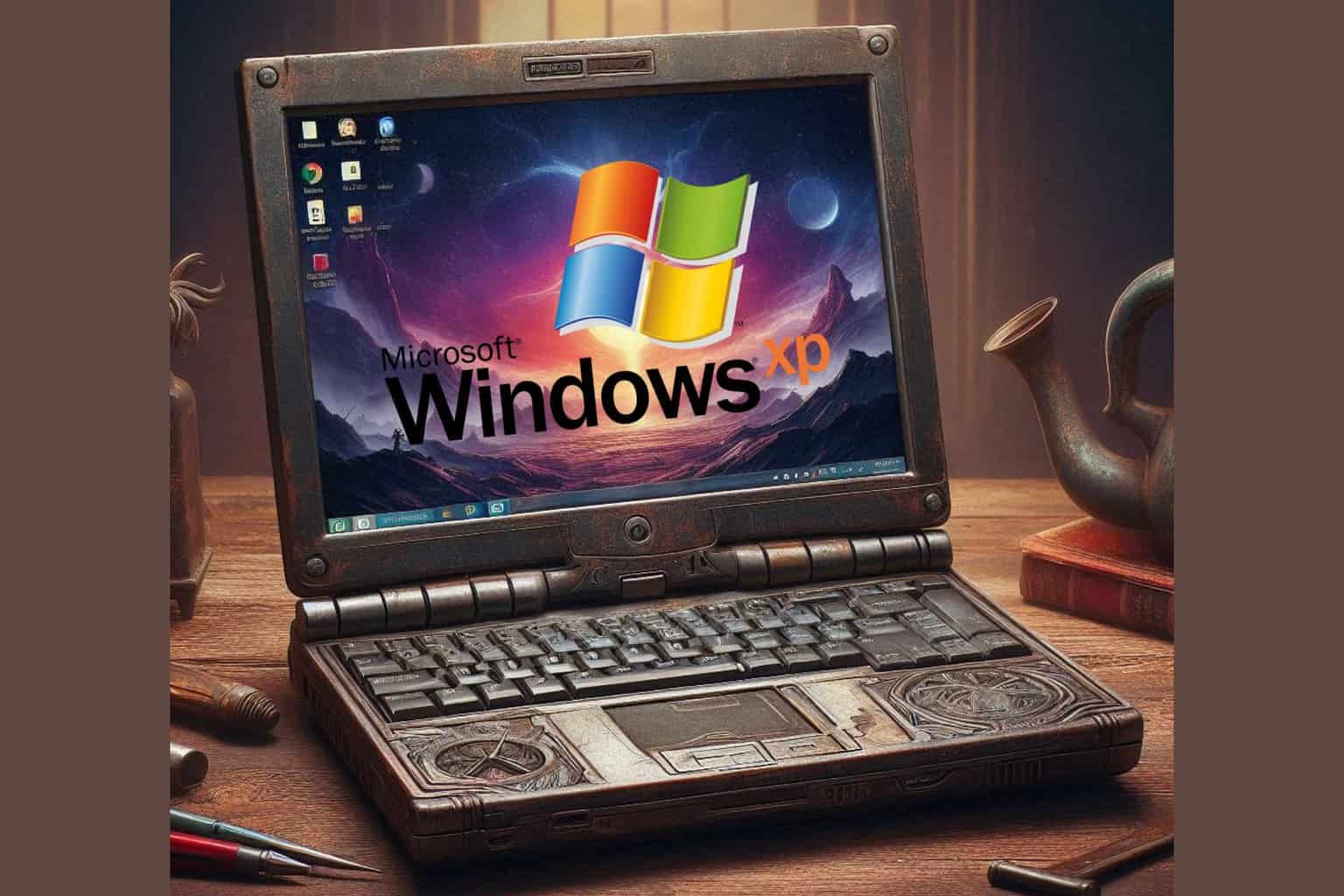
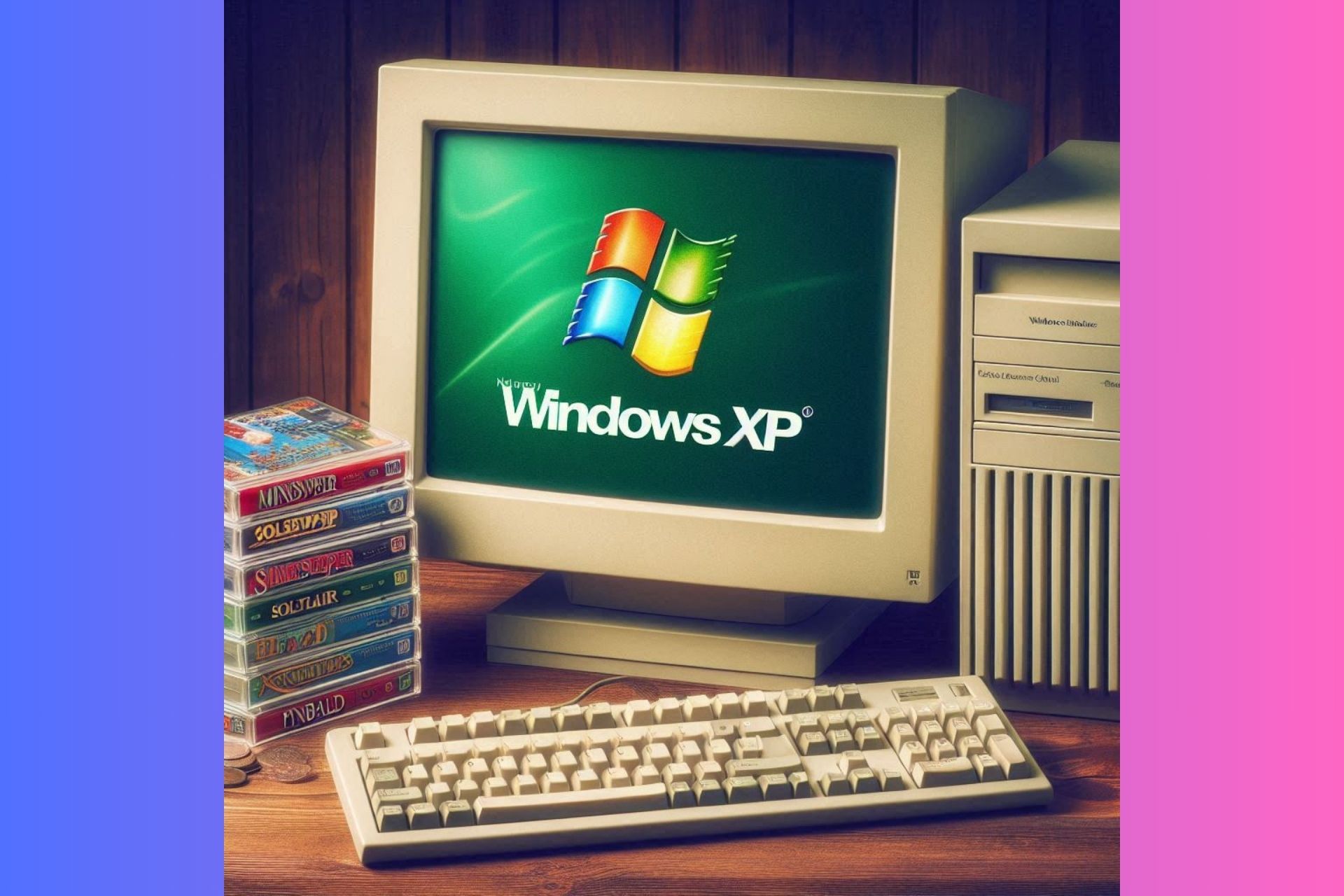
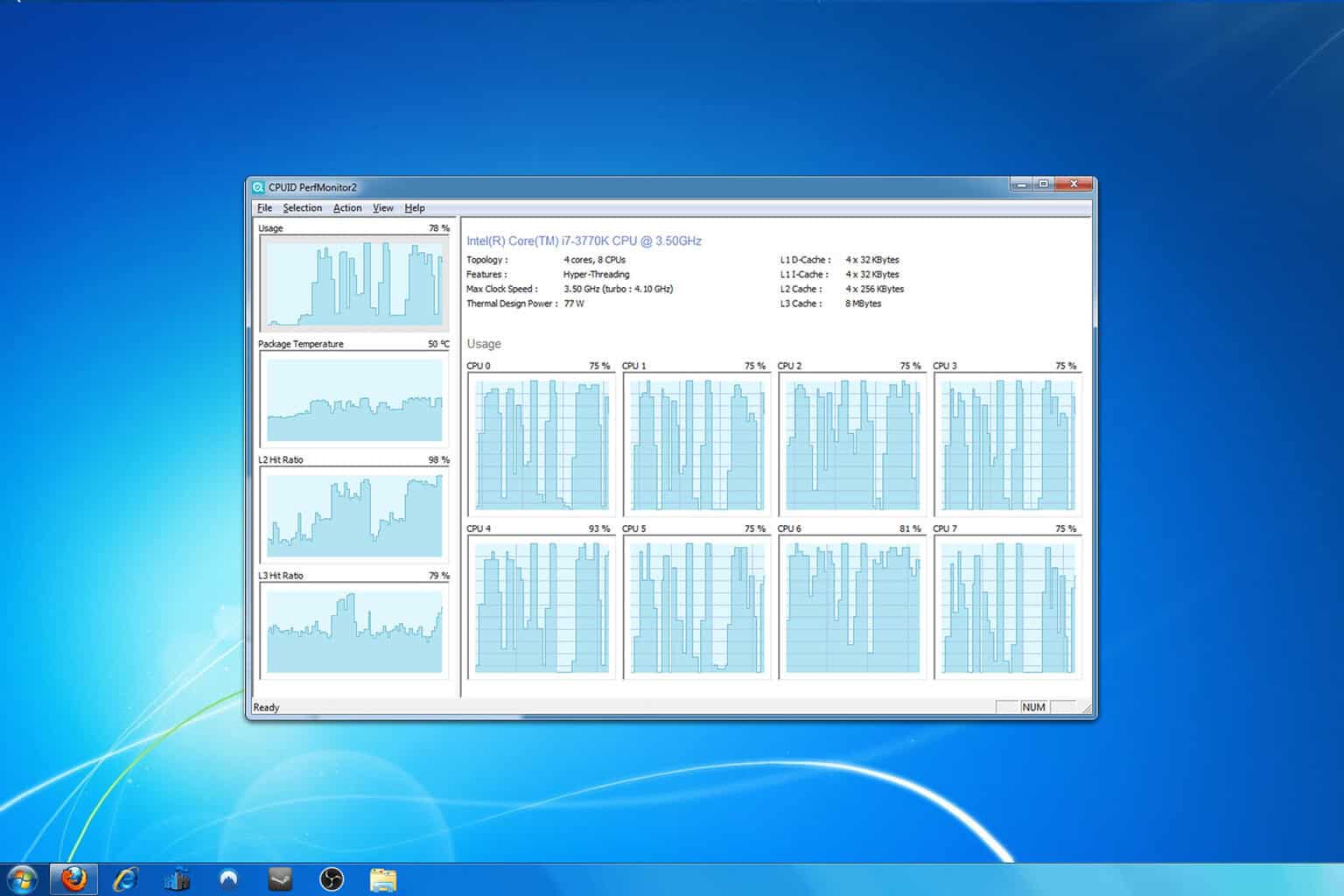
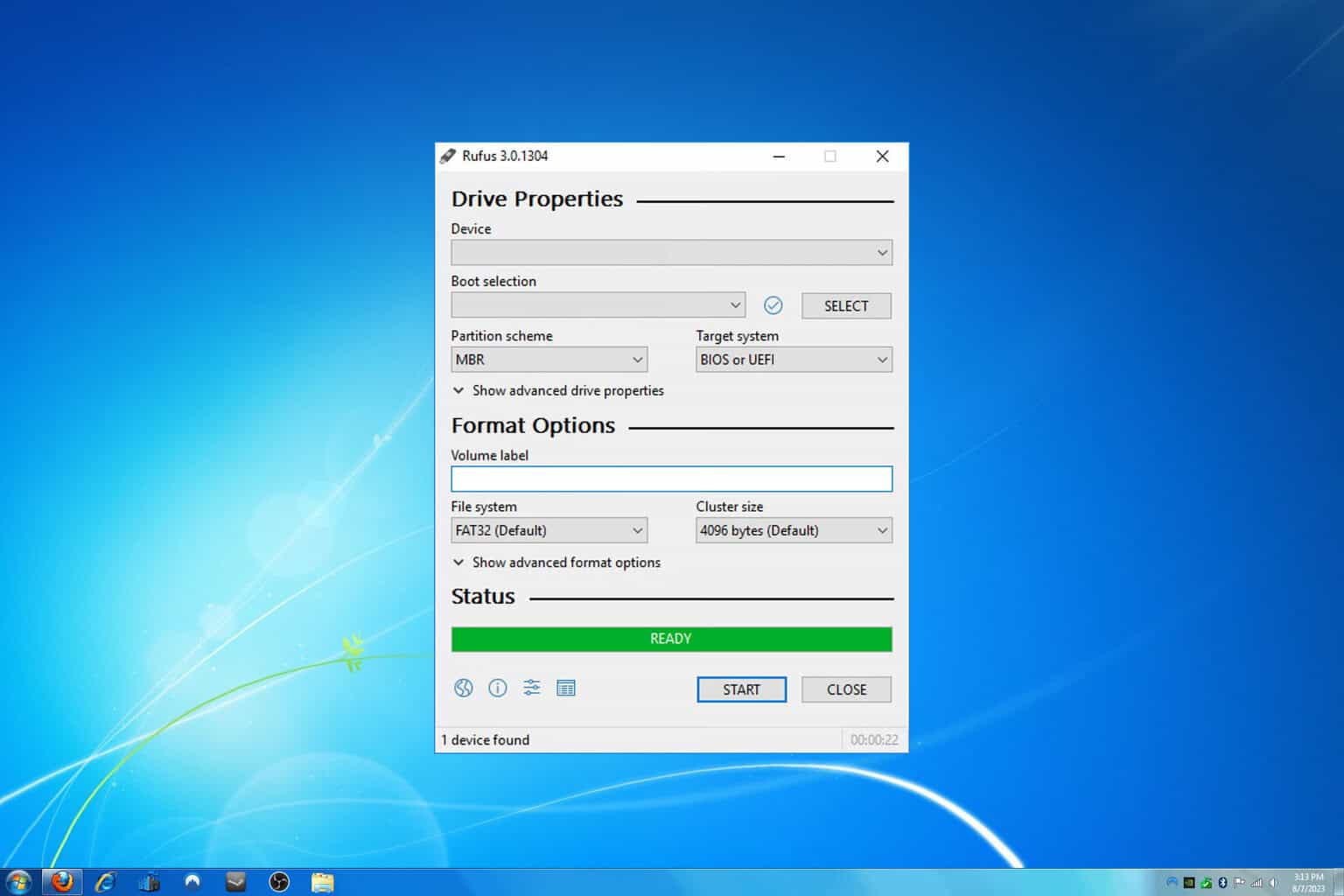
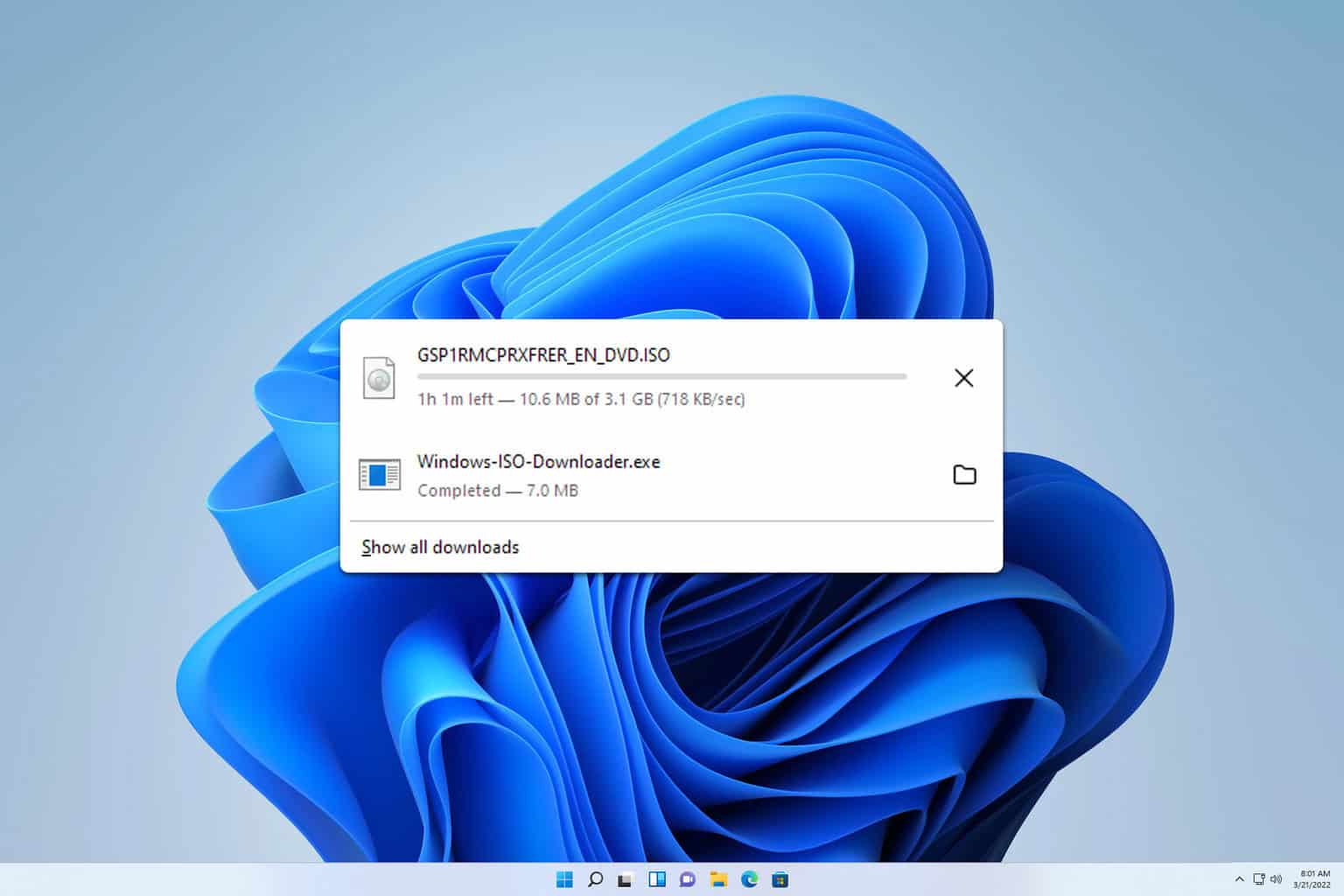
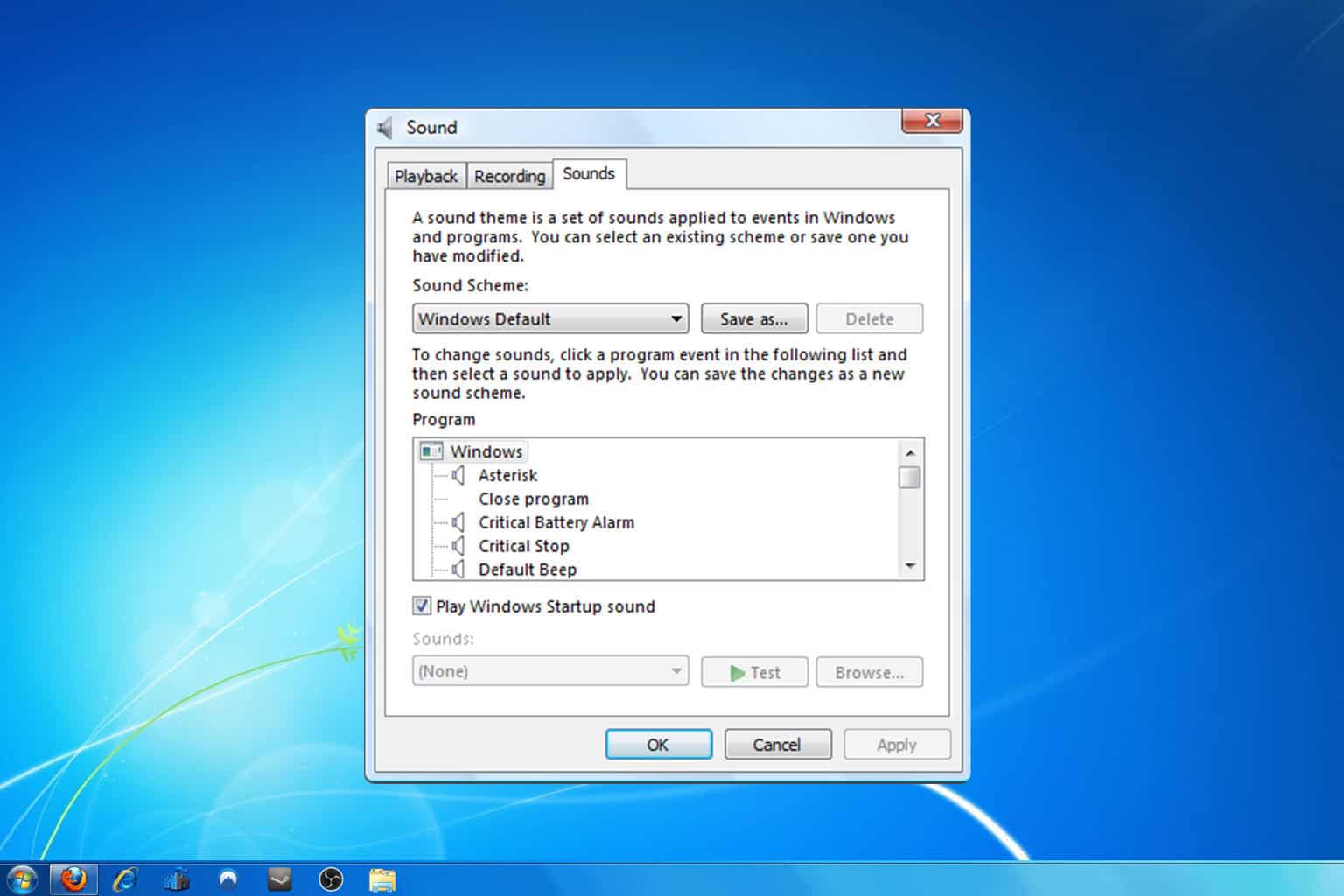
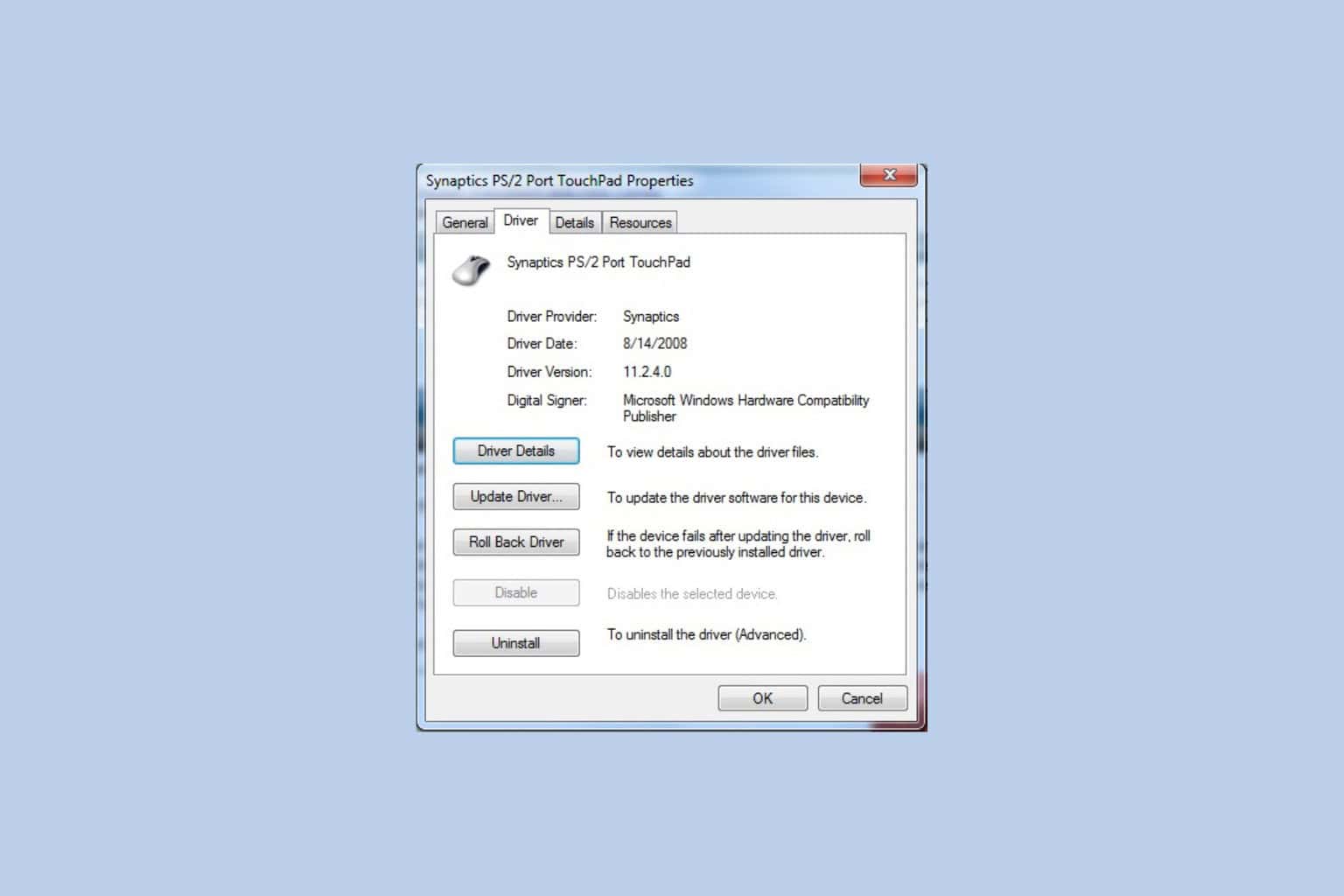
User forum
0 messages