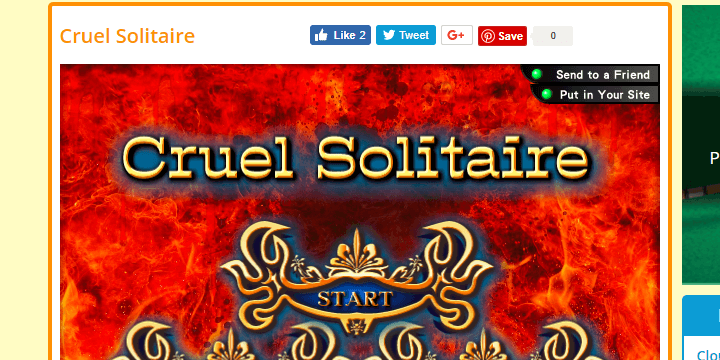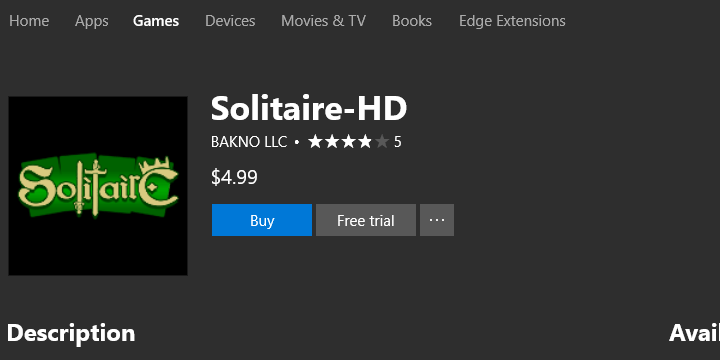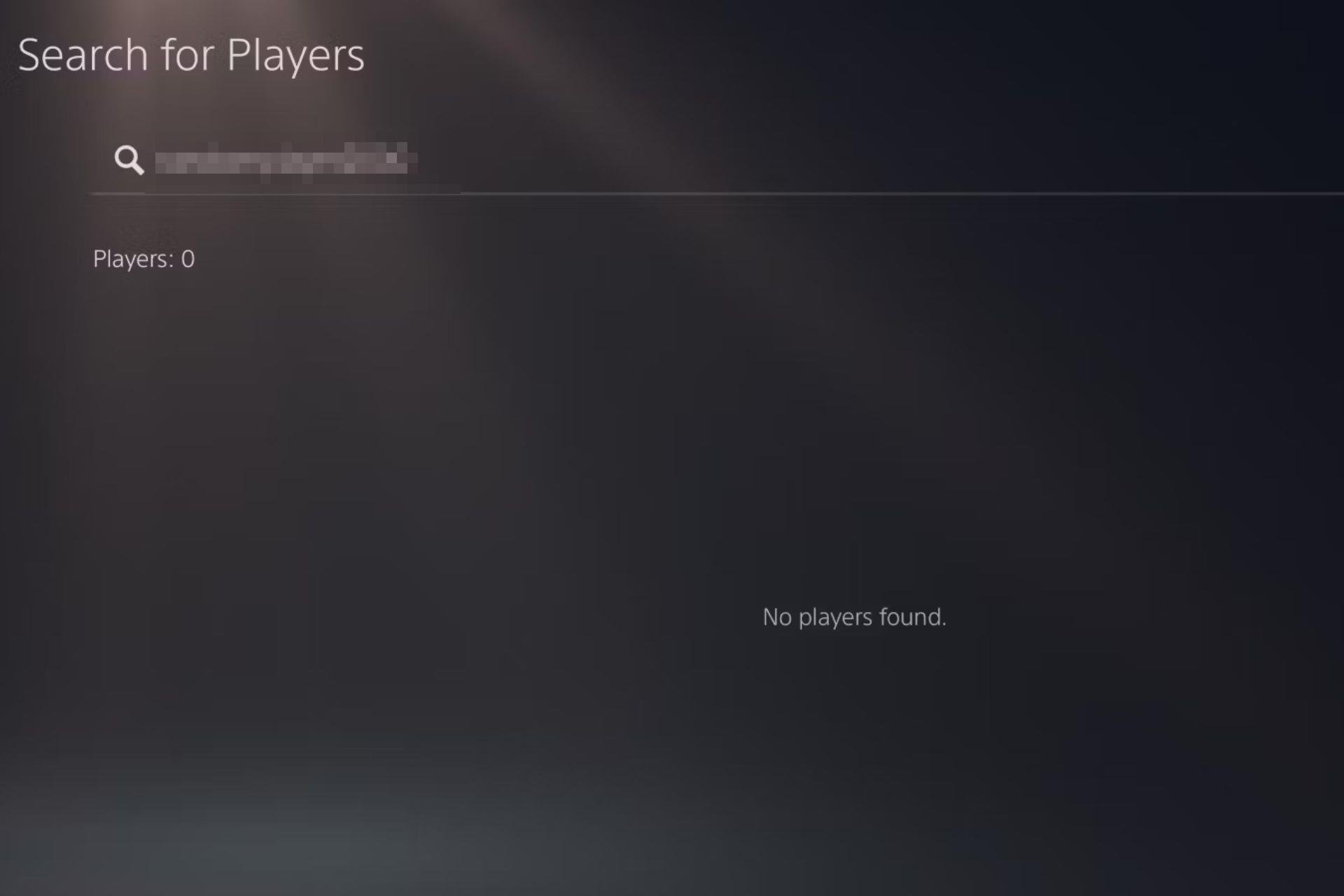How to download Microsoft Cruel Solitaire
3 min. read
Updated on
Read our disclosure page to find out how can you help Windows Report sustain the editorial team Read more

Microsoft Cruel Solitaire was the part of Windows for more than a decade. Solitaire games are the most popular Windows games ever and the irreplaceable part of the Windows platform. Until, Microsoft decided not to incorporate Cruel into their Solitaire collection. Yes, the one residing in Microsoft Store — the UWP revamp of Solitaire golden classics dating to ancient Microsoft Entertainment Pack.
Why Microsoft is killing off solitaire classics — we can’t be certain. Luckily, there are ways to play Cruel Solitaire on your Windows 10 PC. Check them out below.
Download and install Microsoft Cruel Solitaire on Windows 10
Microsoft Cruel Solitaire was the part of the renowned Microsoft Entertainment Pack, firstly introduced in 1990, 28 years ago. This game is the variation of the standard solitaire, with standard one 52-card deck. The main difference in comparison to other Solitaire games: the tableau consists of 5 aces as the foundation and 12 piles of remaining randomly-shuffled cards.
Now, over time, this card game get various revamps and releases by several third-party sides, but for some reason, Microsoft stopped incorporating it back in the 90’s. For the seasoned Windows users and enthusiasts, this classic was a pure joy and they want it back. Of course, the game was a 16-bit which renders it unplayable on 64-bit systems. But can you run it on Windows 10? The answer is both yes and no.
Due to compatibility reasons, you can’t run the Microsoft Entertainment Pack in Windows 10 without a virtual Windows XP system. This can be an issue and you’ll need an extra mile to get it to work. However, there are some Solitaire packs which incorporate Cruel Solitaire and are obtainable through Microsoft Store. Also, you can download modern 3rd-party remakes of the game.
- READ ALSO: Fix: Unable to Run Solitaire in Windows 10
Third-party online: Novel Games Cruel Solitaire
Microsoft Store: Solitaire-HD ($4.99)
We can only hope that some of the future iterations of Microsoft Solitaire Collection will include Cruel Solitaire as well. For the time being, you can try the aforementioned sources and enjoy your favorite solitaire variation.
If you’re aware of another way to play the game on Windows 10, make sure to tell us in the comments below.
RELATED STORIES YOU SHOULD CHECK OUT: