Gold Bars Not Showing Up in RDR2: How to Claim Them
Spend your current gold if you're having issues with in RDR2
2 min. read
Updated on
Read our disclosure page to find out how can you help Windows Report sustain the editorial team. Read more
Key notes
- Gold bars not showing up in rdr2 online is a minor glitch that can occur.
- Spending your previous stacks of gold bars will usually fix this problem.

Red Dead Redemption 2 is an amazing game, but it’s not without issues. And speaking of which, many reported that RDR2 gold bars are not showing up.
This is just one of the problems you can encounter, and many reported low FPS in Red Dead Redemption 2, but we covered this issue in a separate guide.
However, the issue with gold bars can be fixed, and we’ll show you how to do it properly.
Why are RDR2 gold bars not showing up?
- You have reached the limit of 500 gold bars.
- Temporary glitches with the game can also cause this issue.
What can I do if RDR2 gold bars are not showing up?
Spend your current gold bars
- Open your inventory.
- If you already have a stack of gold bars, be sure to deposit them.
- After doing that, additional gold bars will appear.
If gold bars are not showing up in RDR2 online, then this quick workaround might help you fix it.
There’s no solution for this bug, but the best way to avoid it is to spend your remaining gold bars so the new stack can appear.
This is a glitch, and it will hopefully be fixed with the latest update, so be sure to keep the game updated at all times.
So, as you can see, it is simple to overcome this glitch; to fix it, you need to spend your previous stack for more gold bars to show up.
Alternatively, make sure that you keep the game up to date since this is just a minor but annoying issue.
Unfortunately, this isn’t the only issue, and many reported Red Dead Online packet loss, but we covered that issue in a separate guide.
Was this workaround helpful to you? Let us know in the comment section below.
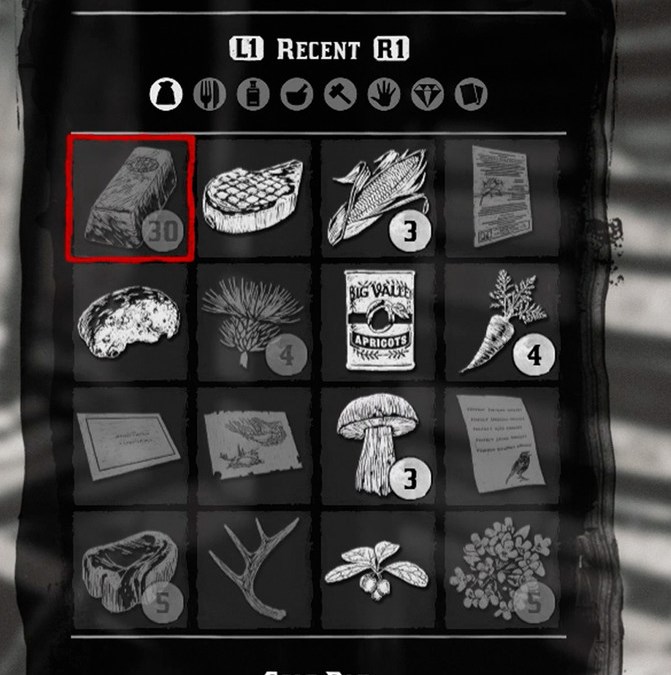
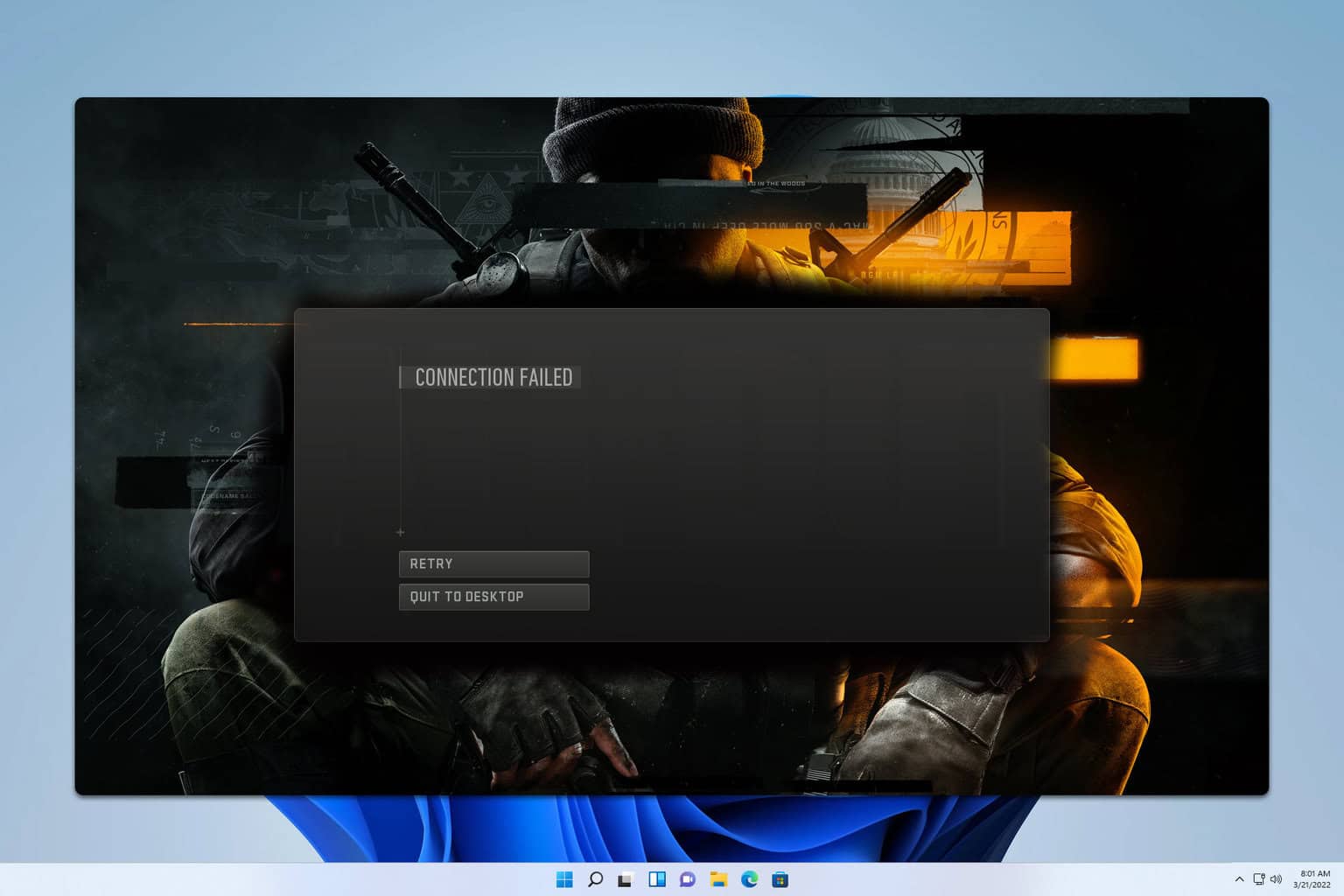

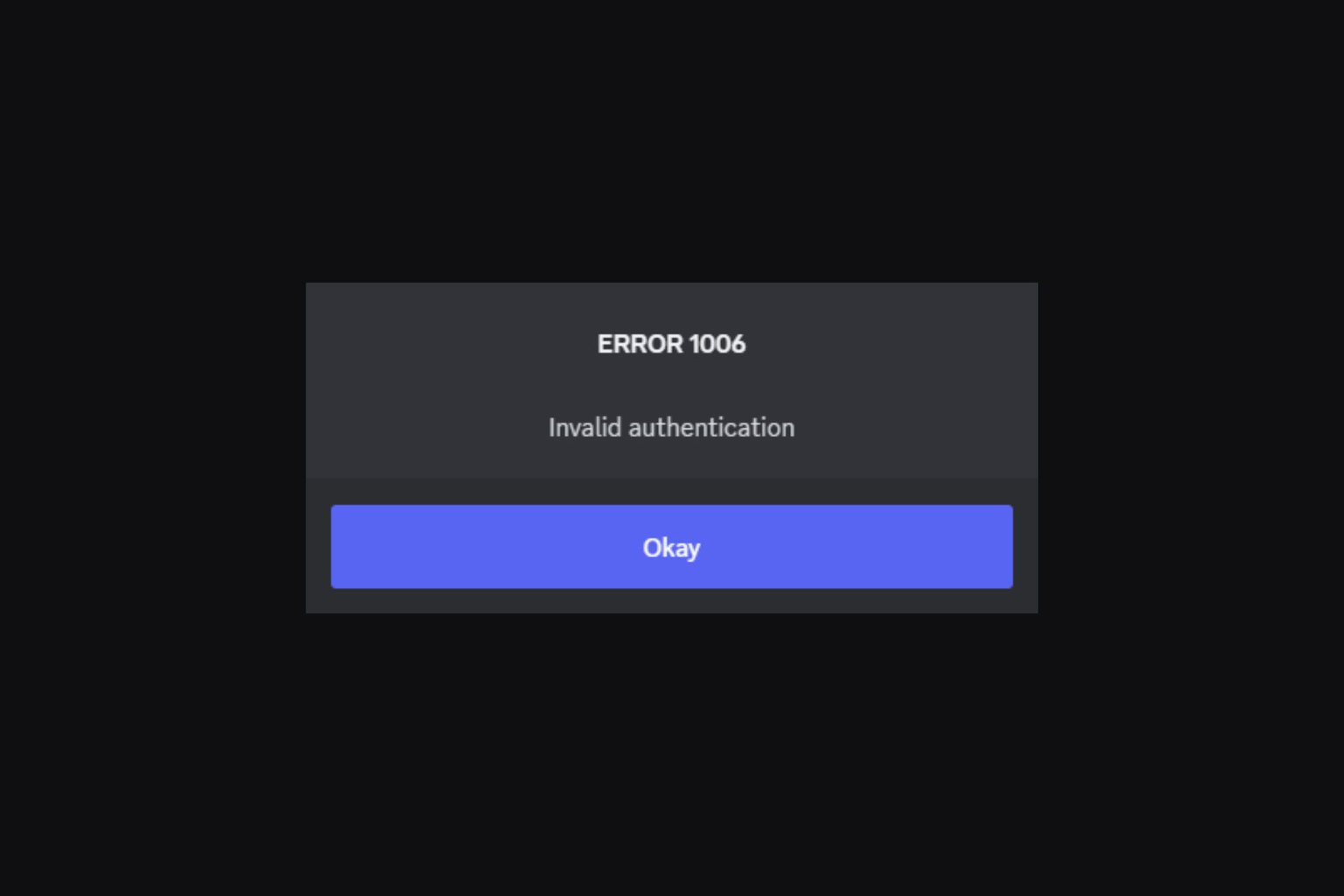

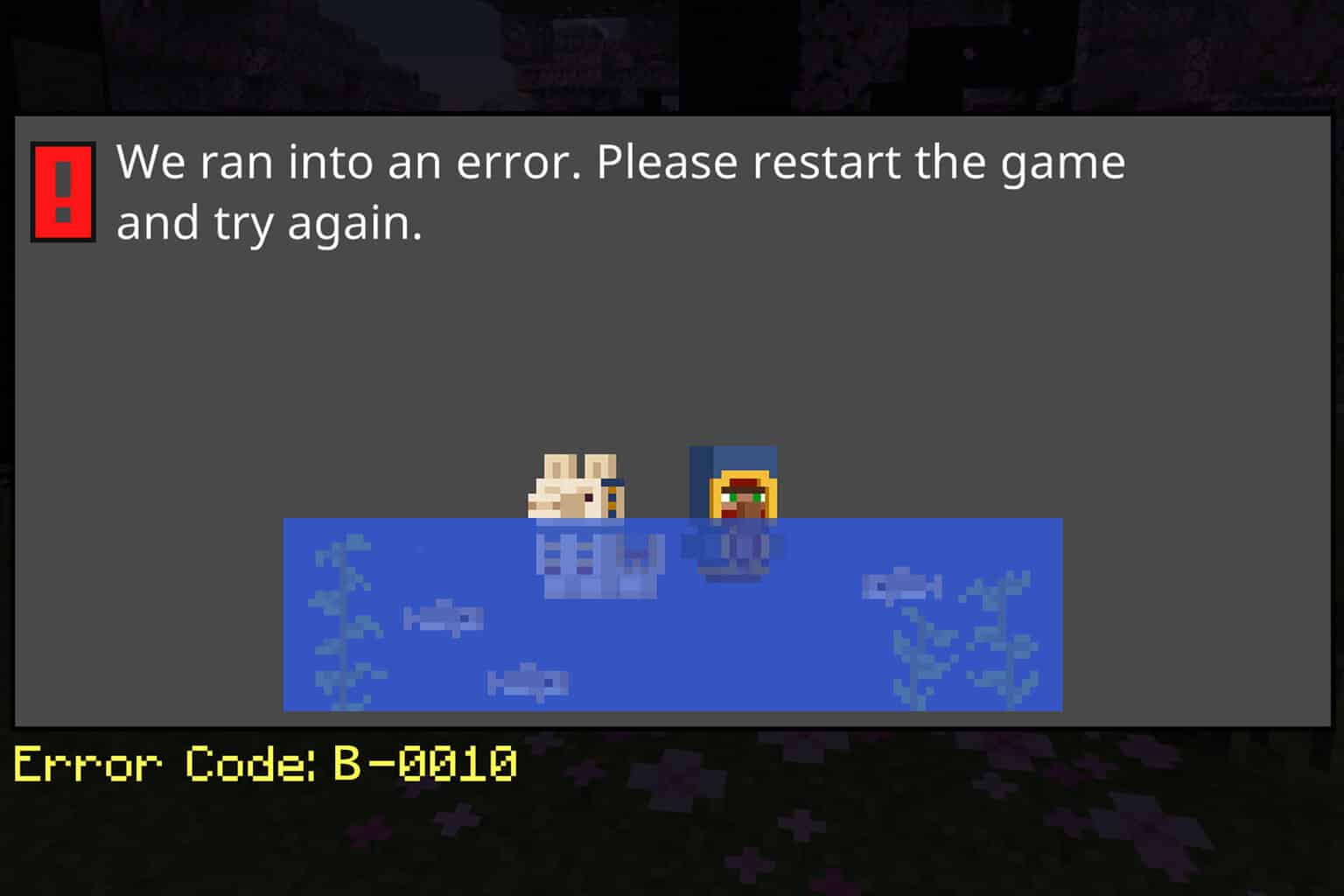

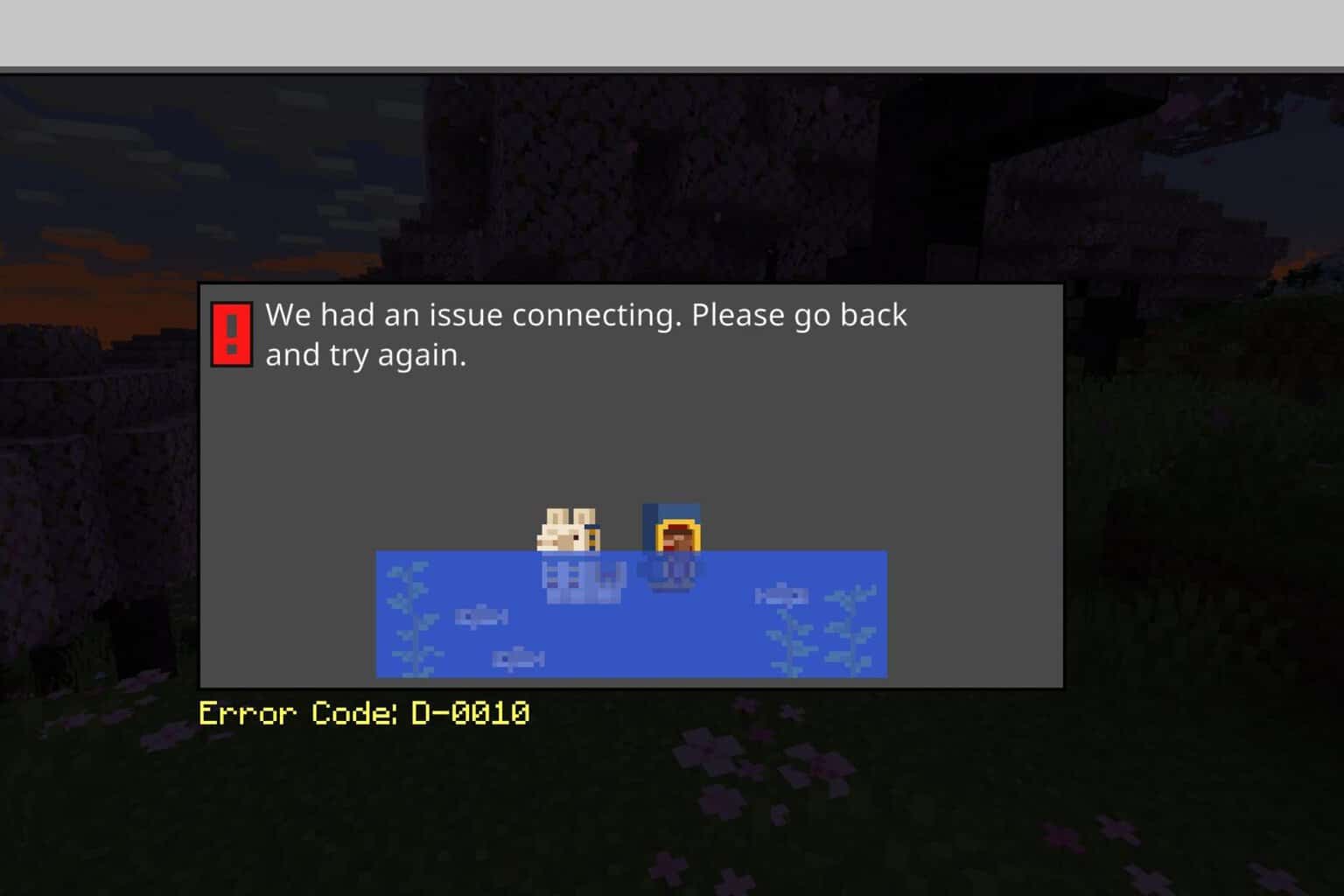
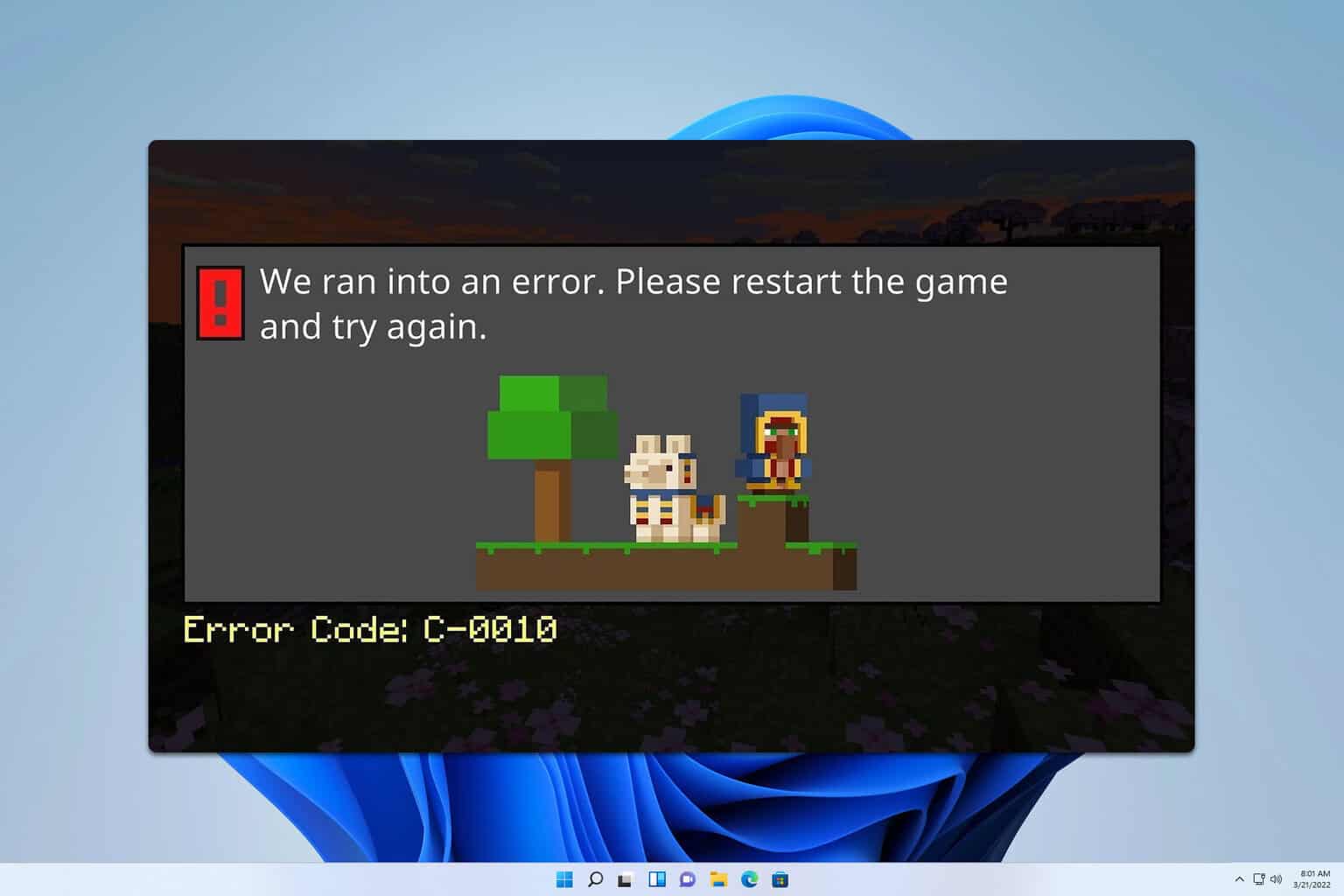
User forum
0 messages