Microsoft might timestamp screenshots by default in the future
2 min. read
Published on
Read our disclosure page to find out how can you help Windows Report sustain the editorial team Read more
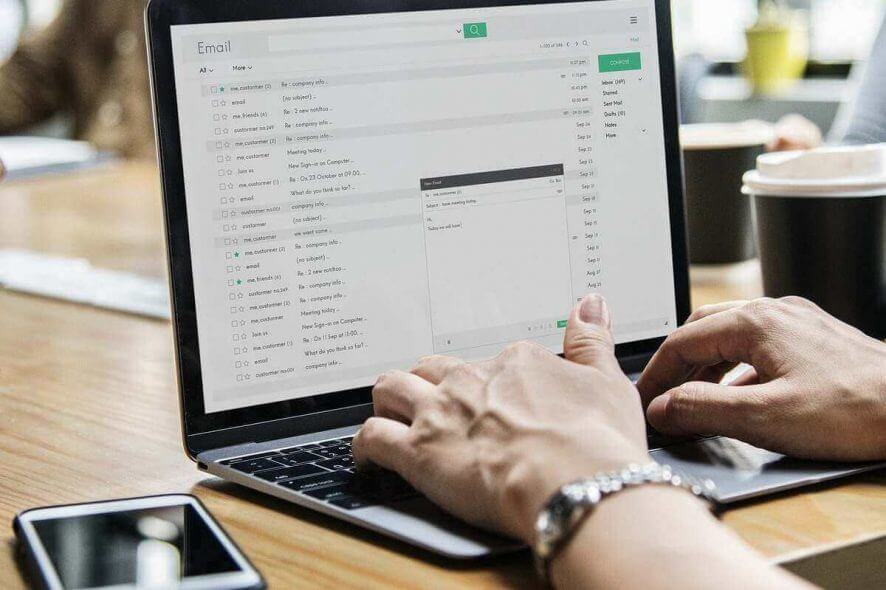
Screenshots are very useful when you want to remember something or if you want to share some info with someone. Windows 10 offers a couple of ways to take screenshots.
Along with that, the majority of Windows 10 keyboards come with a dedicated button, PrtSc, that will automatically take a screenshot.
But what do you do when you have a lot of screen captures and their names are only “Screenshot (1)”, “Screenshot (2)”, and so forth? How do you know which is which?
Well, you’re not alone in this. There are a lot of Windows 10 users with the same problem. Here’s what one of them is saying:
Currently Windows just appends numbers like “Screenshot (1)”, “Screenshot (2)” etc, which makes maintaining them difficult if you have multiple backups taken in the past. […] That hurts productivity big time and prevents simpler maintainability, which can all be achieved if these are readily timestamped by default.
This feature is highly requested by many, even in the Feedback Hub.
PrtSc key not working? Don’t worry, we’ve got the right solution to get you past this problem.
When will we get timestamped screenshots by default in Windows 10?
As we already mentioned, the request was made by a lot of Windows 10 users over the time. Now that’s in the Feedback Hub, you can support the request by up-voting it.
By doing that, you’ll make sure that Microsoft will take note of the request and maybe will make it a full-feature in the next Windows 10 updates.
Additionally, you can use software tools like ShareX to take screenshots easily. Check out this list with the best screen capture tools available right now.
What’s your favourite key combo/tool to take screenshots?








