6 Helpful Windows 8, Windows 10 Bible Apps for the True Believer
4 min. read
Updated on
Read our disclosure page to find out how can you help Windows Report sustain the editorial team. Read more
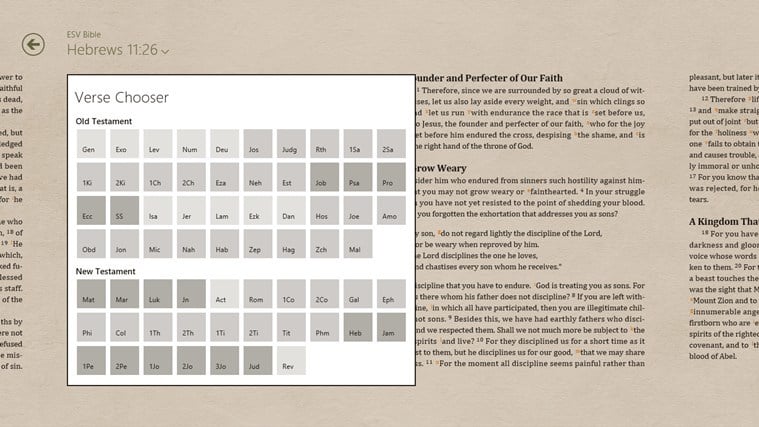
Some might believe that religion is an old-fashioned practice, but this is not quite accurate. Religion as other human institutions has stepped into the twenty-first century as well, and believers who also have a soft spot for technology can now easily blend their two loves. Following this line of thought, we have scanned the Windows app store and found a collection of potentially useful Bible apps for the Windows 8, Windows 10 and Windows RT users.
Top 5 Windows 8, Windows 10 Bible apps
Bible
This app is currently rating Nr. 1 on Microsoft store and it is fully compatible with Windows 10 and Windows 8.1. For those of you who still use Windows 8, there are 5 more apps below.
Bible has multiple language versions and can be used offline, so if you are not a native English speaker and you cannot have access to the internet daily – this app is perfect for you. It also has some special features that will help a true believer in his daily Bible study:
- Keeps last 10 chapters/verse you visited so you can quickly access them from the opening screen
- The Verse of the Day feature opens automatically in the opening screen
- Social media sharing: easily share verses on Twitter and/or Facebook
- Reading plans available (over 200) so you can consistently read the Bible
- Highlighting: you can highlight your favorite verses with different colors
The Holy Bible [Free]
This Windows 8, Windows 10 app brings the basic biblical text arranged in Chapters. The app allows believers to see the text translated in different languages like Danish, Indian or Korean. Users can choose to have the text being read out to them. The virtual Bible can be browsed via chapters (Genesis, Kings, Numbers, Deuteronomy and so on). Highlighting the text you mostly appeals to you is also supported.
Study Bible [Free]
For those who want to gain more in-depth knowledge of Bible text, the Windows 8, Windows 10 Study Bible app is the one for you. Bible students can easily browse any chapter of the sacred text, look for certain phrases, set up daily reading plans, take notes and much more. The app includes useful study tools like the Easton Bible Dictionary, Spurgeon’s Morning and Evening, Jamieson-Fausset-Brown Bible Commentary and many more.
Bible+ [Free]
If you are an advanced student in Bible studies, you might have reached a point where you need to compare different translations and version of the holy text. If so, you don’t need to go to the library and do massive research. All you need is a Windows 8, Windows 10 machine. The Olive Tree’s Bible+ app offers the possibility of downloading several versions of the Bible so you can compare, take notes or prepare a sermon. Users can also take advantage of the share charm to show other what they are reading.
Bible Quiz [Free]
If you think you have gathered enough information about the Holy Bible and want to test your knowledge, this little app might be the perfect solution for you. If features up to 1000+ questions and is divided up into Bible Quizzes for Kids, Bible Quizzes for Teens and Bible Quizzes for Adults, so the whole family can have some holy fun. The more questions you answer correctly the more points you gain and the app allows you to compete against other Christian believers across the World. Just log in with your Facebook account.
Pray for me [Free]
Prayer is not something of us usually engage in anymore and it’s really a shame given the positive effect it can have on our souls. With this Windows 8, Windows 10 app believers can learn the art of prayer. The app will take you step by step showing users how to pray, when to do it and some other useful tips so they can get maximal results. The app also includes some Bible Quotes and some relaxing music that can help set the mood for an afternoon of prayer.
RELATED ARTICLES:
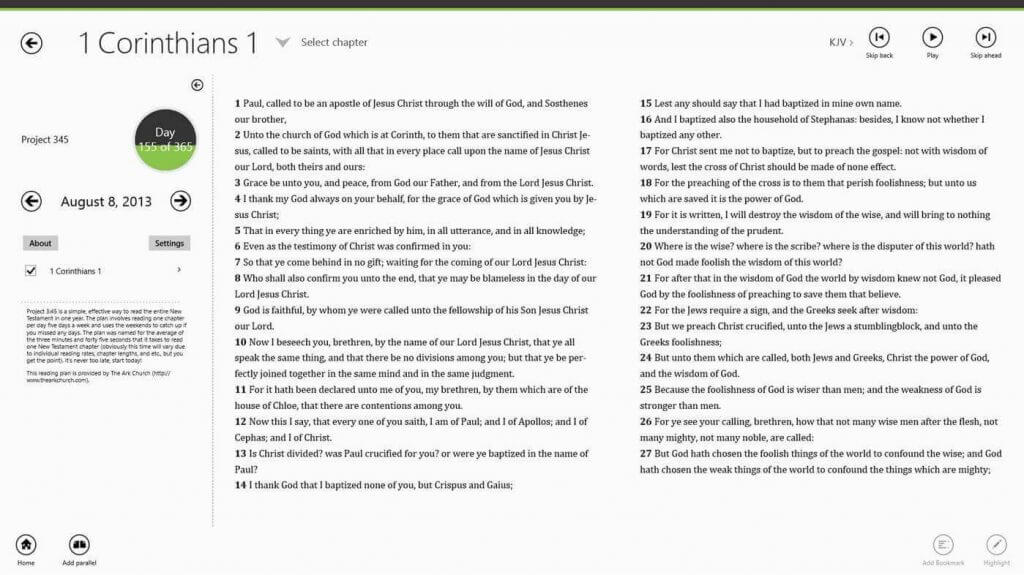
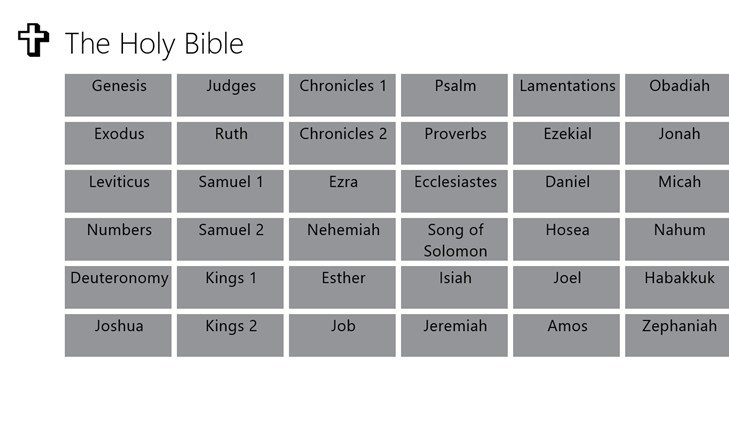
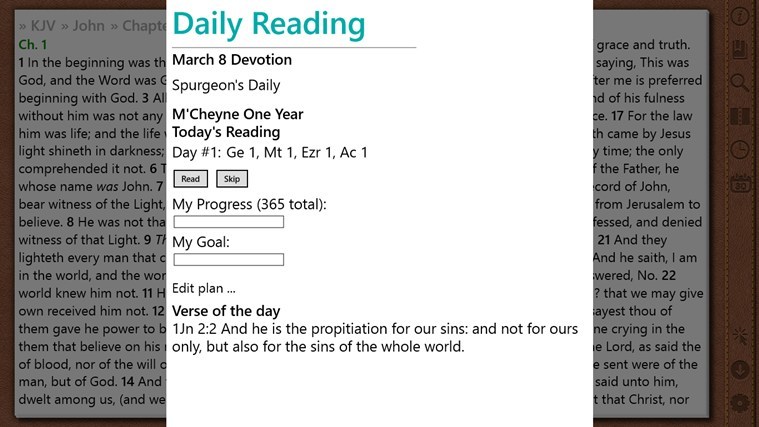
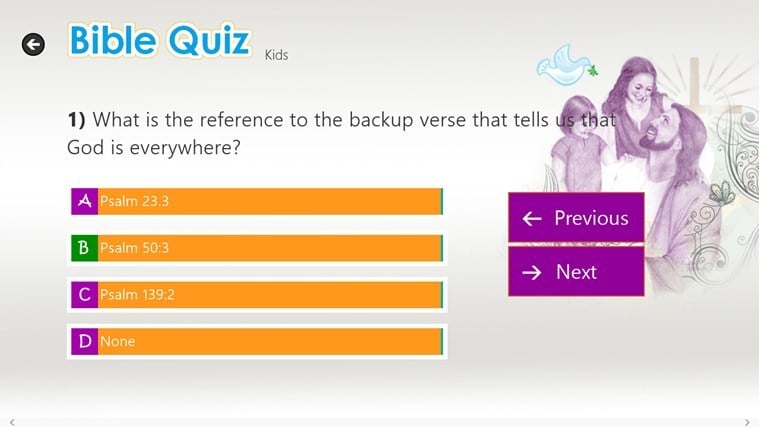

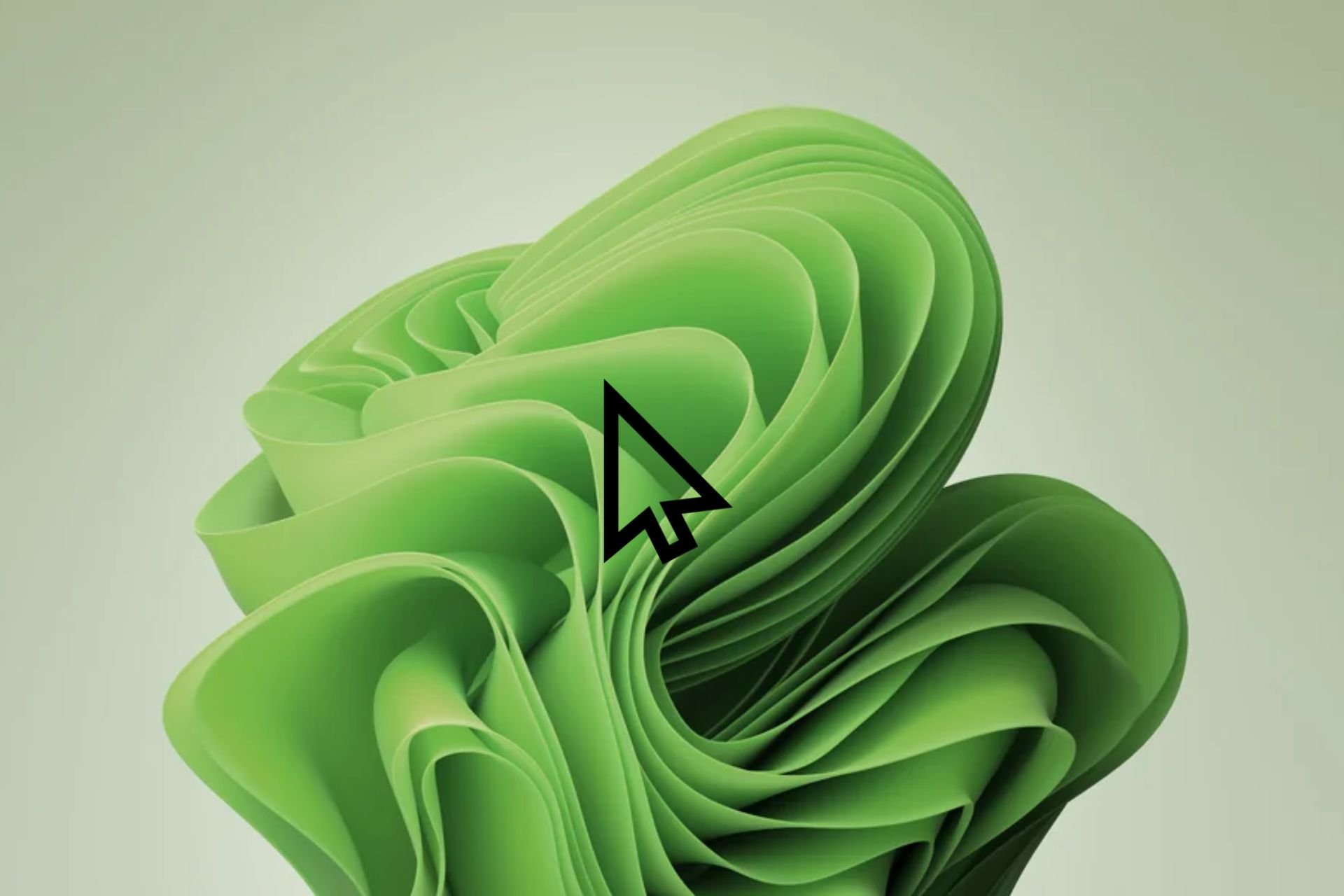


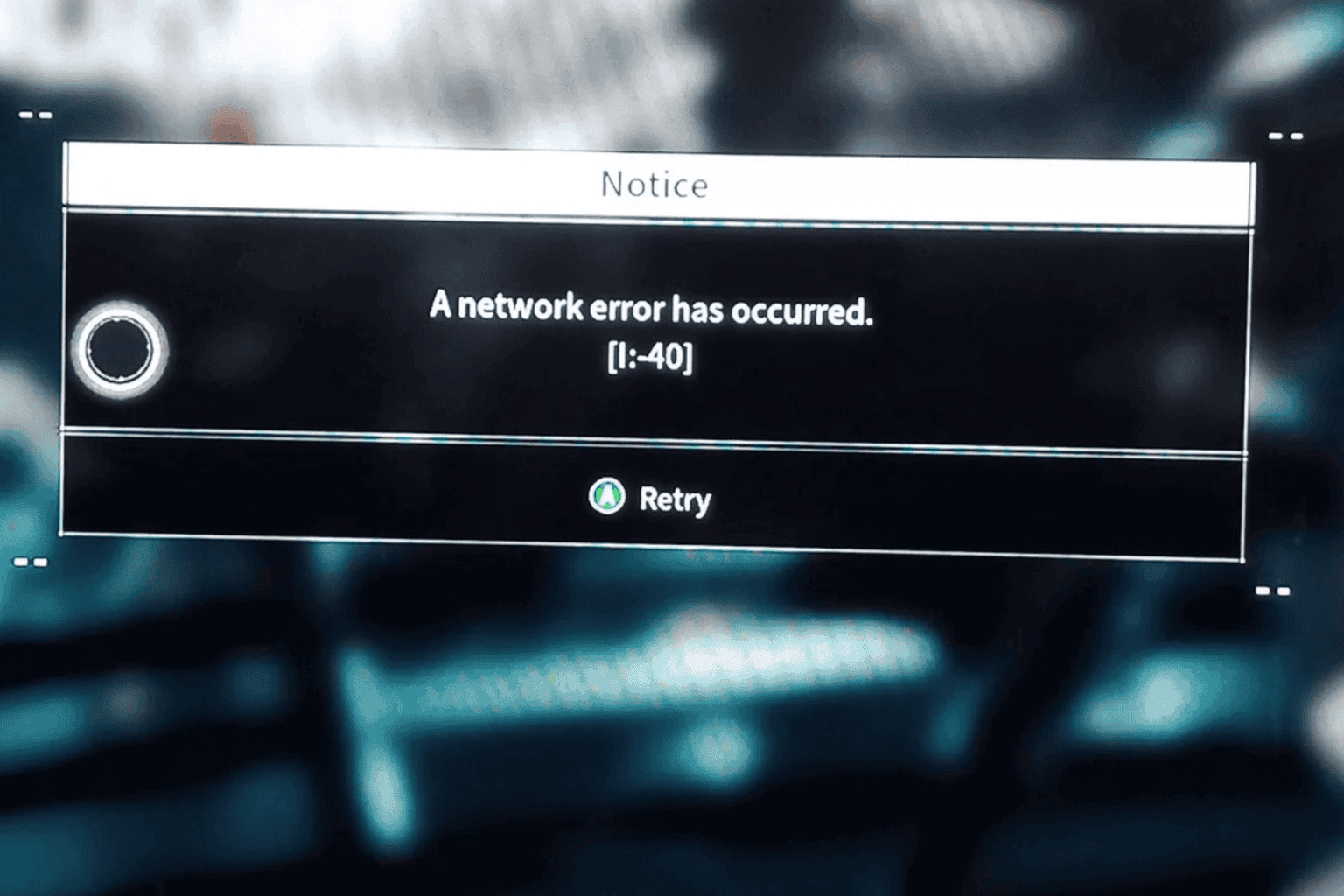

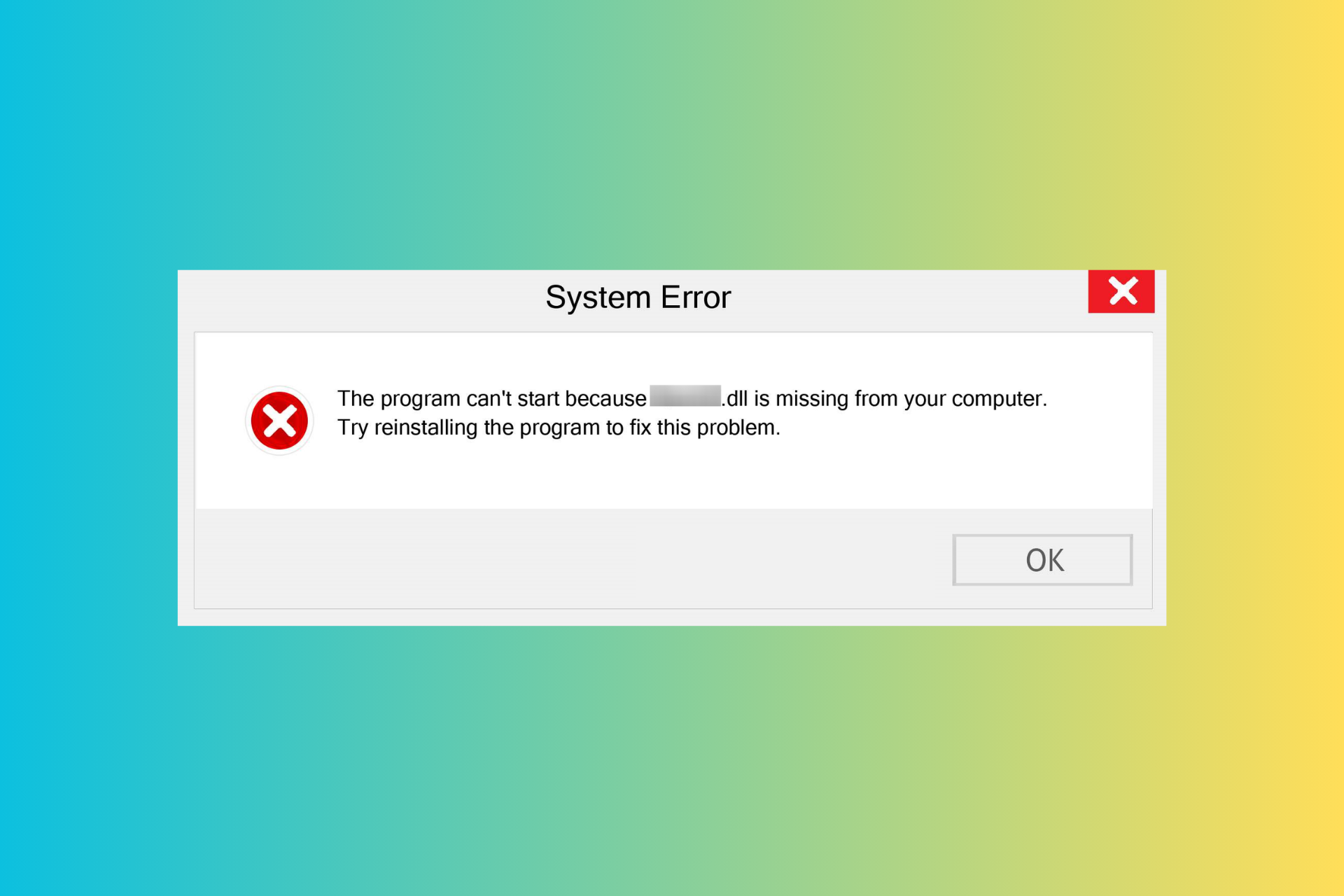
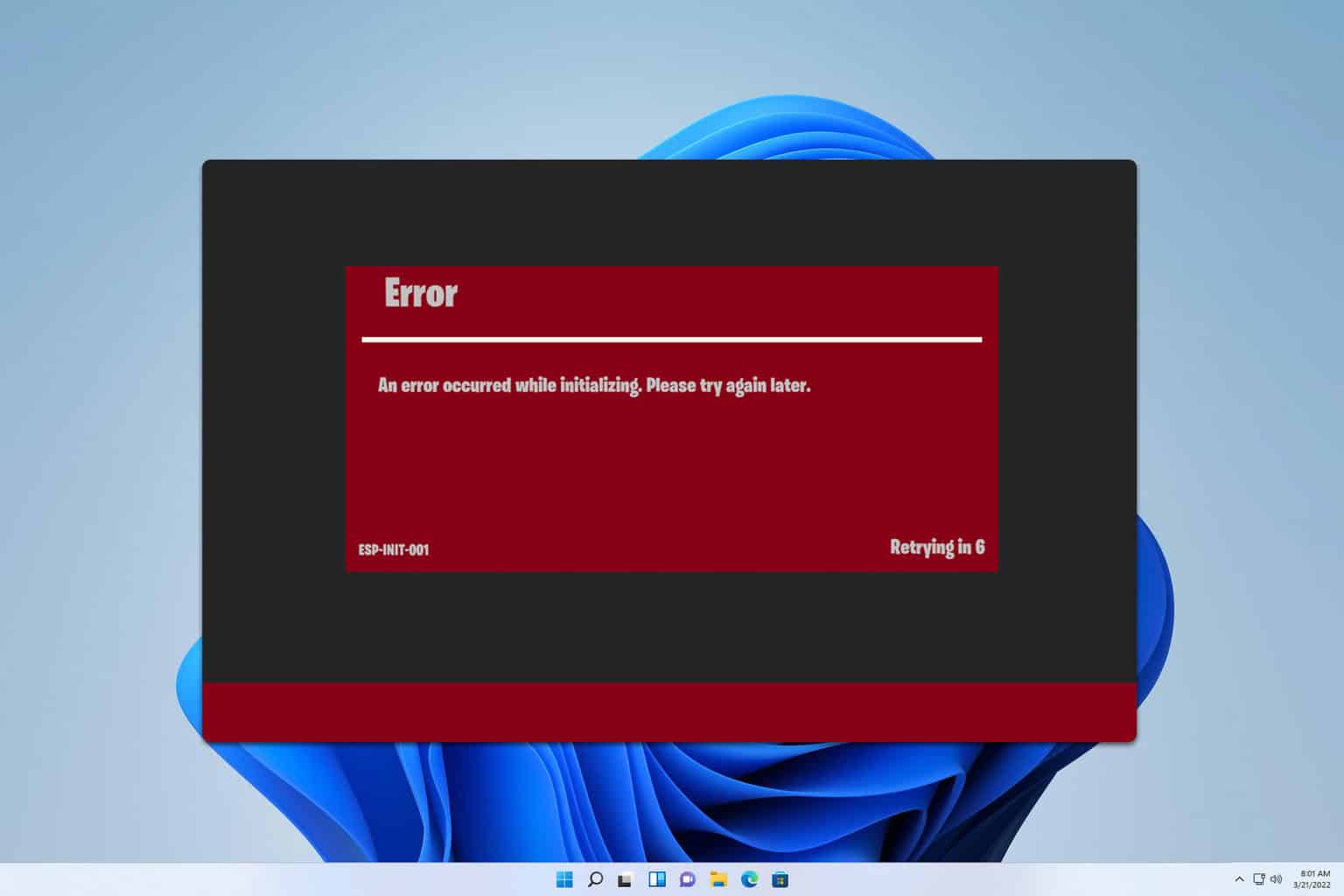
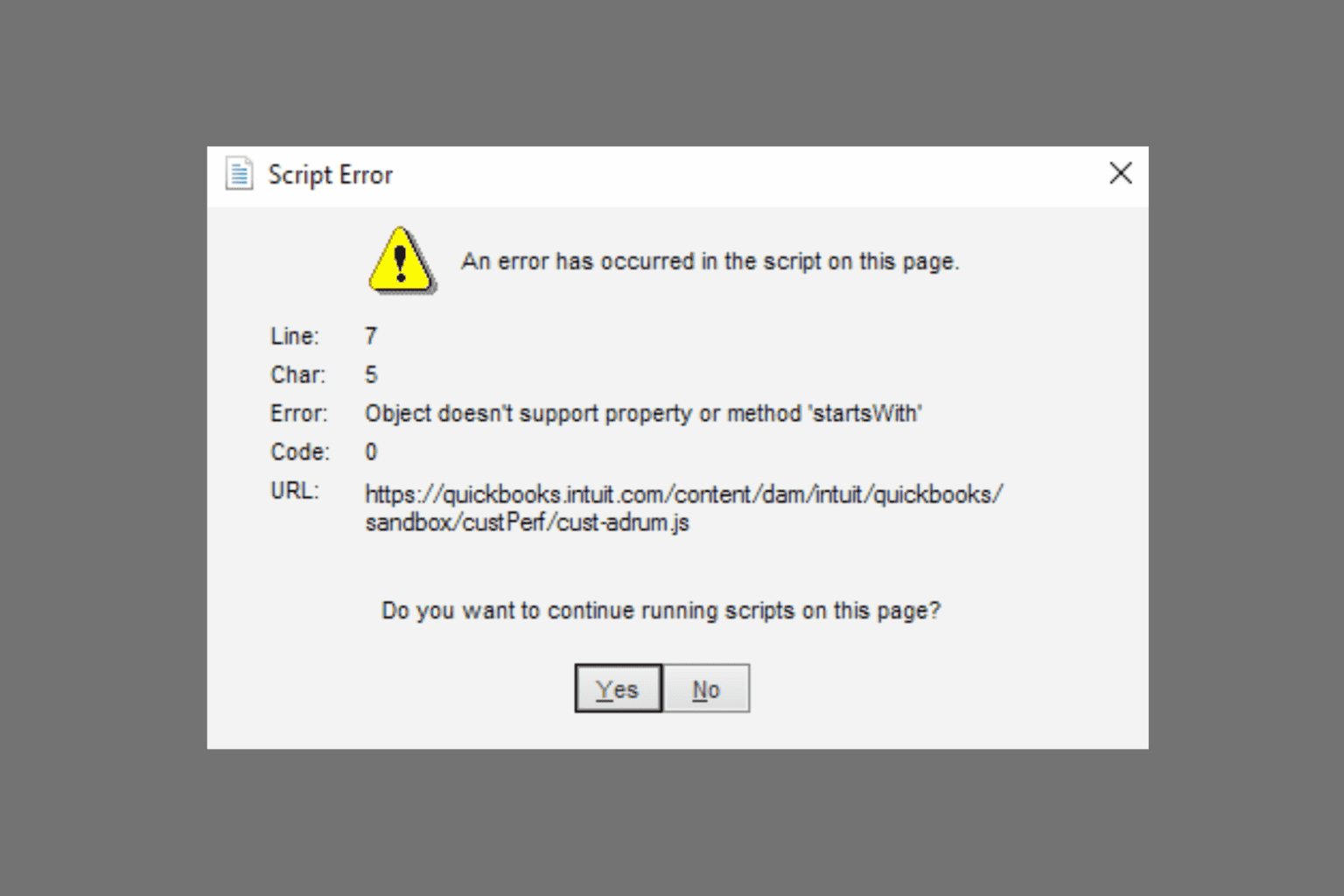
User forum
1 messages