Kibana Server is not Ready yet: 3 Quick Ways to Fix it
Simple and straightforward ways to fix this issue
2 min. read
Updated on
Read our disclosure page to find out how can you help Windows Report sustain the editorial team. Read more
Key notes
- If you are getting a Kibana server is not ready yet error, it might be due to the versioned indices.
- One quick and effective solution to this is to update the related values.

Known widely for handling large amounts of data, Kibana is a powerful visualization tool for transforming data into useful pie charts, line graphs, maps, and other forms.
Unfortunately, many users have until now inquired about it, saying that an error has been persisting and that the Kibana server is not ready yet. If the same error is creating trouble for you, follow the instructions given in this article to get rid of it easily.
What can I do if the Kibana server is not ready yet on Windows?
1. Update the Helm Chart values
- Firstly, you are to upgrade the values within the Helm Chart in the following way:
helm upgrade -f new-values.yml {release name} {package name or path} - The default values for yml for Elastic-stack Helm Chart can be found online.
- Replace ElasticSearch_URL environment variable concerning Kibana deployment as:
kubectl edit deployment elk-kibanakubectl delete pod <elk-kibana-Pod-name> - Wait until the newly applied values are executed properly by Kubernetes.
If you, while setting up ELK services, face an error, which says that the Kibana server is not ready yet, you can fix it by updating the values within the Helm Chart.
This should fix the Kibana server is not ready yet issue and Kubernetes should execute the values.
2. Delete the versioned indices
Another way to tackle this problem is by deleting the versioned indices and restarting Kibana. It involves the following stages.
- Firstly, try to delete the versioned indices:
curl -XDELETE http://localhost:9200/.kibana_1systemctl restart cabana - Restart.
- If still, this does not work, verify if you have a versioned index.
- If there is, delete the original .kibana:
curl -XDELETE http://localhost:9200/.kibana - Now, alias it as:
curl -X POST "localhost:9200/_aliases" -H 'Content-Type: application/json' -d' { "actions" : [ { "add" : { "index" : ".kibana_1", "alias" : ".kibana" } } ] }' - Restart Kibana again.
3. Match the versions of Elasticsearch and Kibana
The simplest way to resolve this issue, in this specific case, is to match the versions of Elasticsearch and Kibana. Sometimes users facing this error are unaware that they are using two different versions of both programs.
So it’s crucial for the removal of this error that you must use the same version of Elasticsearch and Kibana.
Make sure that you are using both Elasticsearch and Kibana 6.5.0, as this will create harmony between both, thereby avoiding the possibility of many errors.
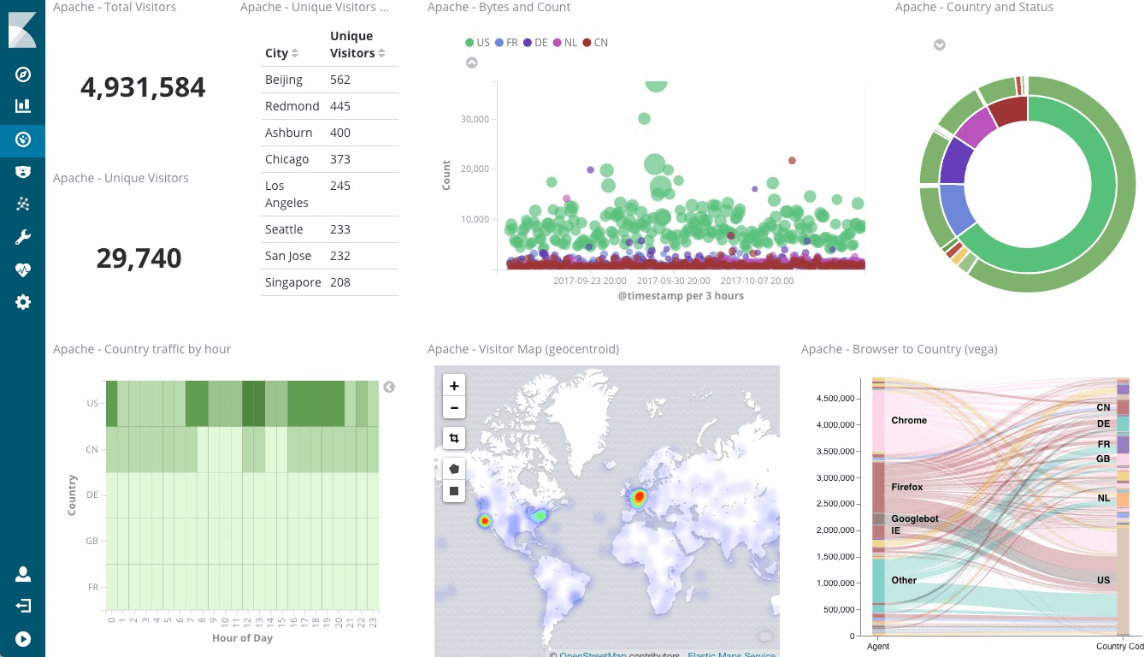
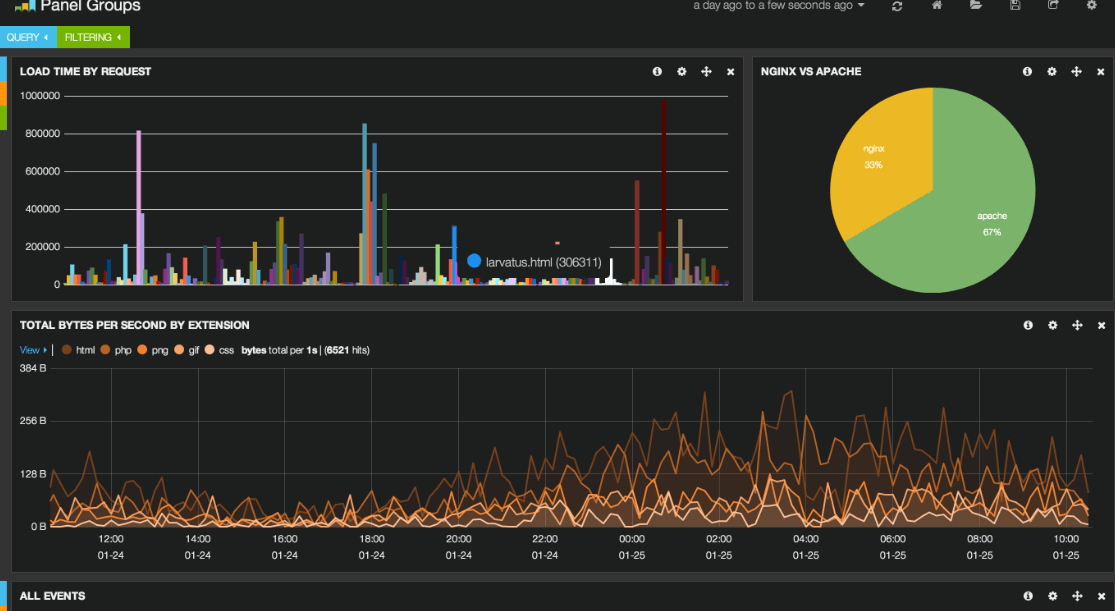
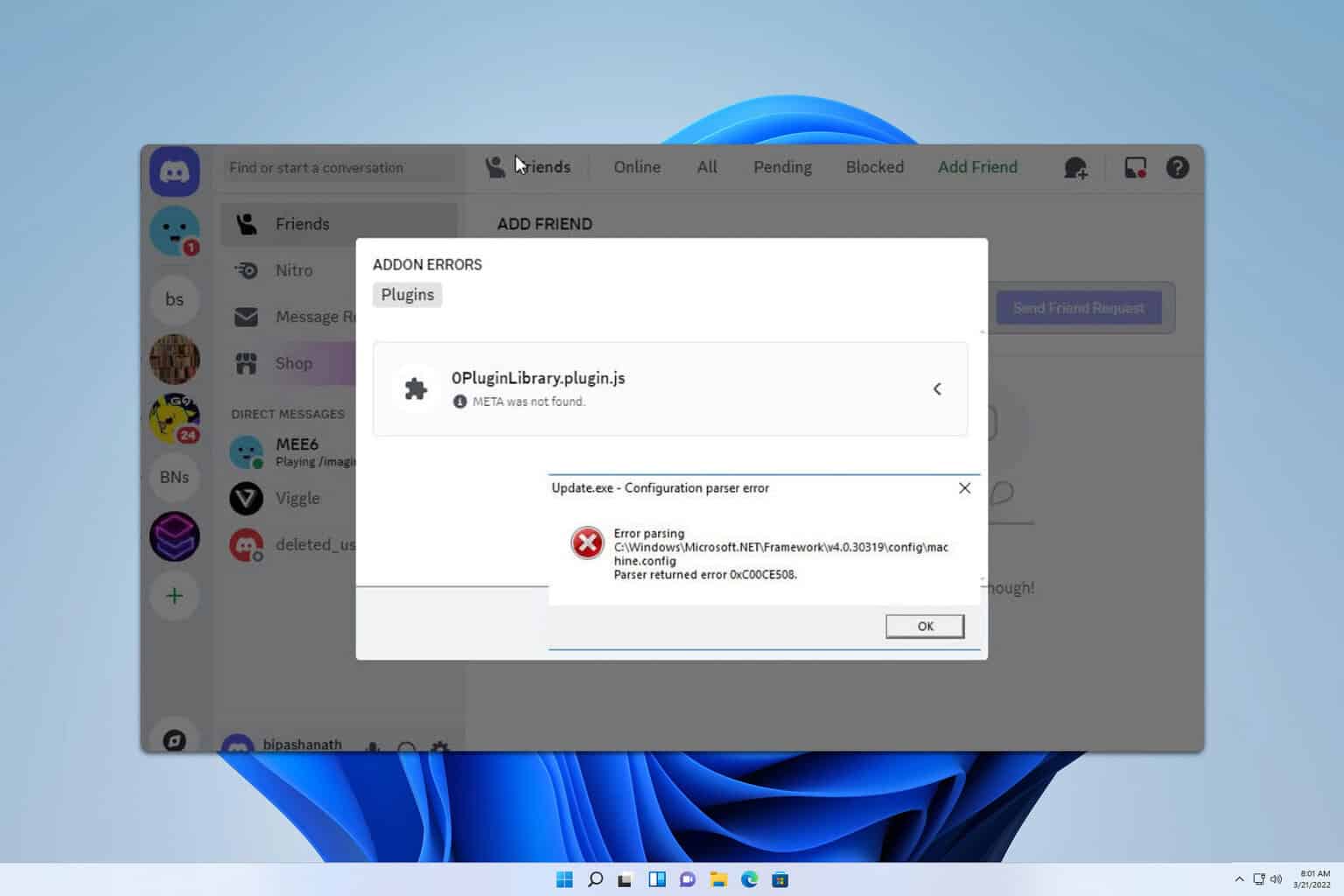
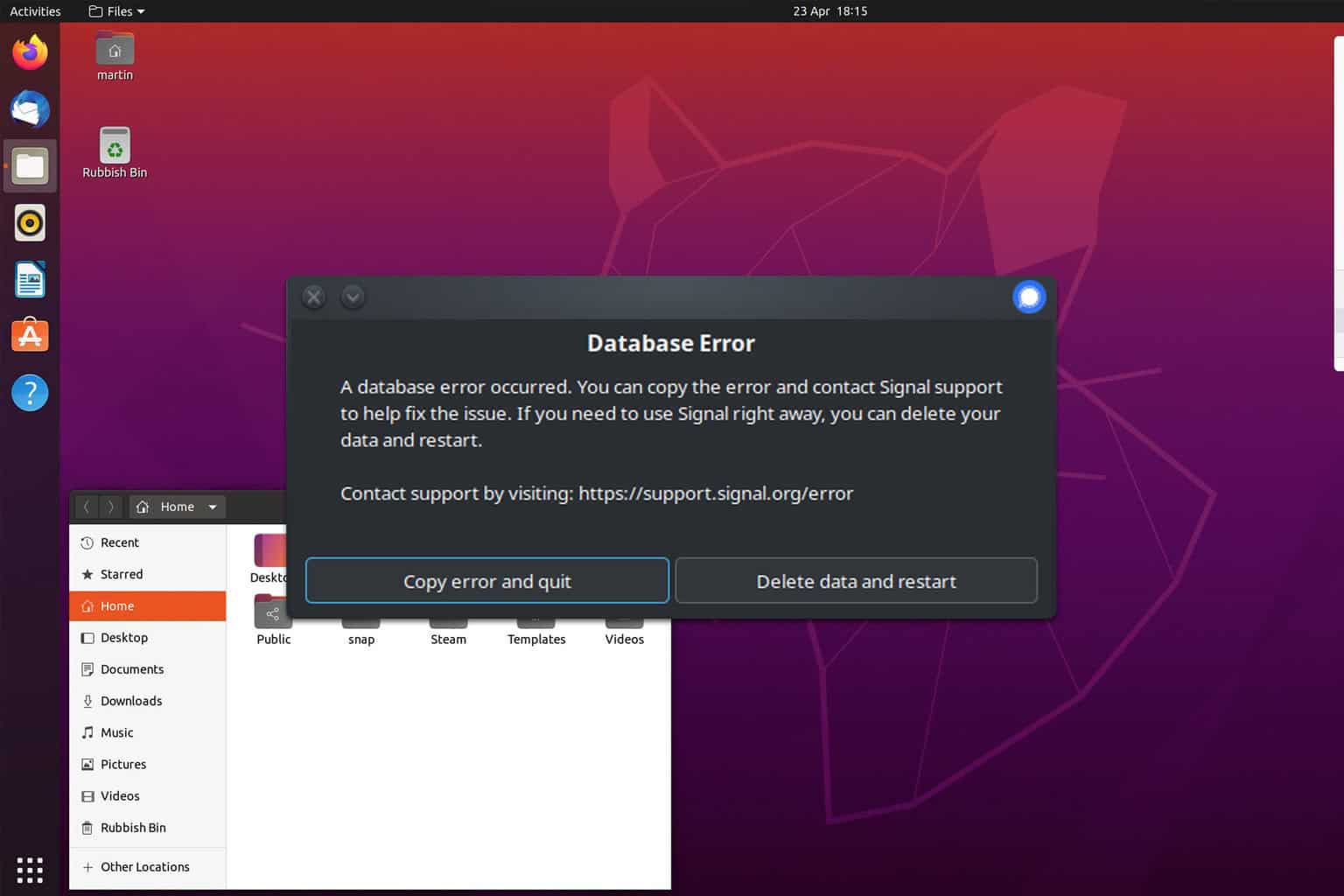
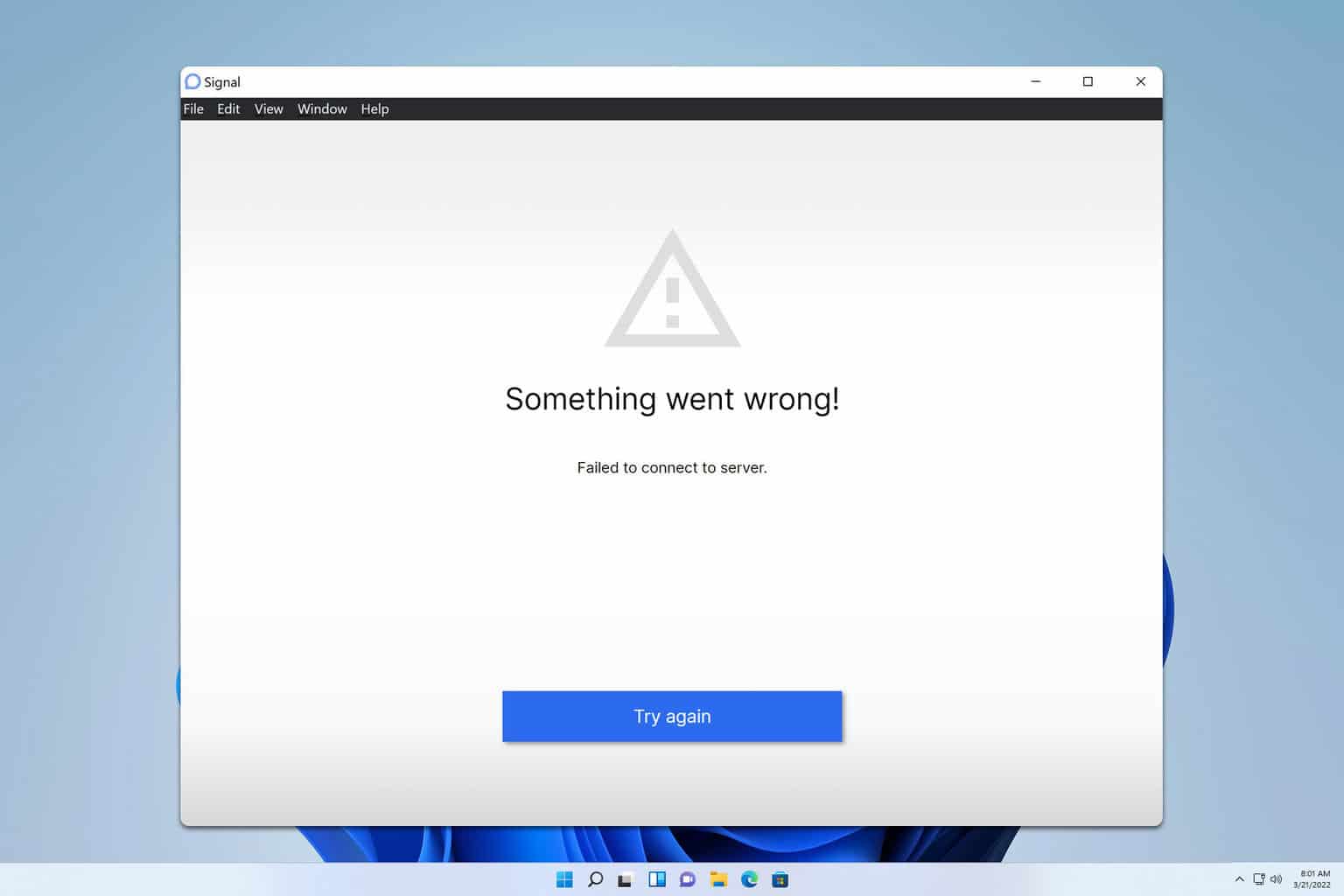
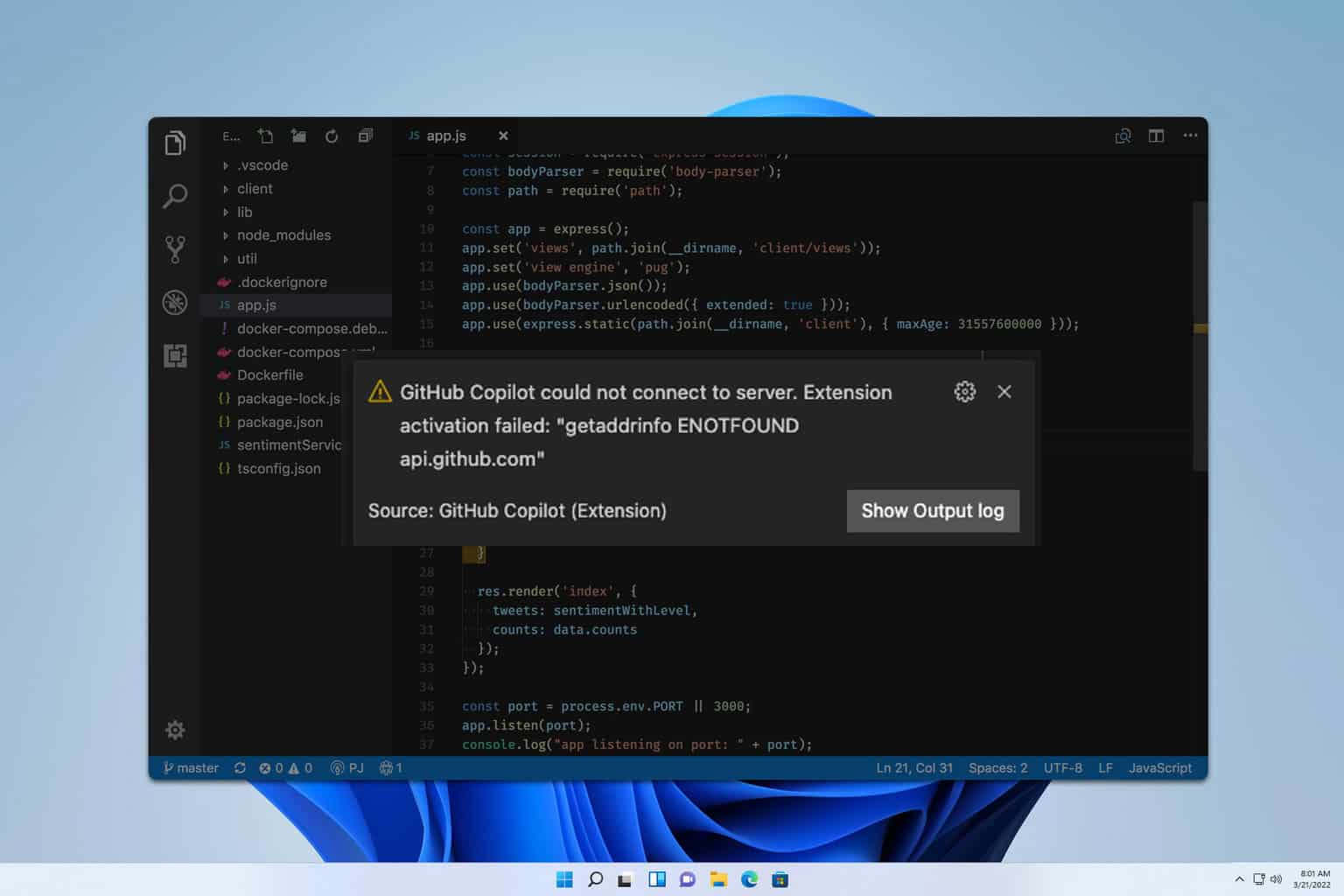
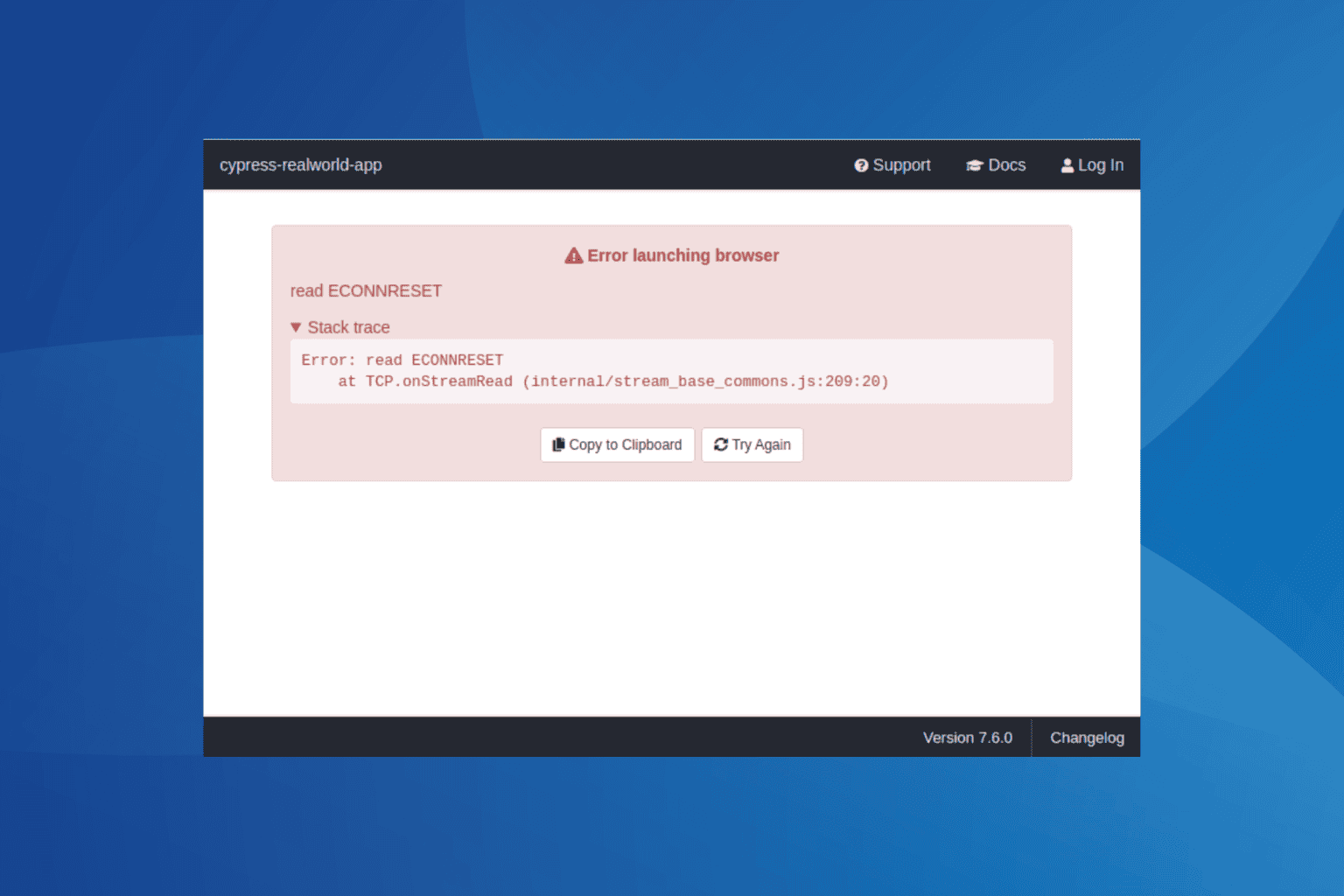
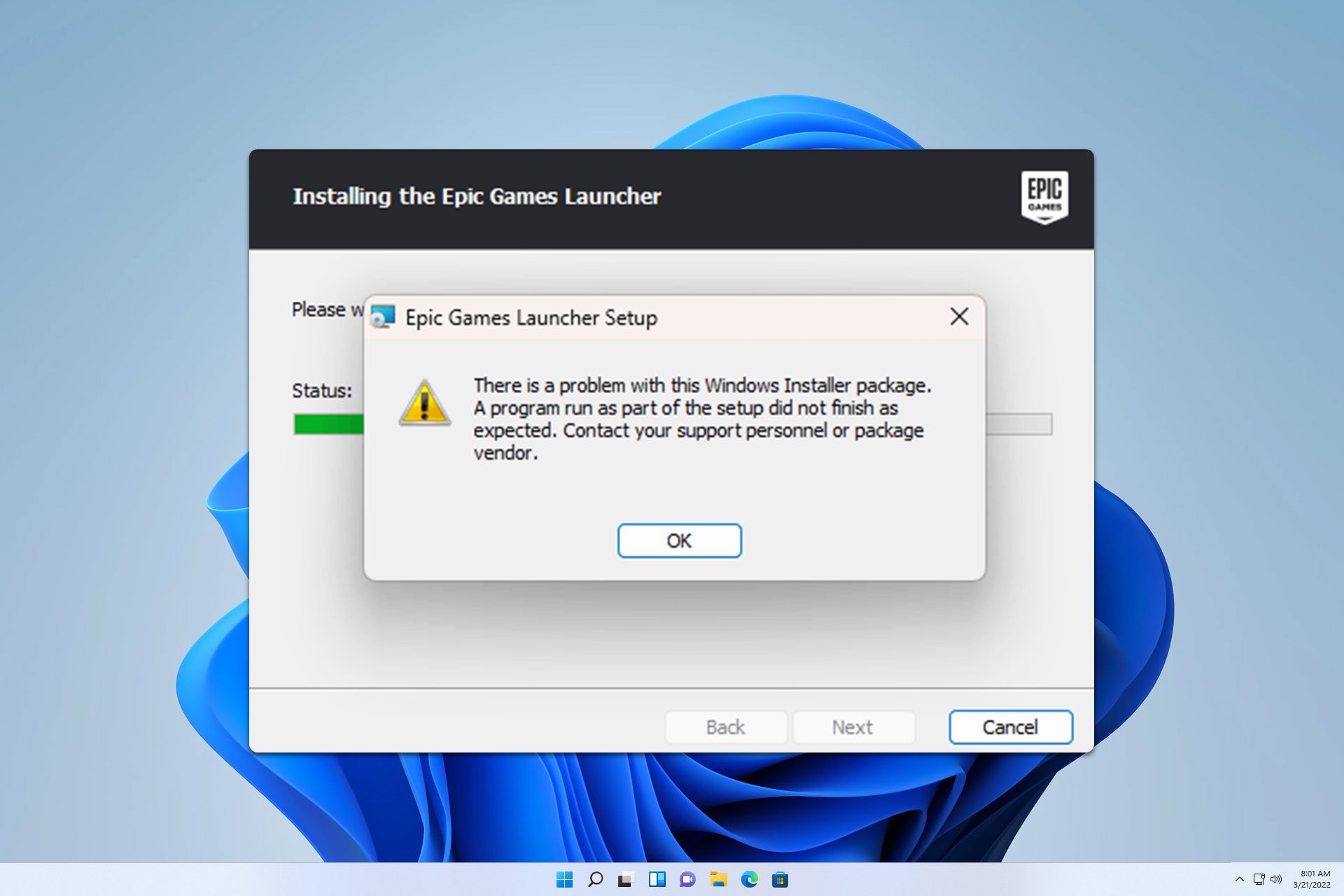
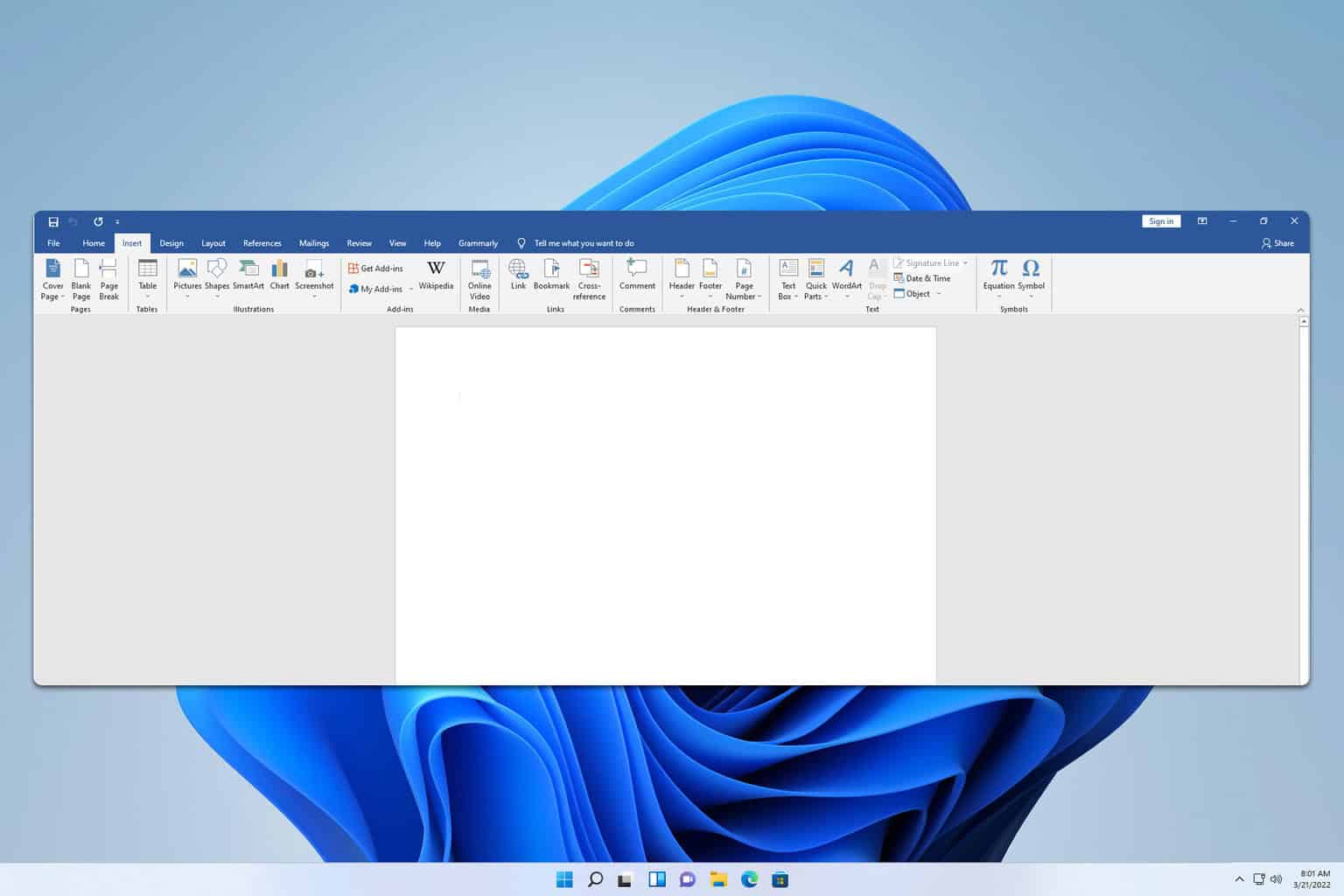
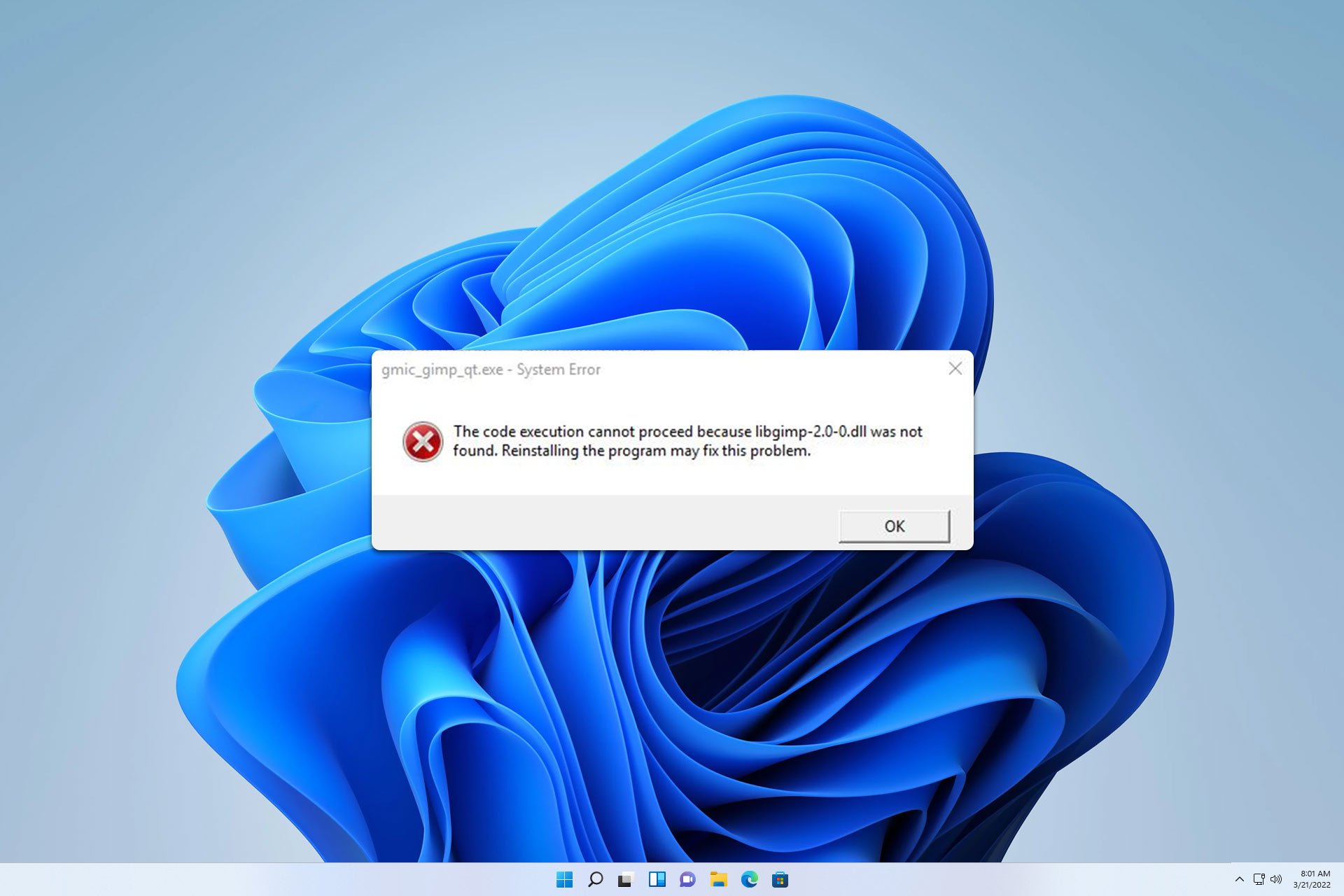
User forum
0 messages