FIX: The projector fan won’t turn on
3 min. read
Updated on
Read our disclosure page to find out how can you help Windows Report sustain the editorial team. Read more

Projector fan not working to the optimum, or not turning on at all is a common problem to be faced with projectors. This also is a pretty much serious issue as a non-functional fan is almost as good as the projector on the whole ending up being a dud.
That’s because a dead fan will not be able to eliminate the heat from the inside, leading to the projector getting too overheated to remain operational. However, there are ways to overcome the issue effectively. Read on!
Here are the things to do if the projector fan won’t turn on
1. Check if any debris is hampering the fan’s operation
- Make a visual inspection to see if there is anything that has got lodged between the fan blades and the housing.
- Sometimes, just removing the debris and cleaning the area is all that might be needed for the fan to work normally again.
2. Fan/ projector motherboard might have become faulty
- There is every chance the fan itself might have developed a snag if not the projector‘s motherboard itself.
- The best way to diagnose such an issue is to install another fan in the projector or install the fan in another projector.
- If things are fine in the first instance, then the issue is with the fan.
- In that case, replacing the fan is all you need to do.
- However, if it’s the second instance where things proved to be right, that is the fan is working fine, then the issue could be with the electric circuitry that supported the fan.
- In the worst-case scenario, there could be something wrong with the project’s motherboard itself.
- Get in touch with the company support staff in either case.
- RELATED: Best BenQ projectors to buy today
3. Vents might have become blocked
- Vents becoming blocked could also lead to the fan not working.
- The obvious solution here is to clean the vents using an air pump or anything of that sort.
- Ensure the projector has a proper airflow which is necessary to ensure the smooth operation of the fan.
4. Check lamp life
- Turn the projector off and wait for some time.
- Restart the projector.
- If the projector has been working with the lamp life having exceeded its normal span, then the best and safest option for you will be to replace the same.
- You will then be required to reset the lamp timer. (Get help from support staff if needed.)
- Replacing the lamp is indispensable — if the lamp life is exceeded, the lamp timer sets automatically to zero.
- In that state, the fan becomes inoperative.
- Replacing the lamp will make the fan function normally again.
5. Check if filter door is properly latched
- Check if the filter has not become clogged.
- If that be the case, cleaning the filter will enable the fan to work normally again.
- Also, ensure the filter door is not left open as this too makes the fan stop functioning.
This should be enough to deal with the situation when the projector fan does not turn on. For company specific issues, get in touch with the respective support department. In any case, it is recommended to seek help from experts in the field in any of the steps mentioned above if you aren’t comfortable handling things on your own.
Further readings:

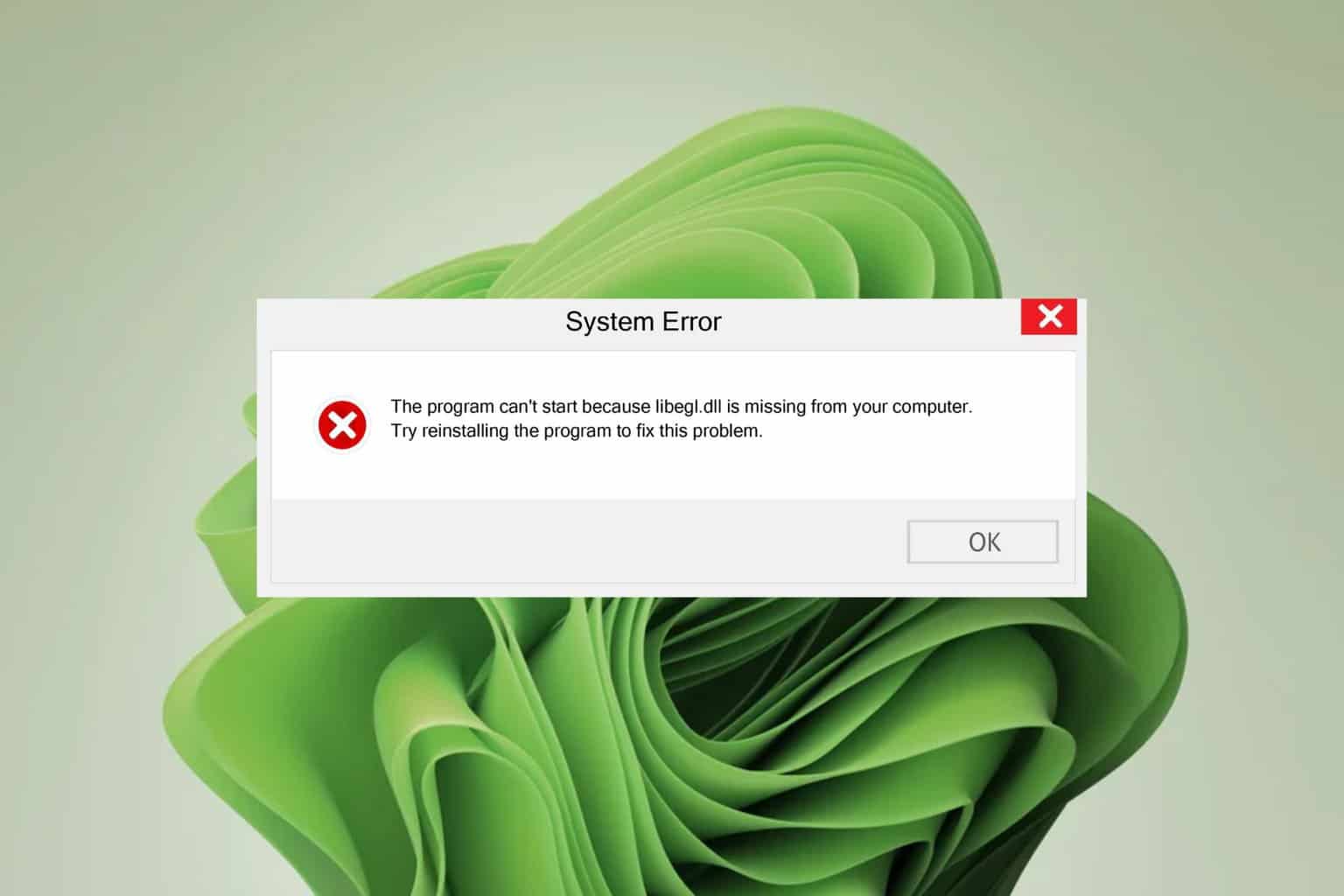
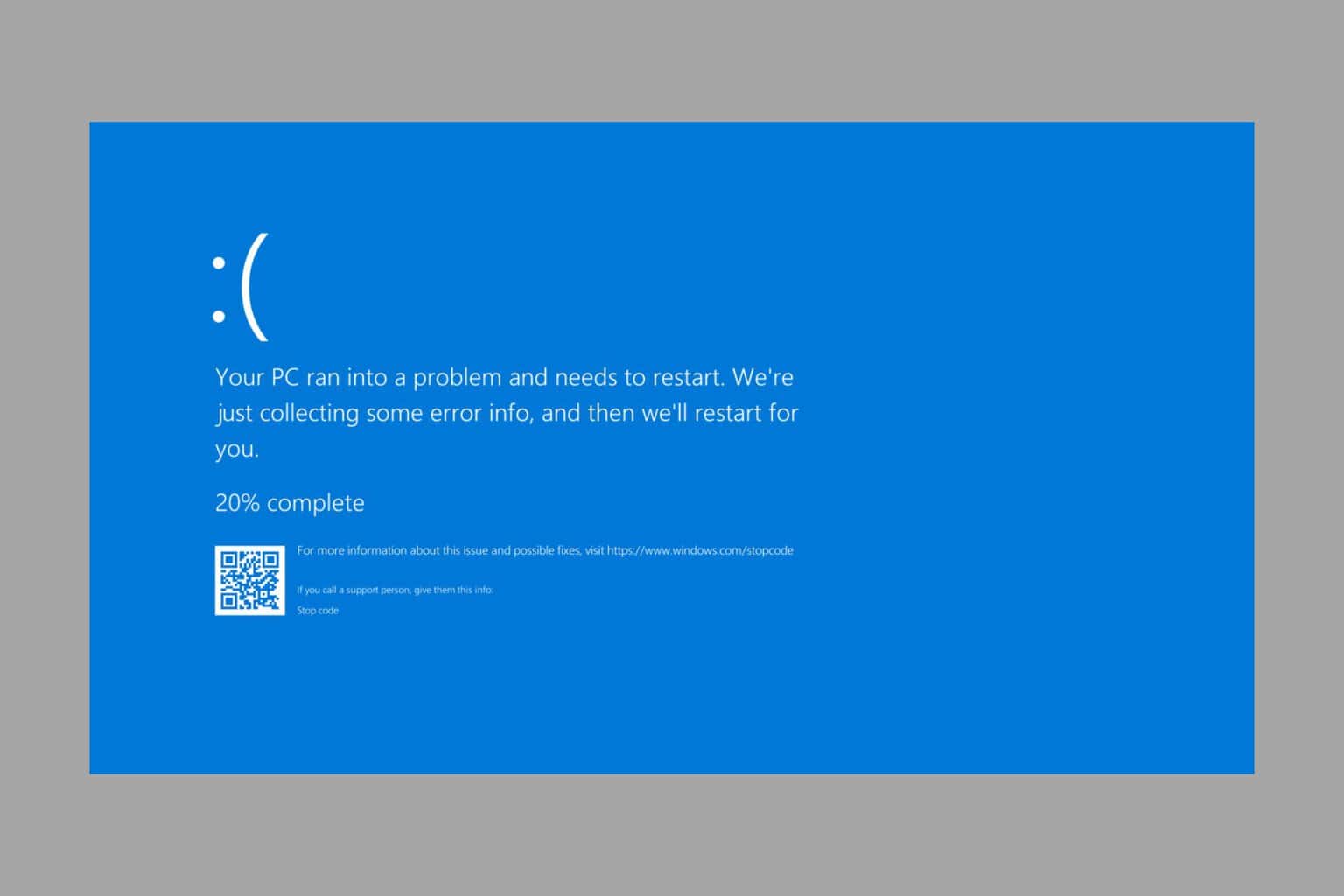
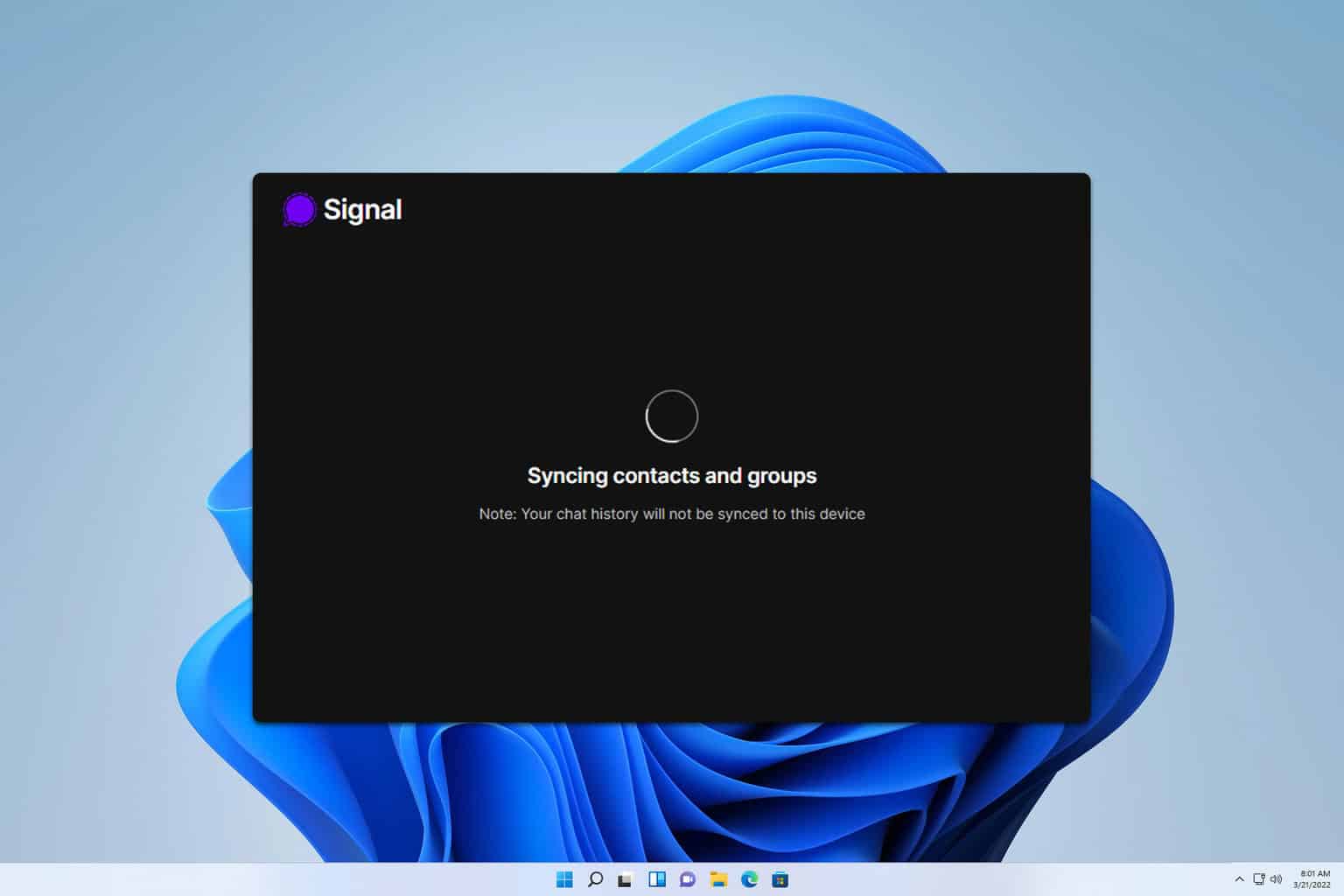
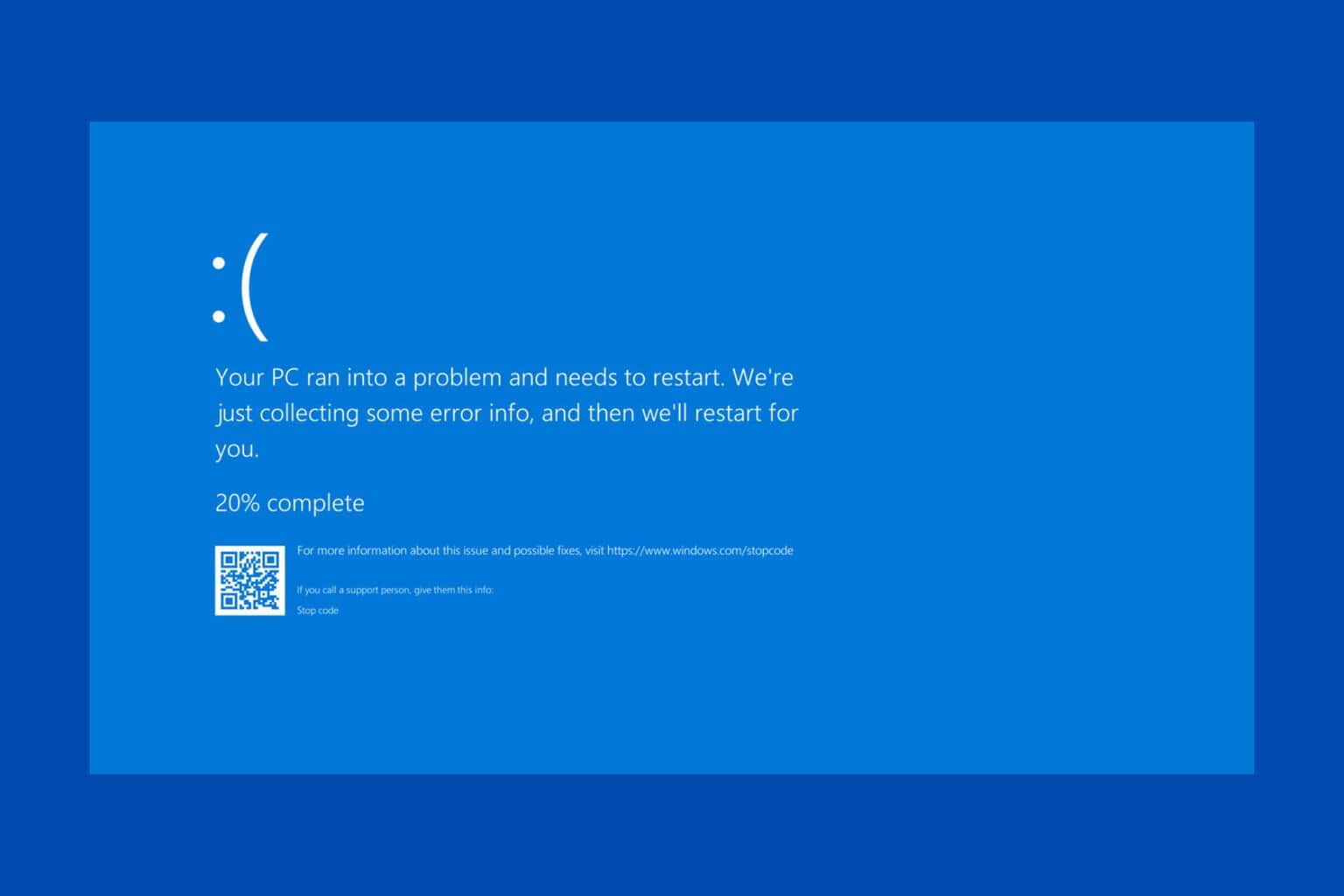
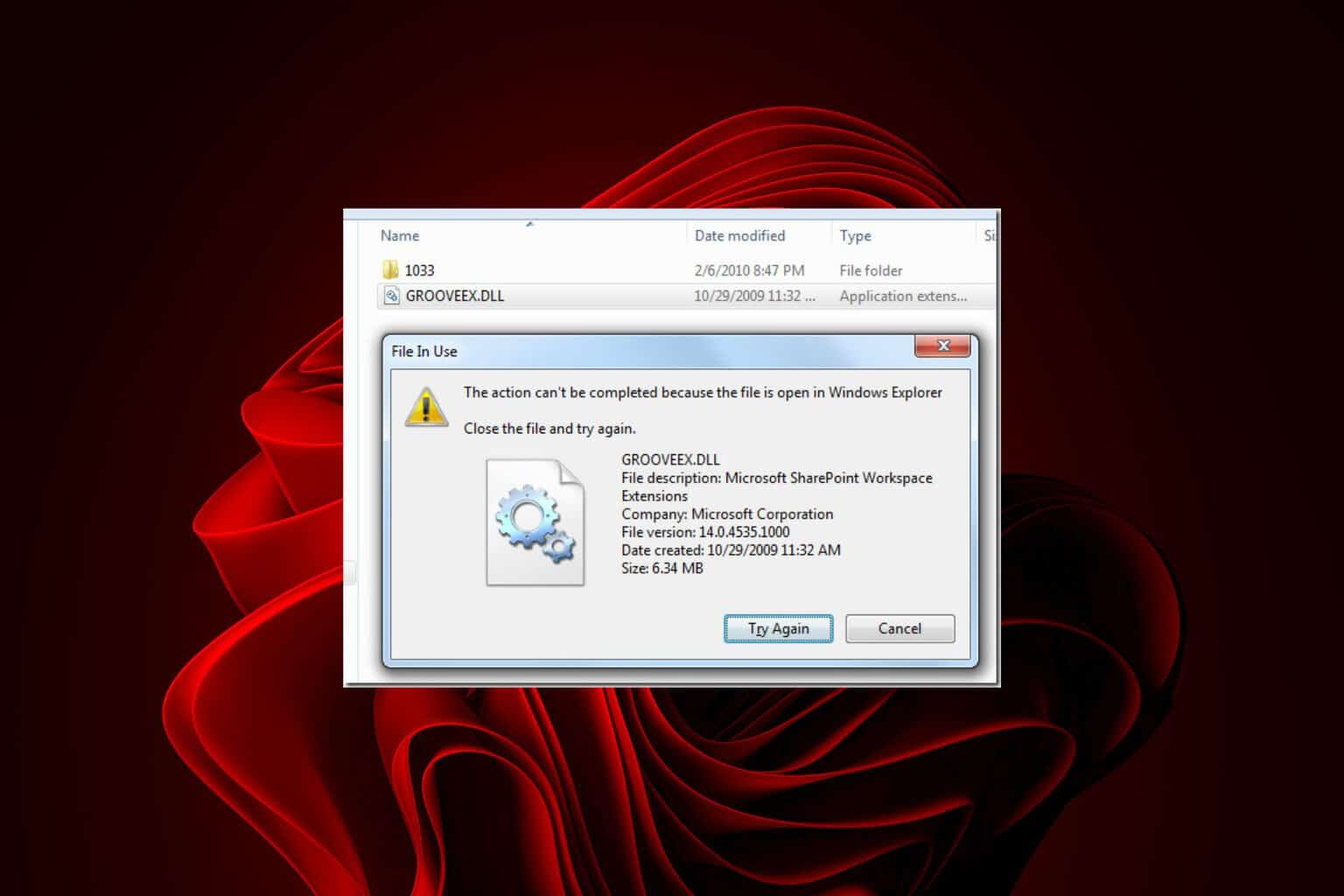



User forum
0 messages