Windows 10, Windows 8 Deal Apps to Save Money
3 min. read
Updated on
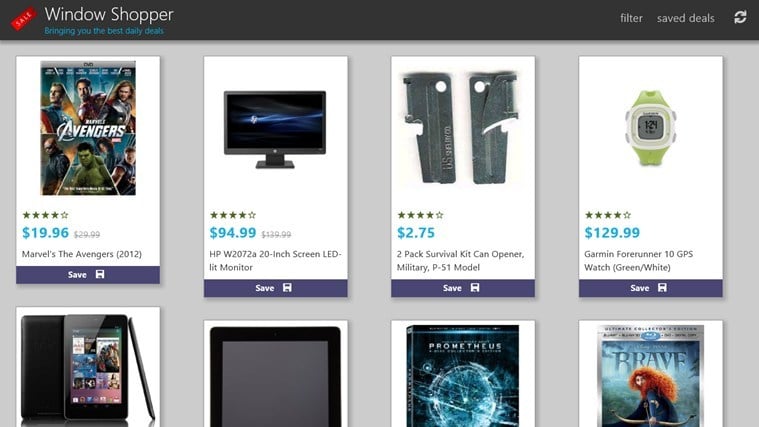
If you want to be kept up to date with the best deals in town, and own a Windows 8, Windows 10 or Windows RT machine, the Windows app store offers some alternatives which can come quite in handy. To make things easier we offer a list of apps that will keep you updated with what discounts are available, so you can save up and enjoy life more.
Top Windows 8, Windows 10 apps that allow you to save up
Amazon [Free]
Amazon is the biggest online platform where you can save some money on buying cool stuff. Amazon app allows you shopping browser-free in a full-dedicated app that works perfectly on Windows 10 OS. You can add to your cart whatever you would like to buy, delete some articles from it in case you change your mind and easily buy it in a couple of clicks.
GroupON Deals [Free]
One of the most famous apps which offers you deals from all kinds of sectors. Looking to relax and have a facial? Log on into GroupON and select the city you are located in. Then you are free to browse all deals. But if you are interested in something in particular, categories are available to help you narrow down your search.
And because we were talking about facials, to give an example – if you live in Seattle, you can get Two or Four Vivite Chemical Peels for up to 53% off. When you finally decided to purchase a deal, the app will redirect you to the official Groupon site.
READ ALSO: 2018 list: Best free software for a new Windows 10
Super Deals [Free]
Super Deals gathers data from around the web from sites like Amazon GoldBox, Woot or Daily Steals and indexes them all in one interface. Everything is neatly organized while the best deals in What’s Hot and Current Deals are highlighted for you to check out when you first log in the app. Ending Soon and Most Wanted will help you keep an eye for the most exciting discounts you can get your hands on.
Deal Groupie [Free]
Another free app which needs you to input your city location in order to start browsing. Deal Groupie also indexes sites like Groupon, LivingSocial or TeamBuy to bring shoppers the best deals in town. Fast and reliable. Deals can also be shared, so members of your family and friends can also take advantage.
An extra feat of this app is that it allows you to view the deals on a map. Grab the ones which are closest to you or plan your time in advance to get to the other side of town and take advantage of them.
Office Depot [Free]
For those looking to stock up on cheap office gear, this app is just perfect for that. The app helps you locate the stores near you and highlights the best available discounts and price cuts. The interface allows for fast browsing of weekly deals. When you find something interesting you can also share them with your friends.
Read customer reviews of the products and decide which one is best for you. Right here on your Windows 8, Windows 10 or Windows RT machine.
Windows Shopper [Free]
You might be wondering what’s special about this app. Is there’s something different from the other apps we have presented to you so far? Apparently there is. The producers of the app claim that you won’t find these deals on any other deal aggregator. Shoppers can browse deals by category with 1000 new ones being added three times a day.



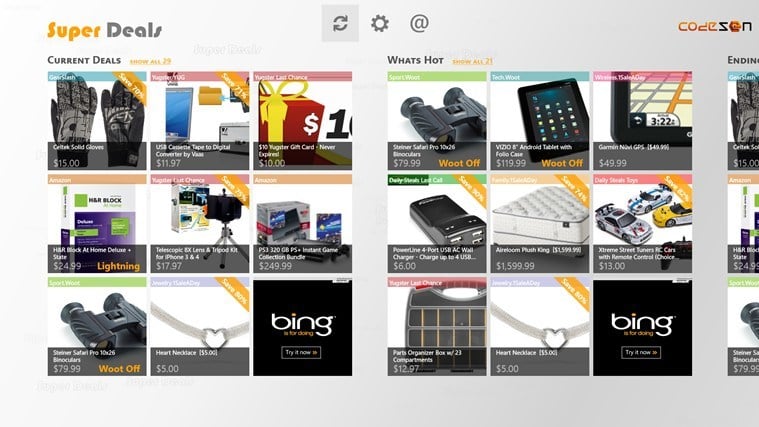

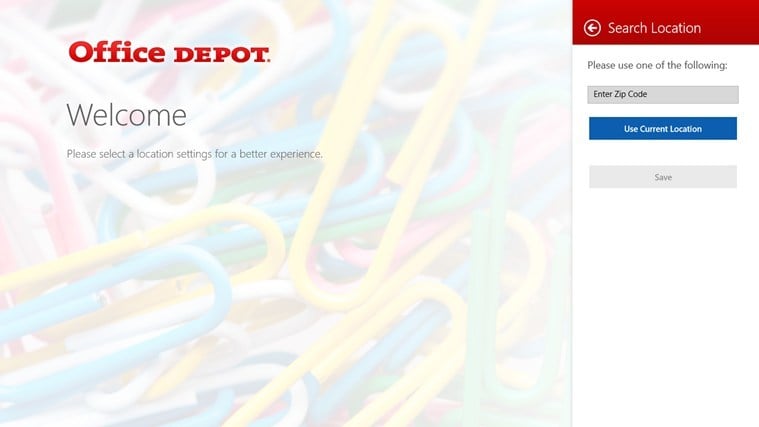
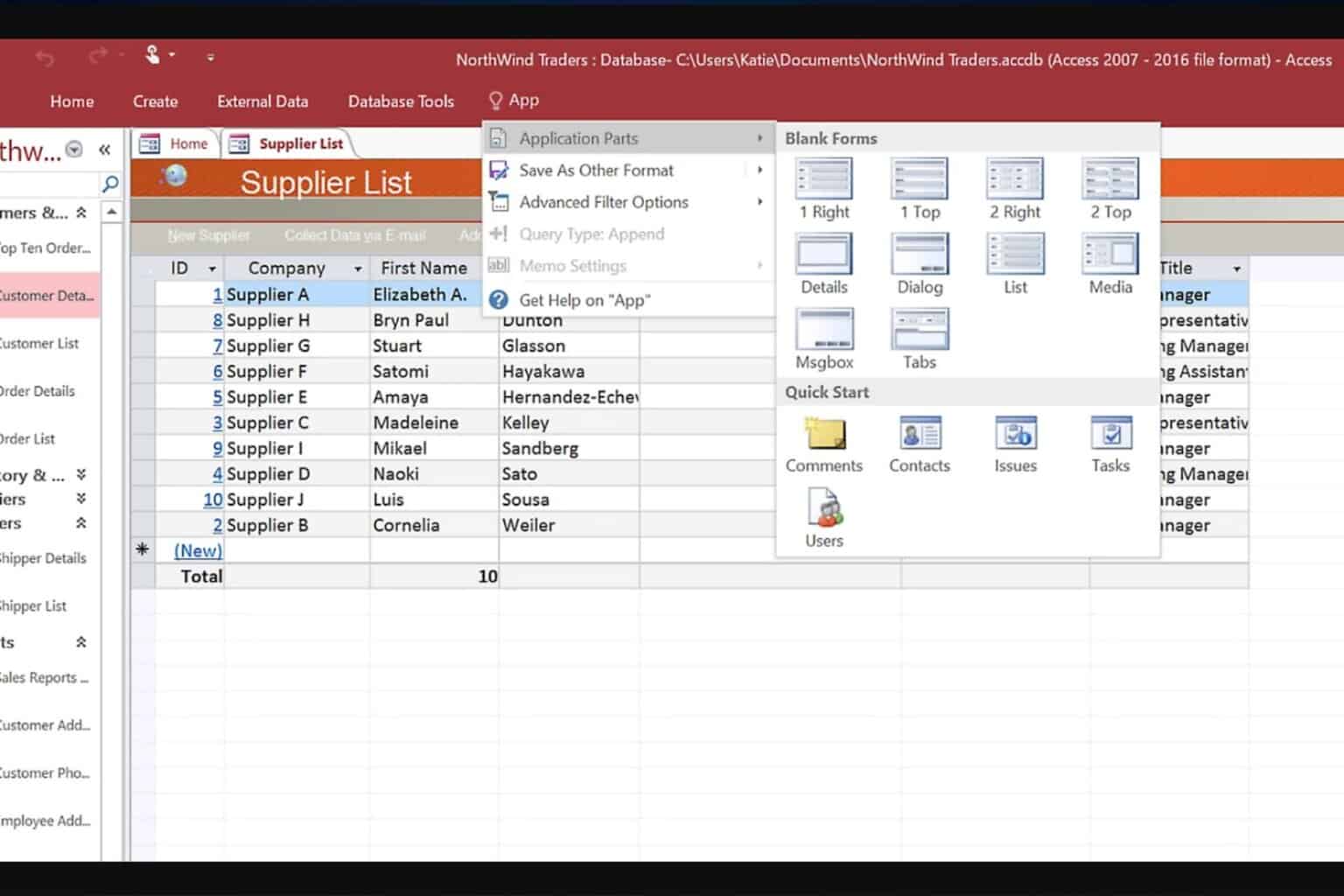


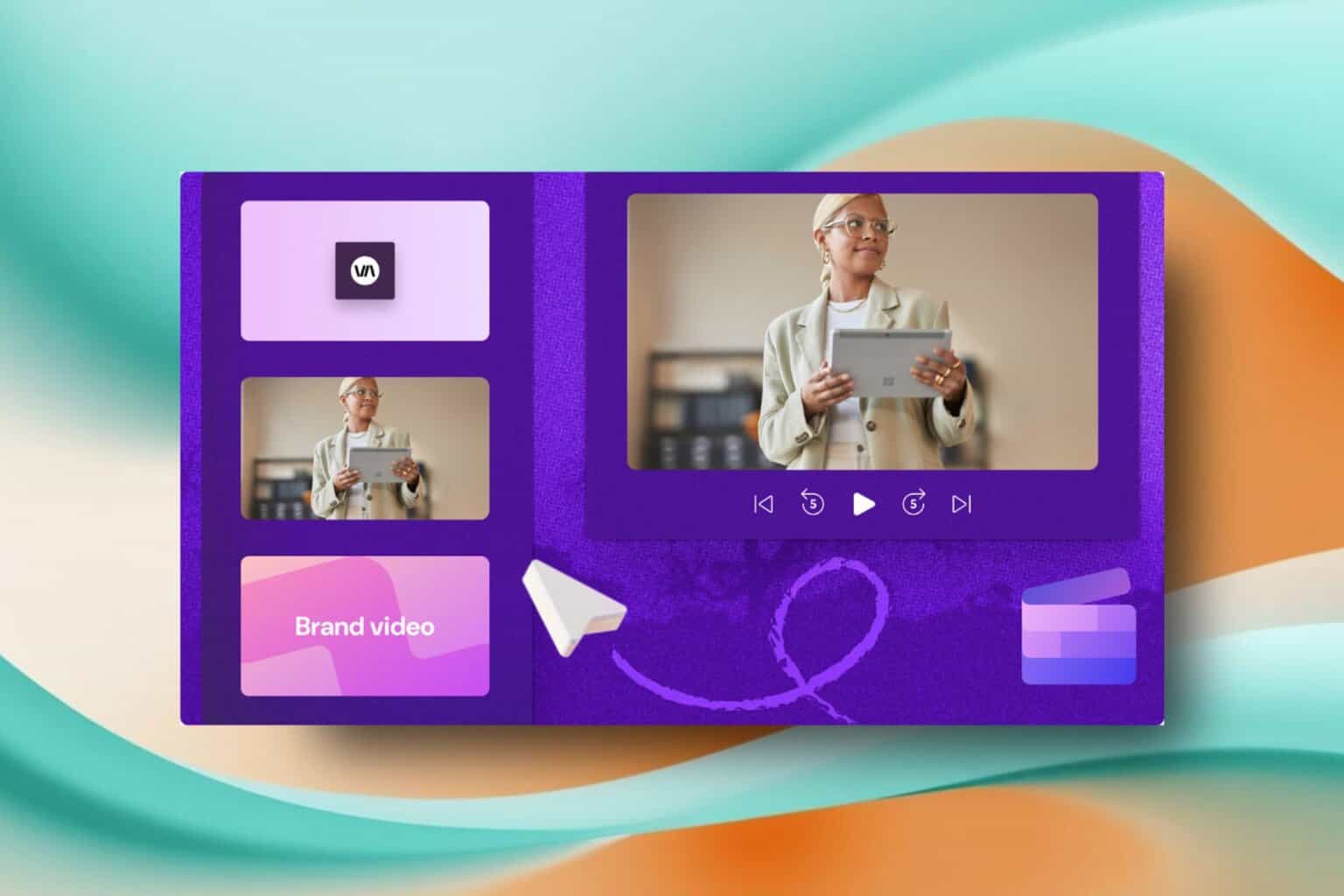

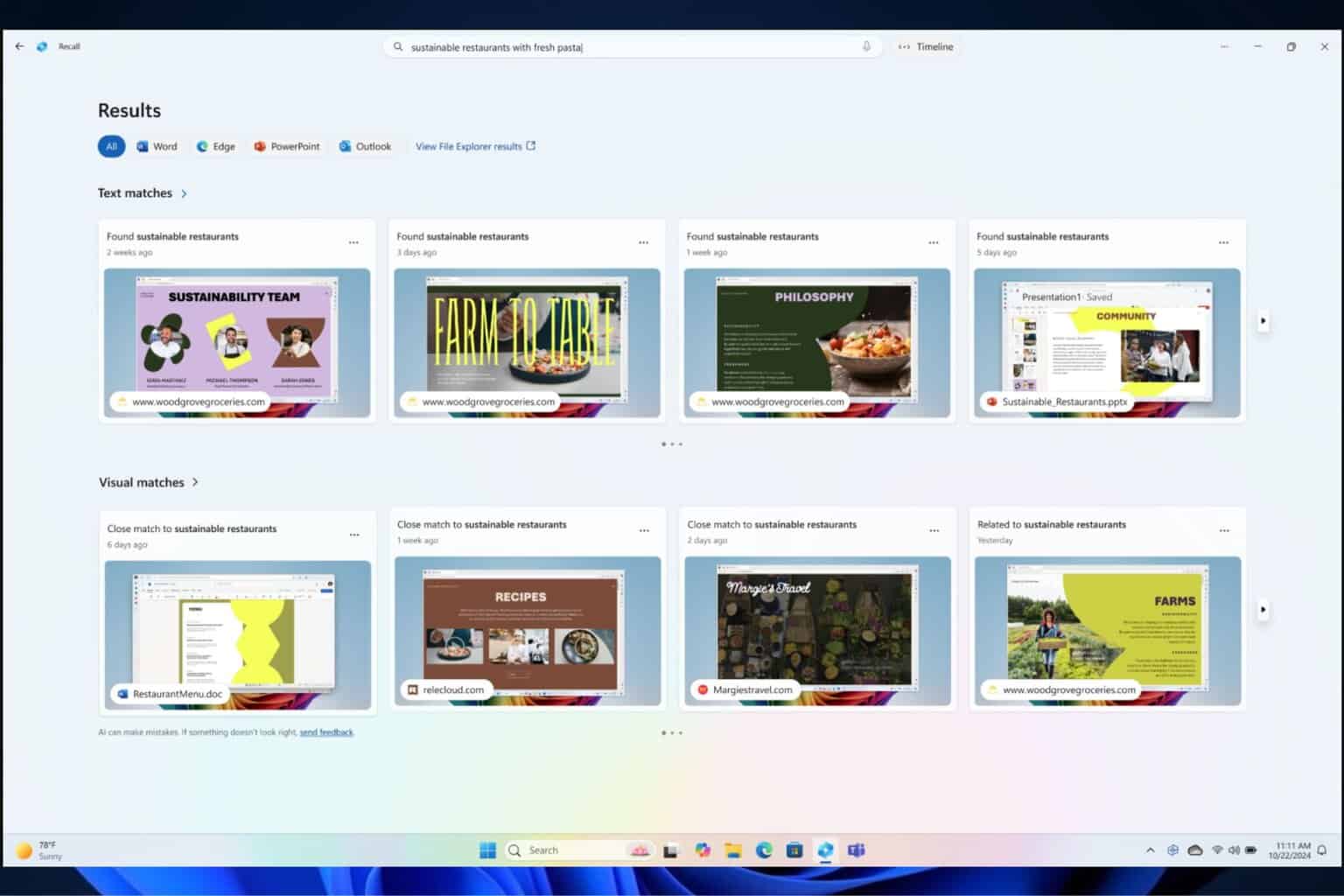



User forum
0 messages