5 Best Portable Wi-Fi Hotspot Device
4 min. read
Updated on
Read our disclosure page to find out how can you help Windows Report sustain the editorial team. Read more

Sometimes you need to access the Internet quickly, especially while traveling. In that case, you might want to consider getting a portable Wi-Fi hotspot device.
These devices are quite handy and simple to use, and today we’ll show you the best mobile Wi-Fi hotspots for international travel. Take a closer look below right away.
What are the best portable Wi-Fi hotspot devices to buy?
TP-Link AC750
- Ideal dor HD streaming
- Mini USB power supply
- Built-in adapter
- Next-generation Wi-Fi standard
- Great design
- Not the latest firmware
If you like the idea of a conveniently small and light to pack and take on the road router, then TP-Link AC750 Wireless nano travel is perfect for you.
With Dual Band AC750 Wi-Fi, rest assured that you are about to get a strong, fast connection for HD streaming on all your devices
Moreover, there’s one switch for multiple modes, which makes this router perfect for Wi-Fi at home and on the road as well.
Huawei E5577Cs-321
- Rapid download speed
- Unlocked GSM
- Connection for up to 10 devices
- TFT screen
- Great build quality
- Battery life could be better
This portable Wi-Fi hotspot from Huawei can deliver speeds up to 150Mbps on 4G LTE and 43.2Mbps on the 3G network. The device is unlocked, so it can work with any SIM card or network out of the box.
The hotspot has a built-in battery and it will provide you with up to 6 working hours and up to 300 hours on standby. These numbers are decent, yet not the best for these days.
Regarding the Wi-Fi, the device supports Wi-Fi 802.11a/b/g/n standards and it can provide a connection for up to 10 devices.
NETGEAR Nighthawk M1
- GSM unlocked
- Supports both 3G and 4G
- Provides network access for up to 20 devices
- 5040mAh battery
- Modern look
- Heats up when using Ethernet or microSD card
NETGEAR Nighthawk M1 supports both 3G/4G LTE, and since it’s unlocked, it should work without any issues with your mobile provider.
A single USB port is also available, and it allows you to share and stream multimedia wirelessly. The hotspot has a 5040 mAh battery that should last you for a day, but it can also work as a power bank.
As for the number of connected devices, do note that this hotspot can simultaneously work with up to 20 devices.
RAVPower FileHub AC750
- You may connect up to 5 devices
- 2.4GHz & 5.8 GHz dual-band
- Great transmission speed
- Clean design
- Multiple network modes
- No warranty
If you want to transfer your photos, videos, music, and documents between SD cards, USB flash drives, external hard drives, and smart devices, then this RAVPower FileHub AC750 travel router is perfect.
Do note that it is upgraded with 300Mbps Wi-Fi speed on 2.4GHz band and up to 433 Mbps on 5GHz, so every transfer will work smoothly.
Even more, there are 3 network modes waiting for you: bridge, access point, and router, so RAVPower FileHub AC750 can easily meet most of your demands.
Reliance 4G LTE
- Unlocked GSM
- It’s 4G LTE compatible
- Speeds up to 150Mbps
- Modern, clean look
- Easy to use
- Doesn’t work with CDMA carriers
The Reliance router 4G LTE comes with unlocked GSM and it’s compatible with 4G LTE. Keep in mind that this hotspot won’t work with Verizon, Sprint, or any other CDMA carrier.
The device works only with 4G bands B3/B5/B40 and it can deliver speeds up to 150Mbps. If that’s an issue for you, it is an ideal choice.
Moreover, this small and lightweight cannot disappoint in terms of supported Wi-Fi standards. To be more precise, there’s support for 802.11 b/g/n and 2.4GHz network.
Setting up a mobile hotspot often leads to errors, so it’s better to get a more stable solution. These are some of the best portable Wi-Fi hotspots to buy if you’re traveling. Before buying a device, double-check if the hotspot is fully compatible with your mobile network.
After doing so, don’t hesitate to let us know your final pick. Use the comments area in that regard and help other readers make a decision too.






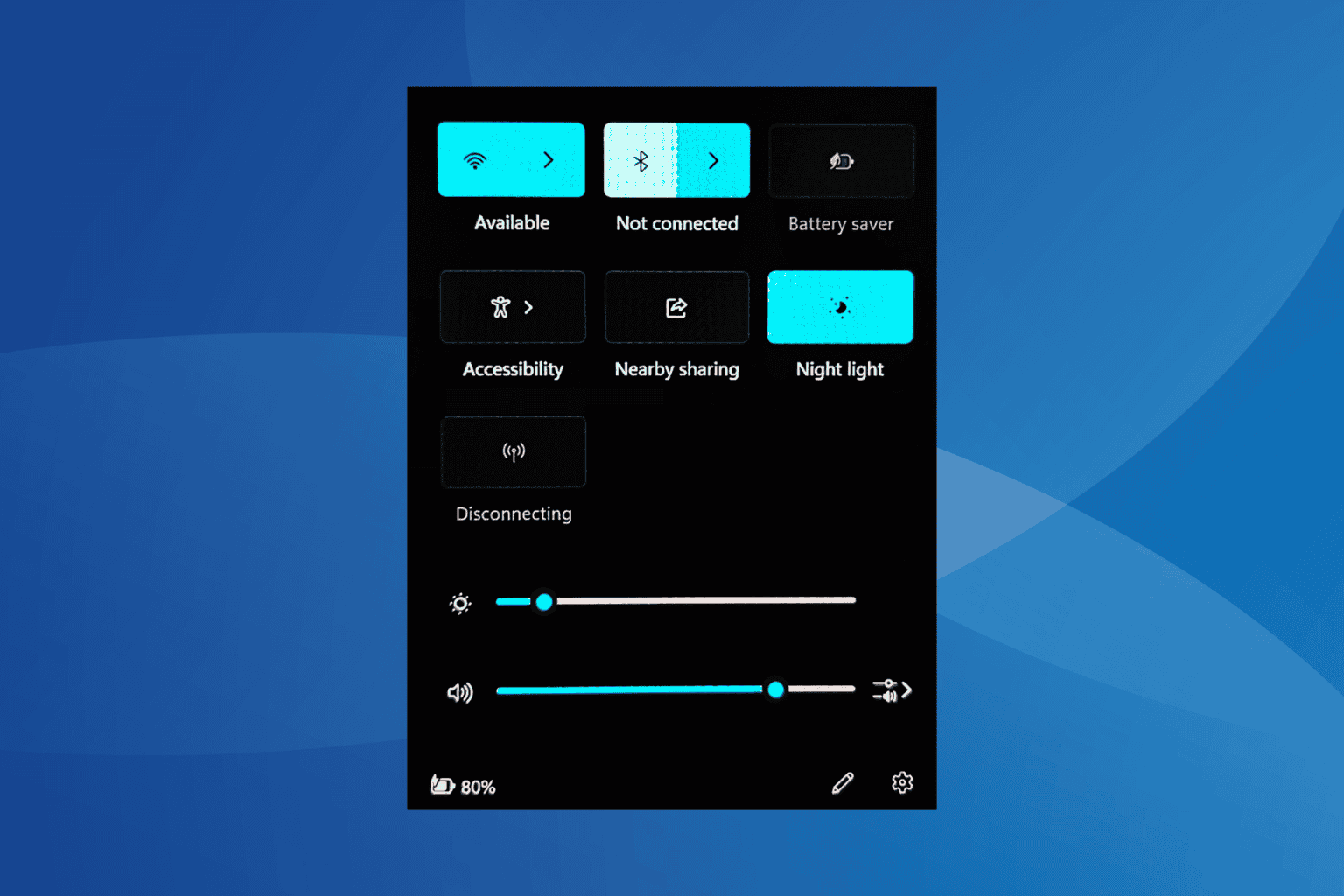
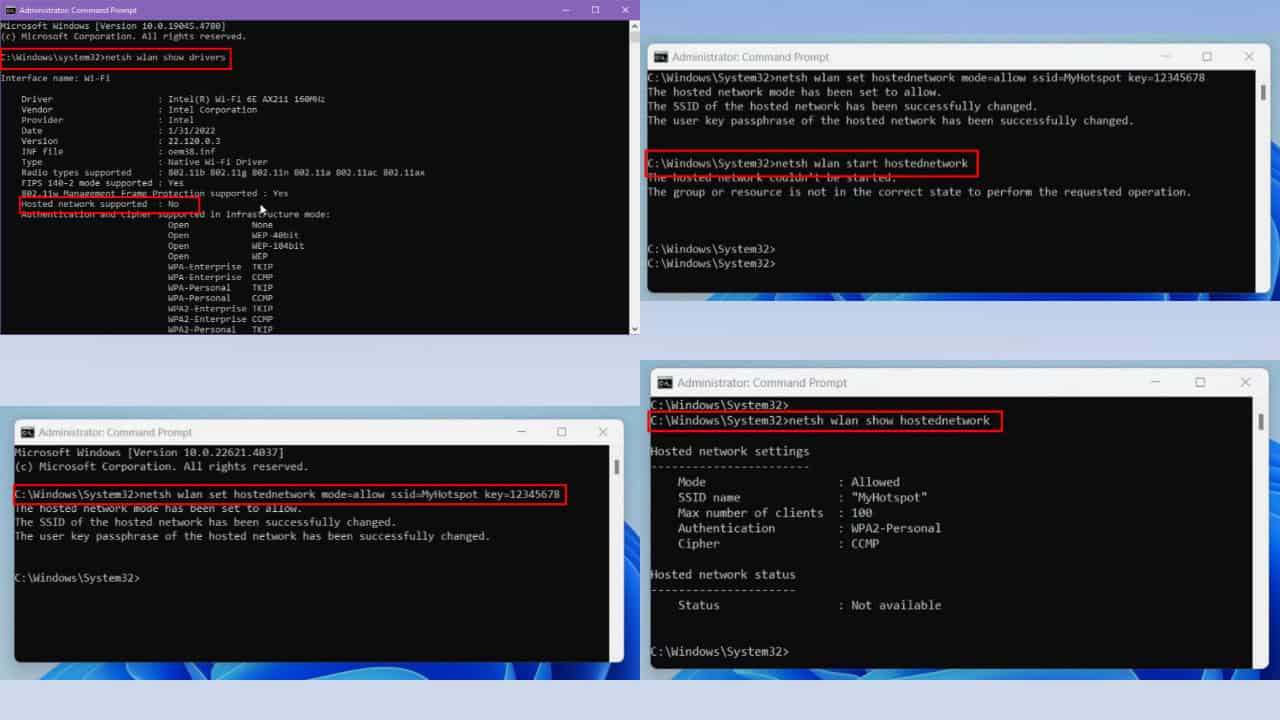
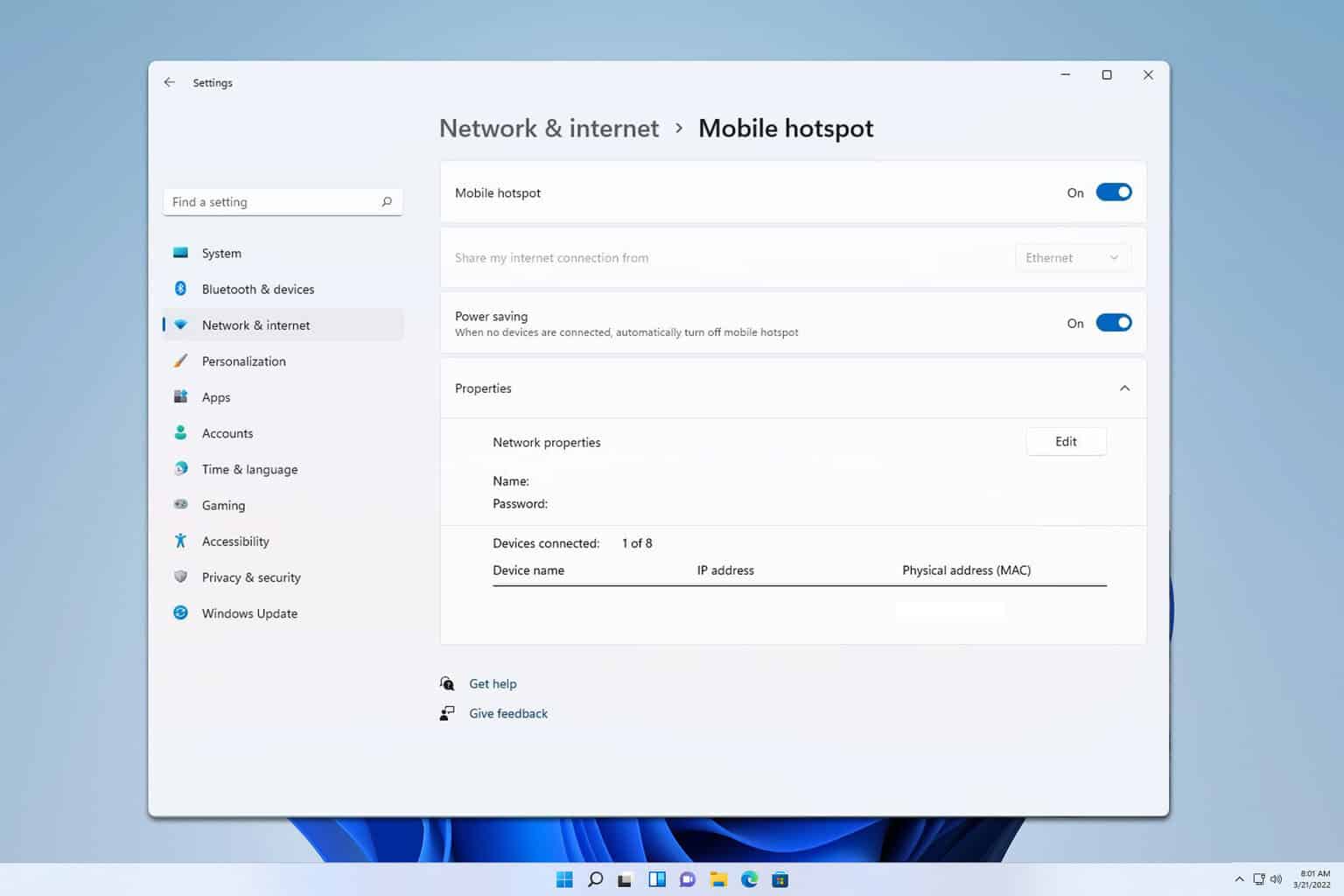
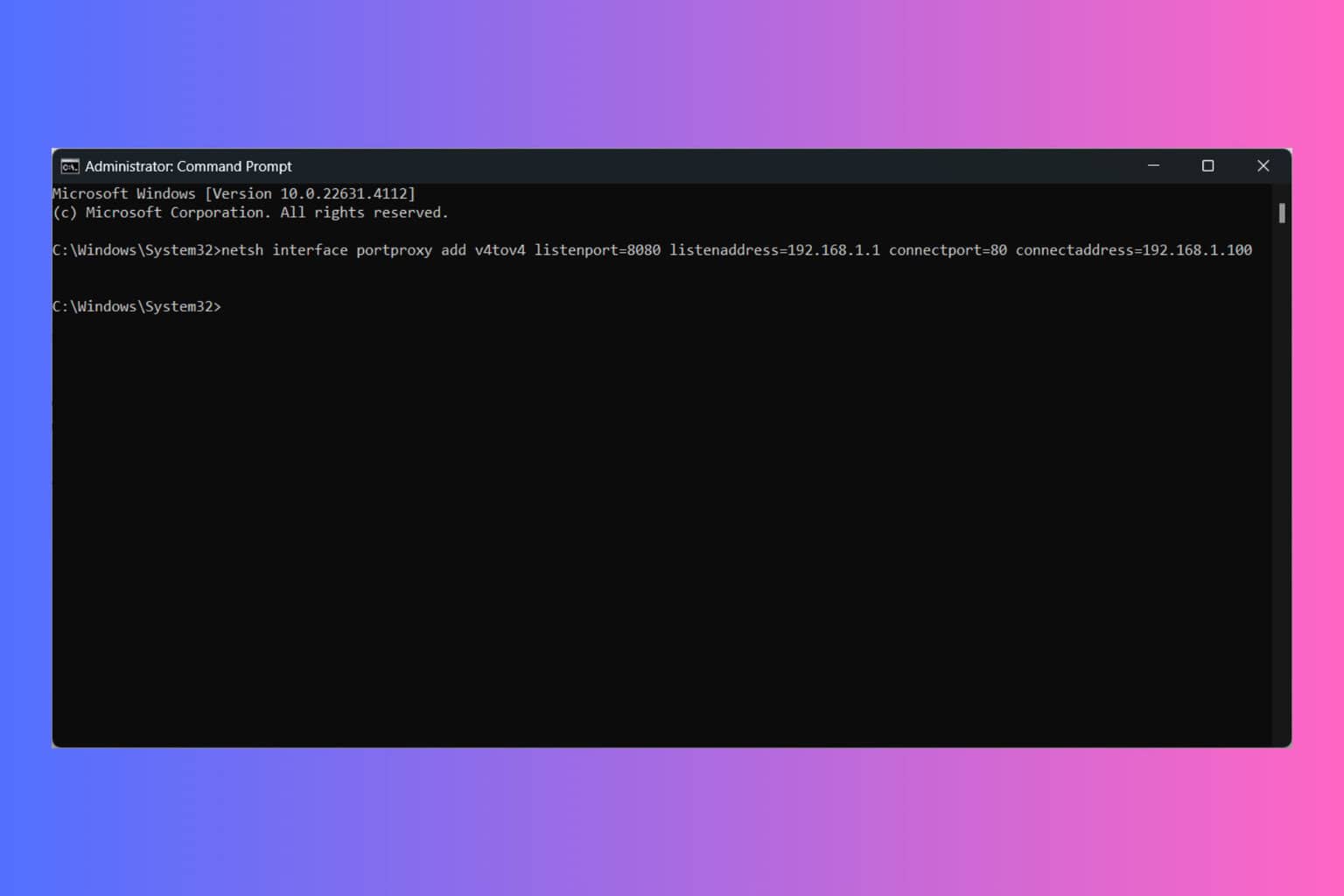
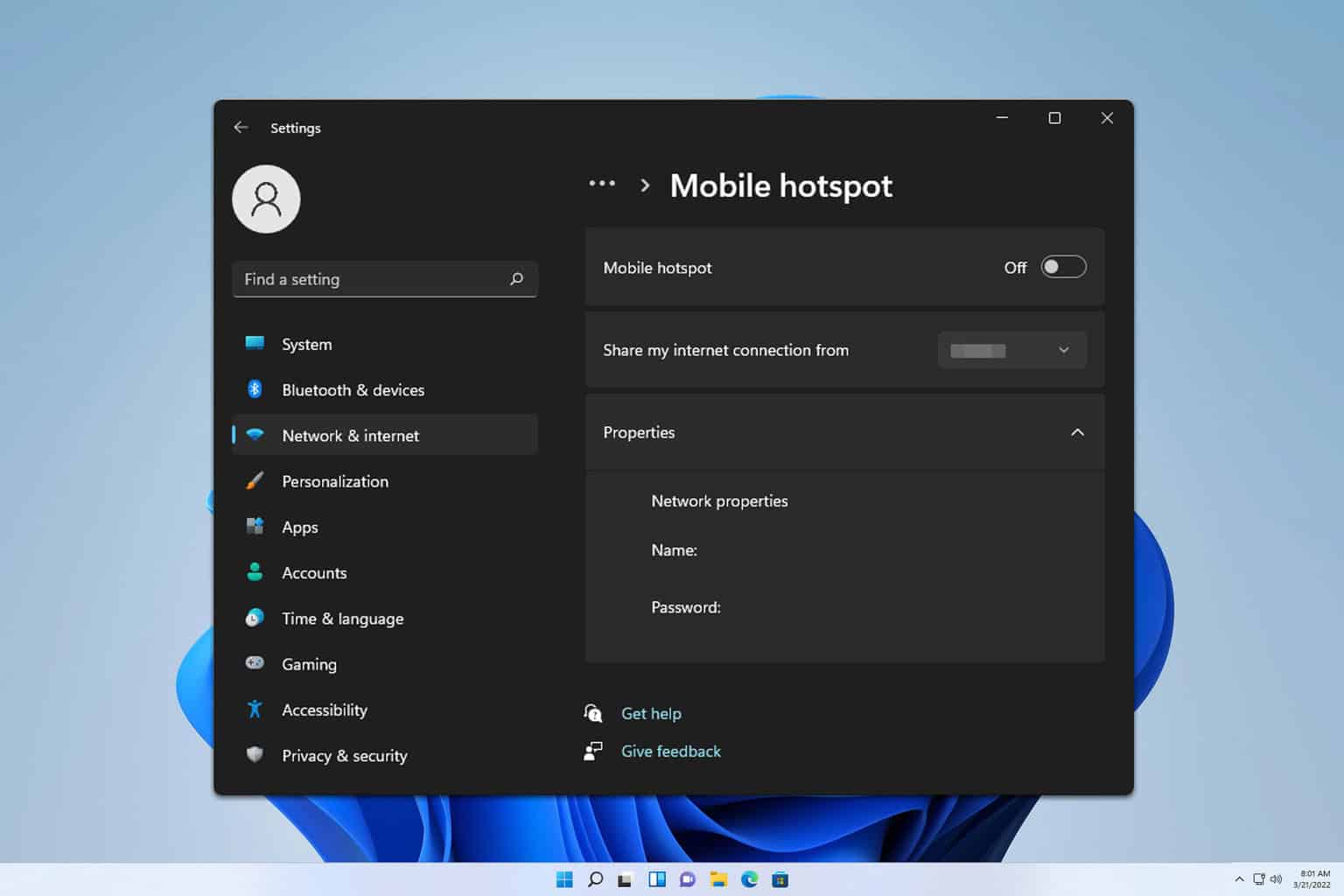
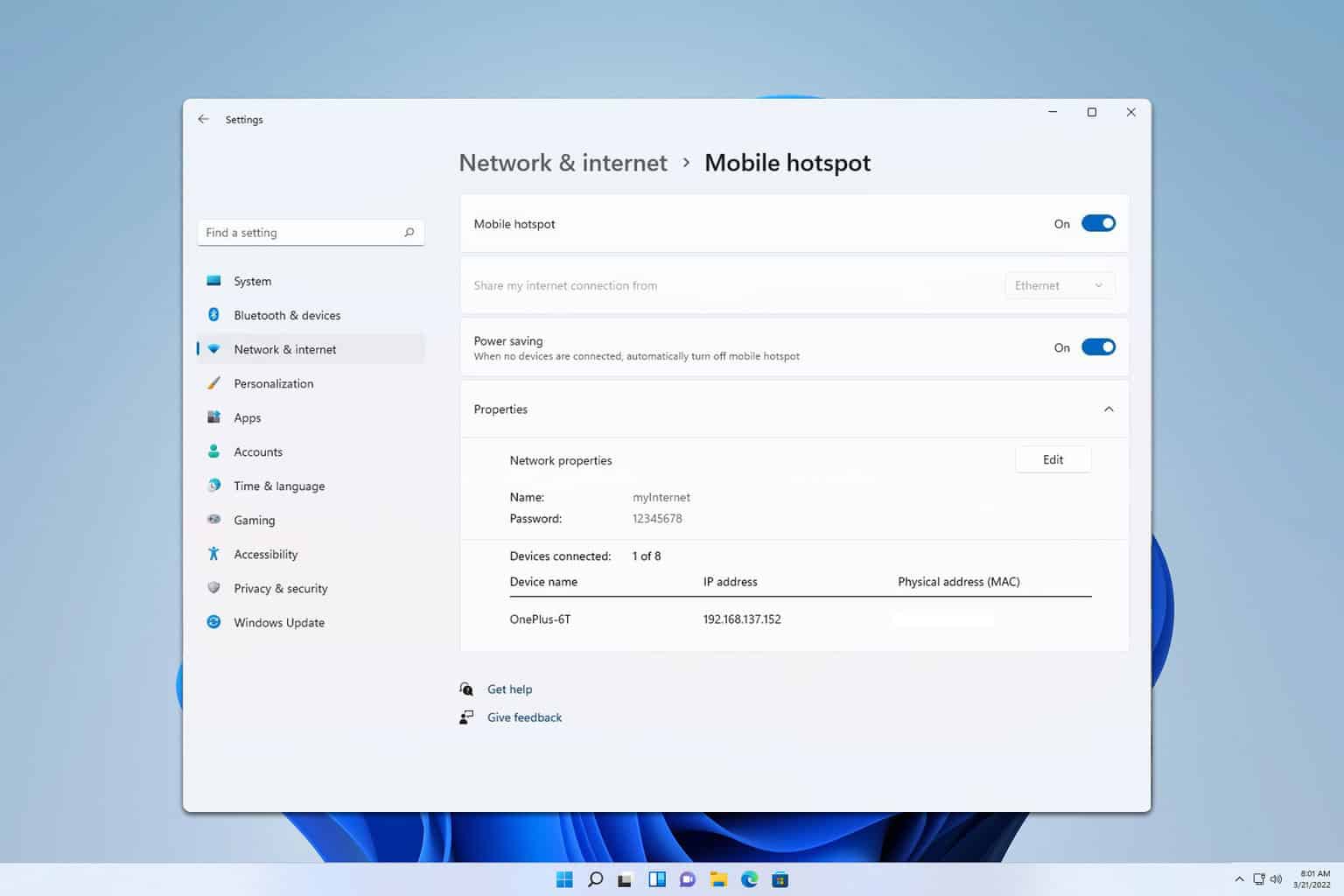
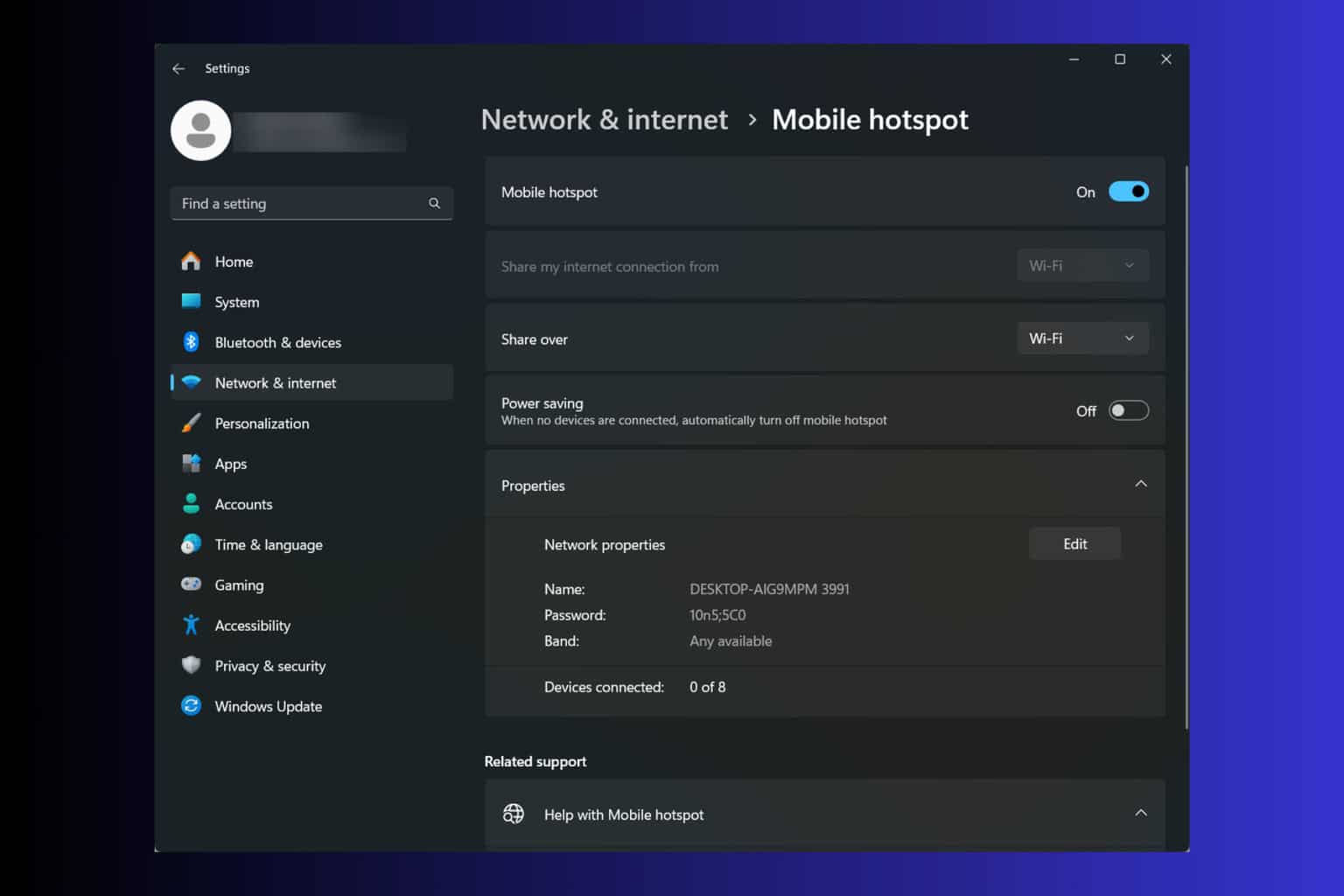
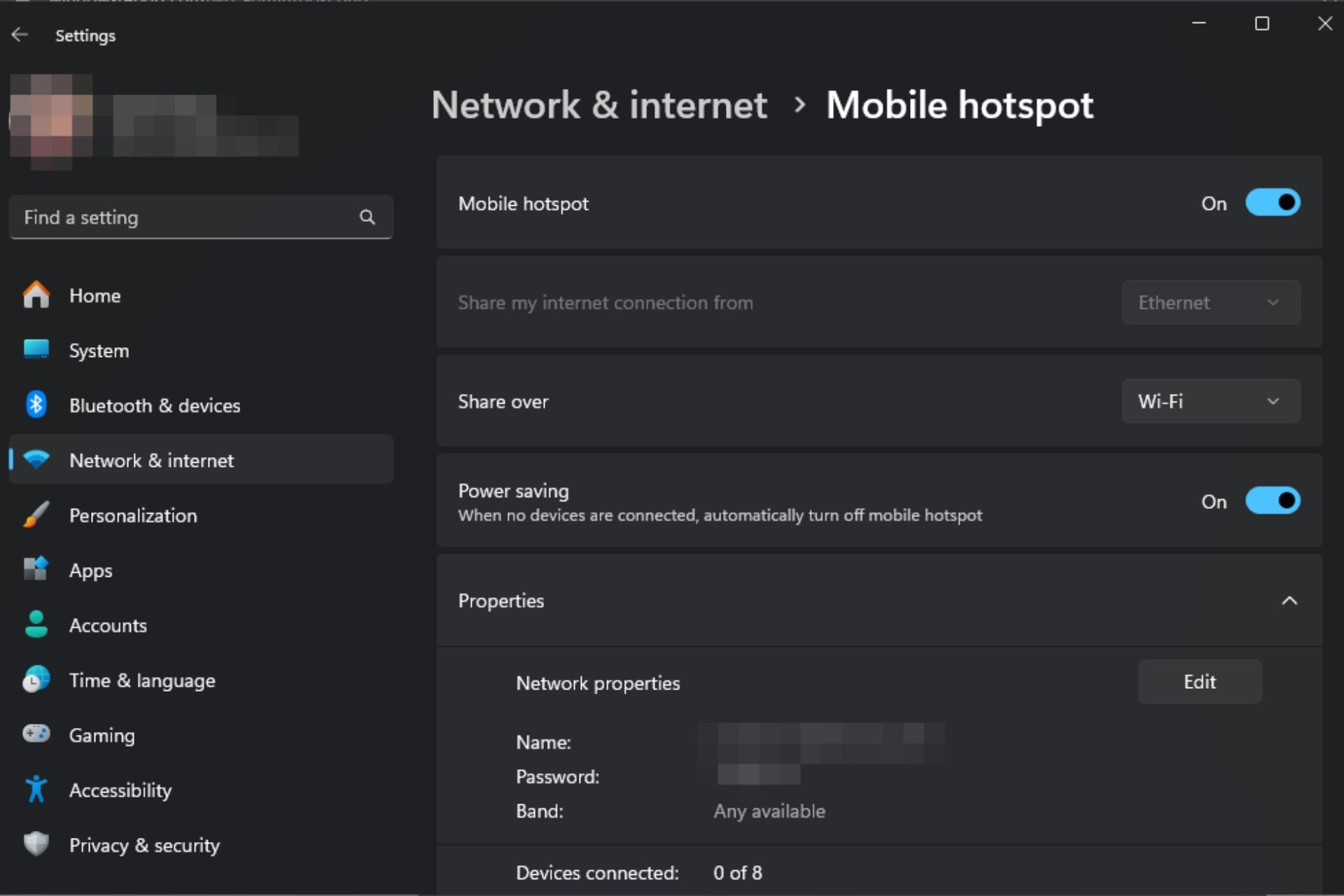
User forum
0 messages