Download DreamPlan Home Design Software
1 min. read
Updated on
Read our disclosure page to find out how can you help Windows Report sustain the editorial team. Read more

Price: $24.99
Download nowDreamPlan Home Design Software is easy-to-use home planner you can download for Windows PC. It’s one of the best 3D home architect software.
Home design software products are helpful for anyone who plans to build a new house, redecorate their home, or who simply wants to bring their home designs to life without having to resort to hand drawing.
We’re not talking about elaborate applications like AutoCAD or 3ds Max, but simpler, more intuitive tools for home design hobbyists, like DreamPlan Home Design Software.
The best thing about it is that you can make accurate measurements and place objects without having any CAD experience. And it’s a great tool for people interested in DIY home projects.
Overview of DreamPlan features
-
- Generate a 3D model of your new or improved home
- Create home designs using various interior and exterior ideas
- Design a building with walls, windows, door, floors, ceiling, roof, stairs, railing, blocks, and paint
- Set up the exterior with plants, lighting, paths, pools, fencing, furniture, trees, window shutters, decorations, and various accessories
- Design the home and floor plan, together with the landscape and garden
- Create the interior design using cabinets, furniture, appliances, electronics, lighting, plumbing, paint, and various objects
- Start remodeling projects to rebuild your bathroom and kitchen
- Put together a deck for your home with railing, stairs, and footing
- Configure landscaping settings by raising, lowering, leveling or restoring the terrain and by displaying scene lighting
- Easily trace a design in 2D blueprint mode using a trace mode wizard
- Add symbols and text labels in 2D views to easily identify objects and rooms
- Import 3D models and texture from a local library or external files
- Take screenshots and save images to disk or share them with Flickr, Google Drive, or Twitter
- Export the project as a 3D model and pick the elements and stories to include and exclude
Screenshots
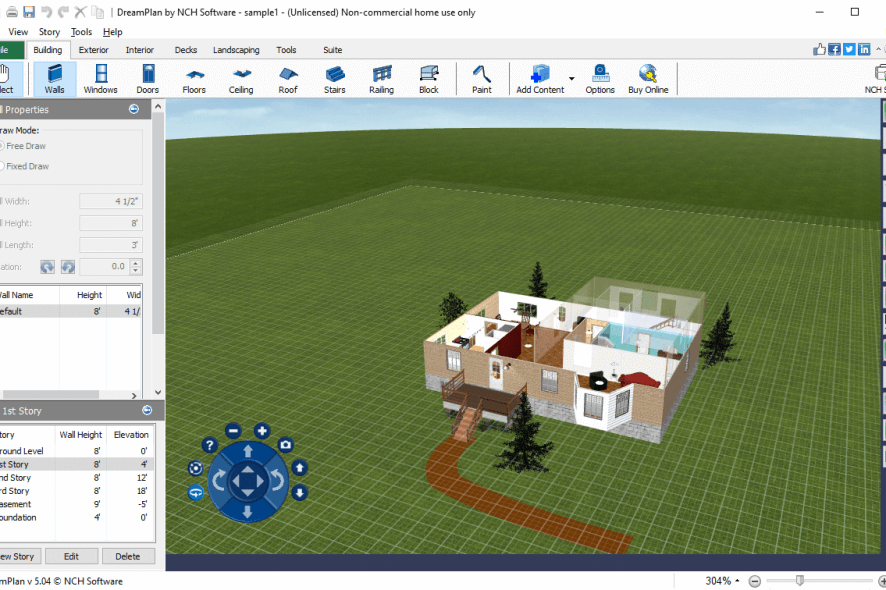
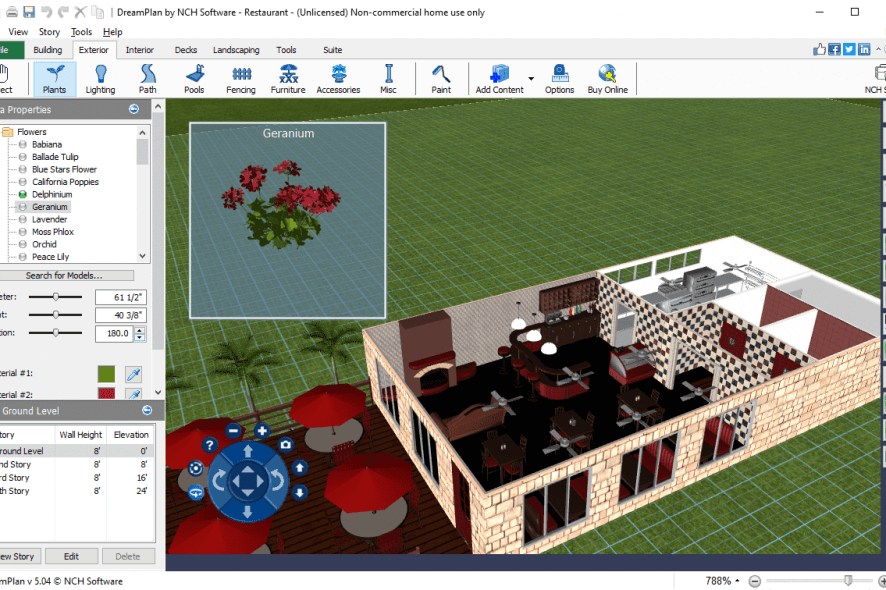
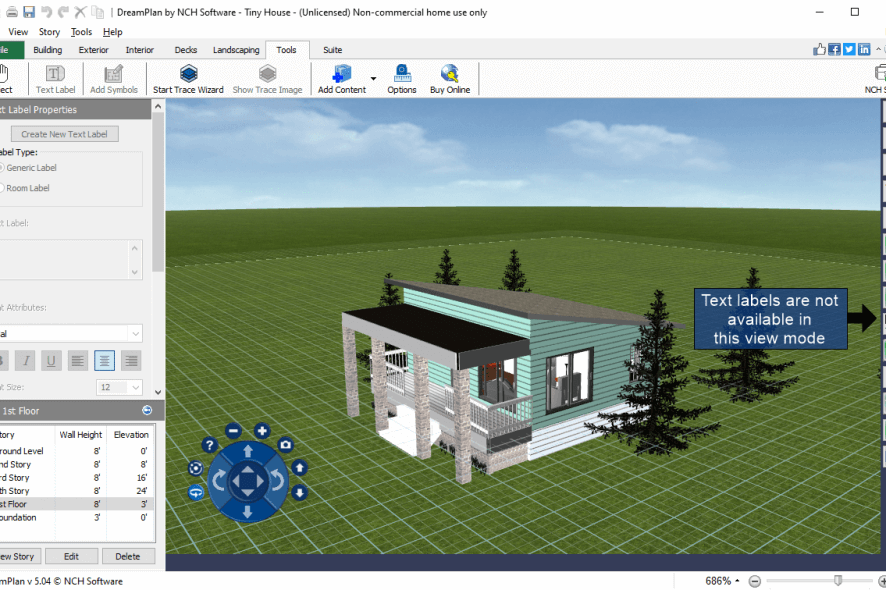
Our Review
- Pros
- User-friendly home designer with intuitive controls
- Building, exterior, interior, decks, and landscaping options
- Wizard to trace images
- Import 3D models and textures
- Export options
- Forever-free version
- Cons
- Outdated interface
- The free version doesn't have landscaping and extra tools
What is DreamPlan Home Design Software?
Made by NCH Software, DreamPlan Home Design Software is a Windows application that provides you with the means necessary for building your home. It’s also available for Mac OS X and Kindle.
You can decorate the interior and exterior, place various objects in rooms or outside to design your garden, control the terrain, as well as simulate lighting.
This type of application helps current or future homeowners visualize their ideal house. NCH DreamPlan can be used for designing an exact replica of your actual home to see what improvements can be made by adding a new room or clearing up the yard. But it’s also a tool you can use to create a blueprint of a new house from scratch by taking into account your measurements, requirements, and wishes.
Keep reading to find out the system requirements, editions, getting started steps, features, and DreamPlan Home Design Software review.
DreamPlan Home Design Software system requirements
Before you download DreamPlan Home Design Software on your computer, make sure that you need the following requirements:
- Windows 10, 8.1, 8, 7, Vista, XP (either 32-bit or 64-bit)
- 64 Mb video card with Pixel Shader 2.0 support
DreamPlan Home Design Software free version
NCH DreamPlan is available in multiple editions, including a free mode that has no time restrictions. However, the landscaping and extra tools are deactivated, and you can’t use DreamPlan Free for commercial purposes. Even so, this shouldn’t stop you from designing your home, as long as you don’t plan to publish or sell the blueprints.
If you want to unlock the landscaping and extra tools but keep using the program for non-commercial purposes, you can purchase DreamPlan Home Design Software Home. But if you also wish to integrate the tool with your business solutions, then you should get DreamPlan Home Design Software Plus instead.
In both cases, you have to pay for the product only once since there are no subscription plans involved, so you don’t have to worry about recurring monthly bills. Furthermore, you will receive a 30-days money-back guarantee so that you can ask for a refund if you’re not completely pleased with DreamPlan Home Design Software within the first month of use.
How to install NCH DreamPlan
You can quickly download DreamPlan Home Design Software, even on poor Internet connections, thanks to the fact that it’s lightweight. Installing the software application should go smoothly after accepting the license terms because you don’t need to confirm anything else. But it’s not possible to pick a preferred install folder or control desktop shortcuts.
When you launch NCH DreamPlan, you can load one of the sample projects to get familiarized and find out what you can do with the tool. You can also consult some online video tutorials as well as easily trace a design in 2D blueprint mode with the aid of a wizard.
How to use DreamPlan Home Design Software
- Start by adding walls to create a house (Walls > Free Draw).
- You can paint the walls by switching to Paint tab and selecting the wall style and color.
- Go to Doors, pick a door design, and click a part of the wall to add it.
- Switch to Windows, select a design, and click a part of the wall to add it.
- Similarly, you can add new elements to the home plan.
- Press F8 to save a screenshot of your 3D home design (disk, Flickr, Google Drive, Twitter).
A cool home designer for casual users
To conclude, you can download DreamPlan Home Design Software to easily create home plans on your Windows PC. It doesn’t have the most sophisticated-looking interface, but it’s easy to use.
Using NCH DreamPlan, you can create a new building as well as decorate the interior and exterior with minimal effort. And, if you get stuck at any point, you can check out online video tutorials and help documentation.
There’s a rich library with preset objects and designs you can use, but it’s also possible to import 3D models and texture from external sources. For instance, if you created furniture designs with another application, you can import them into DreamPlan Home Design Software to beautify your home with the exact furniture you’ve been dreaming of.
On the other hand, we’ve noticed that the software program uses a considerable amount of RAM. Also, it sometimes has delays in carrying out simple commands, like importing a 3D model.
We doubt that it’s a tool that professionals would resort to, though, since it doesn’t come bundled with too many advanced options and configuration settings. Nevertheless, NCH DreamPlan is a cool home designer for casual users, as long as it’s reserved for non-commercial purposes.
FAQ: Learn more about DreamPlan Home Design Software
- How do I get more furniture for DreamPlan Home Design?
Go to the Interior tab, press Search for Models, enter a keyword, and click Search Online.
- How to create a porch with DreamPlan by NCH Software?
Switch to Decks tab and use the Decking, Railing, Stairs, and Footing tools to create a porch.
- How to print DreamPlan?
Open File and select Print (or press Ctrl + P). Set the Paper Size, Orientation, and Margins (in inch), then press Print.
Full Specifications
- License
- Free for personal use
- Keywords
- home, planner, designer
- Release Notes
- Visualize and plan your dream home with a realistic 3D home model.
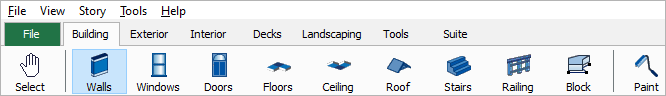







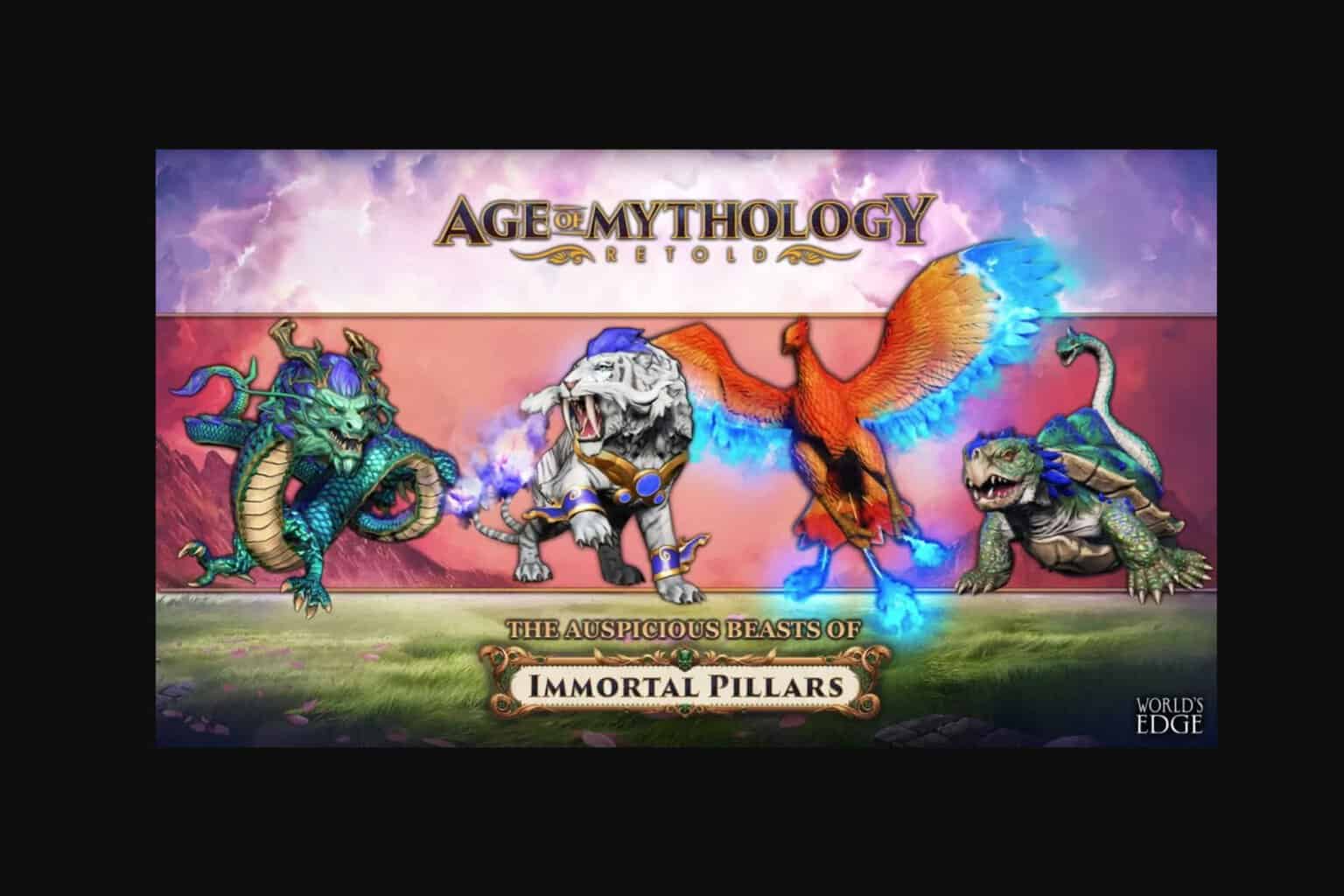
User forum
0 messages