Download Game Fire for Windows
1 min. read
Updated on
Read our disclosure page to find out how can you help Windows Report sustain the editorial team. Read more

Game Fire is a tool you can download for Windows 10 to boost your games by improving your PC performance. It’s one of the best game boosters for Windows 10.
Not everyone can afford to buy the latest gear to enjoy resource-demanding games, especially since it means regularly upgrading your GPU card, RAM card, and other components. Fortunately, there are several tricks you can try before paying a lot of money on expensive computer equipment.
For example, you would be surprised at how many gaming-related problems can be resolved by simply updating your device drivers to the latest versions. Another good way to get better gaming performance is with the aid of Game Fire.
Overview of Game Fire features
-
Game Fire Free Edition
- My Games: view all your games in a single place and prepare them for optimization
- Process Optimizer: add any running process to Game Mode, optimize RAM, change priority and affinity
- System Diagnostics: check out performance-related system specs, like OS, motherboard, CPU, RAM, storage, graphics, audio, and network
- Defrag: defrag the hard drive to boost gaming performance
- Monitor: keep track of system health and performance in real-time
- Game Mode: select which processes, services, and scheduled tasks will be optimized for Game Mode
- Game Mode Report: find out how many processes, services, scheduled tasks, Live Optimization, and System TuneUp modules run before and after optimization (including the amount of system memory)
- Other: quickly access system tools, enable Game Mode or access My Games using keyboard shortcuts, integrate Game Fire with the context menu to boost any selected game, skip UAC warnings, close Windows Explorer to free more system resources, add directories to scan for games
-
Game Fire Professional Edition
- Live Optimization: lower priority levels and optimize memory usage to boost gaming and application performance in real-time
- Windows 10: accelerate Windows 10 apps and processes in just a few steps
- Background: prevent background processes from using available resources
- System tuneup: tweak system settings to get rid of lagging and any interruptions
- Internet and network: optimize connectivity configuration over the Internet and LAN
- Resource control: fully access all resource tweaking options for processes, services, and scheduled tasks
- RAM optimizer: automatically tweak RAM usage to speed up games and programs
- Power plan: take advantage of an ideal plan for maximizing gaming performance in Game Mode
Screenshots
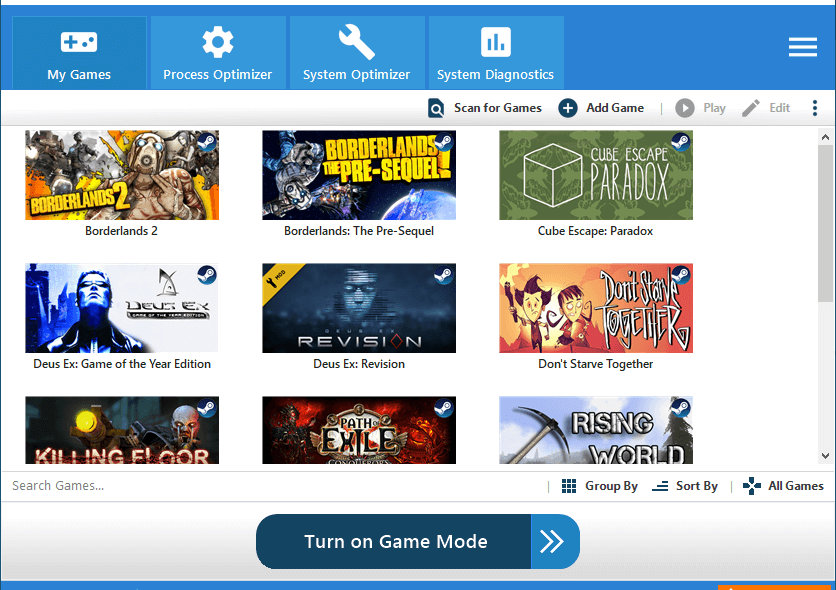
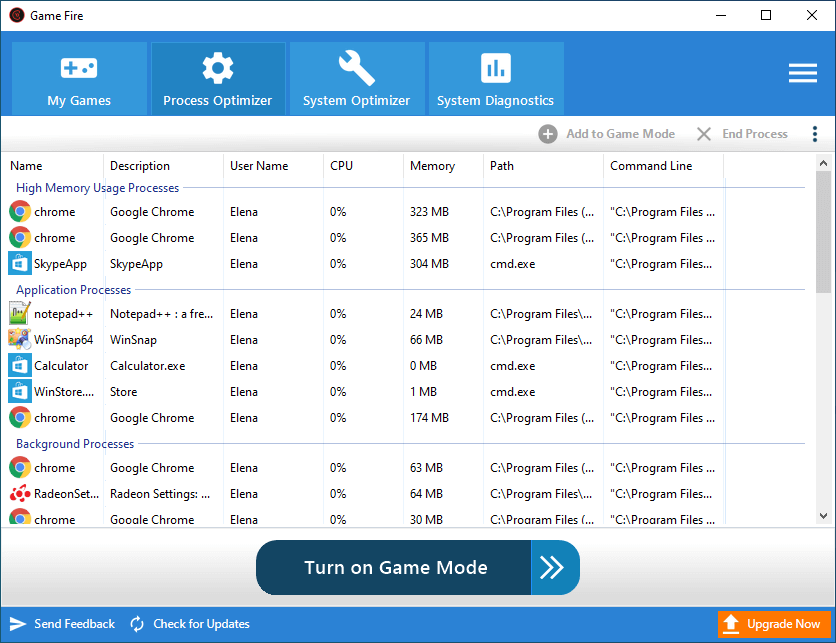
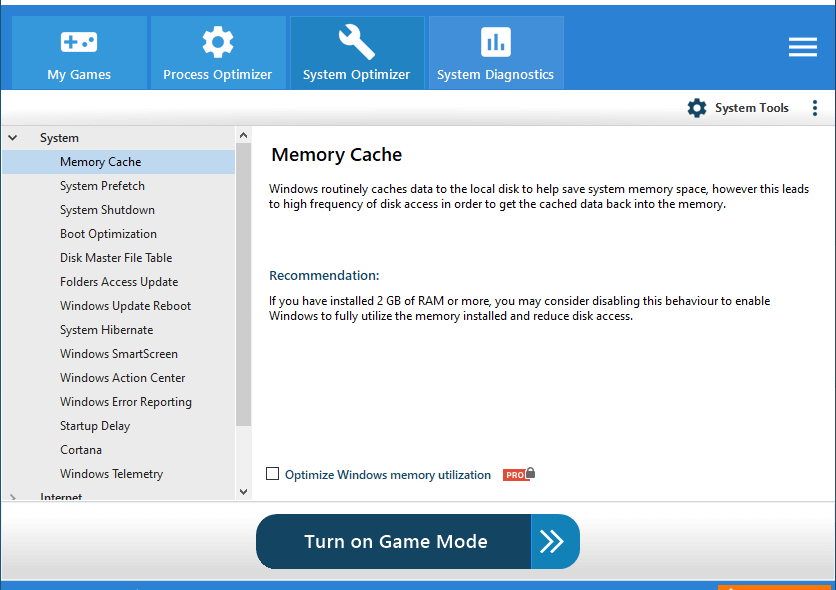
Our Review
- Pros
- Intuitive interface and options
- Live Optimization feature
- Forever-free version available
- Cons
- The interface is a bit outdated
What is Game Fire?
Game Fire is a Windows-only application that gamers can download and install to enhance their gaming experience. But it can also be used by people who frequently work with resource-demanding programs, like Photoshop designers.
The game acceleration tool works by turning off certain processes, services, and scheduled tasks while you’re playing a game. It goes beyond that, giving you the possibility to run system diagnostics and identify the most demanding processes to turn them off.
Before you read our Game Fire review, let’s see what are the system requirements, editions, and feature set that comes bundled with the application.
Game Fire system requirements
Before you download Game Fire, check these system prerequisites:
- Windows 10, 8.1, 7 SP1, Vista SP2 (both 32-bit and 64-bit)
- .NET Framework 4.5.2 or newer
- Administrative rights
Game Fire free version download
Most users will be happy to know they can download a Game Fire Free version, which can be used without any time limits. But it grants you access only to a handful of options and configuration settings.
To use everything, you must buy Game Fire Professional. There are no subscription plans involved, so you can make a one-time payment and not stress over recurring costs. Plus, Game Fire comes with a 30-days money-back guarantee.
How to use Game Fire
You can quickly download Game Fire on Windows PC since it’s wrapped in a lightweight package. During setup, it’s possible to modify the default install folder. As soon as you launch Game Fire, it offers to add an exception to your firewall if Windows Defender is turned on.
When it comes to the UI, Game Fire is intuitive and doesn’t put too much emphasis on appearance, preferring to focus on functionality. All features can be accessed from separate sections for My Games, Process Optimizer, System Optimizer, and System Diagnostics.
An excellent game booster that optimizes PC performance
Taking everything into account, Game Fire turns out to be a pretty great optimization tool for gaming. It has straightforward options rookies can easily configure to optimize game performance.
After you download Game Fire and install it to your Windows PC, you can prevent programs, processes, services and scheduled tasks from eating up too many system resources while playing your favorite games. And it works with other resource-consuming processes, too, not just games.
FAQ: Learn more about Game Fire
- Is Game Fire free?
Yes, Game Fire FREE gives you access to game optimization, system tweaking, performance boosting, HDD defragging, and system monitoring. But, if you want to use everything, buy Game Fire Professional Edition.
- Which is the best game booster?
Game Fire is among the best game boosters for Windows 10. However, if you want to get a second opinion, we suggest giving a shot to Razer Cortex, Wise Game Booster, MSI Afterburner, WTFast, and GameBoost.
- Does Game Fire support Windows XP?
Starting with version 5 of Game Fire, the development team decided to drop the Windows XP support. The reason behind this decision was that Game Fire uses some advanced programming APIs that are not available in Windows XP.
Full Specifications
- License
- Freemium
- Keywords
- game booster, game optimizer








User forum
0 messages