Upgrade from Windows 7 to Windows 10: Best practices
5 min. read
Updated on
Read our disclosure page to find out how can you help Windows Report sustain the editorial team. Read more
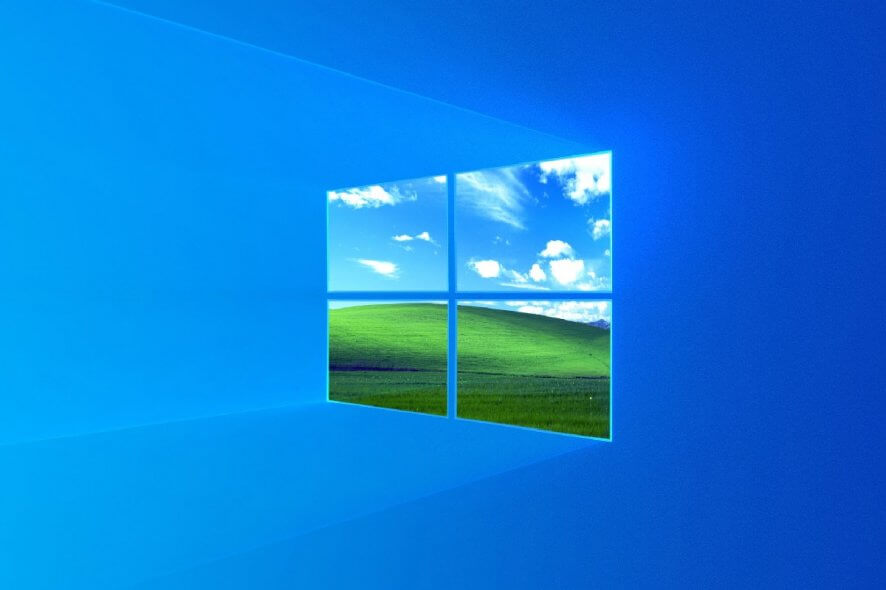
As you may already know, Microsoft has ceased support for Windows 7. This means that organizations have no other choice but to pay for the Windows 7 Extended Support, or finally migrate to Windows.
Unfortunately, choosing Extended Support is just a temporary solution, and it is also pretty costly. In fact, it becomes even more costly the more you choose to stay with this solution. Additionally, this will only work for another 2 years.
Thus, upgrading to Windows 10 is and will become your only solution at a certain point.
That being said, we’ve compiled a list of best practices you should adopt when migrating your entire company from the Windows 7 to Windows 10 platform
What are the best practices that I need to follow?
1. Conduct a hardware and software inventory
This is probably the most important part of the migration process. You basically make an inventory of all the computers and hardware your company has at its disposal, as well as all the software that is installed on them.
As you may know, Windows 10 has different system requirements, and as such, some of your equipment may need an upgrade, if not a total replacement. Additionally, some of the software that you use may not work on Windows 10, so you’ll need to either get a version of it that can or replace the software entirely.
2. Create a test group for the migration
Before going through a company-wide transition, it is a good idea to have a select group of users that will act as the test subjects. They will essentially start testing how Windows 10 performs and how they interact with it.
Based on this experience, you will be able to determine what the wide-scale effect of migration will be.
Looking to migrate to Windows 10 easily? Check out this neat tool!
3. Avoid deploying Windows 10 on groups that mid-project
Because of the reasons mentioned above, deploying Windows 10 to a group that is in the middle of an important project may not be the best idea. This is because all data may be lost if the deployment goes bad.
4. Pick the right version of Windows
There are currently 3 versions of Windows for customers to choose from:
- The Windows Insider Program (WIP)
- This version offers users the opportunity to be an early adapter of the latest features that will at some point be used in the mainstream version.
- The Long-Term Servicing Channel (LTSC)
- This version is great for users with devices that do not change and are fixed in function, such as point-of-sale, kiosks, bank teller devices, etc.
- The Semi-Annual Channel (SAC)
- This is the one whose target audience is business computers are designed for the most common scenarios
5. Make things as simple as possible
A fresh new start with a fresh new OS is the ideal chance for you to change the way things are deployed and managed in your company.
Try to standardize every aspect of these features so that things run more smoothly once the migration is finished.
6. Choose an efficient method to perform the migration
There are currently 4 widely used methods when considering a company-wide migration:
- PC Refresh:
- You choose to replace all the old PC and provide your employees with clean Windows 10 installs
- In-Place Upgrade:
- This method is also popular since Microsoft made in-place upgrades and migrations very popular, especially when talking about Windows 10.
- Re-Imaging:
- You basically reset the image to a known-good state that has been tested and vetted properly
- Virtual Desktop Infrastructure (VDI):
- From a standardization point of view, this is by far the most efficient method since you basically remotely control and ensure that there is a centralized infrastructure every PC in the company is modeled after.
- The only drawback to this method is that it is only viable to organizational users that have identical application needs (pretty much all PCs are the same)
If you’re looking to upgrade to Windows 10 for free, check out this great guide!
7. Accept UEM as a fundamental need
Once the migration is complete, maintenance is the next key step. You will thus need to adopt a modern IT management style that leverages unified endpoint management (UEM).
UEM enhances security through modern configuration management of user policies, and it also handles the deployment of applications and manages OS patch management activities.
This allows better standardization and more fluent control over what is happening.
Conclusions
Now that you will have to upgrade to Windows 10, at least you know exactly what the best practices are so that your transition will go smoothly.
Not only will your company work better with Windows 10, managing it should be a whole lot easier once the upgrade is finished.
Did you find our advice useful? Let us know in the comment section below.
RELATED ARTICLES YOU SHOULD CHECK OUT:


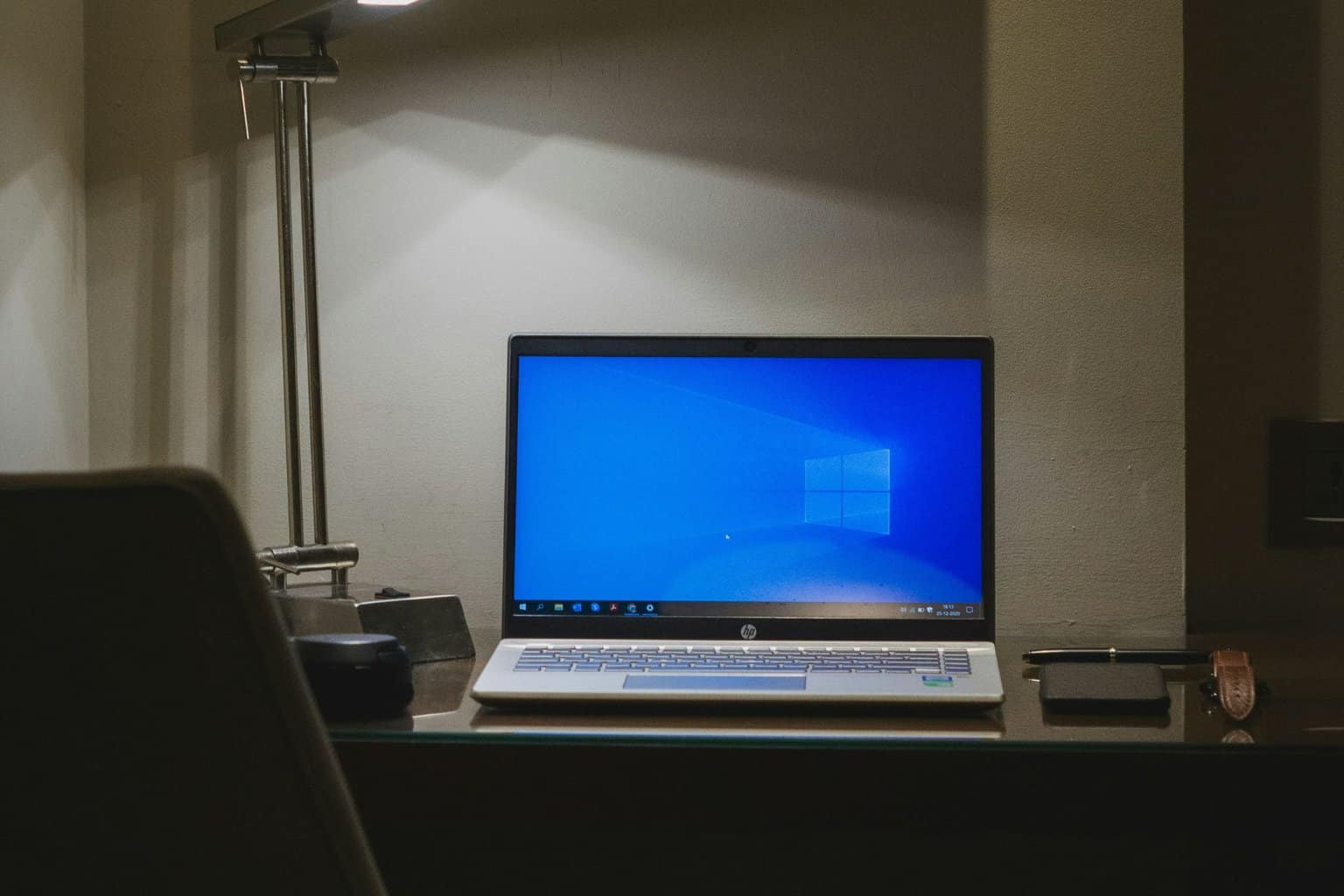

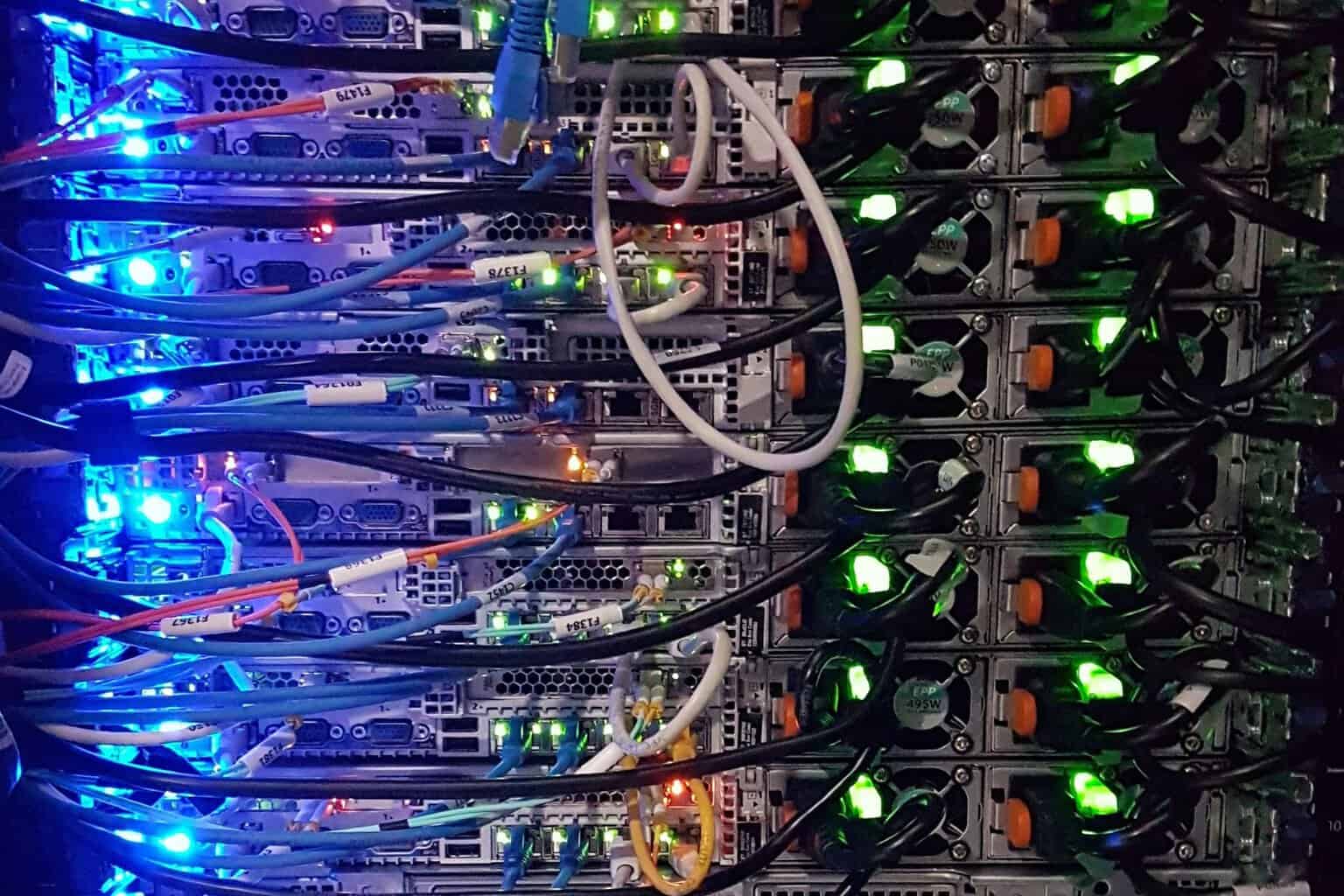

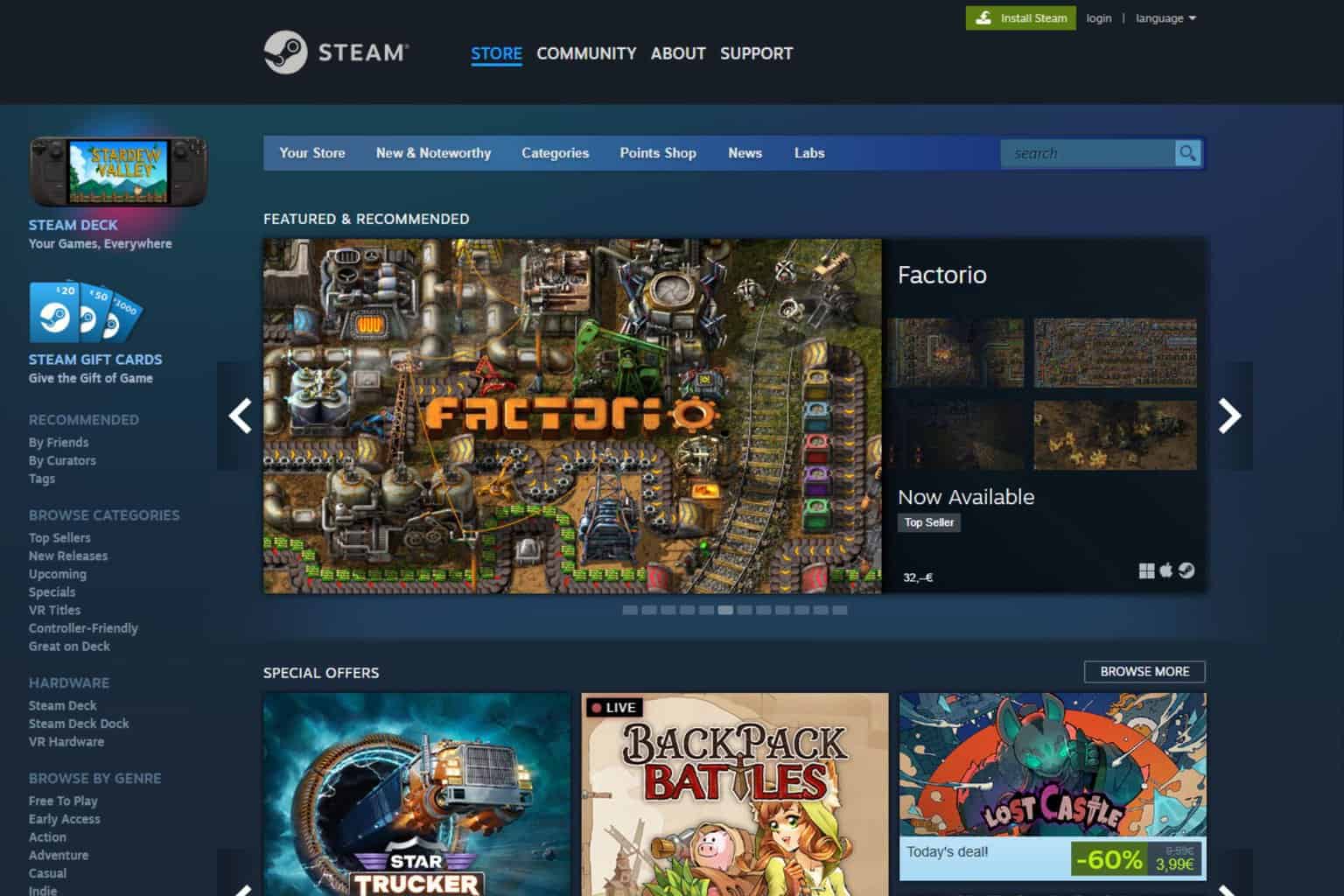
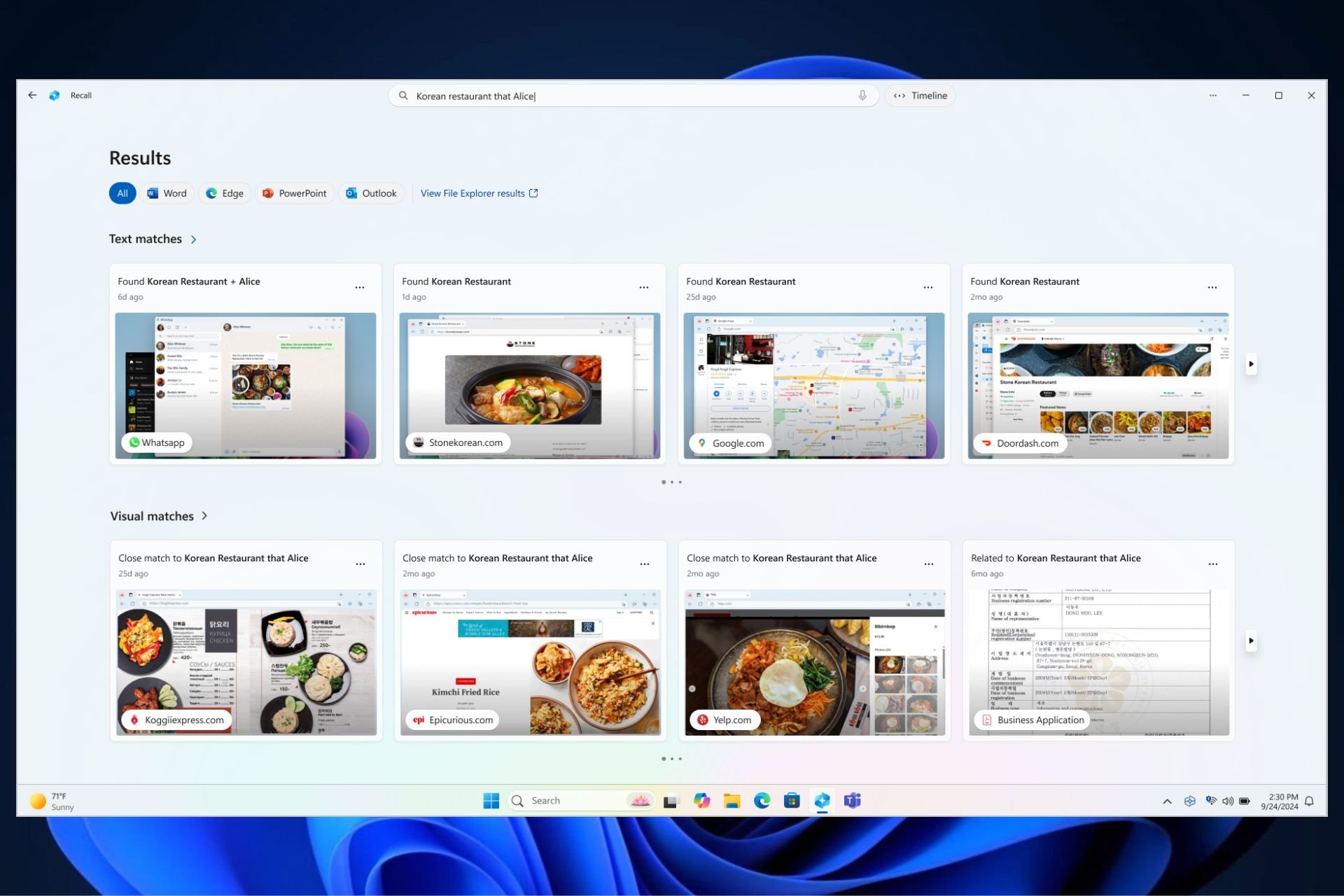
User forum
0 messages