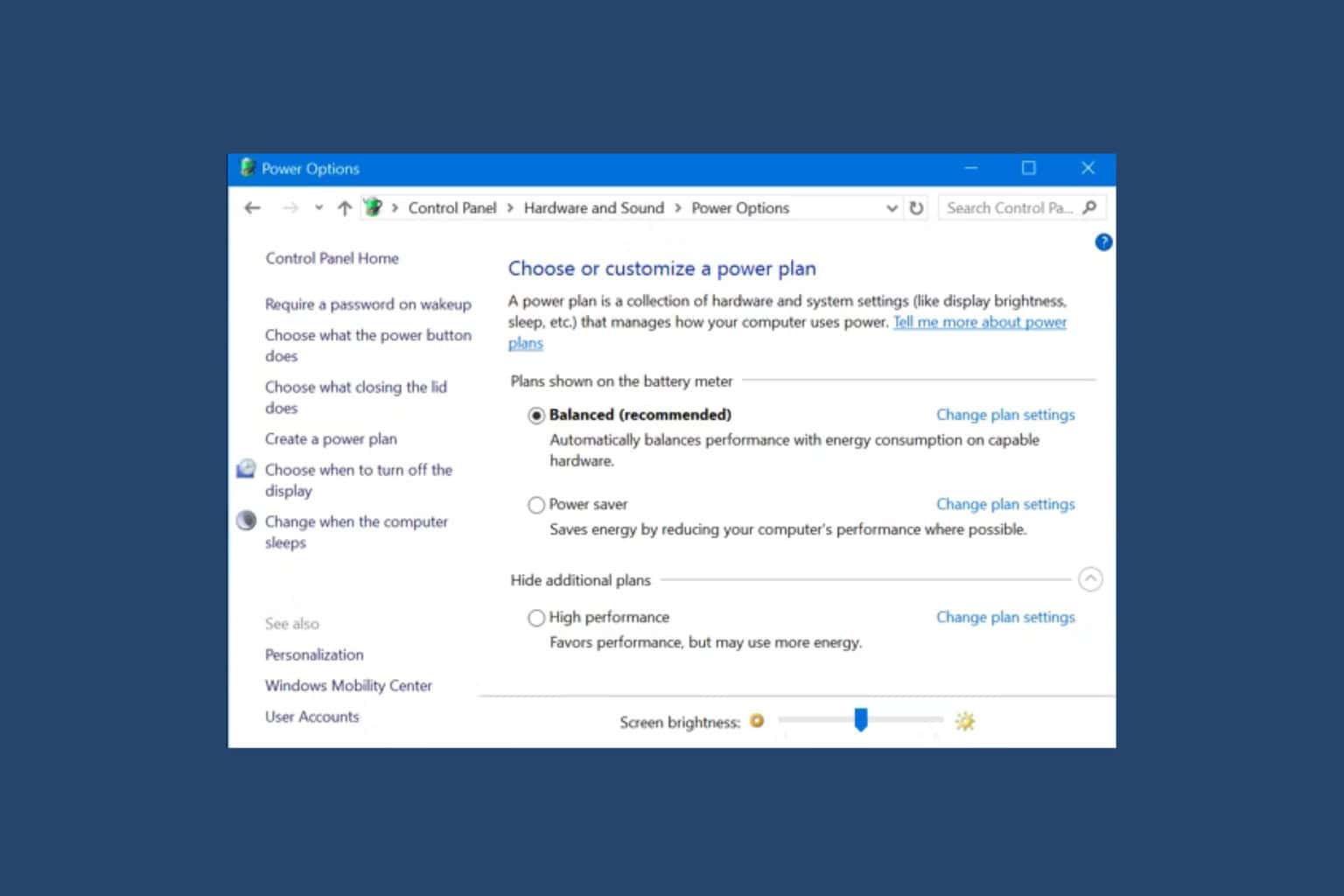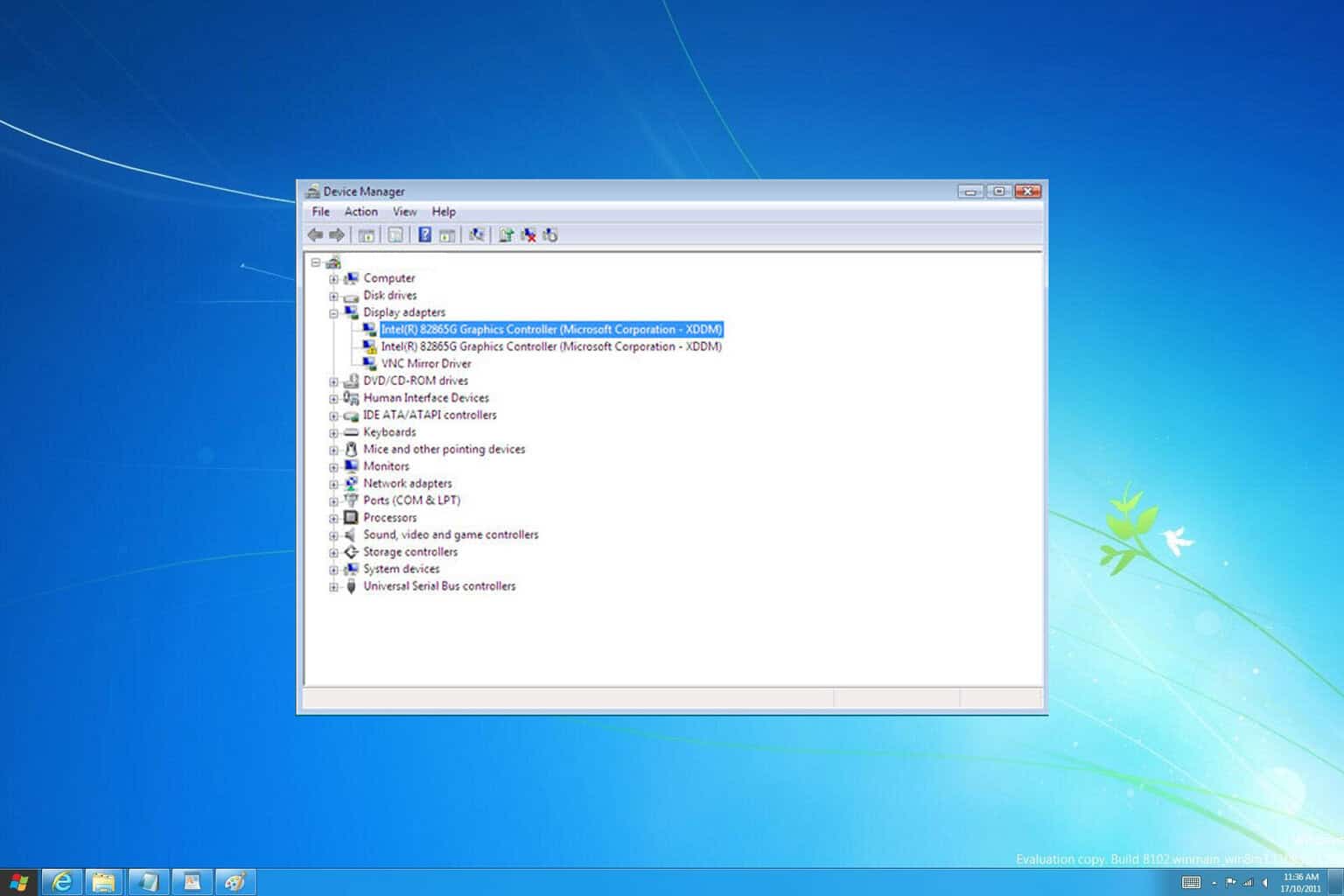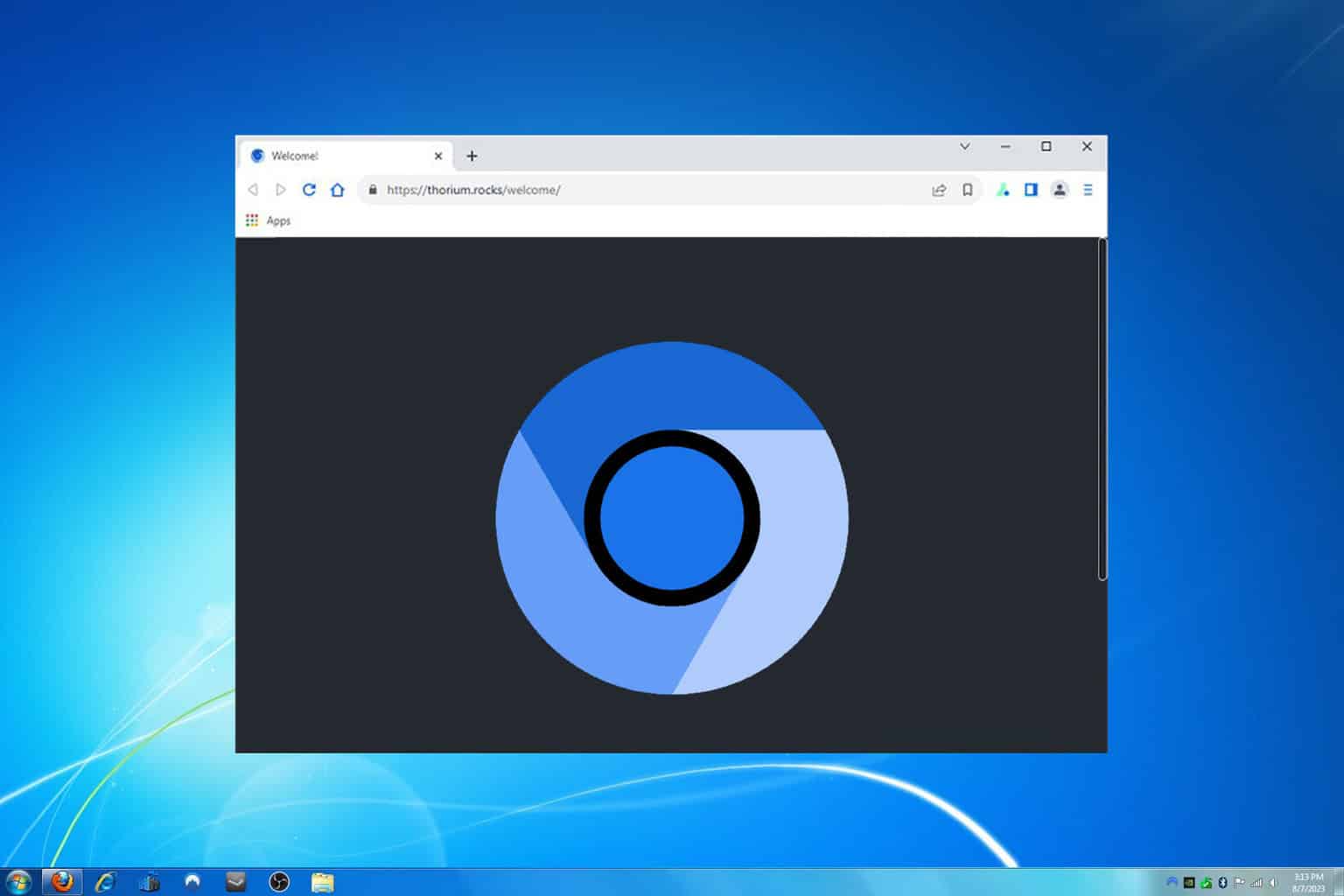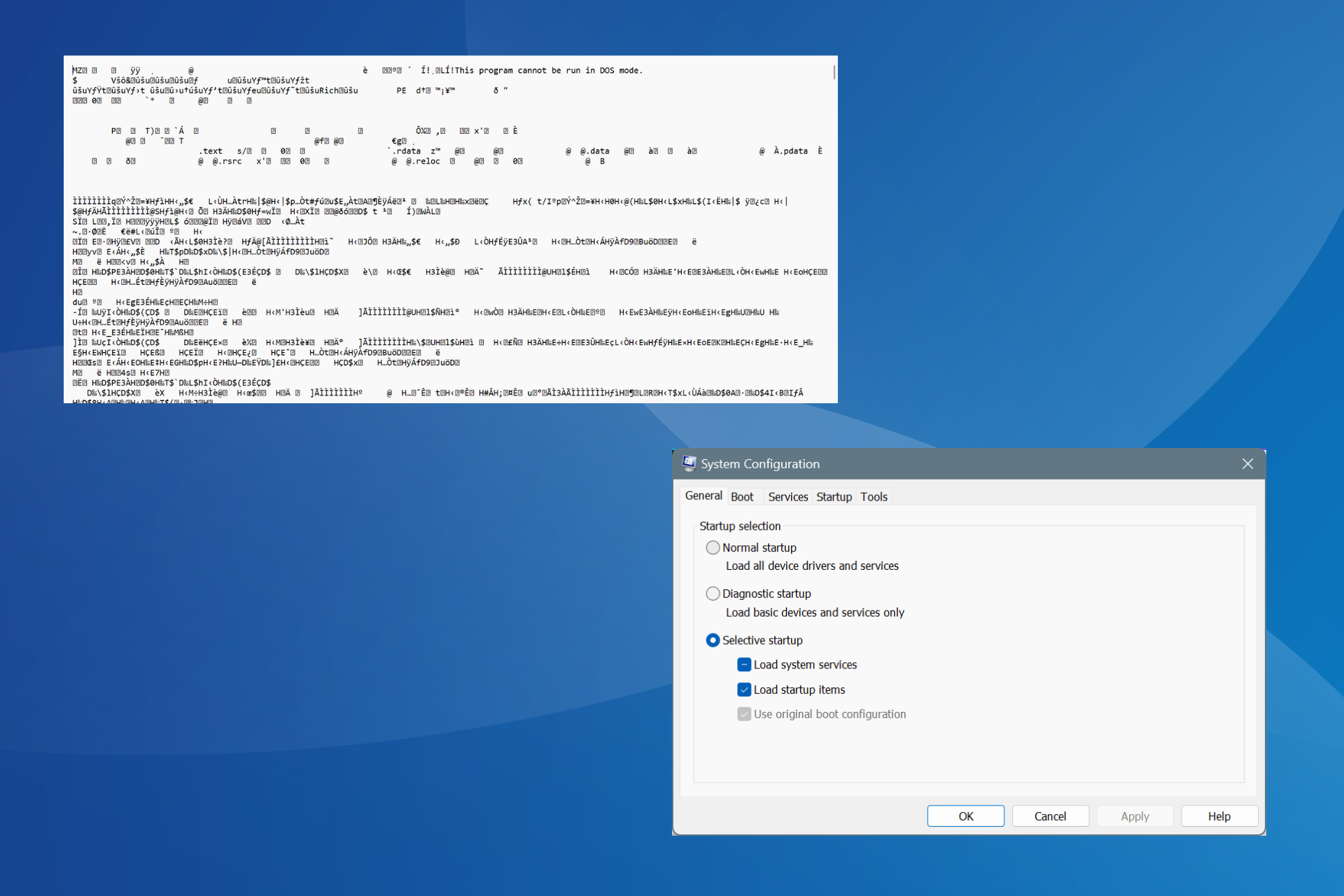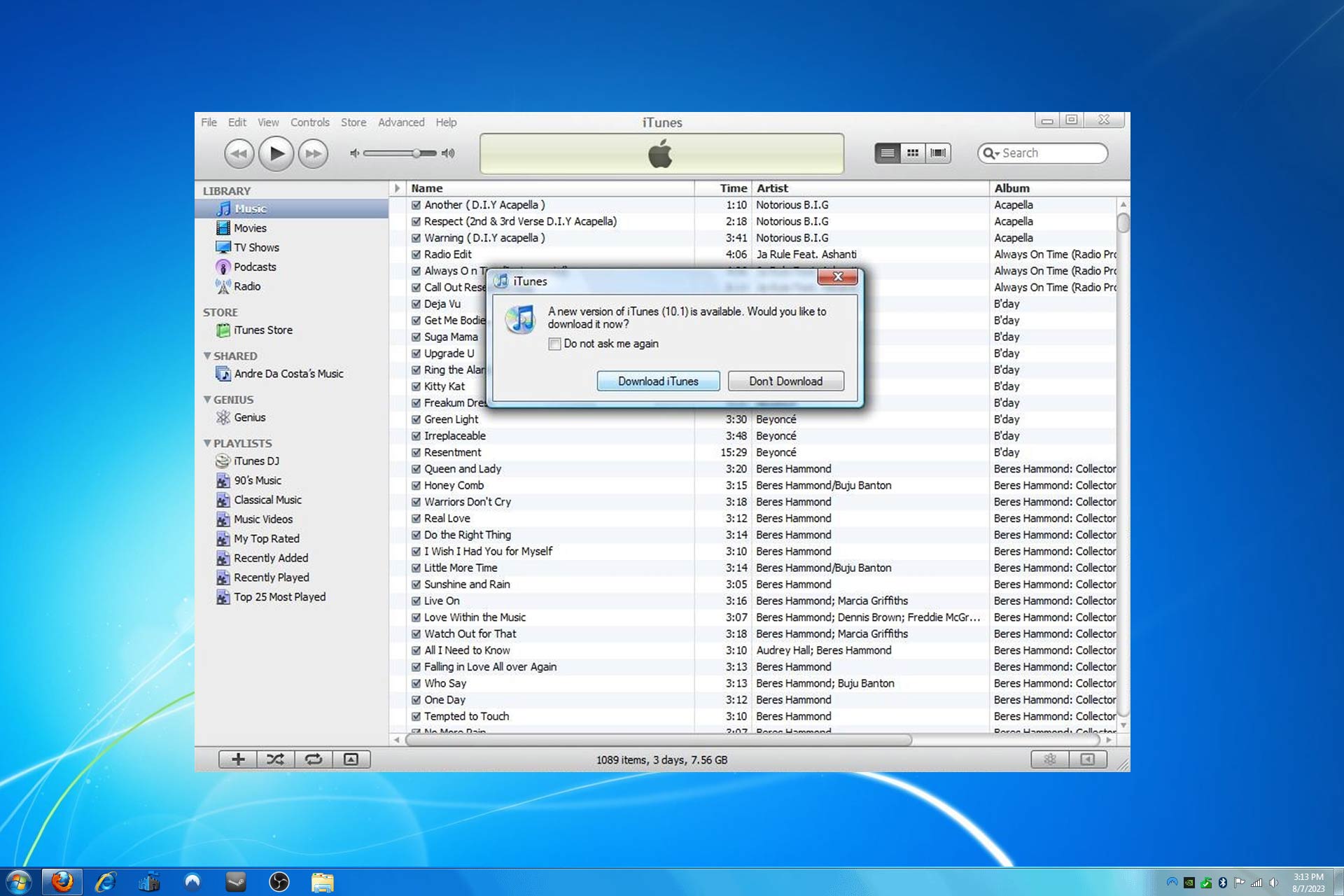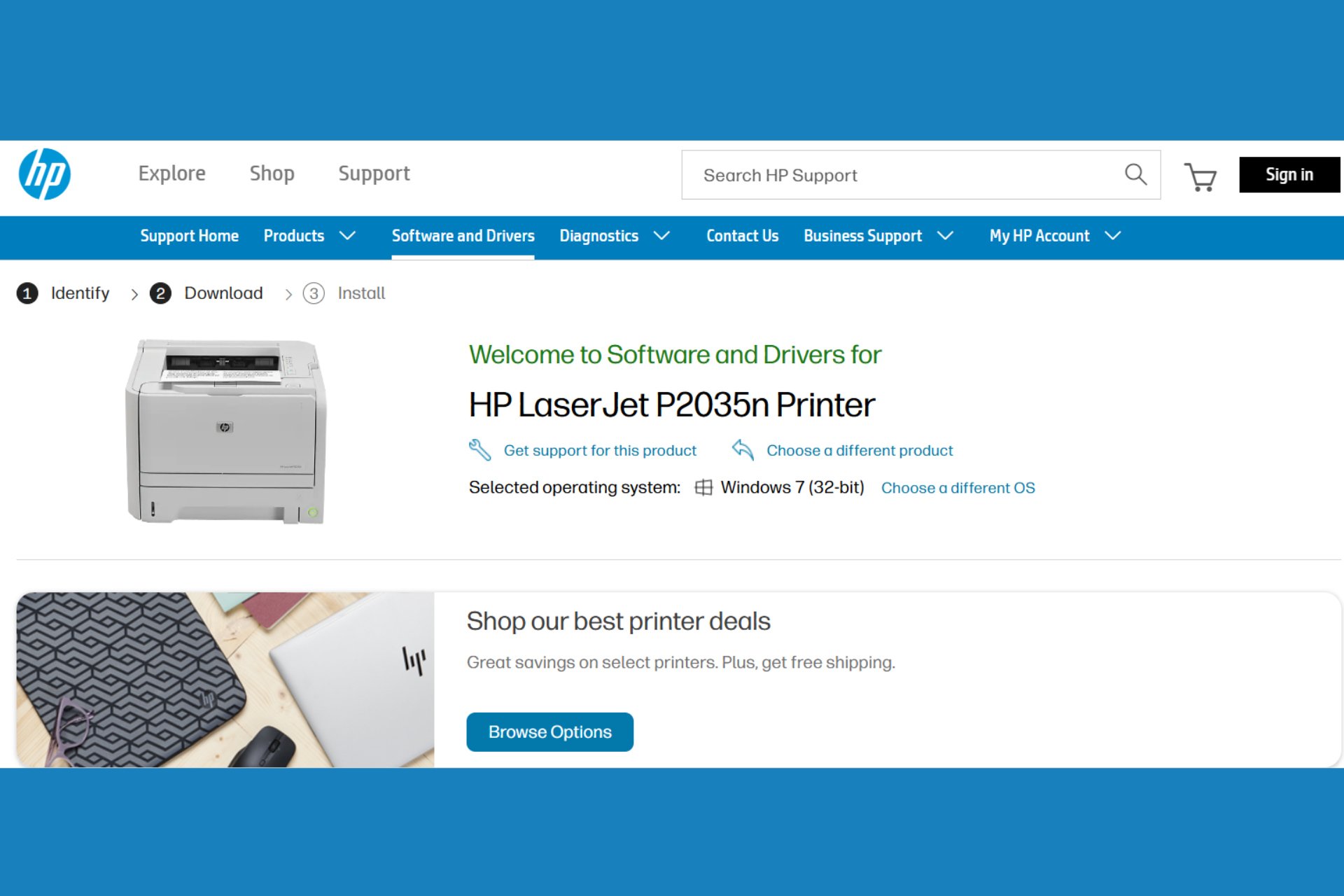How to get Windows 7 Extended Support for business
3 min. read
Updated on
Read our disclosure page to find out how can you help Windows Report sustain the editorial team Read more

For those of you still using Windows 7, you probably already know that the end of support will be coming on the 14th of January 2020.
Your PC will still function normally, but it will become more vulnerable to security threats. This is because the end of support for Windows 7 means you will no longer benefit from:
- Technical support
- Software updates
- Security updates
Now, this may not seem all that much of a deal for the general consumer, but for those of you that own business, this also means the end of Windows 7 for Business as well.
Thankfully, Microsoft is offering Extended Security Updates, also known as ESUs, but it won’t be free.
Everything you need to know about Windows 7 Extended Support
How long will the ESUs be available?
Extended Security Updates will only be available for an extra 3 years after the official end of life of Windows 7. This means that your Windows 7 will still be able to run at full parameters until January 2023.
What Windows 7 editions are eligible for ESUs?
ESUs will be available for Windows 7 Enterprise and Windows 7 Pro.
How much will the ESUs cost?
The price varies based on how long you want to benefit from the ESUs, and what version of Windows 7 you are running. As such, here are some official prices as reported by Microsoft:
Windows 7 Enterprise
- 1st year (January 2020 to January 2021) – 25$ per device
- 2nd year (January 2021 to January 2022) – 50$ per device
- 3rd year (January 2022 to January 2023) – 100$ per device
Windows 7 Pro
- 1st year (January 2020 to January 2021) – 50$ per device
- 2nd year (January 2020 to January 2021) – 100$ per device
- 3rd year (January 2020 to January 2021) – 200$ per device
Things to know before purchasing the Windows 7 ESUs
Organizations can get extended support whenever they want during the 3-year period it is available.
However, you need to remember that in order to make purchases in the 2nd and 3rd years, you will need to also pay all prior years.
This means that paying straight from the 3rd year will end up costing you a total of 175$ per device on Windows Enterprise, and 350$ on Windows 7 Pro.
More so, keep in mind that users are charged on a per device basis, and there is no discount for multiple devices.
Can organizations upgrade to Windows 10 for free?
If they have the necessary resources to leverage Windows Virtual Desktop in Azure, they can get free Extended Security Updates for 3 more years.
Additionally, Microsoft 10 Business comes with a free upgrade for users with a Windows 7, 8, or 8.1 Pro license on their device.
What will the ESUs include?
The subscriptions will give you access to cumulative security updates over the next 12 months.
Technical assistance will be provided only on a best effort basis, as no bug filing or fixing will be available.
We also have a guide on how to download the crucial Windows 7 KB4474419 update, so don’t miss it.
If you have any further questions about the Windows 7 ESUs, let us know in the comments section below.
RELATED ARTICLES YOU SHOULD CHECK OUT: