FIX: Folder isn't Compressing on Mac
2 min. read
Updated on
Read our disclosure page to find out how can you help Windows Report sustain the editorial team. Read more

Compressing files and folders is a solid way to save space or to group files that you want to send. However, many Mac users reported that folders are not compressing on their Mac. This can be an annoying problem, but there’s a way to fix it.
What to do if folders won’t compress on Mac?
1. Check the folder permissions
Sometimes this issue can be caused by your folder permissions, and in order to fix it, you need to change them accordingly. To do that, follow these steps:
- Locate the folder that you want to compress, and select it.
- Choose File > Get Info. Alternatively, you can use Command + I.
- Expand the Sharing & Permissions
- Click the pop-up menu next to your user name.
- If you’re not logged in as an administrator, you’ll need to click the lock icon and then enter administrator name and password.
- Now change your permissions to Read & Write or Read only and save changes.
2. Enter Safe Mode and try to compress folders there
Safe Mode is a great way to troubleshoot issues on your Mac, and several users reported that they fixed this problem simply by entering Safe Mode and compressing their folders there. To enter Safe Mode, do the following:
- Restart your Mac.
- As soon as you restart it, press and hold the Shift key.
- Hold the Shift key pressed until you see the login window.
- Now enter your login credentials.
- Once you enter Safe Mode, try to compress the folder.
If everything works in Safe Mode, restart your Mac and check if the problem still appears.
3. Use the Terminal
Sometimes using the Terminal might be a good workaround for this problem. To compress folders with Terminal, do the following:
- Open the Terminal.
- Use one of the following commands:
- zip -r name_of_the_archive.zip path_to_the_folder
- tar -zcvf name_of_the_archive.tar.gz path_to_the_folder
Bear in mind that using the Terminal is just a workaround, and it won’t fix the core problem.
There you go, several quick and easy methods that can help if you can’t compress folders on Mac. If you found this guide useful, let us know in the comments below.







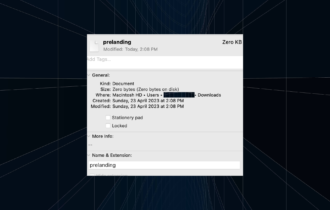
User forum
0 messages