Download TweakBit Driver Updater for Windows
1 min. read
Updated on
Read our disclosure page to find out how can you help Windows Report sustain the editorial team. Read more
Key notes
- TweakBit Driver Updater is the perfect assistant to fix the "best driver software is already installed" error on your Windows 10 PC.
- Once you find out which piece of hardware is responsible for poor gaming performance, you can resort to TweakBit Driver Updater to update your system to the newest driver versions.

Price: €29.95
Download nowTweakBit Driver Updater is the perfect assistant to fix the best driver software is already installed error on your Windows 10 PC. You can use it to repair device issues by downloading and installing the latest drivers.
If you have trouble playing games or working with resource-demanding applications on your computer, you might think it’s type to upgrade your hardware and buy new components, like a GPU card, additional RAM, or an entire processor.
But this is an expensive solution and should be your last resort. Before doing so, you can turn to software solutions. A system info tool for monitoring PC performance can help you get to the root of the problem.
Once you find out which piece of hardware is responsible for poor gaming performance, you can resort to TweakBit Driver Updater to update your system to the newest driver versions.
Editor’s note: TweakBit Driver Updater is now known as Outbyte Driver Updater, sporting better looks, and providing more efficient results.
Overview of TweakBit Driver Updater features
-
- Check your computer’s components for missing or outdated drivers
- Update drivers to the latest version to keep your system in check
- Back up any drivers to make sure you have a safety net in case Windows starts experiencing issues
- Easily restore previous driver settings by simply creating a backup
- Download the most stable driver versions, even if they are older (can be disabled)
- Never install unsigned drives from unknown sources (can be disabled)
- Schedule automatic scans on a daily, weekly, or monthly basis
- Create an ignore list of device drivers to exclude from scan and updates
Screenshots
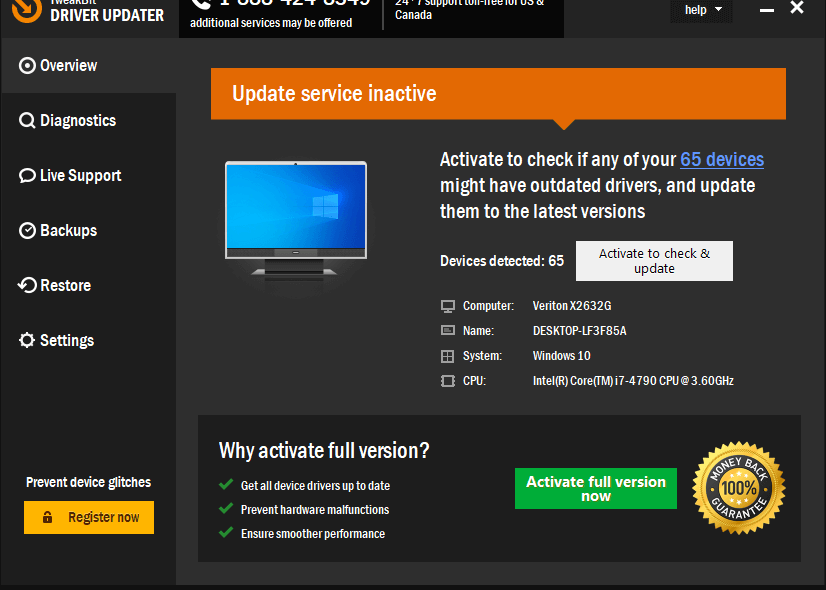
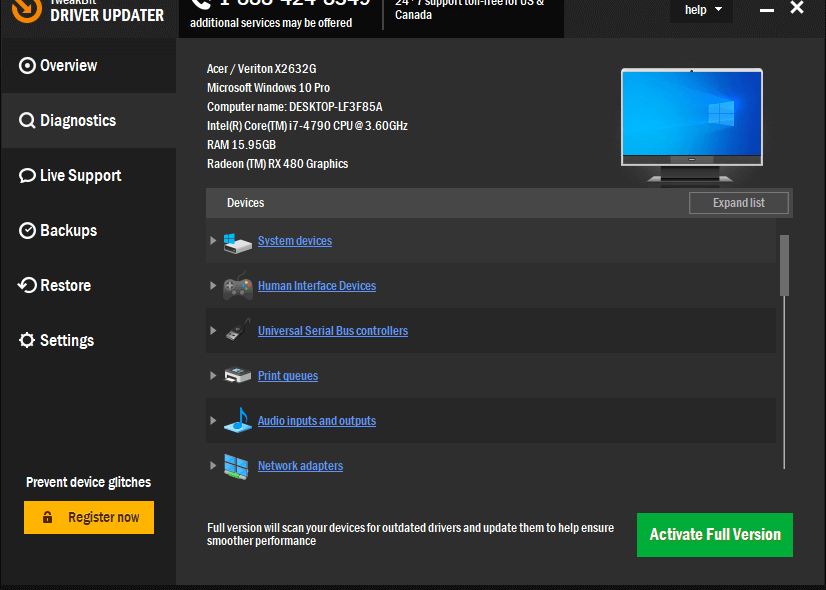
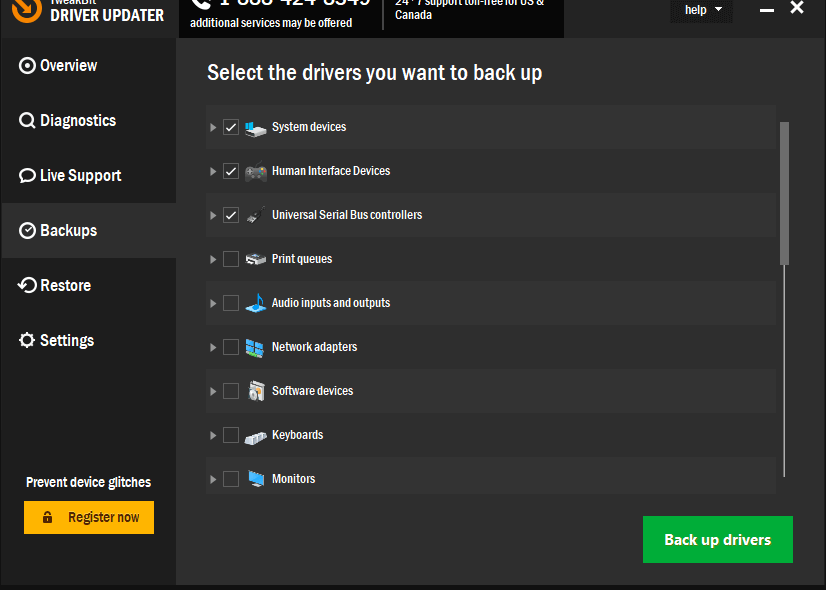
Our Review
- Pros
- Update your drivers to the latest version
- Back up and restore old drivers if necessary
- Easy to use
- Cons
- Can't scan and update any drivers in the free version
Dedicated to Windows computers only, TweakBit Driver Updater an intuitive piece of software that promises to fix your computer’s performance issues by updating your drivers to the latest version. It can be easily handled by users, even those inexperienced with driver updaters.
Before getting our review for this product, take a look at the TweakBit Driver Updater editions, system requirements, installation, interface, and features.
TweakBit Driver Updater free trial
TweakBit Driver Updater isn’t a free application, but you can download, install and check out its options and configuration settings for free. There are no time restrictions set. However, it doesn’t check system devices for missing or outdated drivers, let alone update them to a newer version.
To lift this limitation, it’s necessary to buy the full product. Software licenses are available for one, five or any number of computers. On the bright side, there are no subscription plans involved, so you just have to make a one-time payment.
All licenses come with a 30-days money-back guarantee, so you can ask for a full refund within the first month of use if you’re not completely pleased with TweakBit Driver Updater.
TweakBit Driver Updater system requirements
Before you download and install TweakBit Driver Updater on your PC, make sure you meet these system prerequisites:
- RAM: 1 Gb recommended
- HDD: about 50 Mb free space
- OS: Windows 10, 8.1, 8, 7, Vista, XP (both 32-bit and 64-bit)
How to install TweakBit Driver Updater
After downloading the small-sized setup file, you can begin setup and make a bit of changes. Besides picking the installer language, you can modify the default install path, create a desktop icon, and instruct the tool to autorun at every Windows startup. TweakBit Driver Updater can be launched as soon as setup completes.
TweakBit Driver Updater interface
The application gets integrated into the systray and gets sent there after closing the main window. Therefore, if you want to quit, you have to right-click the systray icon and click Exit.
When it comes to the graphical interface, TweakBit Driver Updater adopts a dark theme and neatly organized layout, where you can easily access the application features in Overview, Diagnostics, Live Support, Backups, Restore, and Settings sections. The interface text and elements can be resized from the Settings area.
A computer scan is initialized at startup by TweakBit Driver Updater automatically to check the drivers of your system and human interface devices, universal serial bus controllers, print queues, audio input and outputs, network and display adapters, software devices, keyboards, monitors, storage and IDE controllers, COM and LPT ports, storage volumes, sound, video and game controllers, computer, disk drives, processors, firmware, as well as mice and other pointing devices.
What is TweakBit Driver Updater?
To sum up, TweakBit Driver Updater turns out to be an an easy-to-use Windows application for checking and updating your drivers to the newest versions, in order to keep your PC within optimal working parameters. It scans system devices quickly while using minimal resources.
Unfortunately, there’s nothing you can do in the free edition of TweakBit Driver Updater. Unlike other similar products, you can’t even run a scan to see which drivers need an update, which is discouraging for users who might consider buying a product software license.
FAQ: Learn more about TweakBit Driver Updater
- Is TweakBit Driver Updater safe? Is it legit?
TweakBit Driver Updater is a legitimate software product that doesn’t contain any malware, so it’s safe to download and install it.
- How do I uninstall TweakBit Driver Updater?
To uninstall TweakBit Driver Updater, you must first exit the program. To do this, right-click its systray icon and select Exit. Then, right-click the Windows 10 Start button and select Apps and Features from the menu. Find and select the TweakBit Driver Updater entry, click Uninstall, and follow the on-screen instructions. You can also use uninstaller tools.
- What’s the best free driver updater?
If you’re looking for the best free driver updater, you should check out DriverPack Solution, Snappy Driver Installer, Driver Booster, DriverMax, and Device Doctor.
Full Specifications
- License
- Free demo
- Keywords
- driver updater, fix drivers,

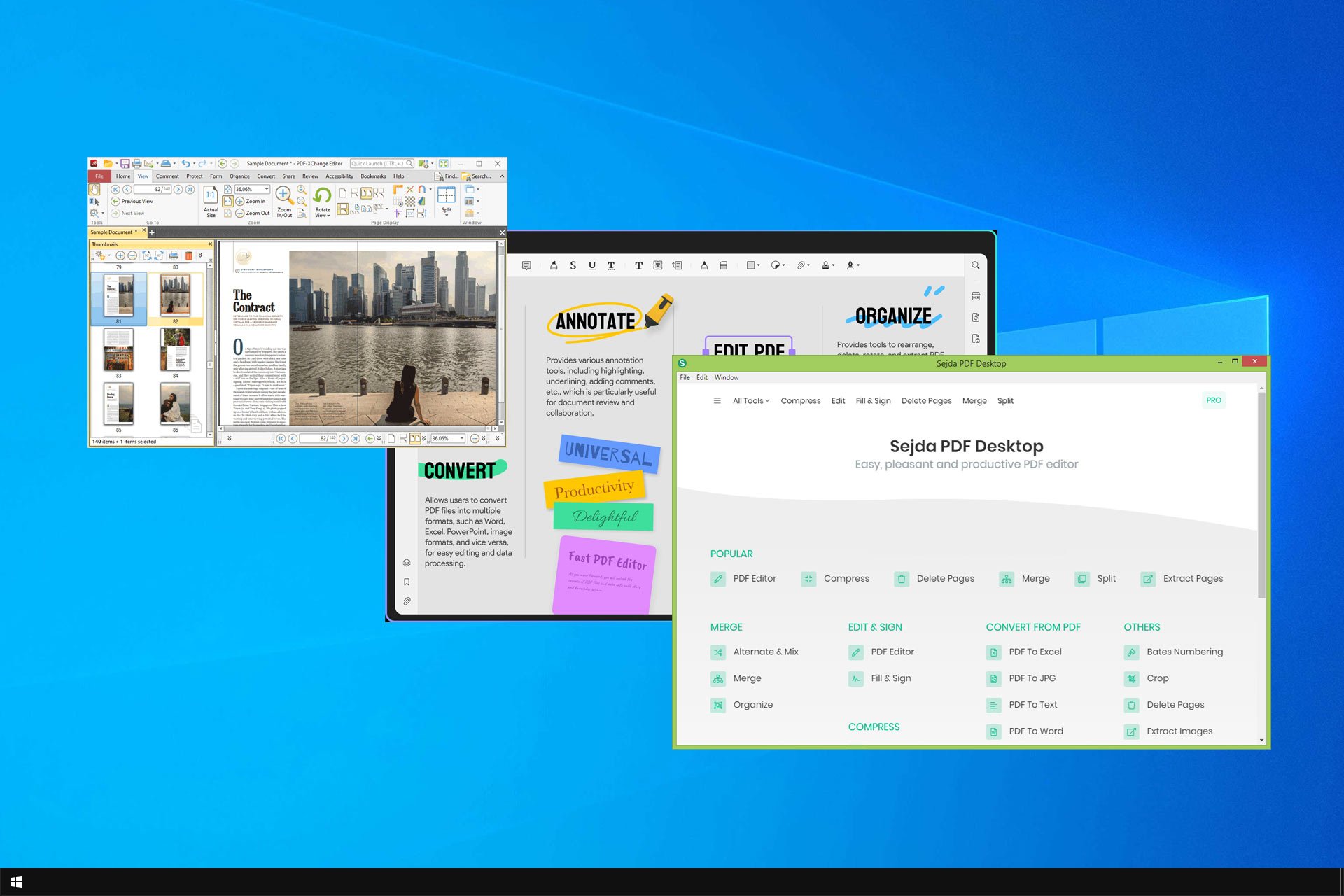
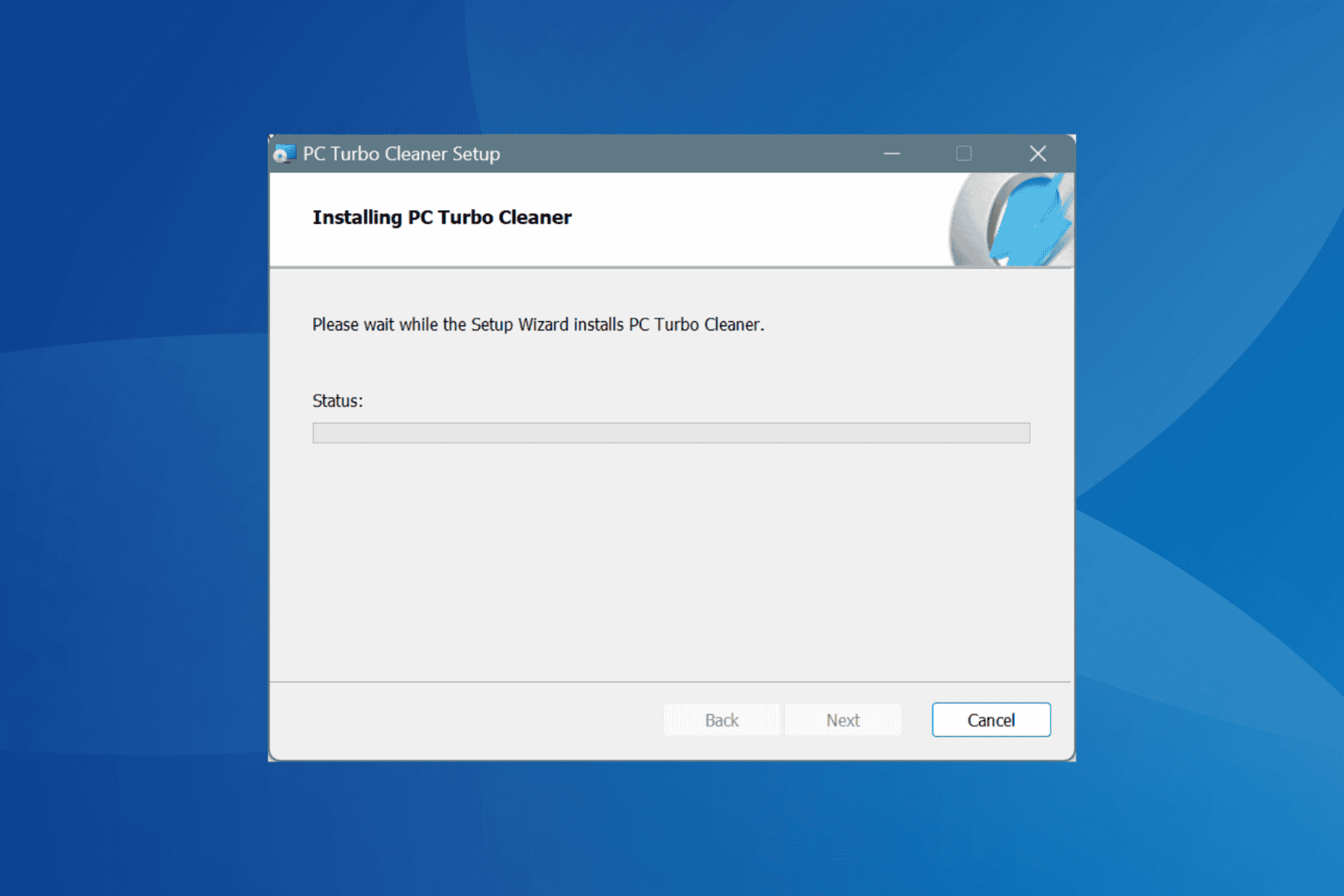
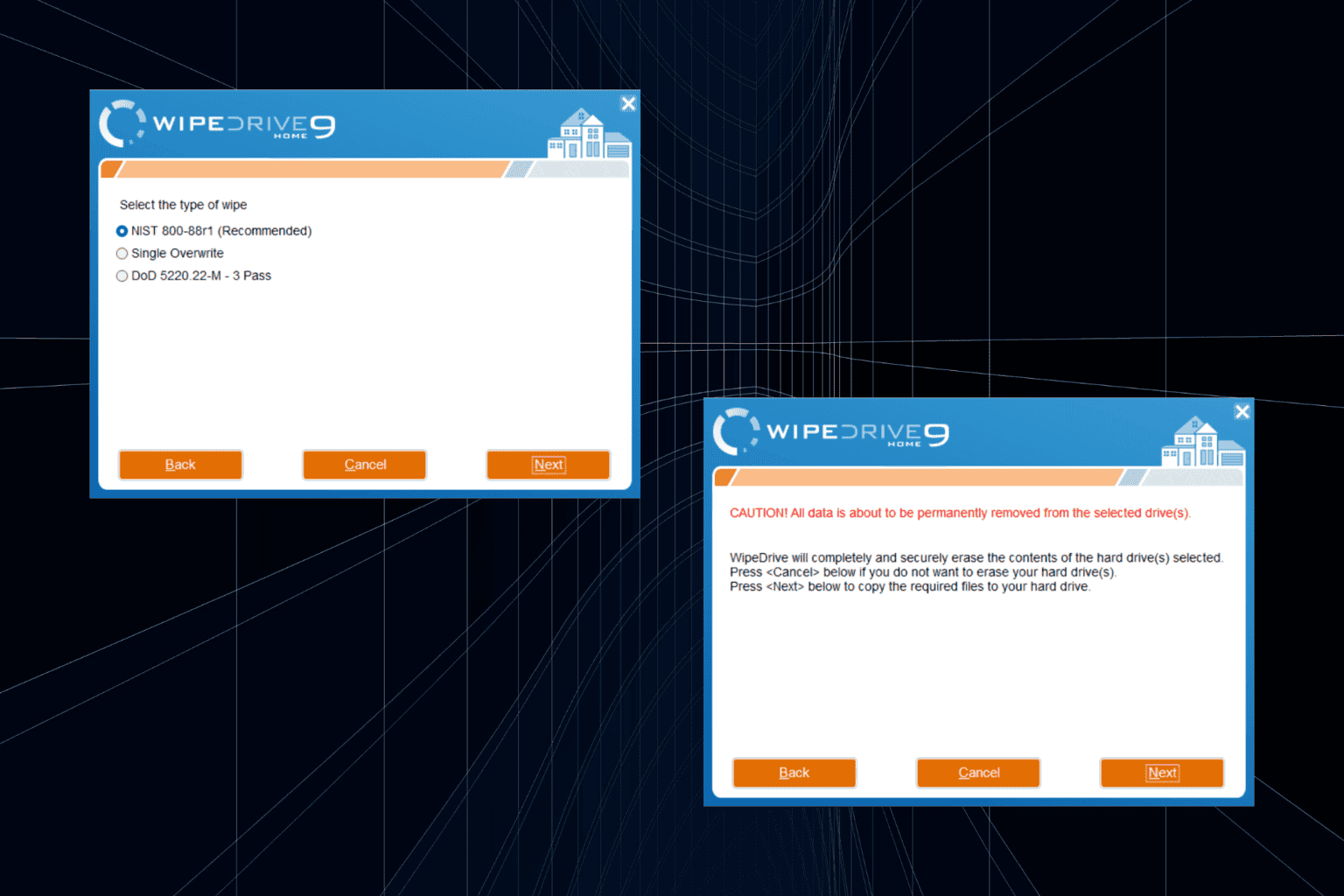
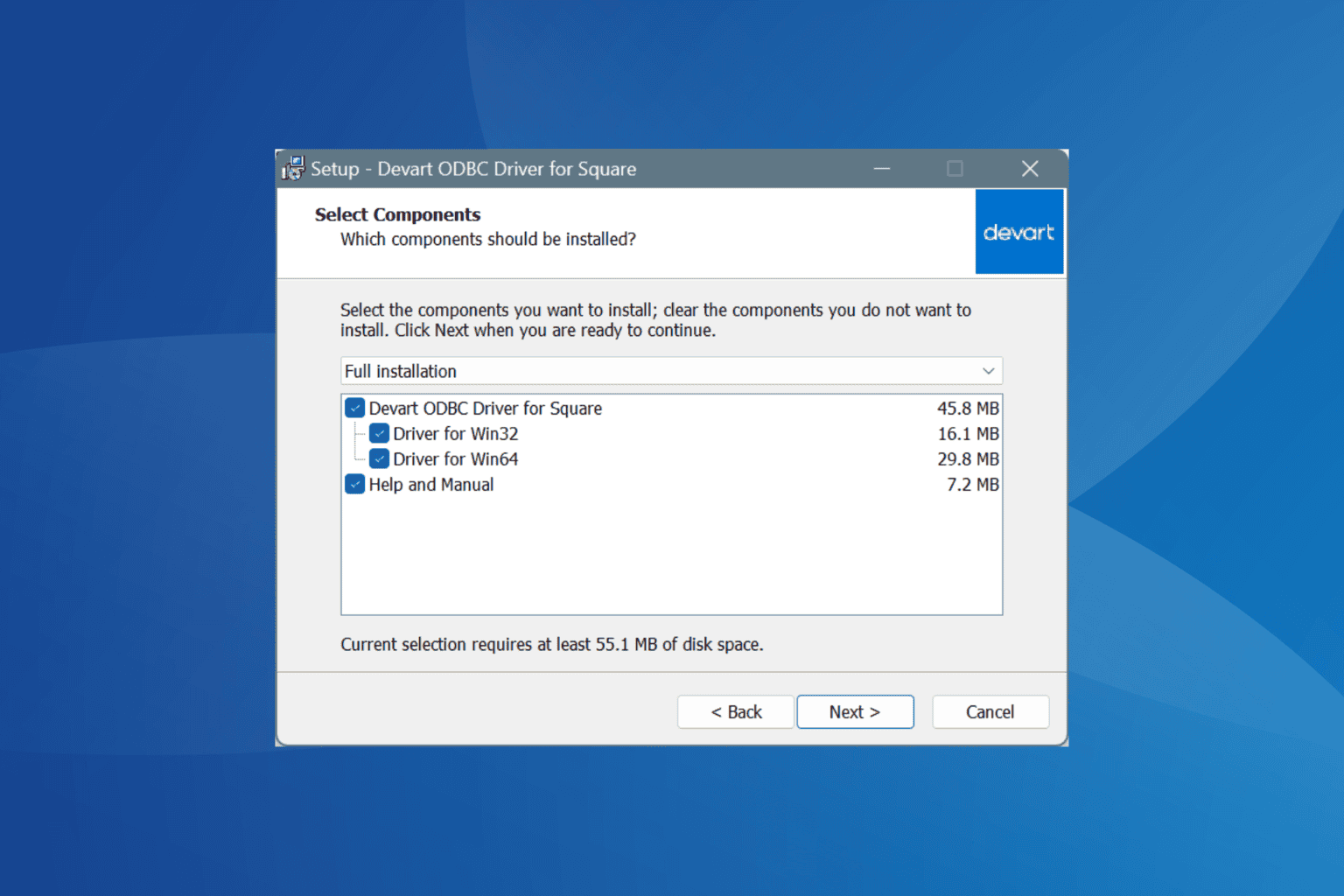

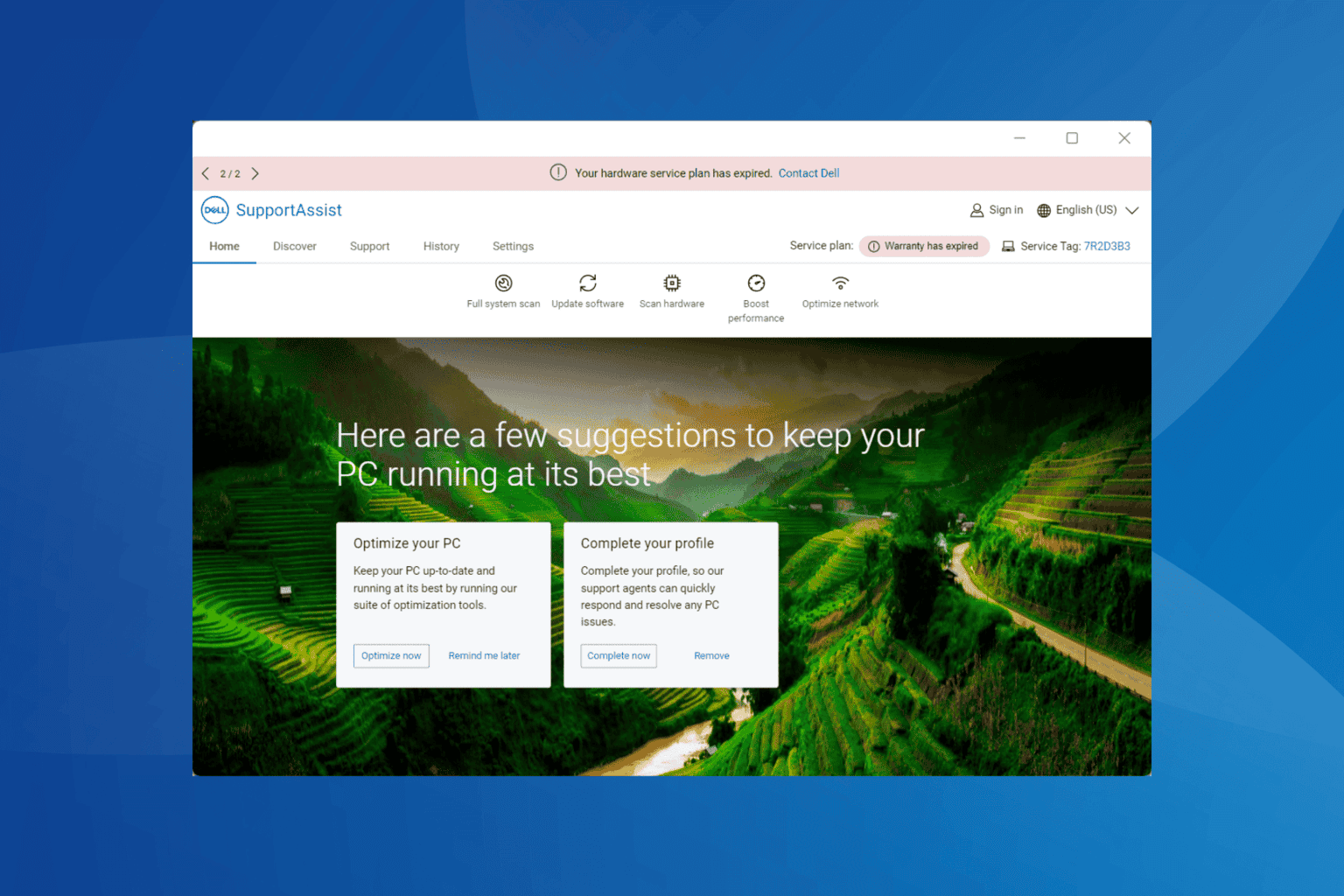

User forum
0 messages