How to Access Skype Directly from Your Browser [Calls, Meetings]
Most convenient steps to make calls from Skype Web
4 min. read
Updated on
Read our disclosure page to find out how can you help Windows Report sustain the editorial team. Read more
Key notes
- Skype has achieved massive popularity, it has millions of active users and dedicated clients for all platforms.
- This service is also available as a web app; however, not all web browsers work well with this platform.
- In today's article, you will know which browser is best for Skype Web and how to use it on any browser.

Do you want to use Skype in browser and make calls and messages to your friends and families? This article has brought the methods to do it.
Skype is a popular messaging service, and it’s available on all platforms, both desktop, and mobile. It has apps on all modern platforms. But, what about the unsupported platforms? It would be great if you could use this service on a browser. Right?
Can you use Skype in the browser?
You can easily use Skype in any supported web browser. Microsoft made this chat app available to use in browsers years ago. In fact, the browser experience is pretty much similar to the desktop client of this platform.
What browser works best with Skype?
You can use any web browser from Microsoft or any Chromium-based browser to access Skype web. However, Opera One is the best desktop browser that can give you the best experience with this platform because of its performance and compatibility.
How do I call Skype from my browser?
1. Access Skype Web from a browser
1.1 Opera One, Chrome, Edge, and other Chromium web browsers
- Download Opera One or any browser you prefer and install it on your PC.
- Open this browser and go to Skype for Web page.
- Log in with your Skype/Microsoft Account credentials.
- Start using Skype on the web.
You can easily use Skype in Chrome, or Edge browser. But, for the best performance in Skype for Web, we suggest that you use Opera Onea. This browser has a built-in adblocker that will remove all ads and speed up the webpage loading time.
Thanks to its low hardware requirements, Opera One will be perfect for handling services such as Skype. Last but not least, a pop-out video player in Opera One can come in handy for video calls while multitasking.
More so, Opera One brings you a built-in AI and modular AI-ready design for current and future AI technologies integration.

Opera One
Opera One is the most powerful and fast-performing web browser right now that works great with Skype Web.1.2 Firefox and other unsupported web browsers
- Download and install the User-Agent Switcher extension.
- Click the User-Agent Switcher icon and choose a supported agent like Edge, Chrome, etc.
- Go to web.skype.com and log in with your credentials.
- Start using Skype.
It’s important to mention that this service is fully available only in Opera, Microsoft Edge, and Google Chrome. To use Skype Web in the Mozilla Firefox browser, you must follow the above tricks.
The latest version of Firefox, partially support Skype. However, the above steps are still necessary to be able to use it without annoyance.
2. Make the call
After accessing it from your web browser, you can call your friend or family member in the normal way you used to do it from the app.
However, while calling, your browser may ask for Microphone and Camera access. Allow it to make the call.
Skype browser vs. App
Skype web and app had a huge difference in the past. However, in recent days, the gap has been very smaller. You can do everything in the web version that you could do in the app.
Though Skype is available on all major platforms like Windows, macOS, iOS, Android, and Linux, there are some platforms where it may not be available. In this case, if that platform has a desktop web browser, Skype for the web is the only way.
You could also use Skype for business in a web browser. However, Microsoft has retired this service and has brought Teams as a replacement. So, rather than finding out tips for Skype for business, you should move to MS Teams.
Are you using Skype in a web browser, or do you prefer using the standalone client? Let us know in the comments below.
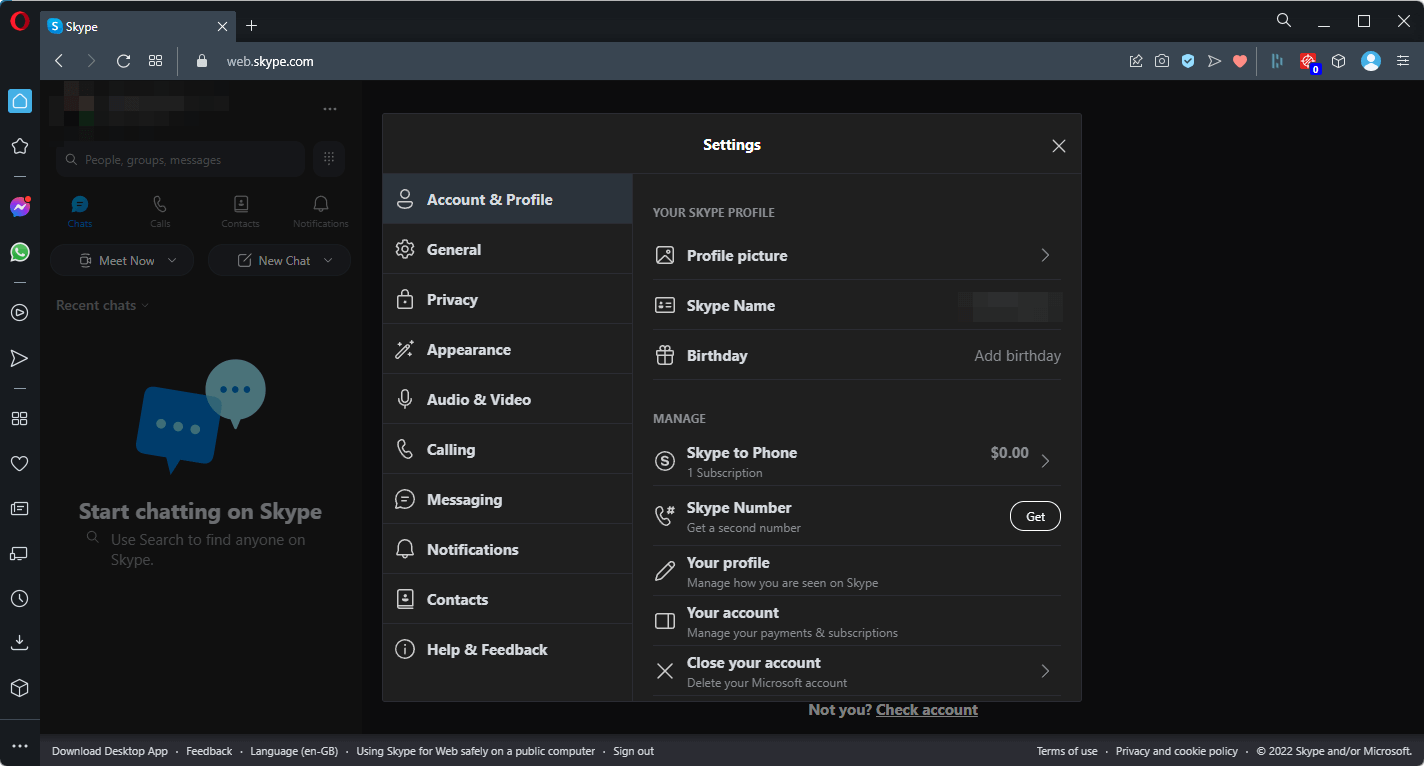
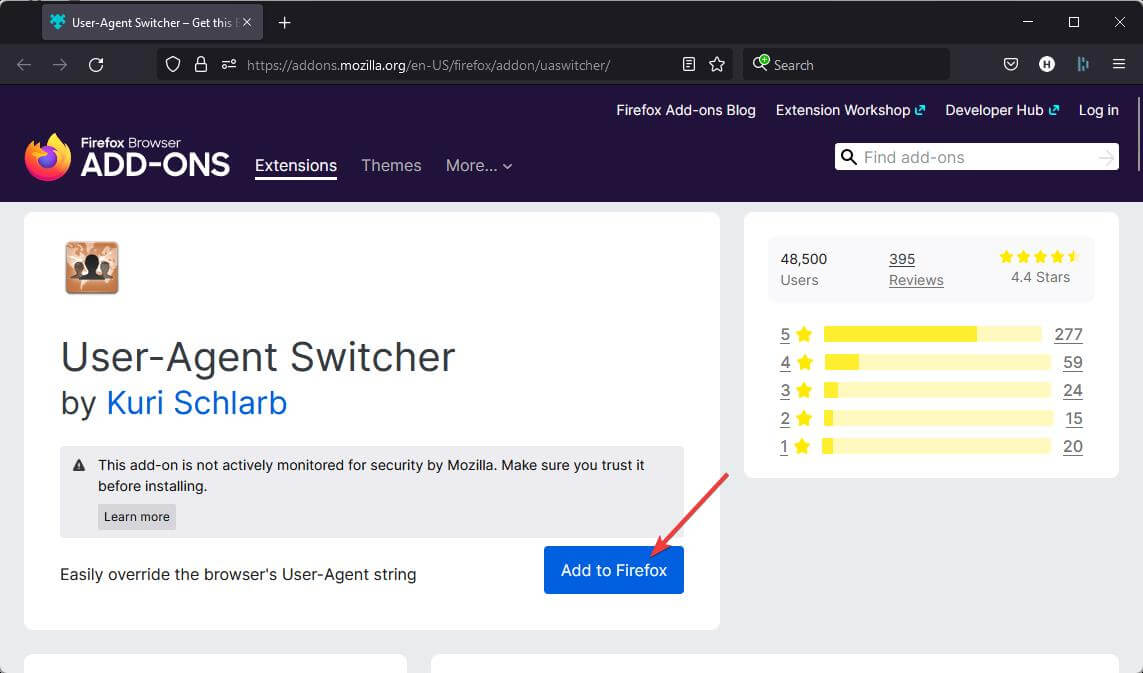
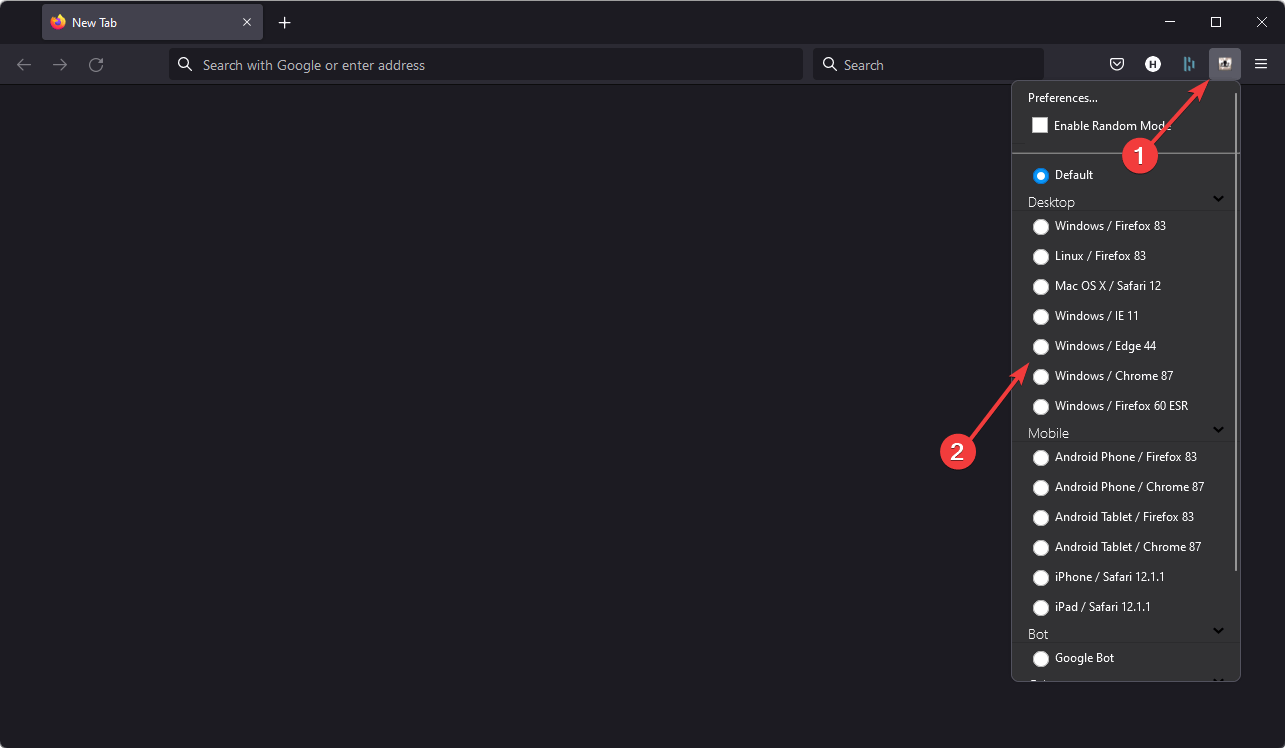
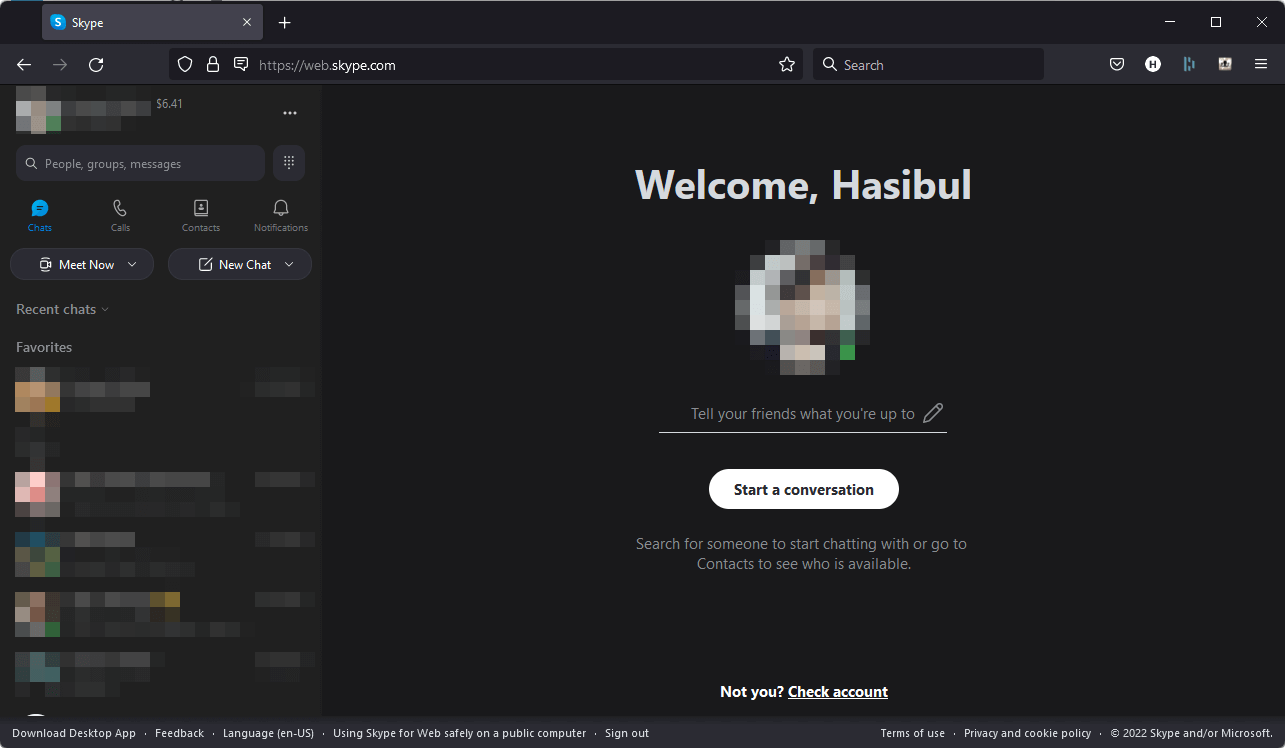
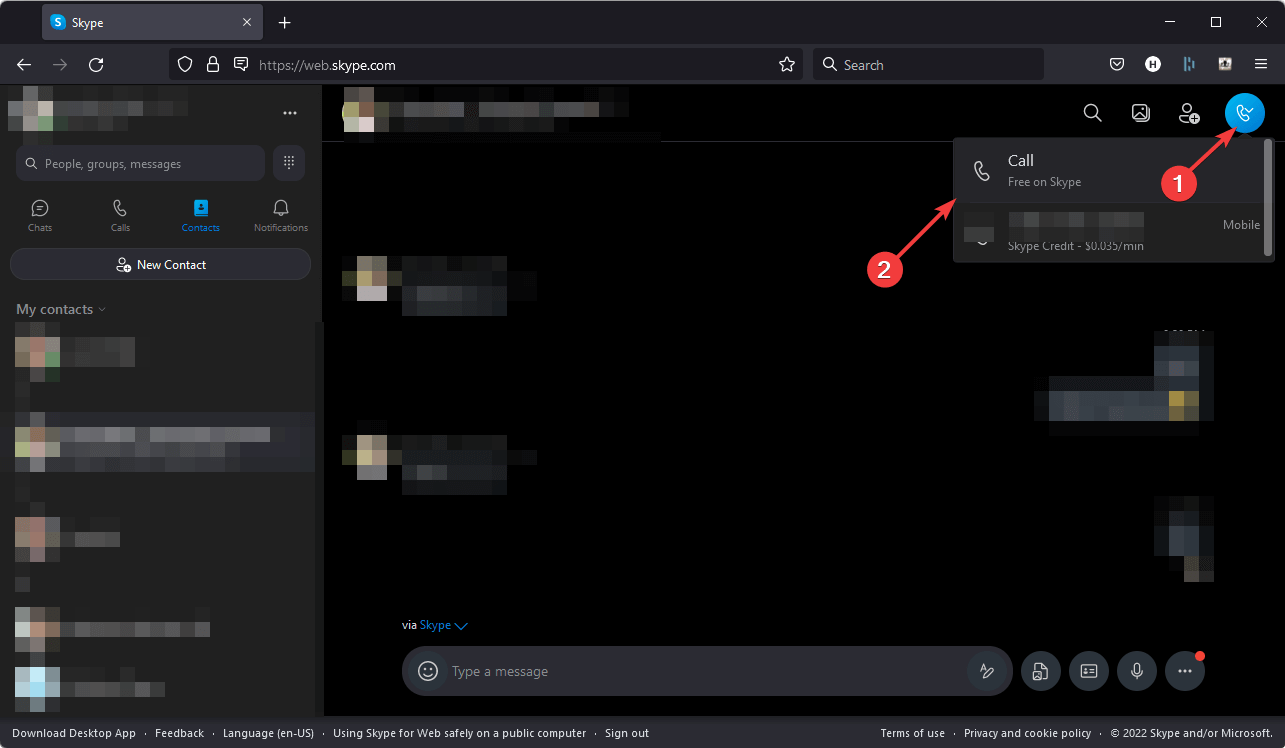







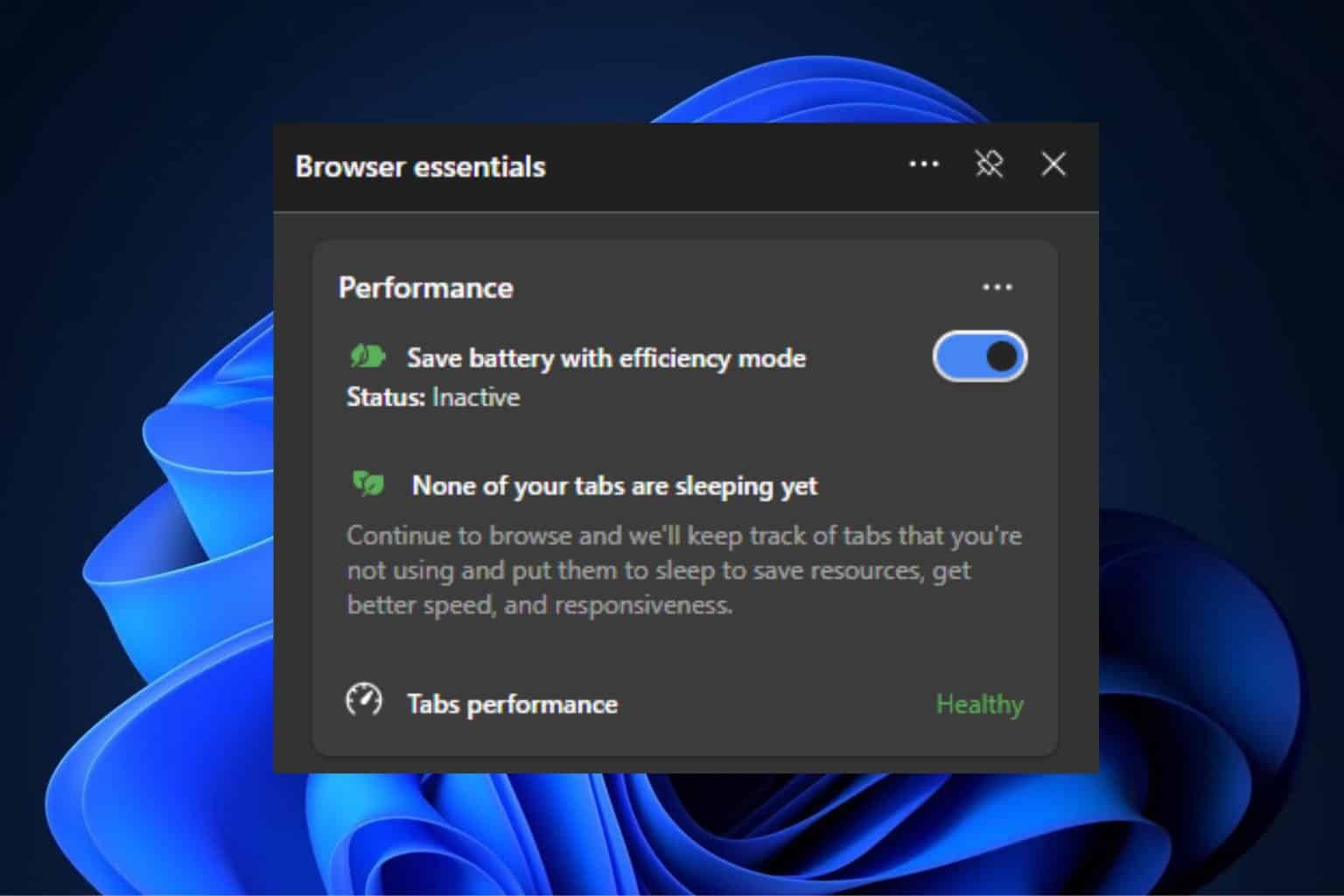
User forum
0 messages