Fix the Hulu error code 2 (975), and (-998) in a few steps
4 min. read
Updated on
Read our disclosure page to find out how can you help Windows Report sustain the editorial team. Read more
Key notes
- The Hulu error code 2 (975) is a problematic error that can be solved by force closing the app.
- Power cycle the PC and router and checking for pending updates will also solve the issue.
- You could also clear the browsing data or completely reinstall Hulu if nothing else works.

While using the Hulu app on your Android TV or Smartphone, you may encounter the Hulu error code 2 (975) and Hulu error code 2 (-998). This is a temporary error and can be resolve by trying a few troubleshooting tips. In other cases, the error can also be caused by the server issues at Hulu’s end as well.
My selected shows are being interrupted and eventually stopped. Each time I receive an error but I am unable to determine what the error means. What does error code 2 (975).
If you are also troubled by this error, here are a couple of troubleshooting tips to help you resolve the Hulu error code 2 (975) and Hulu error code 2 (-998) so that you can continue streaming your favorite show without any issues.
How do I fix the Hulu error code 2 (975)/(-998)?
1. Force Close the Hulu app
Android phone and tablet
- Open Settings on your Android phone.
- Go to Apps and select All apps.
- Tap to open the Hulu app setting.
- Tap on the Force Stop button. Tap Yes to confirm the action.
- Restart the App and check for any improvements.
Android TV
- From the home screen, open Settings.
- Go to Applications.
- Select Hulu from the list of installed apps.
- Select Force Stop to terminate the app.
- Relaunch the Hulu app on your Android TV.
2. Perform a power cycle
- Power off the device that you are using to watch Hulu.
- On your Android phone, press and hold the Power button and select Power off.
- Android TVs come with a dedicated Power off button on the remote.
- Next, power off your modem and router. If you are using Cellular data, put your smartphone on Flight Mode, and then disable it.
- Unplug all the devices connected to your TV from the power source.
- Leave the devices idle for a few minutes and then reconnect the device.
- Power on the devices and check for any improvements.
Power-cycling your streaming device will refresh your connections and also fix any temporary glitches that are causing the Hulu error code 2 (-998). If the issue persists, check your internet connection.
Use any internet speed checking tool to run a speed test. Hulu requires a minimum of 1.5 Mbps connection to stream content.
Test other apps and services
You may also want to check other apps on your Android device for similar issues. Network issues will affect all the services that require the internet. This will help diagnose if the issue is with your network connection or service-specific.
3. Check for pending Hulu updates
Android phone and tablet
- Open the Play Store.
- Search for the Hulu app.
- Tap on the Update button to download and install the update.
- Reboot the device and launch the updated app.
For Android TV
- From the Home screen menu, open Apps.
- Select Google Play Store.
- Open My Apps.
- Find Hulu and tap on Update.
- Wait for the updates to install and check if that resolves the error.
4. Clear cache and data
For Android phone and tablet
- Open Settings.
- Go to Apps.
- Tap on Hulu > Storage.
- Tap the Clear Cache button.
- Next, tap on the Clear data button. Tap Clear data again.
For Android TV
- From the Home screen, open Settings.
- Go to Applications > Hulu.
- Select the Clear Cache and Clear Data options.
- Restart the app and check for any improvements.
5. Uninstall and reinstall Hulu
- Open Settings.
- Go to Apps > Hulu.
- Tap the Uninstall button.
- Next, open the Play Store and search for Hulu.
- Tap on Install to reinstall the app.
6. Consider using another streaming platform
There is always a way to stream your favorite videos. In addition to the steps above, if it still does not work, we recommend that you use a choice that is Disney+.
Disney+ offers a wide variety of movies, animated series, tv shows from Pixar, Disney, Marvel, National Geographic for the whole family, compatible with Android at high-level performance. This streaming platform is now available in the Disney Bundle including Hulu and ESPN+ if you chose to have them all in one place, it’s a fantastic way of stress-free and enjoyable streaming.
The Hulu error code 2 (975) and Hulu error code 2 (-998) is a common error code that usually occurs on Android-powered devices. However, Hulu does not have any official troubleshooting tips to fix the error.
We have listed a couple of general troubleshooting tips that have helped other users resolve the error on their Android devices. Let us know which method helped you resolve the error in the comments.
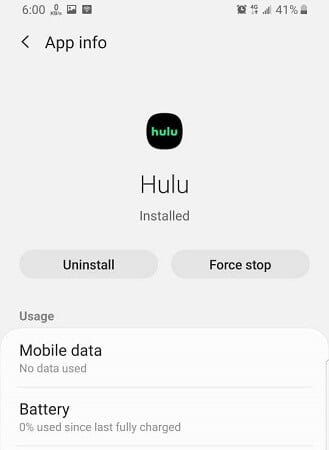
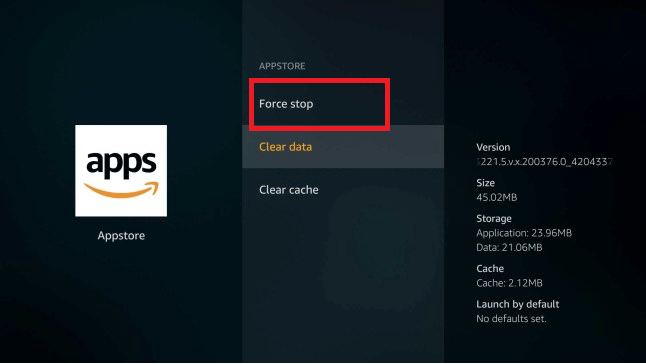
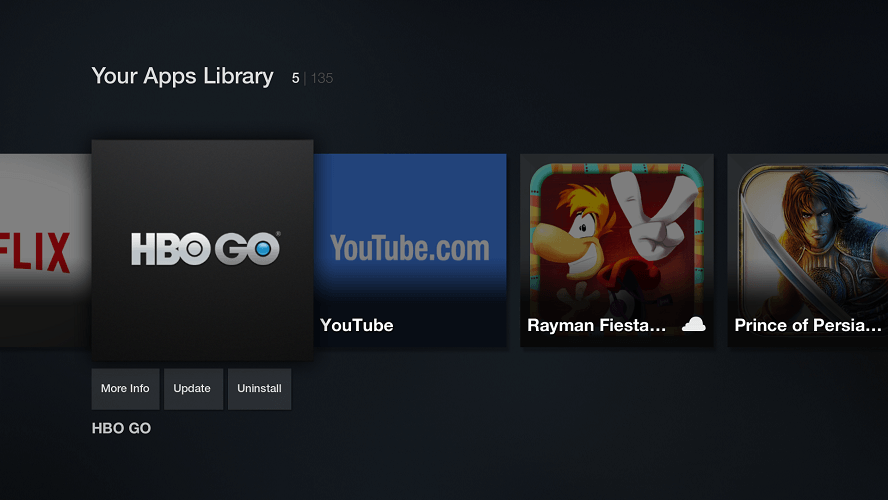
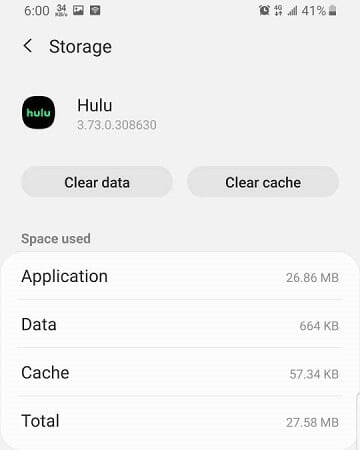
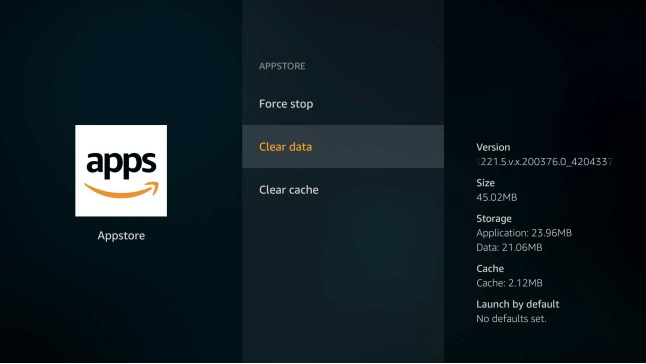
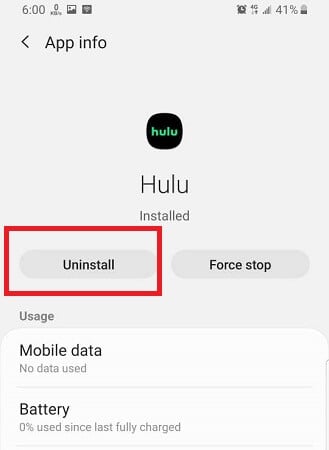
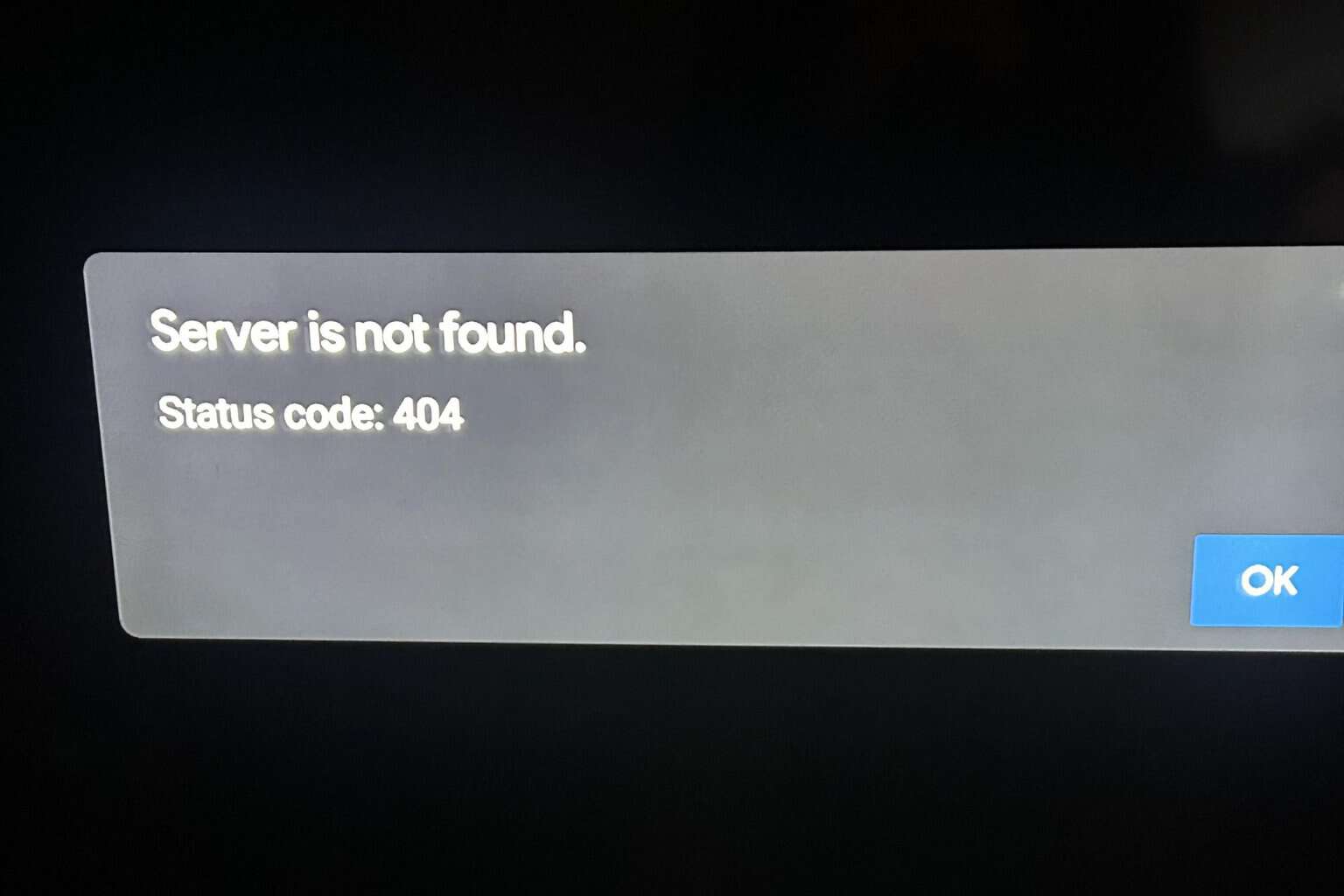
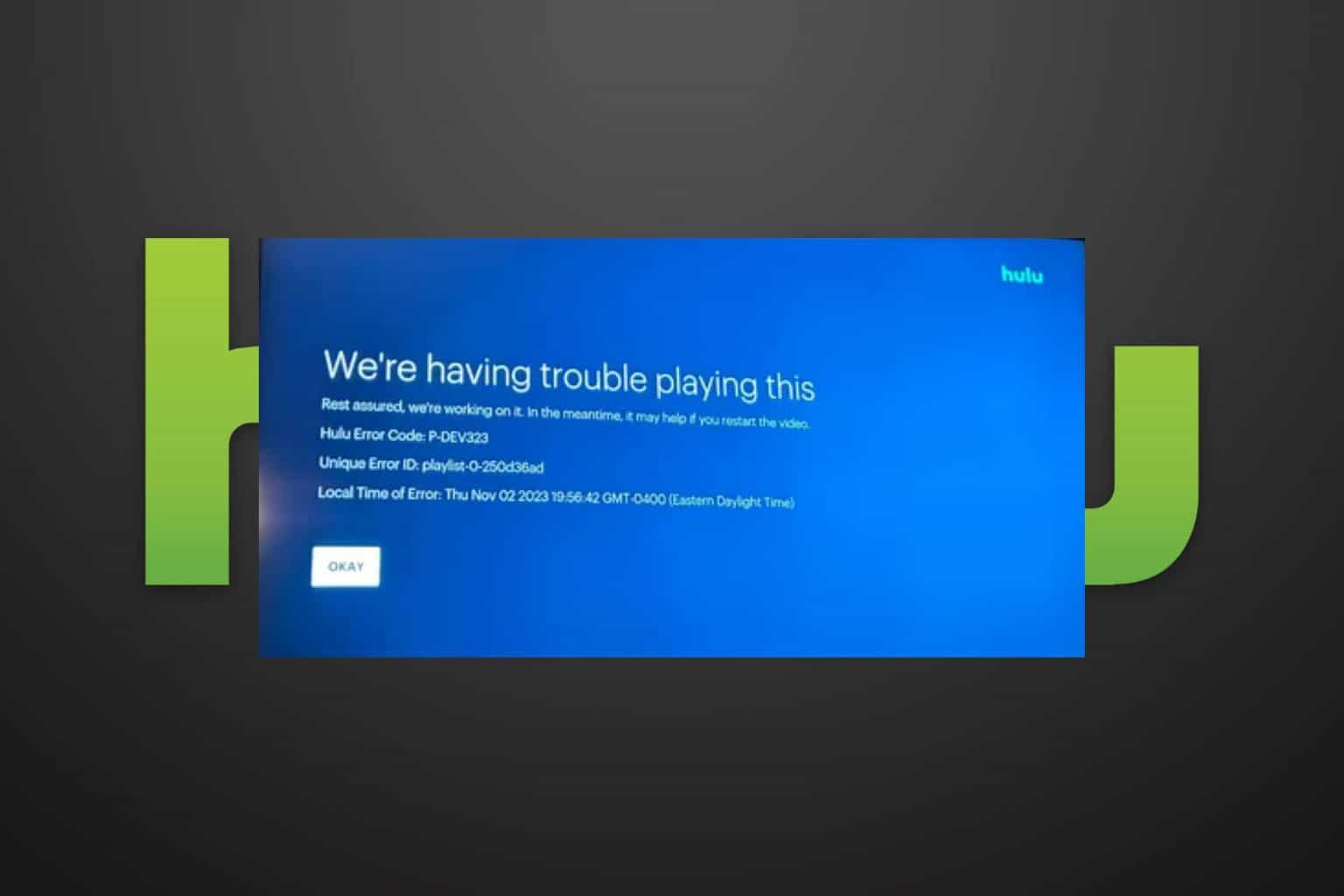
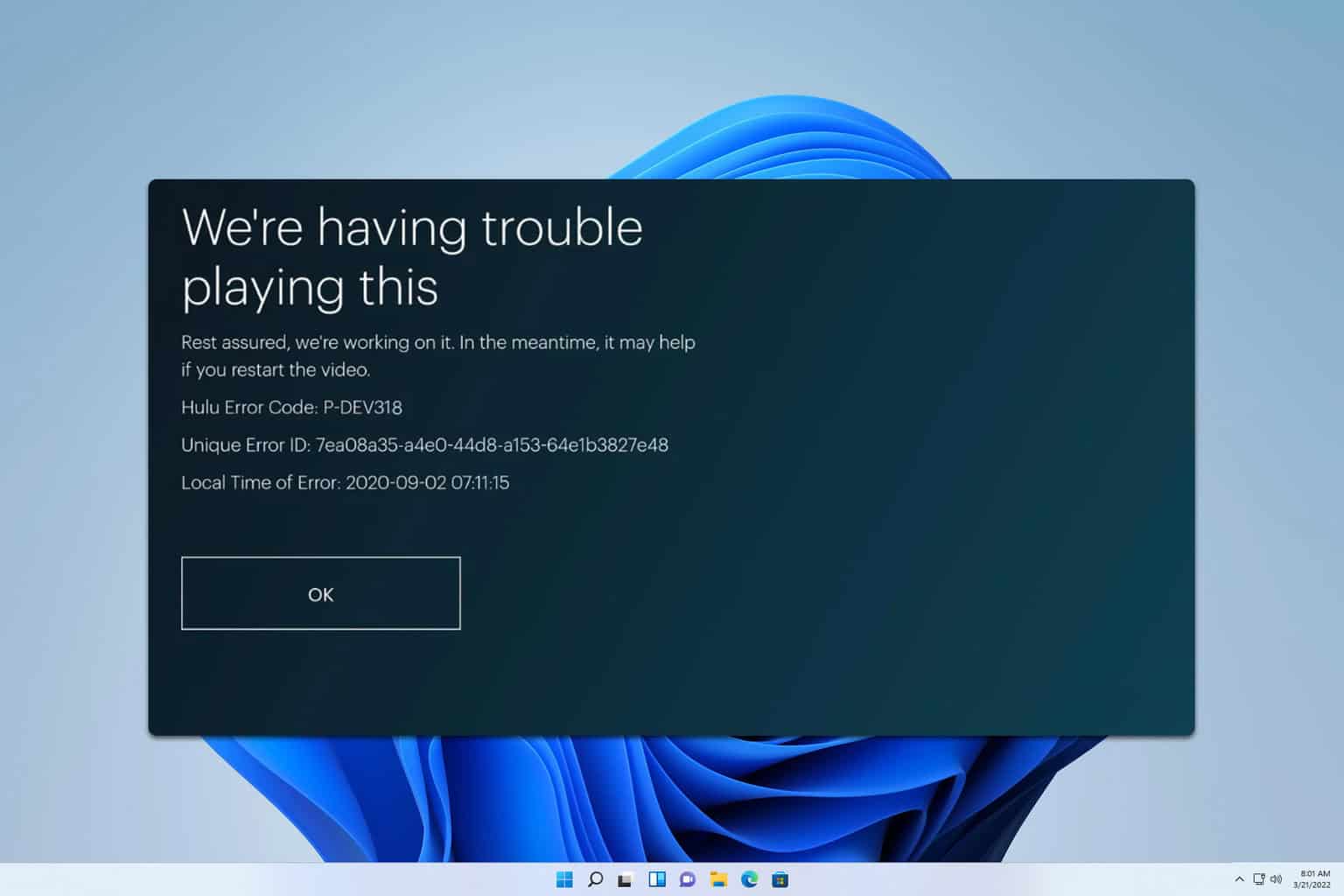



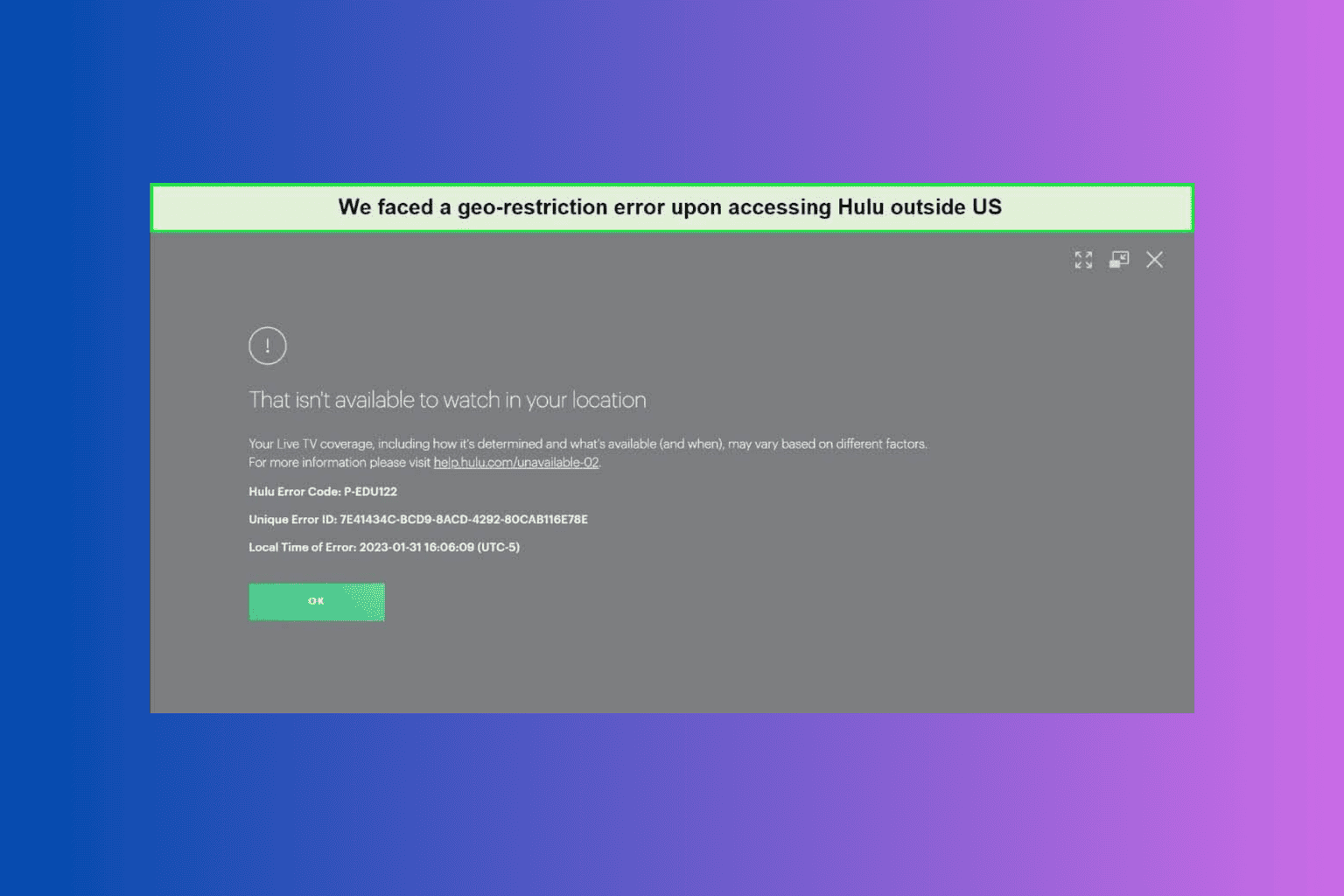

User forum
0 messages