How to use MSN in browser
2 min. read
Updated on
Read our disclosure page to find out how can you help Windows Report sustain the editorial team. Read more
Key notes
- MSN was one of the most popular web portals in the ’90s and early 2000s, but that has changed.
- The service is still available, and we’re going to show you what MSN can do and how to use it.
- For the latest web browser news and guides, we suggest that you visit our Browsers section
- Need help with anything digital-related? We've probably tackled the topic in the How-To page so take a look.
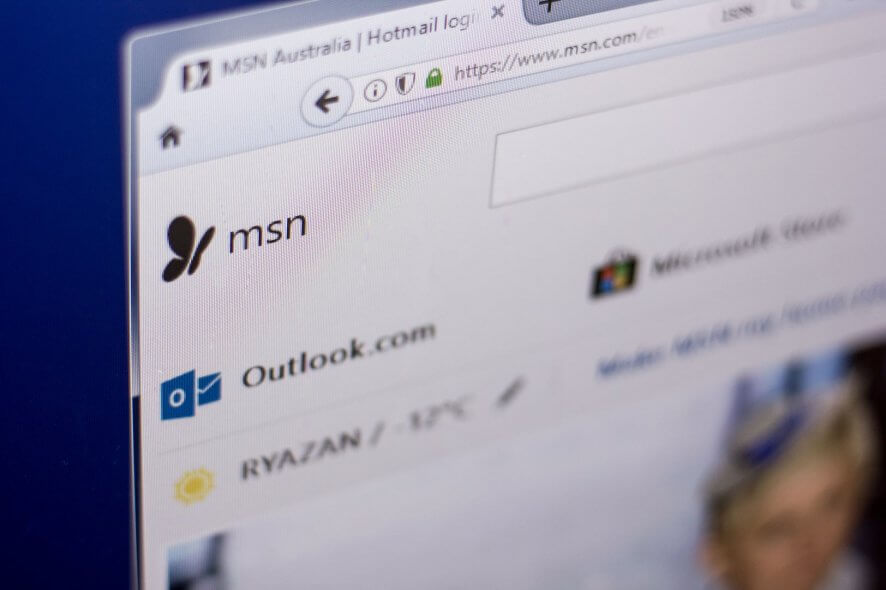
MSN web portal was well-known in the past, but over the years it has lost some of its popularity. However, the MSN website is still available and fully functional.
In today’s article, we’re going to show you what MSN is and how to use it in your web browser.
How do I use MSN in my browser?
1. What is MSN?
MSN is a web portal created by Microsoft way back in 1995. The website is still available, and it still works as a news portal.
In addition, MSN offers links to Microsoft’s services such as Office, Outlook, and OneDrive. It’s worth mentioning that links to other services such as Facebook, Skype, and Twitter are also available for quick access.
MSN can also provide you with the current weather report for your area, and if you need to search for something, there’s a Bing search available at the top.
2. How to use MSN?
Using MSN is incredibly simple – you just have to visit its website and that’s it. Once the website loads, you can read the news or perform other tasks.
Although MSN works in every browser, we recommend using it in Opera One.
Alternatively, Opera One has a news feed on its home page, and you can easily customize it with your own RSS feeds.
Namely, to use the RSS functionality in Opera One, right click the side bar, and add the Personal news tab to the sidebar.
Then, add the news sources you want by typing the website URL into the blank field. For MSN, you’ll see several options, depending on the subject you want to read about.

Opera One
Reading the latest MSN news has never been easier with Opera One’s Personal news feed.Have you ever used MSN? Let us know in the comments below.
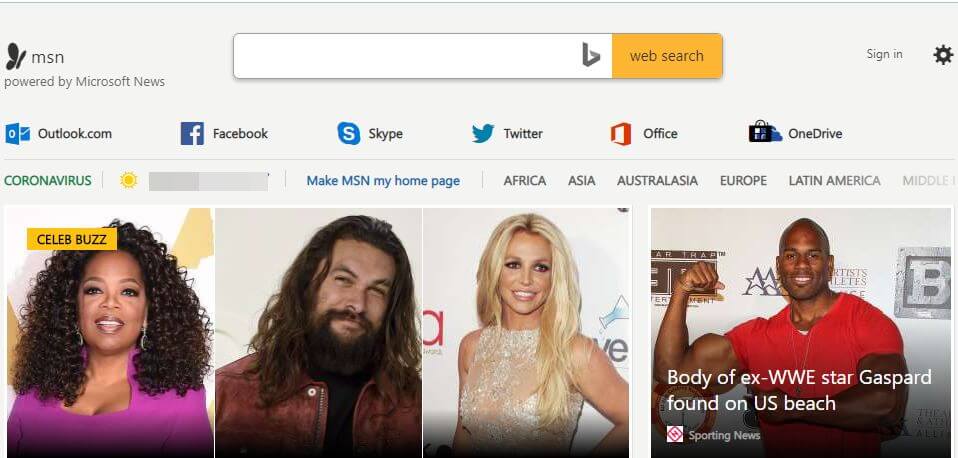









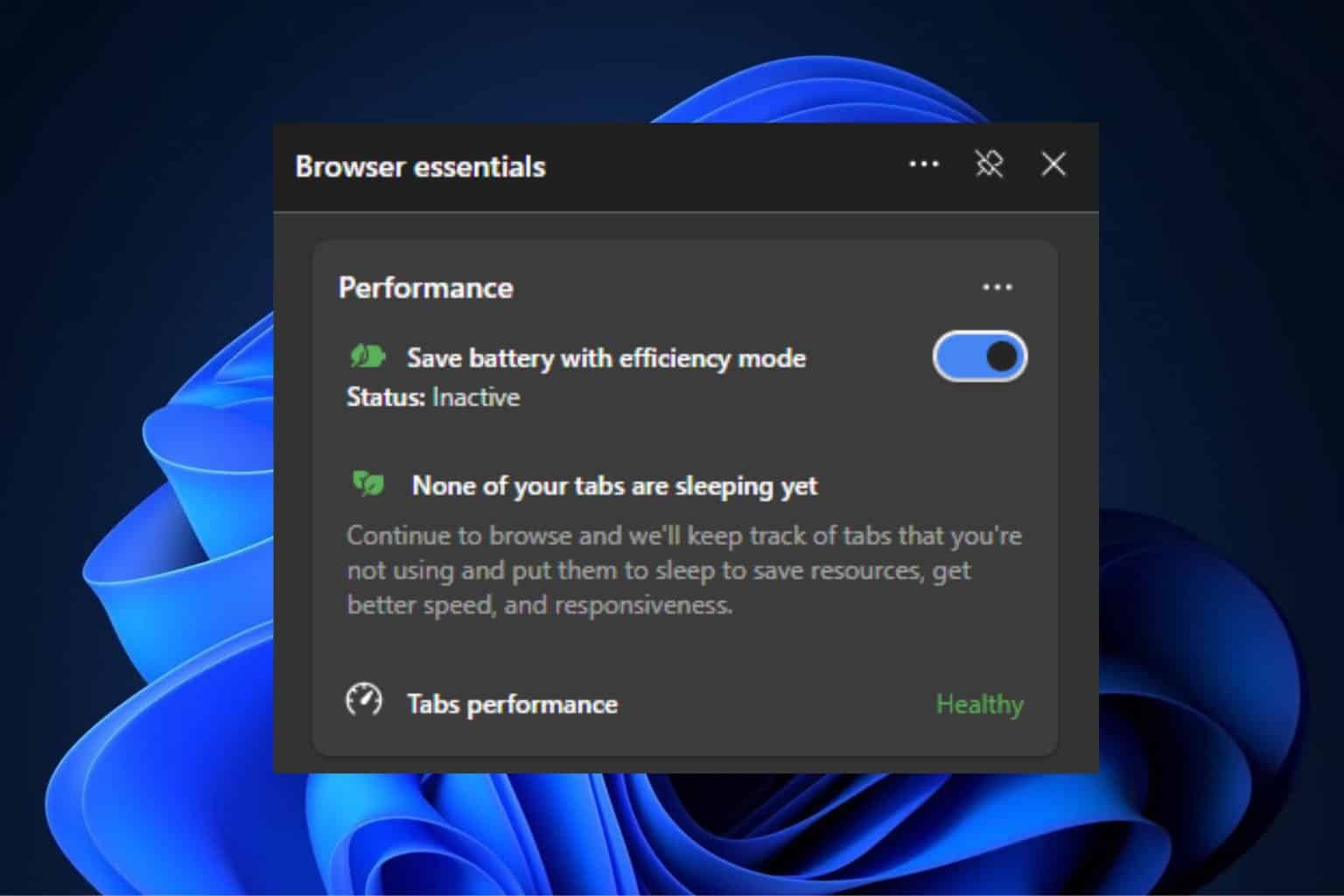
User forum
0 messages