TF2 packet loss: What is it and how to fix it?
4 min. read
Updated on
Read our disclosure page to find out how can you help Windows Report sustain the editorial team. Read more
Key notes
- TF2 (Team Fortress 2) is the sequel of one of the most popular Valve games: Team Fortress Classic. It's an awesome, yet chaotic game that will keep you on the edge of your seat.
- However, like many other online games, TF2 also faces challenges such as jitter, high ping, and the much-dreaded packet loss.
- Check out our best VPNs for Team Fortress 2 to improve your ping.
- Visit our Gaming Hub to discover more reviews, guides, and tips & tricks.
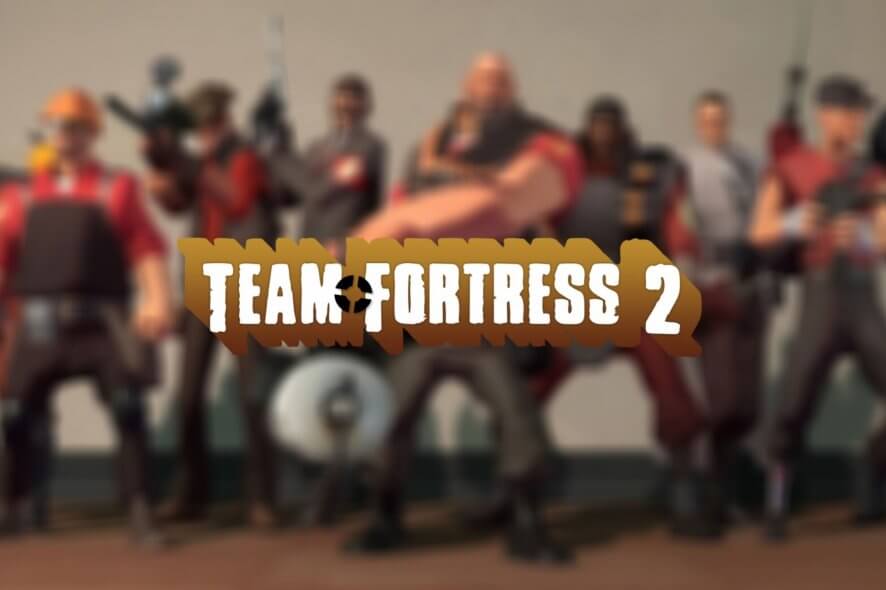
TF2 (Team Fortress 2) is the sequel of one of the most popular Valve games: Team Fortress Classic. You know how they say sequels are usually awful? Team Fortress 2 is one of the exceptions that shattered the standards quite remarkably.
If you’re not familiar with TF2, the principle is quite simple. You get two teams, a red one and a blue one. Each team holds up to 16 players. You can choose from 9 classes, and each comes with its own awesome set of skills.
Then, depending on the game mode, you compete with the opposing force (pun intended). In some games, you’ll need to push a little cart to its destination, while in others you’ll just engage in mindless fragging ’til you drop.
It’s sheer fun, combined with a lot of tongue-in-cheek humor. If dying in games gets you all worked up, it’s better if you steer away from TF2.
Now for some less pleasant stuff. Since it’s an online game, TF2 faces the same challenges as any other similar game/service. That means high latency, packet loss, jitter, or even connection timeouts.
What is packet loss in TF2?
Packet loss is, generally speaking, one of the worst things you could experience while playing a game. Or using VoIP. Or streaming multimedia content. Essentially, it happens whenever data packets you send/receive never make it to their destination.
This can affect your game experience dramatically since packet loss can cause further issues such as lagging, rubberbanding, crashes, or connection timeouts. And in a beautifully-chaotic game such as TF2, every frame counts if you aim to win.
The good news is that more often than not, packet loss in TF2 comes and goes. Meaning that it usually fixes itself with no additional assistance from you. And that’s also the bad news, as it means there’s no magic fix.
The most common cause of packet loss in TF2 is network congestion. There are way too many players that the servers can’t easily accommodate. Thus, at times, you might experience packet loss because of that.
However, in some cases, the packet loss might have a more specific cause. And the reasons here vary wildly, from bad Ethernet cables to ISP throttling and TF2 server-side problems.
How to fix packet loss in TF2?
1. Use a VPN
- Download Private Internet Access and install it on your PC
- Launch it and log into your account
- Connect to the server of your choice
- Run TF2 and check if the issue still persists
Private Internet Access is a great all-round VPN service from Kape Technologies. It can help you tackle a lot of challenges such as enhancing your privacy, securing your connection, removing geo-restrictions, and sometimes even bypassing packet loss.

Private Internet Access
Losing packets in TF2? PIA could help you out.However, note that there’s no guarantee that using a VPN will work for you. VPNs can only bypass packet loss if the issue is on your ISP’s side. Thus, if you leak packets on your home connection or if the TF2 servers have some issues, using a VPN won’t work.
2. Troubleshoot the connection manually
- Use our guide to run a packet loss test on your connection
- Determine which hop leaks packets
- Take the necessary actions, depending on your findings
Therefore, you can experience packet loss in four different locations. Preferably not at the same time. Namely:
- Your home network (PC, router, cables, home line)
- ISP’s network
- The servers of the network distribution company
- TF2 game servers
Depending on the location of the leak, you might need to perform some of the following actions:
- Check/repair/upgrade/update any faulty components on your side
- Give your ISP a call if you notice anything wrong with their servers
- Ask your ISP to contact the network distribution company
- Contact Valve if you notice that the TF2 server is troublesome
Packet loss in TF2 can be fixed most of the time
Long story short, if you’re experiencing packet loss in TF2, you can usually fix it. Most of the time network congestion is the culprit, and all you have to do is wait.
However, in certain situations, the causes can be quite specific and might require you to step in. Last, but not least, even though using a VPN to bypass packet loss might not work all the time, it’s still good practice to invest in a trustworthy VPN such as PIA.
[wl_navigator]





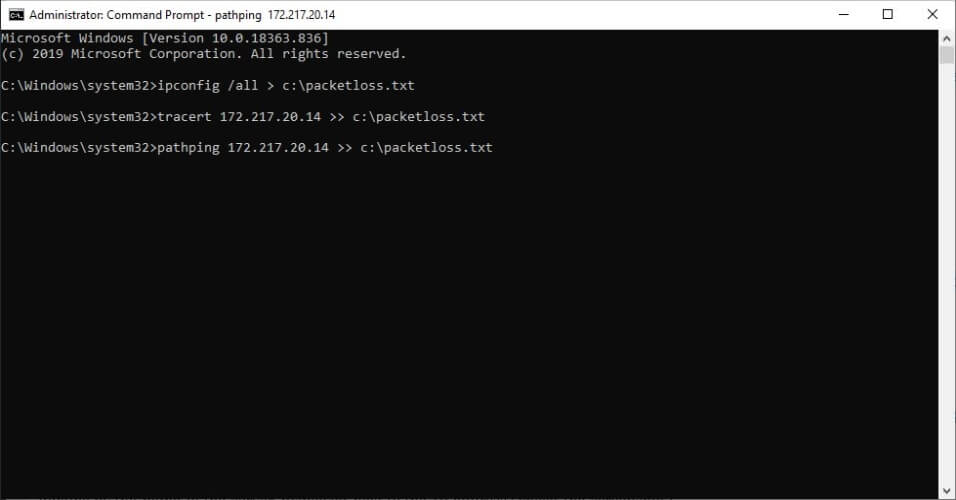


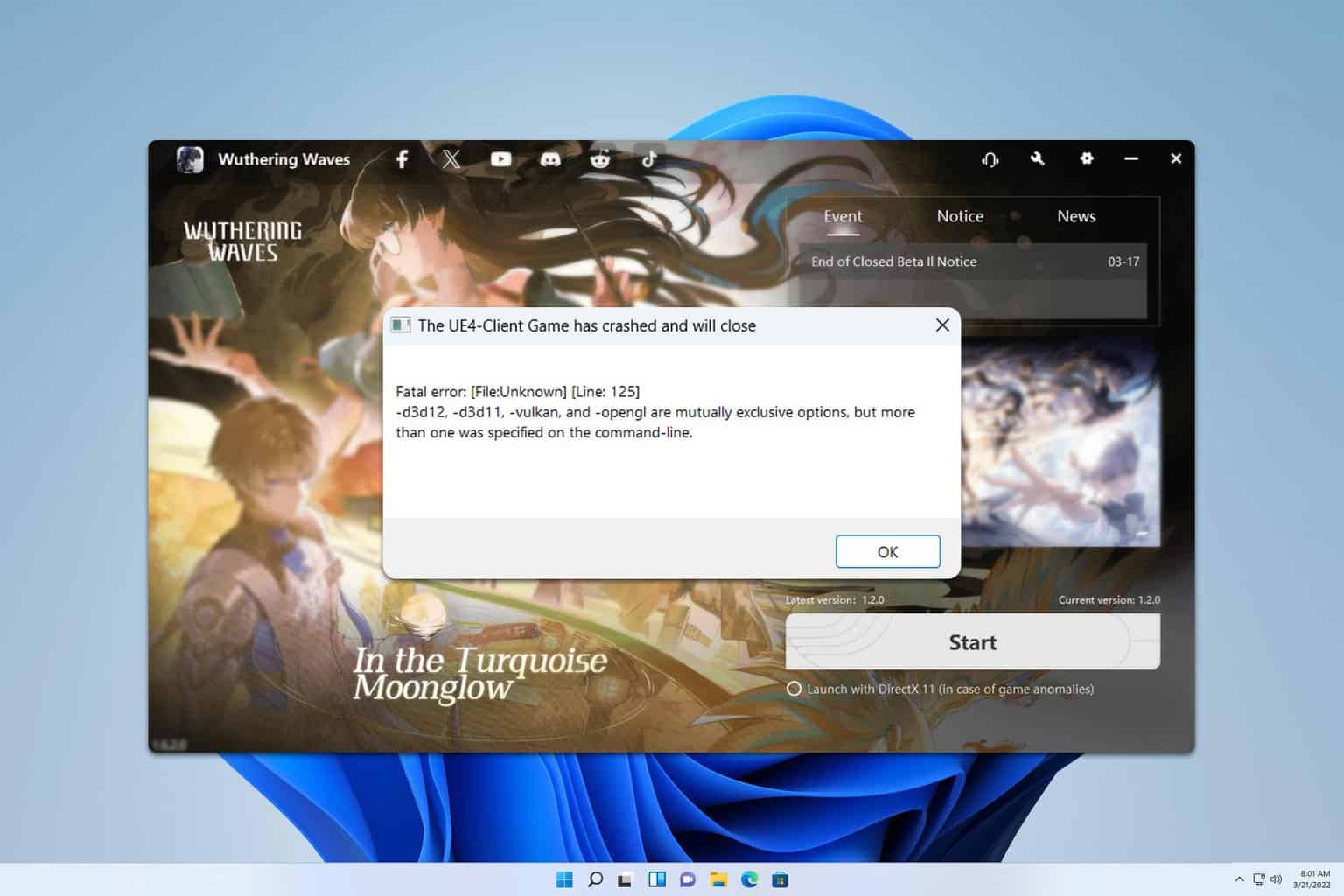


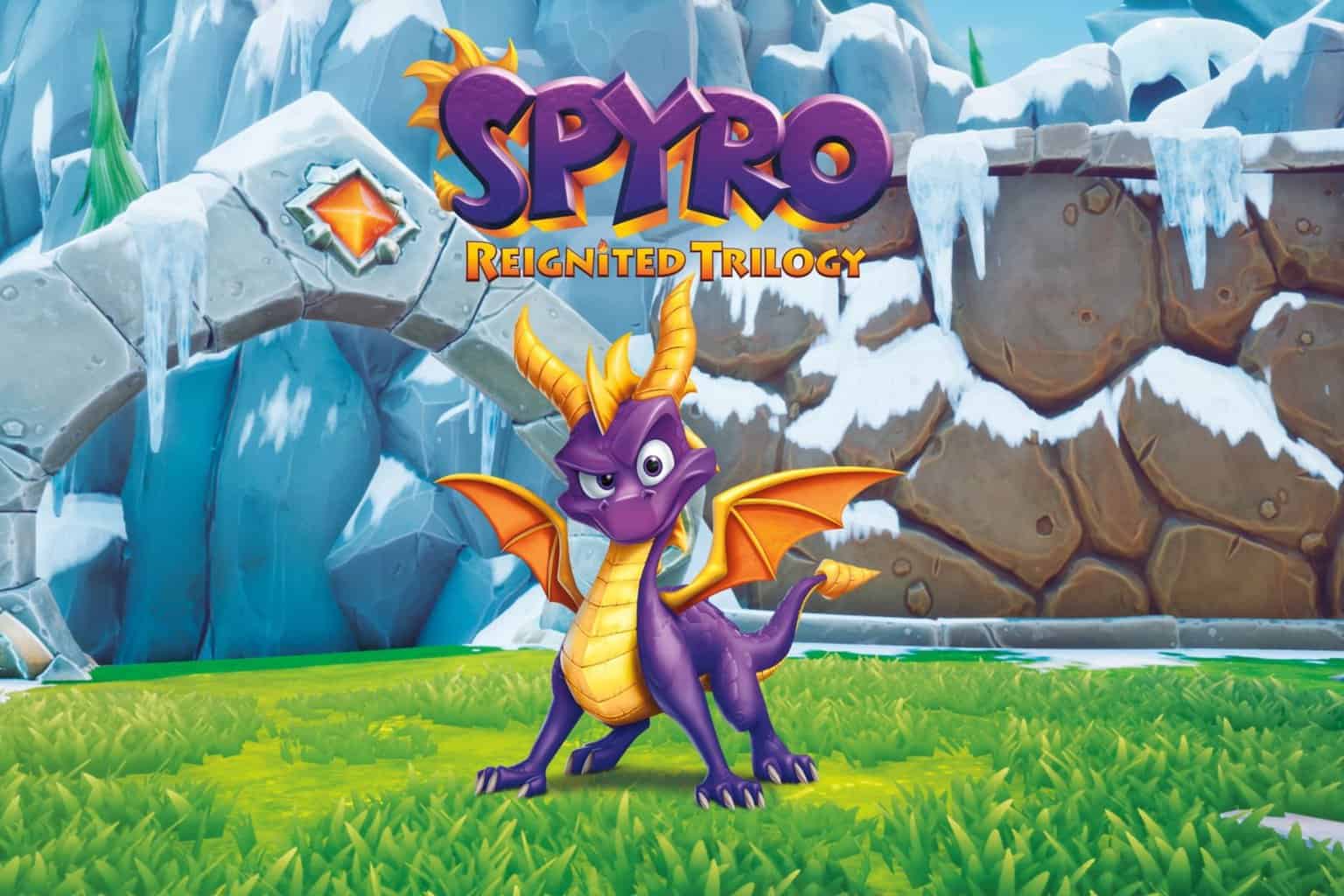
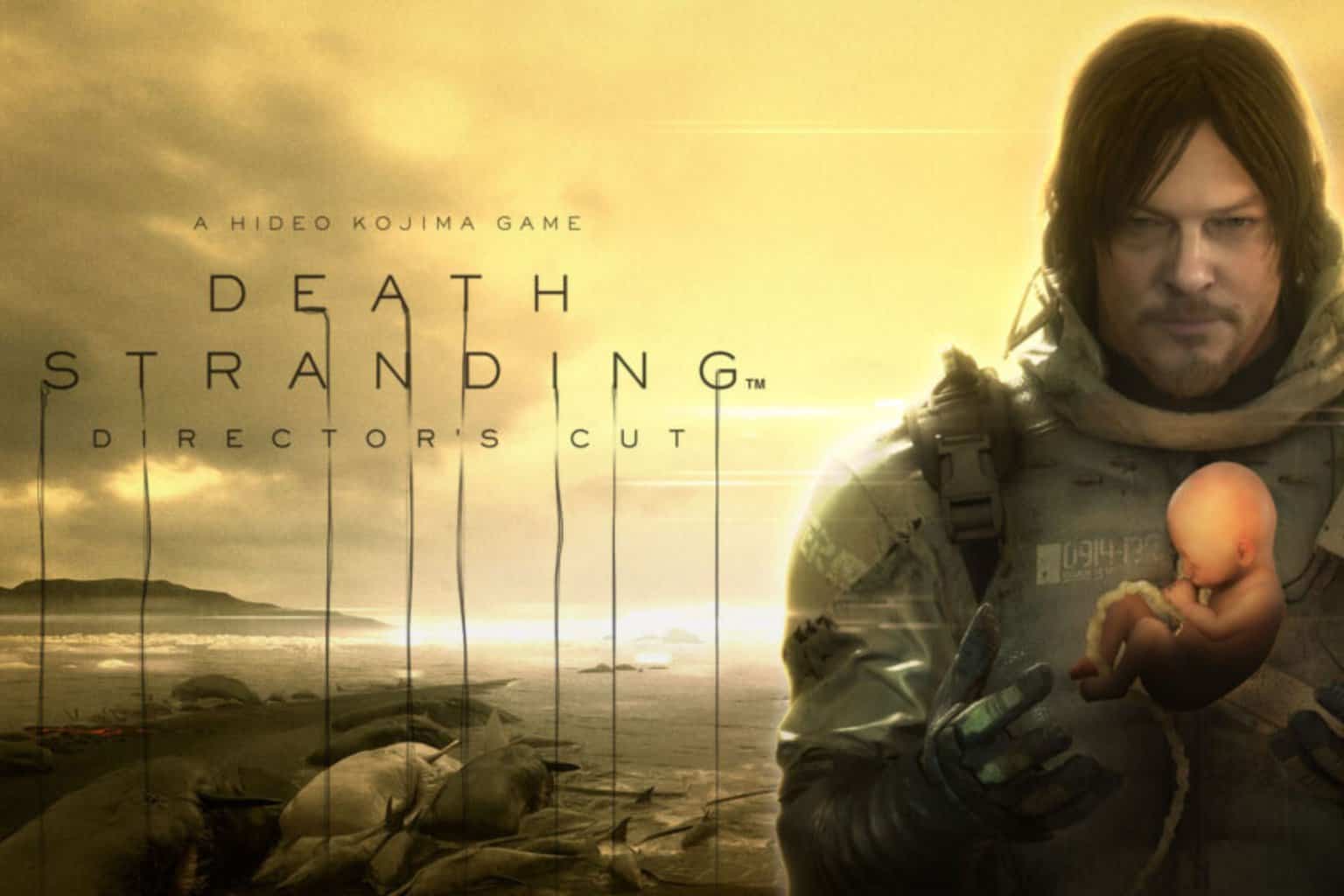
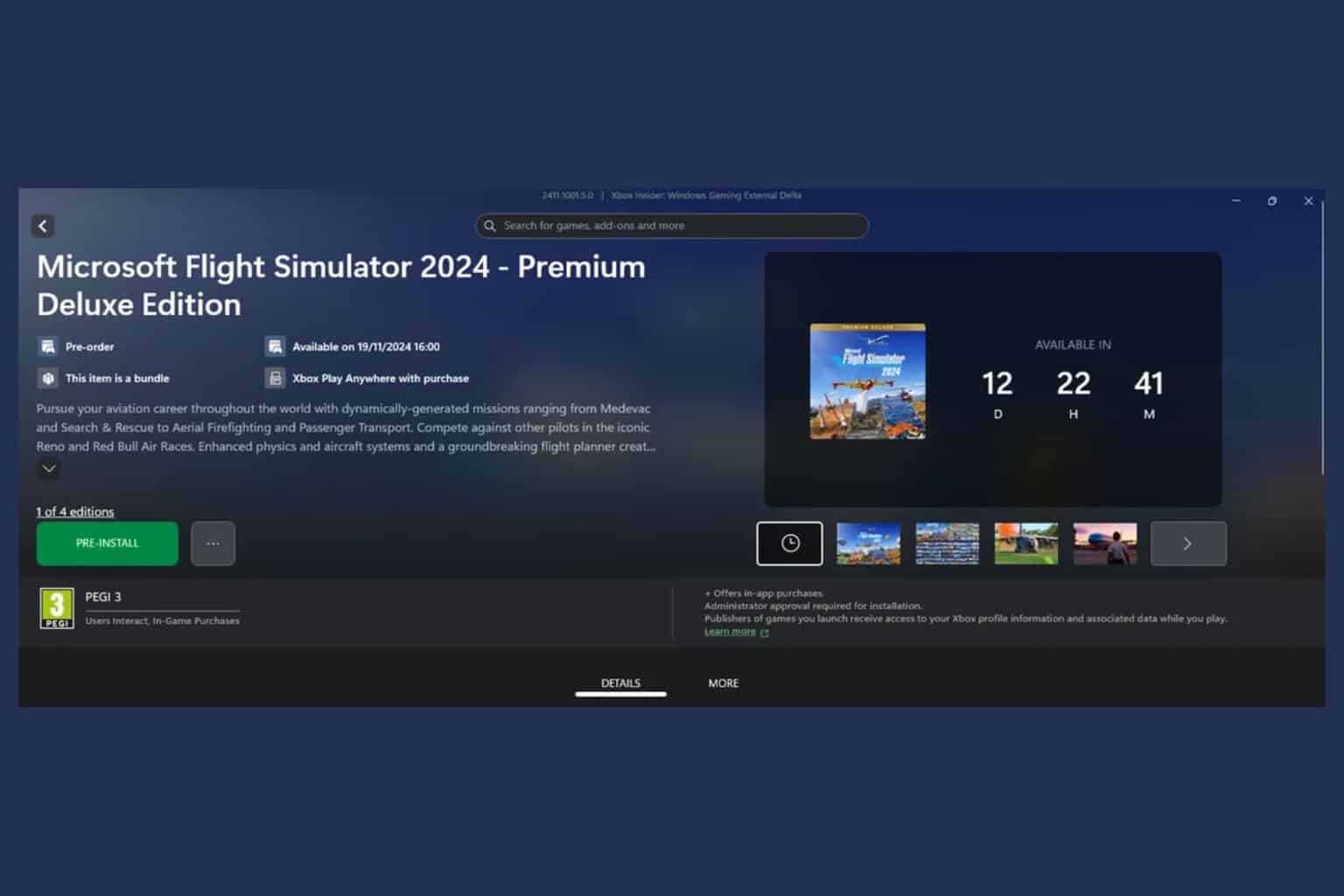
User forum
0 messages