Spectrum Packet Loss: What Is It and How to Fix It?
It's time to take immediate action
5 min. read
Updated on
Read our disclosure page to find out how can you help Windows Report sustain the editorial team. Read more
Key notes
- Packet loss is not only annoying but can render your daily activities impossible to perform. It can cause high ping, crashes, or even random disconnections.
- Like your home network and the destination server you connect to every time you use online services, the Spectrum network is also a node in your connection.

Packet loss is not only annoying but can render your daily activities impossible to perform. More so if you work from home and your whole job revolves around using the Internet.
This unwanted phenomenon can occur out of the blue and disappear just as quickly. Most of the time, packet loss occurs due to network congestion. Thus, if you’re not some network administrator, there’s nothing much you can do about it.
However, sometimes packet loss has other, more specific causes. For instance, your ISP could throttle your bandwidth. Or some part of your home network might be faulty.
In this case, crossing your arms and waiting around won’t be as effective, and you’ll have to step in.
What is Spectrum packet loss?
First of all, Spectrum is a communication services provider. To be more specific, Spectrum, also referred to as Charter Spectrum, is the trade name of the Charter Communications company.
Spectrum offers consumer communication services such as Internet, telephone, wireless, and cable television. Naturally, we’re going to focus on the Internet part in this article.
It’s worth mentioning that, like your home network and the destination server you connect to every time you use online services, the Spectrum network is also a node in your connection.
Packet loss happens when the data packets you transmit or receive never reach their destination. This phenomenon can occur anywhere on your connection, often relying on several nodes.
What causes Spectrum packet loss?
There are a lot of reasons behind leaking packets. If you have no network/IT background, it will be somewhat difficult to comprehend this part, but we’ll do our best to simplify things.
Here are the most common causes of packet loss:
- Network congestion
- Faulty equipment either on your, your ISP (Spectrum), or the destination server’s side
- Software or hardware malfunctions/bugs
- ISP throttling
- Outdated hardware (having a gigabit connection and a 100 MBps network adapter)
- DDoS attacks or similar cyber threats
However, only a bunch of the causes listed above can be directly associated with Spectrum. Provided that Spectrum is your ISP, of course. Namely:
- Network congestion
- ISP bandwidth throttling
- Faulty hardware/software on your ISP’s servers
You’re also likely to run into the self-install not working error if your router does not meet system requirements.
Also, you can check out the Spectrum internet charges and the professional installation charges to sort it out; read this guide to learn more.
How to fix the packet loss Spectrum?
1. Use a VPN
- Install it on your computer.
- Launch it and log into your account.
- Connect to the server of your choice.
- Check to see if the problem still persists.
Private Internet Access is one of the best VPN services for Spectrum. It’s a great all-around service that passed all our tests with flying colors.

Private Internet Access
Never worry about network issues and packet loss with this powerful VPN solution.However, note that a VPN such as PIA will only work if packet loss occurs on your ISP’s side. This is mainly because VPNs route your connection through their own servers, bypassing ISP servers, thus avoiding things like clutter or throttling.
Therefore, we suggest you isolate the issue and make sure it’s on Spectrum’s side before trying a VPN.
2. Troubleshoot your connection manually
- Use our guide on packet loss to run a complete test.
- Determine where your connection is leaking packets.
- Take the necessary measures to correct the issue.
As we’ve explained in our comprehensive guide, you might experience packet loss in the following locations:
- Your home network, which includes your PC, router, and even cables
- The network of your ISP (the one immediately above your home network)
- Network distribution company’s servers (the ones above your ISP)
- The destination server (game, streaming, website, email server)
Some potential fixes for the situations mentioned above are:
- Make sure your home network is in top shape (check cables, your devices, router)
- Call your ISP and ask them to look into the problem (if the leak happens on their side)
- Ask your ISP to contact the network distribution company and tell them about the problem
- Contact the destination server’s support team/owners if they’re the ones leaking packets
If Spectrum leaks packets, try waiting it out first
All things considered, the most common for Spectrum packet loss remains network congestion. This can be somewhat fixed with proper network management, but it’s not in your power to perform this complex operation.
The next best thing is waiting, but who has time for that, right? Our suggestion is to try using a VPN, but only if you’re sure that the packet loss is Spectrum’s (your ISP’s) fault.
Note that using a VPN can improve packet loss, but it can also boost your privacy, secure your connection, and dodge geo-blocking.
Alternatively, you could try troubleshooting your connection manually and take the necessary steps to fix the issue according to your findings.
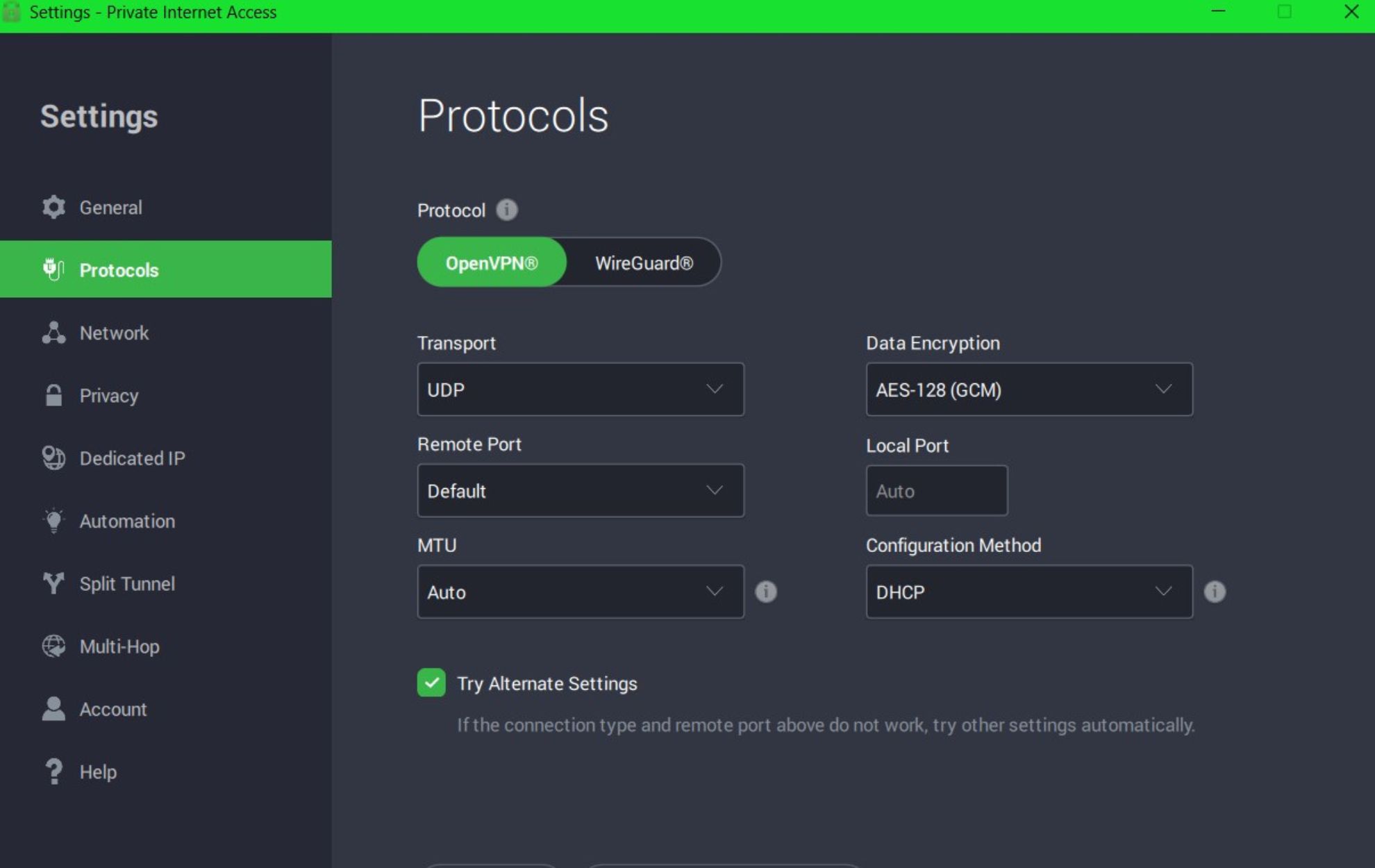

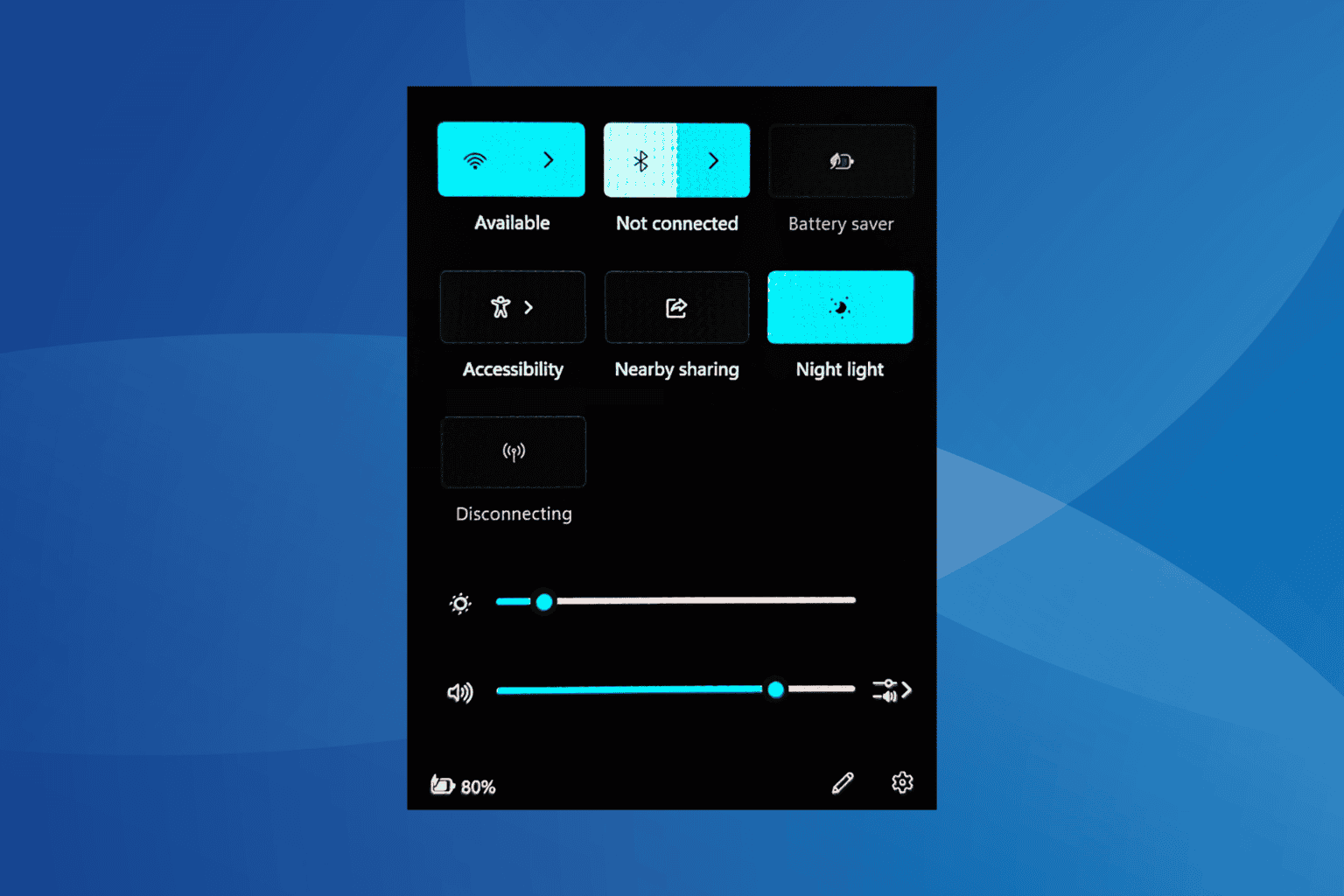
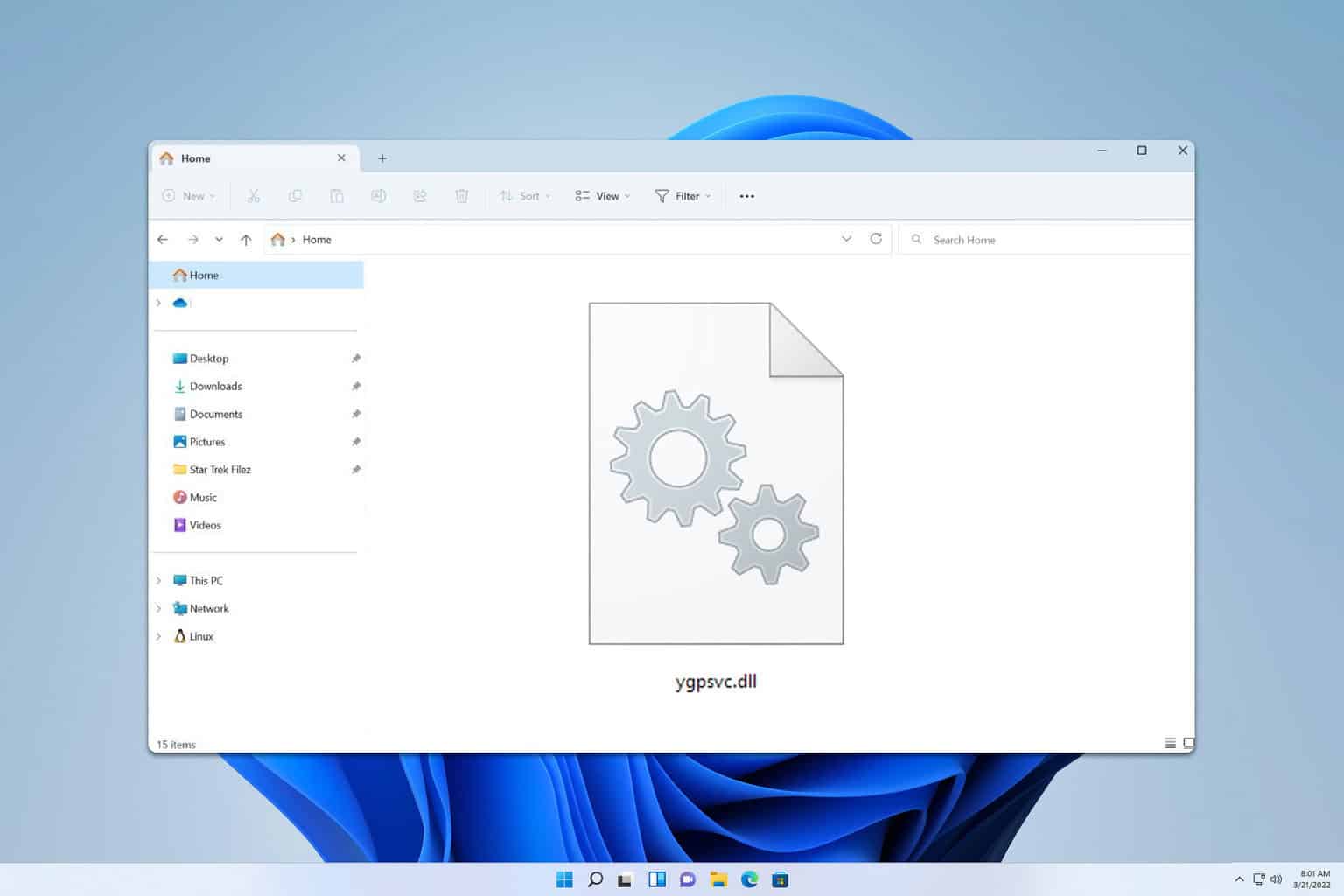
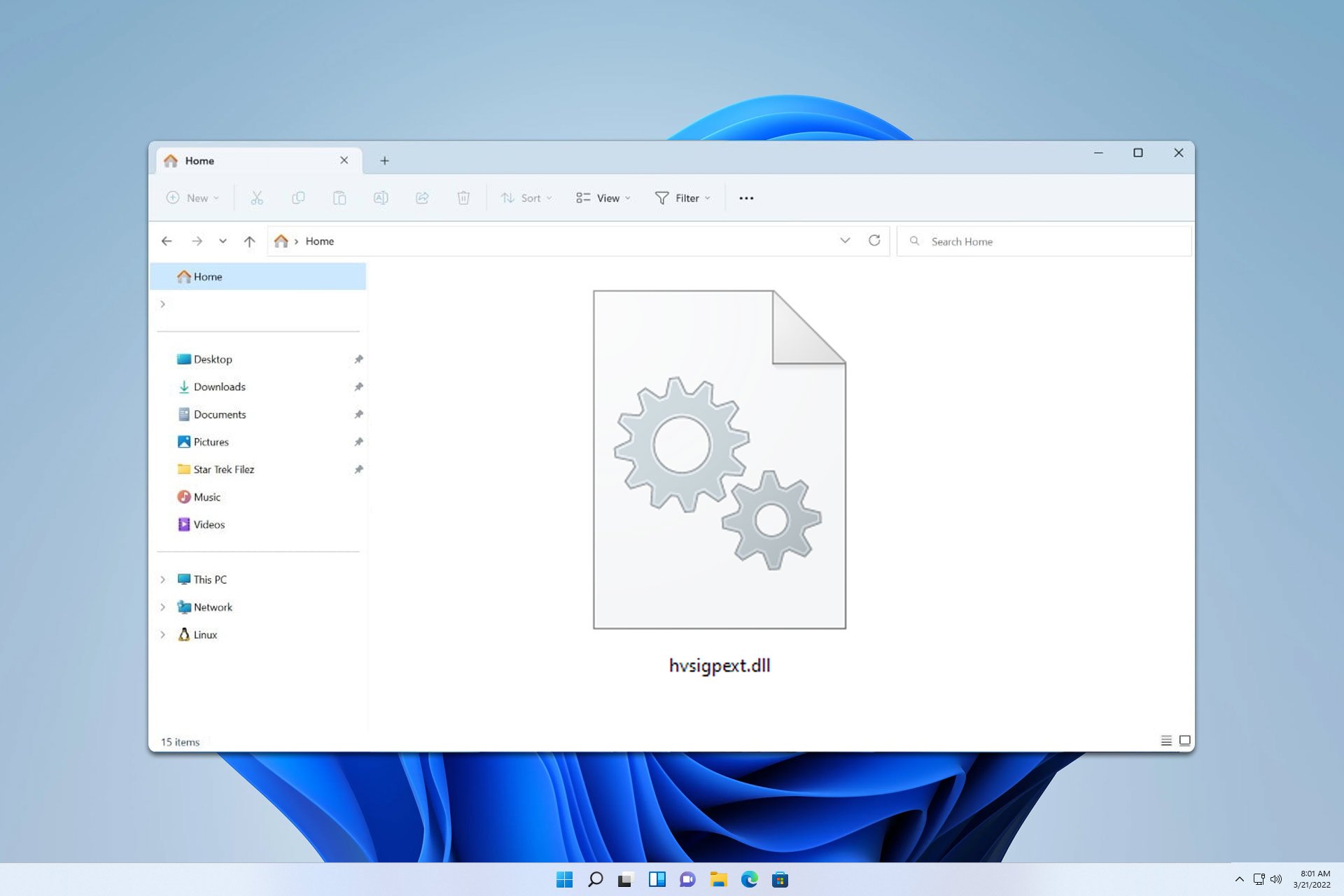
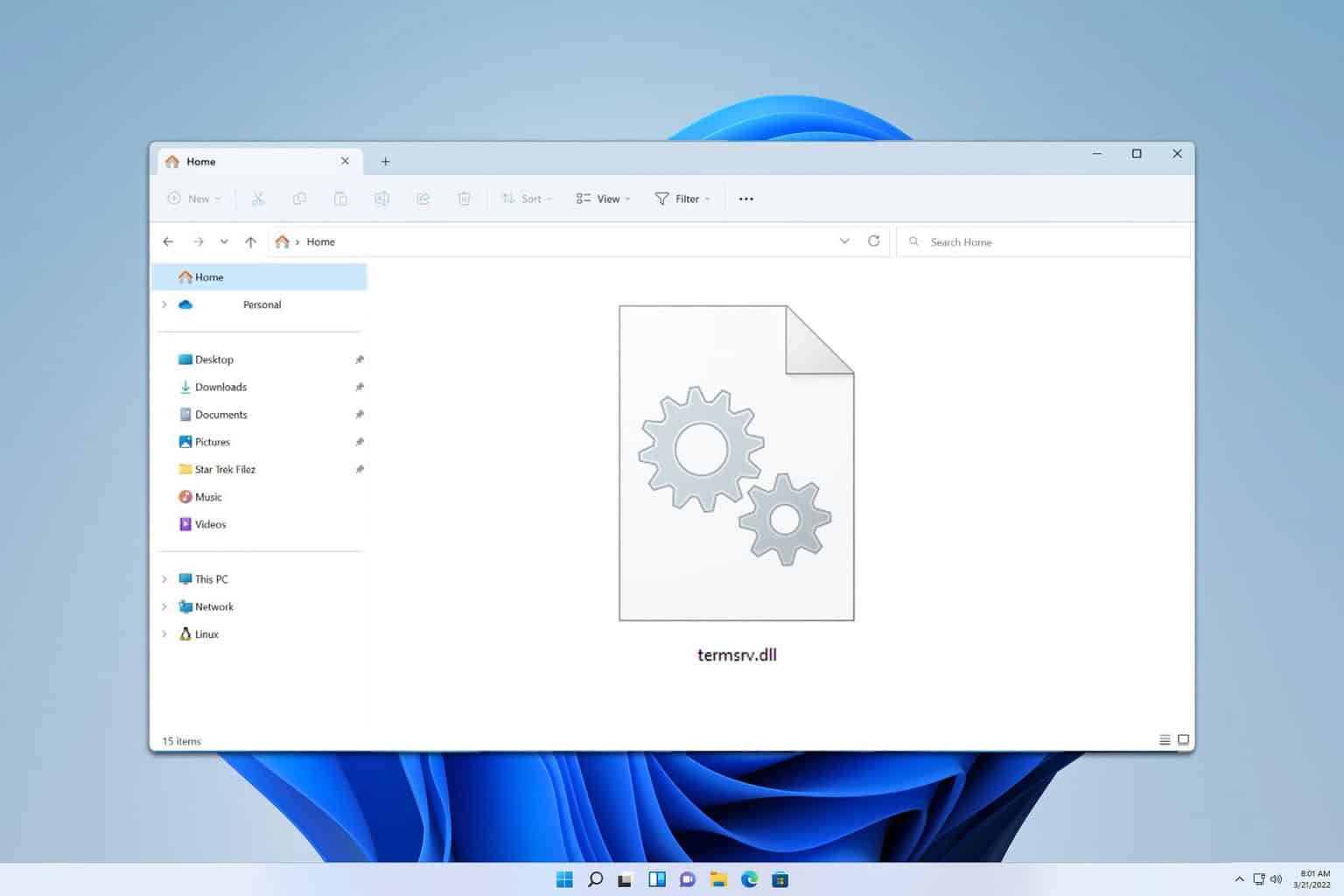
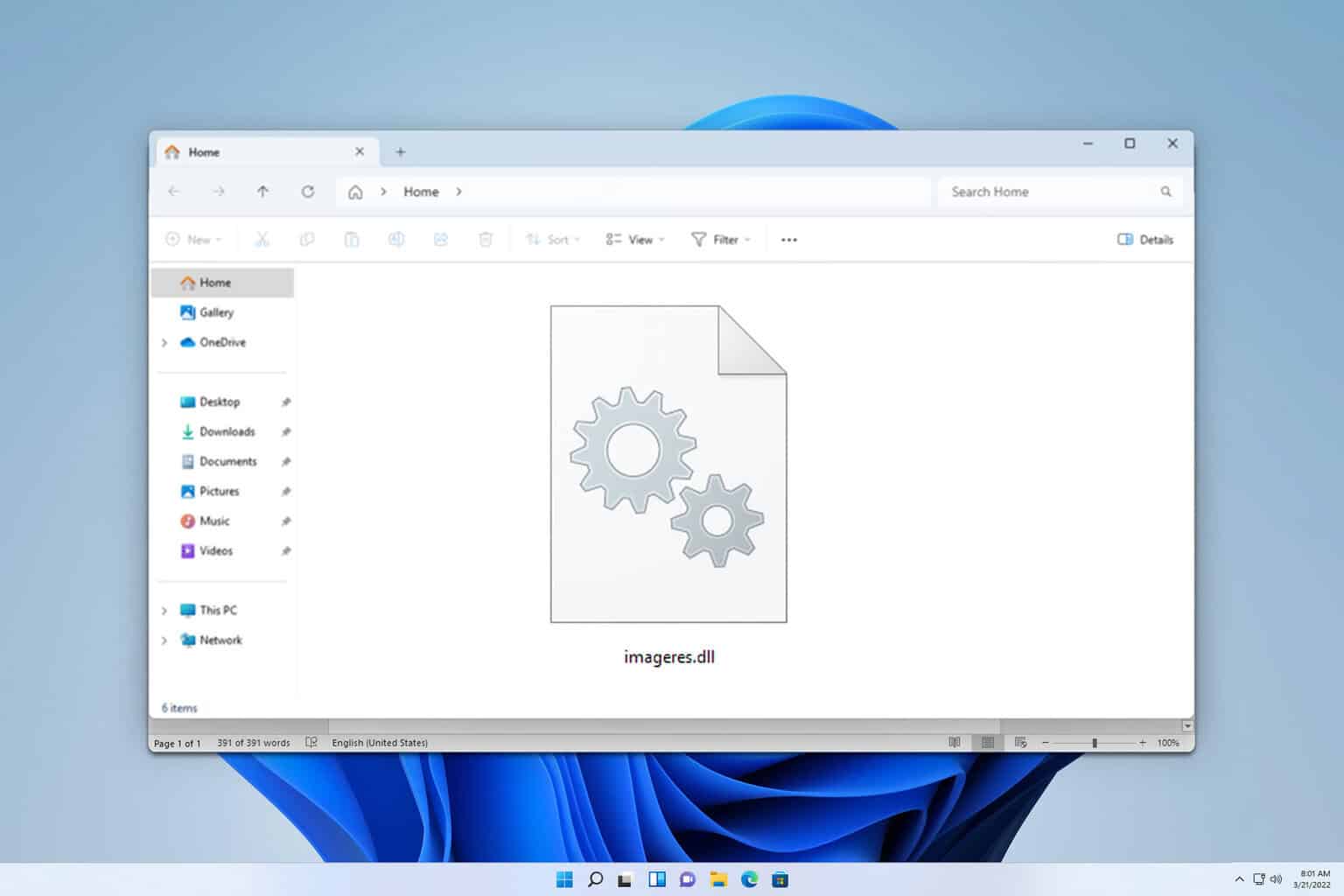
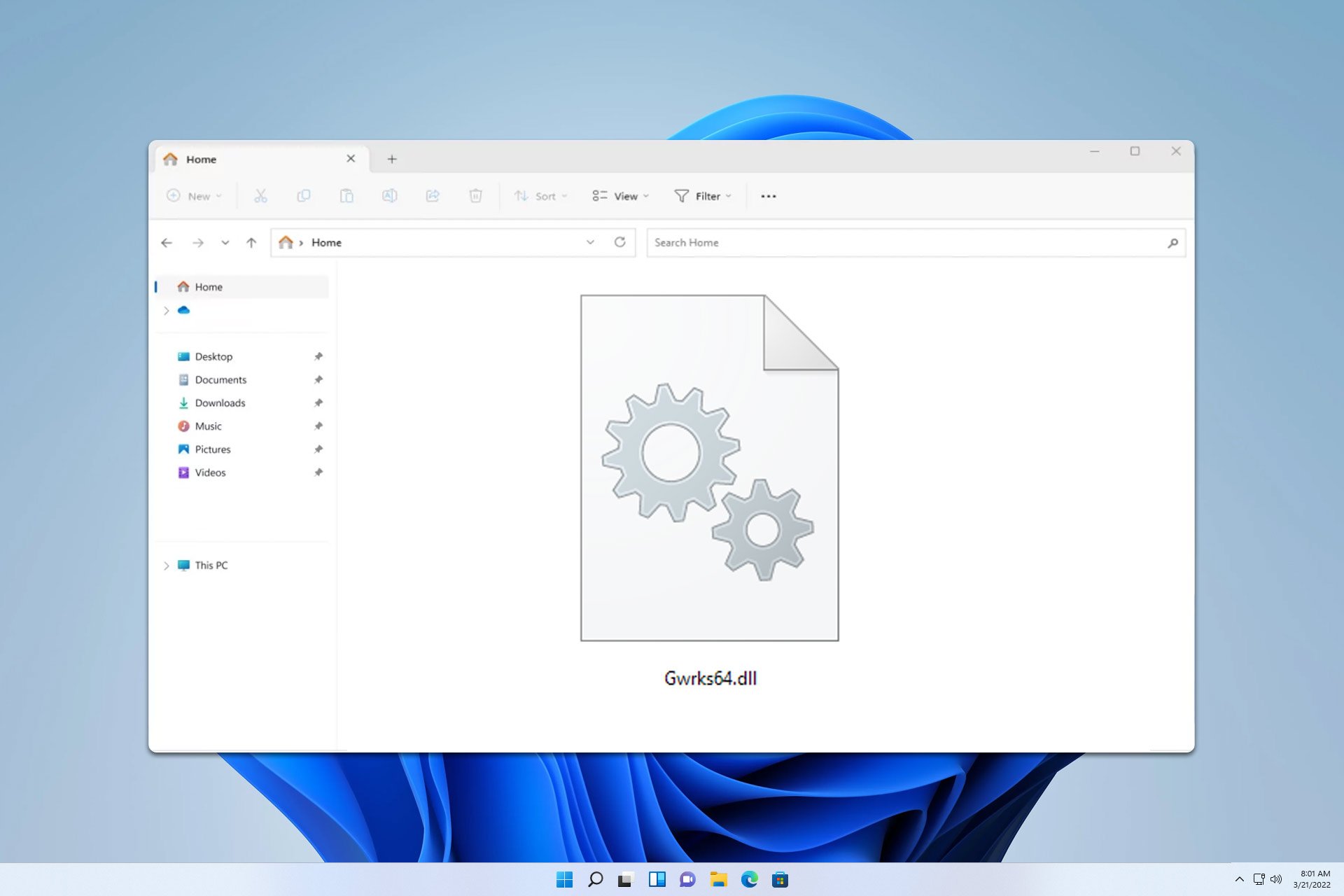
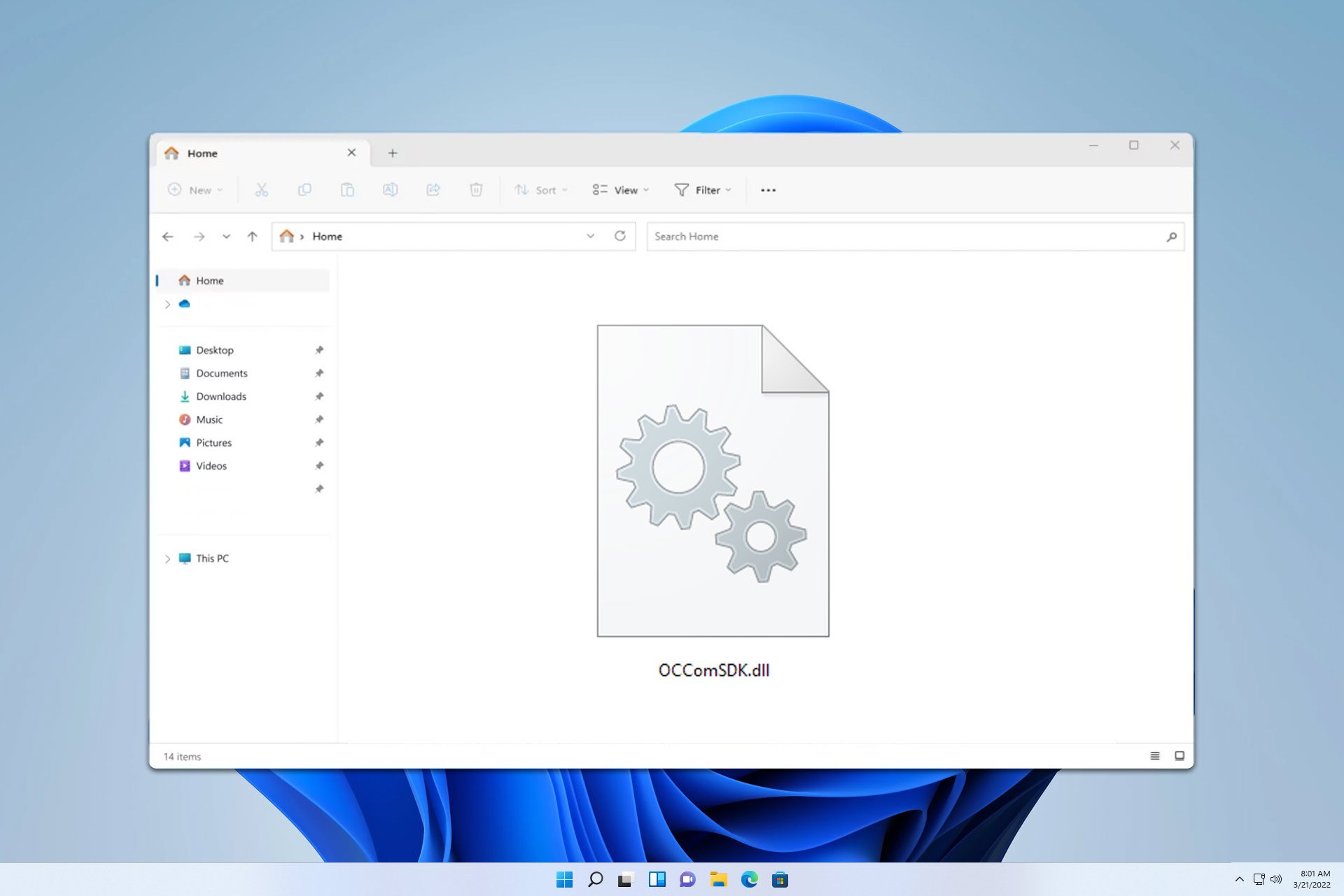
User forum
0 messages