Users Report Issues with Apache OpenOffice on Windows 10
2 min. read
Updated on
Read our disclosure page to find out how can you help Windows Report sustain the editorial team. Read more

Some users have been reporting problems and difficulties with opening certain Apache OpenOffice documents in Windows 8.1; read to find more about this problem
OpenOffice doesn’t have (yet) an application for Windows 8, so we are using it just like we did in previous Windows versions. What’s even worse is that now, after making the upgrade to Windows 8.1, some users have been reporting several issues while trying to open documents in Apache OpenOffice, the open-source office productivity software suite.
One user has shared this on Apache OpenOffice’s support forums yesterday:
When I downloaded Open Office 3.4.1 in my Asus Windows 8.1 laptop I cannot open any Document in Microsoft Windows.
I get this: “This app can’t run on your PC.”
And he also completes by saying:
The 4.0.1 version didn’t entirely unpack apparently because somewhat through its installation I got the message that it is on a network resource that is unavailable on my Windows 8.1
It seems that the user doesn’t even manage to complete the install in Windows 8.1, so that might be caused by some sort of software incompatibility. From what I’ve managed to find, it seems that reverting and download Apache Open Office 3.4.1 version should do the trick. Follow the link from below to download it securely from OpenOffice’s website.
If the issue persists and you can’t open Apache OpenOffice in Windows 8.1 or you can’t open documents, then, as always, let us know in the comments what your issue is and what errors are you getting and we will try to work together on a solution.
Download Apache Open Office 3.4.1 for Windows 8.1
Apache Open Office alternatives
If you do not want to switch to Office, which is obviously not free, you might consider changing to another open office suite. One of the best after Apache Open Office is Libre Office. It works well on both Windows 8.1 and 10, and it has lots of features. You may also be interested in this list of best Office alternatives to use on a Windows 10 device.
In case your personal or business documents need to be opened only with Apache Open Office from some specific reason, there is an ultimate way: uninstall the software and download the latest version in order to install it properly on your PC. If this solution does not work, just change to other open office software.
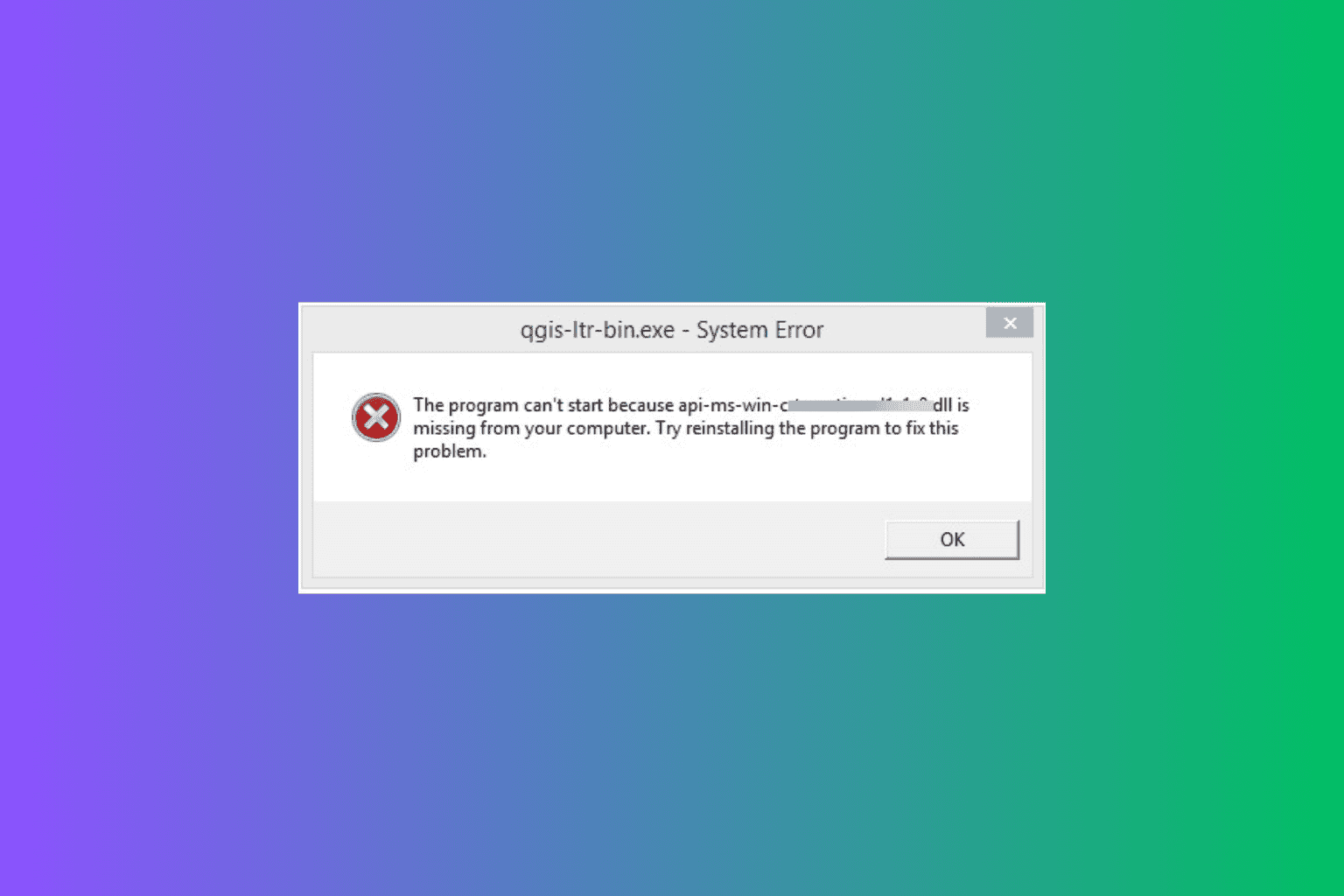
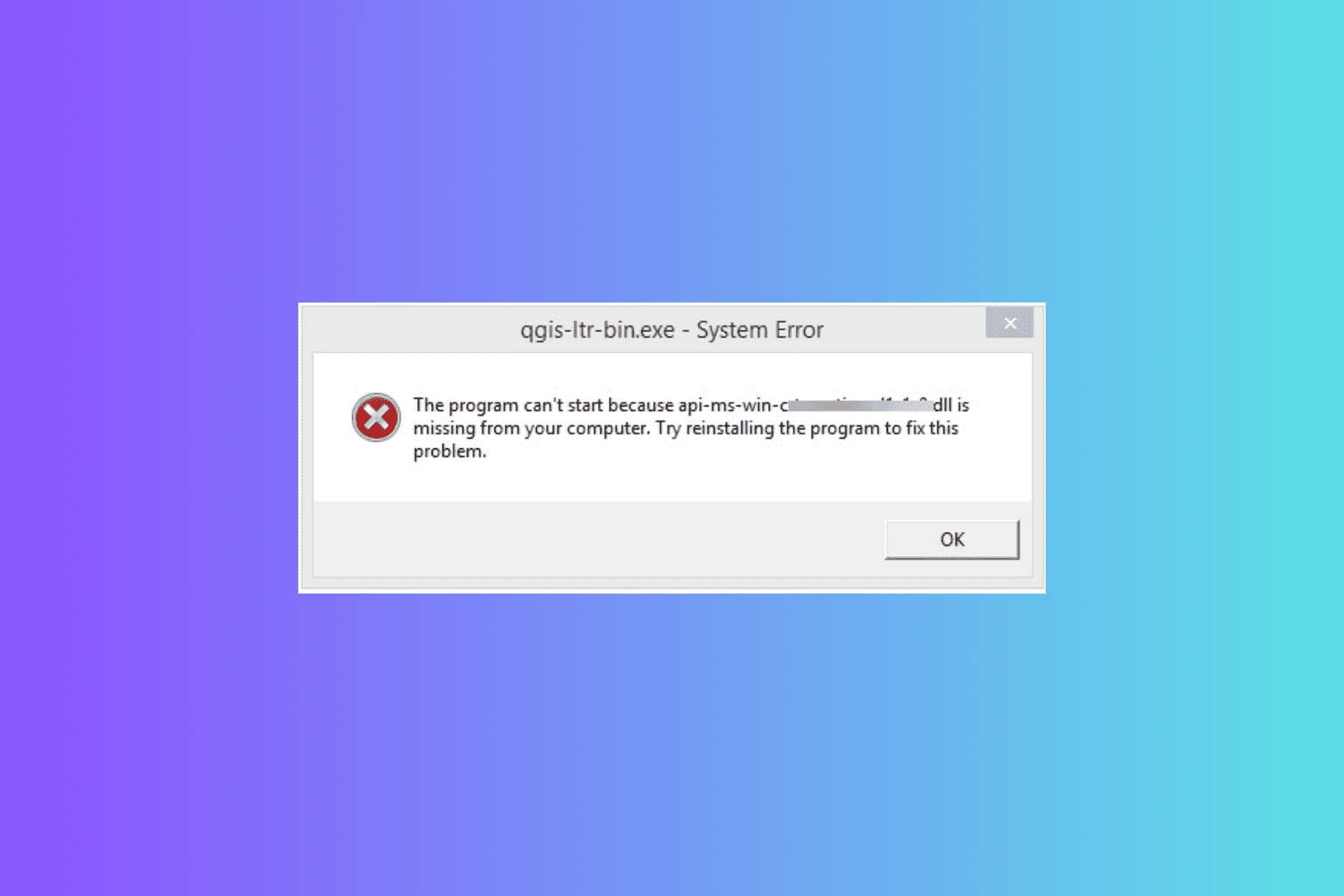
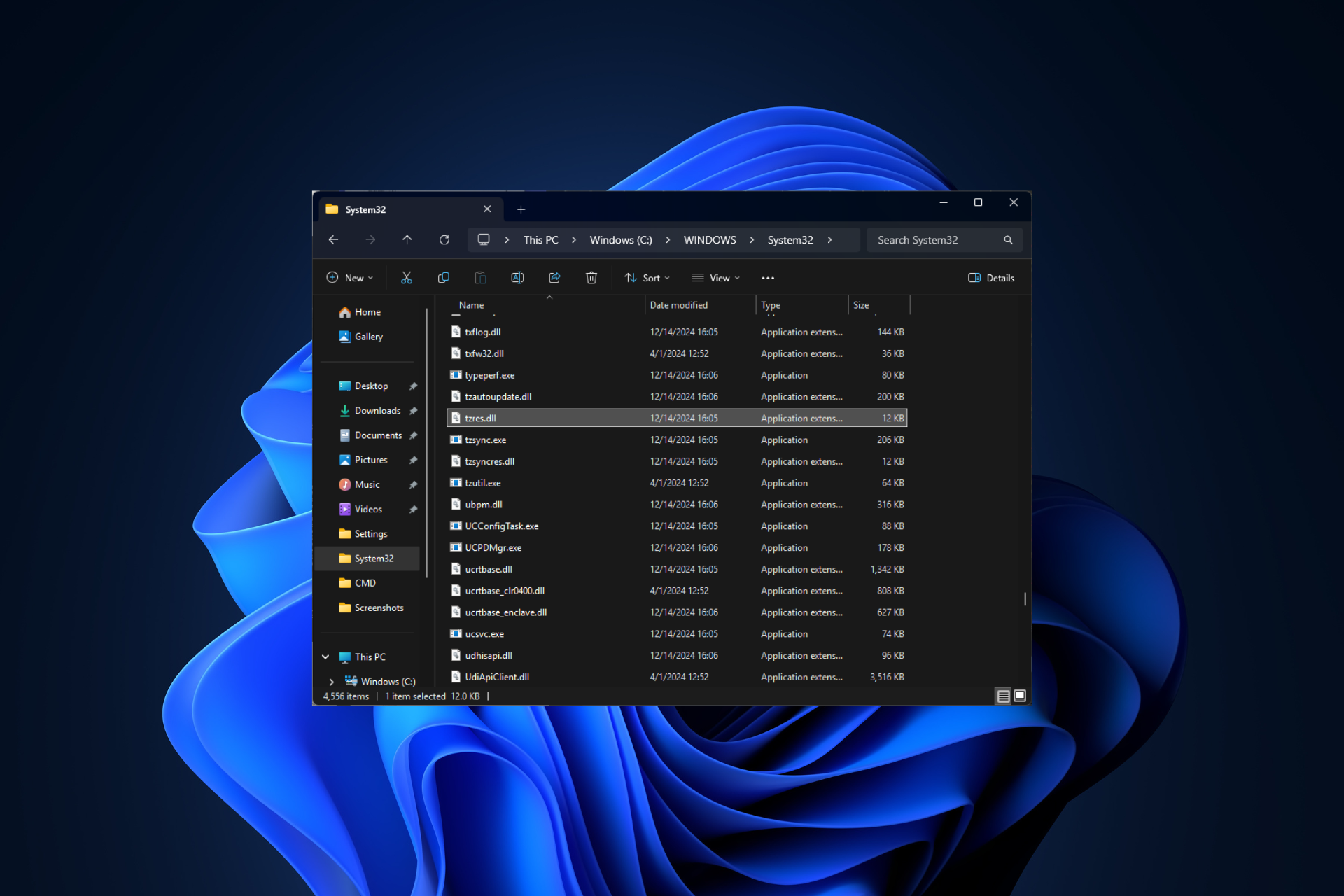
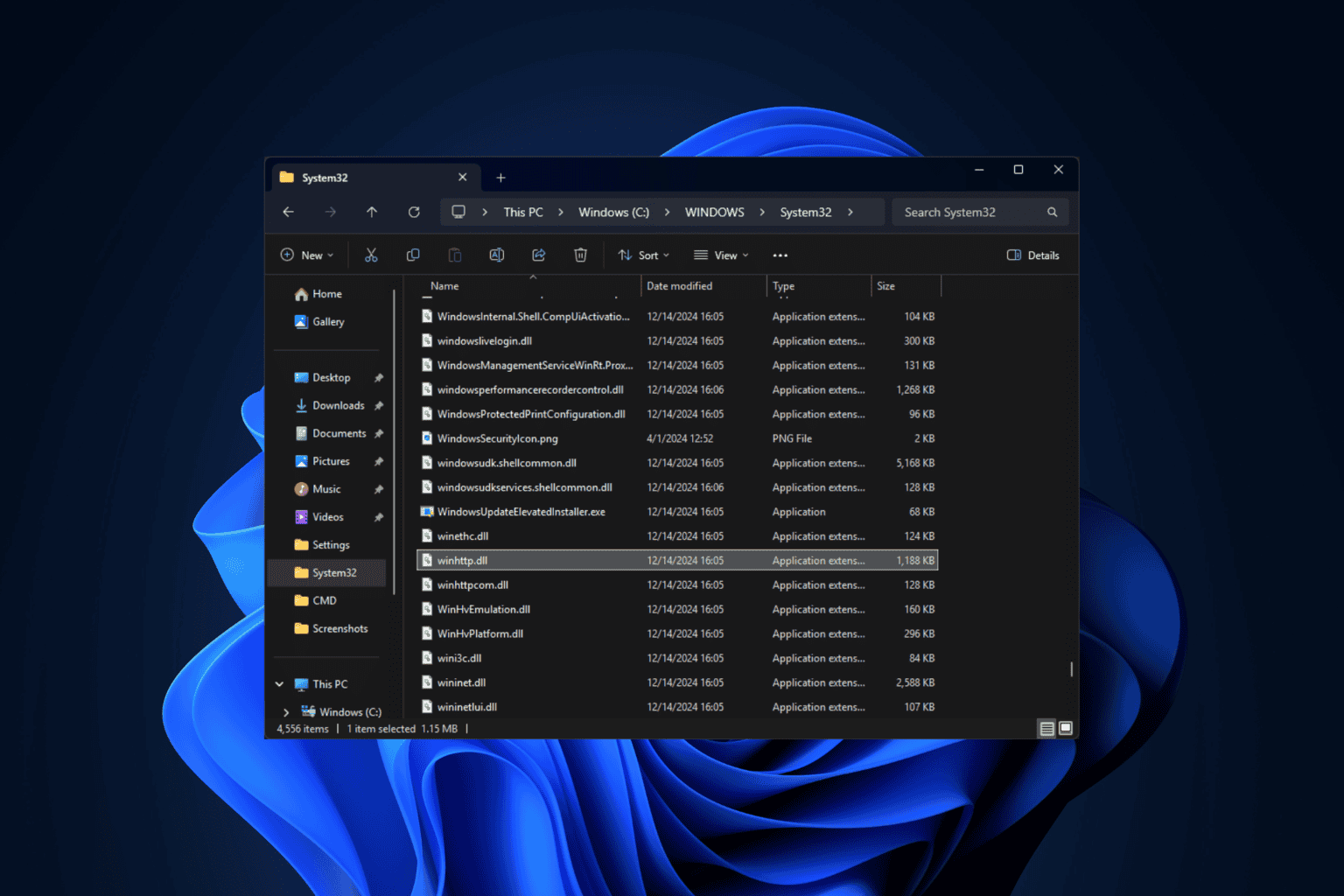




User forum
4 messages