KB4565483 for Windows 10 1909 may conflict with some modems
2 min. read
Published on
Read our disclosure page to find out how can you help Windows Report sustain the editorial team. Read more
Key notes
- The July Patch Tuesday Updates have arrived for all versions of Windows 10.
- Among them is cumulative update KB4565483 for Windows 10 v1909 and 1903
- This particular update may cause Internet issues to those using a particular kind of modem.
- Patch Tuesday updates are quite important, that is why we have a dedicated Patch Tuesday page.

The July Patch Tuesday Updates are finally here, and they are packed with an assortment of new features, bug fixes, and security improvements.
However, for those of you that don’t know, each major version of Windows 10 has its own cumulative updates, meaning that not all versions receive the same changes.
Given the difference between cumulative updates, it goes without saying that some updates may be more important than others. This is precisely the case at hand with KB4565483 , the cumulative update for Windows 10 v1909 and Windows 10 v1903 from this Patch Tuesday.
KB4565483 bricks WWAN LTE modems
While this particular issue has not been reported by users on live, it is one of the known issues acknowledged by Microsoft on the cumulative update’s official webpage.
According to them, those that are using wireless wide area network LTE modems could no longer connect to the Internet post-update.
To make matters more confusing, the Network Connectivity Status Indicator in the notification area might still indicate that you are connected to the internet.
No further information on the matter has been released, and Microsoft has stated that they are looking for a solution to solve this problem.
As such, if you too find yourself in the same situation mentioned above, your only choice is to uninstall this cumulative update and install it again after Microsoft has fixed it.
That’s pretty much all for KB4565483 for now, but stay tuned since we may be updating the article in case other information comes to light about this particular cumulative update.
If you want to see a complete list of changes for all cumulative updates, as well as some very useful direct download links that lead straight to the updates themselves, check out this guide.
However, if you want to see all cumulative updates for all major versions of Windows 10 OS since its appearance, visit this comprehensive changelog.
Want to learn more about how Patch Tuesday works in general? Then you should head over and read up on this detailed guide.
Do you have any more questions regarding this update? Let us know by leaving us a message in the comments section below.
[wl_navigator]




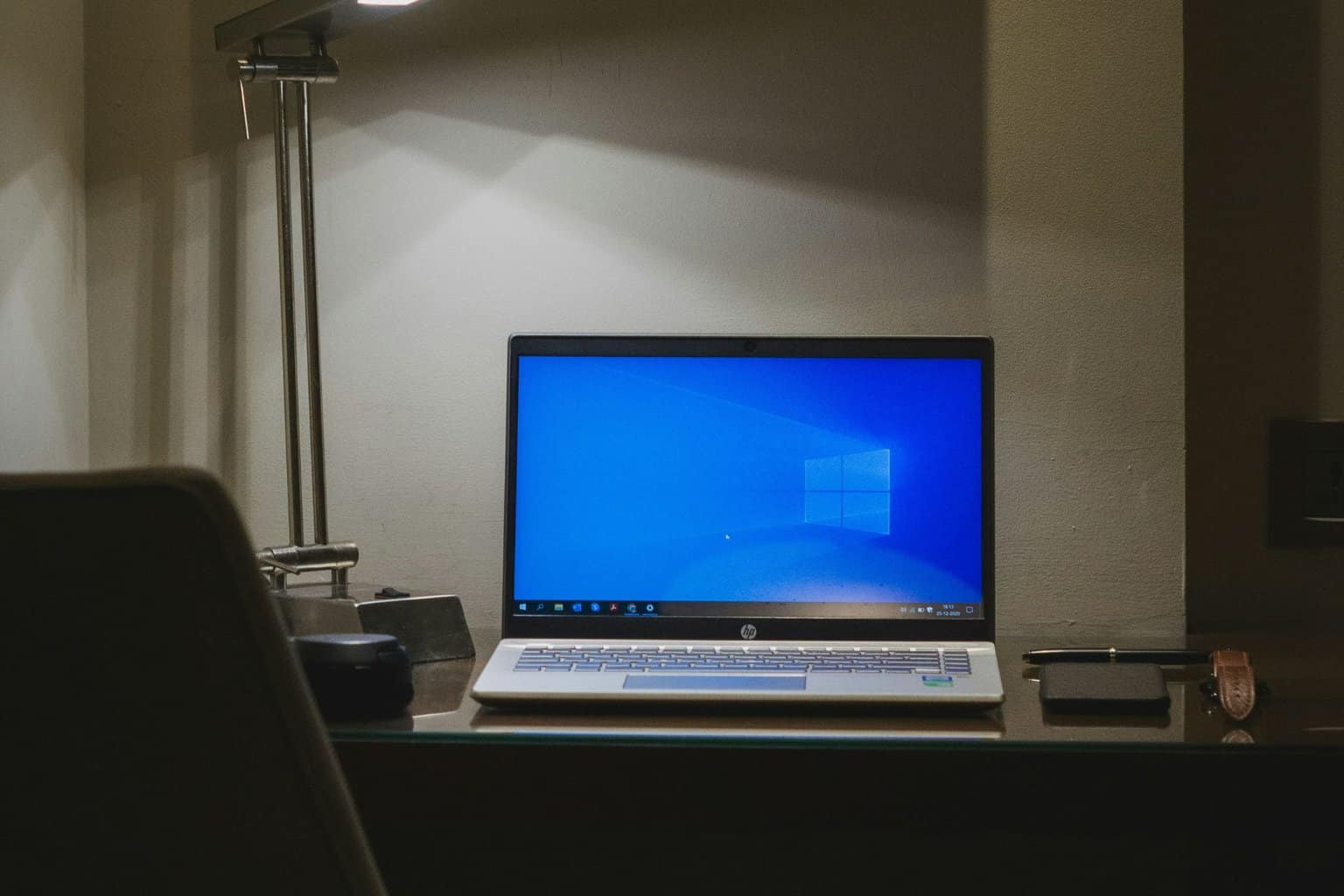

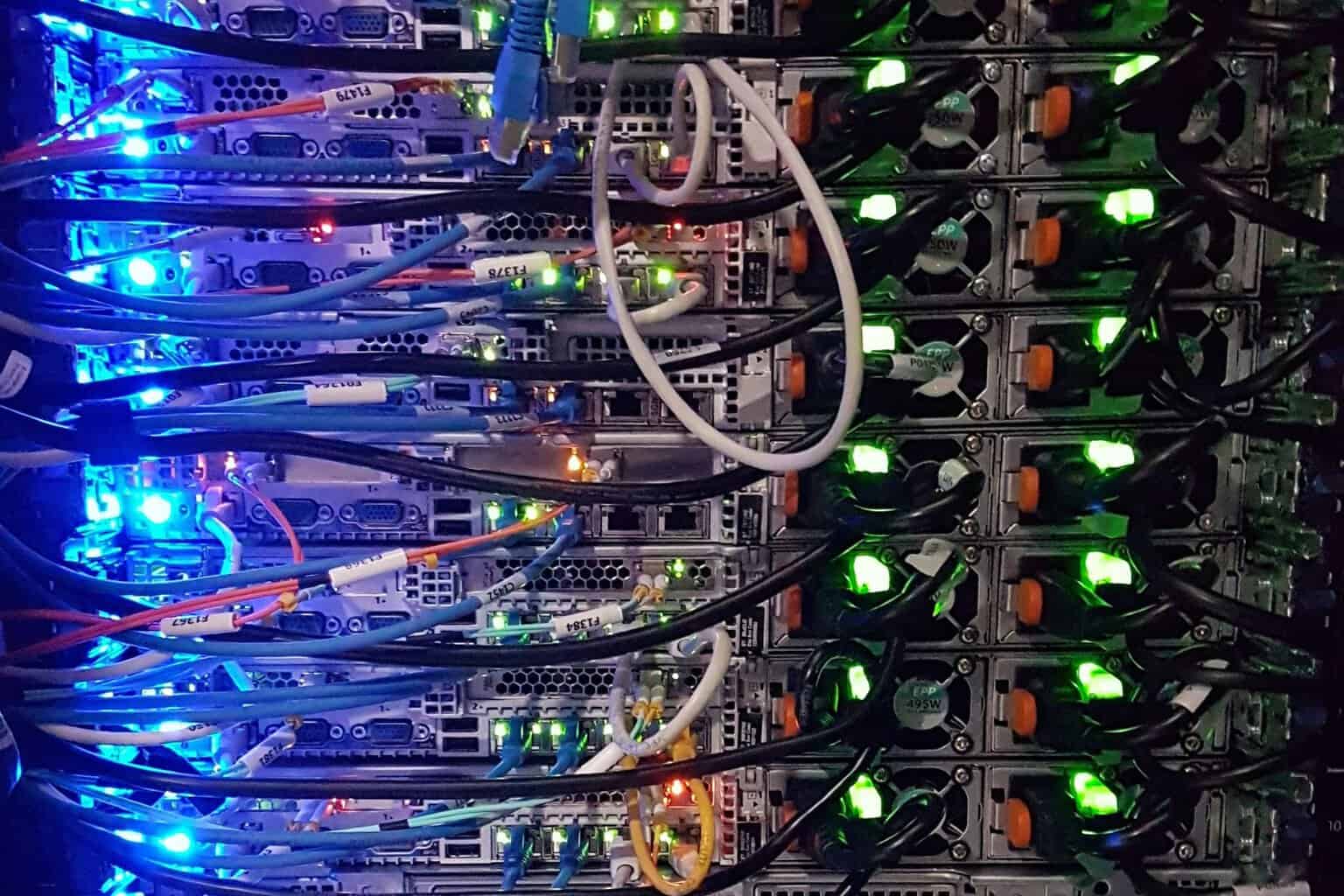


User forum
0 messages