Registry Address Bar updated in latest Windows 10 build
2 min. read
Published on
Read our disclosure page to find out how can you help Windows Report sustain the editorial team. Read more
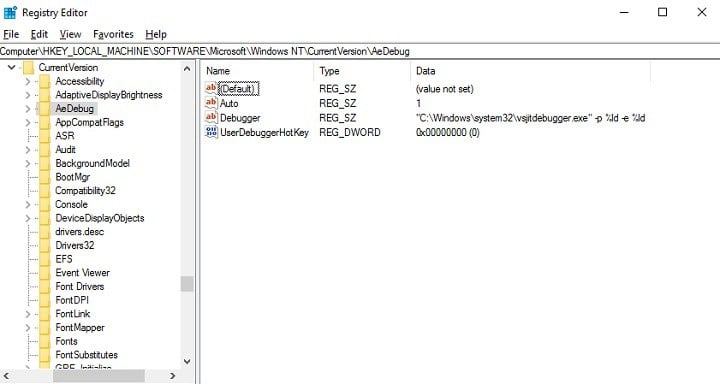
Microsoft is slowly including parts of the Creators Update with every new Windows 10 Preview build. The latest one, build 14965 for Windows 10 Preview, Microsoft continues to improve the experience of using the Registry Editor by enhancing its recently introduced Address bar.
Microsoft introduced the first functionality change of the Registry Editor, the Address bar, a couple of builds ago. People received it well but thought Microsoft was done and would focus on other features and improvements. But, as it turns out, Microsoft still has a few enhancements for the Registry Editor which the latest build proved.
From now on, Insiders running at least build 14965 will be able to use another keyboard shortcut to initiate the Address bar in the Registry Editor along with the one that already exists. Additionally, users will only be able to use shorthand notation for HKEY names while searching instead of typing the full HKEY name.
Here’s what Microsoft said about the update:
-
You can now use CTRL + L to set focus to the address bar – while we already supported ALT + D, we recognize that some people prefer this keyboard shortcut instead, so now you have the option to use either one
-
You can now use shorthand notation for HKEY names – you told us that when sharing registry paths you always use shorthand notation (HKCU) instead of typing out the full HKEY name (i.e. HKEY_CURRENT_USER), so we should support them in the address bar, and you know what? We agree! You can now just use “HKCR”, “HKCU”, “HKLM”, and “HKU” instead of typing or pasting the respective full name “HKEY_CLASSES_ROOT”, “HKEY_CURRENT_USER”, “HKEY_LOCAL_MACHINE”, or “HKEY_USERS” into the address bar.
As we said, this update, as well as the Address bar itself, is only available to Windows Insiders for now. Microsoft will introduce it to regular users with the Creators Update for Windows 10, which is expected to arrive in Spring 2017.
RELATED STORIES YOU NEED TO CHECK OUT:








User forum
0 messages