7 Best Drawing Software for Beginners in 2024
Create beautiful drawing with the most reliable digital tools
6 min. read
Updated on
Read our disclosure page to find out how can you help Windows Report sustain the editorial team. Read more
Key notes
- Transitioning from classic drawing to digital one can be a challenge unless you use one of the best drawing software for beginners available.
- If you love the natural touch of the brush then choosing an app that emulates exactly this would be recommended.
- Innovative features, smooth transition feeling are some of the key features when choosing which drawing app to use.
- Using a drawing software that was created by an artist can offer you the certainty that all the necessary elements will be there.

As most artists are learning how to use and integrate digital services into their work, there is no wonder the interest in drawing apps has increased lately.
There are many advantages to using drawing software but is also known that most of the programs can consume so much time in learning how to use which makes many artists feel reluctant in giving it a try.
Luckily, there are software designed for beginners also and in this article, we will show you some of the best apps to use, so keep on reading.
What is the easiest drawing for beginners?
The key to drawing as a beginner is to draw items that interest you because it is more presumably to stick with them, hence you will practice more.
The easiest drawing can be pictures like trees, flowers, leaves, faces and expressions, food, and other simple objects which you can design with the help of specialized tools like Adobe Photoshop, Clip Studio Paint, and Rebelle.
These kinds of tools offer various helpful features such as customizable brushes, complete color palettes, color and luminance range masking, and many more.
Adobe Photoshop – Fantastic brush features
Adobe Photoshop has made a name for itself and artists widely use it. No wonder why since it is continuously improved and the fantastic features it comes with do make it our number one choice also.
You can add new features constantly and use the basic text pencil with one of the many textures and colors available.
Adobe Photoshop is perfect for beginners also using the brushes to draw or paint is fairly easy and you’ll be able to create the masterpiece you always envisioned.
Let’s have a look at some of its best features:
- Fantastic brush features
- Color and luminance range masking
- Digital painting tools: create, use and edit layers
- Cloud storage
Adobe Photoshop
Create masterpiece art with this amazing app that is suitable for both professionals and beginners.Clip Studio Paint – Unlimited painting styles

Clip Studio Paint is another one of our recommendations for a perfect drawing app to use as a beginner user.
This app has been created for artists that love to draw and is offering a natural brush feel that will help you envision and create the work art in the way you want it.
Thanks to the 8192 levels of pen pressure you will be able to create every stroke on your drawing exactly as you imagine it and won’t have to compromise at all the final result.
Moreover, Clip Studio Paint brings 1000 new materials monthly, allowing you to customize the brushes as needed and it offers a limitless supply of tools.
Here are some other best features of Clip Studio Paint:
- Unlimited painting styles
- Easy color selection
- AI colorization
- Hundreds of decoration brushes

Clip Studio Paint
Software designed to bring your envisioned work of art to life with a great set of features.Corel Painter – Amazing brush control
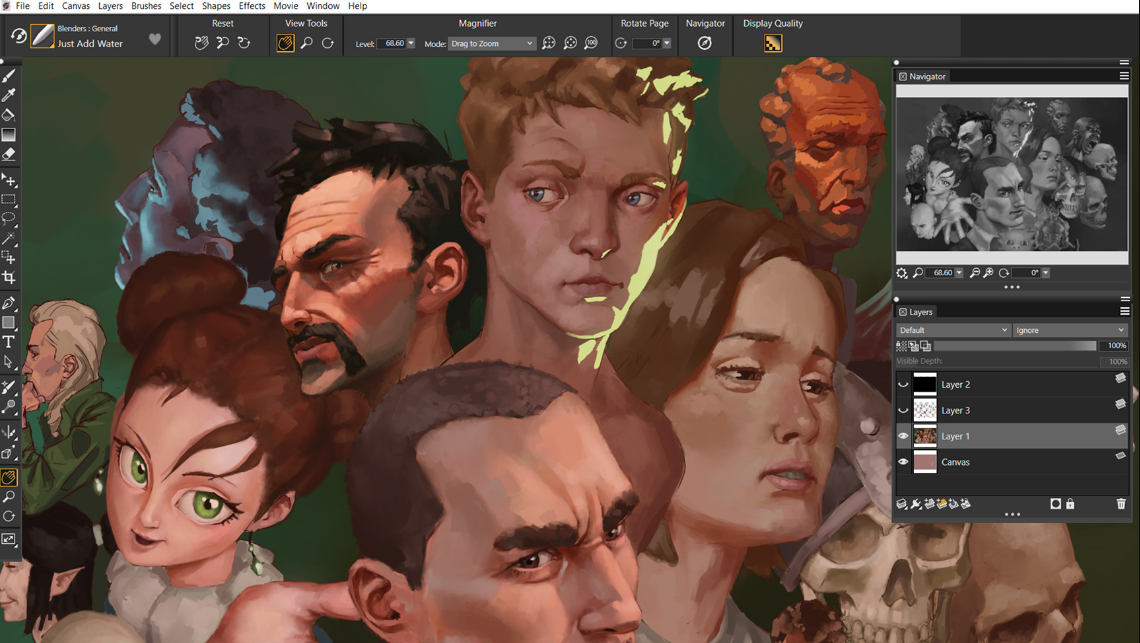
There is no better app to use in order to immerse yourself in the fascinating world of digital drawing than Corel Painter.
If you are looking for natural, professional results in less time and with a smooth transition, make sure to give this app a try.
You can use papers, flow maps, patterns, and even textures. The artificial intelligence available will easily transform any photo you want into a painting.
If the composition was your concern or the customization pallet available, you will have the possibility to customize your painter using the UI, custom pallets, brushes, and media content.
Other best features of Corel Painter you might want to know:
- Brush control
- Composition tools
- Lightning and surface textures
- Color mixing

Corel Painter
Discover natural and professional results with this fantastic app.Rebelle 6 – Dripping effects
Rebelle 6 is an award-winning painting software with unique oils, acrylics, watercolors, and other wet and dry forms.
It has NanoPixel technology, watercolor diffusion, and paint pigments that help you make your drawing into a hyper-realistic painting.
Rebelle 6 is created not only for professionals but for everyone who wants to explore its passion for drawing using digital technology.
You can create beautiful artwork by choosing how the light impacts your drawing with watercolors, macro-zoom into your canvas, and sharpen your details.
Take a look at other best features of Rebelle 6:
- Dripping effects
- Customizable paper texture
- Masking tools
- Brush line stabilization

Rebelle 6
Create amazing artwork with customizable paper texture and brush line control features.Adobe Fresco – Essential illustration tools
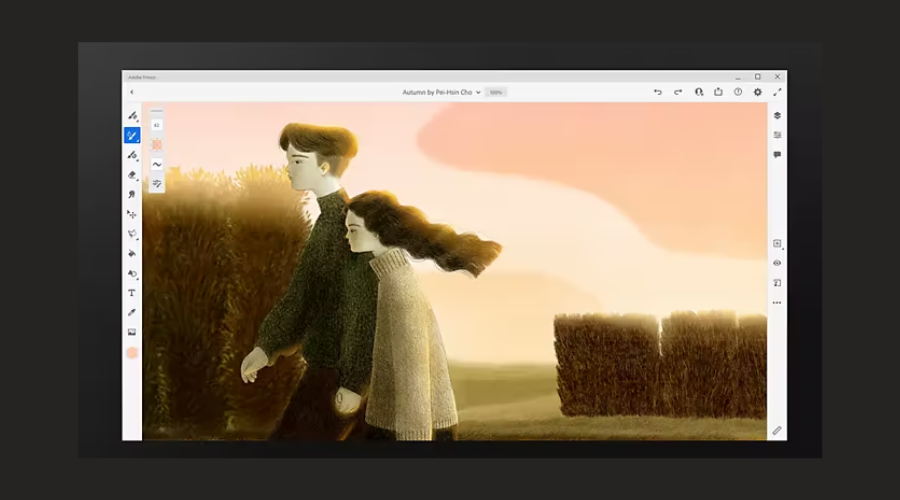
Adobe Fresco is an outstanding drawing and painting program with the largest collection of vector and raster brushes to offer you the best digital painting experience.
You can work with blendable watercolors and oils, an advanced selection of brushes, and live brushes that can mimic life-like paintings.
You can customize the application interface and draw in full-screen mode to keep a distraction-free experience.
Furthermore, Adobe Fresco offers a full set of features including liquifying effects, a magic wand color tool, multicolor swatches, and motion path effects.
Other best features of Adobe Fresco include:
- Distortion effects
- Cloud integration
- Customizable UI
- 3D effects

Adobe Fresco
Get the most out of your digital painting experience and try Adobe Fresco.Artrage Vitae – Collaborative painting option
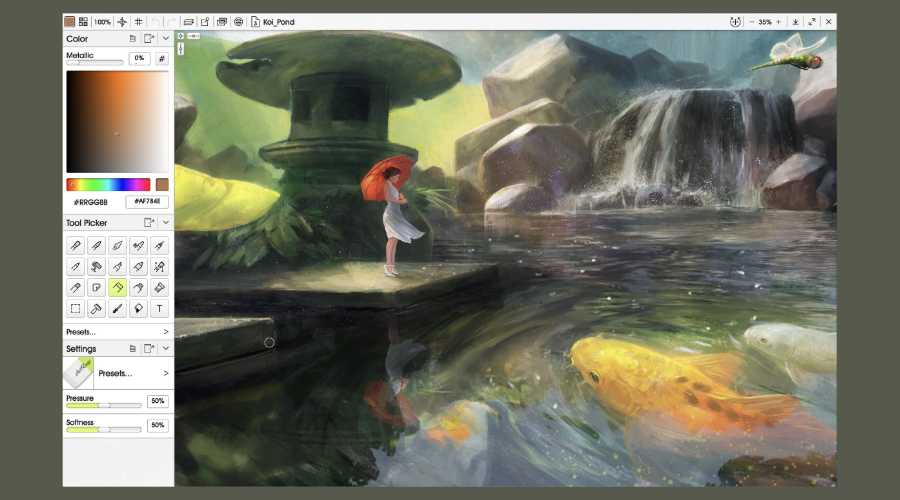
Artrage Vitae is a great digital artwork program with a complete range of painting tools like delicate watercolors, thick oils, and full sets of pencils.
You can sketch and work with guides, grids, and perspective layout tools and blend oils to create natural-looking color gradients.
Artrage Vitae offers a collaborative painting option so you can create artwork with your friends where you can see their changes and vice-versa.
Moreover, you can enable the horizontal or vertical view that lets you paint across your canvas edges without any effort.
You might want to see these other best features of Artrage Vitae:
- Paintlink messaging
- Realistic painting tools
- Custom brush paint with depth
- Easy to use

Artrage Vitae
You can now create beautiful paintings with your friends by using Artrage Vitae’s features.Krita – Clean and flexible interface
The last but certainly not the least drawing app that we recommend using if you are a beginner is Krita.
This app offers multiple features, most of the innovative, that are designed to make painting fun as well as productive.
You can choose great brushes for sketching and painting, stabilizers for inking, assistants for constructing complex scenes, and clone layers. Basically, all you can think of, you already have in this app.
All in all, Krita is a fantastic and innovative app, constantly improved by a team of enthusiastic artists that want to make this the best digital painting application.
Other best features of Krita:
- Great brush engines
- Clean and flexible interface
- Customizable layout
- Dark and light color themes

Krita
A digital drawing app created by artists with innovative features and fully customizable tools.We hope that all the details offered in our list will help you make the best decision on which drawing app to use.
If you have other recommendations or suggestions, we would love to hear them in the comments section below.
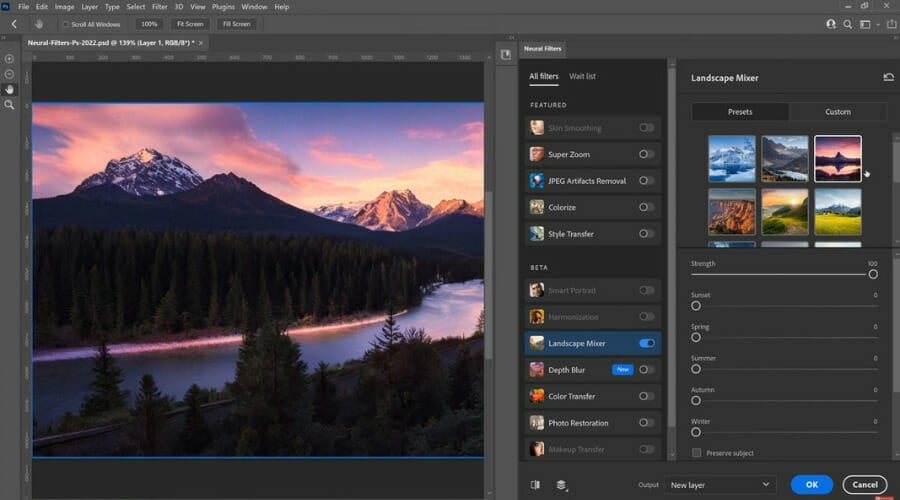
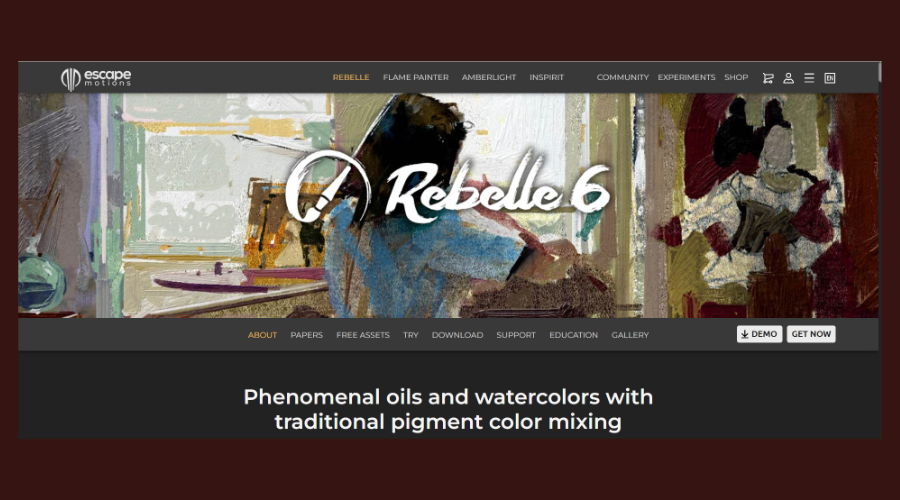
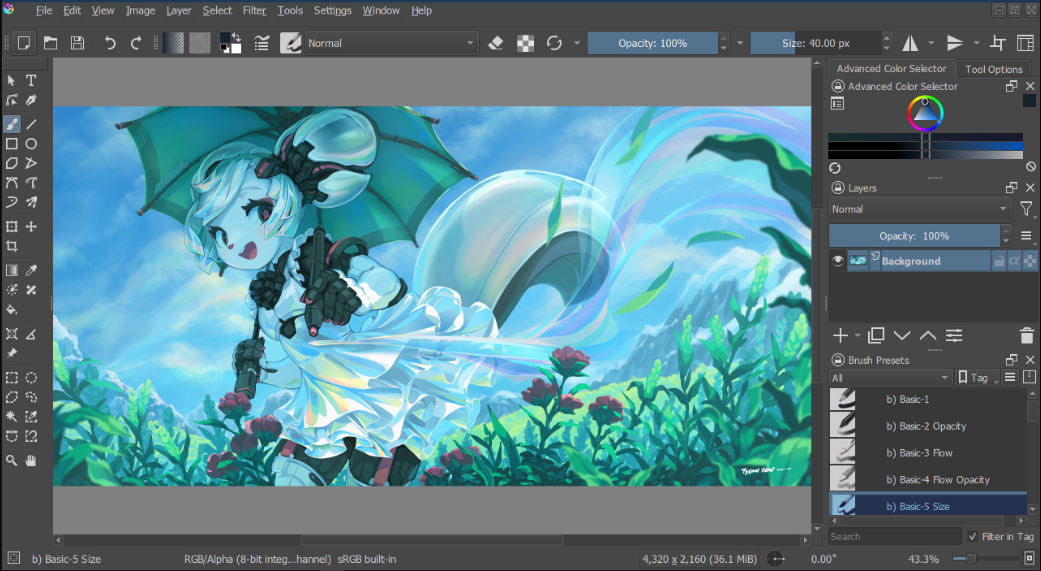
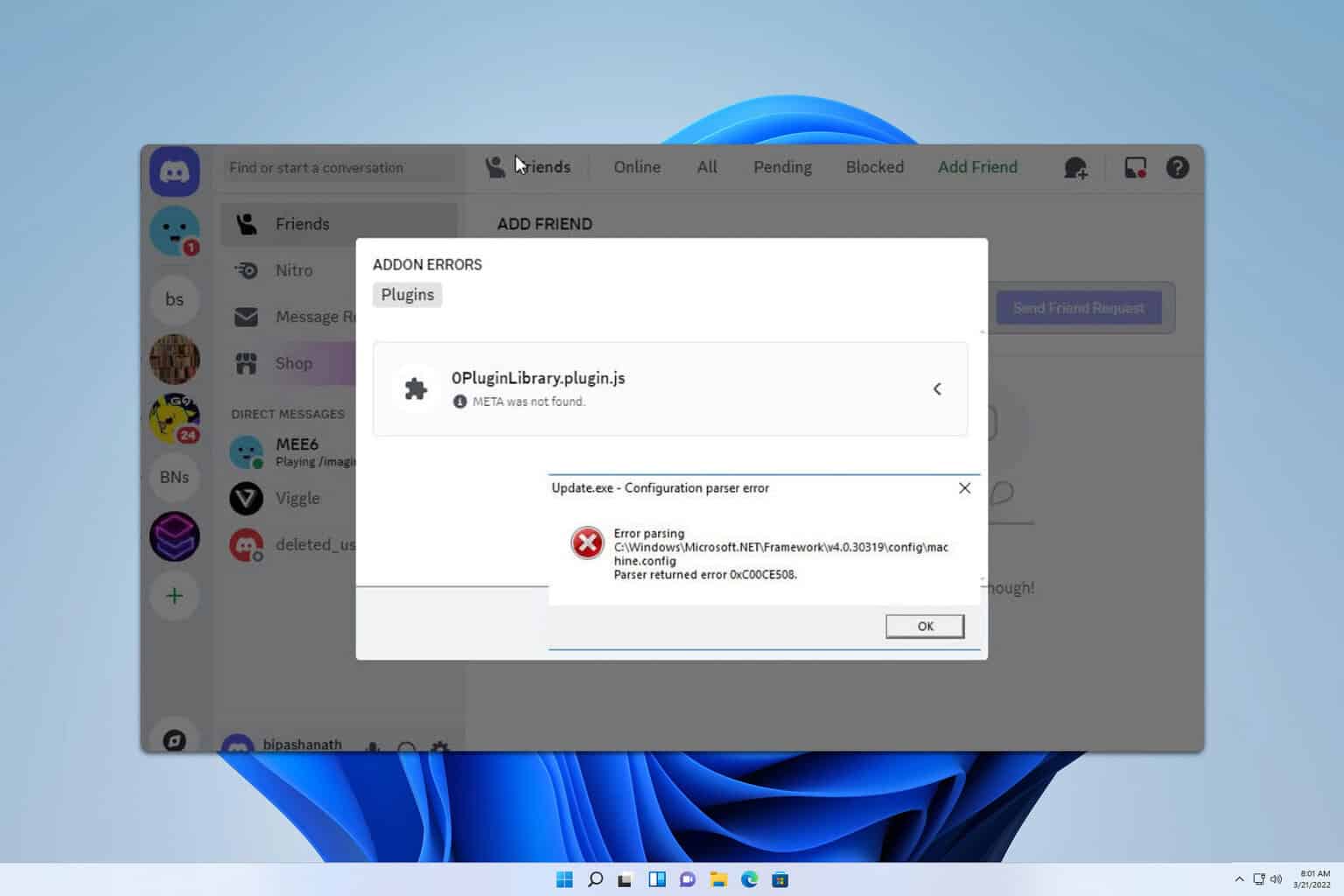




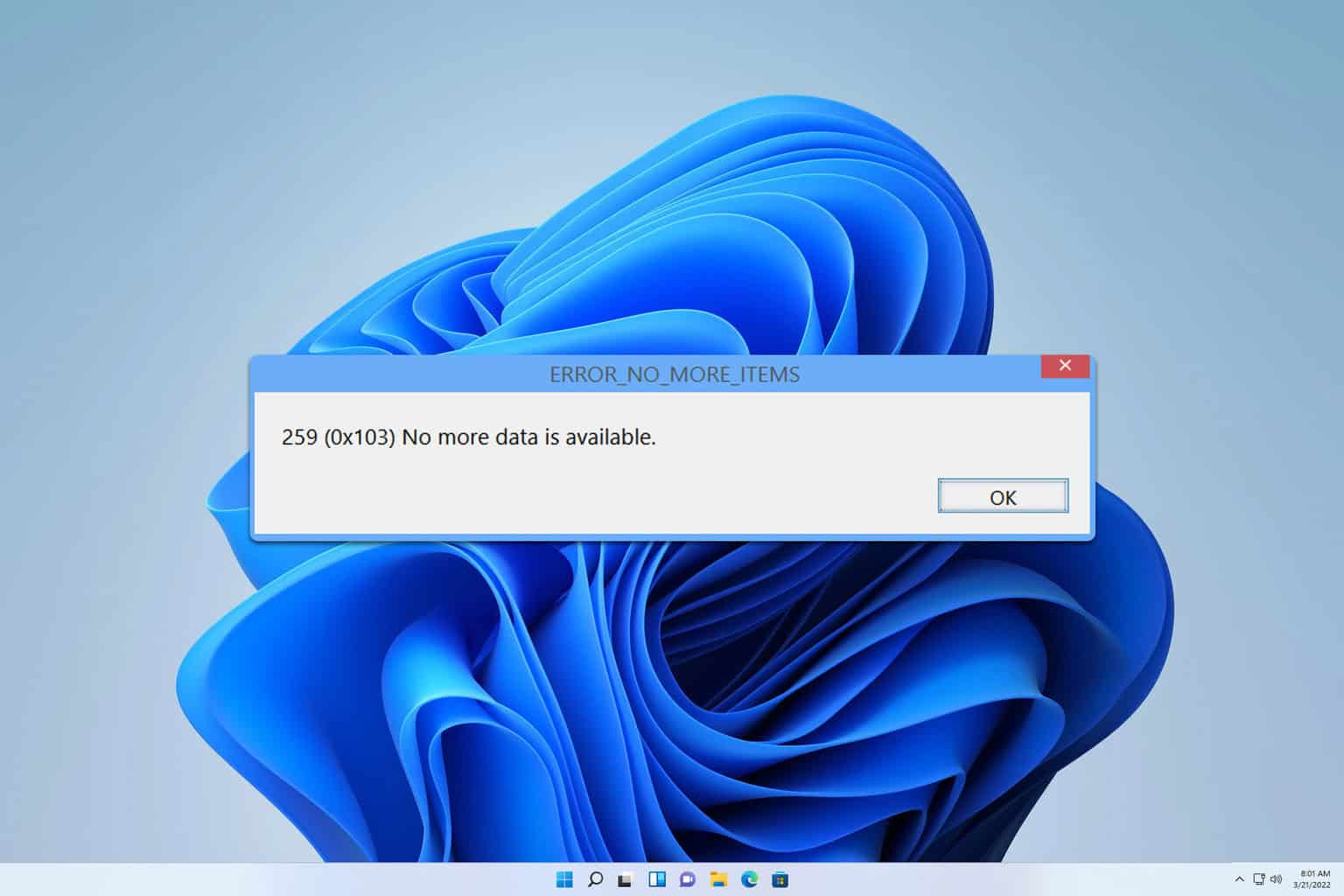


User forum
0 messages