5 Best drawing software for game assets
5 min. read
Updated on
Read our disclosure page to find out how can you help Windows Report sustain the editorial team. Read more
Key notes
- Good drawing software for game assets enables you to create stunning game assets efficiently.
- While there are hundreds of drawing software that offer game asset design functionalities, only a few offer consistent updates and improvements.
- Make sure to consider using a tool that offers advanced features for professional creative artists
- While some of the options are geared towards creative professionals, other tools offer a decent set of features with an affordable price tag.

Whether you are an indie developer or part of a popular game development studio, you need a solid software solution to create game assets. These tools allow you to take your design beyond 3D models.
When scouting for a game assets design software, it is important to check if the software is easy to use, offers drag-and-drop functionality, and the set of editing and drawing tools on offers.
With over hundreds of game developer software available, we have ranked the top best drawing for game assets to help you find the right drawing program to suit your budget and game art needs.
What are the best drawing software for game assets?
Adobe Substance
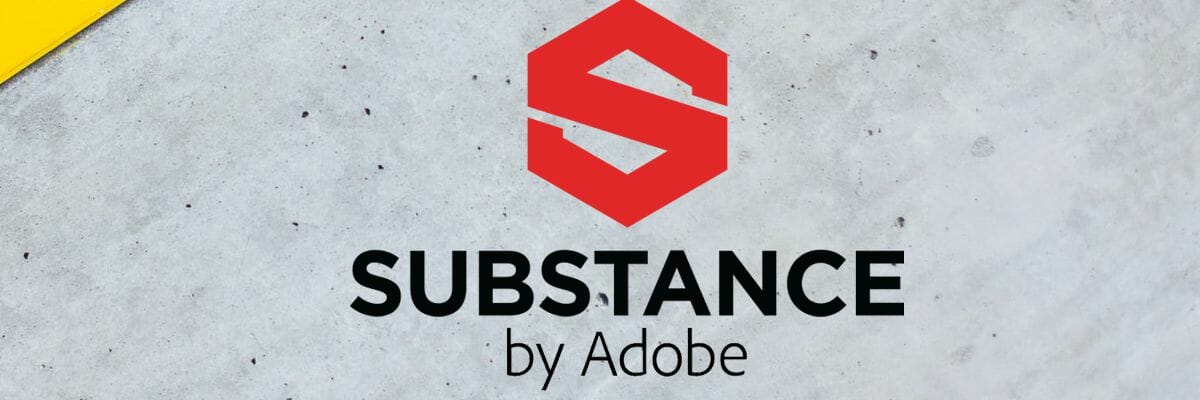
Adobe Substance allows you to take your designs beyond 2D by hand painting your 3D models.
It comes with smart materials that adjust to any model showing realistic wear and tear. You can also experiment with masks and presents that adapt in any shape.
Designers can choose from thousands of fully customizable materials created by specialists. Generate infinite texture variations to fit all types of creative applications. All the parametric materials are compatible with popular game engines like Unity and Unreal.
Key features of Adobe Substance:
- Excellent set of creative suite tools
- Professional level tool for material authoring
- Great 3D paint tool with powerful features
- Massive library with over 1,800 full customizable materials

Adobe Substance
Create astonishingly-vivid gaming assets with this powerful Adobe software today!Autodesk 3DS Max

A 3D modeling and rendering software for design and visualization, games, and animation, Autodesk 3DS Max is the industry-standard for game development.
With its rich and flexible toolsets, you can create premium designs and full artistic control.
Creative massive worlds in games, visualize-quality architectural rendering, model finely detailed interiors and objects, and bring character and features to life with animation and VFX tools.
Autodesk 3DS Max allows you to apply material finishes, change textures, and use vibrant colors to make your design photorealistic.
Additionally, you can use pre-existing OSL maps, automate complex modeling operations and create parametric and organic objects with a polygon.
Key features of Autodesk 3DS Max:
- Excellent graph creation controllers
- Practical flow effects
- Character animation and rigging tools
- Excellent users interface and plenty of tutorials

Autodesk 3DS Max
The features contained in this software ensures that you will be creating professional-level gaming assets in no time.Autodesk Maya

Autodesk Maya is a popular 3D computer animation, modeling, simulation, and rendering software. The latest update has made it only better with new features and improved performances.
The new version of the program comes with animation bookmarks to mark and navigate specific events and the Native motion library plugin to access high-quality motion capture data.
With Arnold integration now, you can view scene changes in real-time, including lighting, materials, and camera. The New Remesh tool helps you add extra details to a model by redefining any area’s topology on the mesh.
Key features of Autodesk Maya:
- New matrix-driver rigging tools
- Arnold 6 with GPU rendering support
- Remesj and retopology tools to add extra details
- Clean user interface with great learning resources

Autodesk Maya
Autodesk Maya lets you unleash your cretivity with a wide range of tools designed for creating gaming assets.Clip Studio Paint

Dubbed as the artist’s software for drawing and painting, Clip Studio Paint is affordable enough for the budding creative artists and feature-rich for professional painters.
If you have invested in a drawing tablet, Clip Studio Paint works with your device to capture every nuance of your pen, with up to 8192 levels of pen pressure detection.
With 1000 new materials every month on Clip Studio Assets, and customizable brushes, Clip Studio Paint offers a limitless supply of tools to match your personal style.
Key features of Clip Studio Paint:
- Excellent value for money
- Great selection of editing tools
- Accurate and responsive
- Support for drawing tablets and stylus

Clip Studio Paint
Creating game assets has never been more accessible than using this versatile and thorough software.Corel Painter

If you need a tool designed for professional artists without all the 3D modeling and rendering features, check out Corel Painter.
It is a professional blank canvas painting and photo-art tool offering world-class emulation and digital art brushes, unlimited customization of brushes, textures, other media assets, and an easy to use interface.
Using Corel Painter, you can create your signature style photo-art with hundreds of realists, brushes, and media assets. The latest edition of the tool comes with performance updates.
The new update brings the Brush Accelerator feature to use GPU and CPU resources, thick paint compatible brushes, and artificial intelligence to quickly start your art and Clone Tinting to render your clone source with custom color.
Key features of Corel Painter:
- Improved performance, and negligible lag with media brushes
- Improved user interface with plenty of learning materials.
- Useful new color tools
- New AI and Brush Accelerator feature

Corel Painter
Set your imagination free and create awe-inspiring game assets with the help of this powerful software.That’s it; Instead of offering too many options, we have included only the best drawing software for game assets designers.
Take advantage of the free trial program to experiment and test a few tools to see what works best for you.
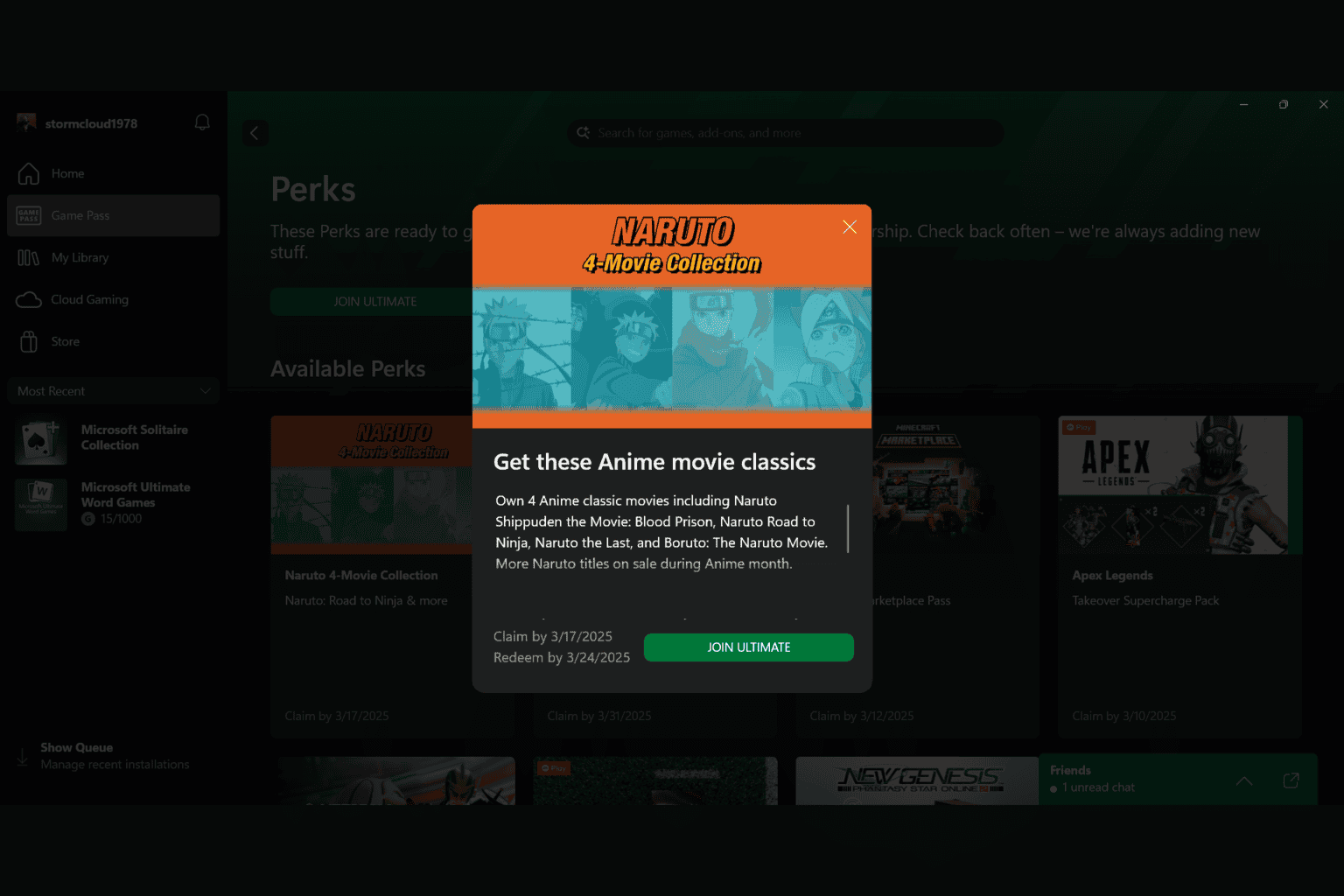

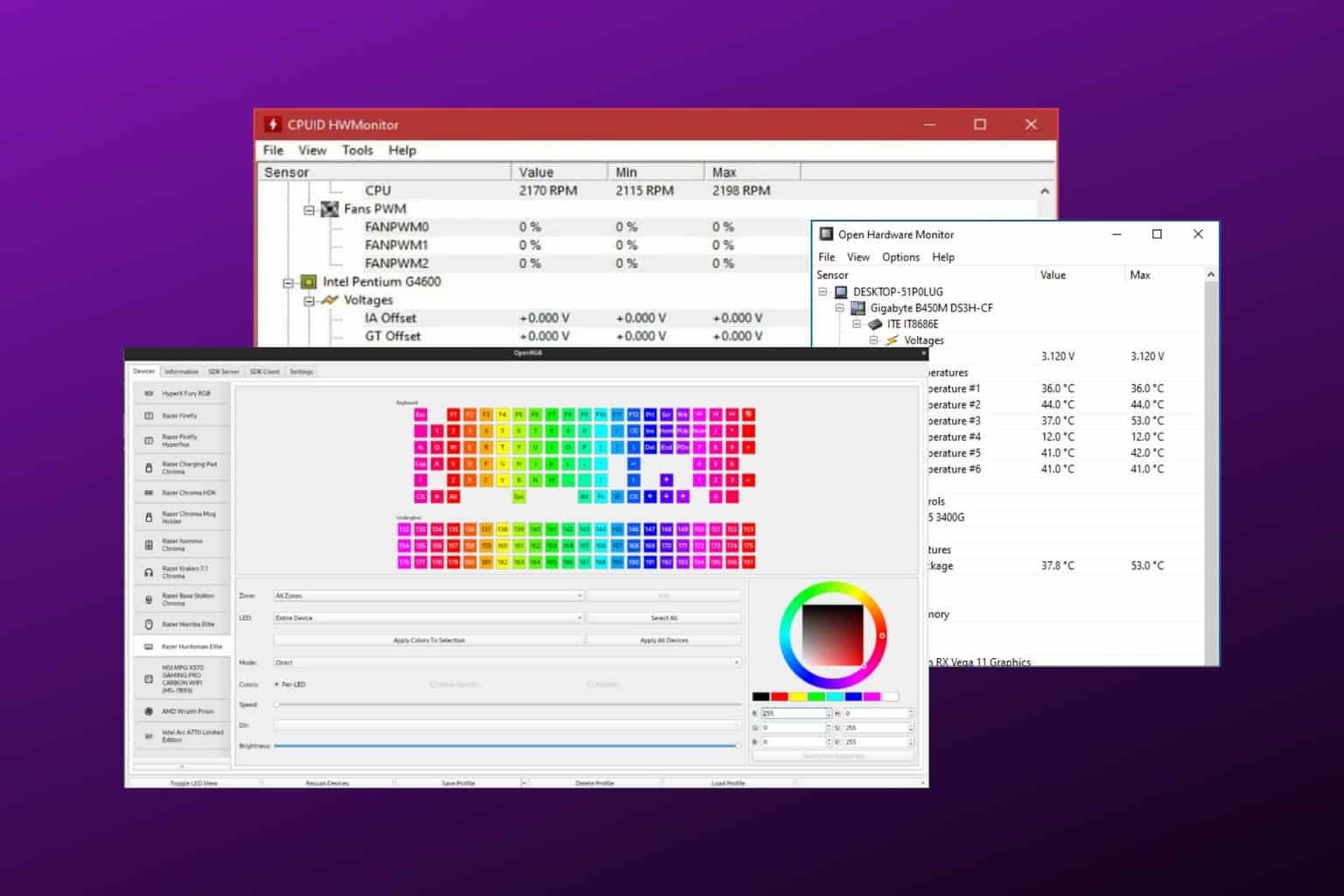


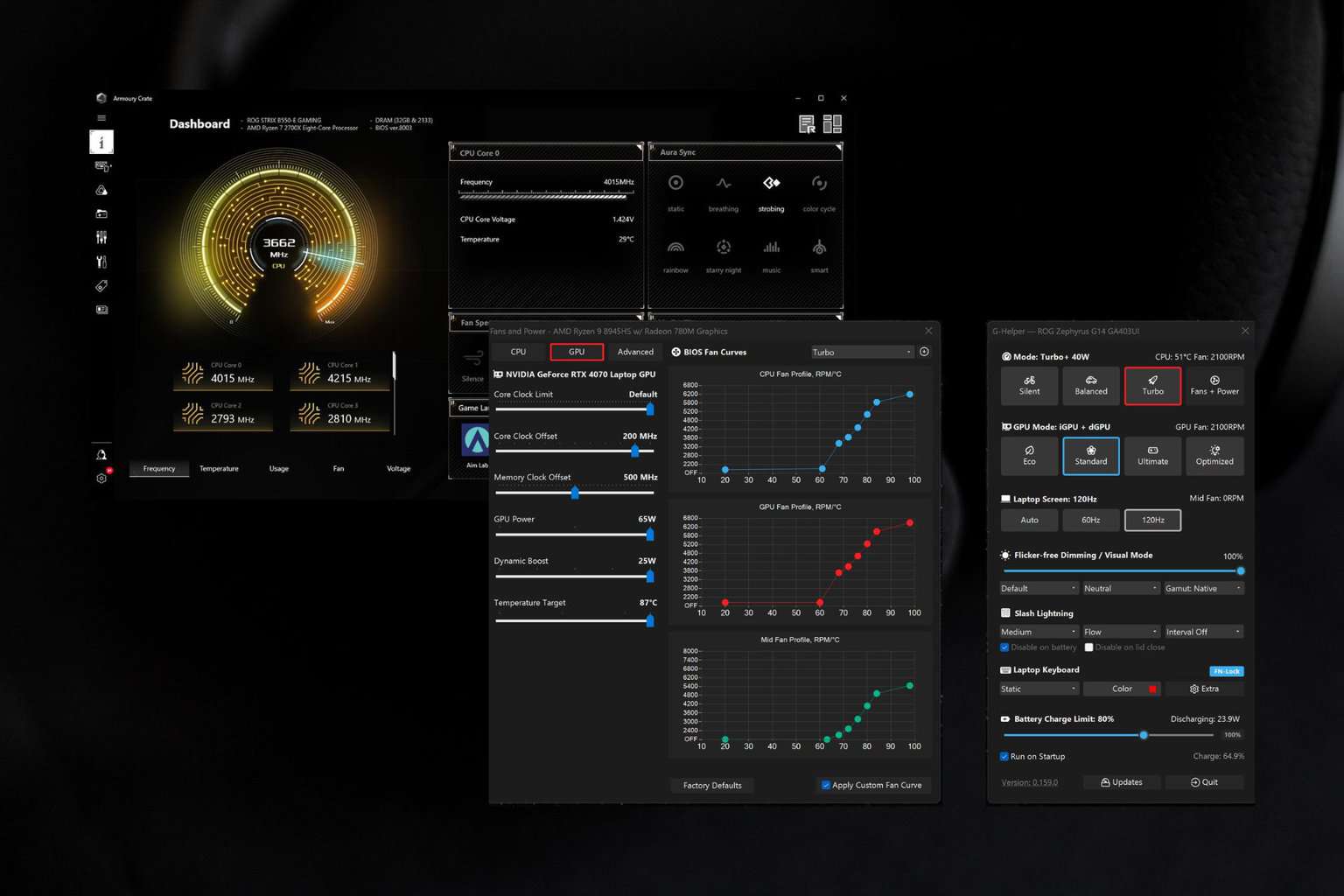
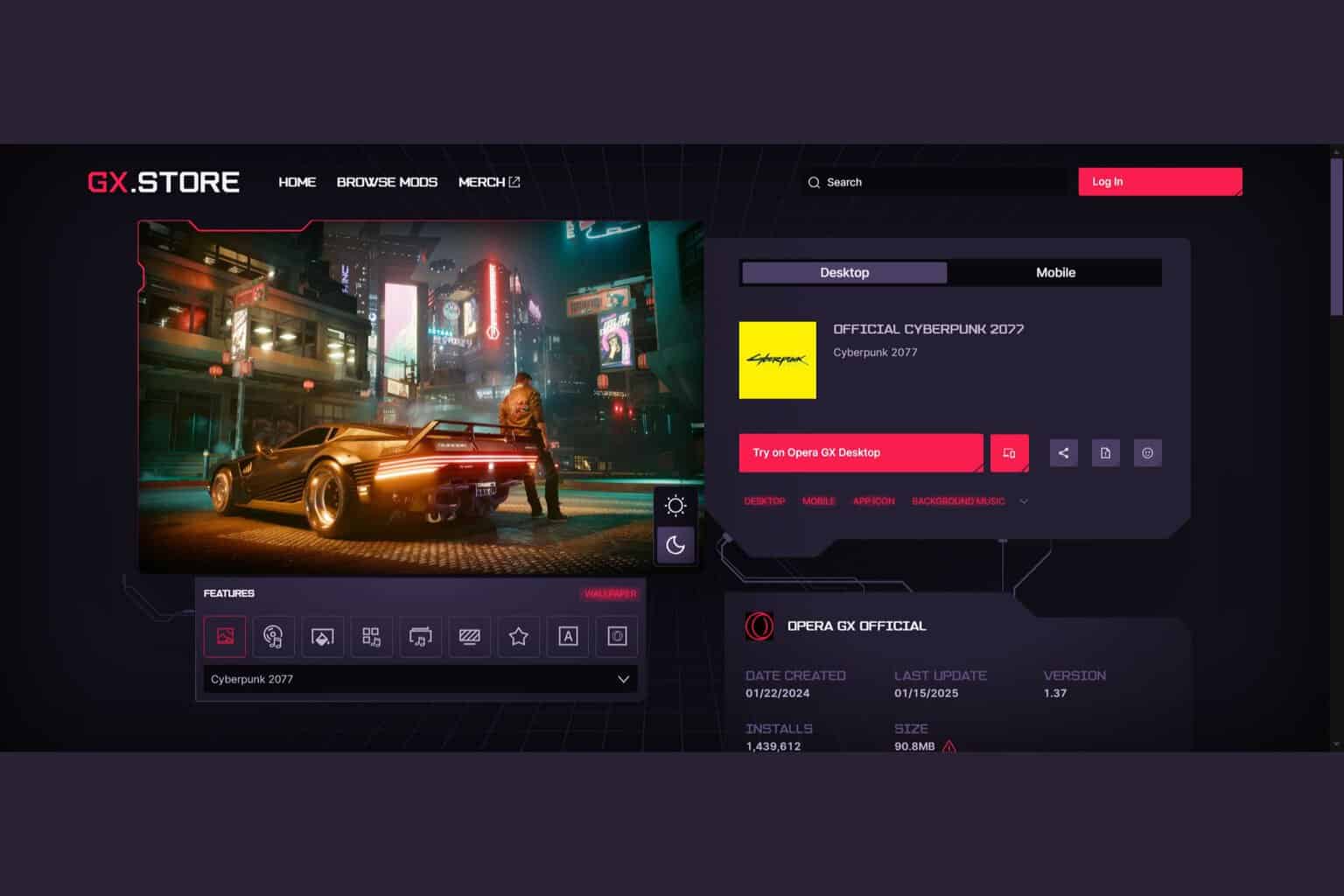
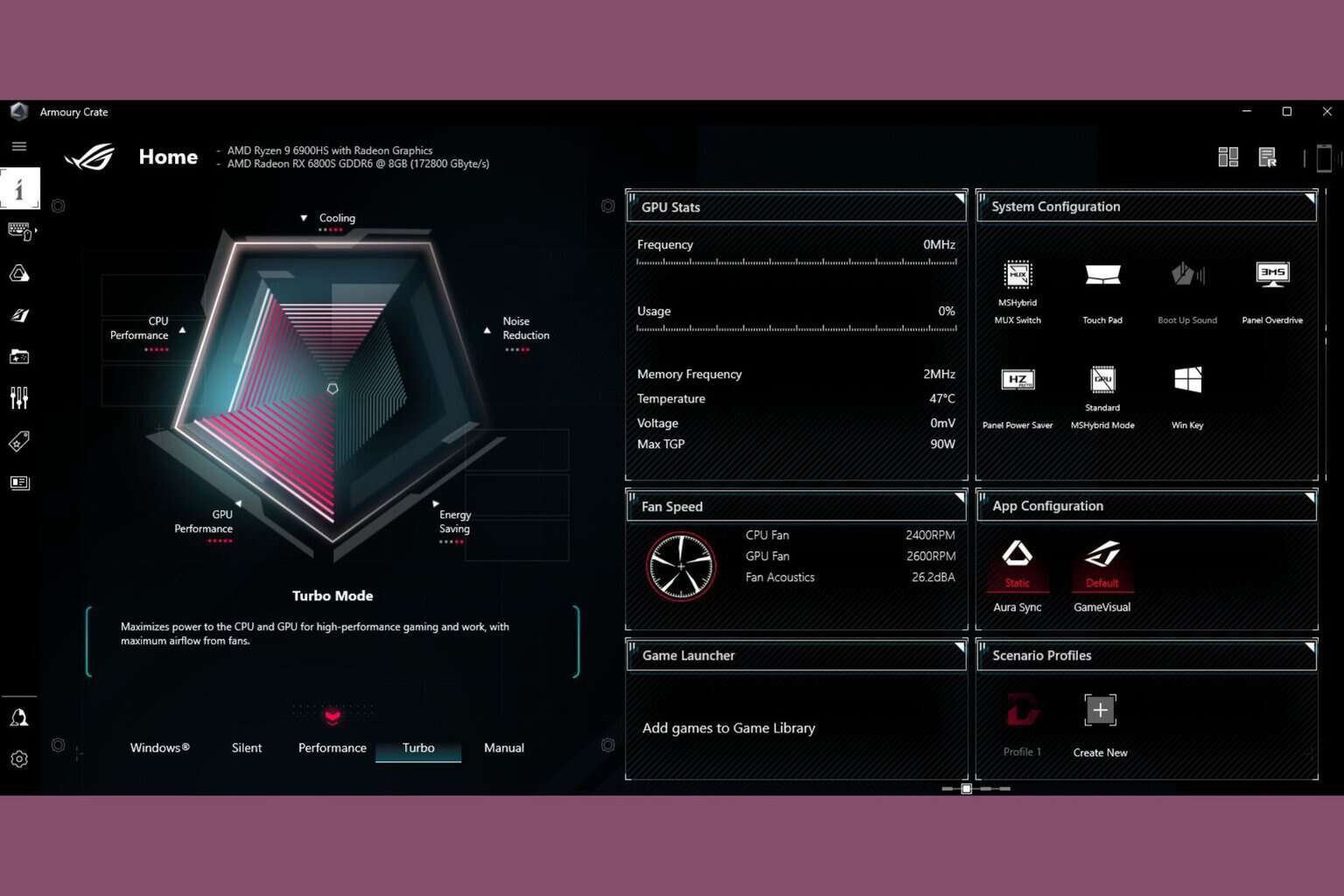
User forum
0 messages