Roundcube connection to storage server failed [Fixed]
3 min. read
Updated on
Read our disclosure page to find out how can you help Windows Report sustain the editorial team. Read more
Key notes
- Fixing Roundcube connection to storage server failed error is relatively simple, and in this guide, we’ll show you how to do it.
- One way to fix this issue is to check your index files and remove them if needed.
- You can also fix this issue by modifying the .conf file with additional commands.
- To fix Roundcube connection to storage server failed on Ubuntu be sure to check your localhost settings and values.

Roundcube is a free and open-source solution for webmail that is based on a desktop-like interface. Unfortunately, many users reported Roundcube connection to storage server failed message.
What does connection to storage server failed mean?
This error message is related to Dovecot, and if you see it, it means that Dovecot isn’t running on the server.
However, this issue can be resolved by using one of the solutions bellow.
How can I fix Roundcube connection to storage server failed error?
1. Delete all Dovecot index files

- Open Dovecot.
- Search and create a backup for the index files.
- Delete the following:
cd /home/etc/init.d/dovecot stoprm -f /imap///Maildir/dovecot*rm -f /imap///Maildir/./dovecot*rm -f /Maildir/dovecot*rm -f /Maildir/./dovecot*/etc/init.d/dovecot restart
This solution is useful if the index files are for older versions of this software. As a result, they don’t work together with new Dovecot versions.
This solutions can come in handy if you’ve updated Dovecot recently and you are encountering issues.
After deleting all Dovecot index files, the software will notice they are missing, and create them again. Before doing anything, be sure to create a backup.
This is a simple solution, and it should help you with Connection to storage server failed in Roundcube on Ubuntu.
2. Add commands to Dovecot’s .conf file

- Locate the following file:
/etc/dovecot/dovecot.conf - Add the following lines:
mail_max_userip_connections = 15remote 127.0.0.1 {mail_max_userip_connections = 40>;}
You must apply this solution if Dovecot has reached his per-IP limit. You will be able to recognize this situation if you receive the following message:
imap-login: Maximum number of connections from user+IP exceeded (mail_max_userip_connections=10)
Try this solution if you encounter Roundcube connection to storage server failed error in Debian.
3. Increase imap process limit

- Edit the following file:
/etc/dovecot.conf - Navigate to the section service imap-login{
- Set a higher limit in that section.
You will view the following error message that requires to use this solution and increase the imap process limit:
master: Warning: service(imap-login): process_limit (100) reached, client connections are being dropped
After making these changes, check if the Roundcube connection to storage server failed message is gone.
4. Verify logs

Verify Apache logs
You must search for the following lines that show the error:
cd /var/log/httpdtail -n 20 error_logtail -n 20 domains/domain.com.logtail -n 20 domains/domain.com.error.log
Verify Dovecot logs
Seek the following lines in Dovecot:
tail -n 20 /var/log/maillog
5. Verify accuracy of localhost data

- Go to the following location:
/etc/hosts - Check if your local host settings are correct. They should look like this:
127.0.0.1 localhost
If you’re getting Connection to storage server failed in Docker, be sure to try this solution.
6. Run ./buildtodovecot

- Navigate to
/usr/local/directadmin/conf/directadmin.conf - Ensure that you have the following command:
dovecot=1 - Run the following commands:
cd /usr/local/directadmin/custombuild./build todovecot/etc/init.d/directadmin restart
If the /etc/virtual/domain.compasswd is not in the right format, this will cause the Roundcube connection to storage server failed error. This file should have 7 columns that are separated by colons.
When you notice the /etc/virtual/domain.compasswd file has only 2 columns and 1 colon, it will be necessary to input the ./buildtodovecot command.
Roundcube connection to storage server failed is an error related to Dovecot, but hopefully, you should be able to fix it with our solutions.
Did you find a solution on your own? If so, feel free to share it with us in the comments section.

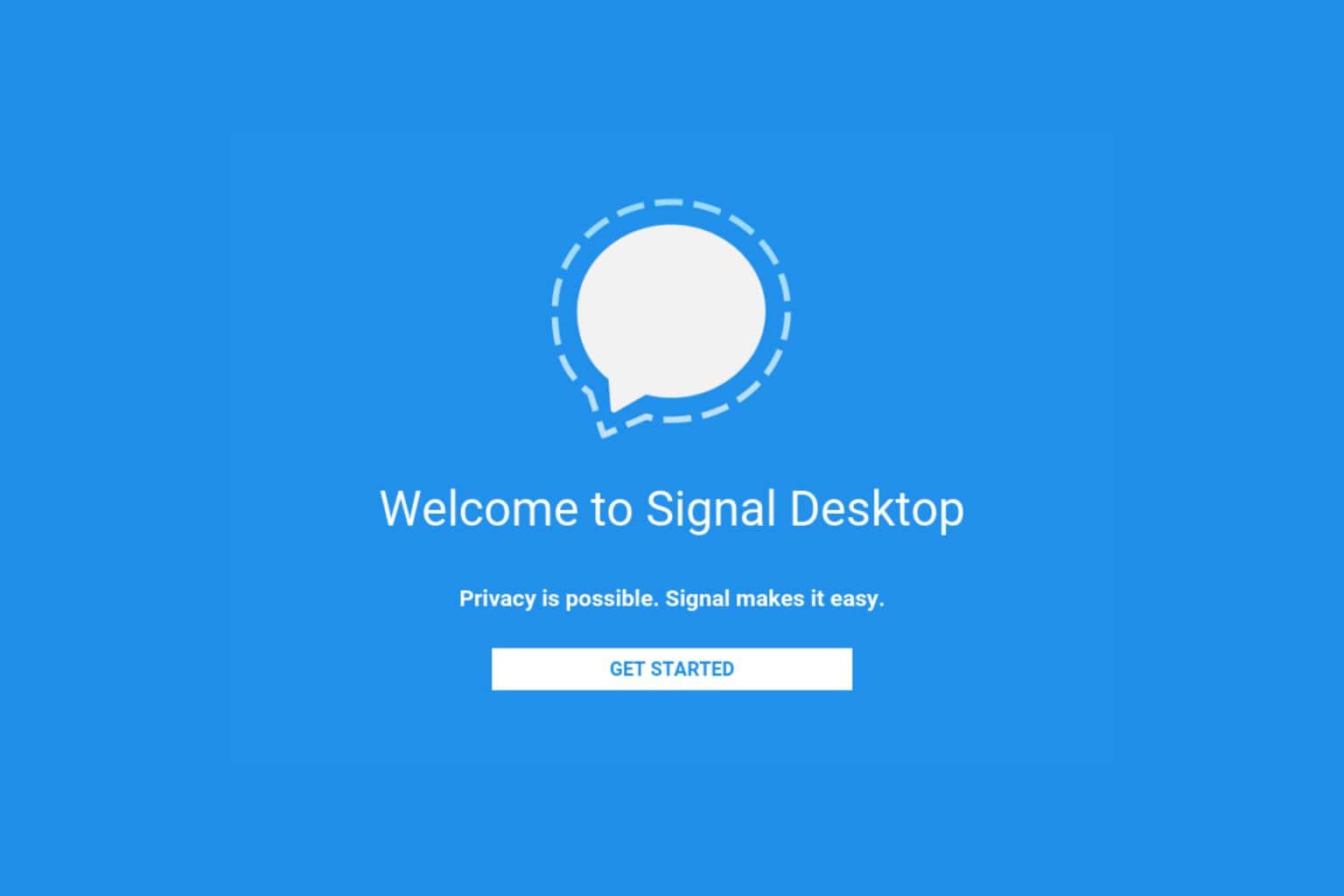

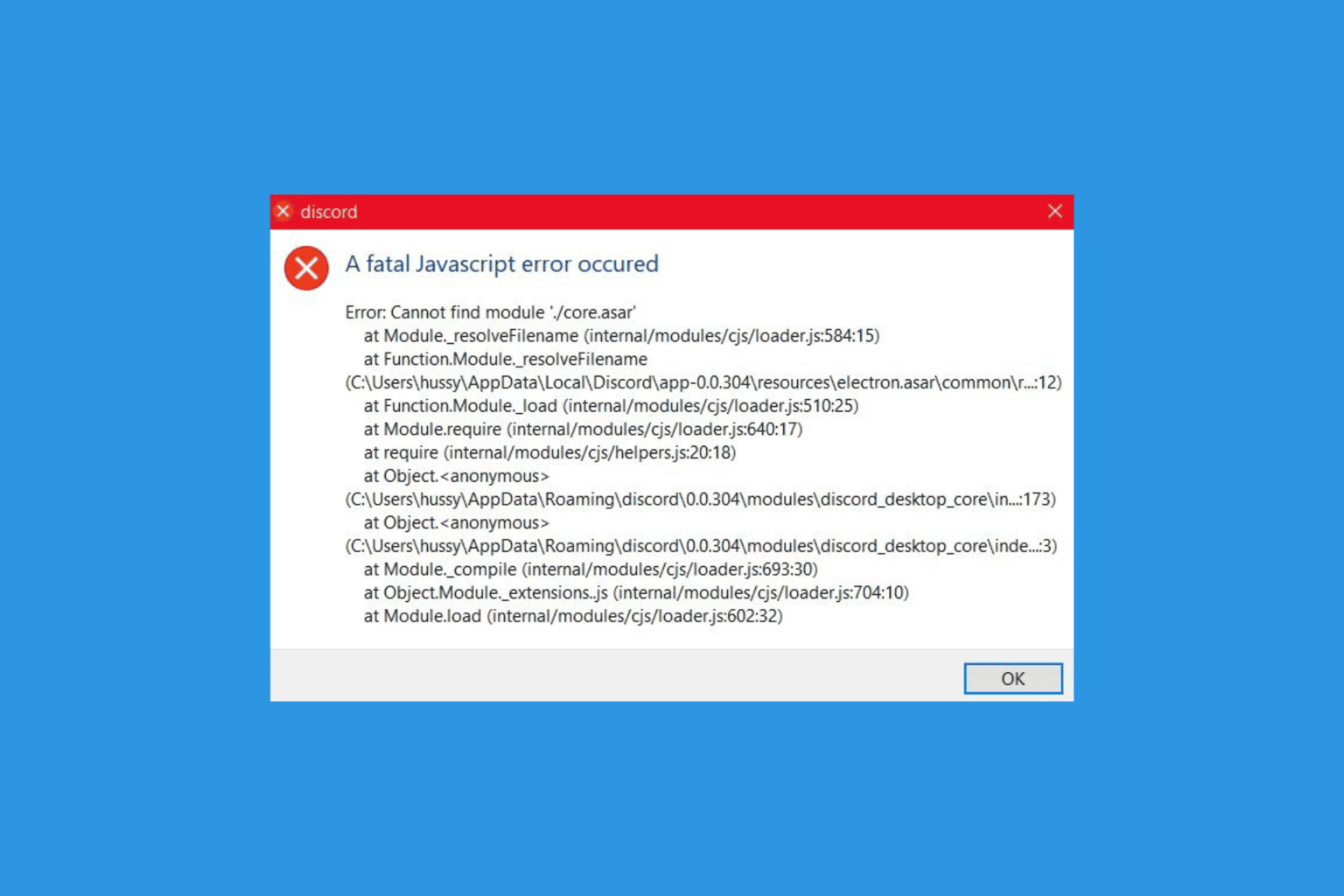

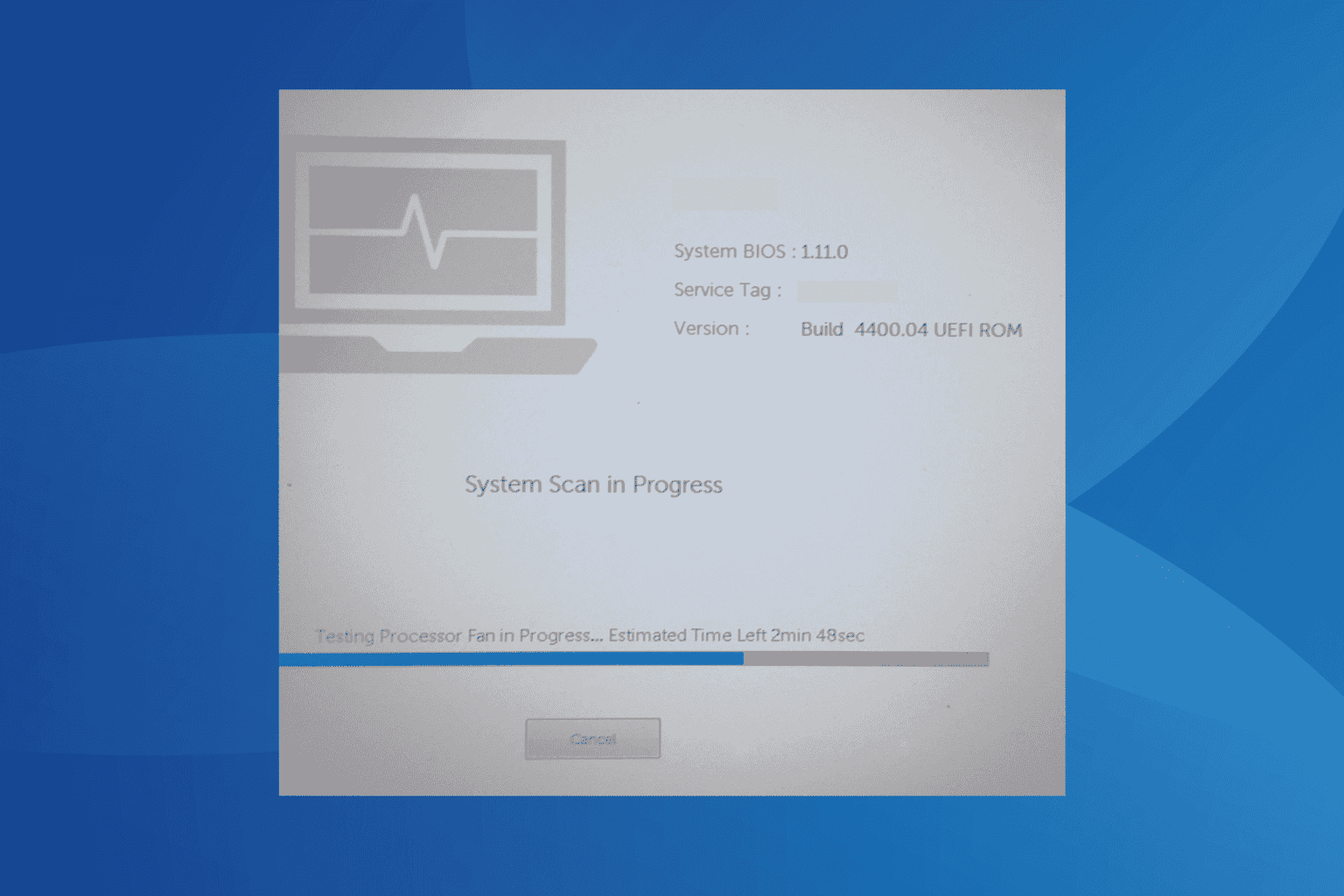
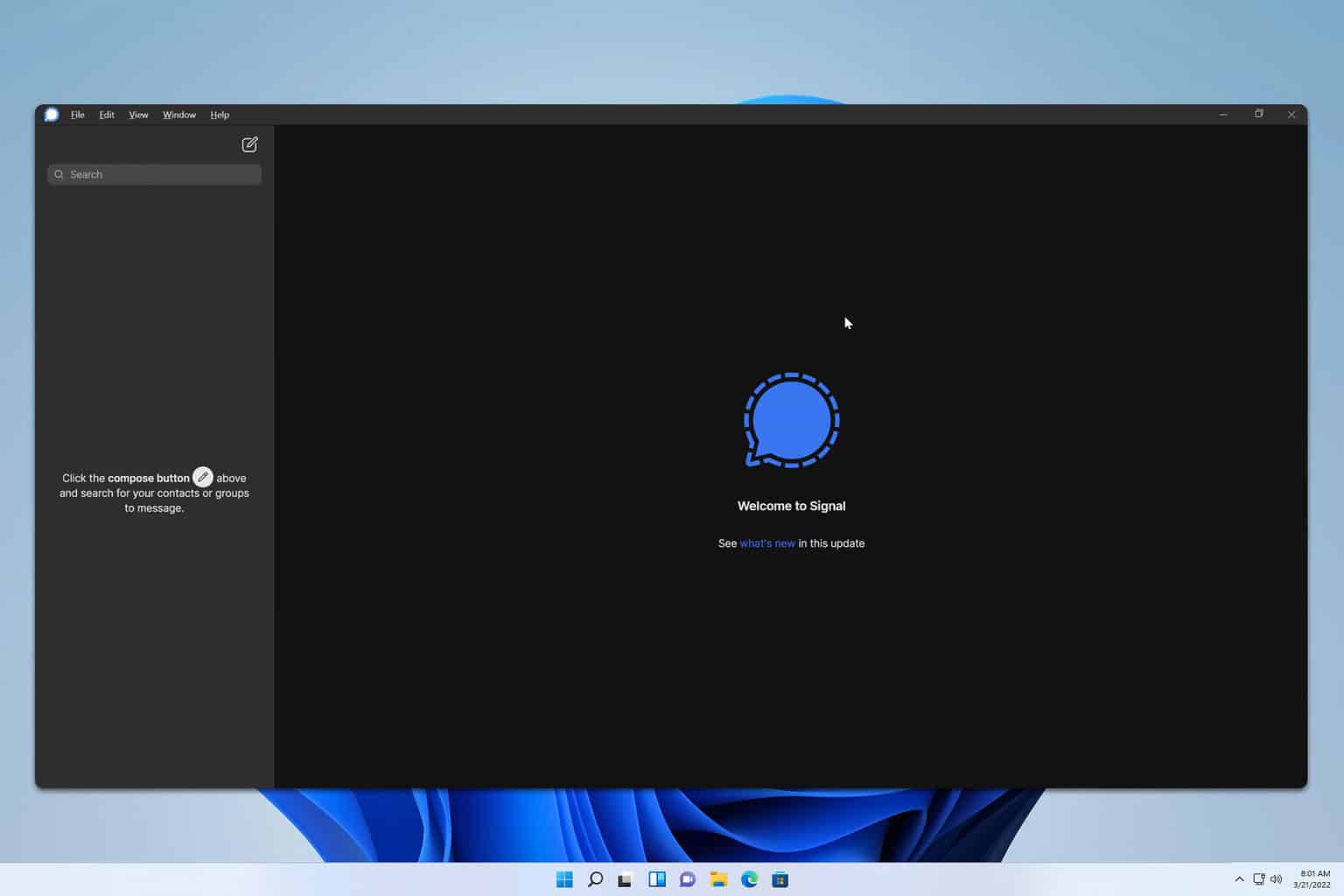
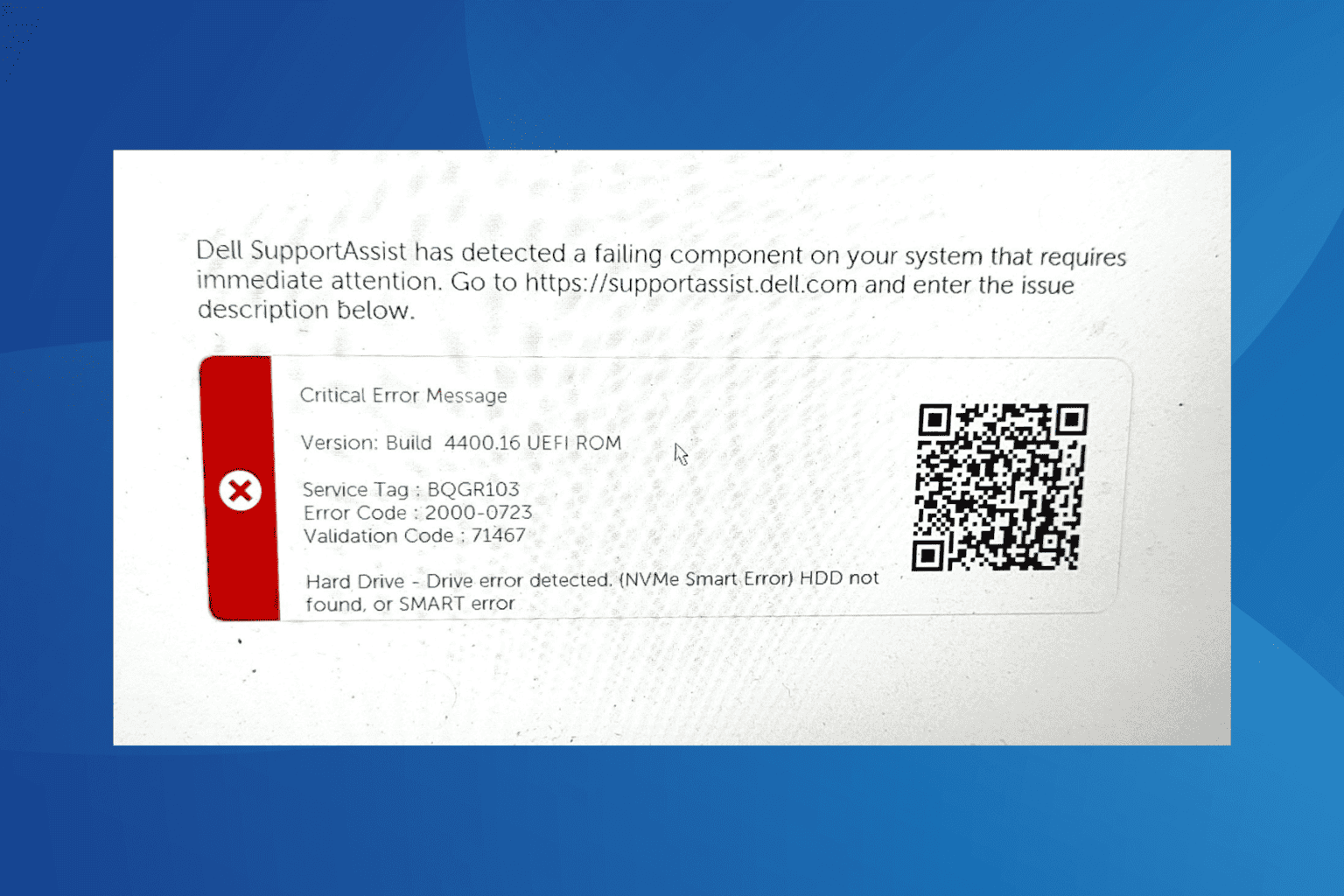
User forum
0 messages