How to fix League of Legends error 004 for good
3 min. read
Updated on
Read our disclosure page to find out how can you help Windows Report sustain the editorial team. Read more
Key notes
- Almost every recent game patch seems to cause a League of Legends error code 004.
- Luckily, the developers have added a repair tool that seems to fix error 004 in LoL.
- A sure fix for LoL error code 004 is reinstalling a fresh game, whilst making sure the initial files are completely removed.
- For that purpose, we recommend using a software cleaner.

Now and then, Riot releases a new patch for League of Legends to fix bugs and improve the player experience. Even though the purpose of patches is to make the game better, installing one of these updates can turn into a nightmare for some.
Namely, as soon as the game finishes installing the patch, it becomes unresponsive on launch and players are not able to pass the loading screen. Even worse, nothing but the dark screen appears on the start. This problem is known as error 004.
Both players and the development team have been trying to deal with these issues for quite some time, but somehow it re-appears with almost every new patch.
Unfortunately, there’s no confirmed solution for this issue, but some users found at least something that might be of help.
How do I fix League of Legends error 004?
1. Use the Hextech Repair tool
One player reported on the forums that reinstalling the game with the Hextech Repair tool managed to solve the error 004.
In case you’re not familiar, this tool is used for various troubleshooting purposes in League of Legends, including reinstallation, firewall management, repatching, and more.
If you notice that your game becomes unresponsive after installing a certain patch and the error 004 shows up, try using this tool to repair it. This is an official tool provided by Riot Games and it was intended for all kinds of issues.
You can download the Hextech Repair tool — it’s completely free of charge. When you install and open it, you’ll notice the option to reinstall the game. Reinstall League of Legends with this tool and see if the error persists after.
2. Re-install League of Legends
- Click on the Start button and type Control Panel.
- Open Control Panel and go to Programs and Features.
- Find League of Legends in the list and select it.
- Click Uninstall and follow the wizard.
Once you have uninstalled League of Legends, check to see if all the additional game files have been deleted
- Navigate to your installation folder and delete the contents if it still present.
- Navigate to the path below and delete the Riot Games folder C: Users [your username] AppData Local.
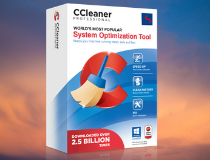
CCleaner
Completely remove any app with this smart PC cleaner that can identify and delete all junk files!If you want to fix League of Legends error 004, then reinstalling the game is a good choice. This is because this error can be caused by game files that have been corrupted during the patching process.
3. Run the game as an administrator
- Navigate to your install directory.
- Right-click on League of Legends.exe.
- Select Properties.
- Go to Compatibility.
- Tick Run this program as an administrator.
- Repeat steps 3-5 for LeagueClient.exe.
4. Repair the game files
- Start the Riot game launcher.
- Open the settings menu from the cog icon.
- Go to the General Tab.
- Click on Initiate Full Repair.
In case you know more about error 004 in League of Legends and any other ways to solve it, please let us know in the comments below. We’re sure many of your fellow players will be thankful.
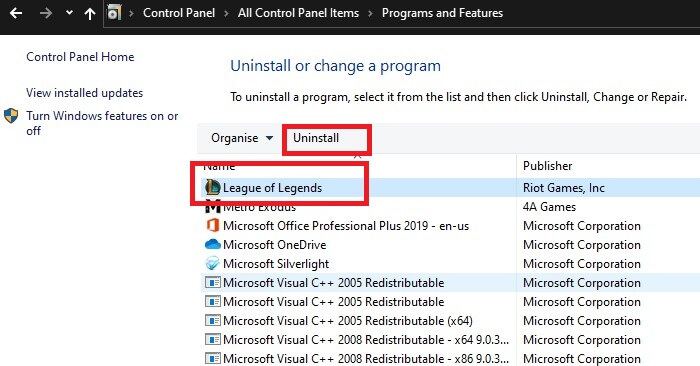
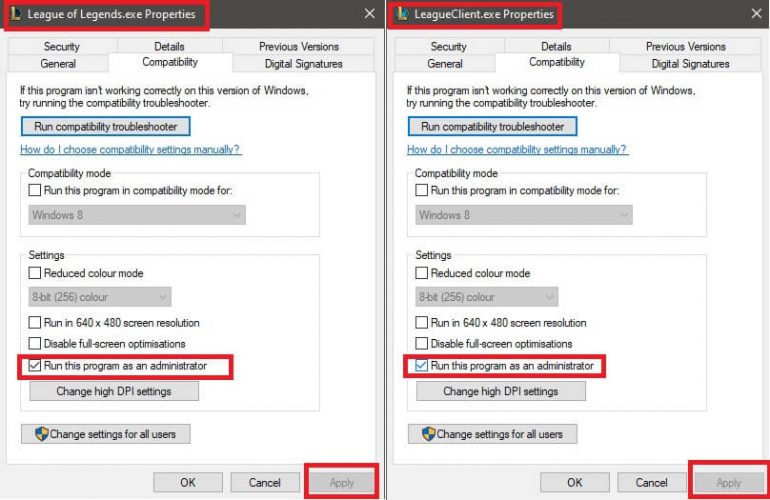
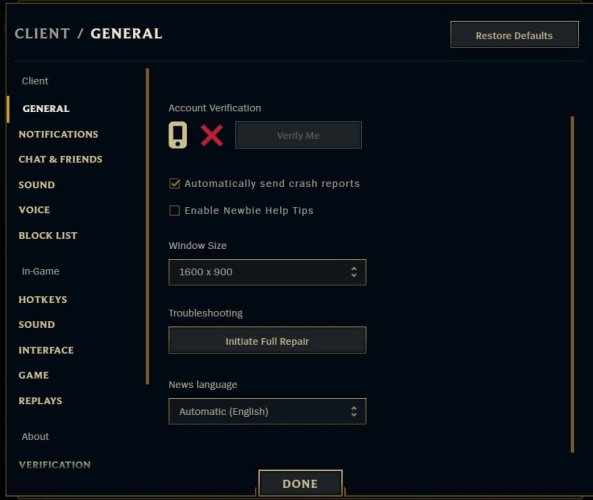







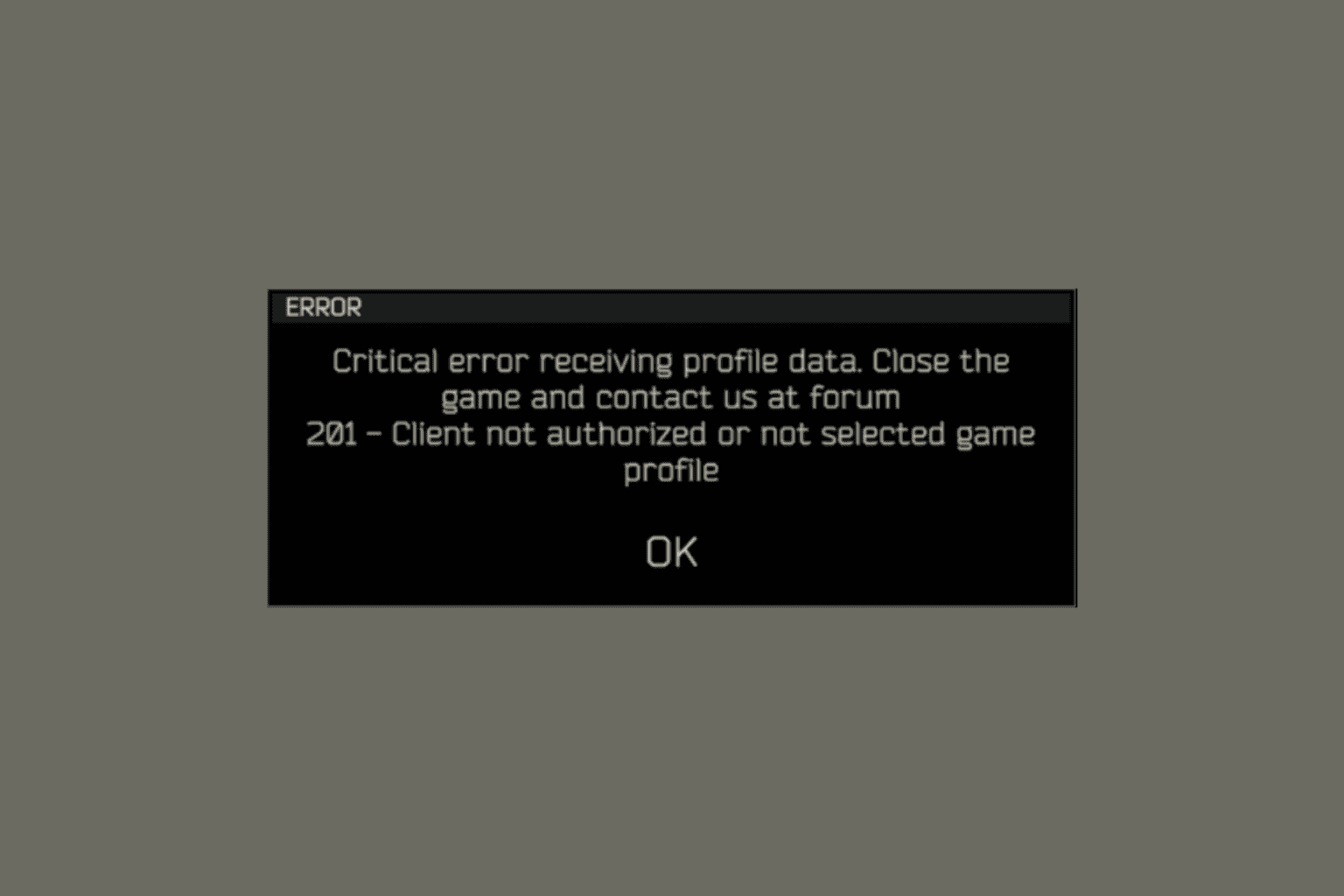
User forum
0 messages