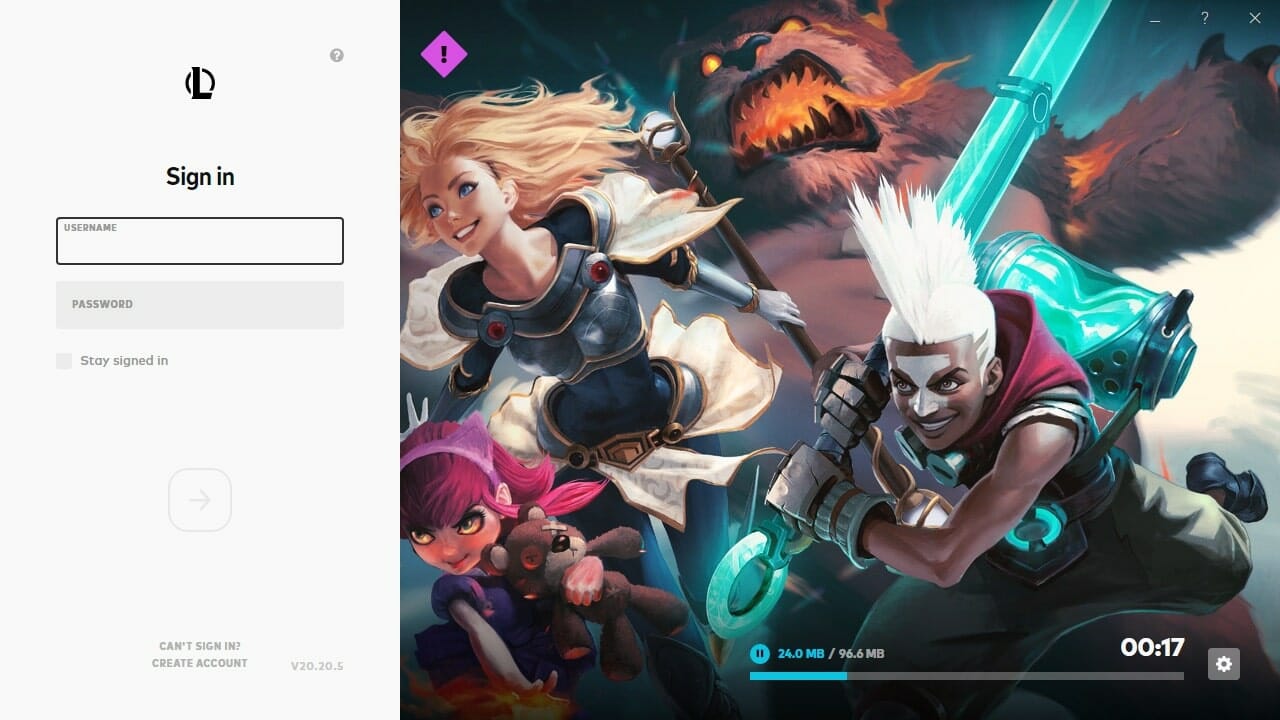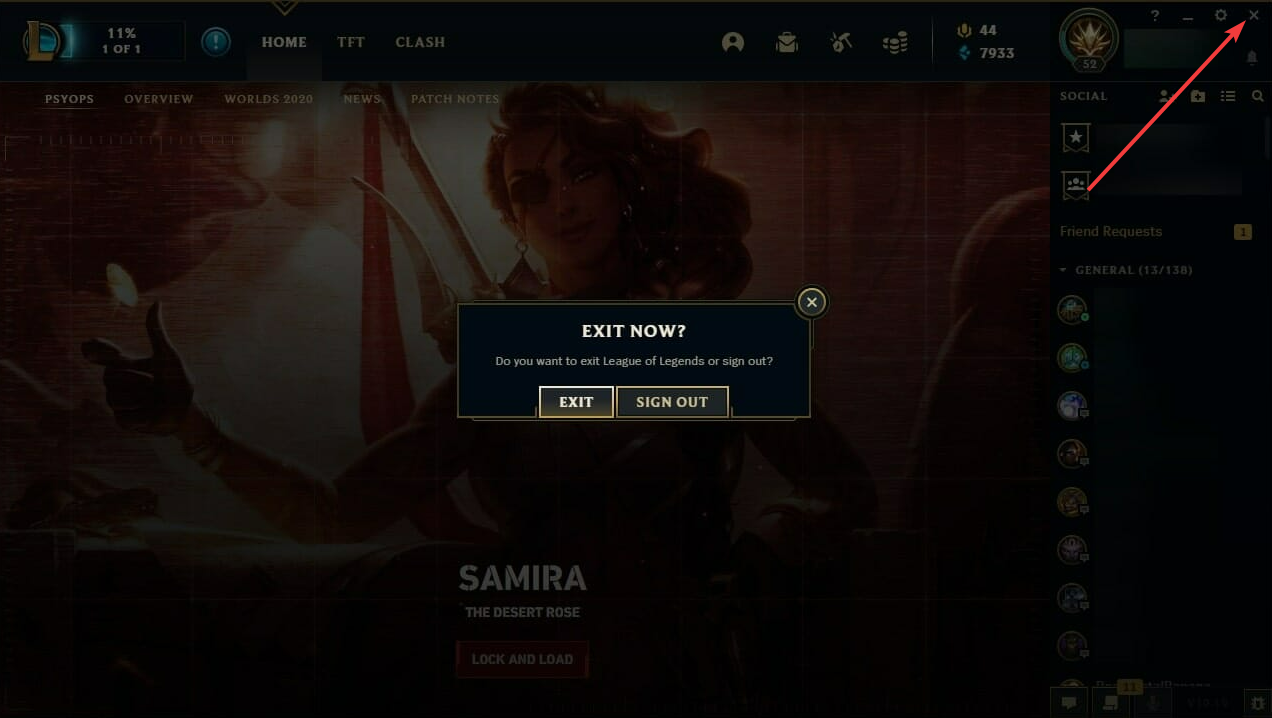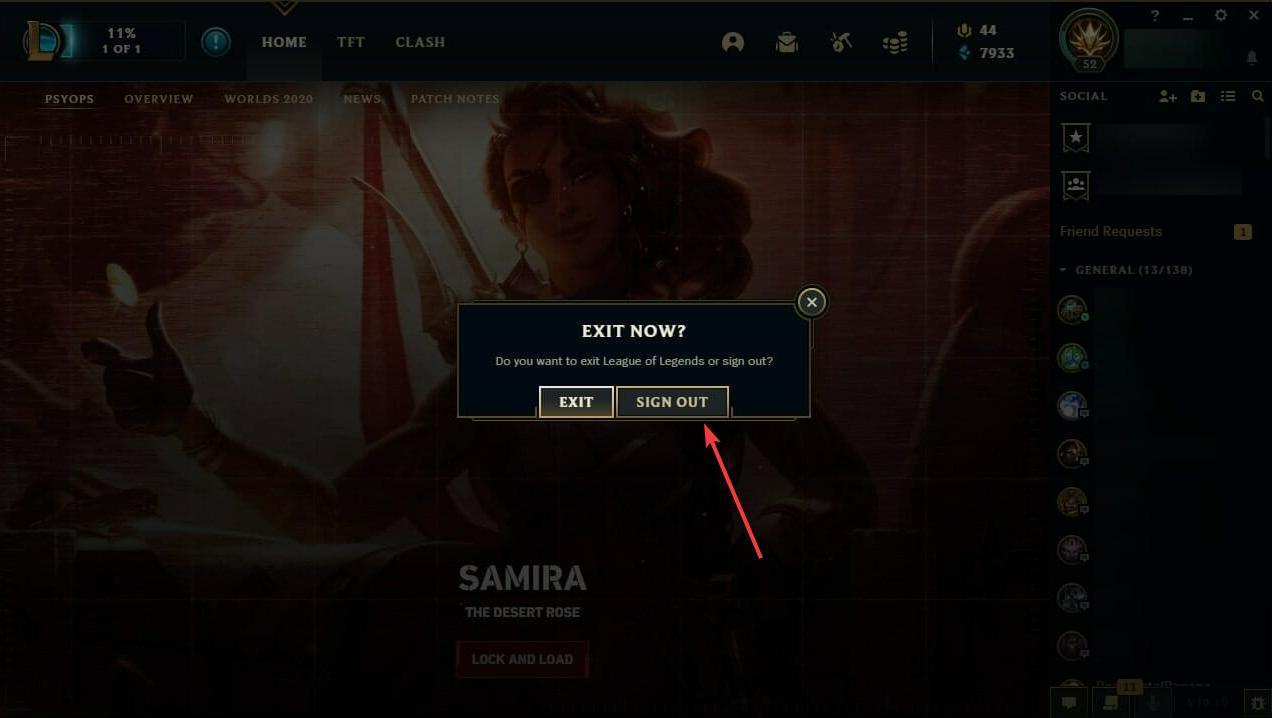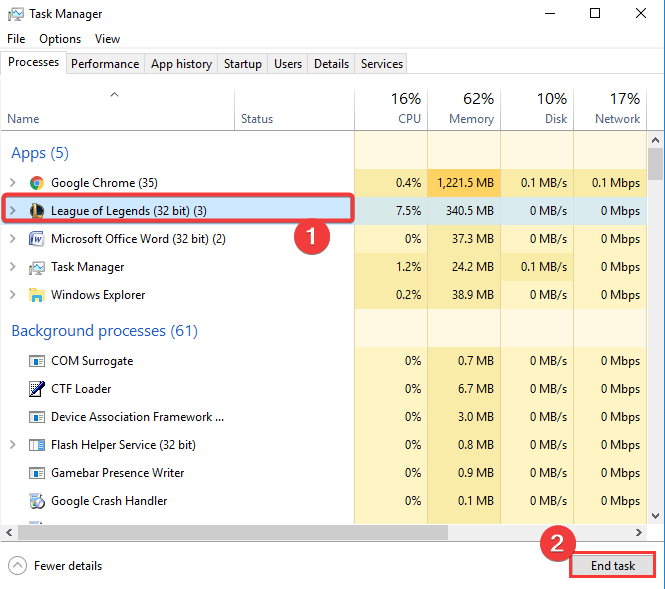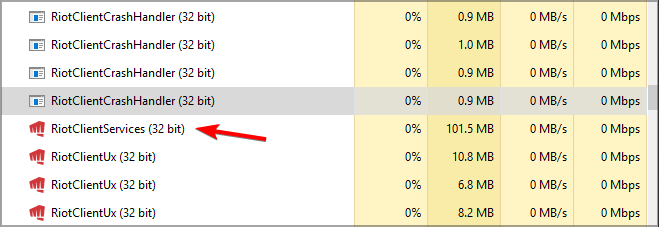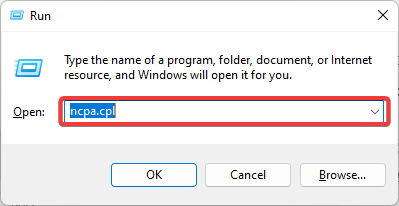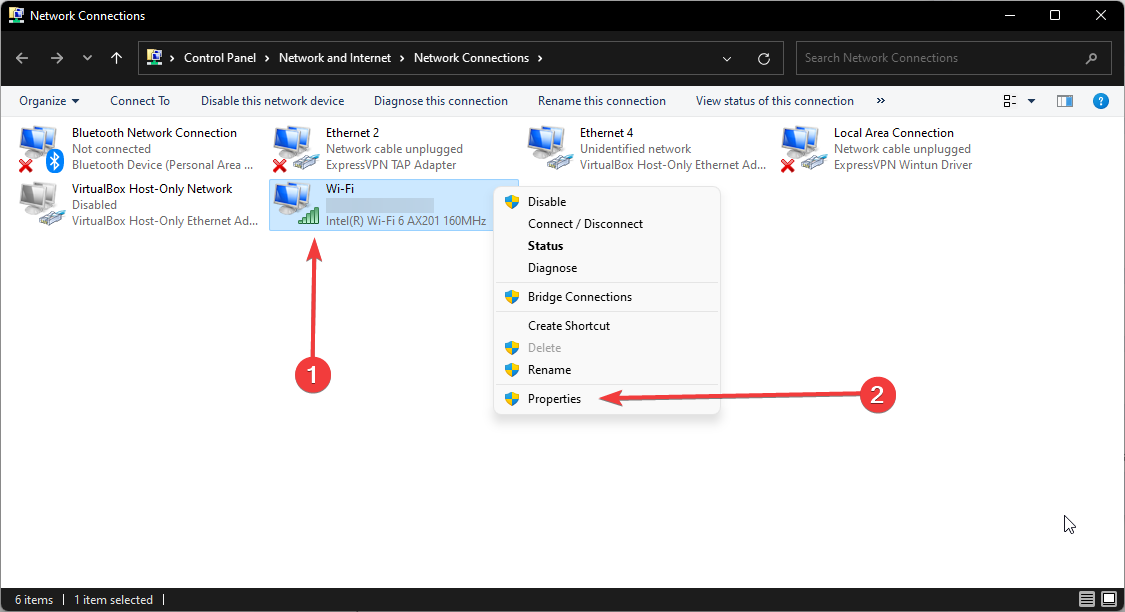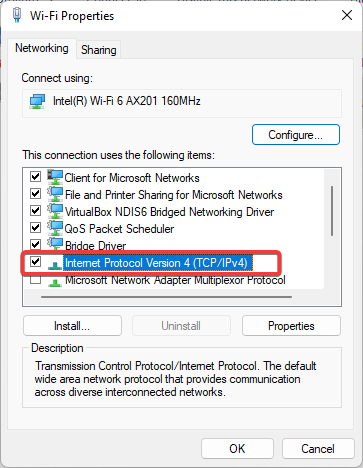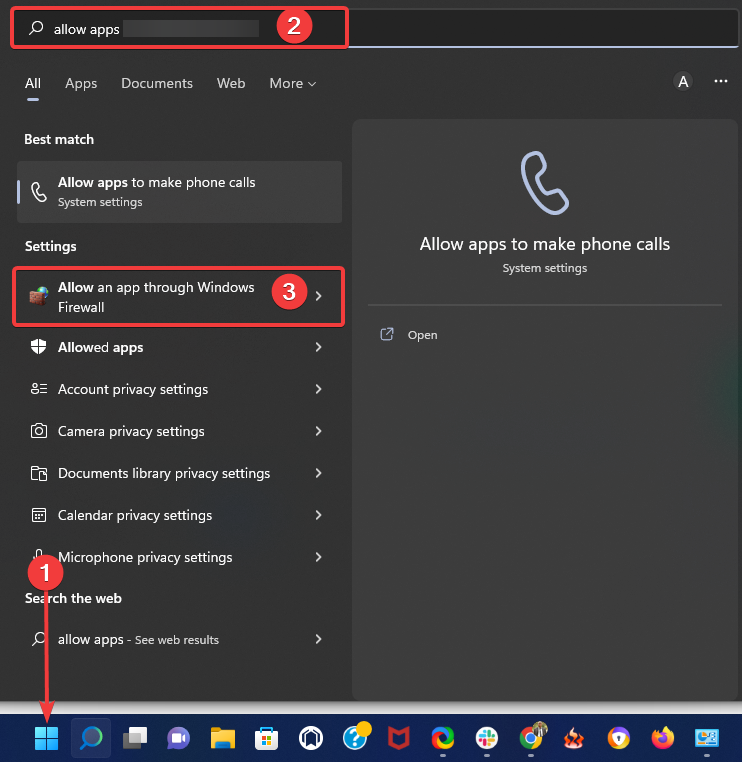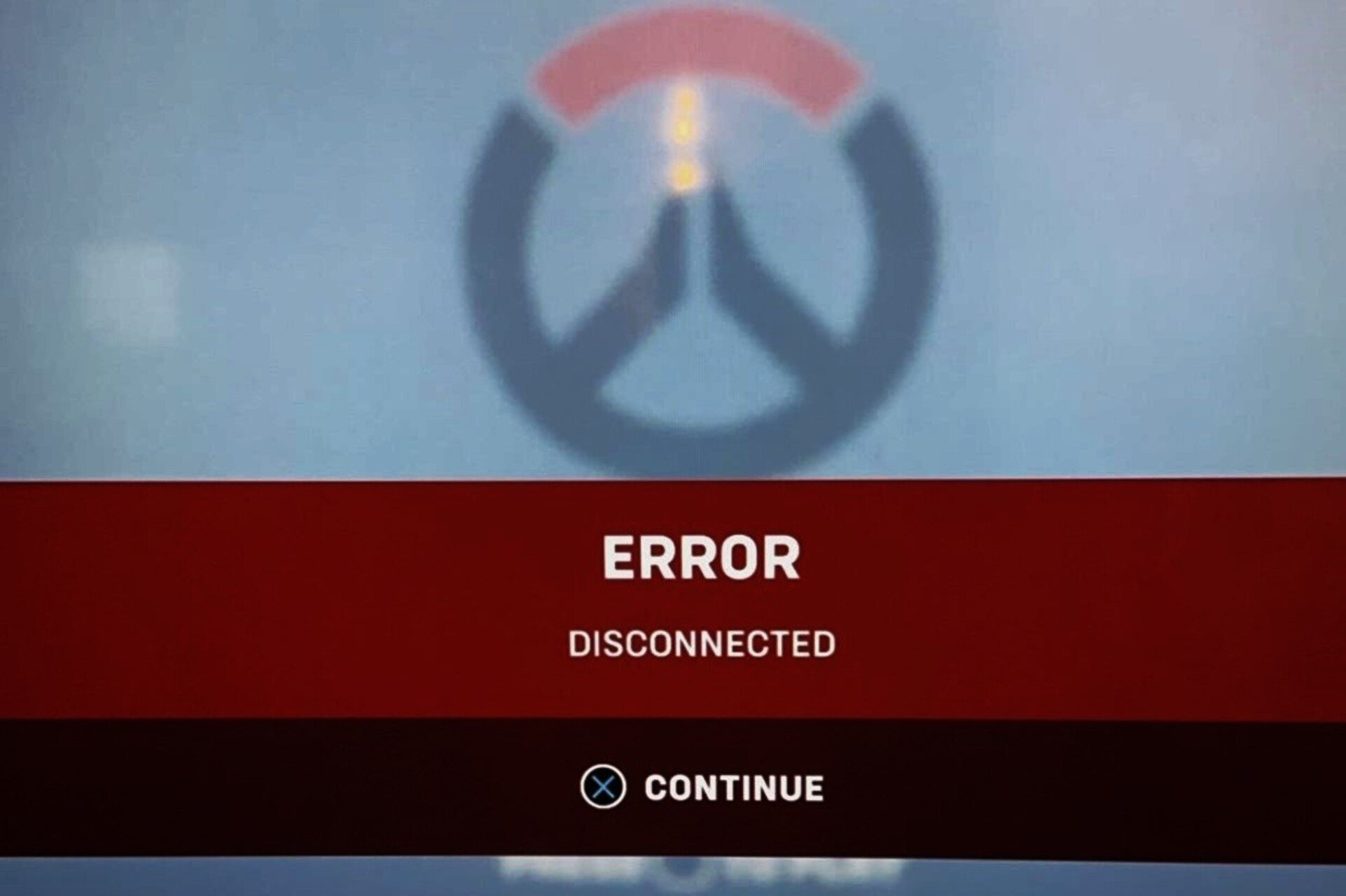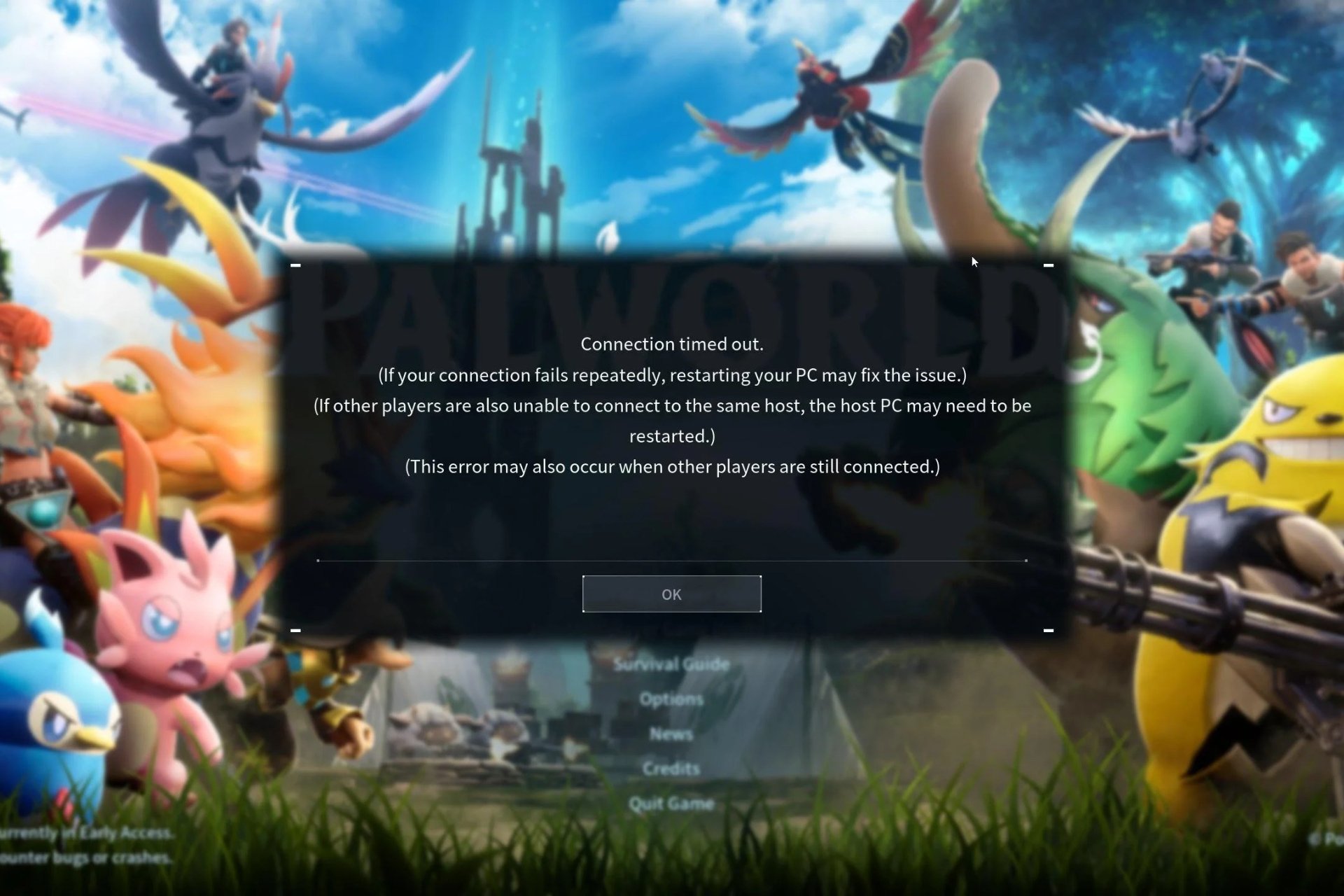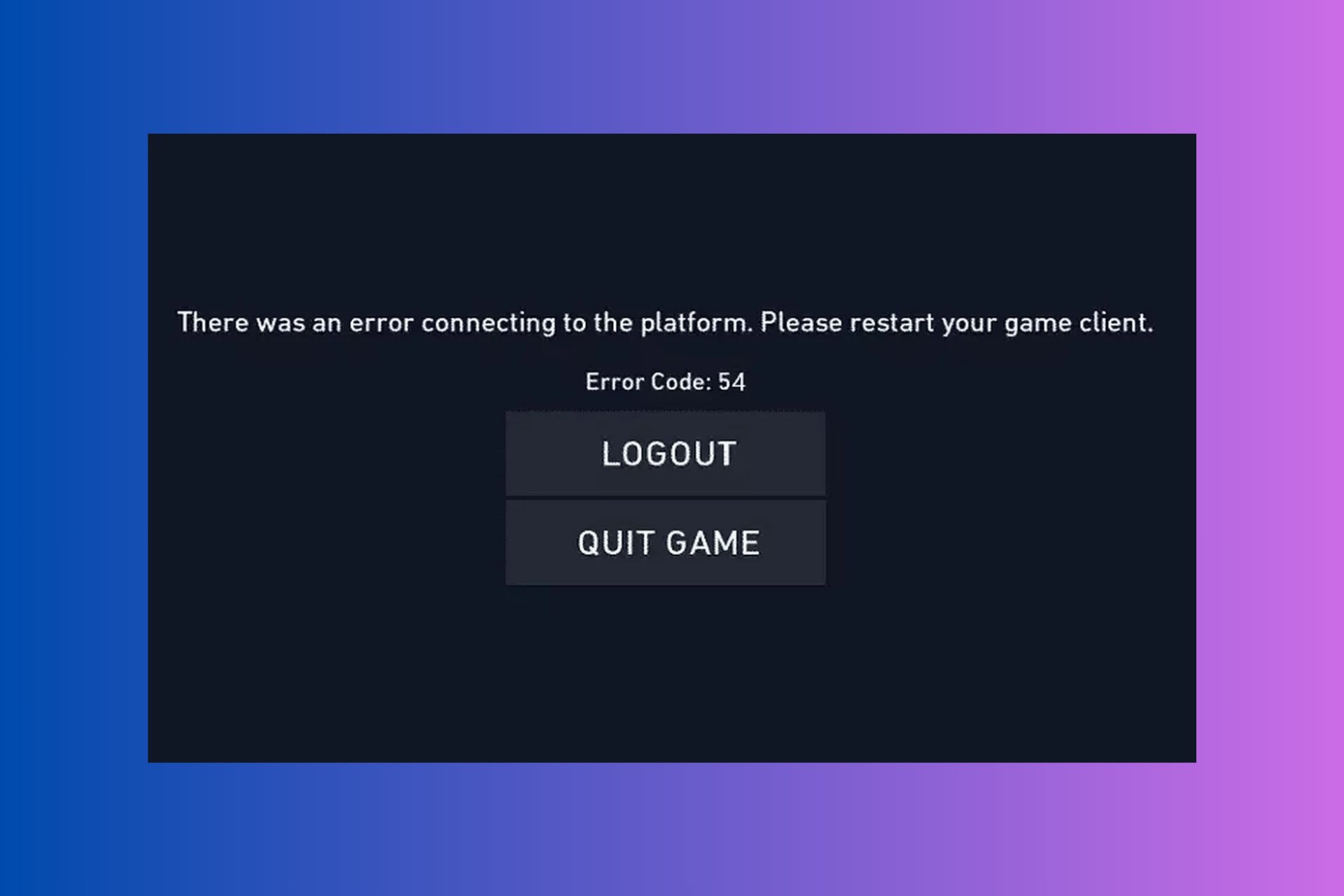Fix: There Was an Unexpected Error With the Login Session in LOL
Restart your internet connection before trying any of the solutions
4 min. read
Updated on
Read our disclosure page to find out how can you help Windows Report sustain the editorial team Read more
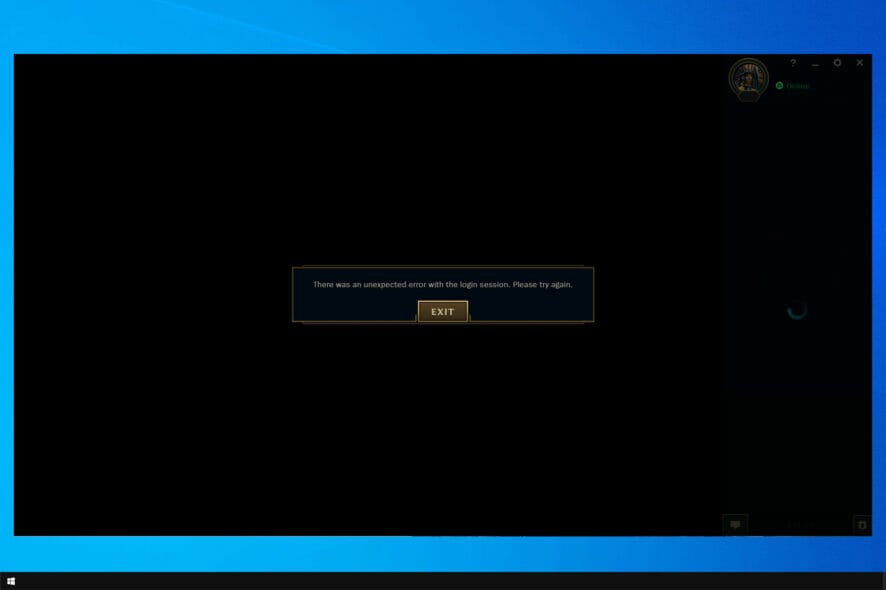
You’re getting the There was an unexpected error with the login session message when you’re trying to log in and play League of Legends. Some blame this error on game installation’s problem. However, the same login issue may occur in other cases if the region settings are incorrect.
Furthermore, the LOL servers may experience this issue if they are overburdened with traffic or facing downtime.
Try restarting your Ethernet router before attempting any of our solutions. You can also try signing into League of Legends with a different account and then logging out and back in with the desired account.
How do I fix There was an unexpected error with the login session?
1. Sign out of the game before the error shows
- Load the League of Legends client and log in to your account.
- Before the error message appears, click on the X button as if you want to close the game.
- On clicking X, LoL will ask if you wish to exit or sign out.
- Finally, hit Sign out.
League of Legends will restart, this time without the unexpected error with the login session.
2. Sign out and close processes in Task Manager
- Launch the League of Legends client.
- Press Alt + F4 to close the client. From the options, click on Sign out.
- After signing out, press Ctrl + Shift + Esc to bring up Task Manager.
- From Task Manager, click on every instance of League of Legends, and hit the Close button.
- When you are sure that all is closed, load the client once again and attempt to log in.
- Now do the same for RiotClientServices.
- If you still get the there was an unexpected error with the login session League of Legends message, repeat the steps, but on step 4, close the KillerServiceNetwork.exe program.
3. Edit the DNS server address
- Open the Run dialog using the Windows + R keys.
- Type the path below in the address field and hit Enter.
ncpa.cpl - Right-click on your network adaptor and select Properties.
- Double-click Internet Protocol Version 4 (TCP/IPv4).
- Select the option for Use the following DNS server addresses and use the following values Preferred DNS server and Alternate DNS server:
1.1.1.11.0.0.1 - Click OK, then restart your PC.
How do I fix a problem with the Riot client?
If you’re having issues with the Riot client, you must ensure that your drivers, system, and client are up to date.
In addition, double-check your firewall settings and make sure that the client is available to access the Internet.
Riot Games, the developer of League of Legends, proffered the second solution to clear the there was an unexpected error with the login session League of Legends issue.
How do I allow LOL through the firewall?
- Click on the Start menu, type allow app in the search field, then select the option to Allow an app through Windows Firewall.
- Click on the Change settings button.
- From the list of apps, search for League of Legends, tick its checkbox to allow it, and then click OK.
Some users who experienced this login session error also experienced the League of Legends RADS error; some of the fixes here may apply.
How do I fix the attempt to join queue failed error?
If you encounter this error message, there may be a network issue, and once you can resolve the League of Legends connection issues, you will be back gaming.
Alternatively, you can check your firewall and make sure that the game is allowed to connect to the Internet. You should also check your connection and ensure it’s stable.
Here are similar scenarios and variants of this error reported by gamers all across the globe:
- We’ve encountered an unknown error. Please wait a moment and try again. League of Legends
- LOL timeout login
- Invalid at hash League of Legends
- There was an unexpected error with the login session Garena
- Riot client unknown error occurred
- There was an unexpected error with the login session Hatası
- Riot we’ve encountered an unknown error, please wait a moment and try again
- Lol An unexpected error has occurred while attempting to join the queue
You should try any of these solutions if you encounter an unexpected error with the login session error. While not all solutions will work for every situation, you will find one that resolves your specific case.
Let us know what worked for you in the comments section below.