Windows 10 Creators Update moves Troubleshooters to the Settings page
2 min. read
Published on
Read our disclosure page to find out how can you help Windows Report sustain the editorial team. Read more

Microsoft continues to improve Windows 10 prior to the Creators Update rollout this fall, this time by moving the Troubleshooters section from Control Panel to the Settings app as part of the Windows 10 build 15019 now available on the Fast Ring.
The migration of Troubleshooters to the Settings app aims to improve the accessibility of troubleshooting options in Windows 10. The move is also in line with Redmond’s effort to get rid of the traditional Control Panel, with Microsoft gradually transitioning everything to the new menu.
Dona Sarkar, software Engineer for Windows and Devices Group at Microsoft, said in a note announcing the preview build 15019:
Troubleshooters can find and fix many common problems for you. With Build 15019, we bring the latest piece of our ongoing effort to converge Control Panel into Settings and are happy to let you know that the Troubleshooters section of Control Panel has been migrated into Settings. We also flattened the hierarchy to make them easier to find, and added more solutions, too! Head to Settings > Update & security > Troubleshoot to see the complete list.
The new section in the Settings app, now called Troubleshoot, categorizes the many troubleshooting options available for your operating system. Supporters of the Control Panel continue to make the case that the option should stay with Windows 10, though Microsoft is now showing its resolve to remove it in the future.
Nevertheless, it is likely that the Control Panel will still be available when the Creators Update rolls out, but not for long. The Control Panel is expected to depart by the time the Redstone 3 update arrives in the fall.





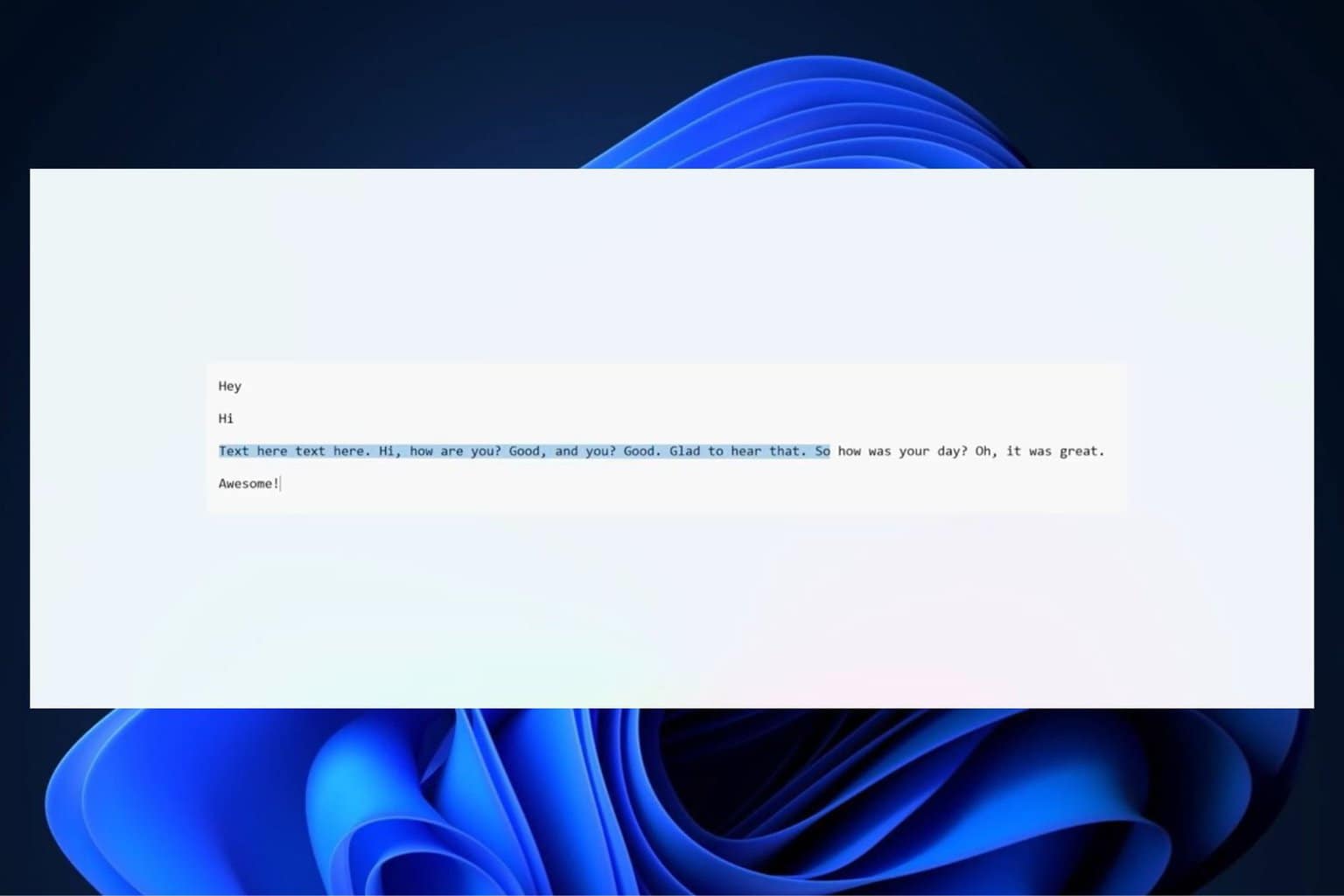


User forum
1 messages