These are the Windows 11 build 22000.65 bugs
10 min. read
Updated on
Read our disclosure page to find out how can you help Windows Report sustain the editorial team. Read more
Key notes
- Microsoft released build 22000.65 for the upcoming Windows 11 operating system.
- Users that installed it and are now testing it are flagging all sorts of bugs and issues.
- From visual glitches, to activation key problems, all these system errors are limiting the quality of the experience.
- This article contains the most important flagged bugs that build 22000.65 is struggling with.
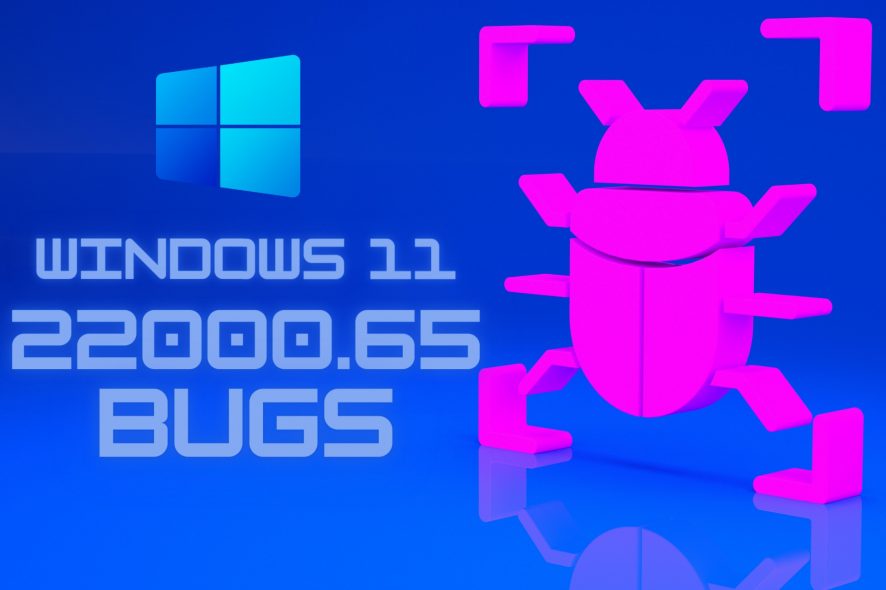
Even though the new build for Microsoft’s upcoming OS has just been released, users were quick to track down and flag some of the issues that cast a shadow over the software.
In this article we are going to tell you all about the bugs that are present in this current version of Windows 11, so you will know what does and doesn’t work as it should, still.
Official issues for the 22000.65 build of Windows 11
As with every new software release, nothing is going to be perfect. In fact, the whole point is to get the community involved in this all-out bug hunt, to better improve the system.
And Windows users are known for their relentlessness when it comes to this kind of call-to-arms actions initiated by Microsoft.
We will do our best to keep you informed about all the things that go on with this new build, and all the others to come before Windows 11 will be finally complete.
If you are also interested in the list of bugs that were reported for the first preview build of Windows 11, you can go ahead and check our extensive article.
So, without further ado, here are some of the bugs that have been reported so far for the 22000.65 build of the upcoming OS.
Clicking on Refresh will disable the context menus
As signaled by a Reddit user, apparently, when you click on the Refresh feature, Windows 11 goes completely haywire.
After performing a simple refresh, which is by far the most common and used action that was ever performed on a Windows operating system, the right-click dropdown menus will no longer function.
This is also reportedly happening when you right-click a folder, in order to get to the same menu.
Yep broken here too. Also my right click work now only on desktop, if I go any other folder right click is completely gone.
This problem isn’t affecting everyone, as many users are claiming that things are working as they should, at their end.
NVIDIA display drivers trigger visual stuttering
As reported by another Windows 11 user, all across social media, the new Windows 11 build goes through a bit of a visual ordeal, when other third-party software is introduced into the mix.
More exactly, while Nvidia GPU drivers are installed, the system will have a hard time adjusting and delivering a clean visual experience.
Even uninstalling and then reinstalling these drivers did not solve this problem, only an update rollback, which brought the user back to Windows 10 seemed to actually work.
Chaotic taskbar icon arrangement and spacing
Another issue that users were quick to spot, on this new Windows 11 build, involves the taskbar itself. As opposed to the previous build, it seems that this time around, icons are taking up much more space.
The person that reported this problem also checked if the TaskbarSi file in did not get reset, by any chance, but it wasn’t the case.
This visual glitch came with the package, apparently. Although it’s not something that anyone would instantly spot, to the trained eye of a tech-savvy Windows user, it’s a red flag.
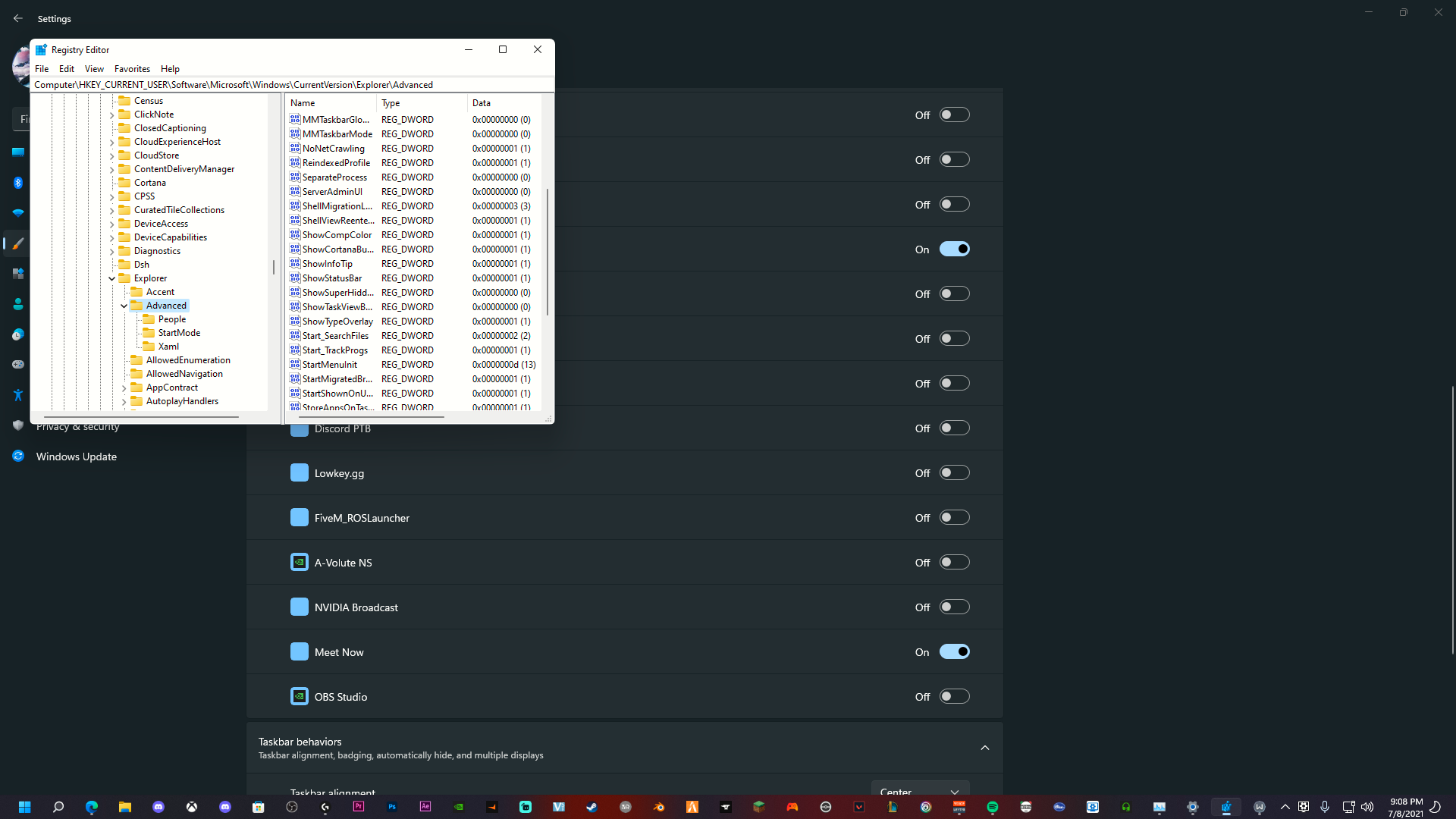
We know that a lot of people were actually waiting on Microsoft to deliver better spacing and a tighter, more fluent fit for everything that goes on the taskbar, so they weren’t expecting this.
Even though it’s not one of the system-threatening flaws, user standards still stand and esthetics are still a big part of everyone’s private Windows 11 experience.
Windows activation key no longer valid
This is one of the weirder problems that users reported, when it comes to Microsoft’s upcoming operating system, one that wasn’t present on the previous build.
Reddit user xrandallx says that, after installing build 22000.65, his Windows OS was no longer active, due to the activation key getting erased from the system.
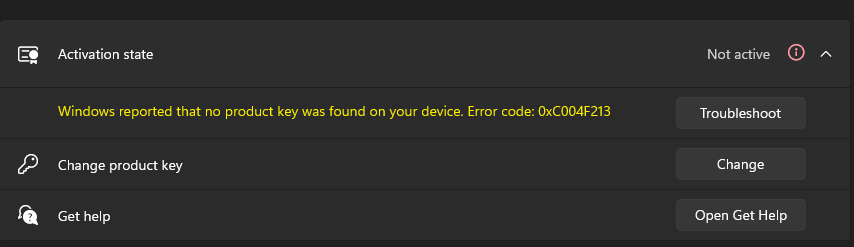
This seems like a serious issue, considering that, without the activation key, your Windows operating system will no longer benefit from a long list of features.
Can’t use Fn key after the device goes to sleep
Where you thinking that the issues we listed above weren’t strange enough for you? Well, here’s one that is also a strong contender for the weirdest Windows 11 bug prize.
Apparently, as flagged by another Reddit user, after the device on which this new build of the OS runs is put to sleep, or automatically times out and goes to sleep, when you use it again, the Fn key is actually unresponsive.
Only a system reboot will solve this annoying problem, so you can understand how people won’t see this as an actual workaround.
Here is what MilesKjeller had to say about this on his Reddit account:
All drivers are fully up to date, and I’m running the latest build of Windows 11 (22000.65 at time of writing).
If the machine either falls asleep (timeout) or is put to sleep (Lid Closure, Fn+4, etc) then on wake all Fn combinations fail to register until the machine is rebooted.
It’s definitely a driver issue or a Windows issue of some kind and is more of an irritant than a serious problem, but I was wondering if anyone here had experienced similar on their ThinkPads?
Missing/transparent taskbar
This is one that users stumbled upon even on the previous build version for Windows 11. Nobody knows exactly what system problem is causing this visual bug yet, but the effects seem to be the same.
Some of the triggers are changing the desktop wallpaper, the theme, or simply enabling the power save feature on your device.
After performing some of these actions, the taskbar goes completely invisible, as it if it wasn’t even there in the first place.

Some of the users that also found themselves facing this same issue actually found some workarounds for it. Changing the theme a few times, or hiding the taskbar and enabling it again seems to fix it.
However, people are still waiting on an official and more permanent solution from Microsoft, regarding this matter.
Language input change spawns a new button on the taskbar
We came across this issue report on the popular social media platform Reddit. One of the users that frequents this website was kind enough to share this problem with the rest of the Windows 11 speaking world.
Many don’t even know how to react to this, as the unicity and pointlessness of the entire situation got some wondering what Microsoft was even attempting here.
Apparently, immediately after changing the input method, from the taskbar, a new button would appear. The icon only displays an X and the button itself has absolutely no function.
Weird mouse cursor behavior
A number of users are describing some erratic mouse cursor behavior when they hover with it over open folders, on the taskbar.
It seems that the cursor becomes slowly responsive when dragged across the above-mentioned files, located, as we said, on the Windows 11 taskbar.
The amount of people that are dealing with this problem is not quite certain yet, as reports are still coming in.
This uncommon issue was flagged by a Windows 11 build 22000.65 user, over Reddit.
Cropped or incomplete text in the Start menu
Since we are on the topic of visual glitches, here is another example, from the 22000.65 preview build for Windows 11.
While browsing through the operating system, some users found areas in which the planned text did not find accordingly, and it shows as if it was cropped.
The first instance where this visual bug was noticed, was on the Start menu.
Start menu won’t open on Windows 11 Bussines 21H2 22000.65
It would be a real nuisance to try opening the Start menu, in order to access a pinned app, or a recently used file, only to find out that you can’t. and for no apparent reason.
Some Windows 11 build 22000.65 users, that run the Bussines edition, have experienced such issues. Clicking on the Start button, on the taskbar, will trigger absolutely no response.
Luckily, there is a solution at your disposal, one that seems to have worked for the previous version of Windows 11. Also, if you require assistance on pinning something to your Start menu, we got you covered as well.
The OS intrerupts cooling system on Surface 2 laptops
Based on some new information that became available on of the most popular social media platforms, Reddit, users that upgrade to Windows 11 preview build on Surface 2 devices, will be surprised.
Allegedly, after the new OS is installed, the cooling fans are no longer working. You can understand how this can cause the device in question to quickly overheat.
This is not the first report of Microsoft gadgets going haywire after the preview build for the future operating system was applied.
However, the Redmond company has to come with a quick response for this issue, because surely the cancelation of core hardware features was not in the plan.
NVME drives constantly disconnecting
It seems that Microsoft’s new idea of an OS is affecting user software and hardware in more ways than initially expected. People using NVMEs will also be in for a little surprise, and not the pleasant kind.
As a reminder, when dealing with such an early version of an unreleased operating system, which is still in testing, these troubles are somewhat expected.
This is what Reddit user PacuFTW had to say about his experience with Windows 11 so far, just in case you found yourself in the same situation:
It started with Windows 11, I’m making this post, because it affected the BIOS too somehow, and now I can’t even install Windows 10, without it disconnecting.
I built this PC in October last year. And until today everything was fine, but now when I opened Event Scheduler in Windows, it shut off. I didnt think much of it so I tried to turn it on, but it didnt post. Researed the ram, and now its working. Except for when I was in Windows, and randomly everything comes to a halt. After restarting (via the power button, because my windows is frozen) then I am thrown into the BIOS because my SSD is not detected. After unplugging the power cable and plugging back in it works for a random time, until the same thing happens.
What exactly causes this problem, and is there any fix?
Not all widgets are showing
After installing the Windows 11 build 22000.65, a user reported on the Microsoft Community page that he cannot see all the widgets and he cannot add new ones:
I wanted to know one thing that I see only limited widgets in the Windows 11 widgets panel, that are weather and Market only. After that it’s news only. Also, there is no button to add widgets. Please help with the solution/confirmation I desperately need calendar and sports too, how do I get them? I am currently using build: 22000.65
This looks like a trivial problem but it’s not quite so because many users not only got used to the new Interests (in Windows 10) and Widgets (in Windows 11) but they really connect with that information.
As you will see from the user’s screenshot below, the Add widgets button is missing completely, preventing the user from setting up his widgets as intended.
We don’t have yet any feedback from Microsoft but we will keep an eye on any developments and provide a solution when we will find one.
What other bugs have you run into while testing Windows 11 build 22000.65? Share your experience with us in the comments section below.
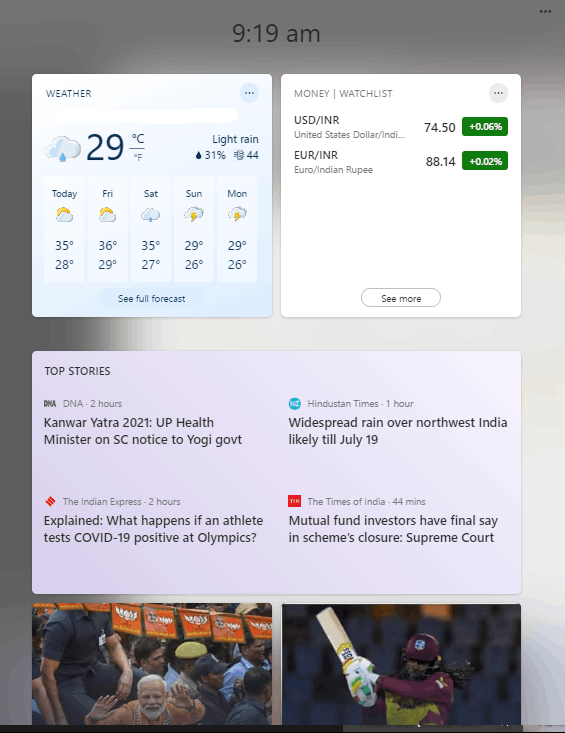
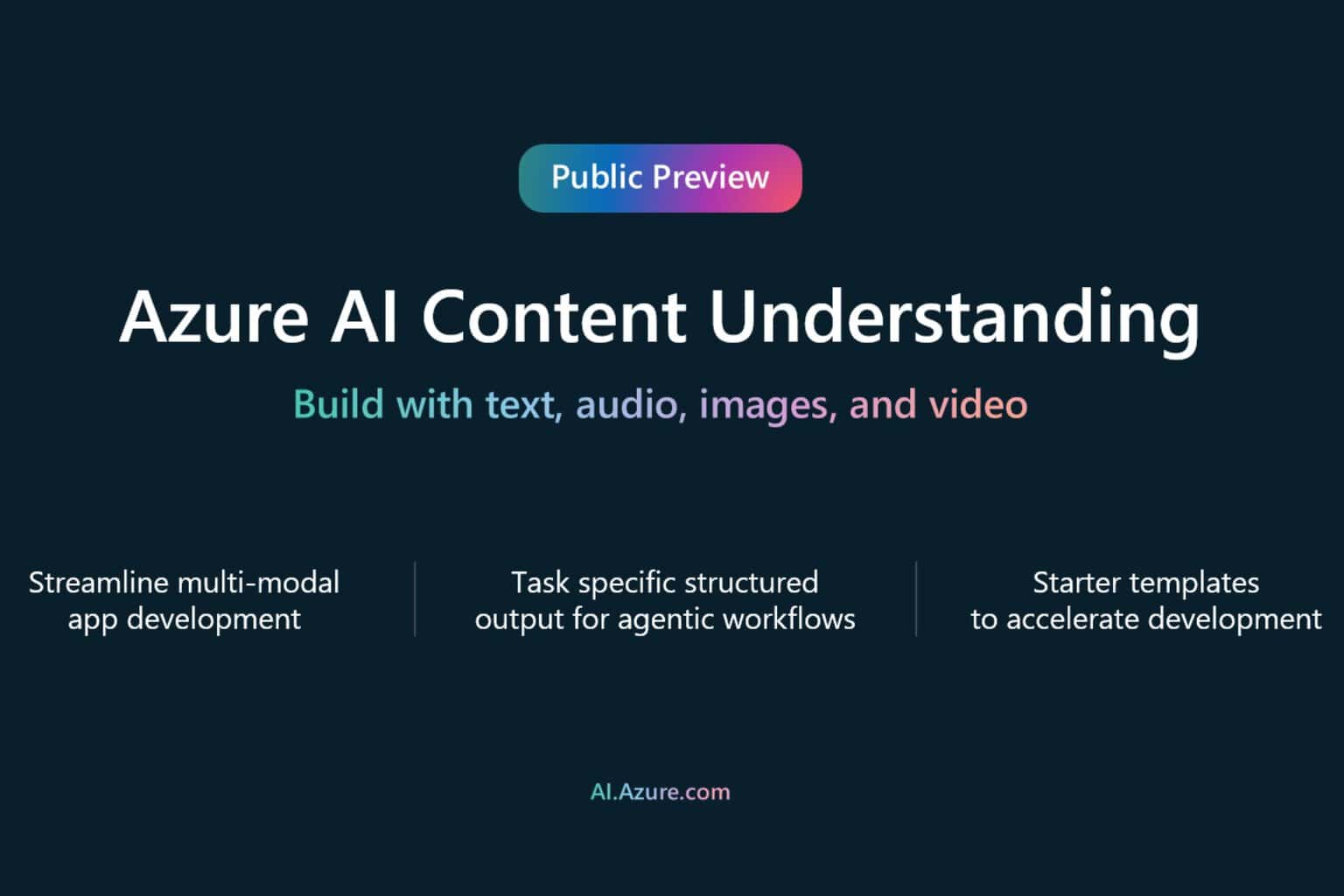
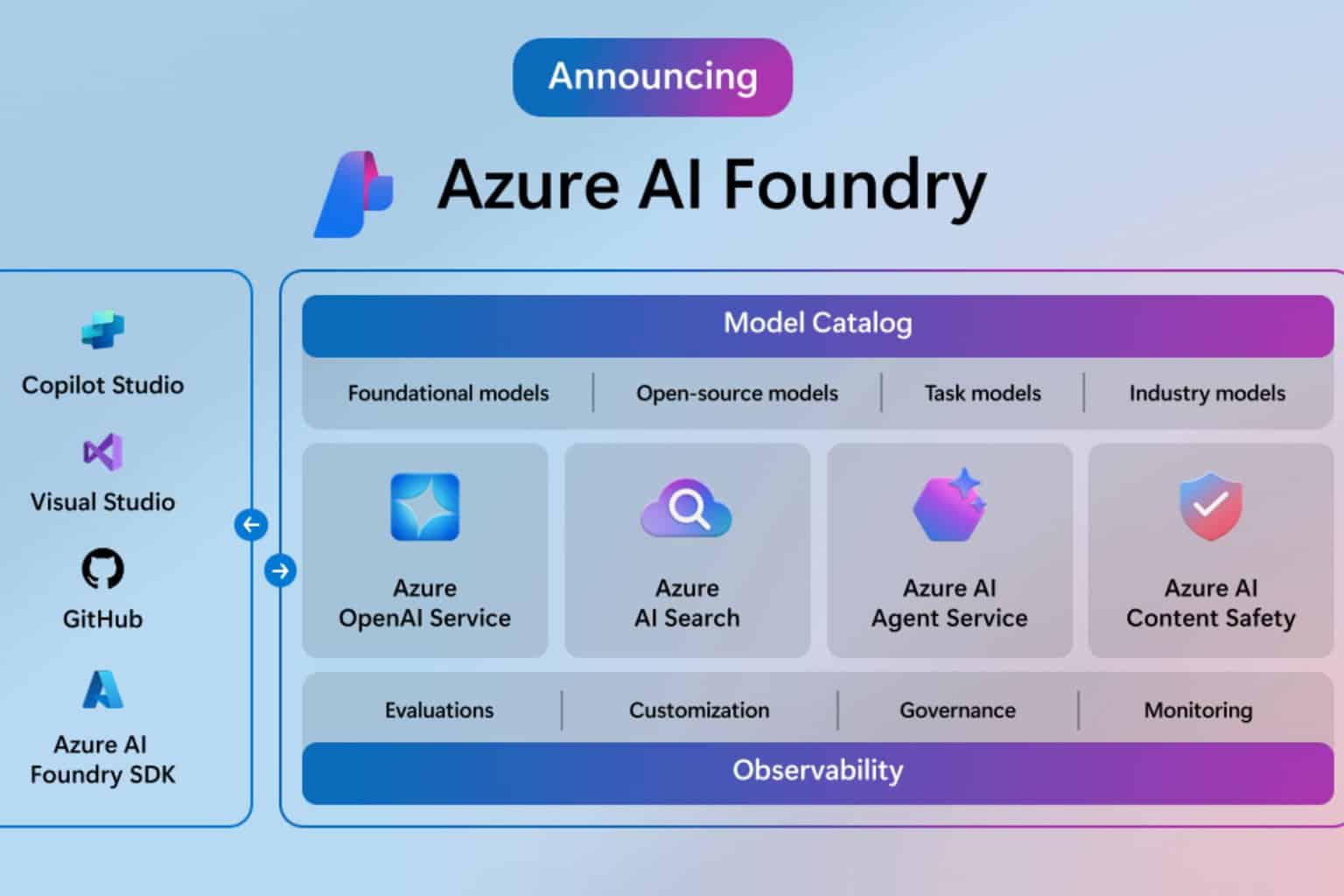
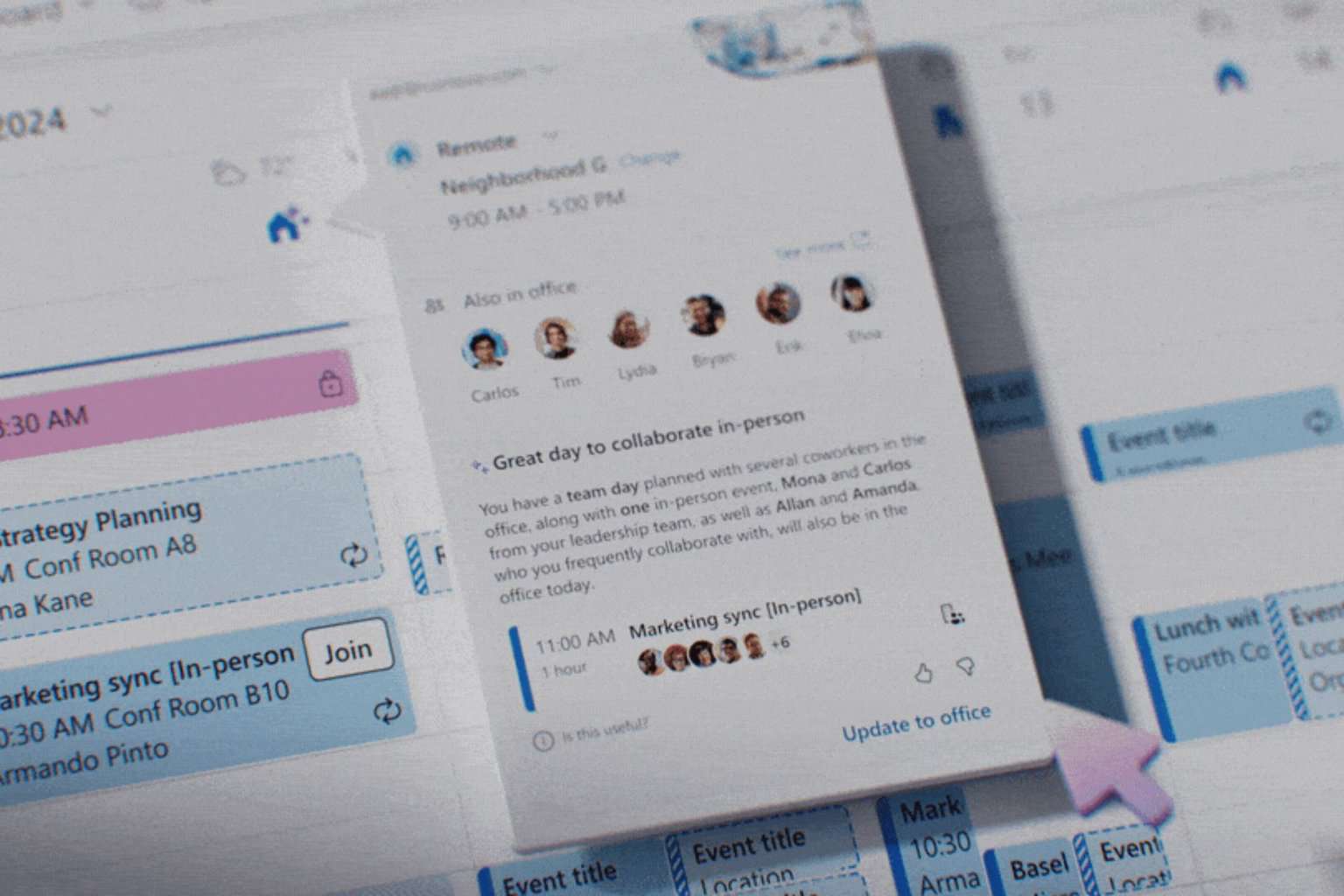





User forum
2 messages