Microsoft Teams will soon automatically delete meeting recordings
2 min. read
Updated on
Read our disclosure page to find out how can you help Windows Report sustain the editorial team. Read more
Key notes
- Microsoft Teams is set to introduce a new auto-deletion feature, the overwhelming customer requests prompted this move.
- They settled on a 60-day auto-deletion timeframe, according to a report people did not go back to watch meeting recordings older than that.
- However, users have the ability to adjust the time frame to meet their preferences and needs.
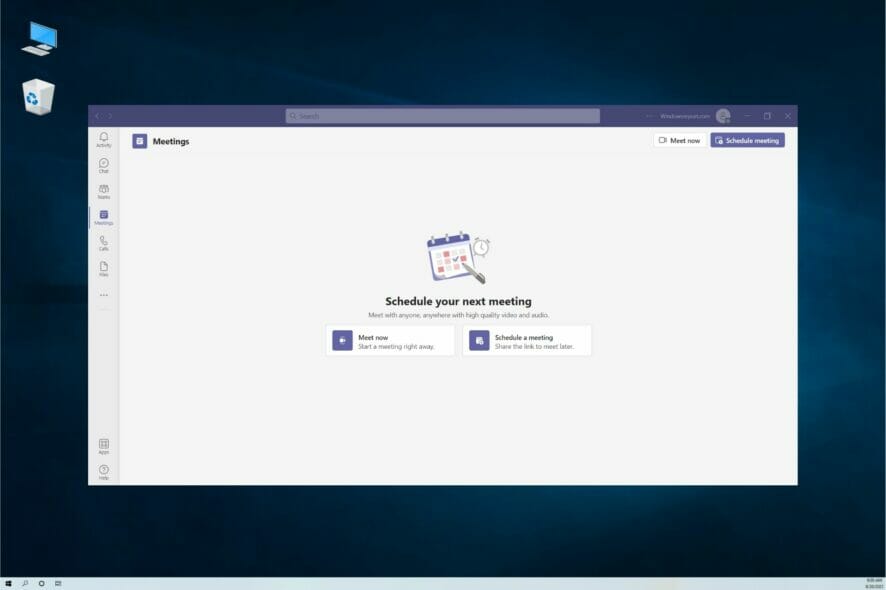
Microsoft has announced plans to introduce an auto-deletion feature for Microsoft Teams recordings. According to a recent blog post on the Microsoft website, this new feature will be implemented due to overwhelming customer requests.
Default lifetime
The default lifetime of a recording will be 60 days or 30 days for A1 users. However, admins will be able to disable the feature if they don’t want recordings disappearing into the ether.
Microsoft’s blog post, which announced the new auto-deletion feature for your local files, explained how the company decided on a default time frame and also explains how the user can change it:
The 60-day default was chosen because, on average across all tenants, 99%+ of meeting recordings are never watched again after 60 days. (…) However, this setting can be modified if a different expiration timeline is desired.
Archiving chats
You’ll need to create a Teams group, assign this group the right to auto-archive channels and apply the relevant retention policy. Then, you’ll need to assign the right to auto-archive channels to users who want their old chat messages preserved.
These are the steps required for archiving chats. You can find more about these steps in Microsoft’s official blog post. The ability to delete files physically begins in the third week of January 2022.
In the upcoming months, if you happen to notice OneDrive freeing itself up without any actions prompted by you, this might be the main reason for the sudden change.
What do you think of Microsoft Teams’ new auto-deletion feature? Share your thoughts with us in the comment section below.
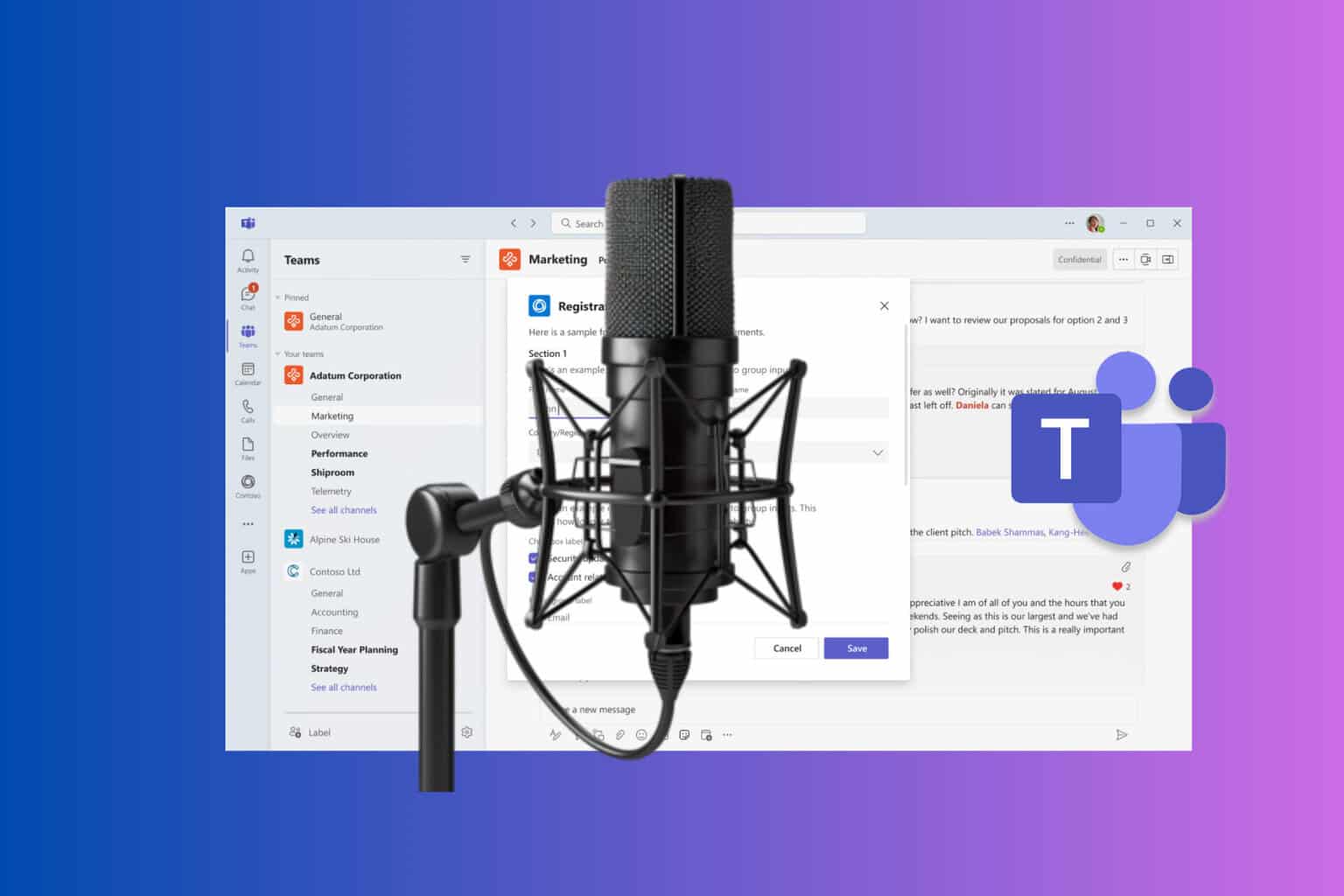






User forum
0 messages