Windows Store update revamps the UI, adds new useful features
3 min. read
Published on
Read our disclosure page to find out how can you help Windows Report sustain the editorial team. Read more
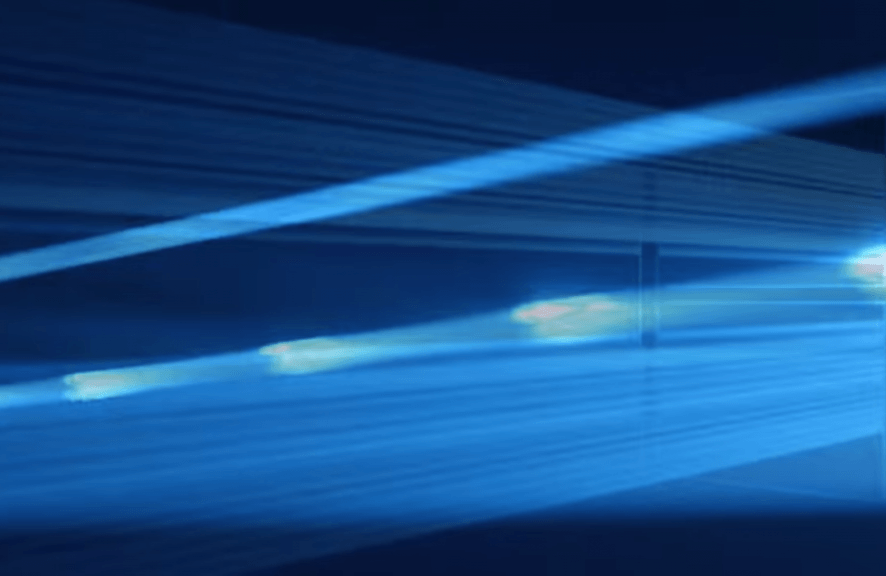
Those that are interested in what Microsoft is cooking up for the Windows Store can check out the latest builds featured on the Windows Insider platform which previews all the latest changes Microsoft is working on. The latest build affects the Windows Store in several ways, enough that it is worth looking over to get a sense of what’s coming to the live version of Windows in the near future.
New UI changes liven up the platform
Those enthusiastic about software UI will be most pleased with the latest offerings as Microsoft has updated the UI on the Windows Store with the help of some minor yet significant tweaks which do a great job of refreshing platform’s overall look.
New download bar
There is one particular change which resonates the most with users: new download progress bars. While the original version sported a rather thick progress bar, the new alternative is thin and results in a sleeker feeling.
The shape and size of the download progress bar isn’t the only new characteristic of this feature. The new version also displays the current download speed which can be of tremendous help. Downloading without knowing download speed can get in the way of efficiently getting work done.
The Share feature has been changed too
The Share feature has also received an overhaul as is now featured the other important buttons like Launch or Install. Previously, the share feature was available in the form of an icon, which wasn’t always that accessible or comfortable to use.
The new updates are a welcome sight that will no doubt bring a smile to Windows 10 users. Even though these changes are currently available on the Preview platform, they are expected to make their way to the live version of the operating system in due time.
Here’s the complete list of changes and improvements:
- New Progress Bar UI + App Download Speed
- Share Button UI Improvement + Visibility
- Work and School Account UI Improvement
- Hamburger Menu Improvement
- Overall Speed Improvement + Loading
- Search Bar UI Improvement + Cancel Button
- App Album Picture UI Improvement
- Improvement on Toast Notification w/ Launch or Pin app option
- Improvement in Download Refreshing Algorithm
It’s not yet sure whether these changes, as well as the others that were recently pushed out to the Fast and Slow Rings, are last minute additions to the Windows 10 Creators Update or if Microsoft has already begun the process of pushing out content for Redstone 3.
RELATED STORIES TO CHECK OUT:




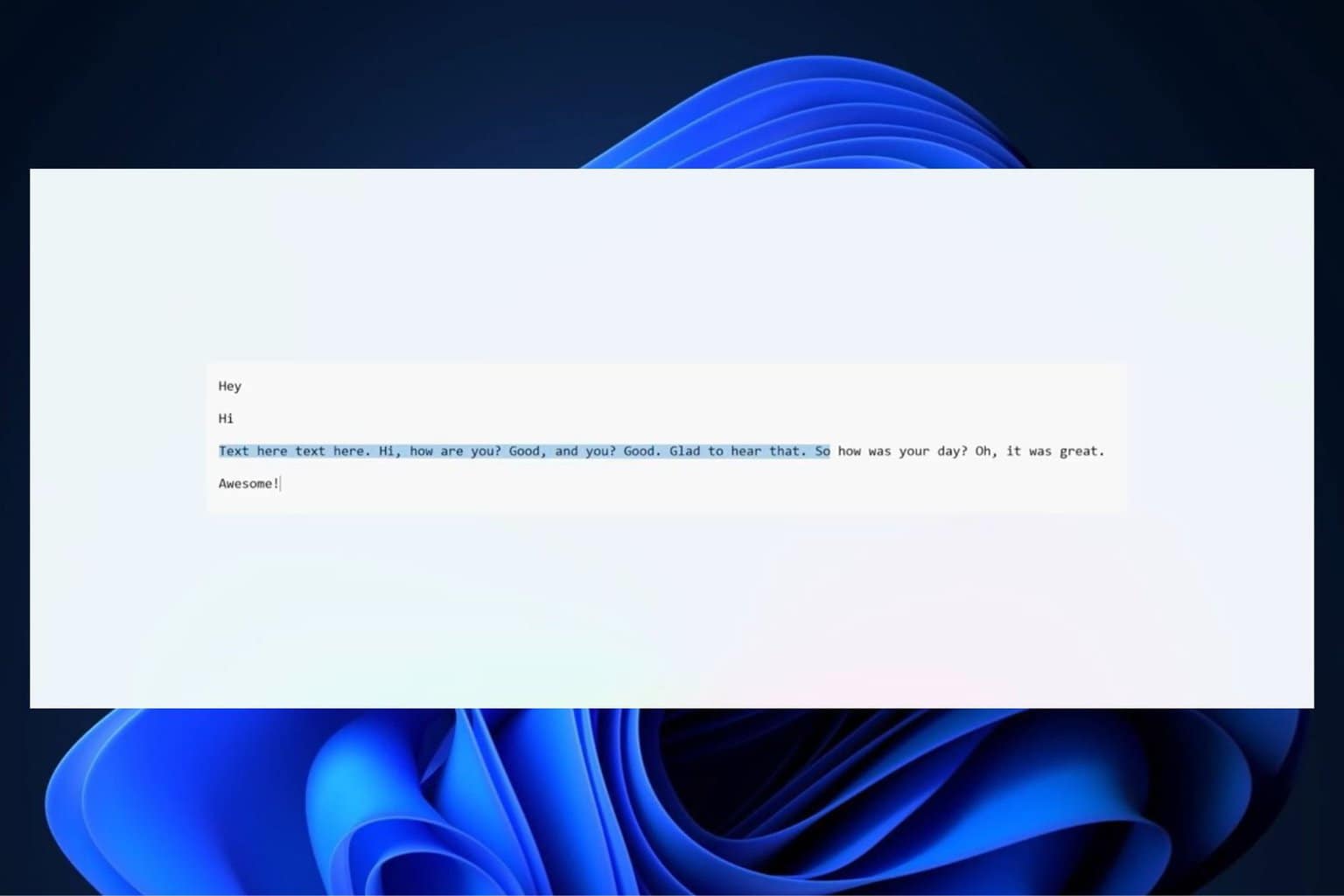


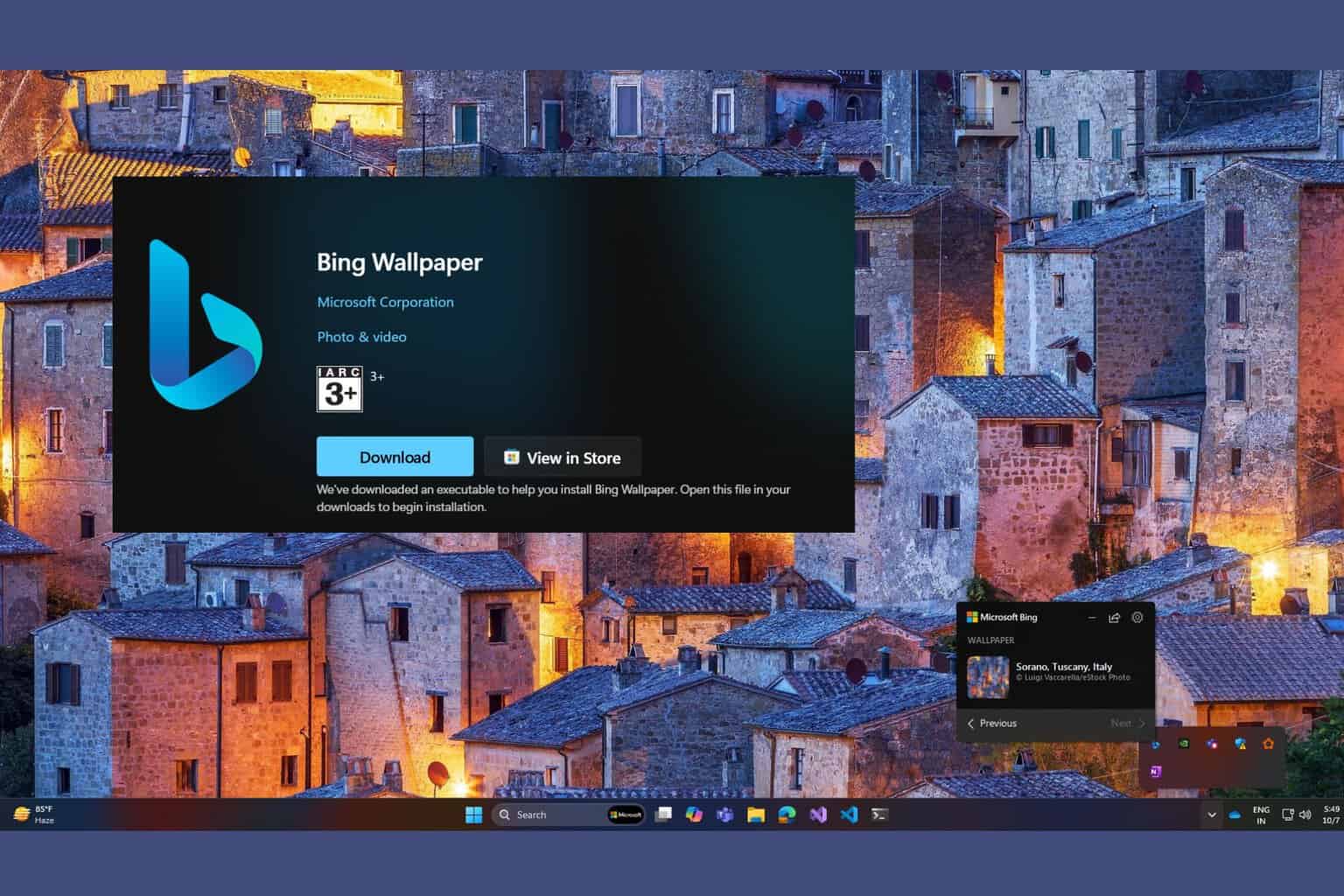
User forum
0 messages