How to fix common Stellaris bugs on PC
3 min. read
Updated on
Read our disclosure page to find out how can you help Windows Report sustain the editorial team. Read more

Stellaris is a spectacular space-exploration game. As a player, you’ll explore the Universe, discover, interact and learn more about the species you will encounter. The game challenges you to forge your galactic empire, colonize remote planets and subdue alien civilizations.
Unfortunately, Stellaris is sometimes affected by various technical issues, limiting the gaming experience. In this article, we’re going to show you how to fix the most common Stellaris issues reported by players.
How to fix frequent Stellaris bugs
- Stuttering
- Stellaris crashes
- Re-run Redistributables
- Stellaris won’t start/ launch
- Low FPS issues
- Not getting any achievements
1. Stuttering
Install the latest game patch and disable your gamepad. Gamepads seem to cause stuttering problems for some players. Also, verify your game cache:
- Go to your Steam Library
- Right click > Properties on Stellaris
- Click the “Local Files” tab
- Click on the “Verify Integrity of Game Cache…” button
2. Stellaris crashes
- Try disconnecting your controller > launch the game again
- Run the game in windowed mode
- Try running Steam as an administrator:
- Go to c:program filessteam
- Right click >Properties on steam.exe
- Click the Compatibility tab
- Check “Run this program as an administrator
- Go to c:program filessteamsteamappscommonstellaris
- Right click >Properties on stellaris.exe
- Click the Compatibility tab
- Check “Run this program as an administrator.
3. Re-run Redistributables
Perform this action even if you have DirectX installed. Run the following files and then restart your computer:
- Steamsteamappscommonstellaris_CommonRedistDirectXJun2010DXSetup.exe
- Steamsteamappscommonstellaris_CommonRedistDotNet4.0 Client ProfiledotNetFx40_Client_x86_x64.exe
- Steamsteamappscommonstellaris_CommonRedistvcredist2010vcredist_x64.exe
- Steamsteamappscommonstellaris_CommonRedistvcredist2010vcredist_x86.exe
4. Stellaris won’t start/ launch
1. If this happens after you’ve changed some video settings, go to My DocumentsParadox InteractiveStellarissettings.txt and just delete this file. The game will then create a clean video settings file.
2. Disable any user made mods
3. Verify the game cache: right click Stellaris in Steam > Properties > Local Files > Verify integrity of game cache”
4. Install the latest video card drivers and then restart your computer. Follow the links below to download and install a specific driver:
5. Low FPS issues
- Install the latest graphics drivers on your computer
- Break our empire into smaller sectors.
- Reduce in-game graphics settings.
6. Not getting any achievements
You must play in Ironman Mode to get achievements. This requires you to log on Steam and have Steam Cloud enabled.
If you’ve encountered other issues, check out this forum thread for more information.
RELATED STORIES YOU NEED TO CHECK OUT:


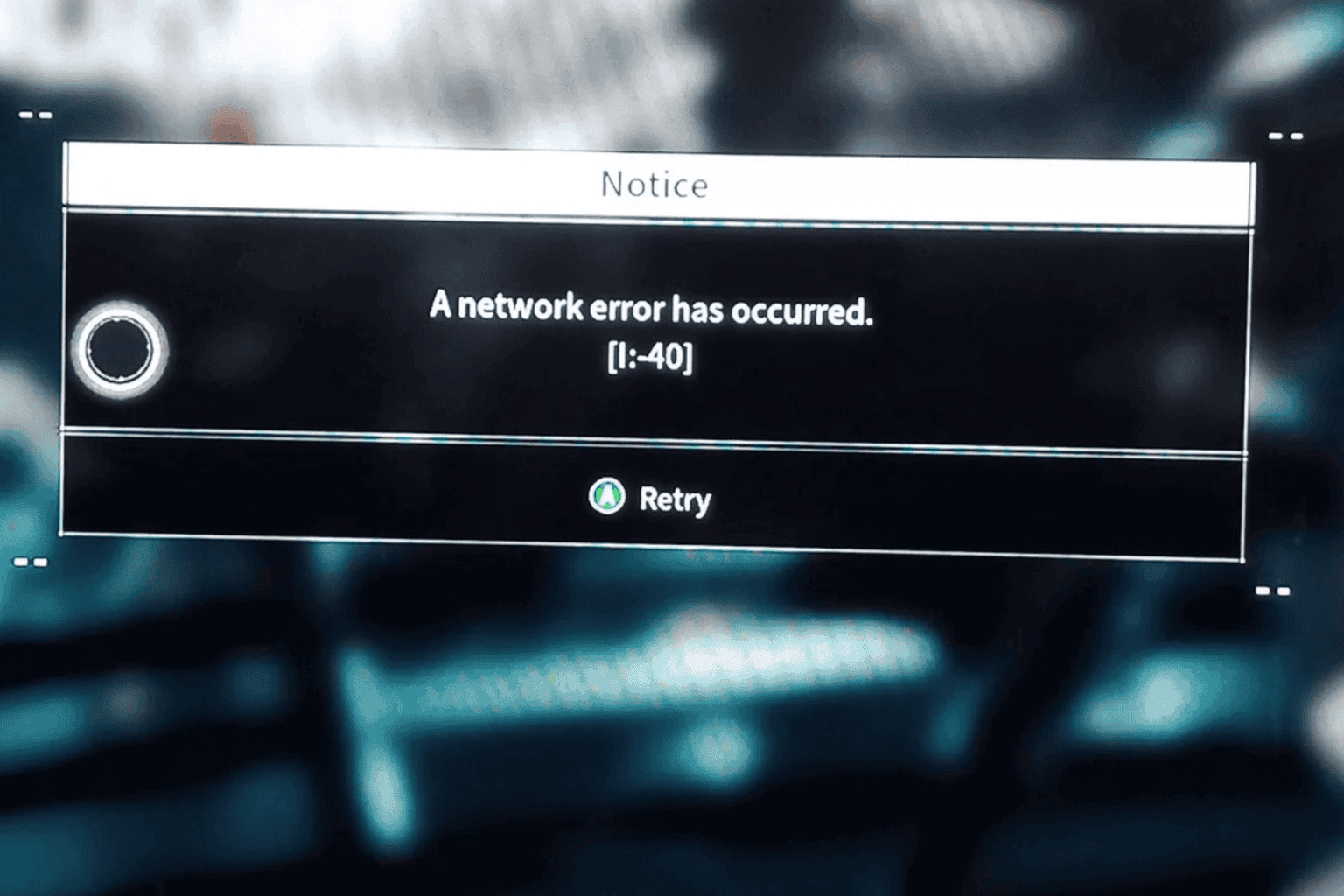

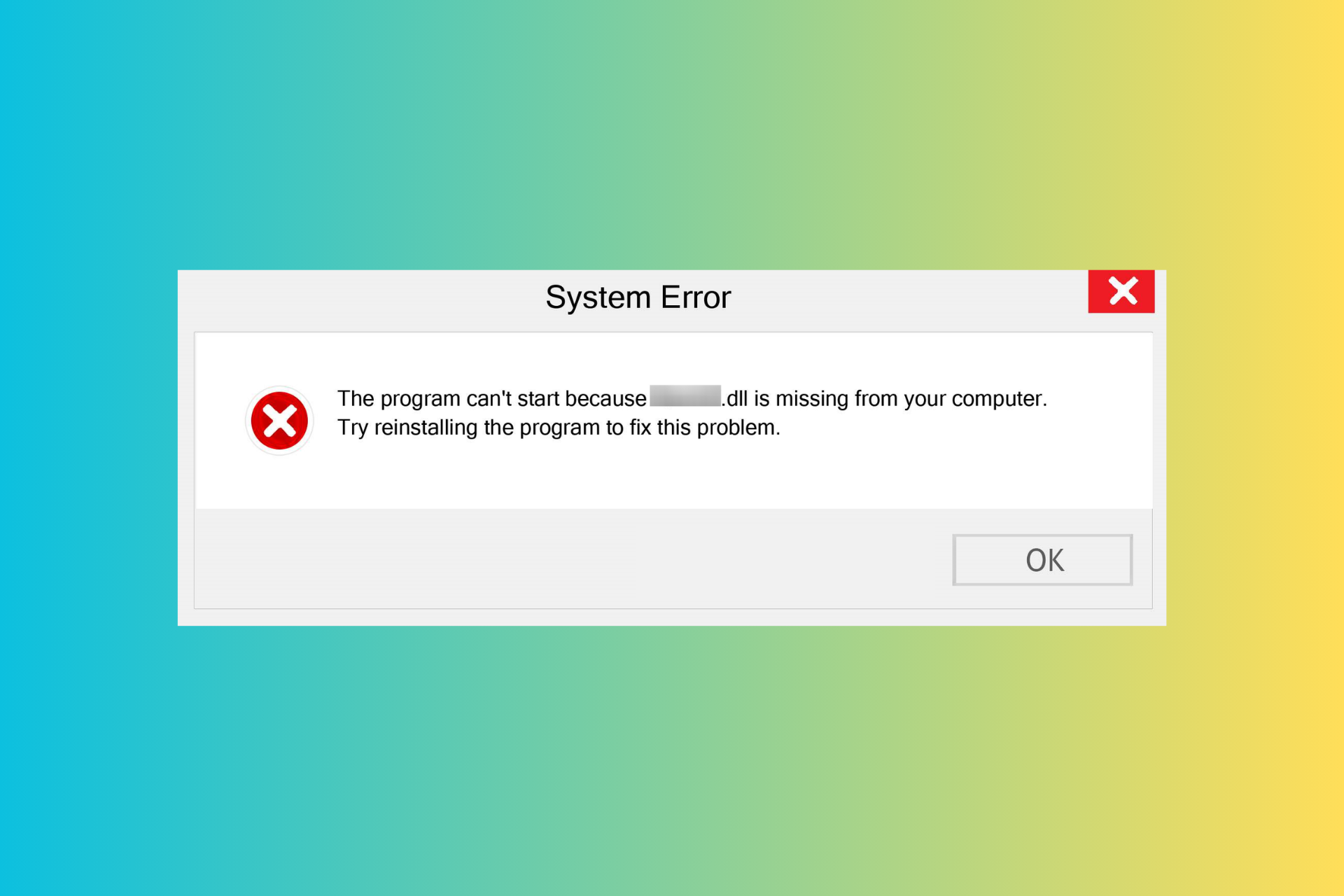
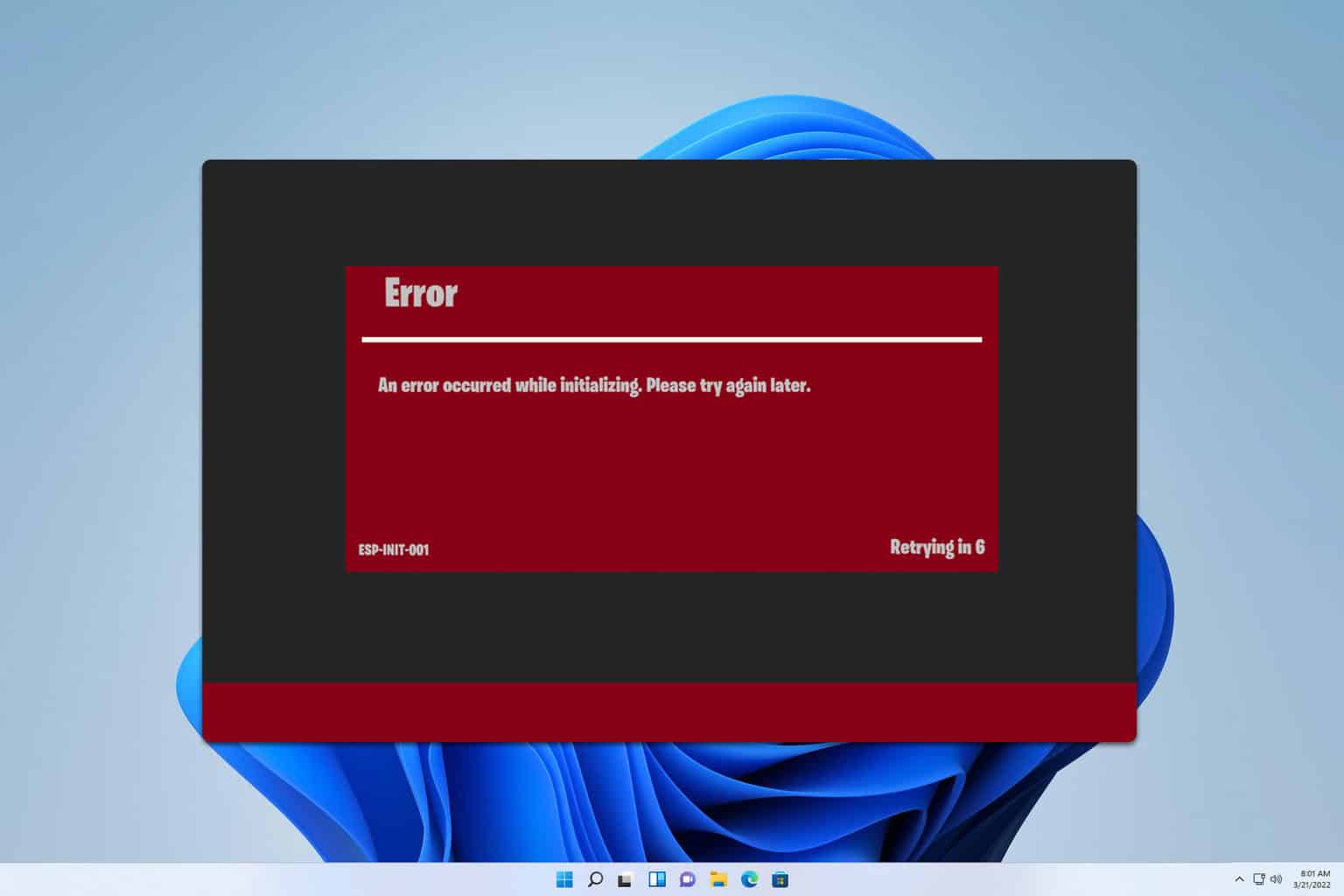
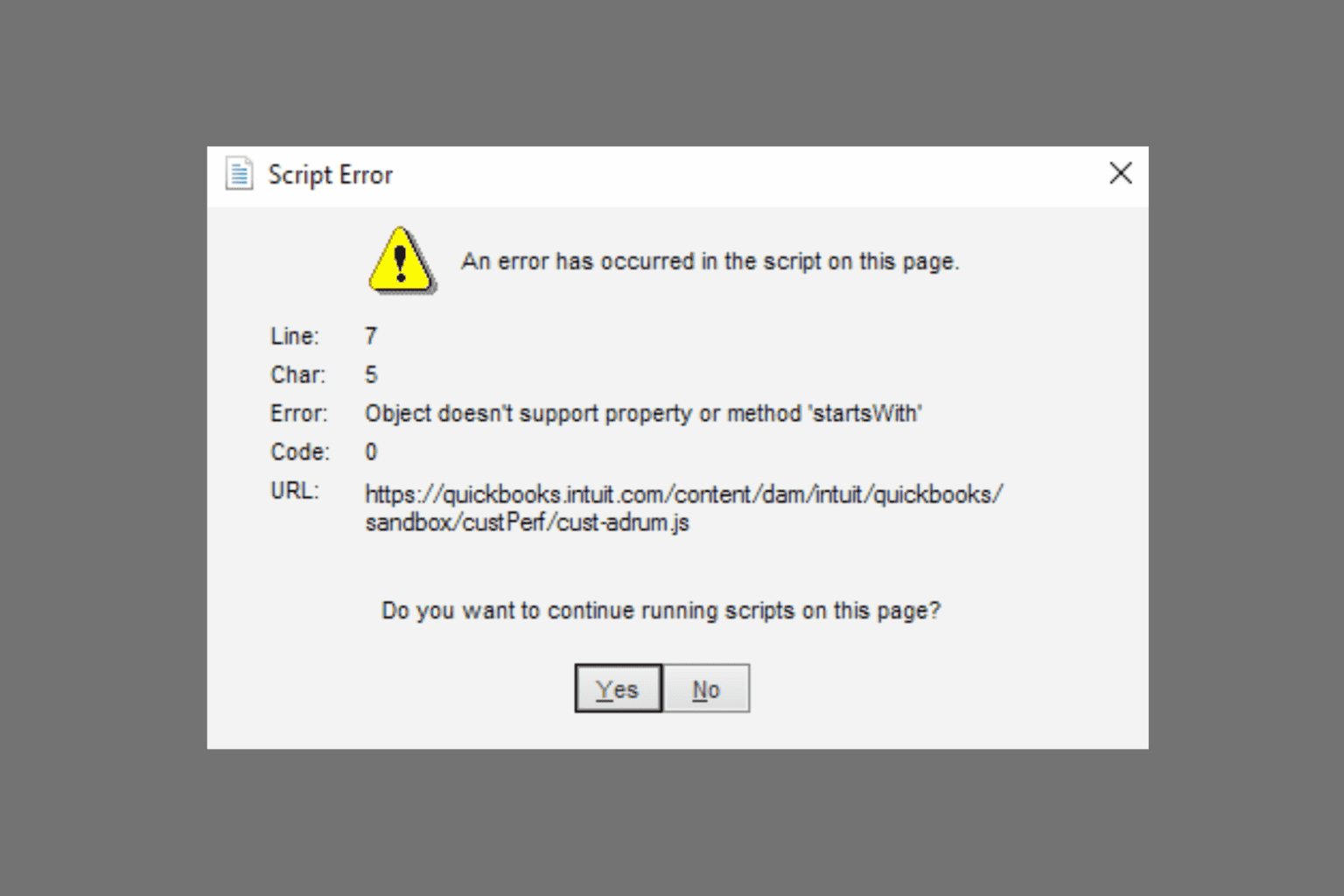
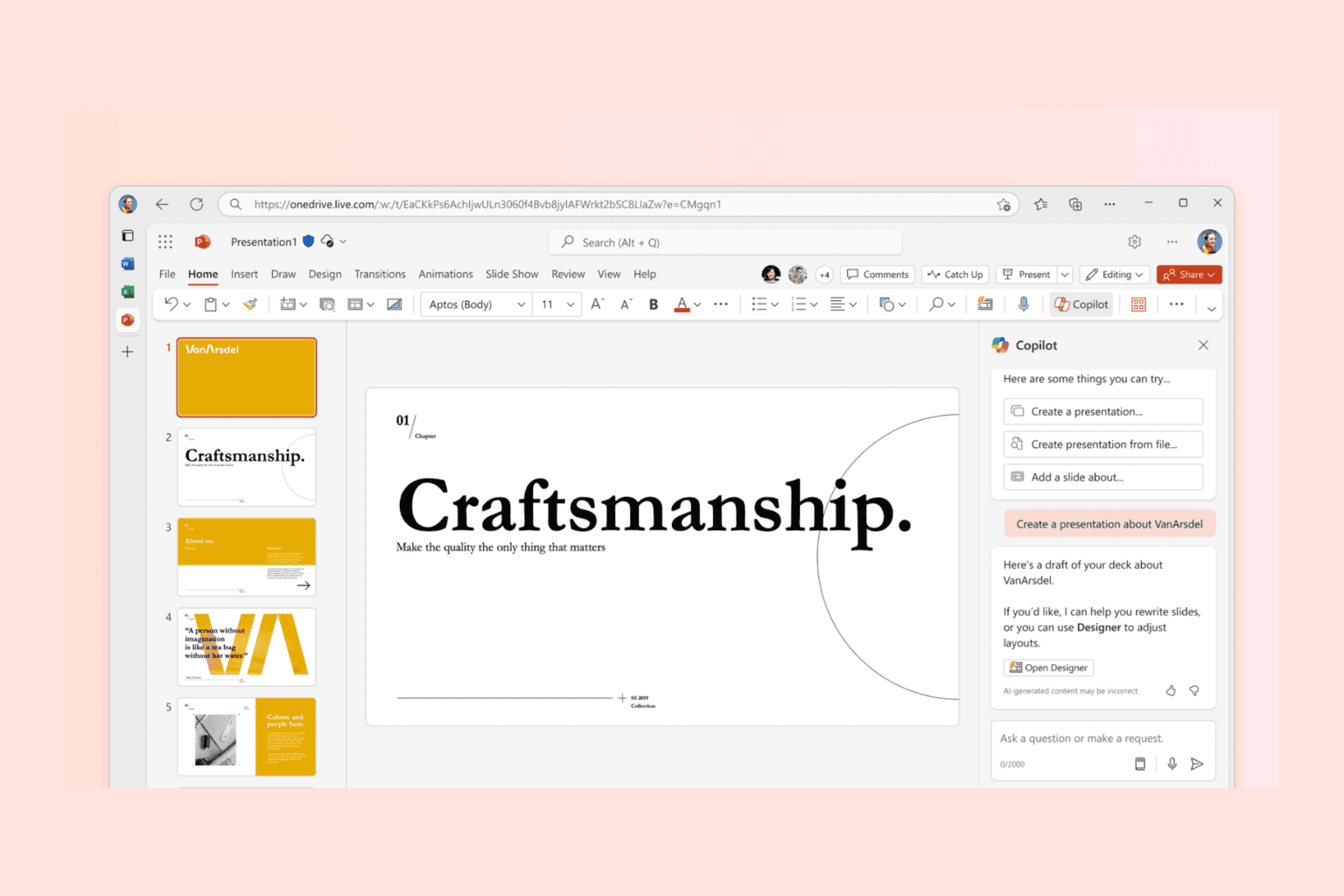
User forum
0 messages