5 Ways to Fix the Most Common Pinterest Privacy Issues
6 min. read
Updated on
Read our disclosure page to find out how can you help Windows Report sustain the editorial team. Read more
Key notes
- You can avoid a lot of the Pinterest privacy issues by hiding your pins and boards in your account so that only you can see them.
- For extra privacy, you can change the settings so that your profile does not appear in search results.
- Enabling the Do Not Track setting in browsers that support this feature will prevent websites from collecting data thus assisting you to make your Pinterest account private.
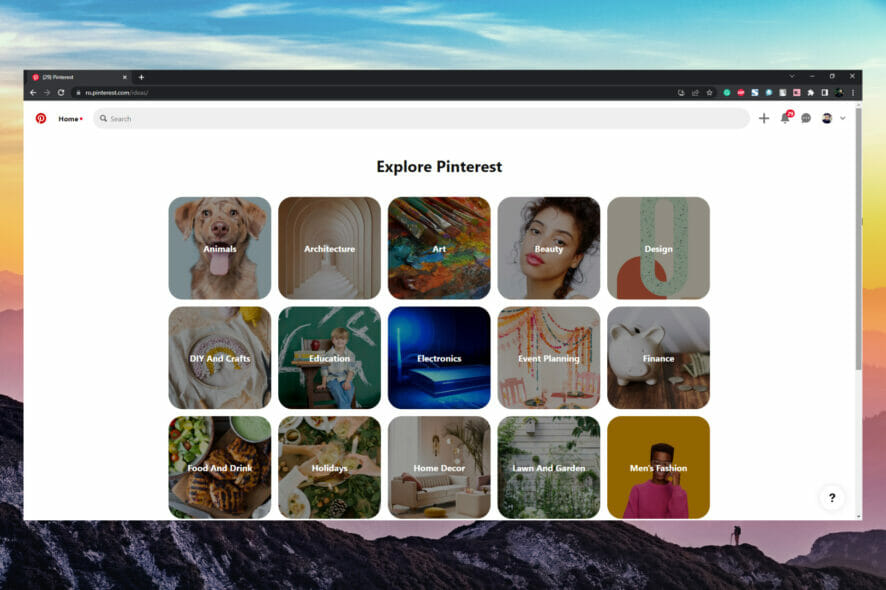
Users were recently perplexed with some Pinterest privacy issues after the company stated that it will track users’ search activity.
They also said that this functionality will assist users in discovering more related ideas, giving Pinterest users a more enjoyable experience.
Pinterest’s home feed shows you Pins, people, and businesses that Pinterest believes you’ll like based on your current activity and search history.
However, how can one make his or her account private in order to keep it safe? Let’s look at the ideal settings for a private Pinterest account on any platform.
?️ Quick Tip:
Privacy issues are the most harmful characteristics of using Pinterest or any other social networking platform. To avoid these attacks, you can try the privacy-guard Opera Browser, which features a VPN and anti-tracking features. Plus it has it’s own AI.
Because Opera One is another Chromium browser, its precise control process might well be familiar. Opera one by default blocks ads and trackers. Unlike many other adblockers, when you start it for the first time, it immediately toggles on.

Opera One
Natively eliminates ads and trackers, providing you with a safe zone where you may browse privately and securely.Can you get hacked through Pinterest?
Unfortunately, your Pinterest account, like any other, can be hacked, especially if you have a weak password.
And then, if the Pinterest password gets compromised and you use it for other accounts, those will be also in danger.
The best way to prevent getting hacked through Pinterest is to use a strong password or get a password generator software that will do that for you.
Here are our answers to other important questions that some of our readers had:
➡ Does Pinterest read my texts? – If your account is public, everyone can see your texts; as for Pinterest’s privacy policy, they collect the data that you have voluntarily submitted such as your name, comments, pins, likes, and your email address
➡ Does Pinterest track IP address? – Yes, and also the last site you visited before you came to Pinterest; they also use cookies and track the type of device you’re using to access Pinterest, but that’s what most websites do nowadays
➡ Does Pinterest see my online history? – Pinterest now uses your online history to provide recommendations, but this can be avoided by using browsers that have Do Not Track features
Pinterest said it completely supports the Do Not Track option in some browsers, which prohibits personal data from being collected automatically by cookies.
Let’s look at the most important Pinterest privacy issues we can address so that you can protect your account better.
How do you stay safe on Pinterest?
1. Enable the Search Engine Privacy
- Tap the drop-down (next to the profile icon) menu in the top right corner and then select Settings.
- Then, select Privacy and Data and then check the box next to Hide your profile from search engines.
- Following that, select Done or Save.
Keep in mind that if your Pinterest account wasn’t previously hidden from search, it could take several weeks for search engines to remove your profile from results.
If you ever want to make your Pinterest account public to search engines again, follow the same procedures but uncheck the option this time.
This method is the most effective to counter the Pinterest privacy issues we address within this guide.
2. Make a Board secret
- Hover over the Board you want to make a secret and tap the Edit button (grey pencil icon).
- Now navigate to the Settings area at the bottom of the pop-up window. Next, to Keep This Board Secret, you’ll find a toggle switch. Turn it on and your board will be hidden. Finally, click Done.
Your hidden boards are only visible to you (and anyone you invite). Secret Pins and boards won’t show up in your home feed, search results, or anywhere else on Pinterest.
When you save Pins to a secret board, the person from whom you saved them will not be notified, and the Pin count will not rise.
This is certainly a way to address one of the Pinterest privacy issues that our readers have been trying to fix.
3. Create a secret board
- Go to your Pinterest profile, click the + sign and then create Board.
- You’ll be prompted to name your Board and decide whether to Keep this board secret.
This step can be used to create hidden Boards for all of your personal stuff, and it will be hidden from the public.
4. Clear the Pinterest browser history
Other devices, such as Android, may have a different method of accessing this setting.
To clear the search history on an Android device, you should be able to delete the application’s cache from the Settings menu.
5. Hide your pins on Pinterest
- First, log in to your Pinterest account.
- From your home feed, click the three dots icon in the bottom-right corner of the Pin.
- After that, click Hide Pin.
- Select a reason for hiding the Pin.
Individual Pins can be hidden from your home feed, or you can unfollow the board, topic, or account from whence the Pin originated.
This helps Pinterest figure out what kinds of Pins you want to view. If you accidentally conceal a Pin, you can restore it.
What can my followers see on Pinterest?
All of your regular boards, as well as any group boards, are visible to Pinterest followers. If you have secret or archive boards, only you, the account owner, can see them.
These are hidden from followers. Unless you are the owner of a group board, your followers will not automatically follow it.
Pinterest collects data you have willingly provided in addition to your name, profile picture, pins, comments, likes, and email address.
It’s an excellent time to make your account private and enjoy some privacy now that it collects search data as well.
With the techniques outlined above, you will be able to not only secure your account but also hide your personal boards and pins from public view.
These processes can be reversed to make your profile search engine friendly and your boards accessible to your followers.
In the comments section below, let us know if you know of any other Pinterest privacy settings.
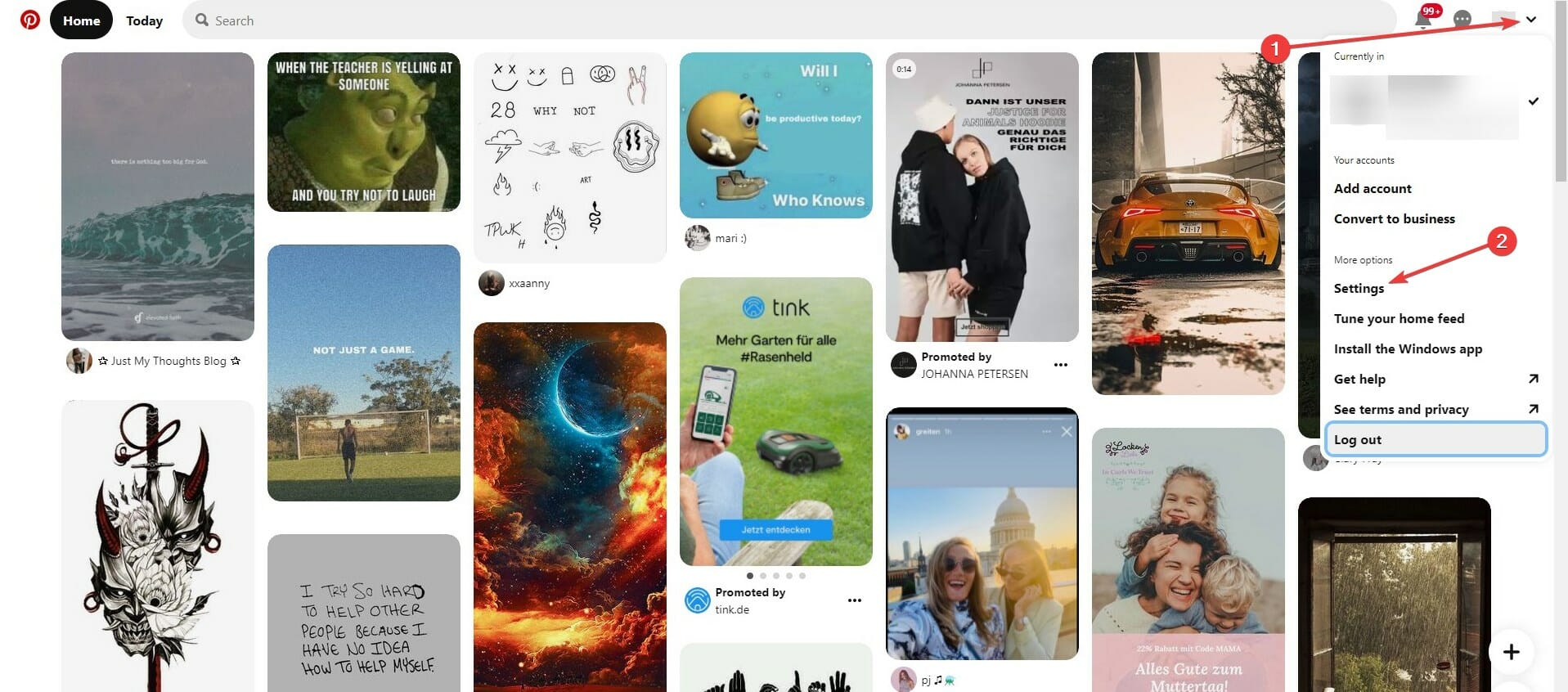
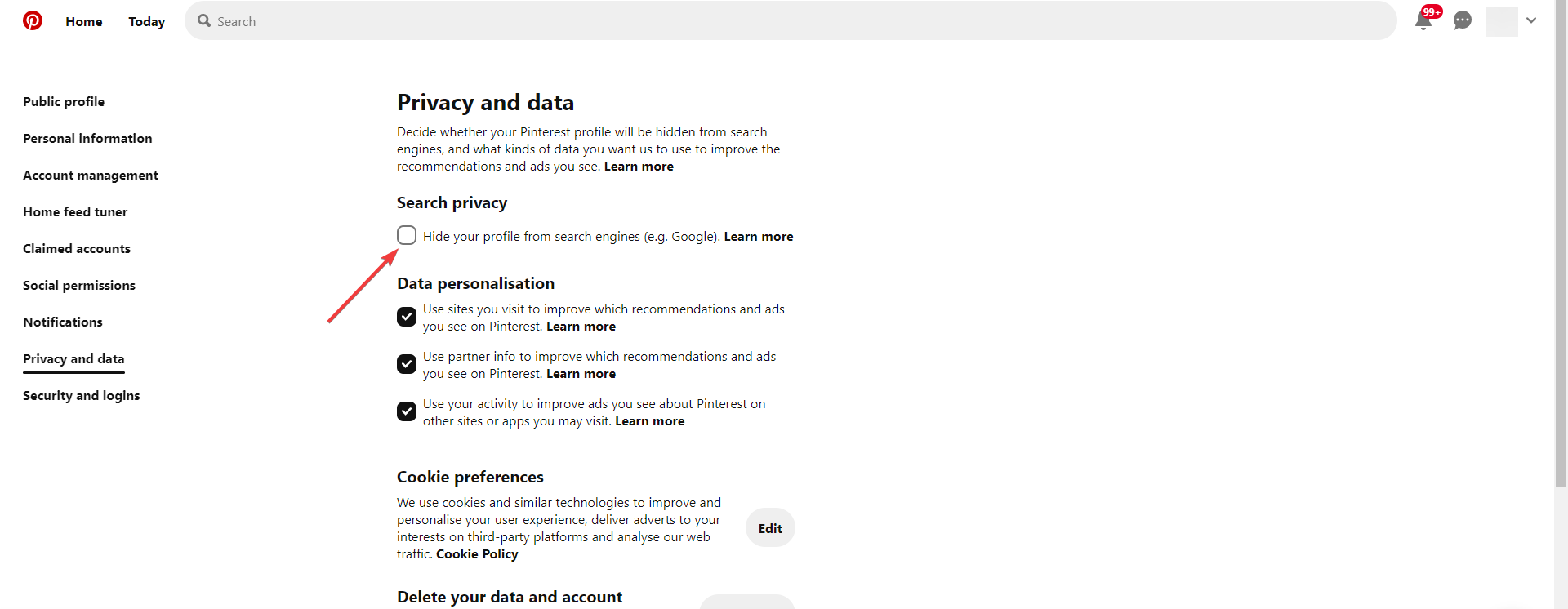
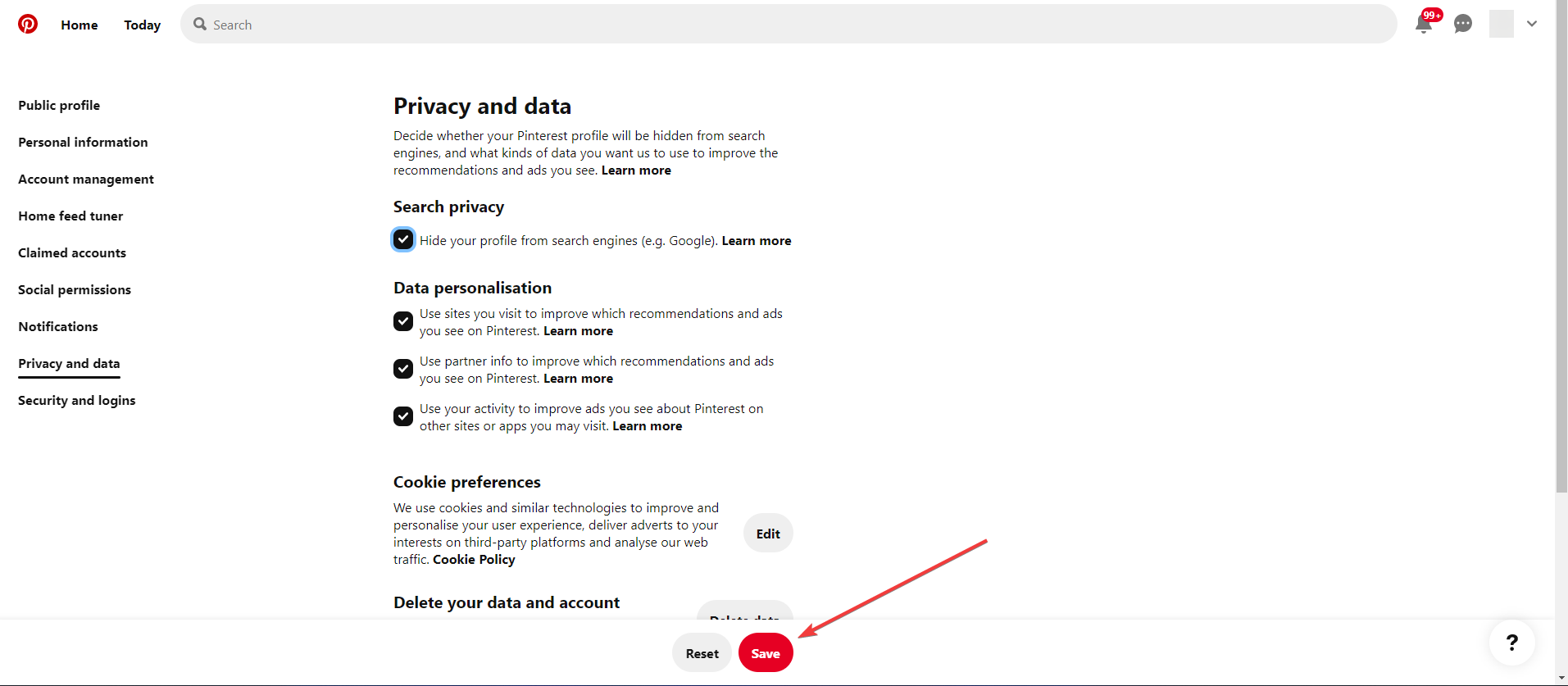
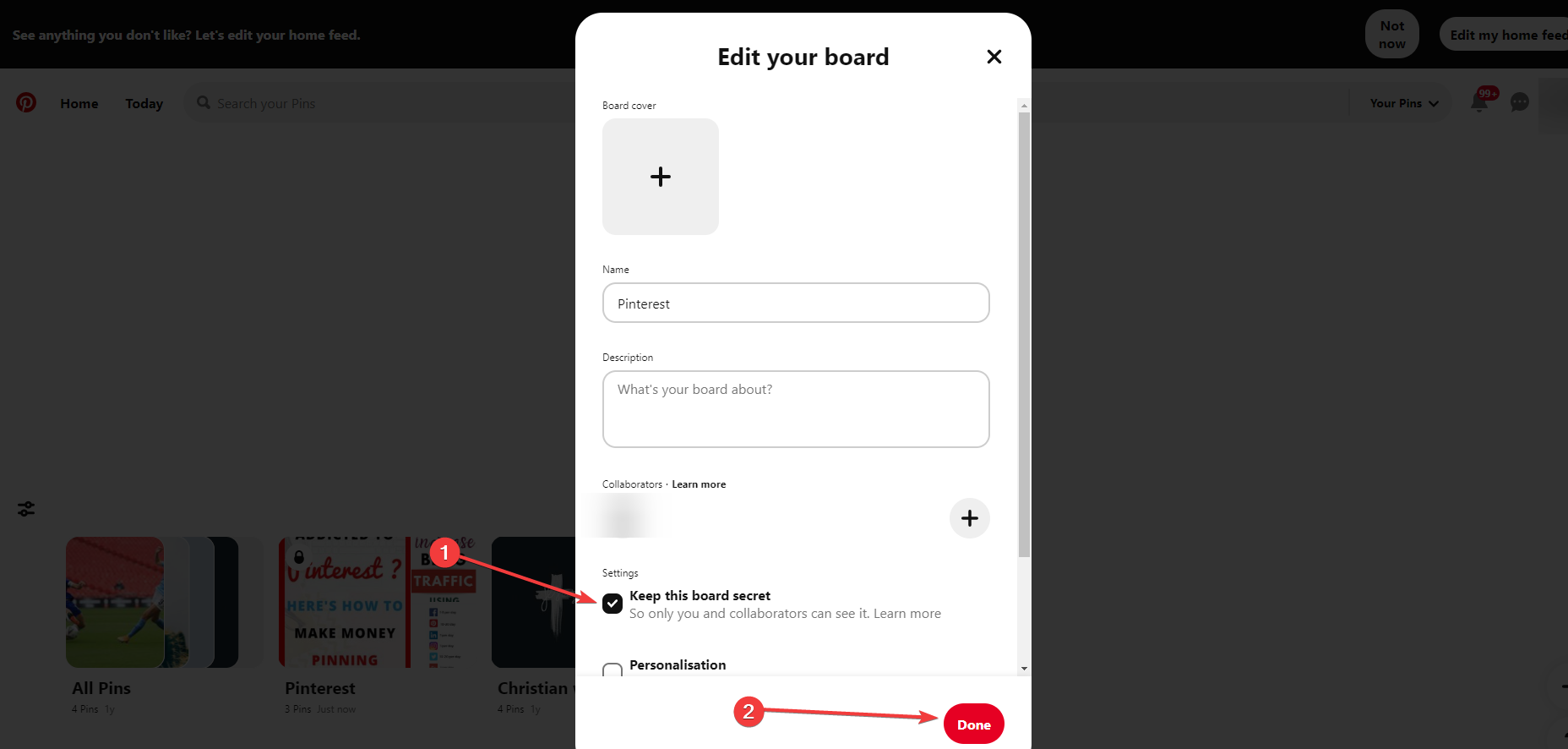
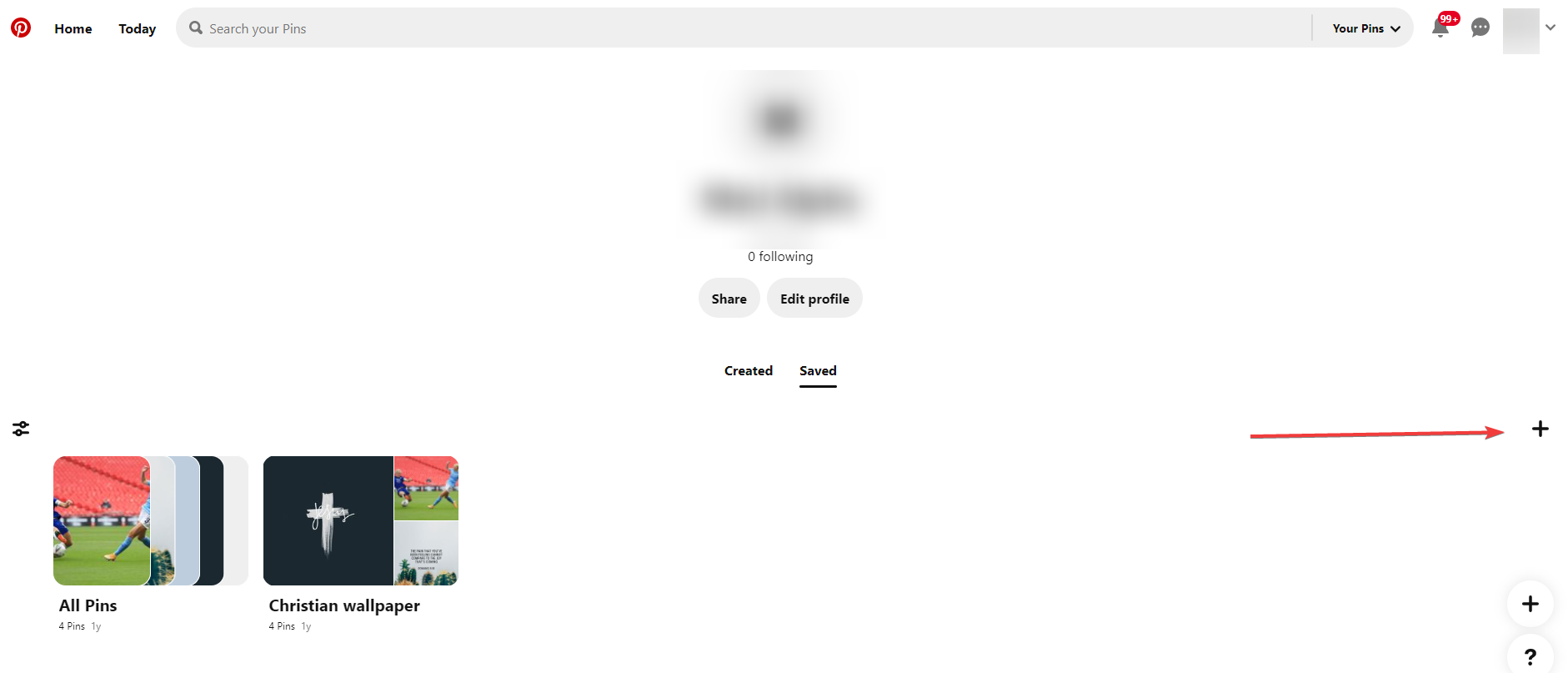
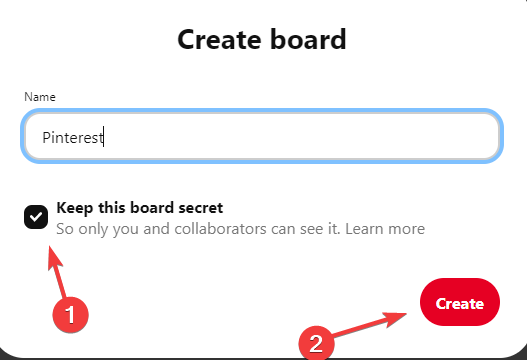
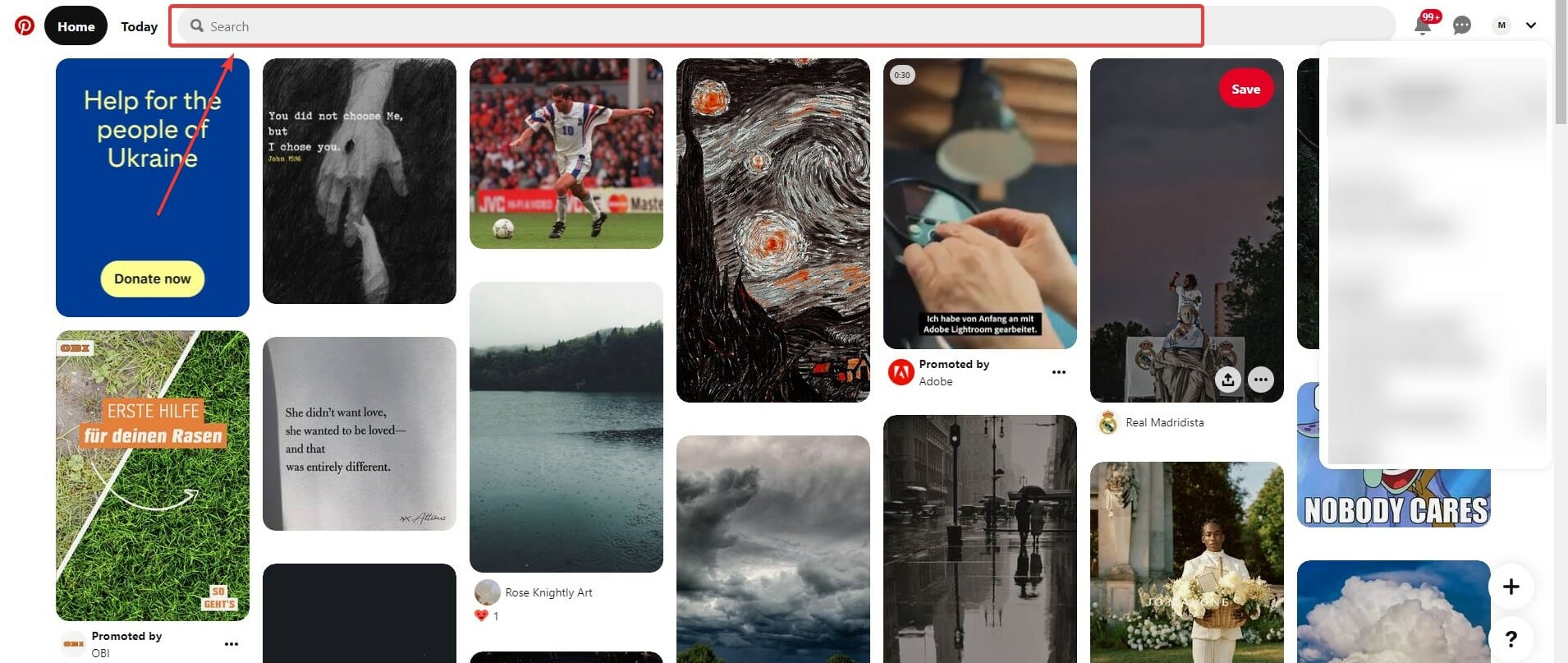
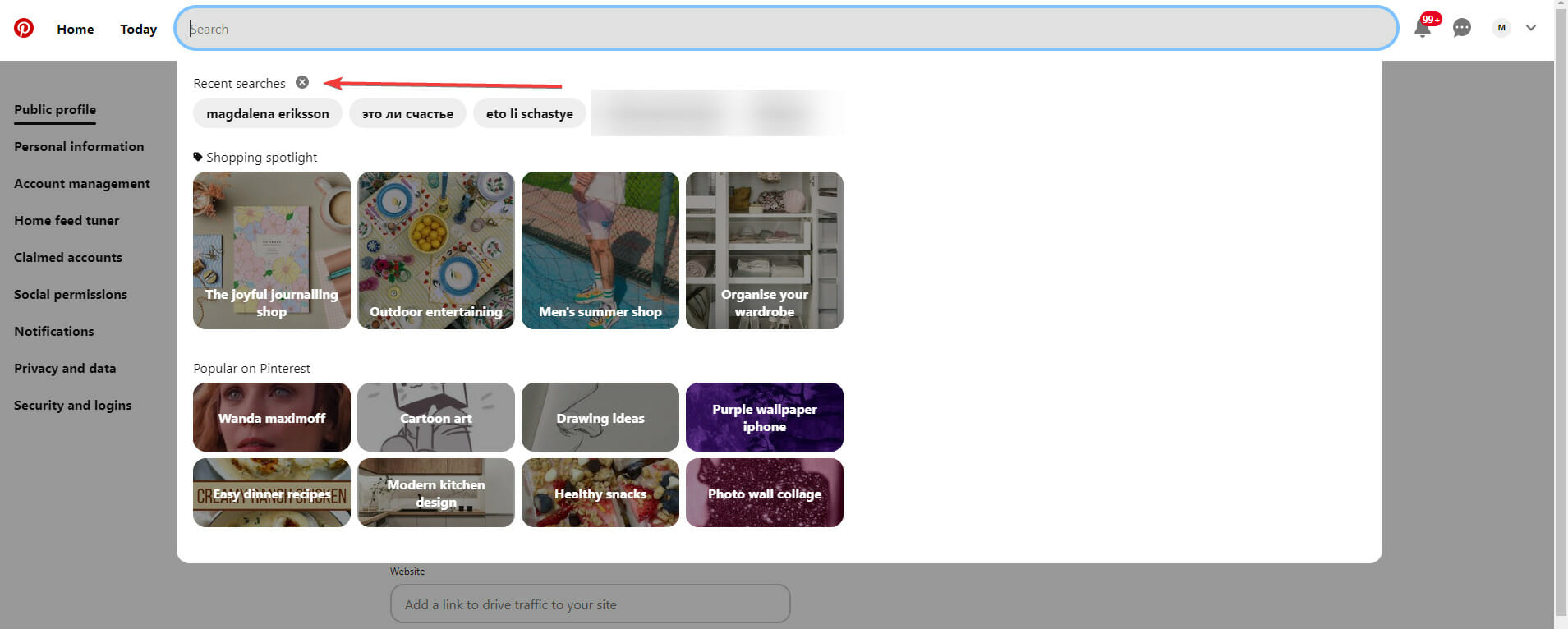
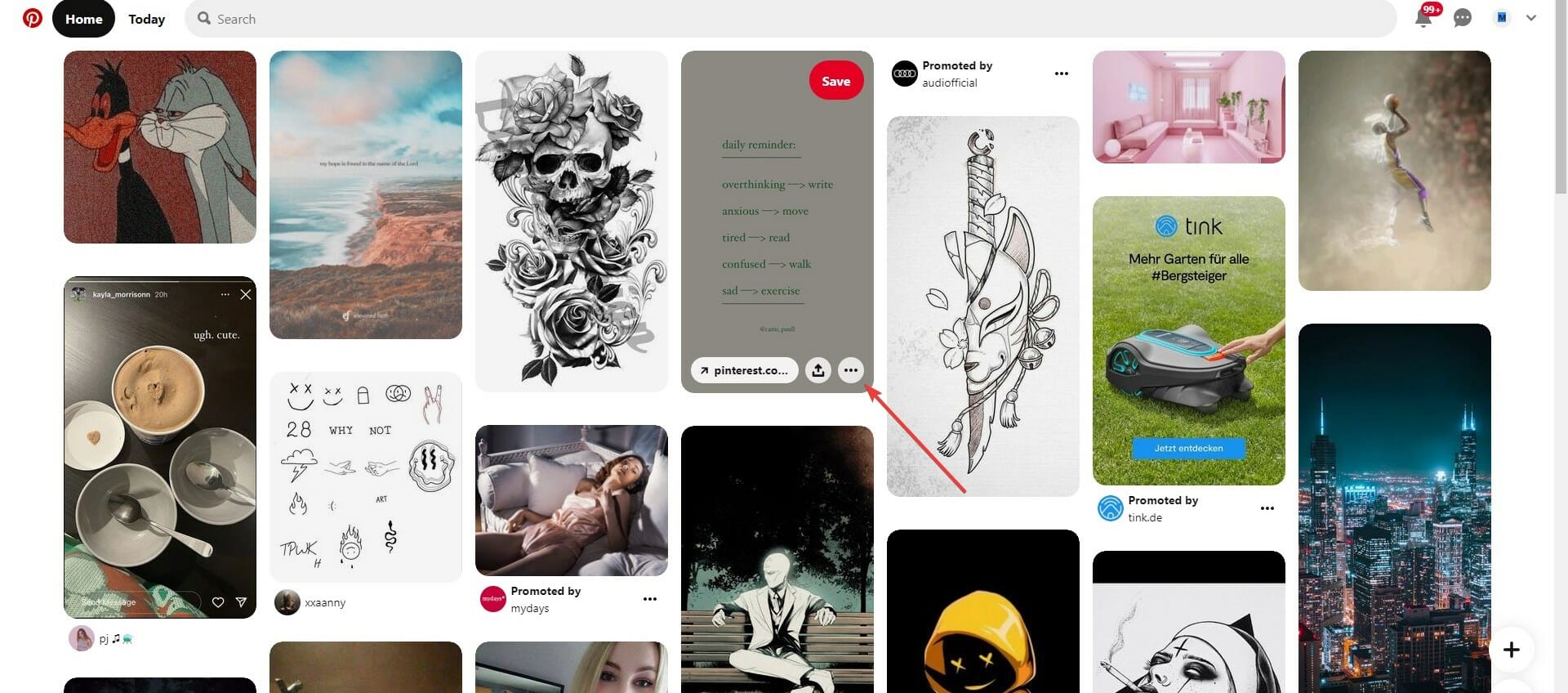
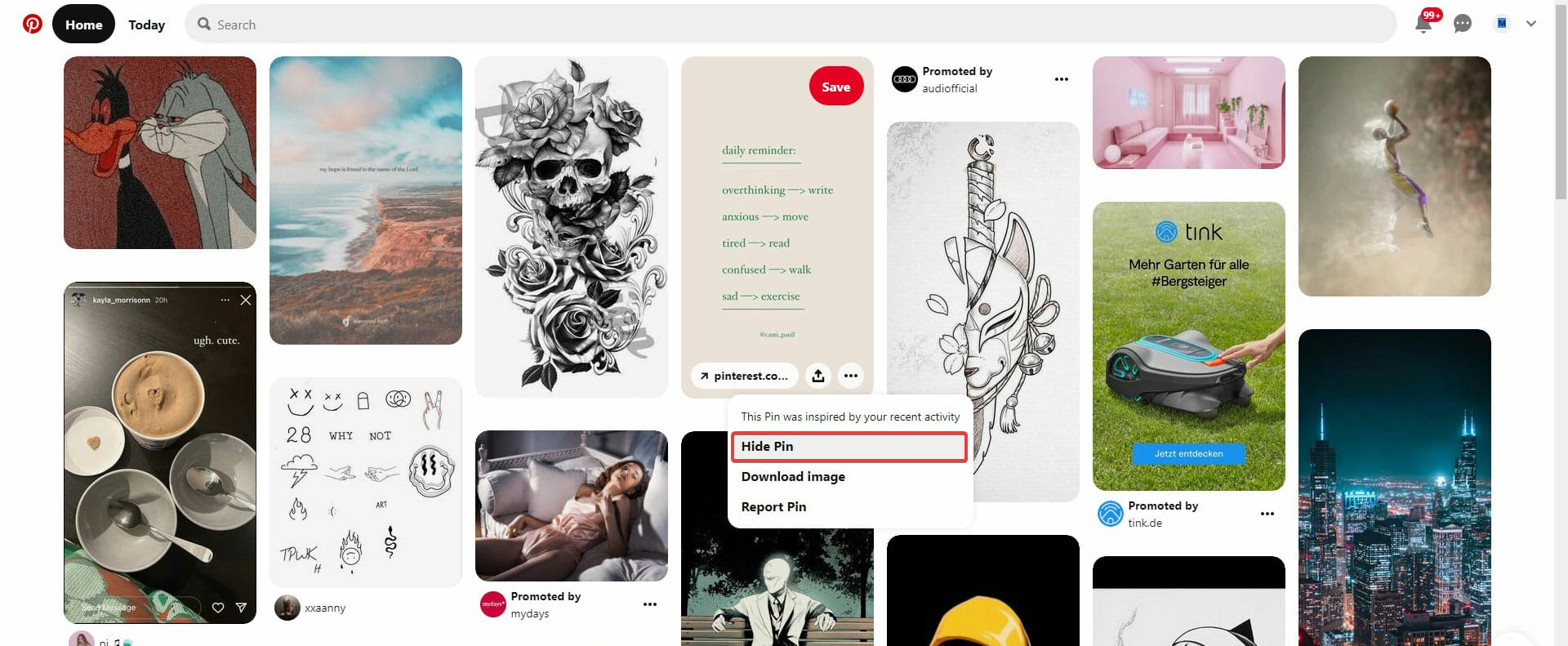
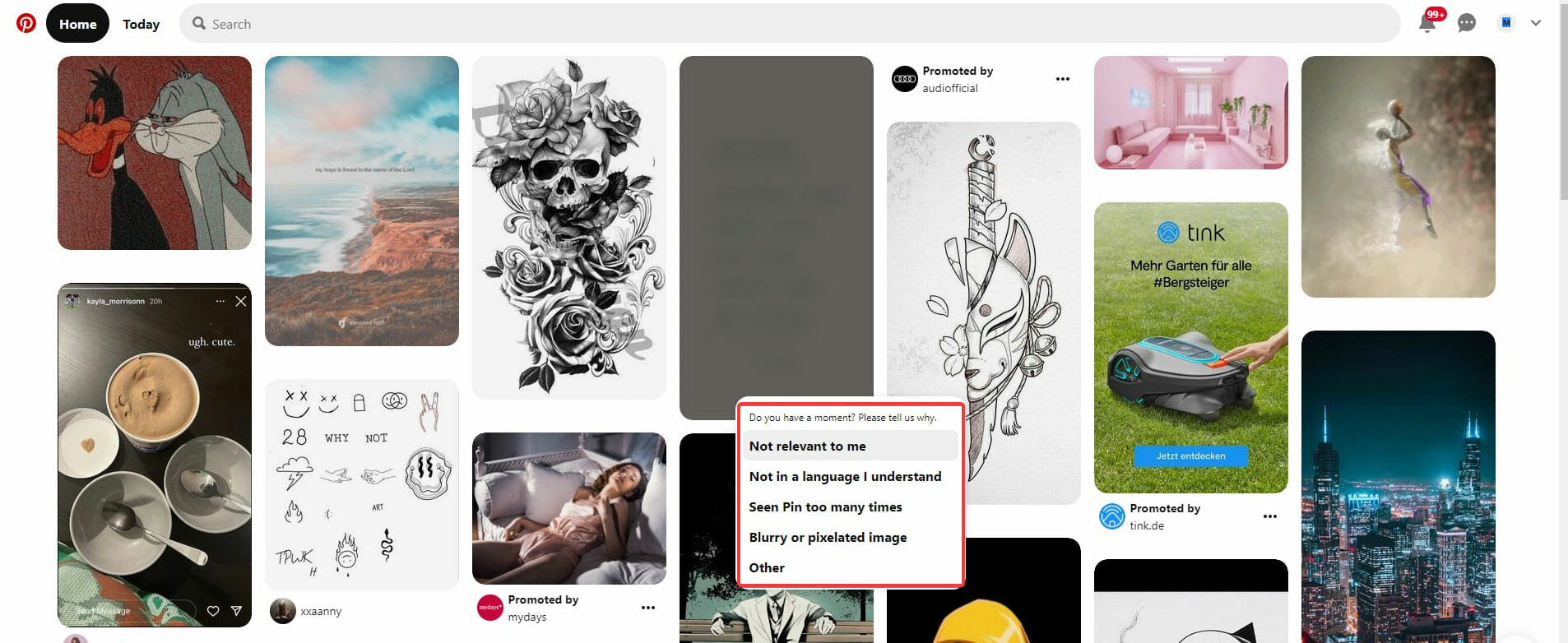
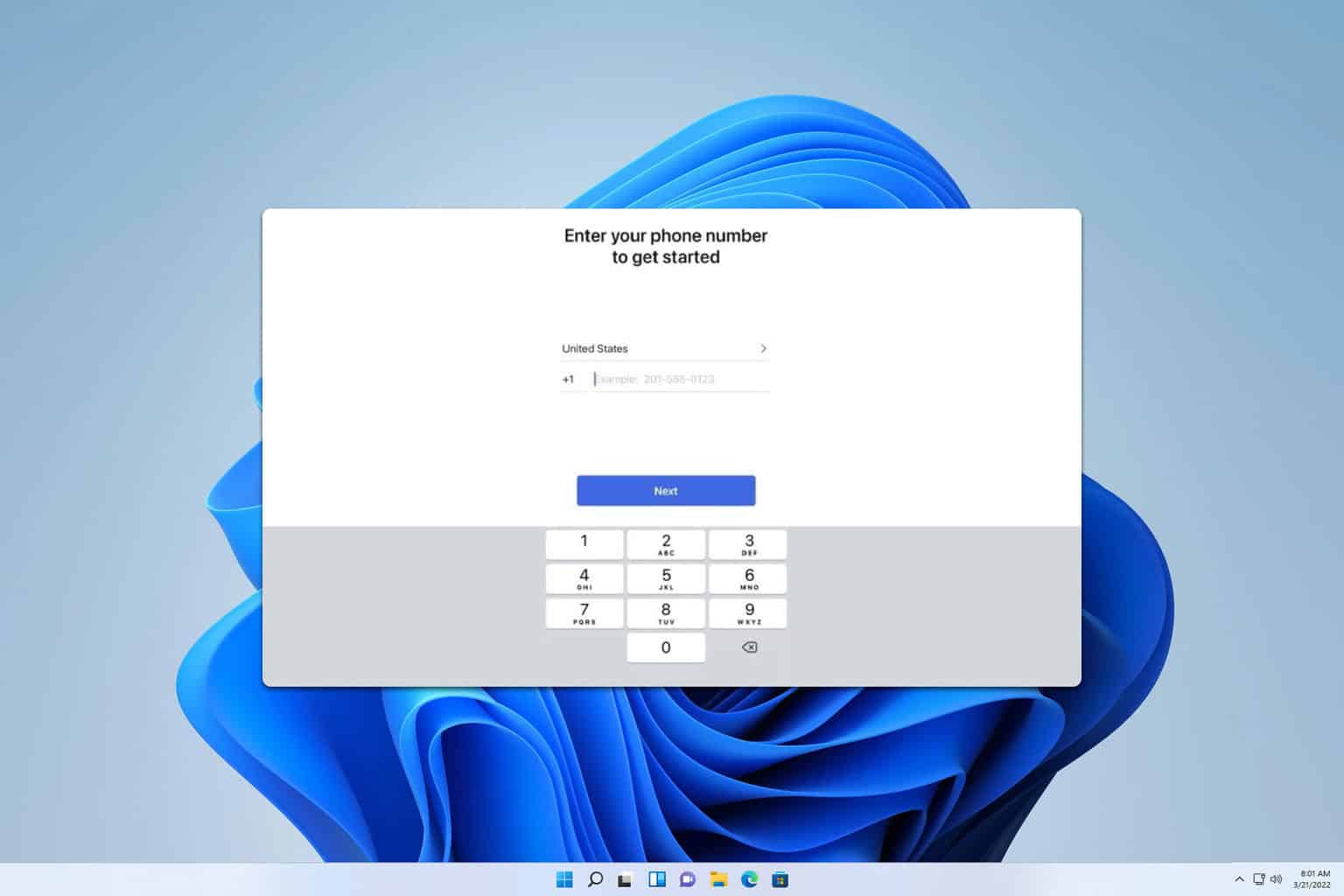

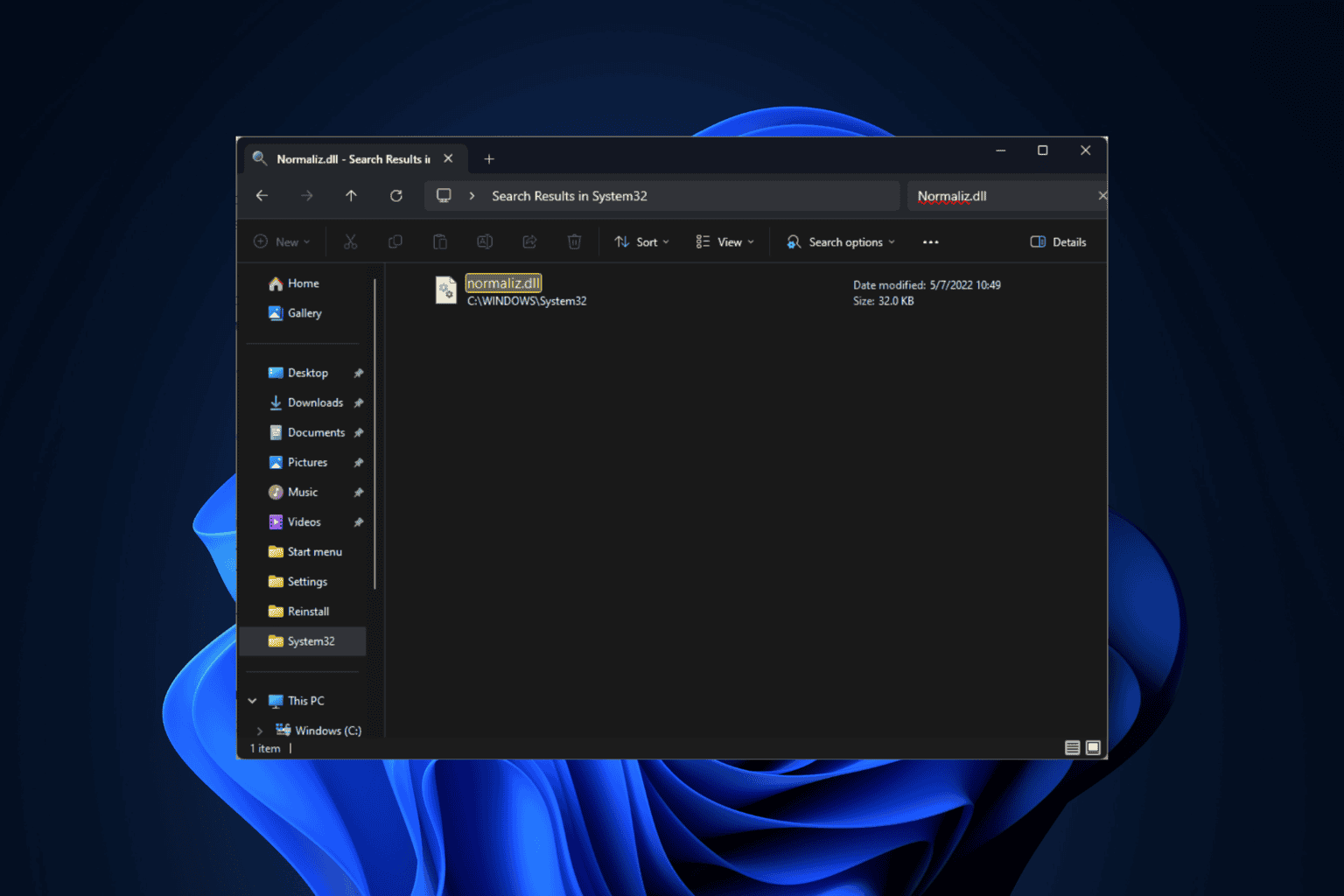

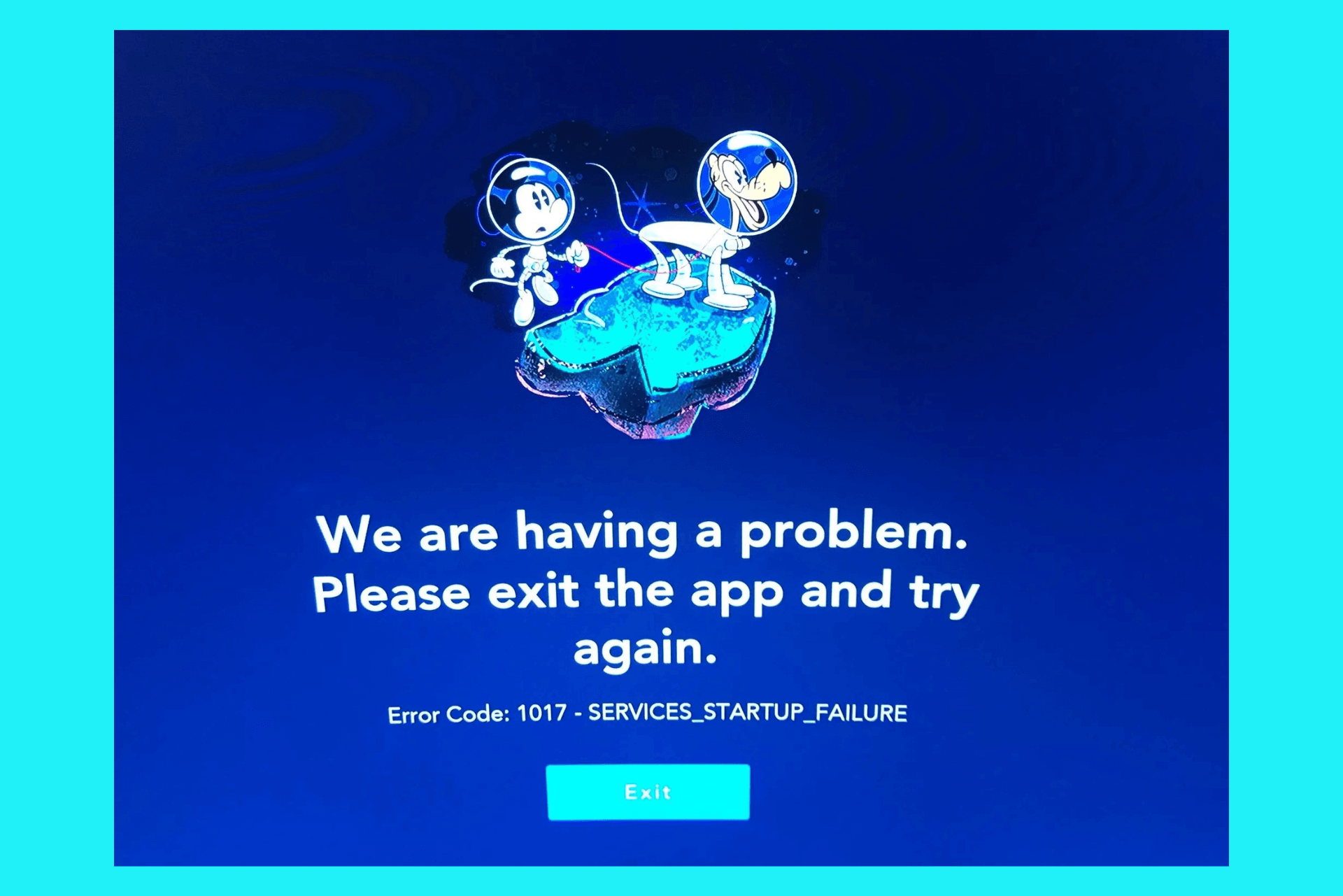


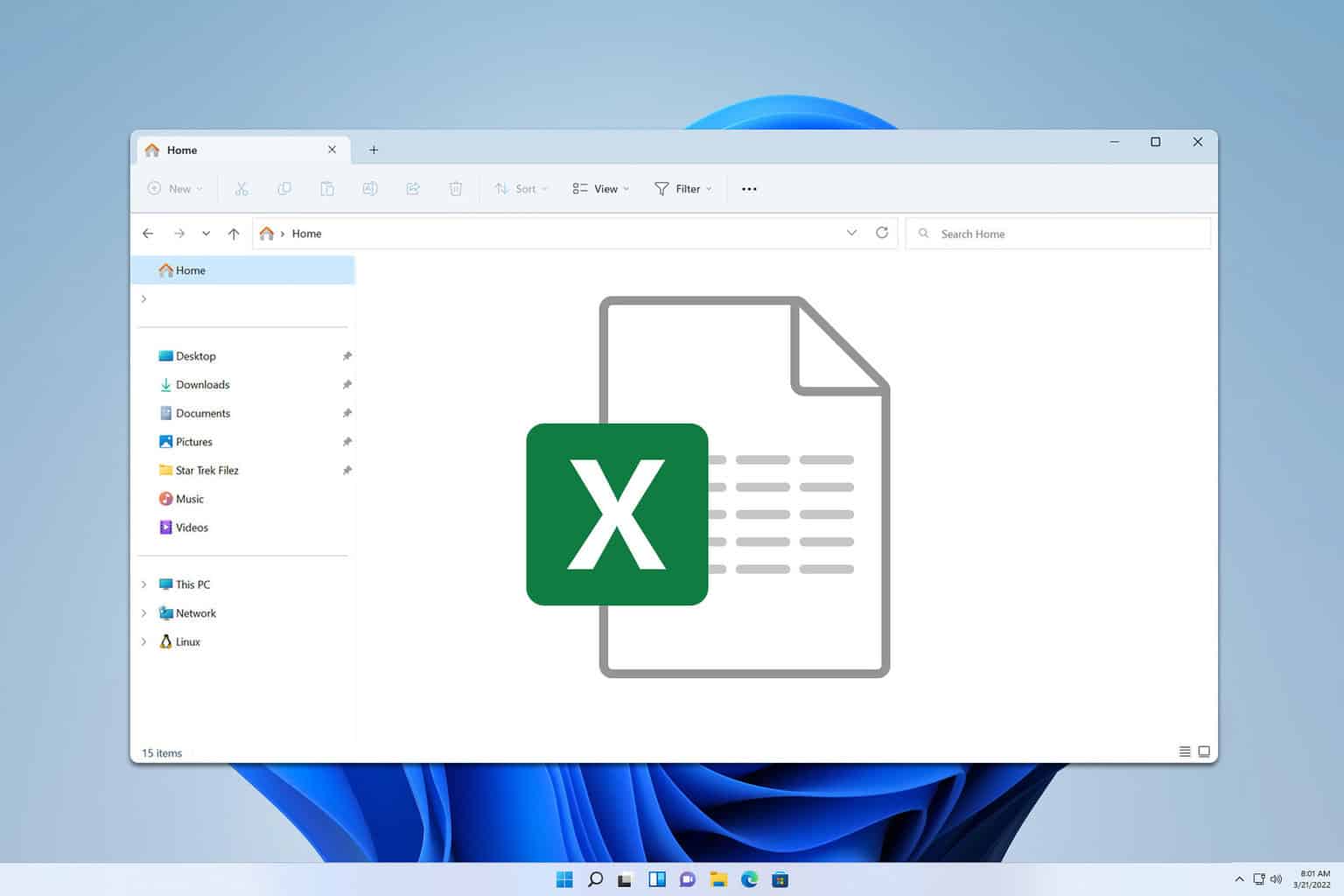
User forum
0 messages