3 Ways to Quickly Fix the HTTP 401 Unauthorized Error
Check out expert solutions to get rid of the error in a jiffy
4 min. read
Updated on
Read our disclosure page to find out how can you help Windows Report sustain the editorial team. Read more
Key notes
- An HTTP 401 error is one of the most common issues that you're most likely to run into when you're using the internet.
- Once it strikes, it disables all connections to the internet even when your router is working just fine.
- Using invalid authentication credentials is one of the leading causes of HTTP error 401 and until that gets resolved, you won't access the internet easily.
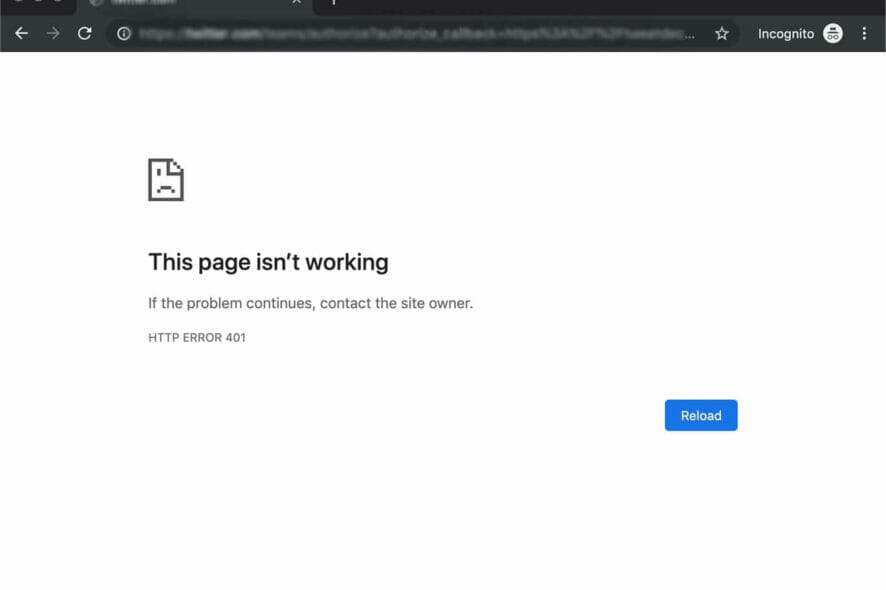
HTTP 401 Unauthorized Error is a common connection error. It occurs when a user tries to access a website or resource without the proper authentication.
Like any Windows error, this HTTP 401 error can happen for various reasons. Luckily, there are a few ways to fix the HTTP 401 error and get back on track.
So, if you’ve run into this problem recently, the following sections will help identify the underlying cause and get things up and running.
Why am I getting a 401 error?
There are many possible reasons you could be getting the HTTP ERROR 401 to appear, and here are some of the most common:
- Authentication with the site was not completed – This means that you either need to log in or provide some other form of identification to prove your identity.
- The site has blocked your IP address to prevent malicious activity from occurring and causing any further damage.
- The site itself is down or experiencing some other technical issue – These could be due to server outages.
What is HTTP 401 error?
This response status code indicates that the client couldn’t be authenticated for a given request. A common cause of this error is a failed or incorrect authentication token.
Furthermore, the dreaded 401 Unauthorized Error can also be caused by an invalid or expired access token.
Platforms that are affected by the HTTP 401 unauthorized error:
- HTTP 401 error on Zoom – The website you’re trying to access is restricted. The site could be password-protected, and you don’t have the correct credentials.
- HTTP 401 error in Etsy – Servers are unable to authenticate you. This occurs when there’s a problem with the cookies or browser settings.
- HTTP 401 error while using Doordash – If you’re ever in the middle of ordering a delicious meal from Doordash and you get this message, it means the request you made couldn’t be authenticated.
- HTTP 401 error on DStv Now – Caused by a problem with the account credentials. It means there’s something wrong with the authentication of your login credentials.
- HTTP 401 error on Postman – When you try to request with Postman, it may sometimes throw the error. This error means that your request isn’t authorized.
How do I fix HTTP error 401?
1. Check your credentials
This error means that your credentials to access the resource aren’t valid. Therefore, you need to check the credentials and make sure they’re correct to fix this error.
You can try accessing the resource with a different set of credentials. If that doesn’t work, try resetting your credentials.
2. Flush your DNS
- Type Command Prompt in the Search bar, and click on Run as administrator on the right.
- Type the following command, and press Enter:
ipconfig /flushdns - Wait for the Flush DNS confirmation.
- Then, close the Command Prompt and try re-accessing the website.
3. Clear your browser’s cache and cookies
 NOTE
NOTE
➡ Google Chrome
- Tap on the three dots near the top right corner and choose Settings.
- Next, choose Privacy and security from the left panel, then click on Cookies and other site data.
- Tap on See all cookies and site data.
- Click on the Remove All button near the top right corner.
- Tap on Clear all in the pop-up window that follows to start the process.
➡ Mozilla Firefox
- Tap on the three strips near the top right corner and choose Settings.
- Next, select Privacy & Security, choose Cookies and Site Data, and then click on Clear Data.
- A window will pop up. Check the boxes next to Cookies and Site Data and Cached Web Content, and then click on Clear.
➡ Safari
- Tap on the Safari menu and choose Preferences.
- Click on Privacy and choose Manage Website Data under Cookies and website data.
- Select the website data and tap on Done.
- This will open a pop-up window for final confirmation. Select Remove Now.
HTTP 401 vs 403
The HTTP Error 401 is returned by the web server when a request is made for access to a resource that isn’t authorized.
The HTTP Error 403 is similar to HTTP Error 401, with one key difference. It indicates that the user has been denied access precisely because of their authentication status (or lack thereof).
As you can see, dealing with this error isn’t that complicated. You don’t need to be an IT expert to get things working again.
All you need to do is follow the simple solutions outlined above. Also, bookmark our website to find solutions to similar errors.
In case you know of other methods to fix the HTTP Error 401, drop them in the comments section below.
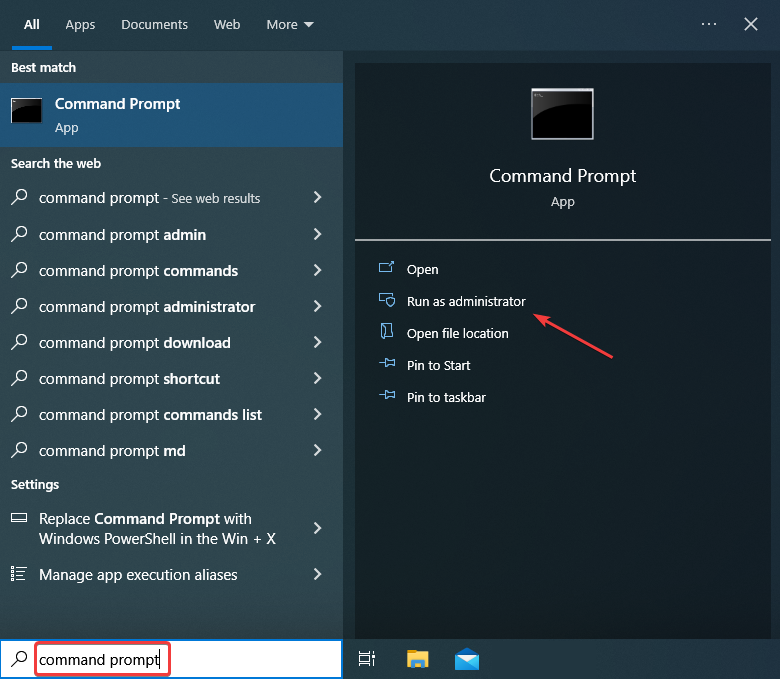
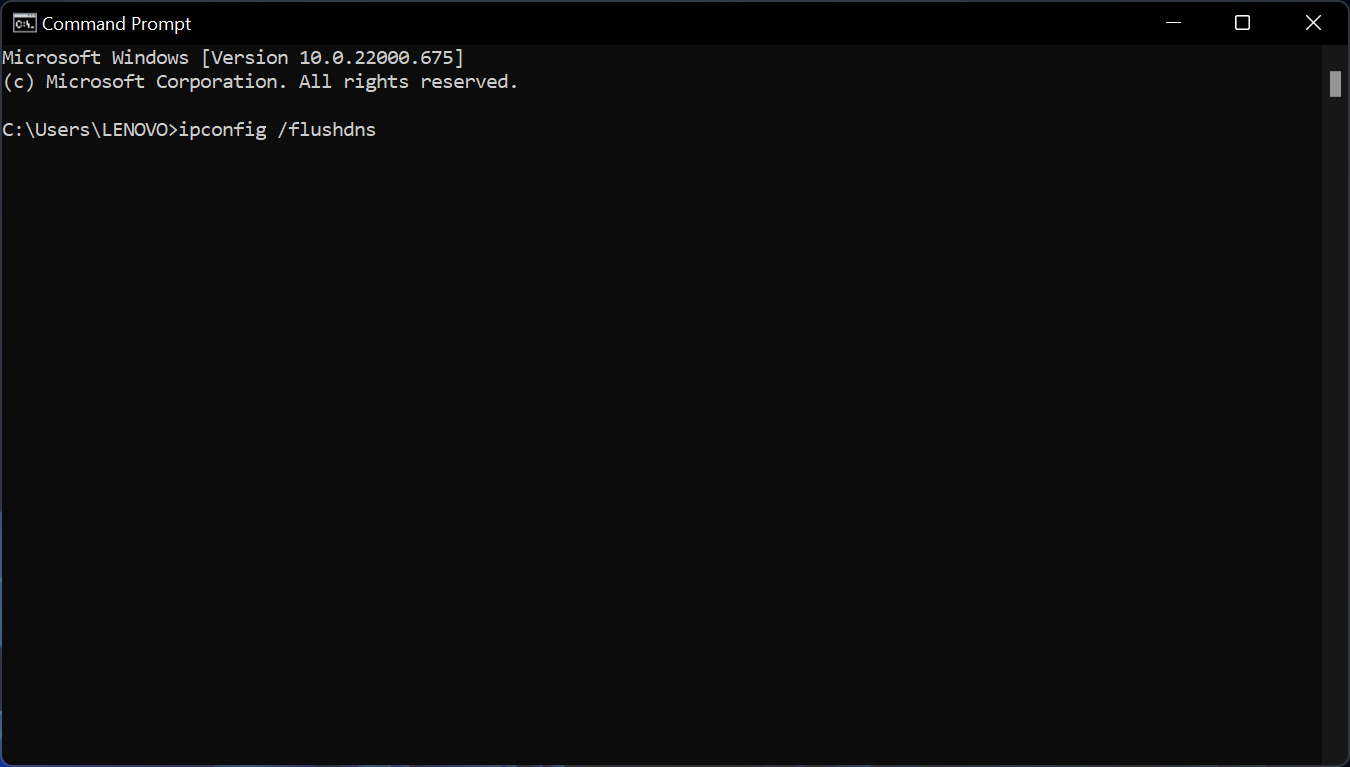
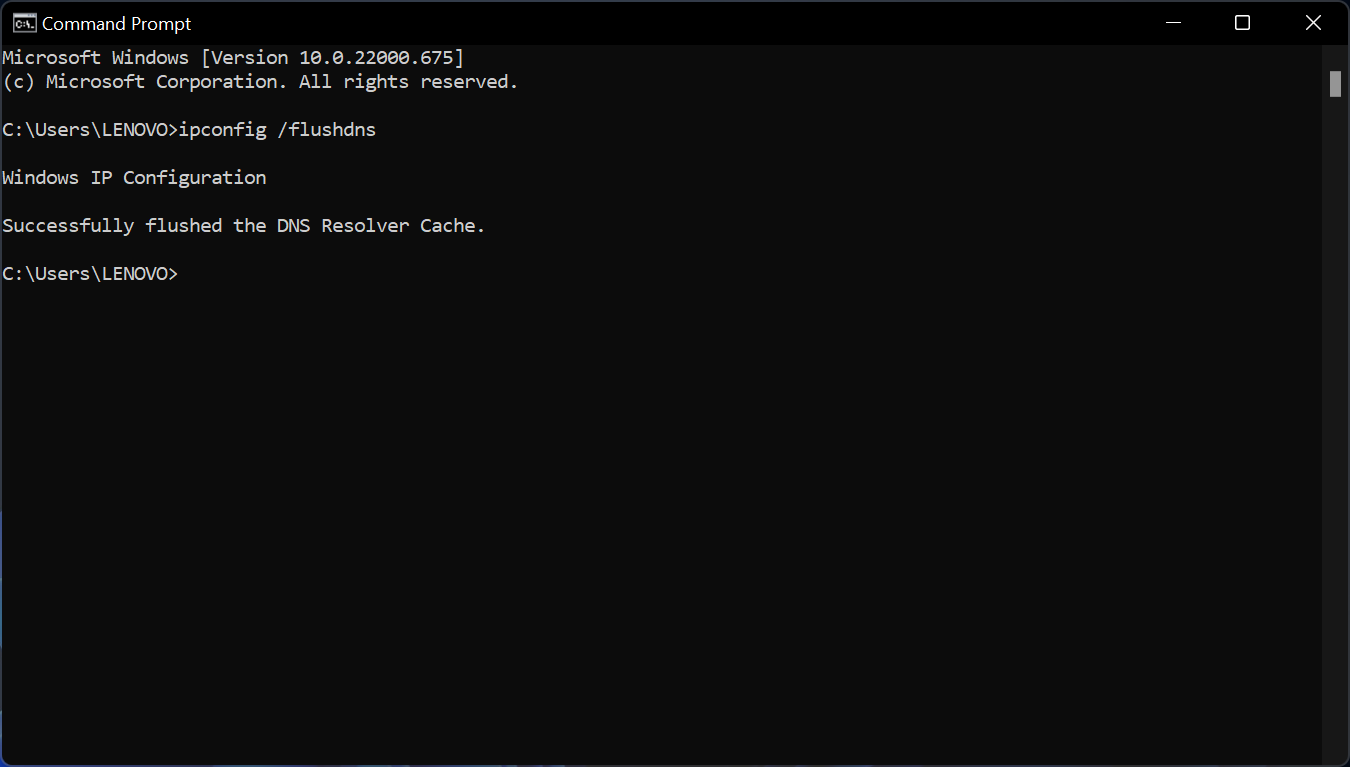
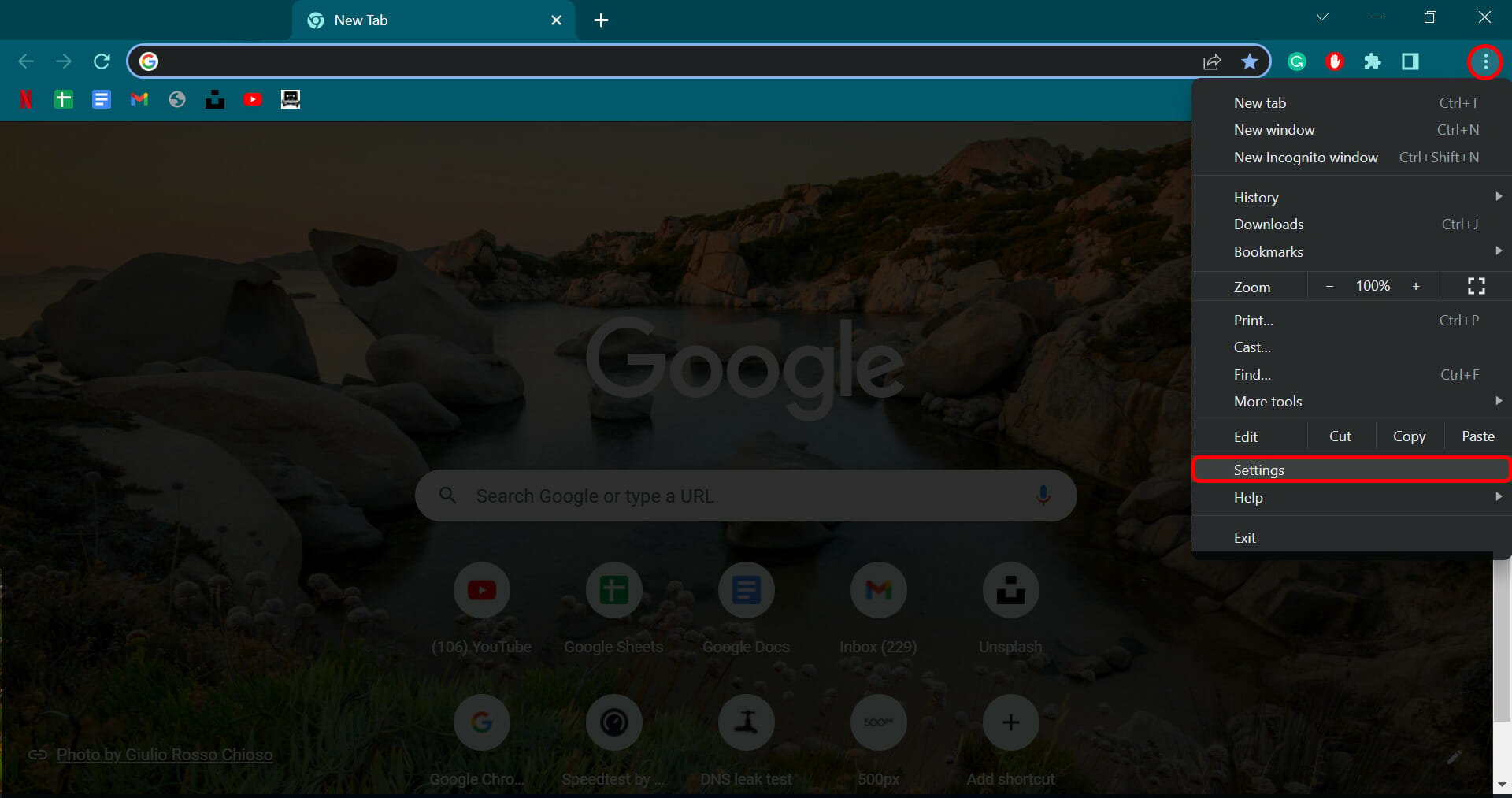
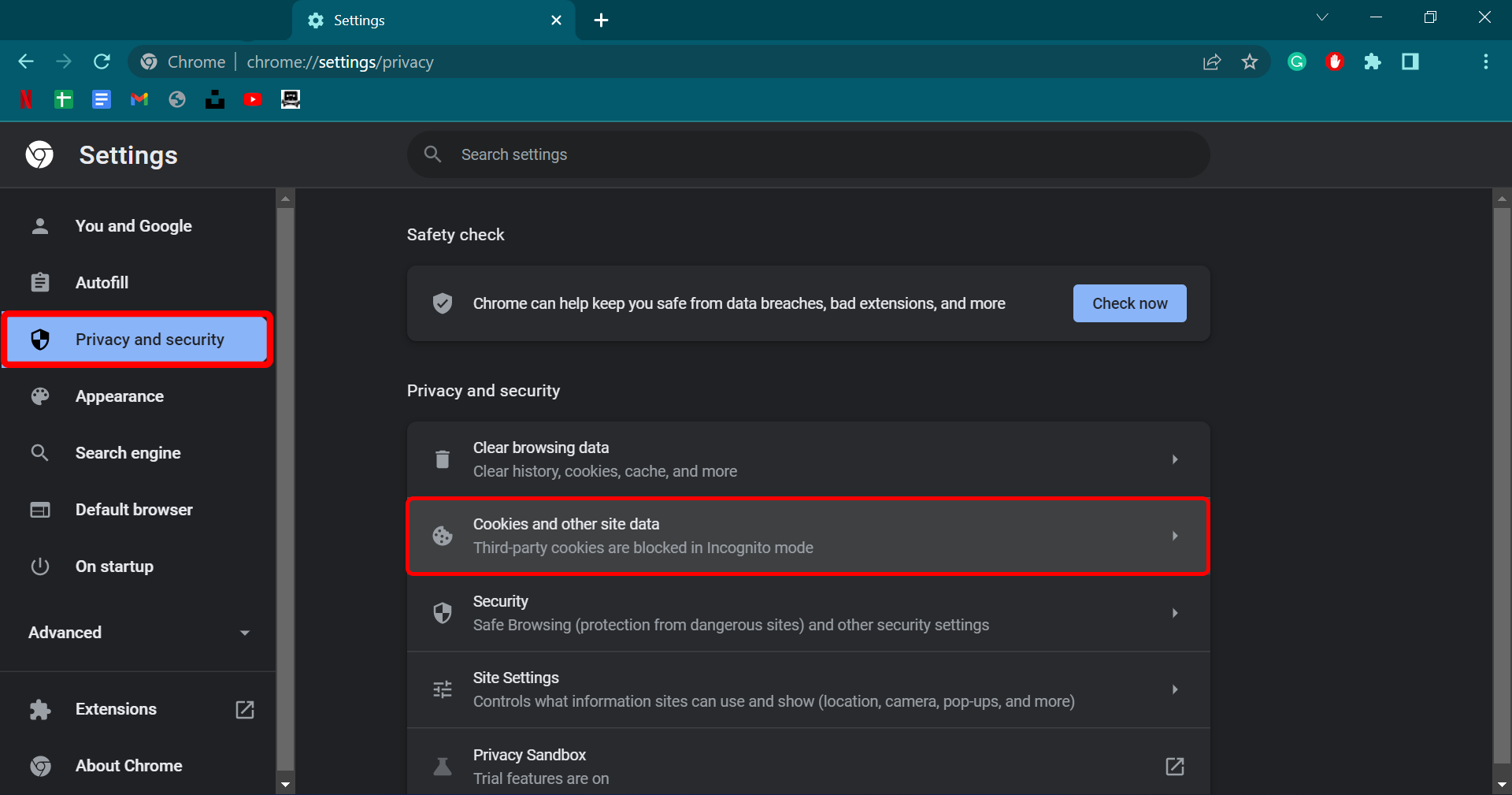
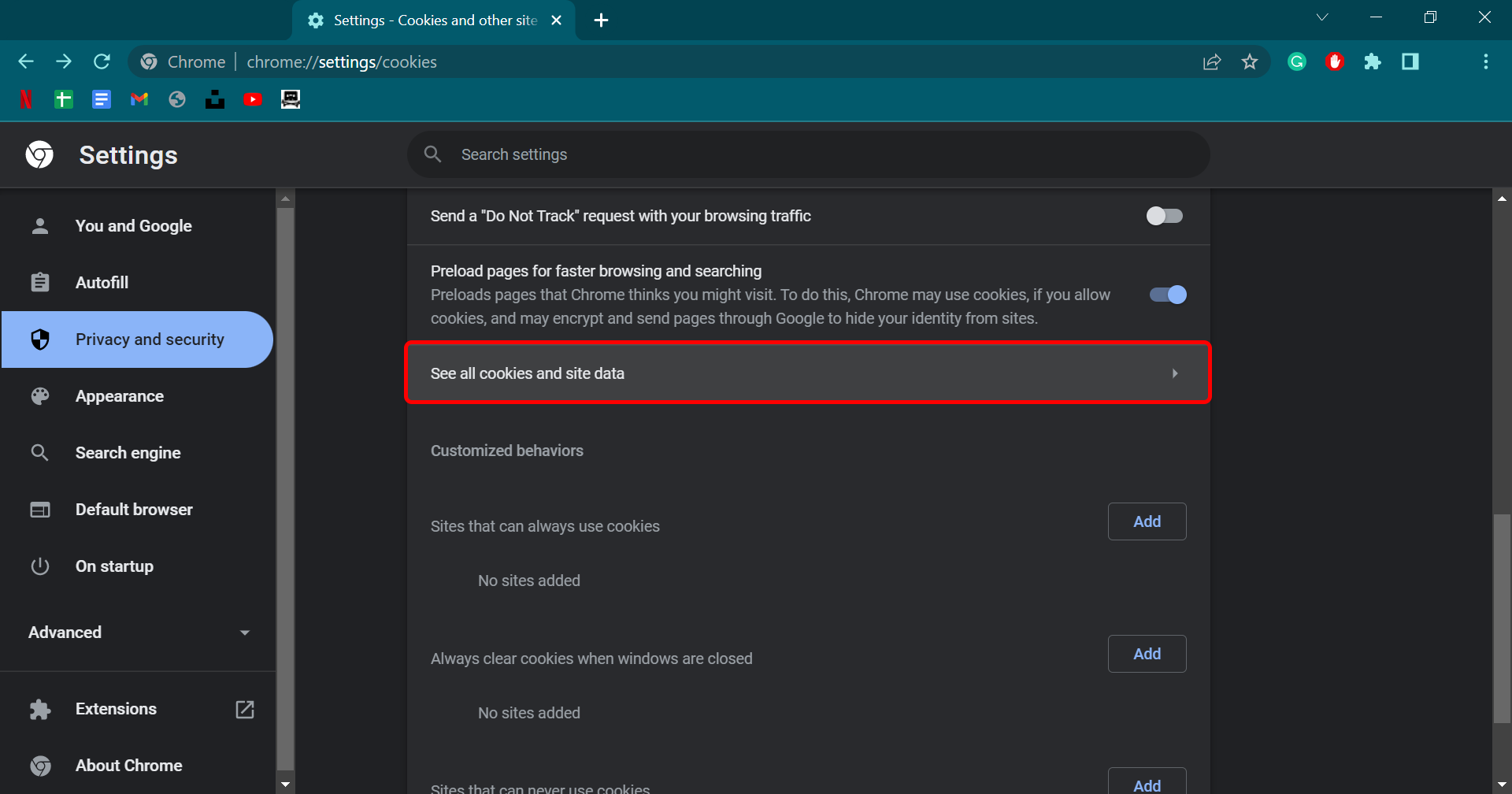
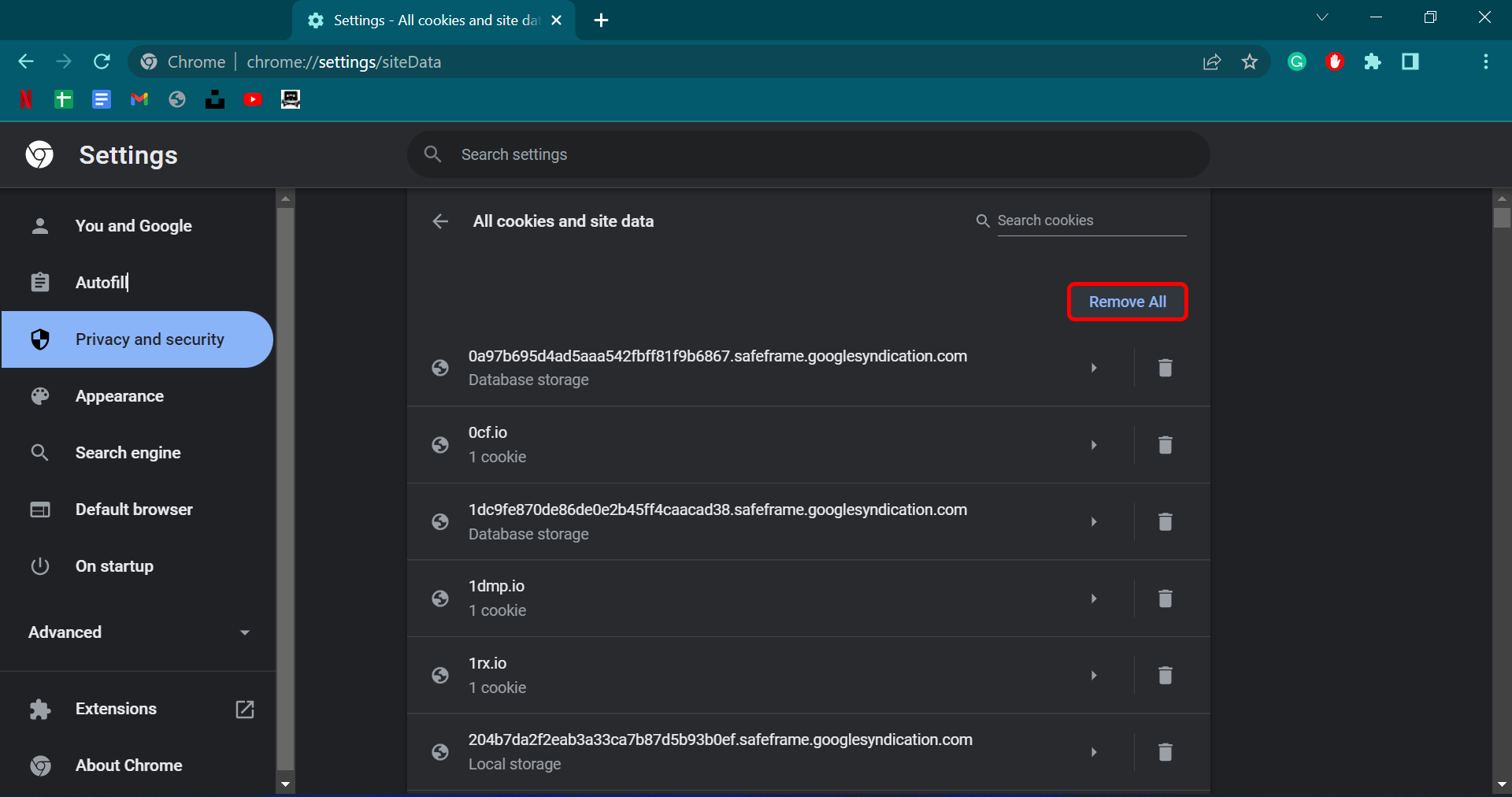
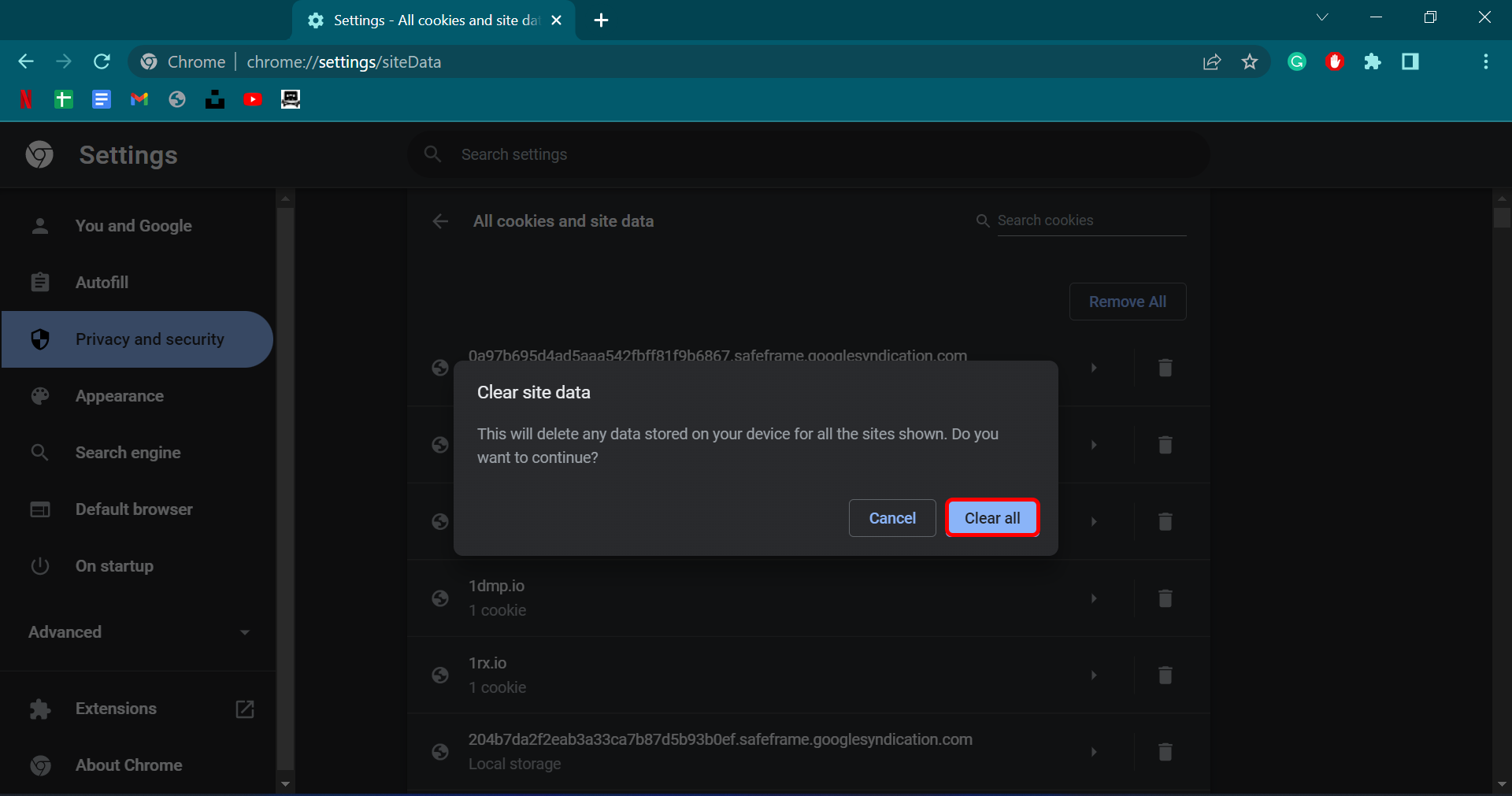
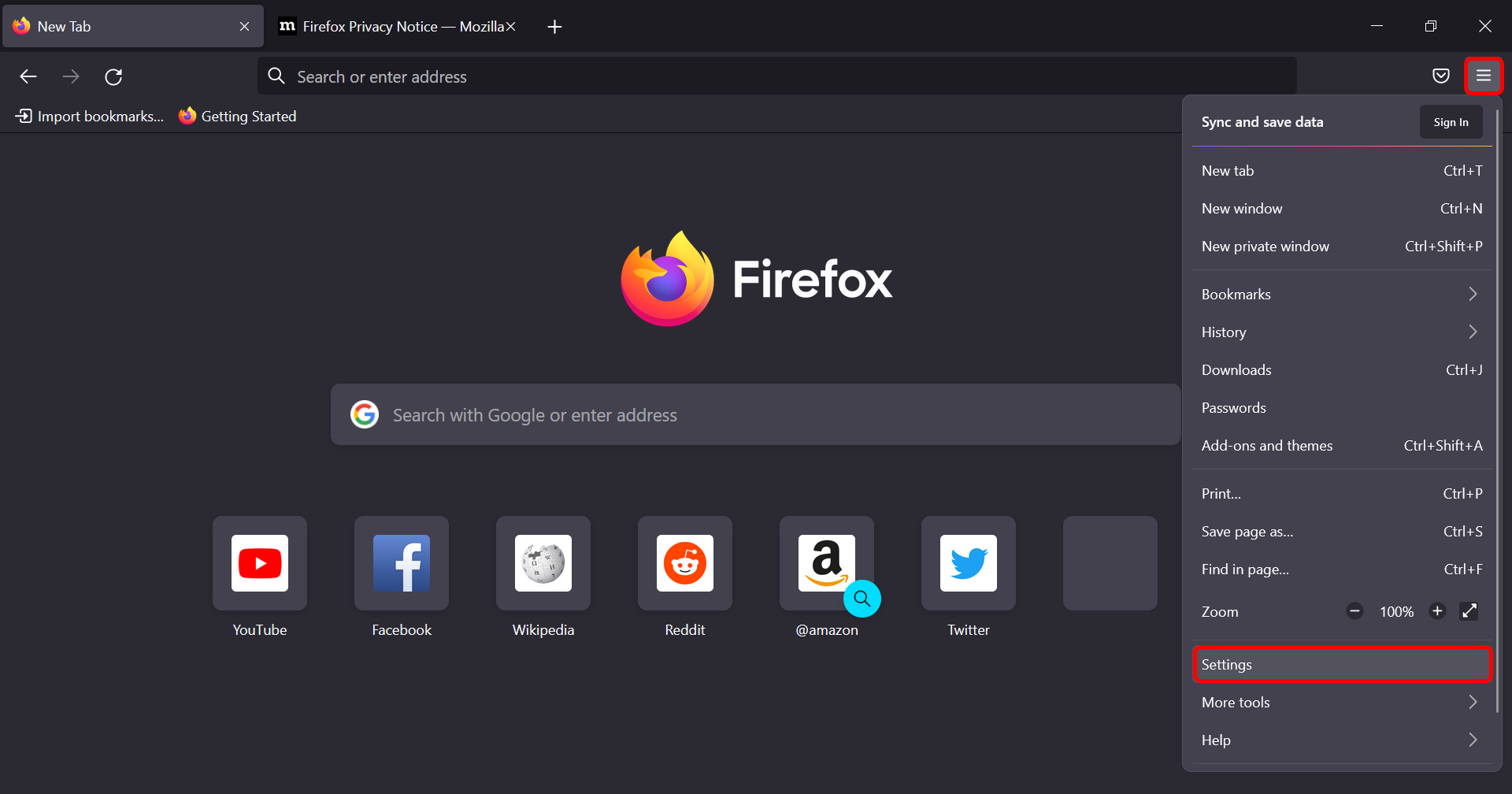
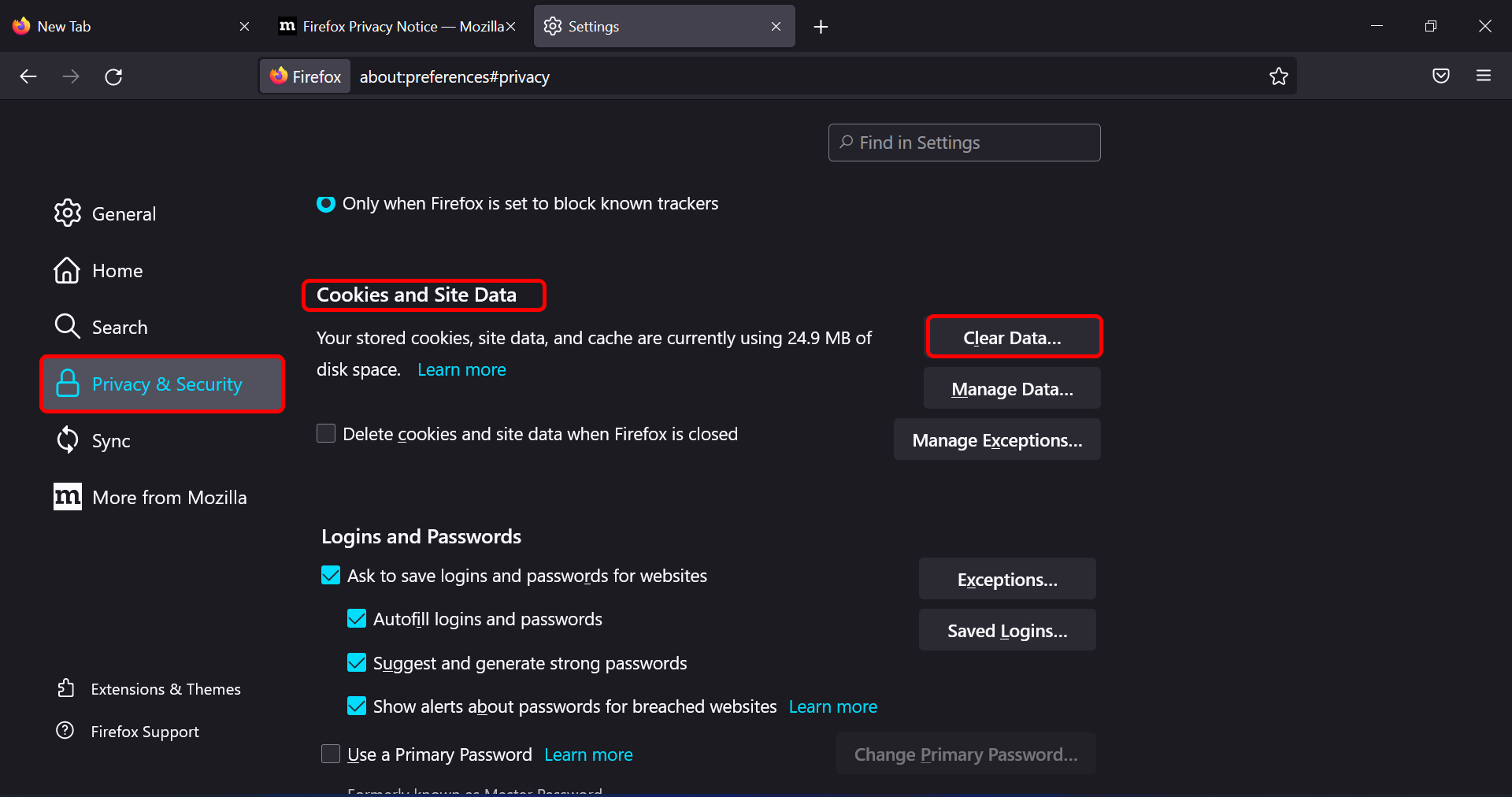
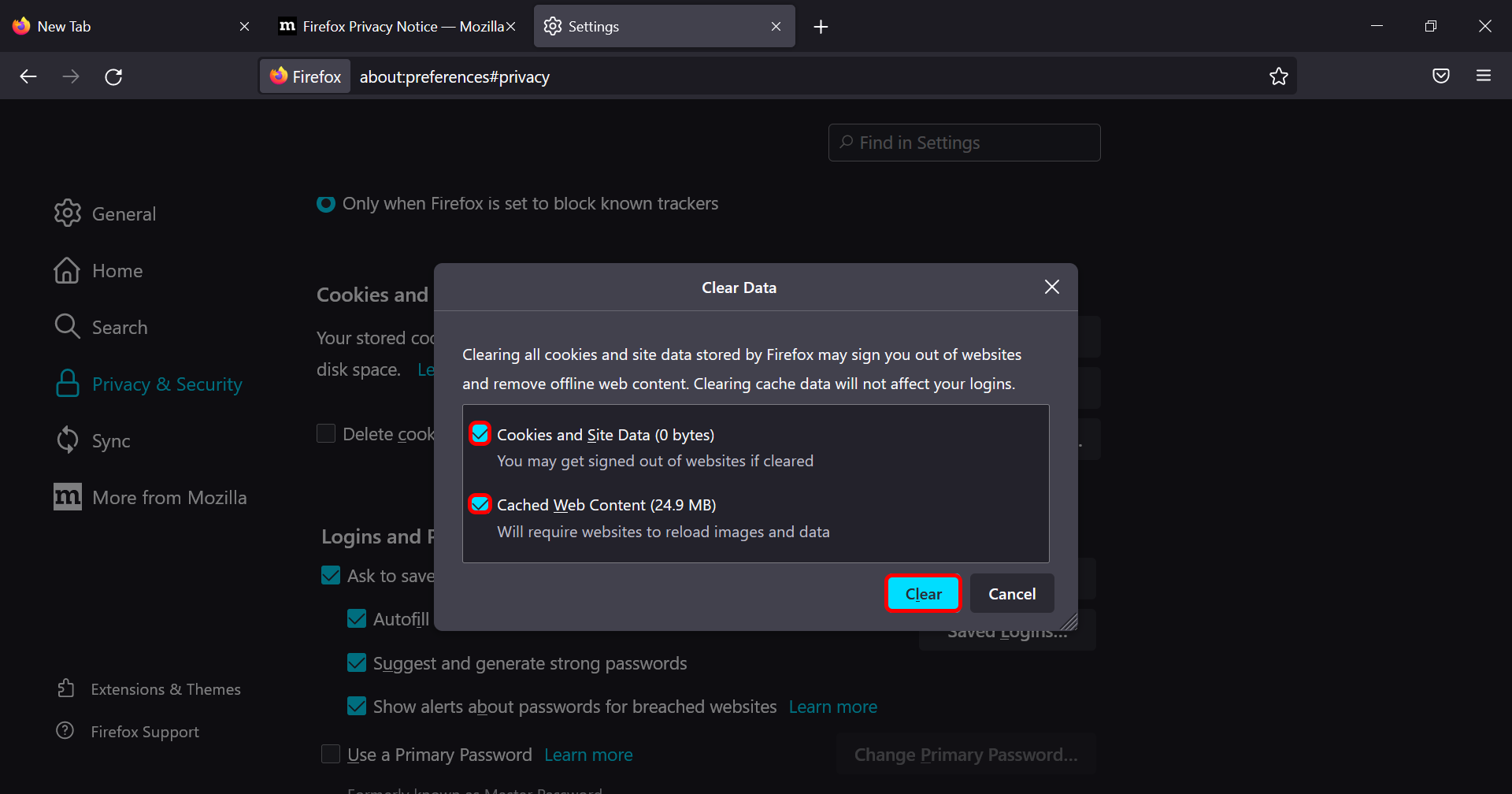
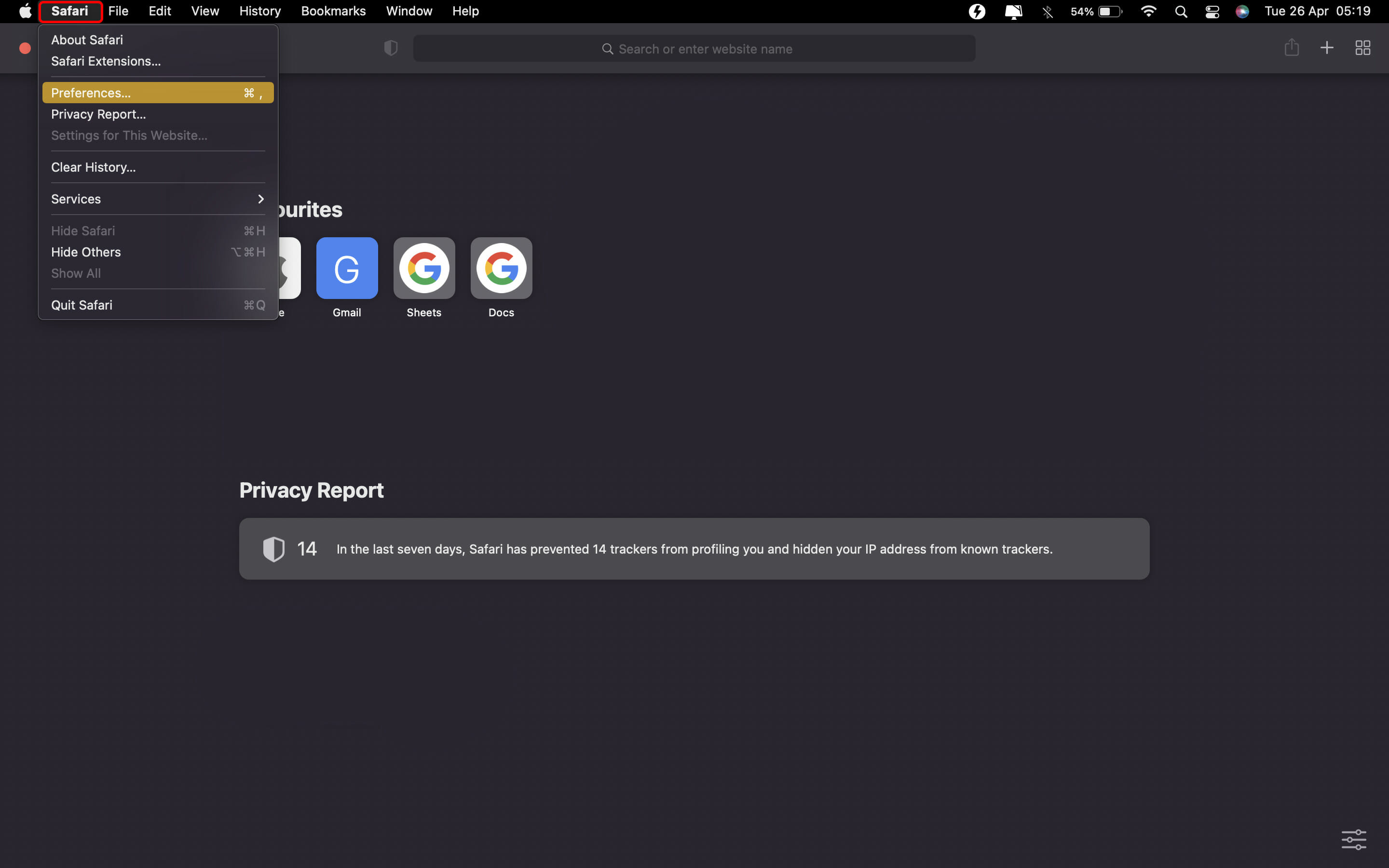
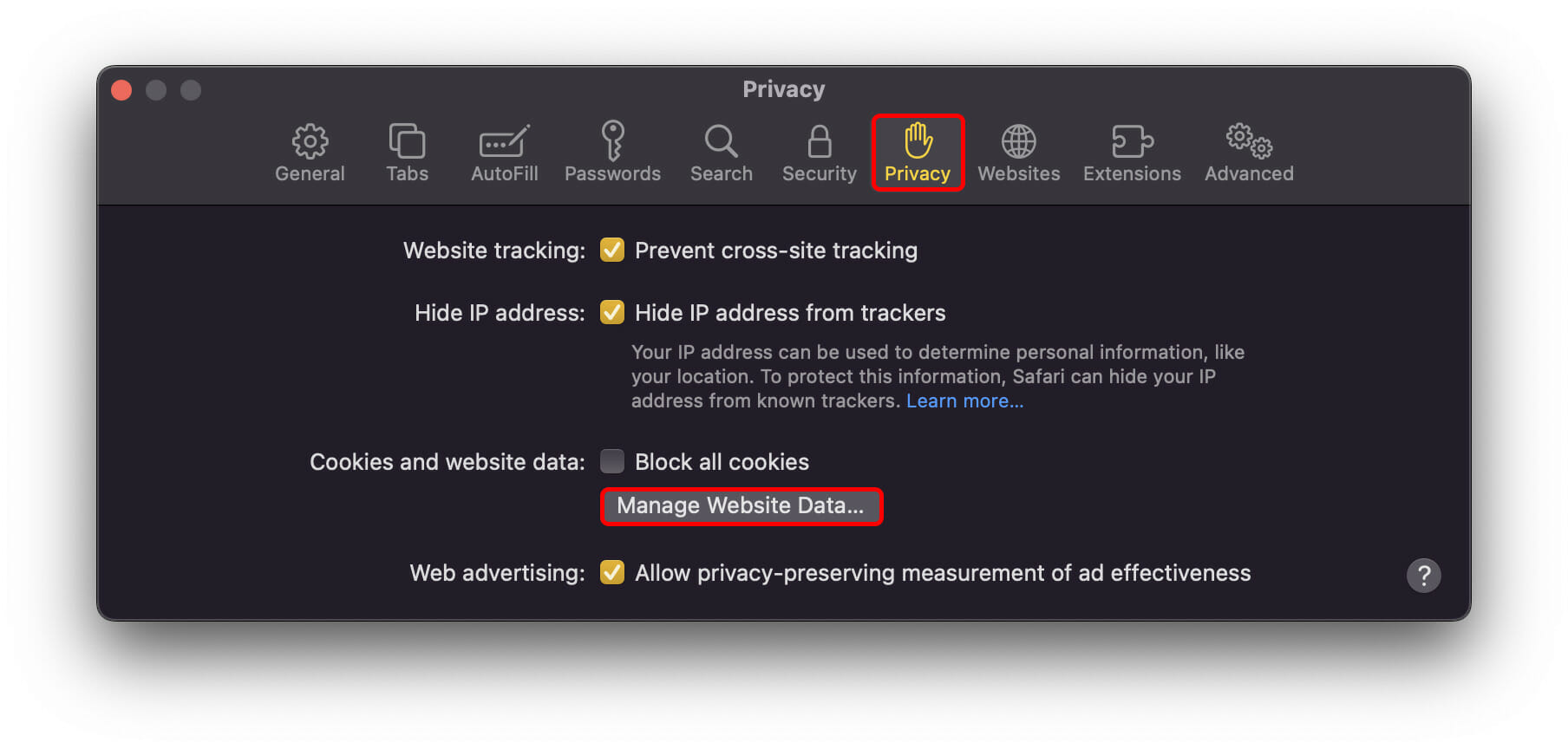
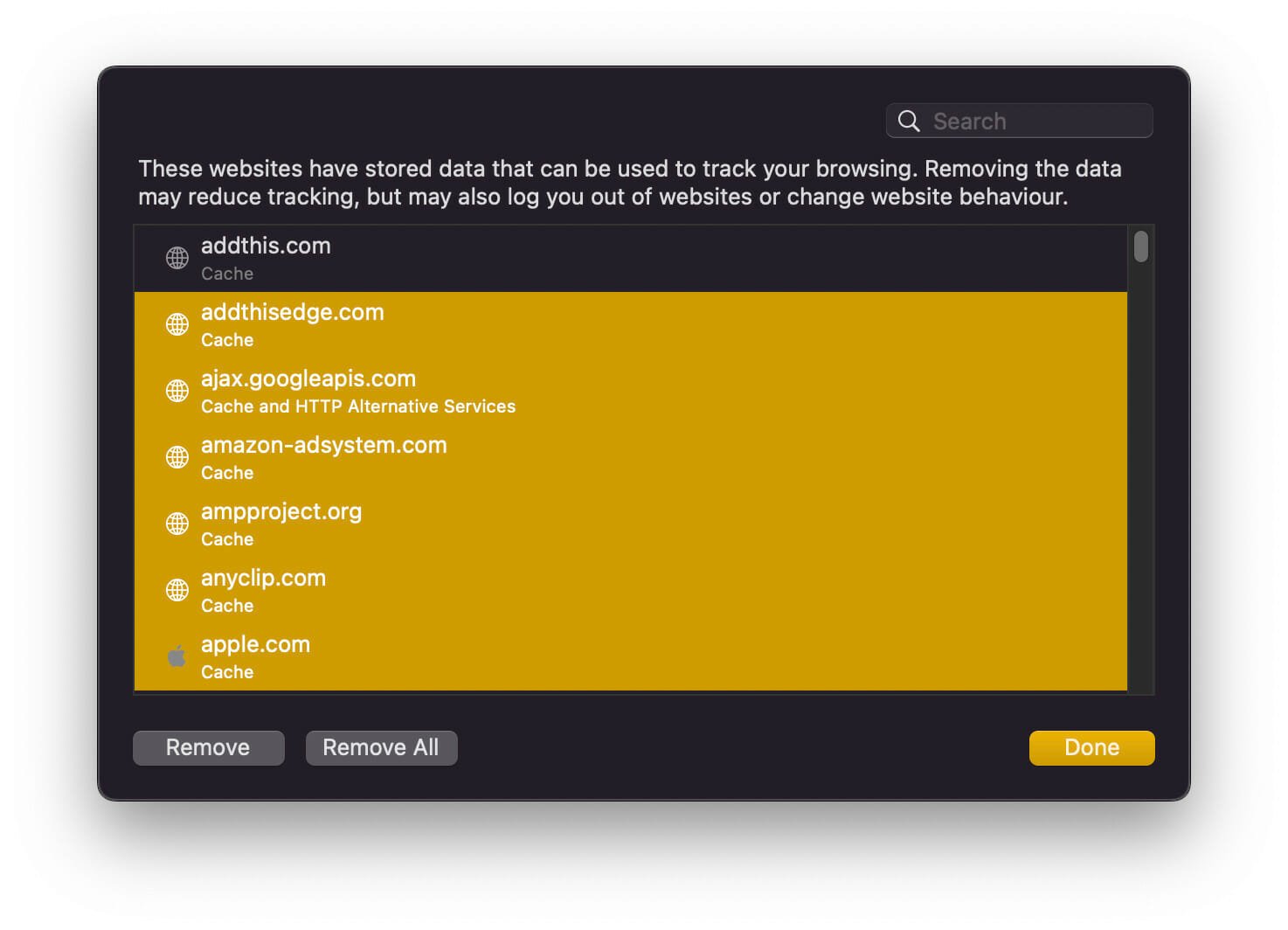
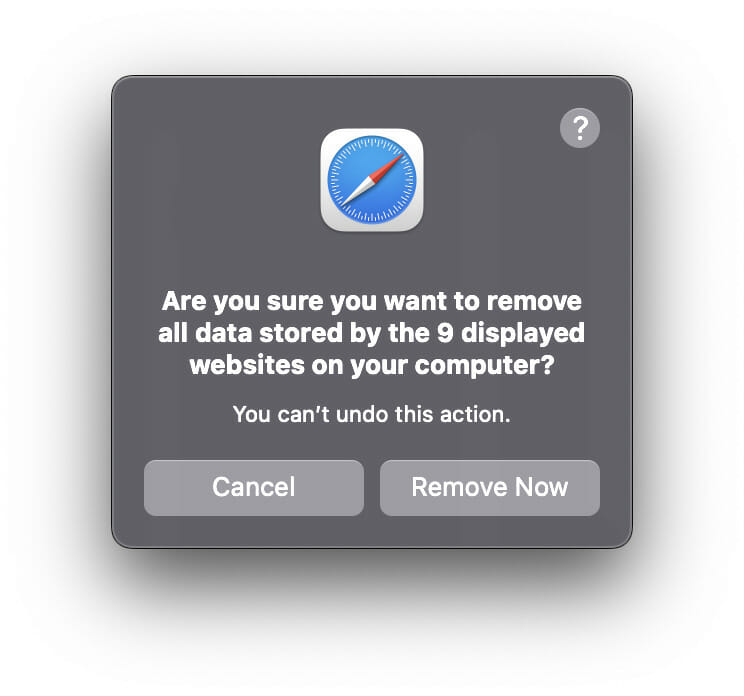


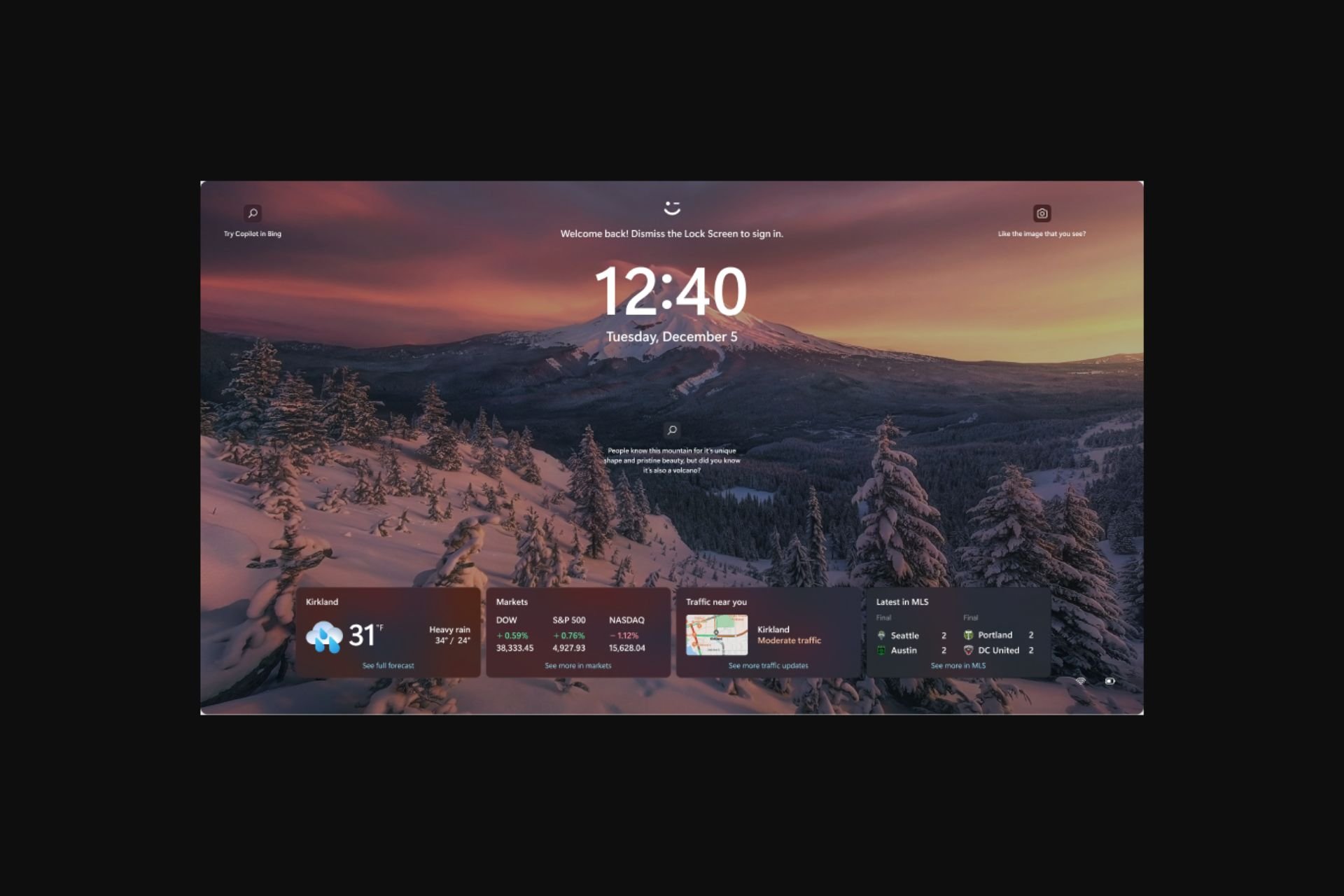
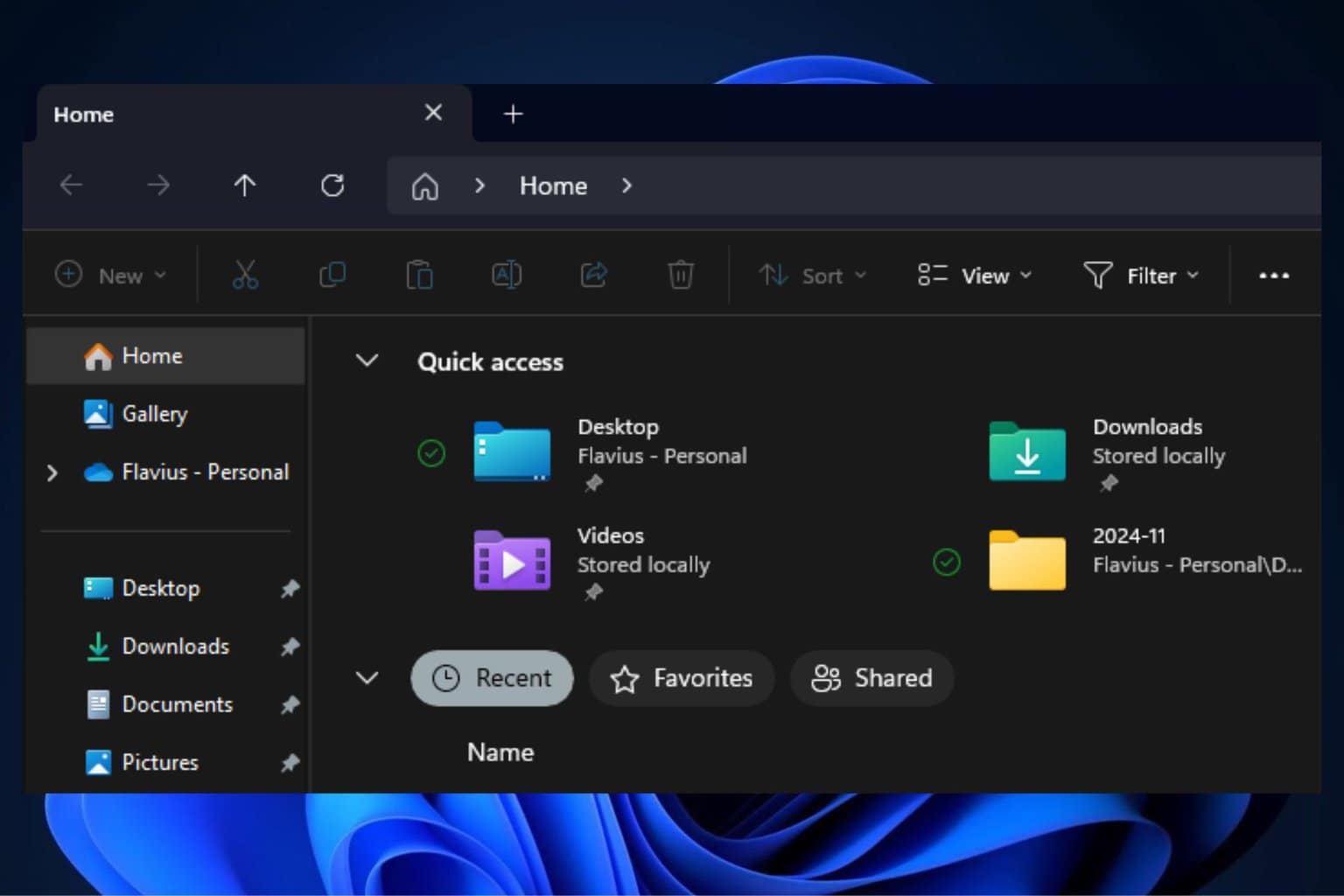




User forum
0 messages