5 Ways to Fix Amazon Prime Gaming When it's Not Working
6 min. read
Updated on
Read our disclosure page to find out how can you help Windows Report sustain the editorial team. Read more
Key notes
- If Amazon Prime Gaming is not working, chances are that the service is not available in your country, among other reasons.
- To fix the problem, check the payment method, disable any VPN if in use, or try the other methods here.
- Also, find out all about Prime Gaming and the steps to activate it.
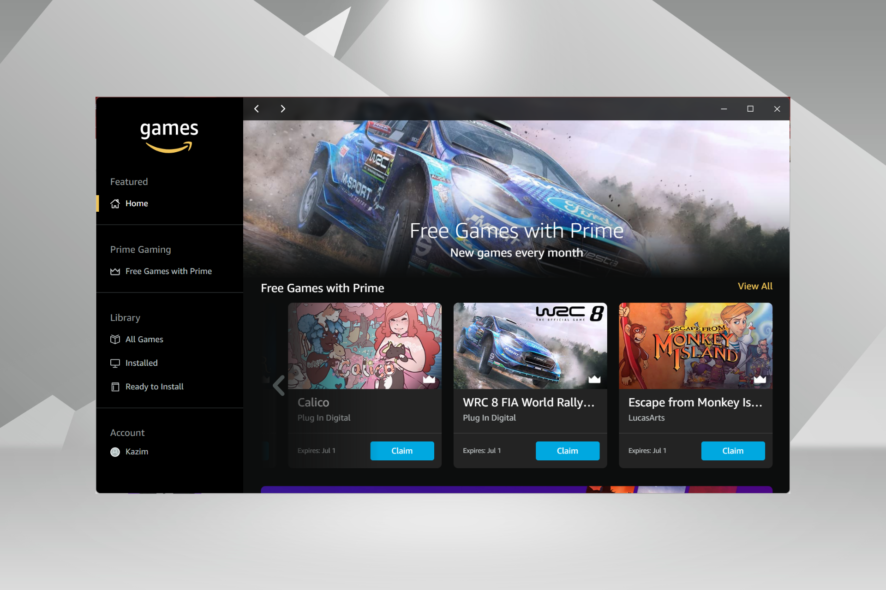
Prime Gaming is a treat for game lovers, with a plethora of popular titles and a straightforward interface. In addition to the games, it also offers in-game content such as skins, currency, and even season passes. But many users reported that Amazon Prime Gaming was not working.
This could be due to several reasons but the most common is still regional restrictions. Prime Gaming is not available in all countries yet, and if you reside in one of these, it wouldn’t work. Other than that, problems with the payment or using a VPN too can lead to the issue.
So if you have been trying to use Amazon Prime Gaming but it’s not working, here’s everything you need to know in order to solve the problem.
Is Prime Video and Prime Gaming the same?
Amazon Prime is a subscription from Amazon, that offers a range of services, including Prime Video, Prime Gaming, Prime Reading, and Amazon Music, amongst others. There are two packages available, the monthly subscription priced at $14.99 and the annual subscription priced at $139.
While Prime Video is a streaming service where users can watch thousands of movies and series, Prime Gaming offers a plethora of game titles and in-game content to choose from. Also, in Prime Gaming, the games that were claimed remain accessible even if the Prime subscription ends.
How do I activate Prime Gaming on Amazon Prime?
 NOTE
NOTE
- Go to the Prime Gaming website, and click on the Sign in button near the top-right.
- Click Continue if the country detected matches the one you reside in or click on Change Country and select the correct one.
- Now, enter the login credentials for your Amazon account, and click on Sign-In.
- Next, click on Link Twitch Account from the options on the left.
- Click on Link accounts, and follow the on-screen instructions to complete the process.
Is Prime Gaming free with Amazon Prime?
Yes, Prime Gaming is free with Amazon Prime, given that your Prime subscription is valid. Once you log into Prime Gaming, all the titles and in-game content would be accessible, though some of these would be chargeable.
But, there are a plethora of free games available on Prime Gaming. If you are unsure about the subscription, go with the Amazon Prime 30-day free trial, and once convinced, buy the monthly or annual subscription.
What can I do if Amazon Prime gaming doesn’t work?
1. Verify Prime Gaming is available in your country
As stated earlier, Prime Gaming is not available in every country yet, and there is a likelihood that you reside in one of these if Amazon Prime Gaming is not working. To verify, just head to Prime Gaming’s official website.
If the screen reads, It looks like you’re in an unsupported country, you wouldn’t be able to access the games. Here, all you can do is wait and hope that Prime Gaming soon comes to your country or region.
So the Amazon Prime gaming content is restricted, so now what? There is always a perfect workaround for this scenario. Bypassing geolocation restrictions is an ideal task for a reliable VPN service like Private Internet Access.
Its extensive server network will provide you with access to content you were unaware was even available on Amazon Prime games.
2. Check the payment method
If you recently subscribed to Amazon Prime, and Prime Gaming has not been working ever since, it’s likely that the payment method was not accepted, even if it’s the 30-day free trial. Here, users come across the message Oh no! We can’t enable Prime Gaming on your account.
Some users add a card with zero balance to avail of Amazon services for free. To combat this issue, Amazon now debits a small amount when the card is added, which is automatically credited back, to make sure that there wouldn’t be payment issues in the future.
In this case, a simple solution would be to add some money to your card or bank account, as the case may be. If the problem persists, try using a different card altogether. Also, there are certain restrictions on prepaid cards, so it’s best that you avoid using one.
3. Disable the VPN
If you are using a third-party VPN to bypass regional restrictions or access titles available in another country, chances are that it’s the VPN behind the problem.
If Prime Gaming is available in your country, disable the VPN and try accessing the platform directly. In case you relied on a VPN to enhance the performance, try using an effective game booster software.
4. Re-login to your Amazon account
- Click on Accounts & Lists near the top-right corner, and select Sign out from the list of options.
- Now, enter the login credentials for Amazon and sign in.
If it’s a minor issue, re-logging into the platform might do the trick. Also, if you have a teen account and noticed that Amazon Prime Gaming is not working in 2022, try now since there was a bug earlier causing the issue, which has now been removed.
5. Check the Internet connection
Many users reported that Prime Gaming is loading forever, which is generally due to an unstable Internet connection. In this case, you will have to increase the Internet speed on your system.
There are a bunch of ways you can do so by modifying the system settings or uninstalling applications. Also, try updating the network drivers. If these methods don’t work, you are left with no option but to upgrade the Internet plan to switch to a more reliable ISP.
Can you use Prime Gaming on mobile?
At the moment, the Amazon Game app is available only for the computer. Though, you can perform several other functions through the website using your mobile.
Prime Gaming has been a hit eversince it partnered with Twitch, but nothing concrete can be said about when the mobile app would be launched or if it ever would be.
These are all the ways you can fix the issues behind Amazon Prime Gaming not working, and get things up and running in no time.
In case the problem persists, try contacting Amazon Support, since it could have to do with your account settings or a problem from Amazon’s end.
Tell us which fix worked and your review of Amazon Prime Gaming, in the comments section below.



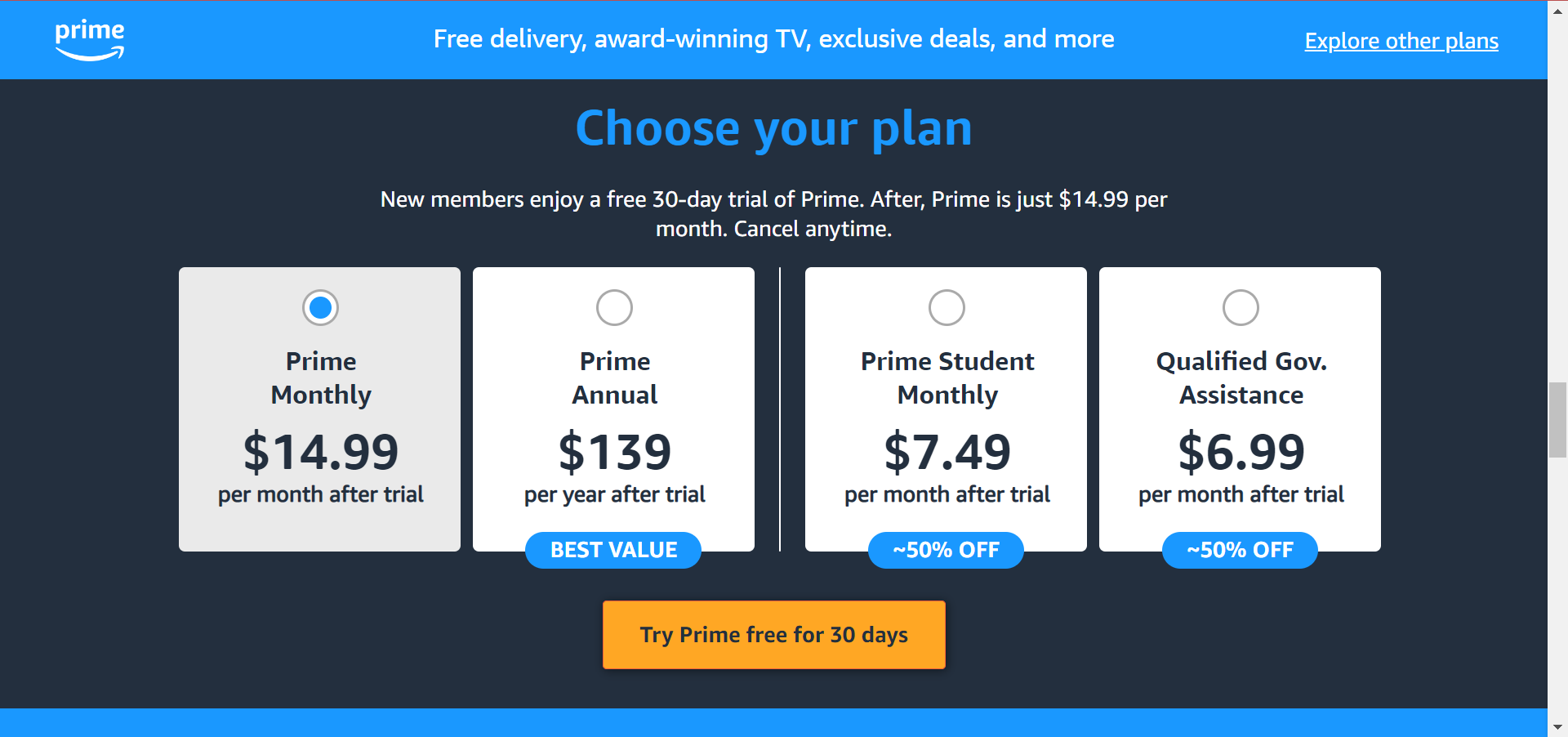
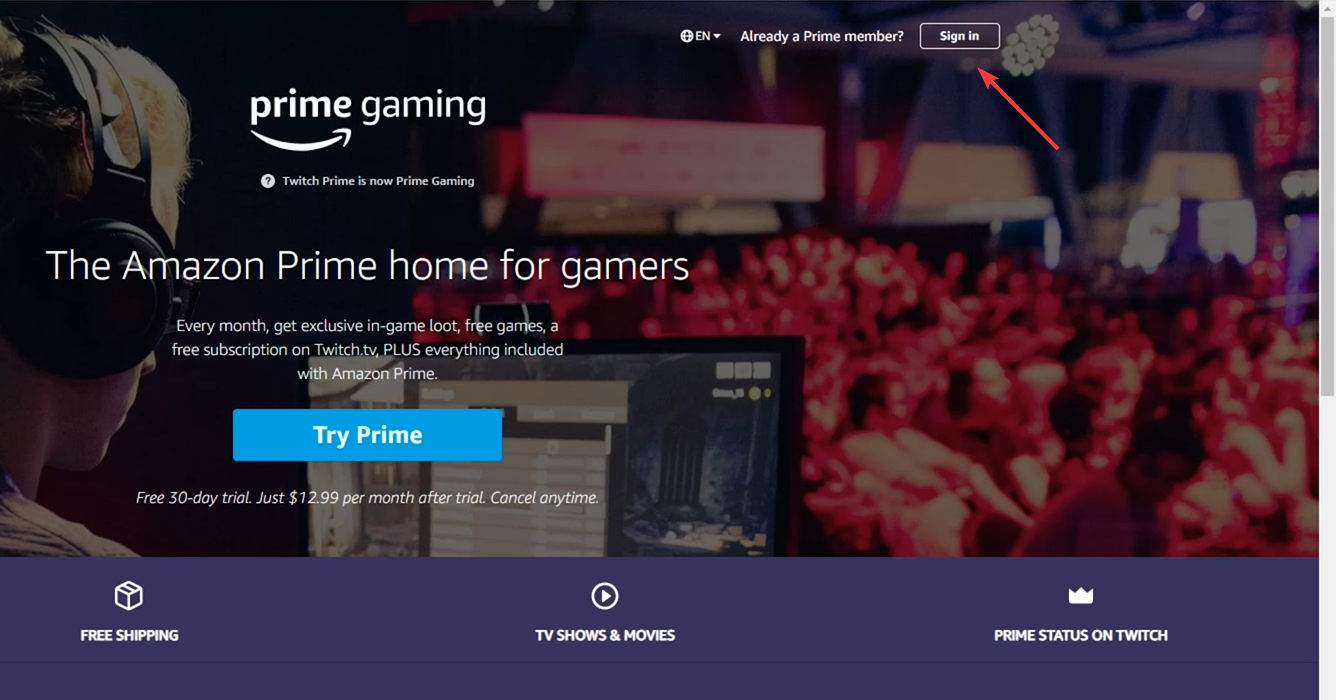
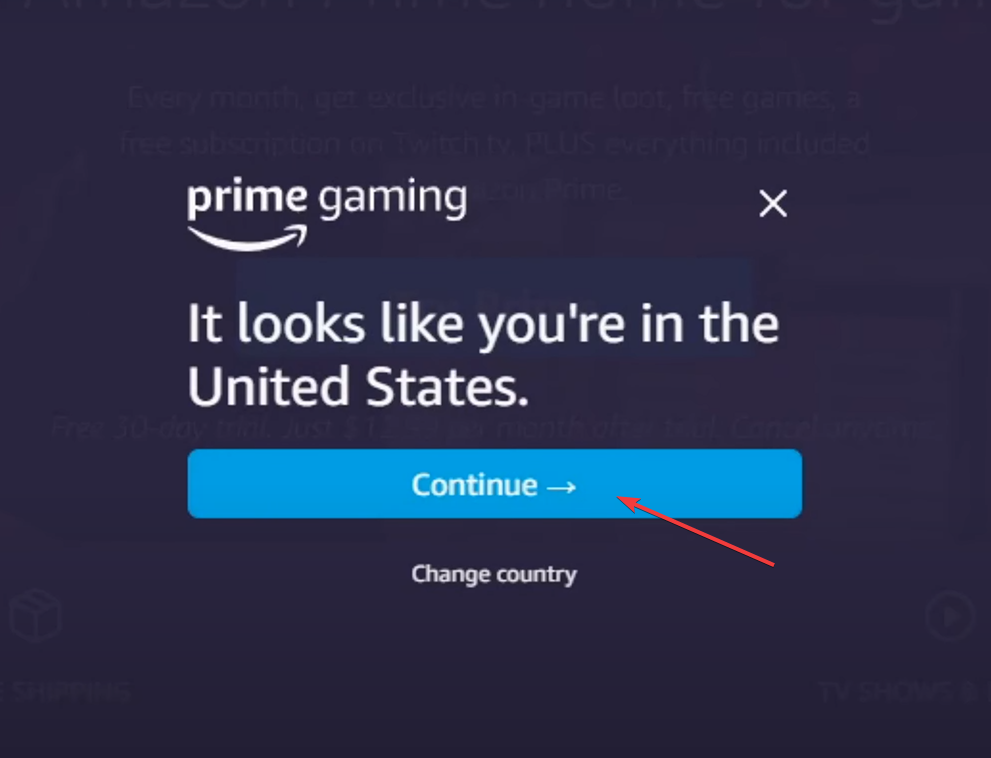
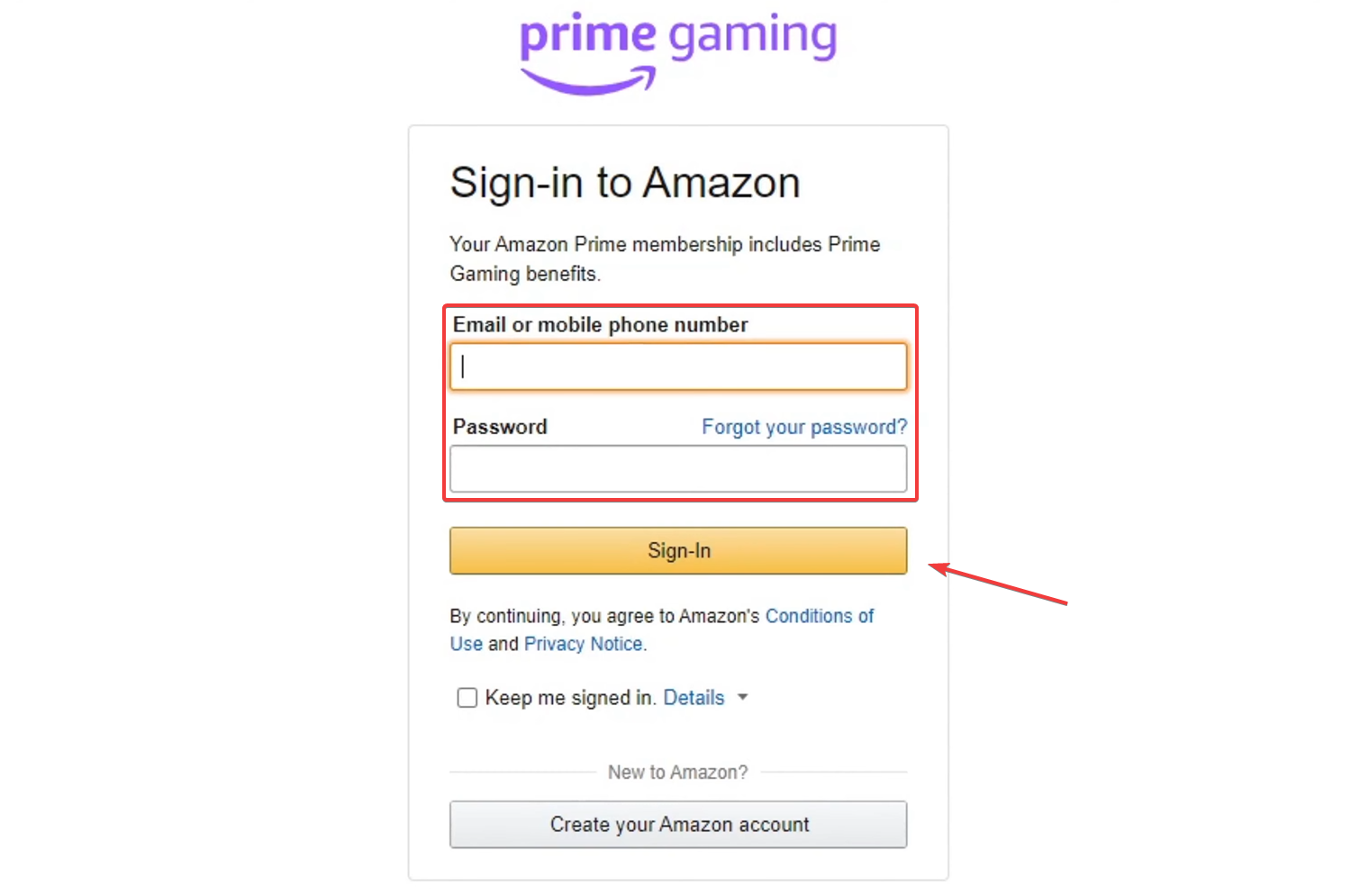
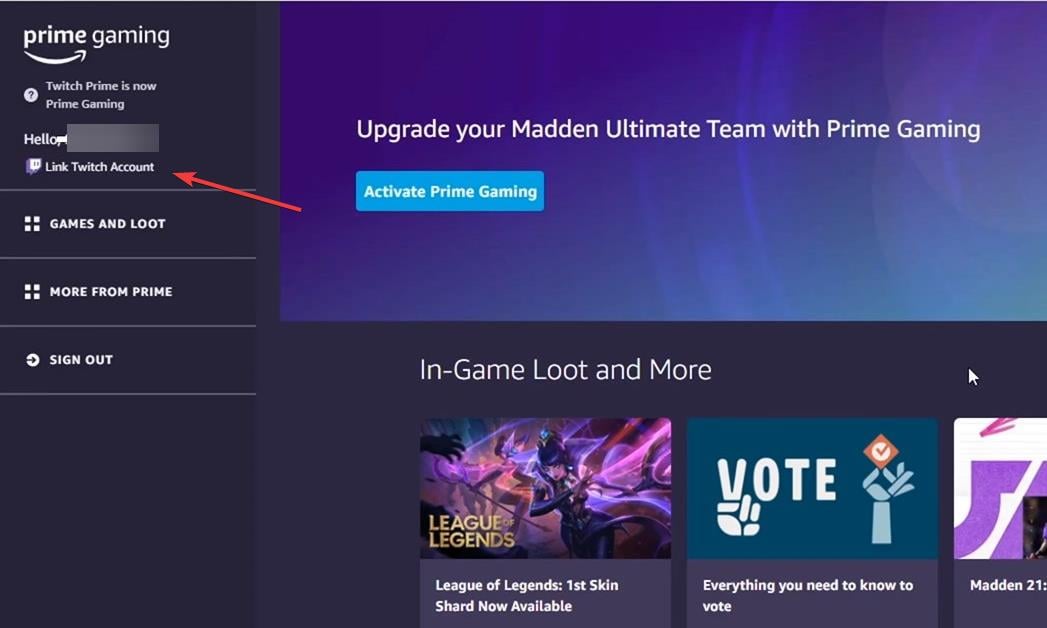
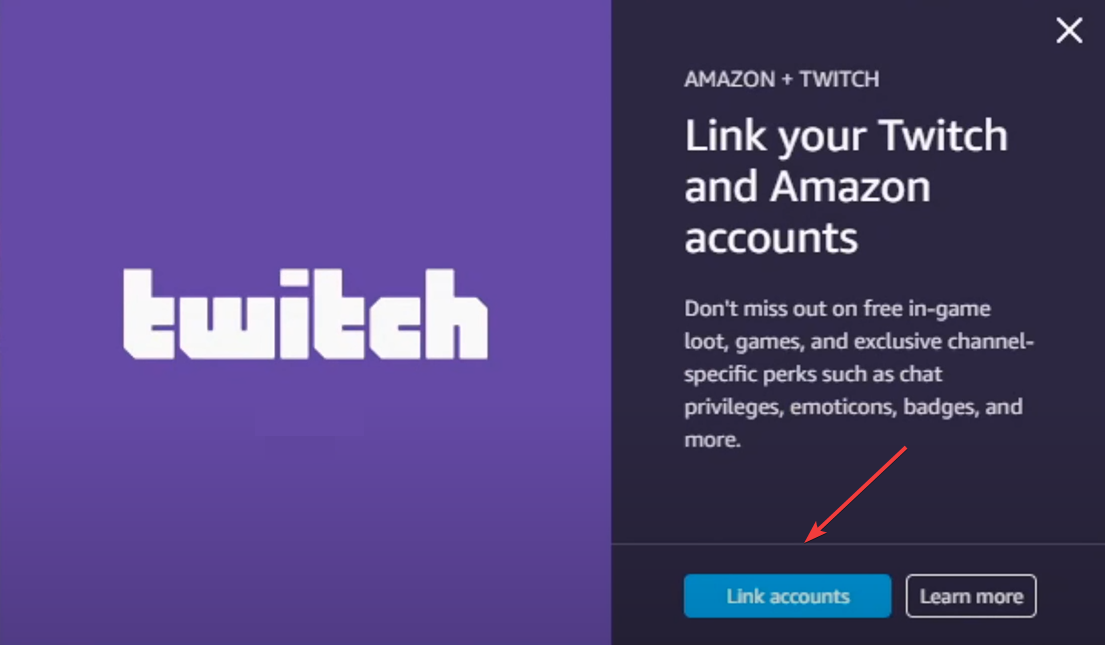
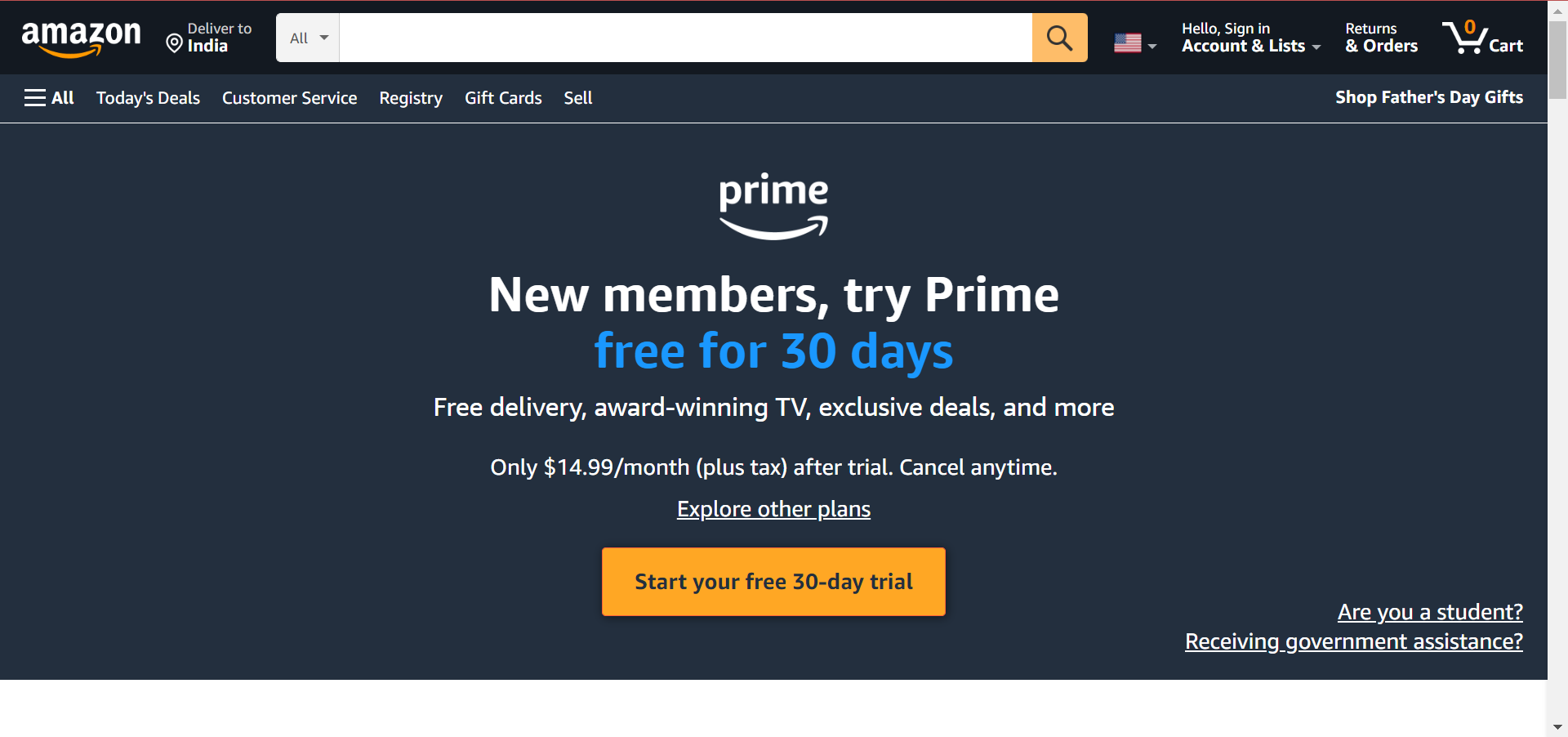
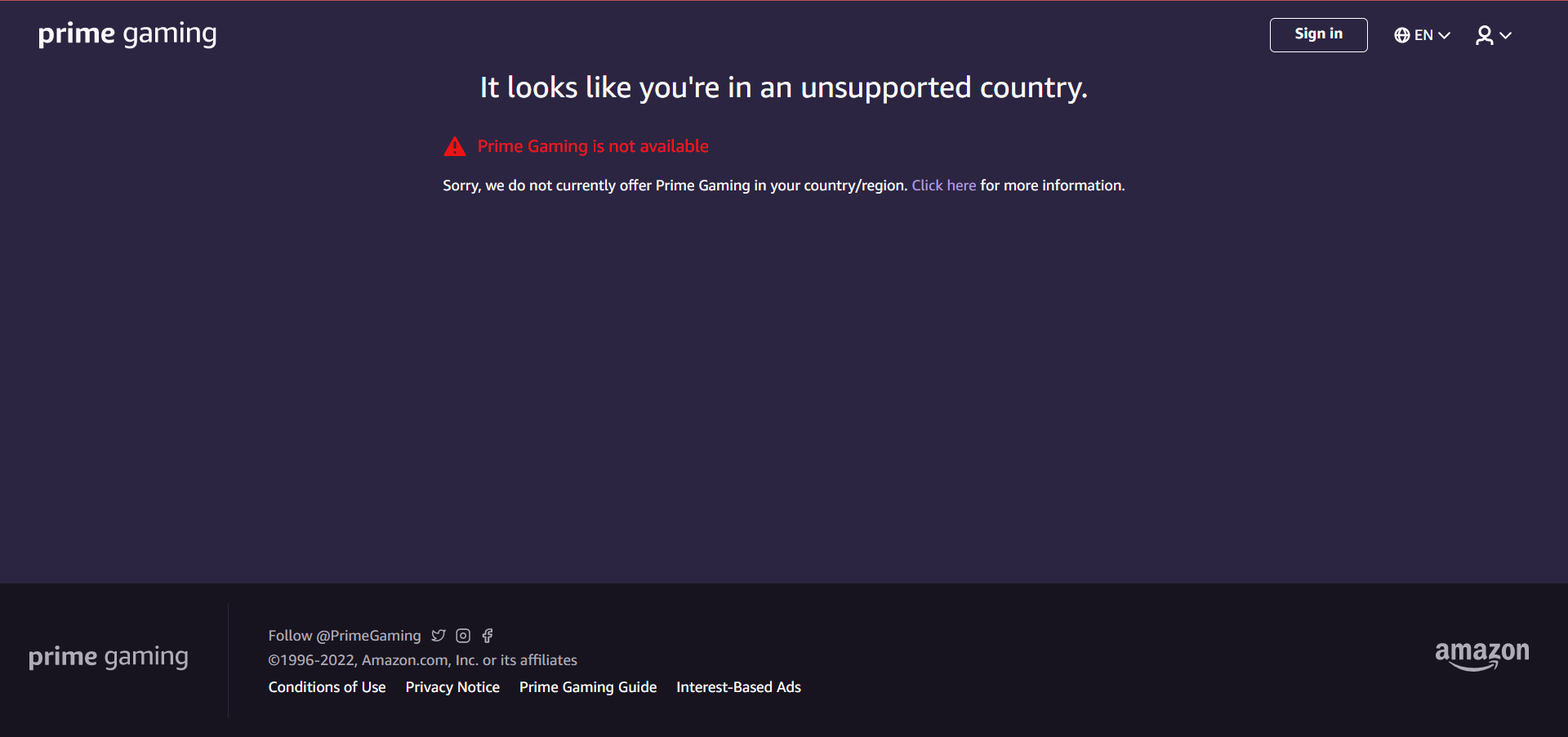
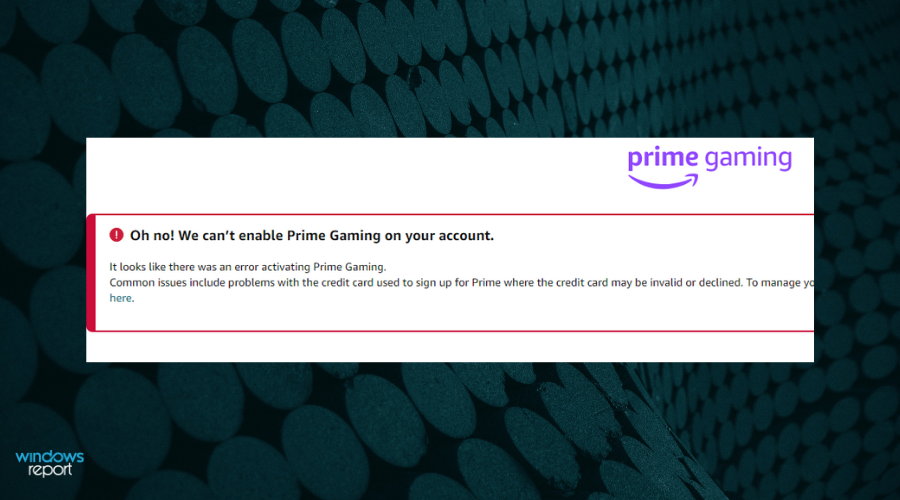
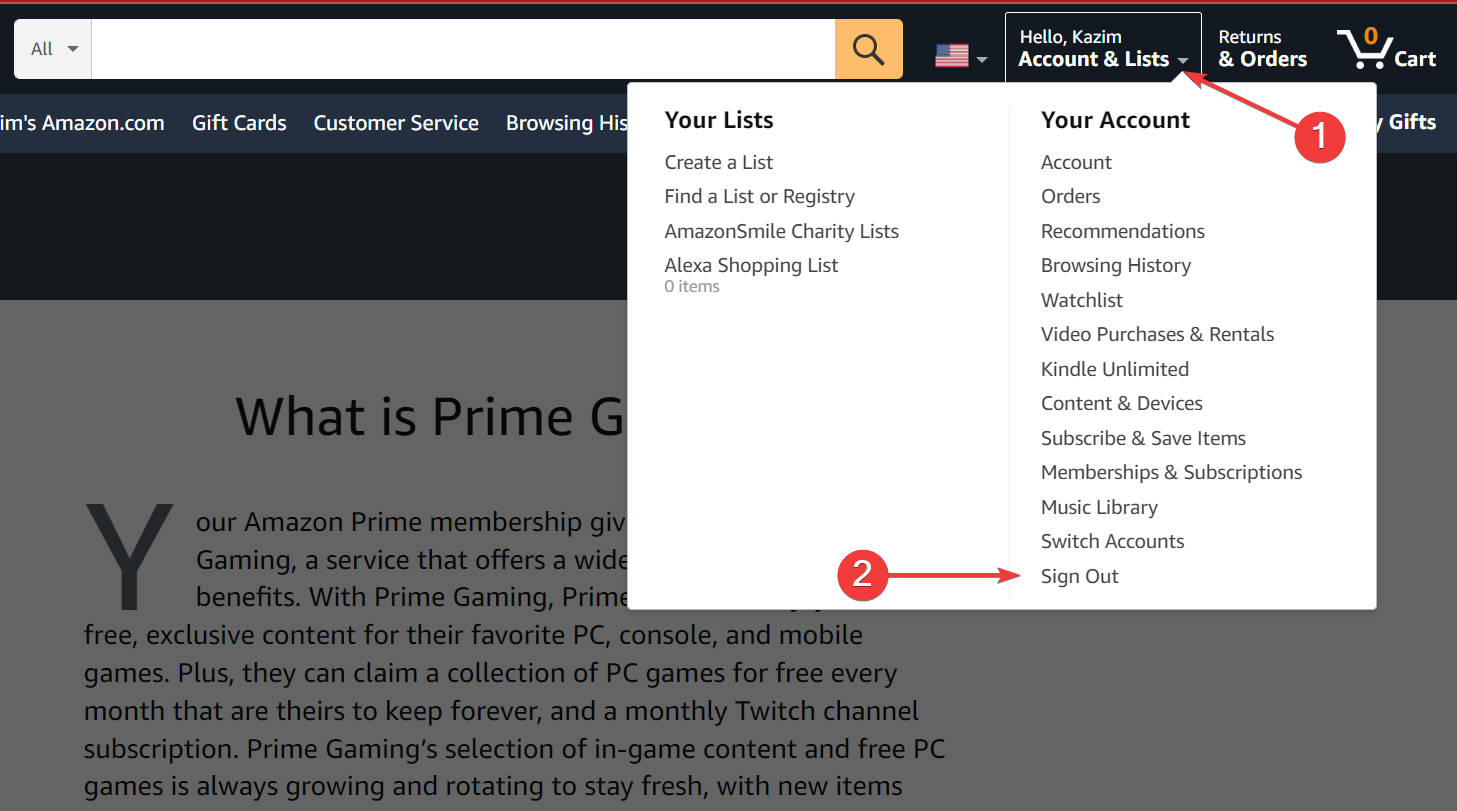
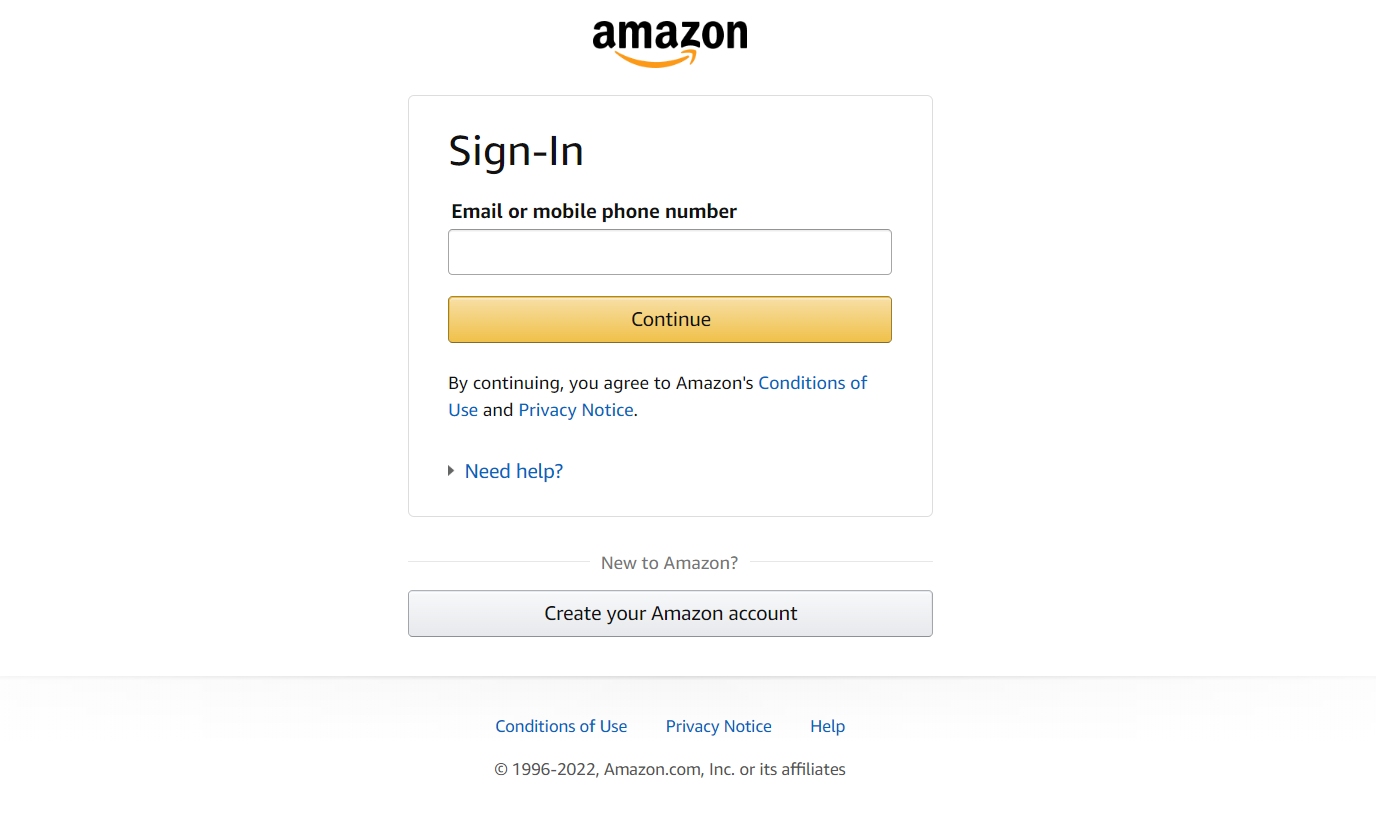








User forum
2 messages