5 Best Browsers For Adobe Connect
5 min. read
Updated on
Read our disclosure page to find out how can you help Windows Report sustain the editorial team. Read more
Key notes
- You can use Adobe Connect as a stand-alone app or a reliable web browser.
- Most browsers compatible with Adobe Connect would need to have flash installed and enabled.
- You can try out the suite for as much as 30 days before paying for a premium version.
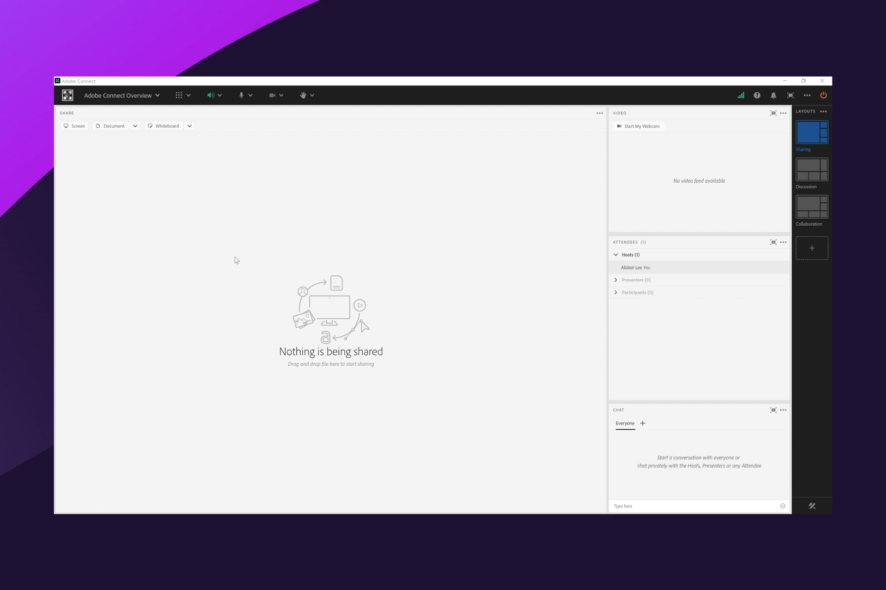
If you plan to use Adobe Connect, you are probably wondering what the best browser is or which browser will be most compatible. Let us explore this with you in this article.
Browsers have evolved a lot since their creation; from being able to display a few static pages, they can now render about every data type.
With this evolution, there has also been a growth in compatibility among different vendors and tools.
The Adobe Connect suite is one such tool. This suite is priceless for presentation, web conferencing, remote training, and desktop sharing, and it can easily integrate with some of the best modern browsers.
Before using Adobe Connect, you should unblock the Flash player on your browser.
Can you use Adobe Connect in a browser?
Yes, it is possible to use this suite in your browser. However, you will need Adobe Flash installed and enabled in your browser to use Adobe connect.
If Flash is not enabled or not installed, you will be required to start the meeting on the app.
What browsers work with Adobe Connect?
There are a few browsers that are compatible with Adobe Connect. The following stand out:
- Opera One
- Google Chrome
- Firefox
- Safari
- Internet Explorer
What are the best browsers compatible with Adobe Connect?
Opera One – Most customizable
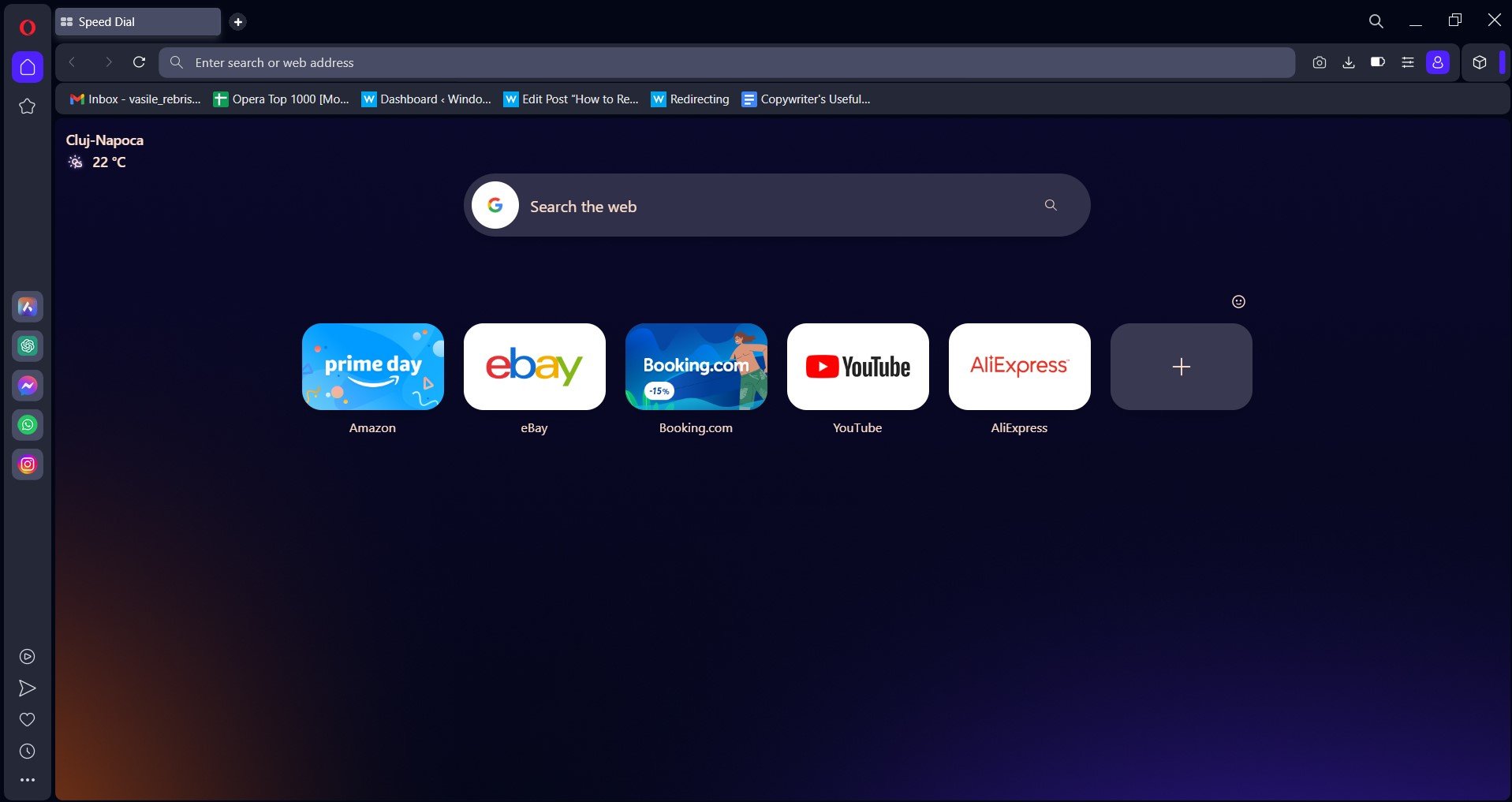
Opera One has been running on the Chromium engine since 2013, indicating that you can improve the user experience by adding web addons from its extensive library.
That said, installing and enabling Adobe Flash may be one with to get the best out of Opera One. With this installation, you will be able to get the most out of Adobe Connect and enjoy features like screen sharing, conferencing, etc.
We prefer the browser because it’s one of the few that includes an inbuilt VPN, allowing you to mask your IP address as necessary.
Additional features:
- Native AI and modular AI-ready design
- Workspaces and Tab Islands
- Ad blocker and tracking blocking
Google Chrome – Most expandable
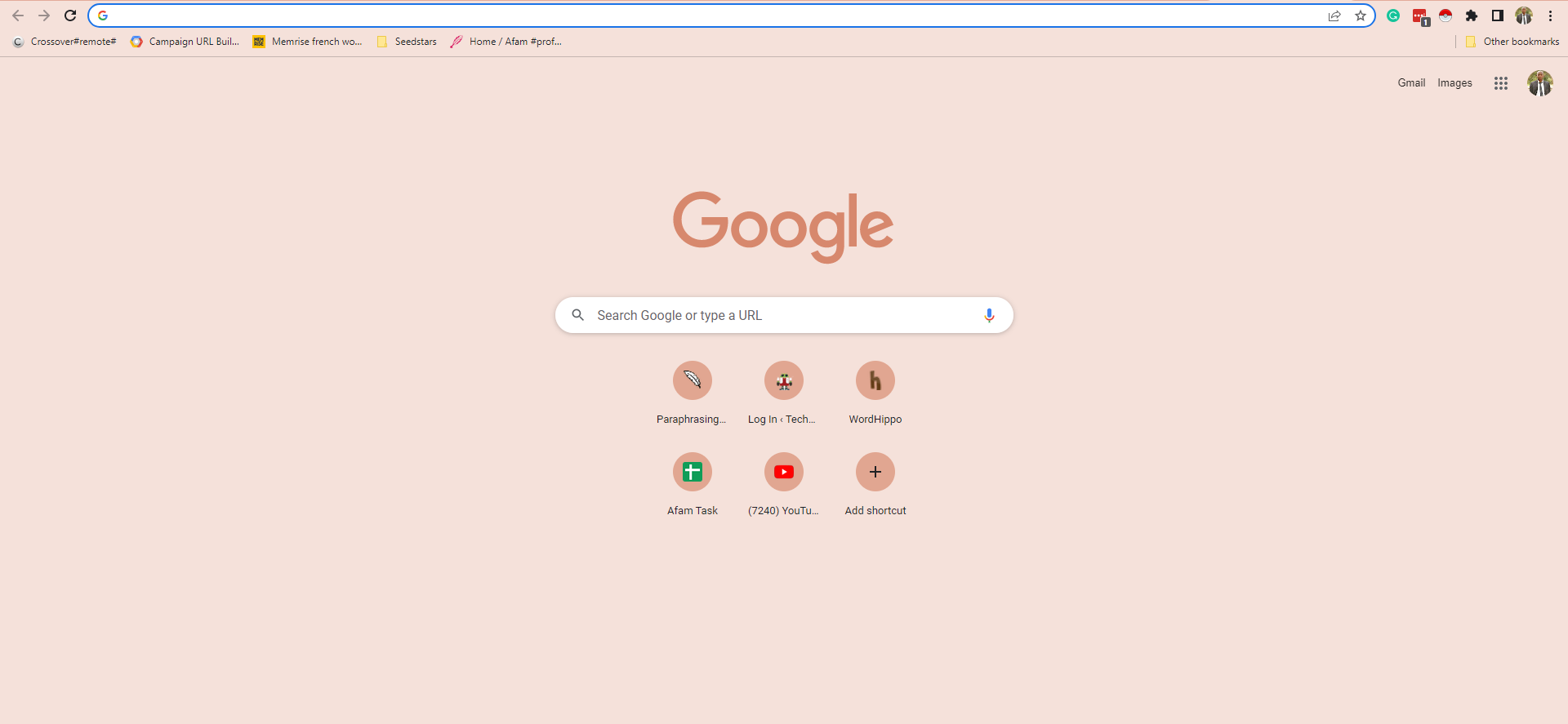
Chrome is a sophisticated web browser that rivals Microsoft Edge and other new browsers.
Like many other browsers, Chrome does not come with Adobe Connect compatibility out of the box, so you’ll need to install and enable Flash first.
Furthermore, we love Chrome because it has a user-friendly interface, is secure, fast, and adheres to industry standards.
Additional features:
- Website tabs manager
- Visual Browser History
- Browser memory use
Firefox – Best for privacy
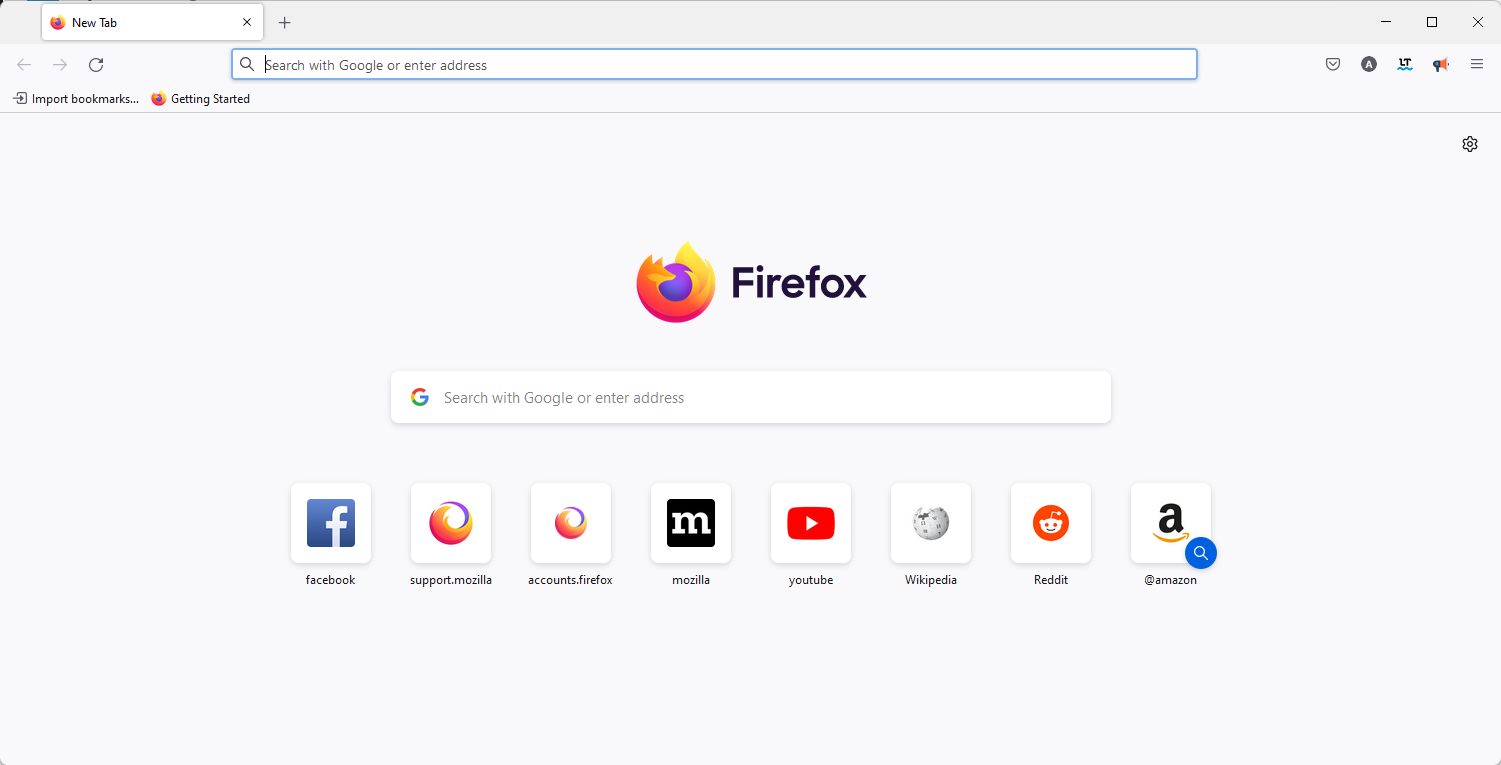
Thanks to a complete redesign of its code base, this browser has come back to become a force in the browser niche and now compares with other big names.
Just like with many browsers on our list, you will need a flash installation on the browser before it works with Adobe Connect.
In addition, we love it because it is about the most secure internet browser available, with a wide range of features.
Additional features:
- Enhanced tracking protection
- Page actions menu
- New tab page
Safari – Best for Mac users
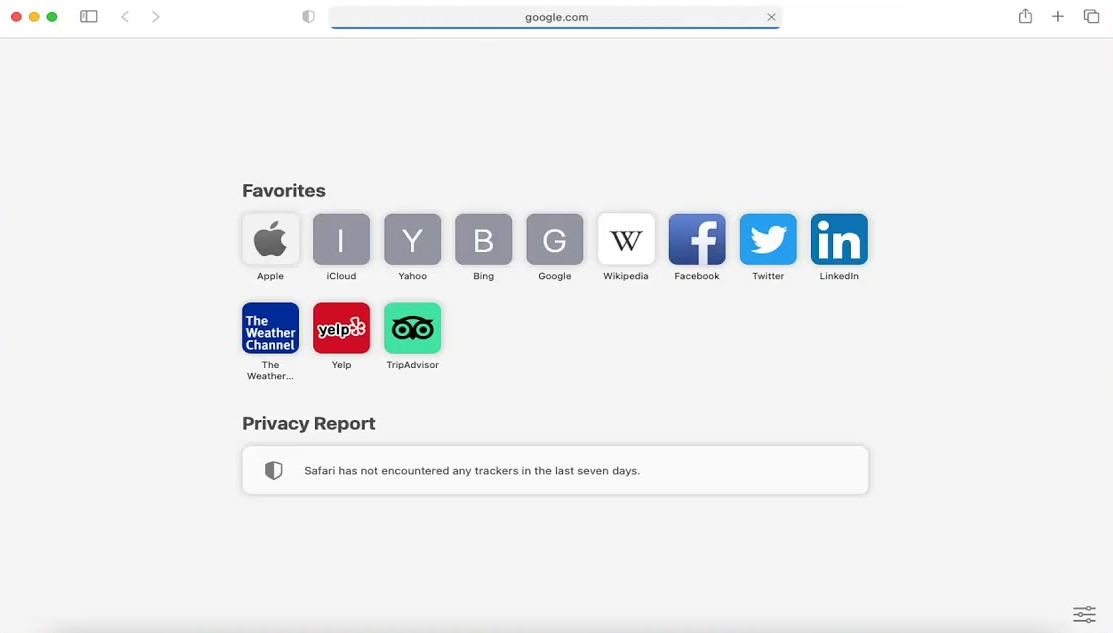
This list also includes the Safari browser. The rest is a breeze after you’ve gotten beyond activating Flash. As a result, you can use Adobe Connect to its full potential.
Aside from that, Safari has a few more endearing features.
For starters, it is the leader in the online privacy market, thanks to crucial functions like privacy reporting and intelligent tracking avoidance.
Additional features:
- Bookmark Management
- Tab Management
- Text Copying and Quick Sharing
Internet Explorer – Most adaptable for Adobe Connect

Internet Explorer is the only web browser on our list that natively supports Adobe Flash. So, even though it is becoming obsolete, it is still a viable option for Adobe Connect.
For Adobe Connect to work on Internet Explorer, you must disable ActiveX and enable Adobe Flash. With this setting in place, you can connect to meetings, screen share, and perform other activities using the suite.
Additional features:
- Unlimited tabs
- Inline video
- Synced favorites and tabs
How to use Adobe Connect?
The tool has three main components:
The meeting menu can be used to Record Sessions, Manage Access & Entry, Invite Participants, etc.
You will also have a Pods menu. Where you can add new pods, carry out Q & A, take notes, or run polls.
Finally, on the Applications bar, you can control the volume, turn on or off your mic, and your video. You will also be able to run Adobe Connect tests.
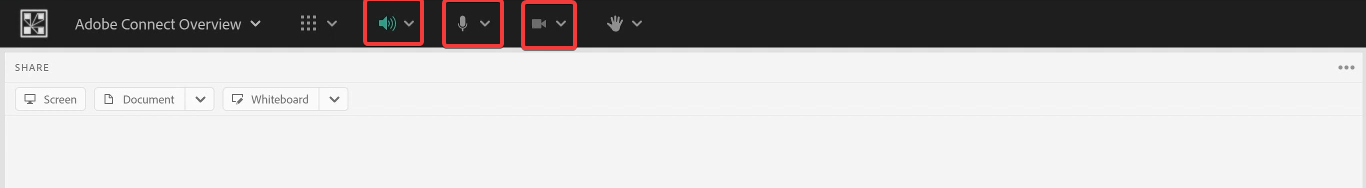
The Adobe Connect tool is comparable to other devices like Zoom and Goto webinar. However, it is a complete suite, and you can get the most out of any of the browsers mentioned in this guide.
While we have limited this list to 5, you could use any top browsers that support Flash to connect to Adobe Connect.
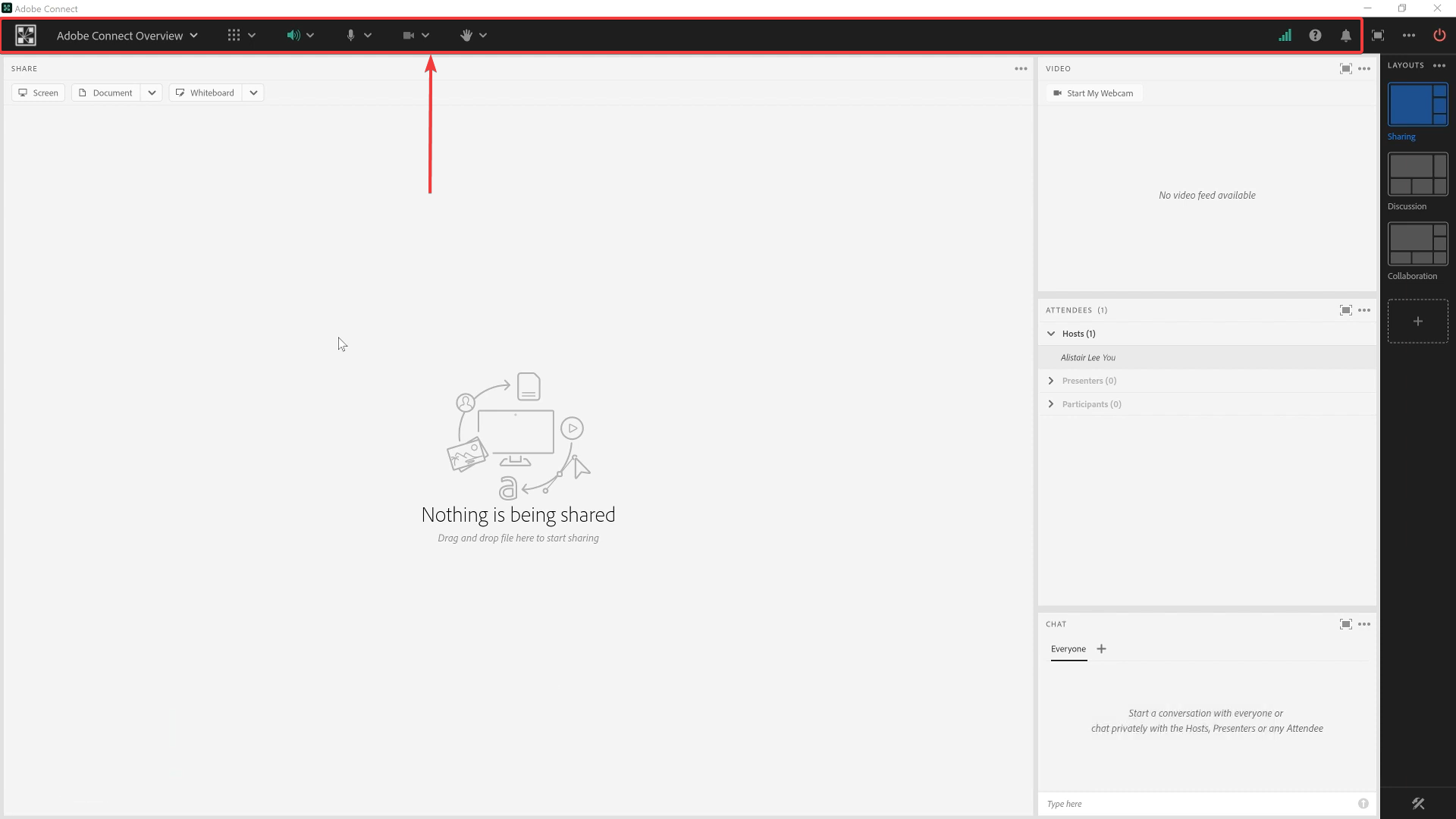
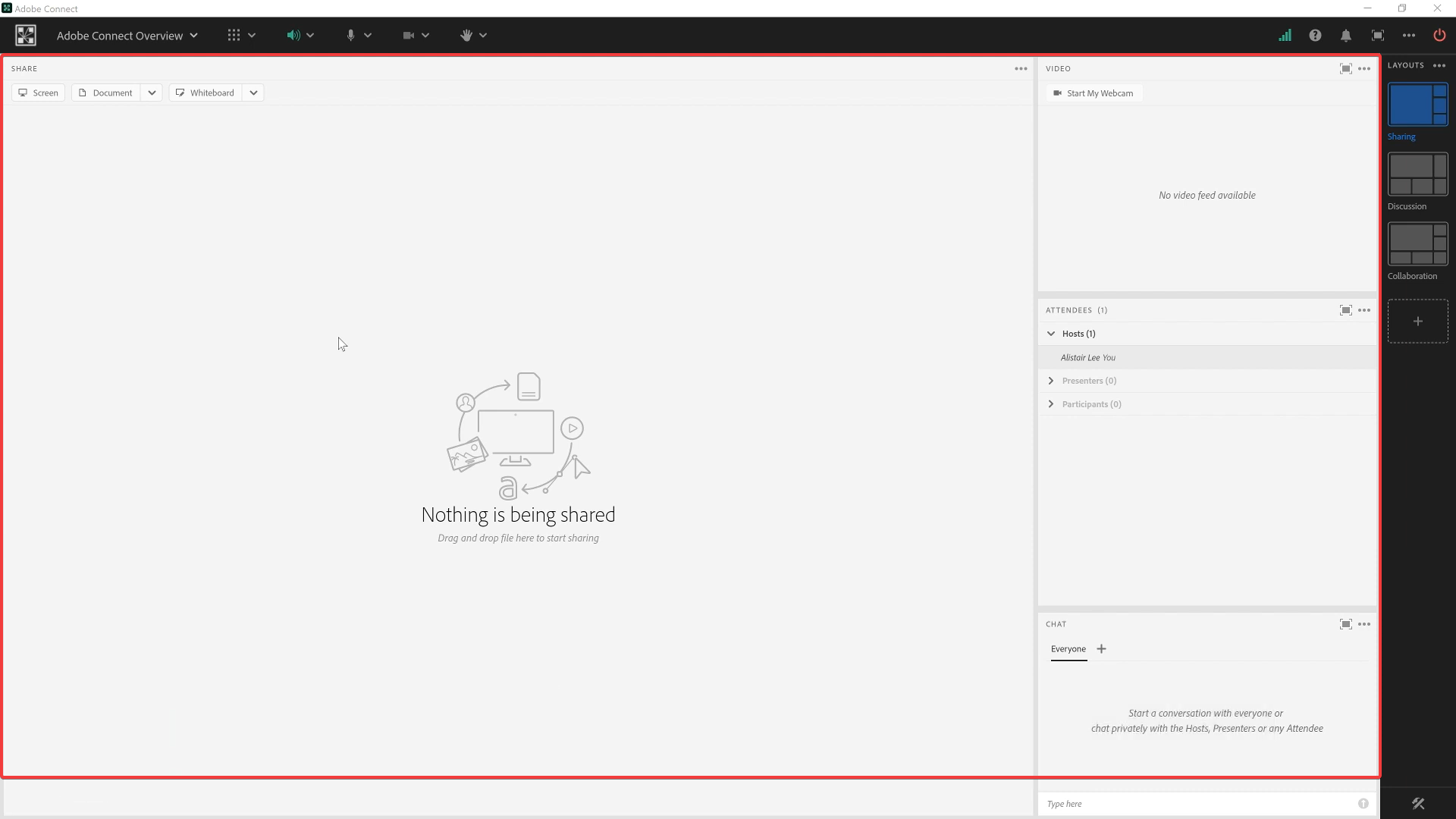
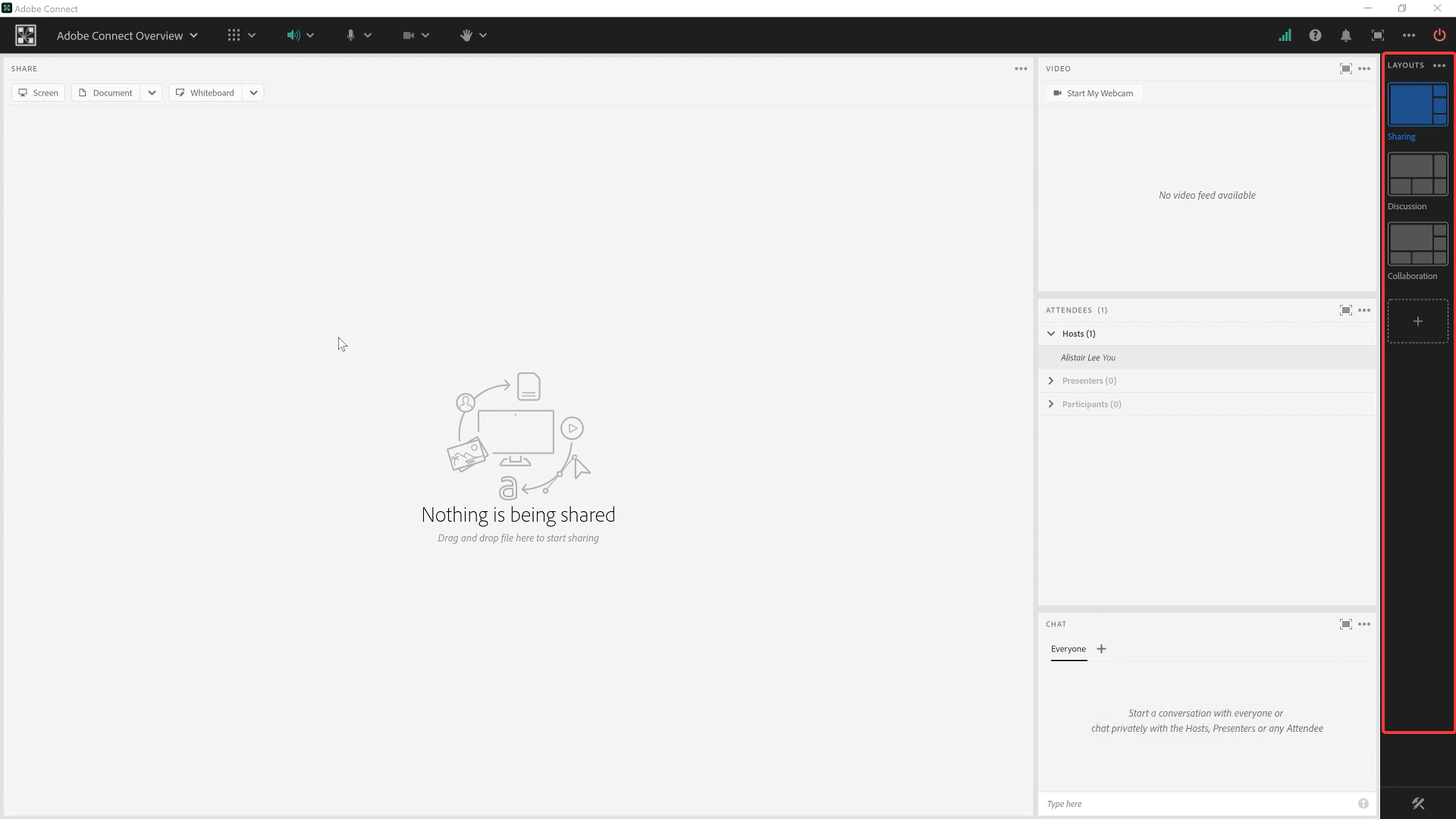

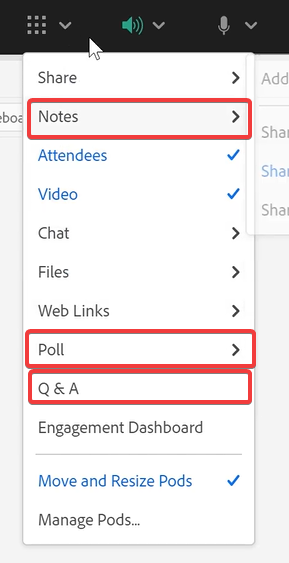





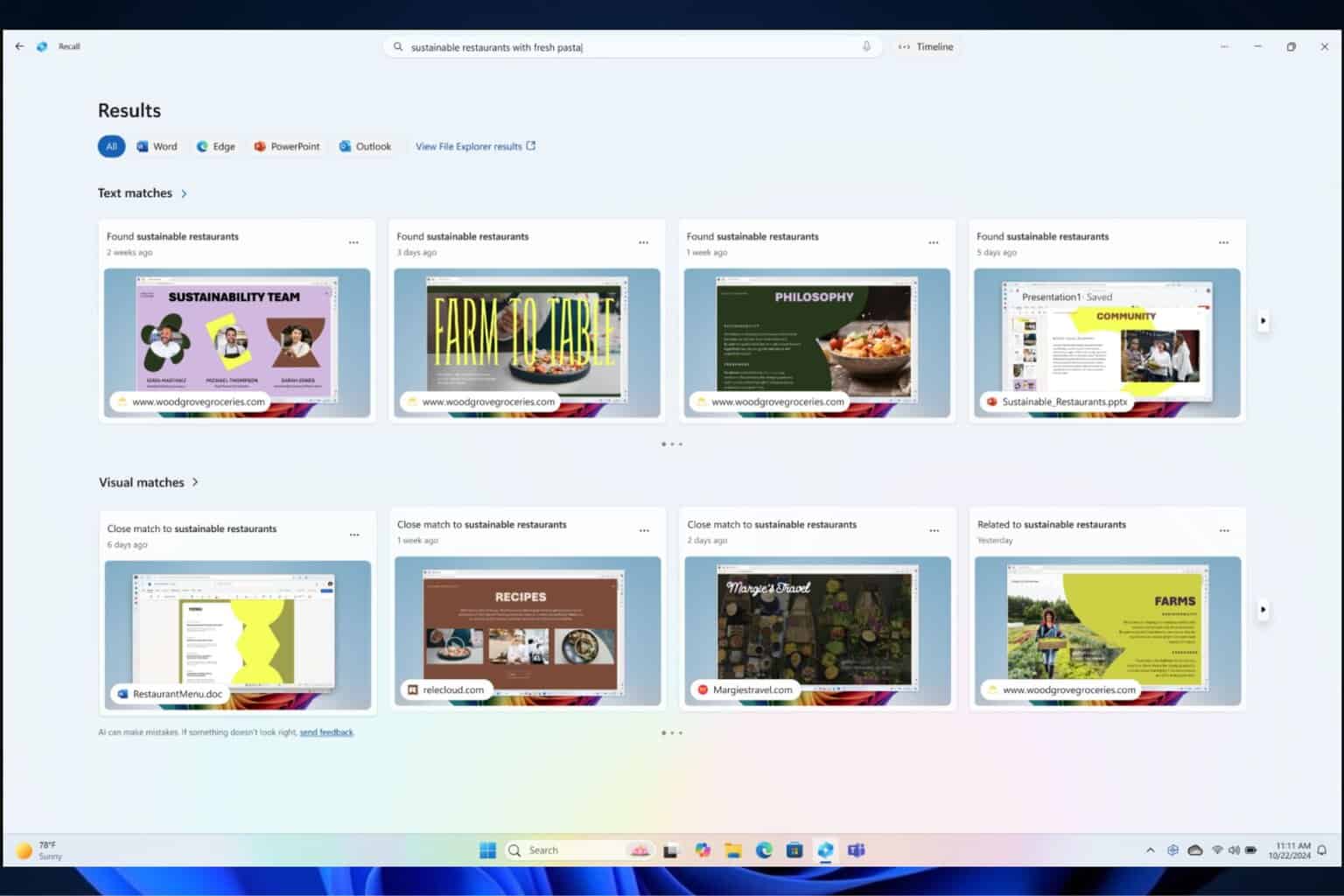



User forum
0 messages