Opera for Windows XP: 32/64 bit Download [SP2, SP3, SP4]
You can still download & install Opera on your Windows XP PC
3 min. read
Updated on
Read our disclosure page to find out how can you help Windows Report sustain the editorial team. Read more
Key notes
- This guide will help you download and install the compatible version of the Opera browser on your Windows XP PC.
- The Opera 36 version is the last compatible version that supports Windows XP OS.
- We have explained the steps you can follow to quickly get through the download and installation process and enjoy the Opera browser on your Windows XP PC.
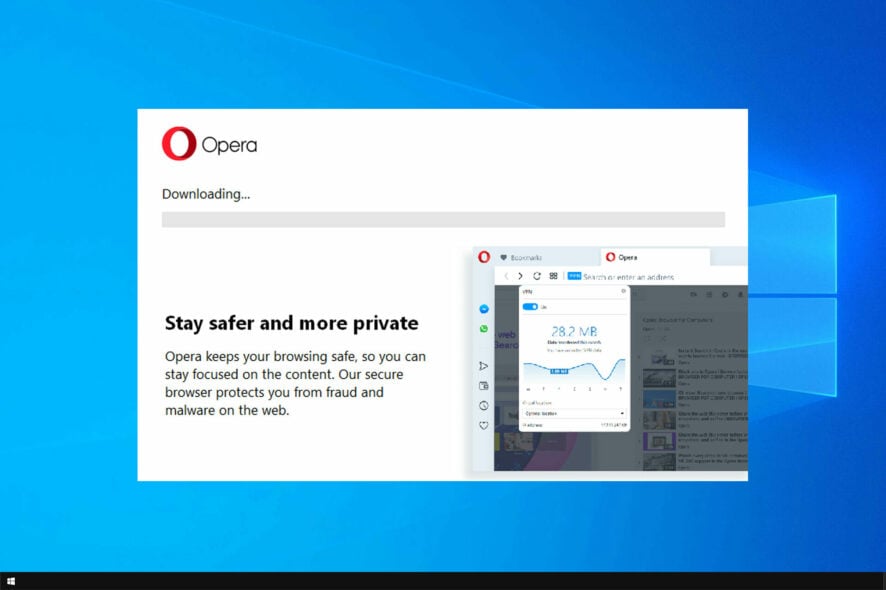
Microsoft ended its official support for Windows XP on April 8, 2014. However, there are several systems still running Windows XP across the globe.
People use it for everyday tasks such as printing, regular work-related tasks, etc. If you are among such users and are wondering if you can install the Opera browser in it, then you are in the right place.
Because we will cover everything, you need to know about downloading and installing the Opera browser on Windows XP 32/64 bit. So let us check it out.
Is Opera compatible with Windows XP?
You can still download and install the Opera browser on your Windows XP 32/64 bit PC, provided that you have installed the appropriate version.
To clarify, Opera 36 is the last version that supports Windows XP. But you need to be at peace knowing that you won’t be getting any future updates.
And also, you will be missing out on features that the new version of the Opera browser offers to people using Windows 10 or Windows 11.
Moreover, there will be security and privacy concerns since you will be using an old version of an internet browser on an ancient operating system. For a fact, two ancients don’t sound good, especially when using the internet.
How do I download Opera on Windows XP?
- Visit the official Opera browser website.
- Switch over to the Downloads section.
- Scroll down and under Download Beta and Archived browsers section, locate Opera 36 for Windows XP/Vista.
- Expand the Opera 36 section by clicking on the Plus (+) button.
- Hit the Download the offline package button.
Following the above steps, you can download the supported version of the Opera browser on your Windows XP 32-bit or 64-bit PC.
After downloading the package, you need to install it on your PC before you can start using it. For that, check out the next section.
How do I install Opera on Windows XP?
- Open the location where you have downloaded Opera 36 on your Windows XP PC.
- Launch the program.
- Click on the Accept and Install button.
- Before that, you can click on the Options button. Under the Options page, you will find the following settings to tweak:
- The installation will begin.
After the installation is complete, you will be presented with the browser’s home page. Now, you can start surfing the internet on the Opera browser on your Windows XP PC.
What are some of the key features of Opera 36 for Windows XP?
Here are some key features you can use once you download Opera for Windows XP 32-bit, Windows XP 64-bit, or Windows XP SP3.
- Offers an in-built free VPN.
- There is a Turbo function to optimize the traffic and increase browsing speed.
- Adblocker lets you block all the ads and trackers.
- There is a built-in unit converter.
- Advanced bookmarking tool.
- In-built email and chat clients.
- The Snapshot allows you to capture and edit snapshots of pages.
- Customizable search bar.
Let us know in the comments below if the guide helped you download and install Opera 36 on your Windows XP 32-bit or 64-bit PC.

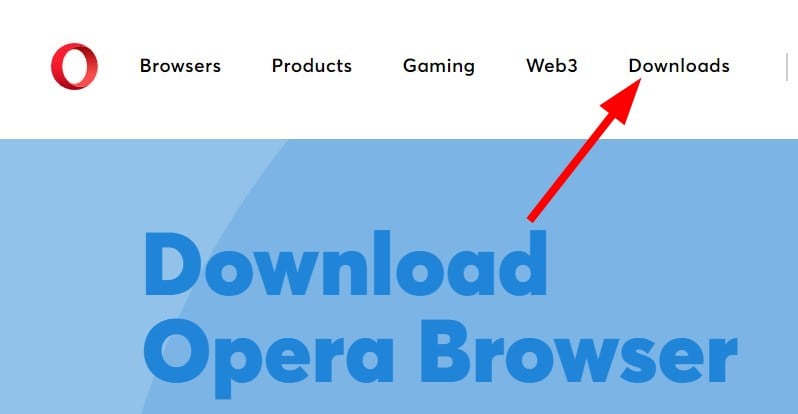
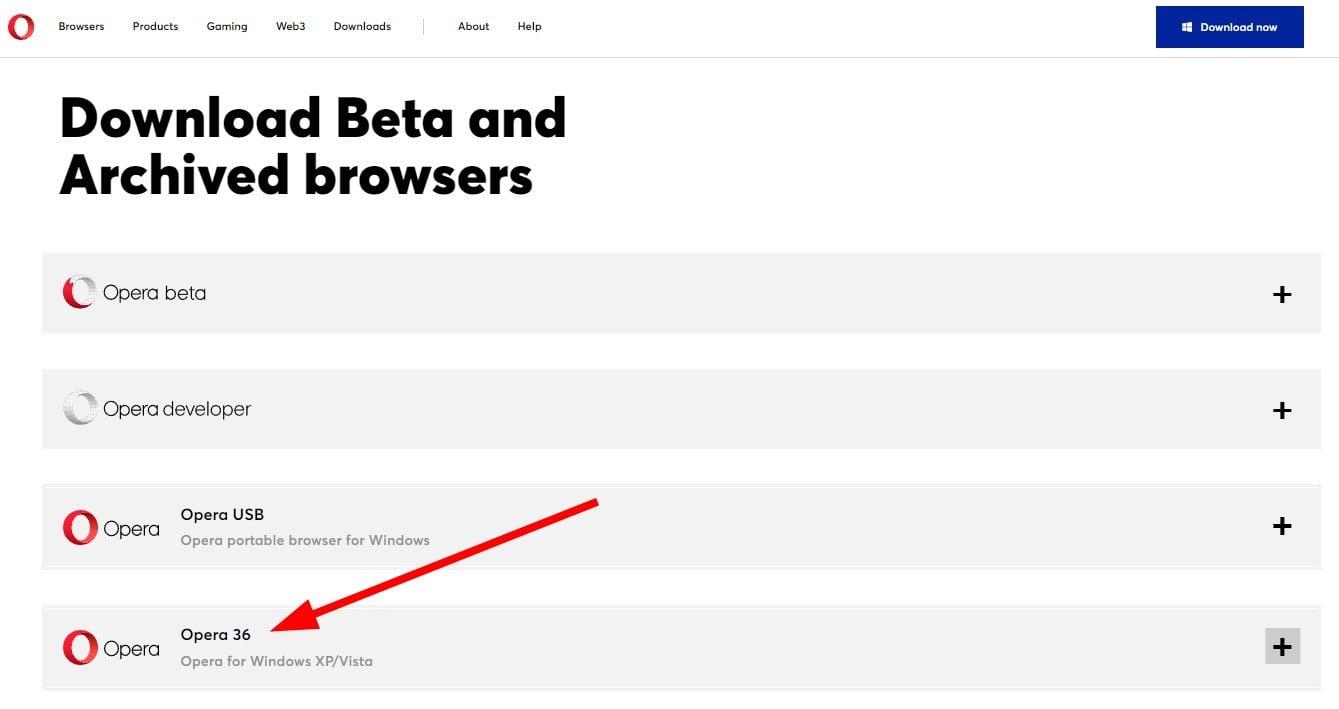
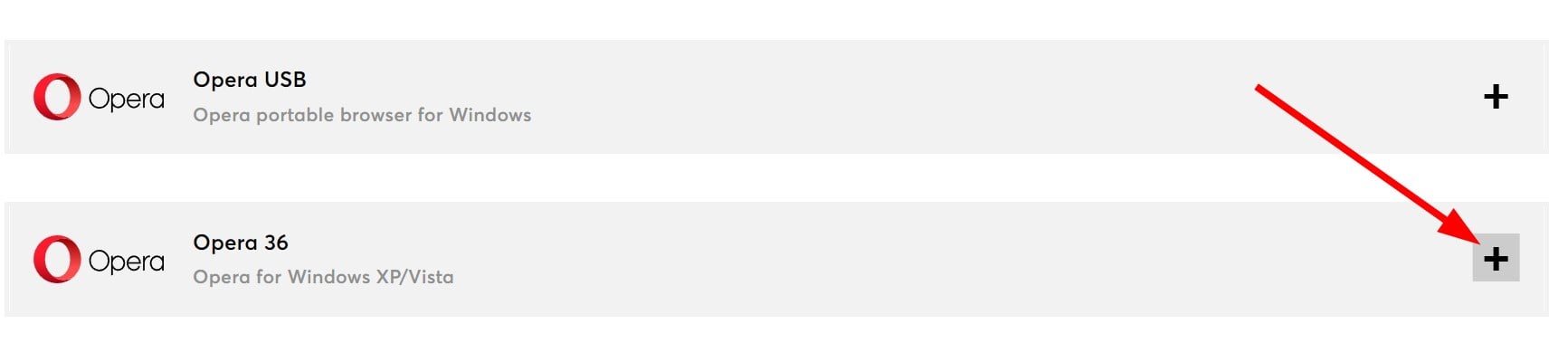

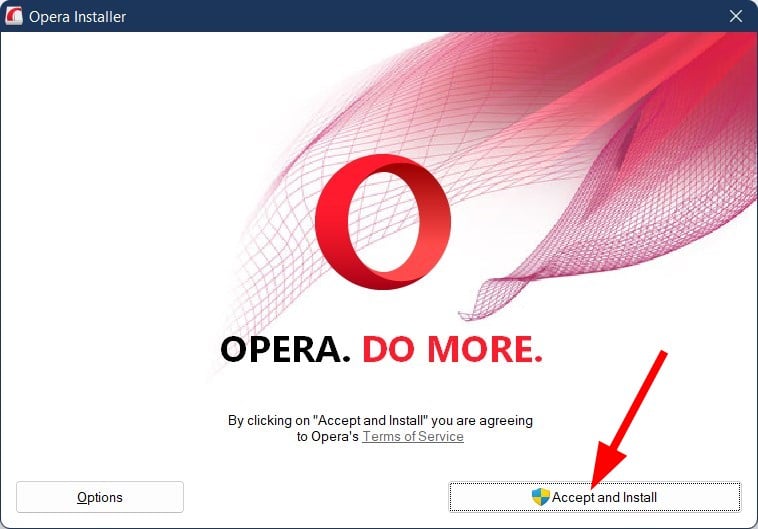
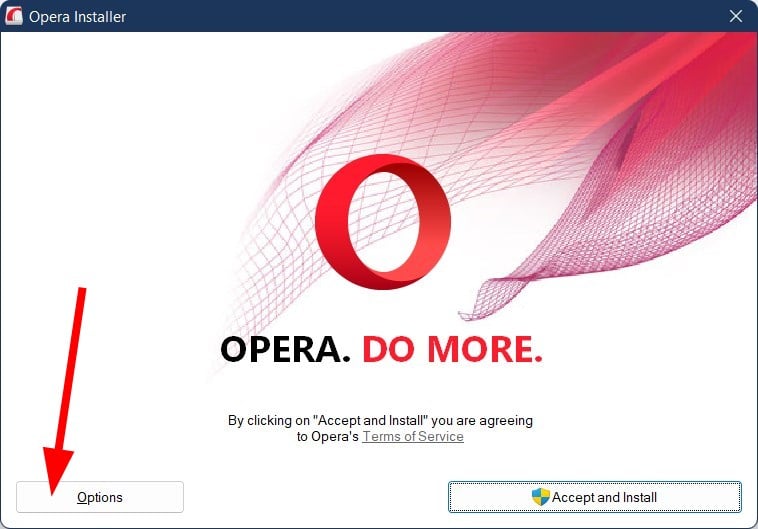
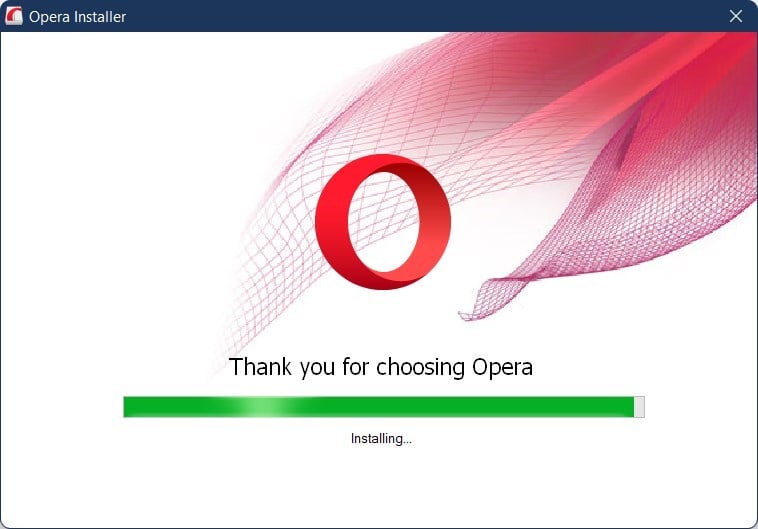
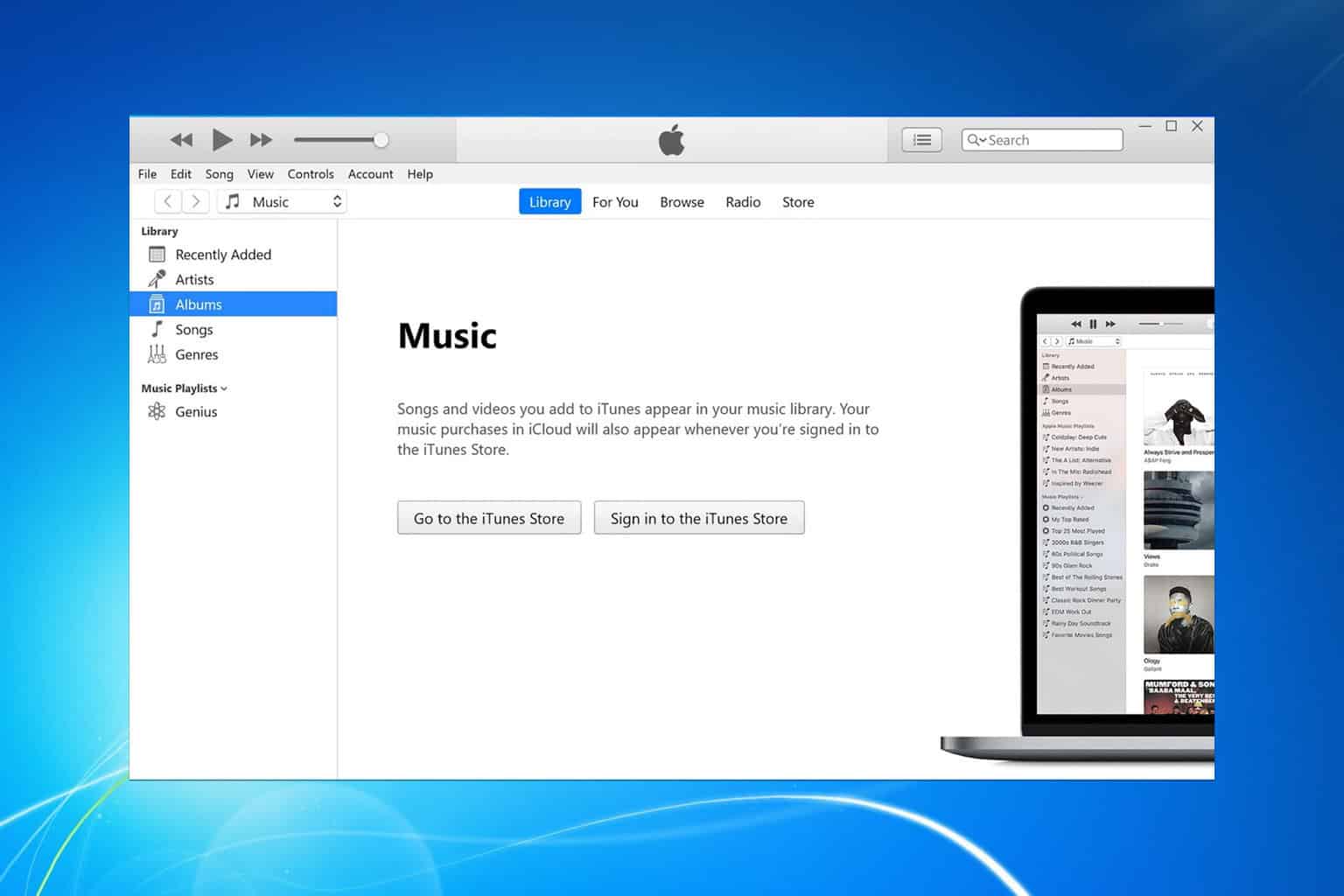
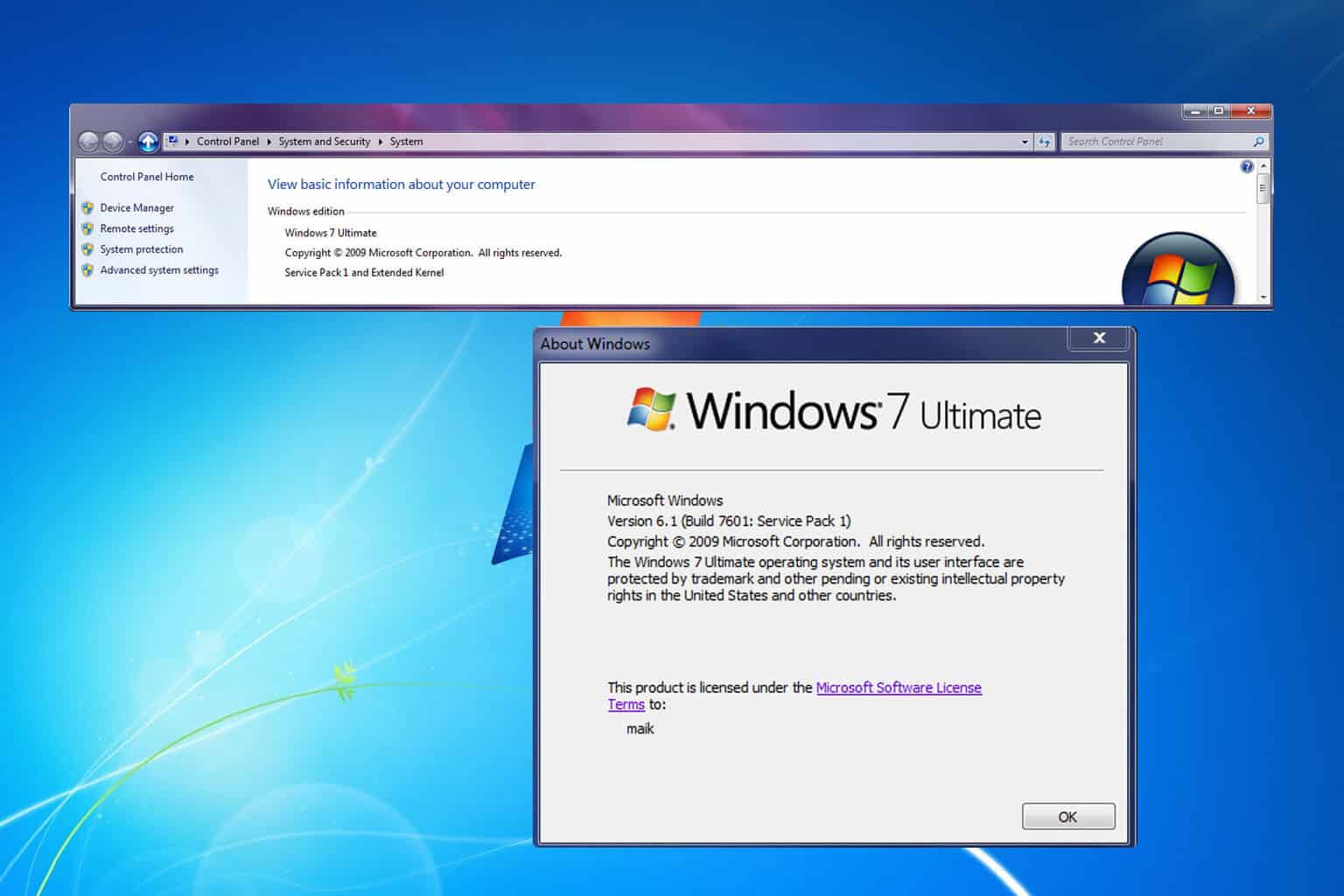
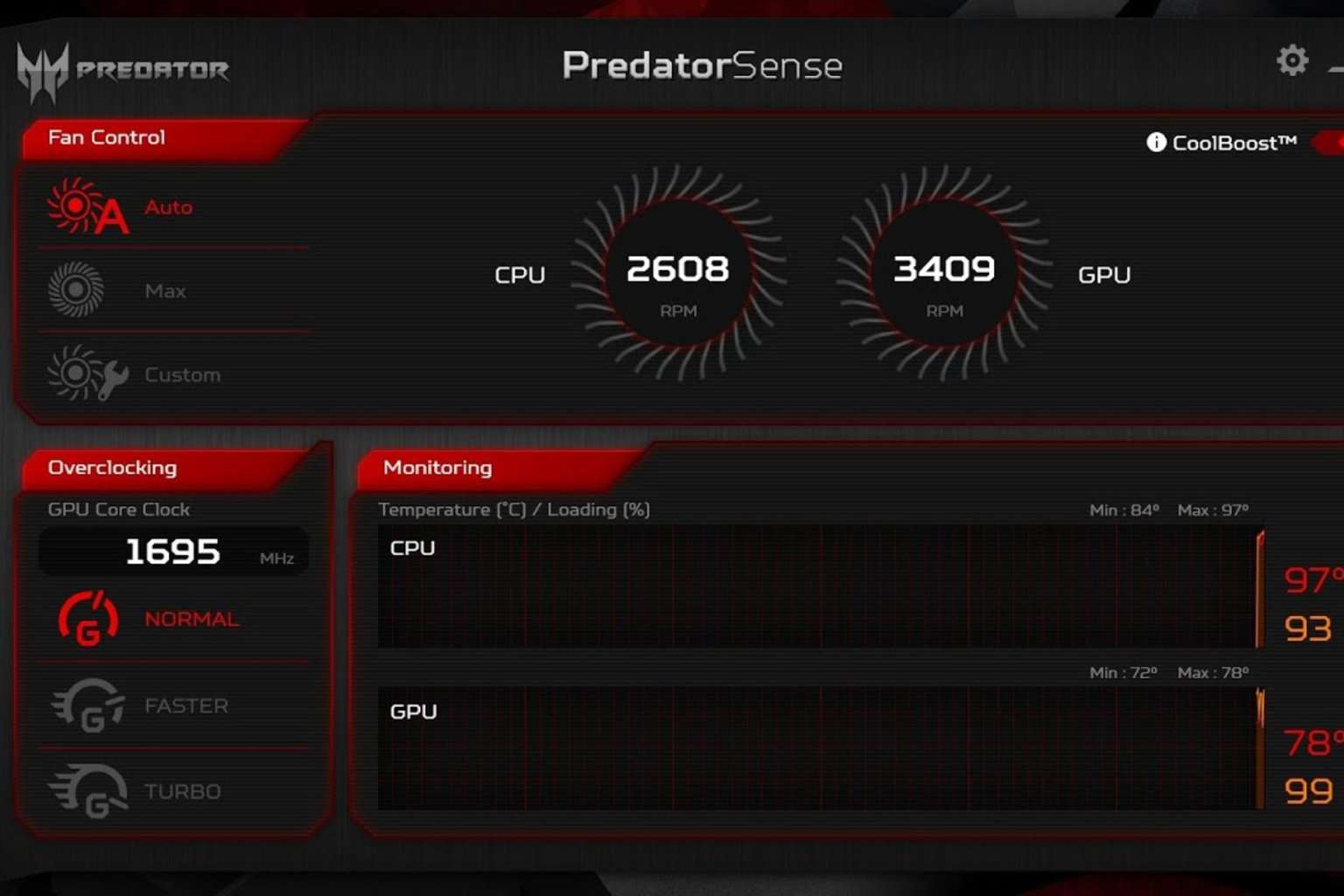
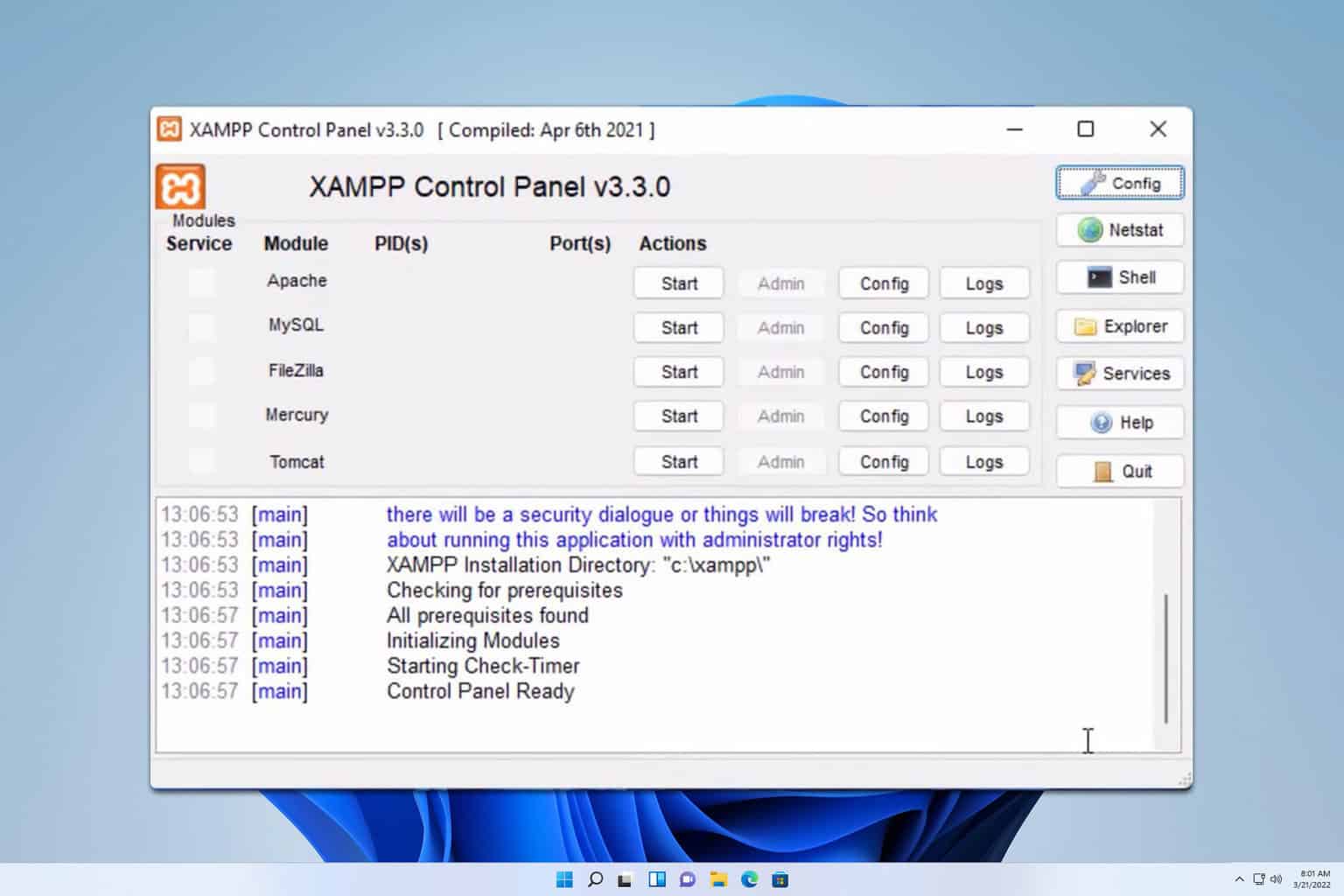
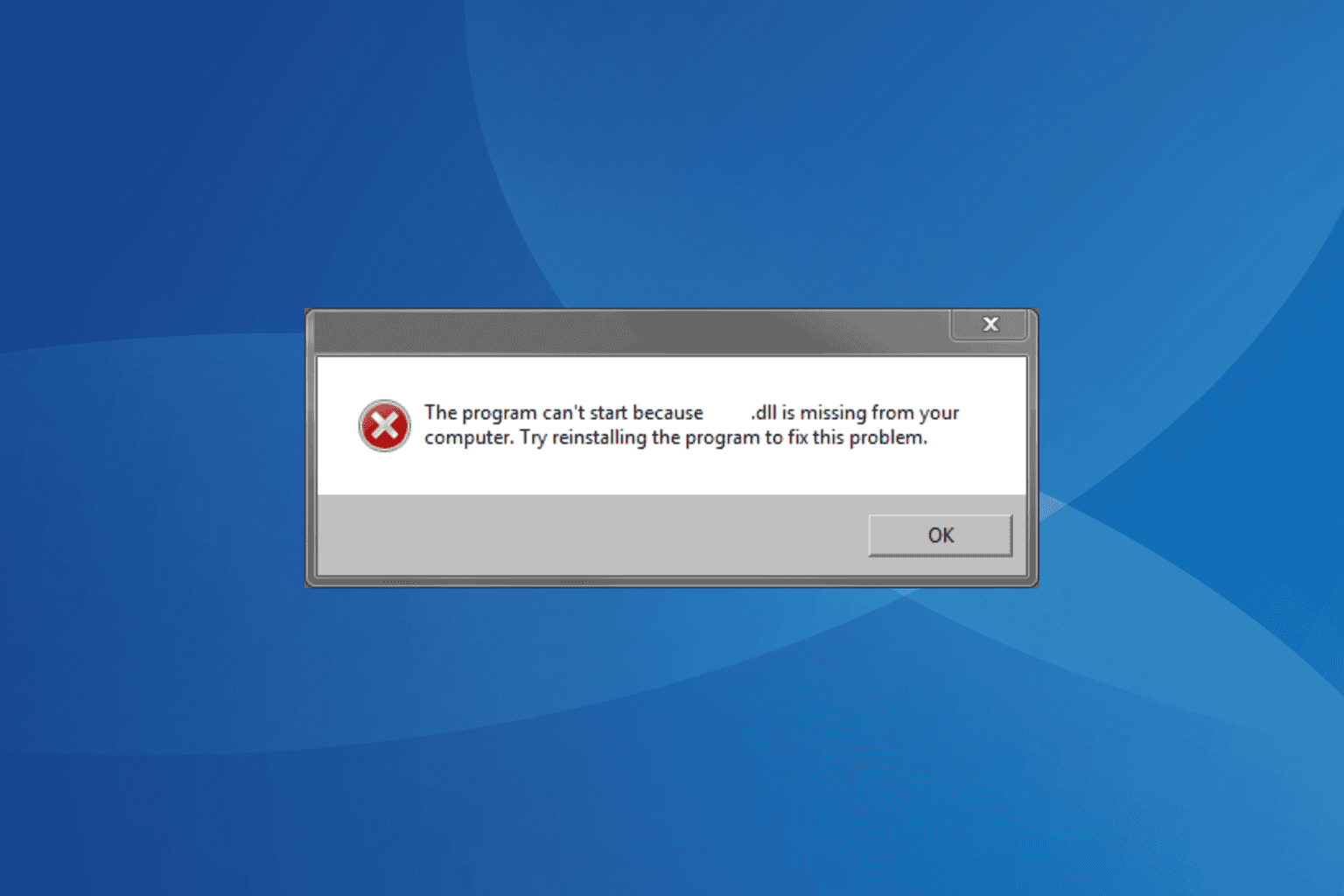

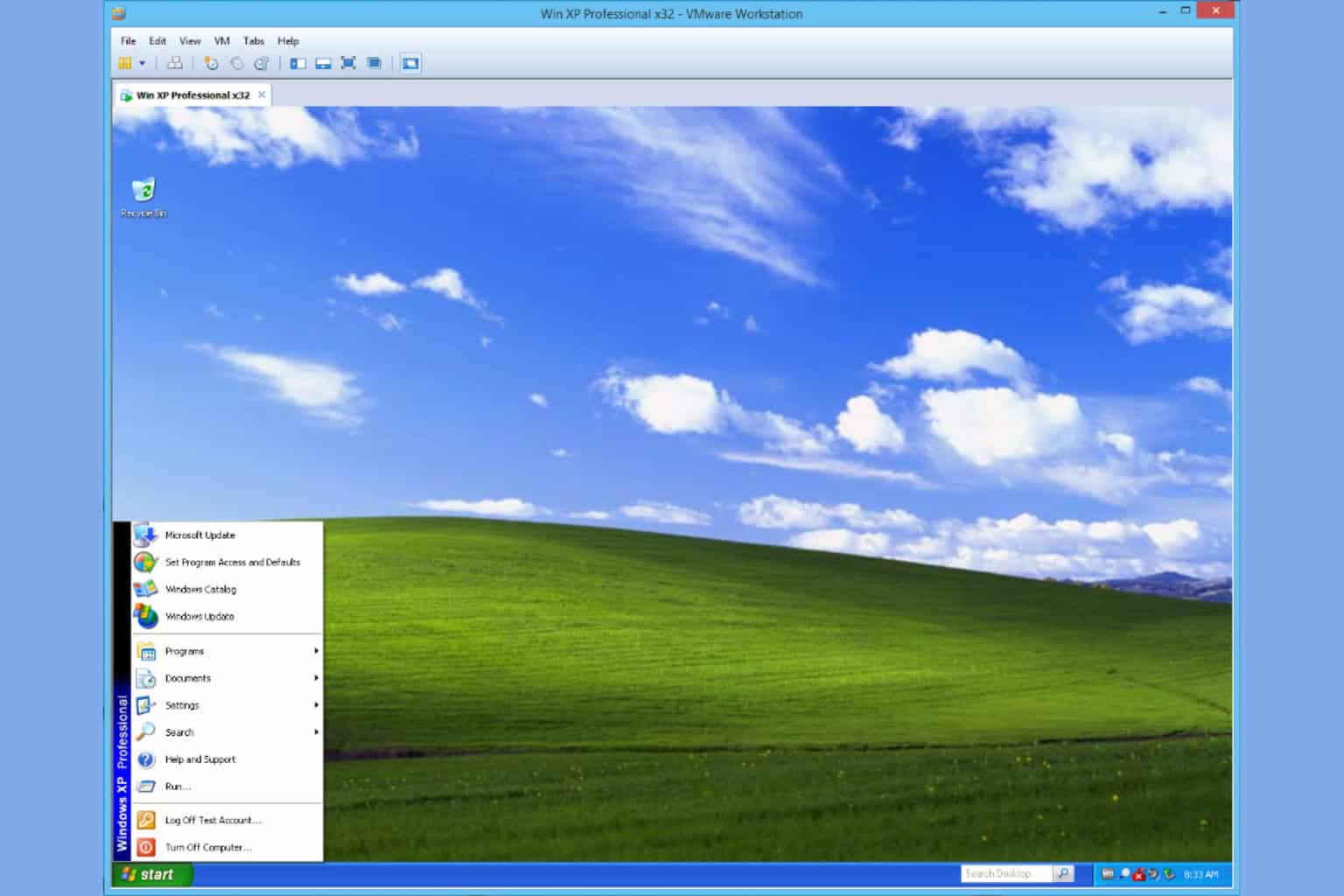
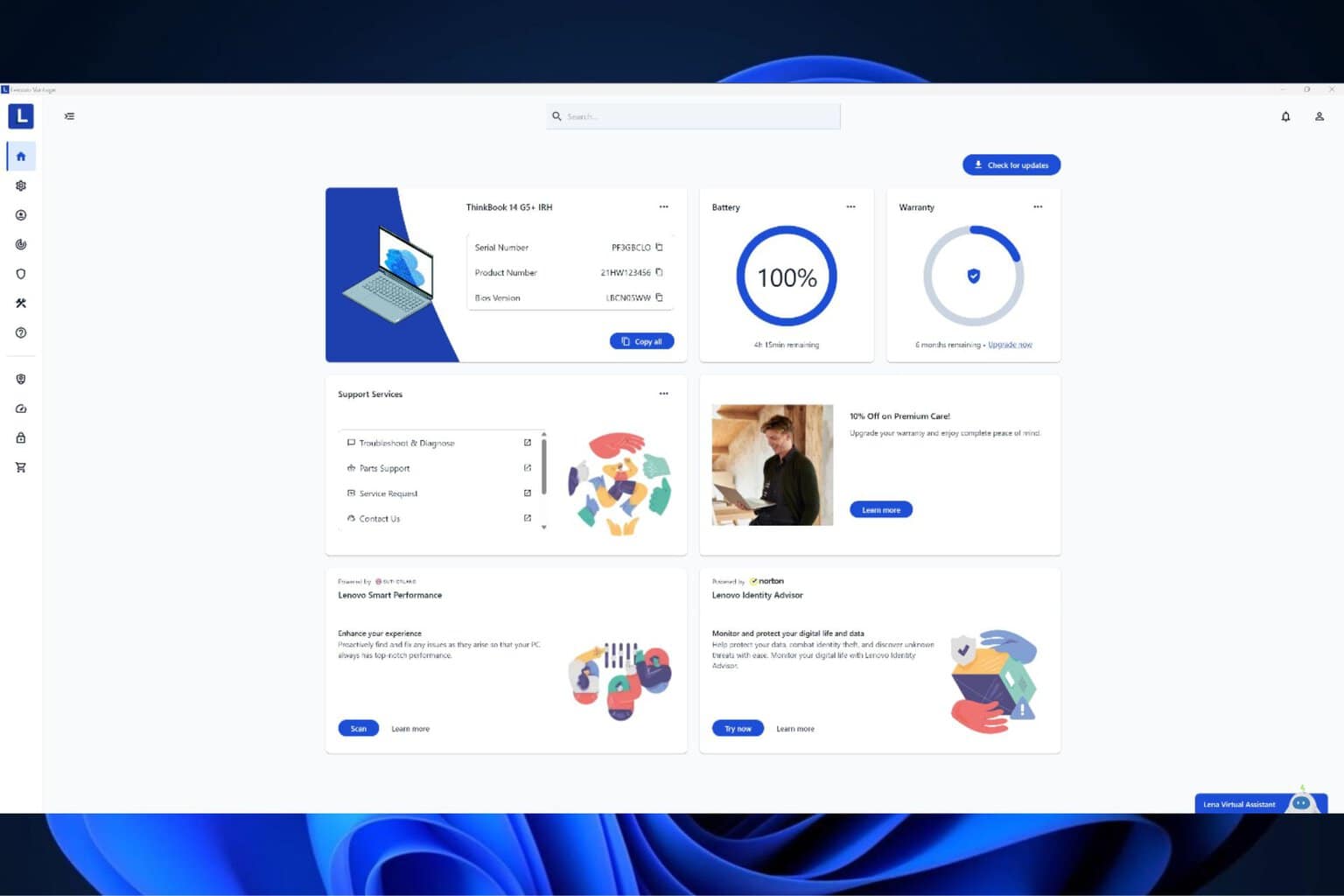
User forum
1 messages