5 Best Browsers To Play Agar.io 5 Without Any Lag
5 min. read
Updated on
Read our disclosure page to find out how can you help Windows Report sustain the editorial team. Read more
Key notes
- Agar.io is one of the most popular browser games and has one of the highest fan-base.
- Several factors can affect the game, such as unstable internet connection and, as such, cause it to lag.
- Using high-end browsers such as the listed browsers in this post increases your chances of drastically improving your gaming experience while playing Agar.io.

In recent years, gaming on browsers has become more in vogue. This is because browsers have become much more sophisticated in playing games. However, selecting the best browser for Agar.io and others can make or mar your gaming experience.
Agar.io is a massively multiplayer online action game created by Brazilian developer Matheus Valadares.
The game is simple, and you’ll notice little circles in the backdrop connecting the various colored dots.
This article will take you through some of the best browsers to play agar.io 5 without lag.
How do you run Agar.io smoothly?
If you consider yourself a victim of consistently occurring lag, here is a list of practical strategies that may enable you to combat it.
- Play on your continent’s server.
- Turn off skins: In the game menu, go to settings (the blue cog button located to the left of play) and turn off skins.
- Restart your modem or router/check your Internet connection.
- Close all other programs: The less multitasking your computer has to perform, the better.
- Change the screen resolution of your monitor to minimal.
Why is Agar so Laggy?
Whether ping or FPS, lag is a massive killer in Agar.io. There are several factors responsible for this. First, when Agar is laggy, it is purely because of all the people playing it, meaning you won’t be able to do much about lag.
What are the best browsers for Agar.io?
Opera GX – Best optimized for gaming
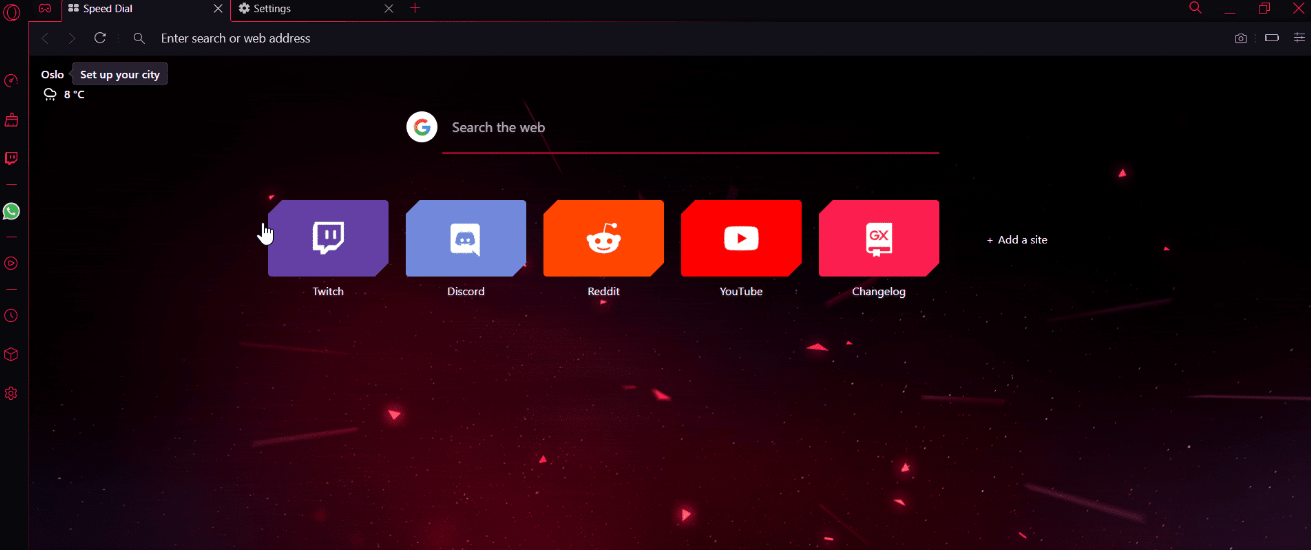
Opera GX is the topper for the best browser for Agar.io. The browser greets users with a gamey feel and its customizable cyberpunk interface.
Built specifically for gamers, Opera GX ensures games perform seamlessly with the GX Control function. This feature allows users to adjust RAM and CPU usage to provide a lag-free gaming experience.
Key features:
- Customizable gamey interface
- Adjust RAM and CPU usage with GX Control
- Keep up with new releases with the release calendar
- Twitch and Discord integration

Opera GX
With the built-in ad blocker, you’ll have fewer hassles and Agar.io will load quicker.Google Chrome – Most popular
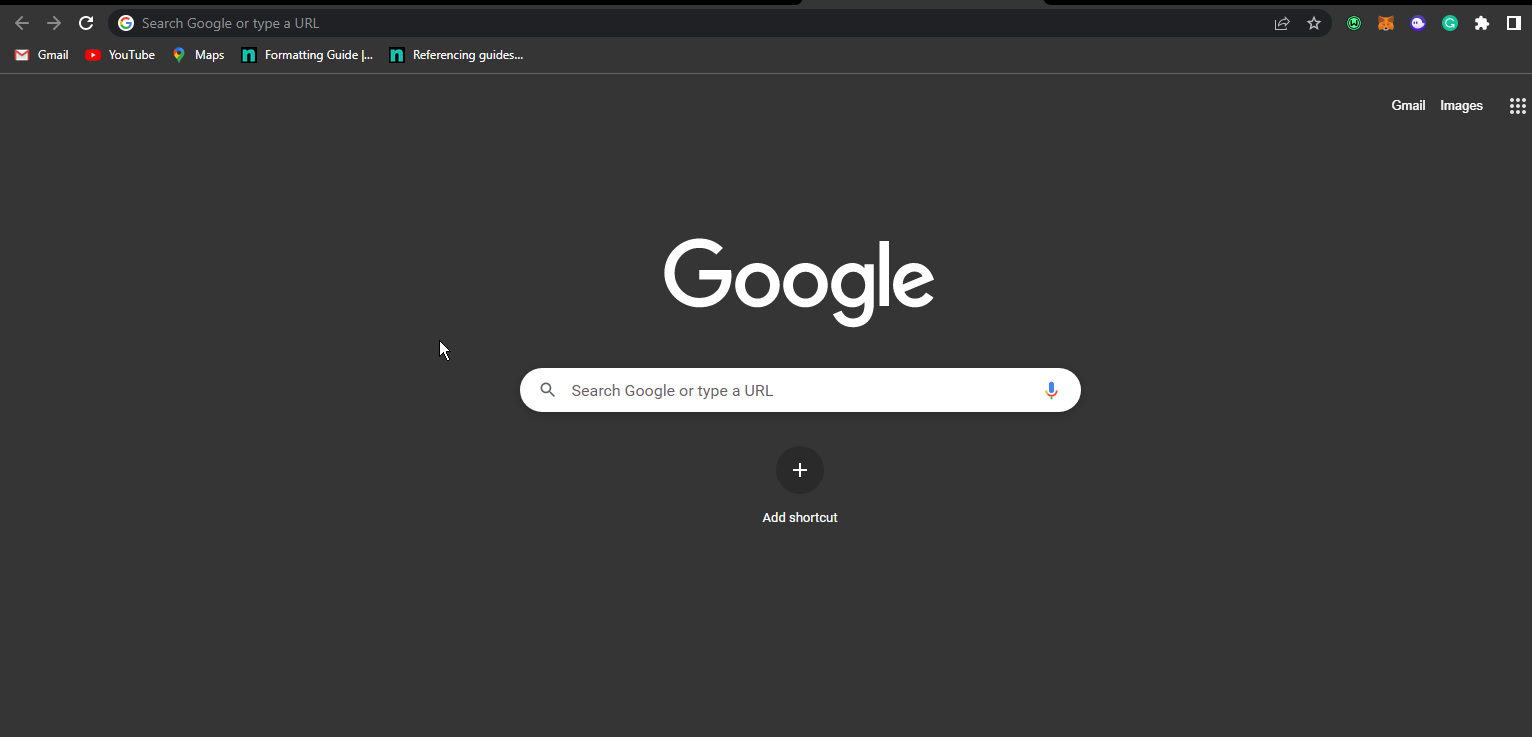
Google Chrome is one of the most popular browsers because of its speed and performance. Both are vital features when it comes to cloud gaming.
Chrome also appeals to gamers because of its customizable user interface. Hence, an excellent browser for Agar.io.
However, Chrome is notorious for consuming large amounts of RAM and CPU, especially with multiple tabs open. Over time, this can lead to Chrome slowing down or lagging during gameplay.
Key features:
- Auto-blocks ads for faster page loads
- Customizable user interface
- Fast, much less resource-hungry than before
- Wide variety of add-ons
- Google Apps integration
Mozilla Firefox – Packed with extensions
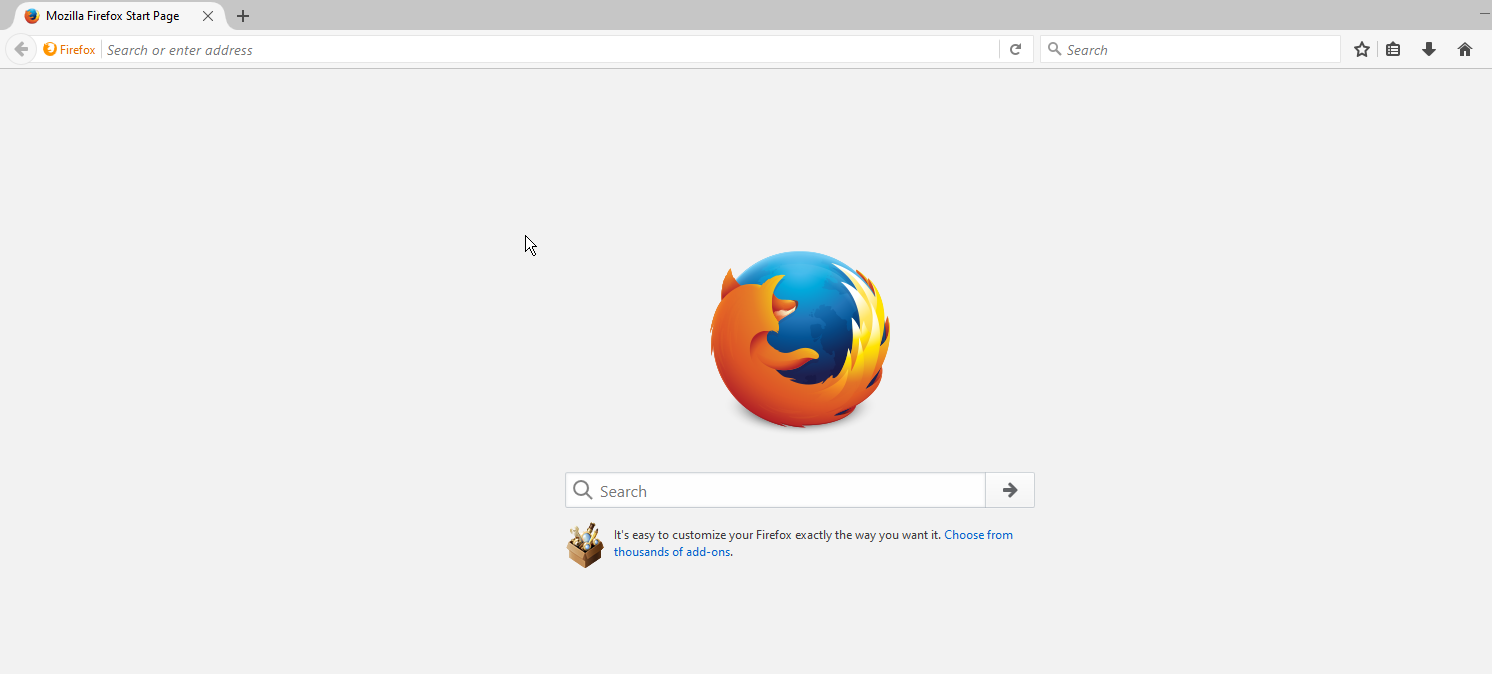
The main focus of Firefox is user privacy and transparency; the browser can also handle multimedia and games.
It’s worth mentioning that Firefox is available on all primary desktop and mobile platforms, and thanks to the sync feature, all your browsing information will stay with you.
Key features:
- Open-source
- Created by a non-profit organization
- Enhanced privacy protection
- Hundreds of available extensions
- Available on all major platforms
Microsoft Edge – Friendly user interface
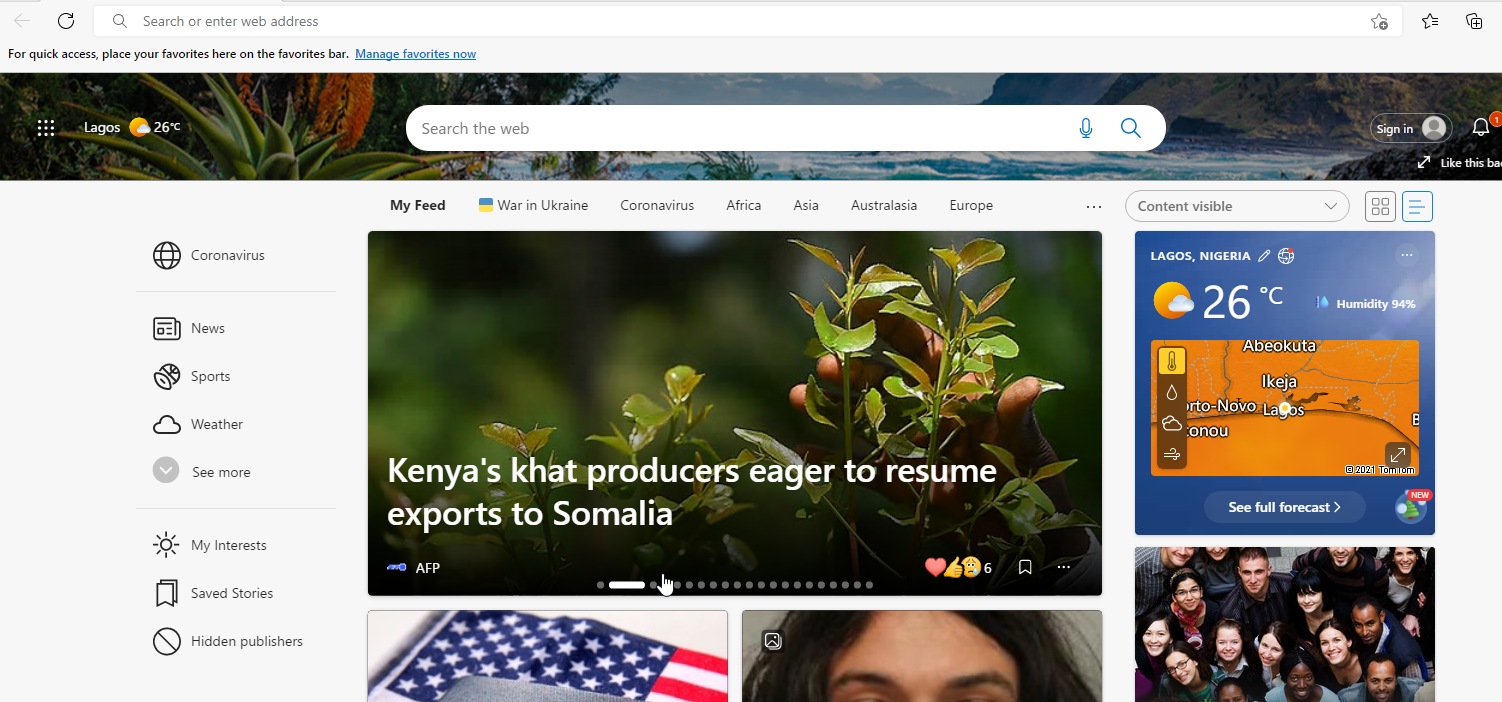
With the Edge redesign, there’s a new sleek user interface, and the entire browser now runs on the Chromium engine.
This means that Edge now follows the same web standards as Chrome and supports its extensions.
Even though Microsoft Edge isn’t a gaming browser, it offers excellent features, so it’s worth considering among the best browsers for Agar.io.
Key features:
- Improved tracking protection
- 4K streaming support on Netflix
- Available on macOS, Windows, iOS, and Android
- Ability to customize your start page
Brave – Best for privacy
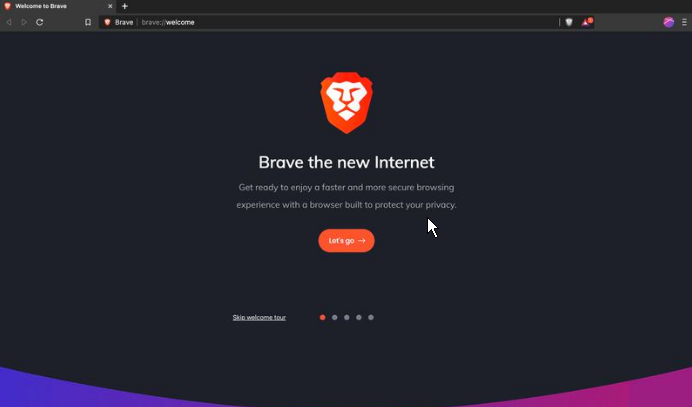
Brave browser is another tremendous Chromium-based browser for gaming and was the first browser featured on the Epic Games Store. Thus, it makes our list one of the best browsers for Agar.io.
Brave also uses less energy and is more memory efficient than its competitors. As a result, gamers can play their favorite games and not worry about Brave hogging up PC resources.
Key features:
- Built-in tracking protection
- Uses the Tor browsing engine
- Brave Shields blocks unwanted ads and cookies
- Consumes less energy and resources
What is the fastest browser?
Having tested the desktop versions of all the major internet browsers, including those provided above, and compiled their results, we’ve concluded that Google Chrome and Opera GX were nearly tied for first place.
Speed can come at the cost of other essential factors in a browser, such as security and features.
These are the best browsers for Agar.io. However, if you want to play other browser games, check out our guide on the best Safari games to play.
Also, we have an article on the best snake games for PC, should you be a fan of snake games.
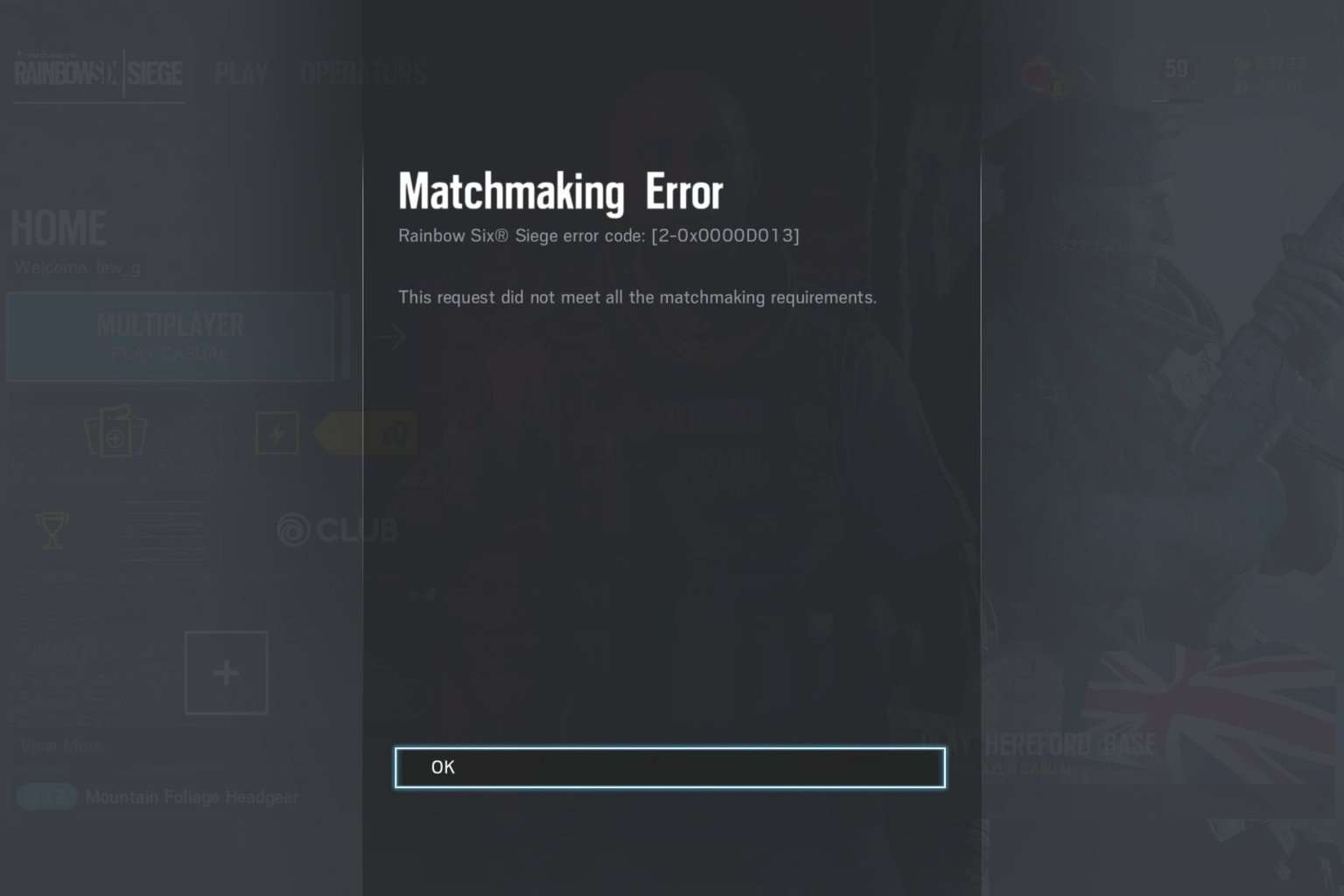
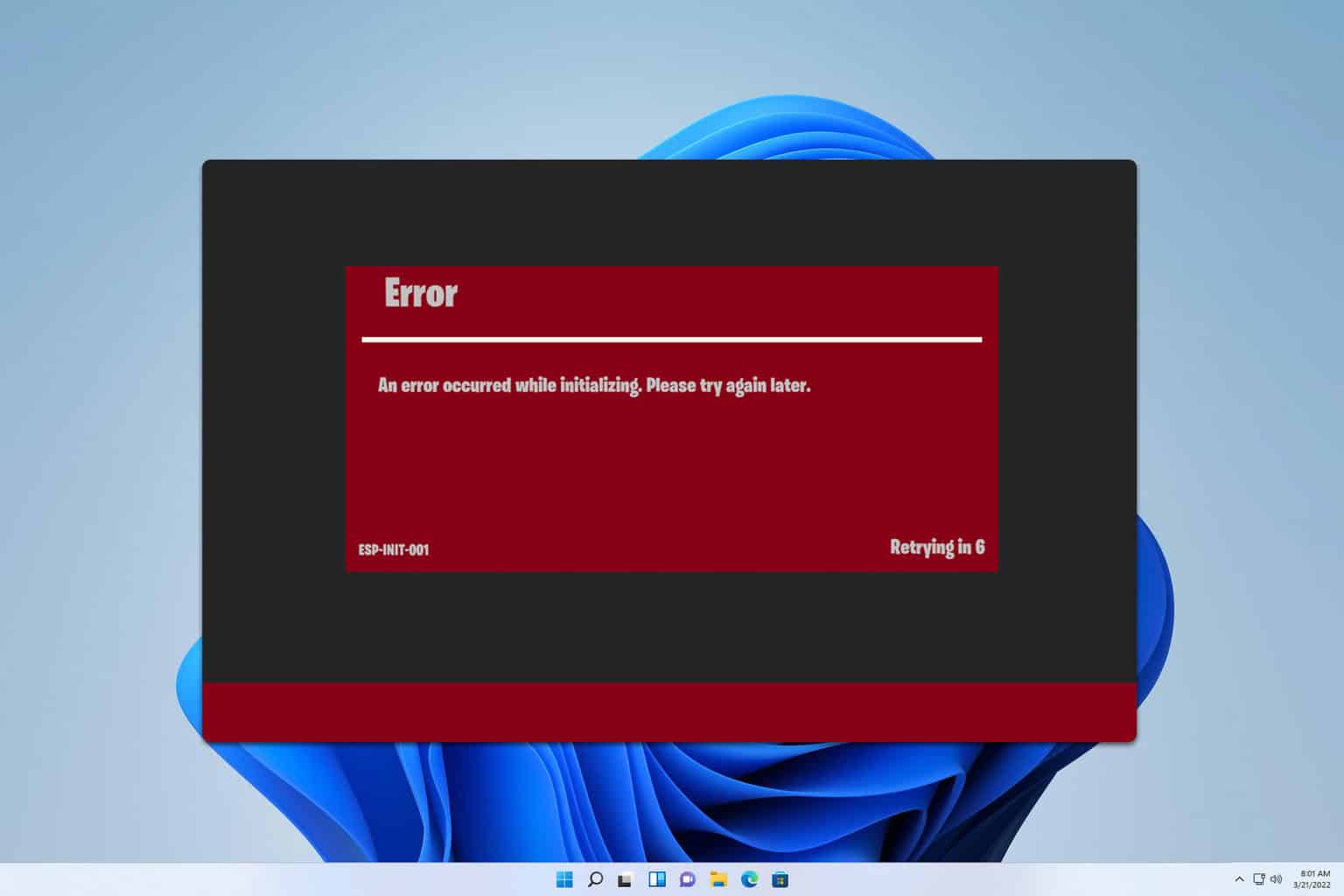
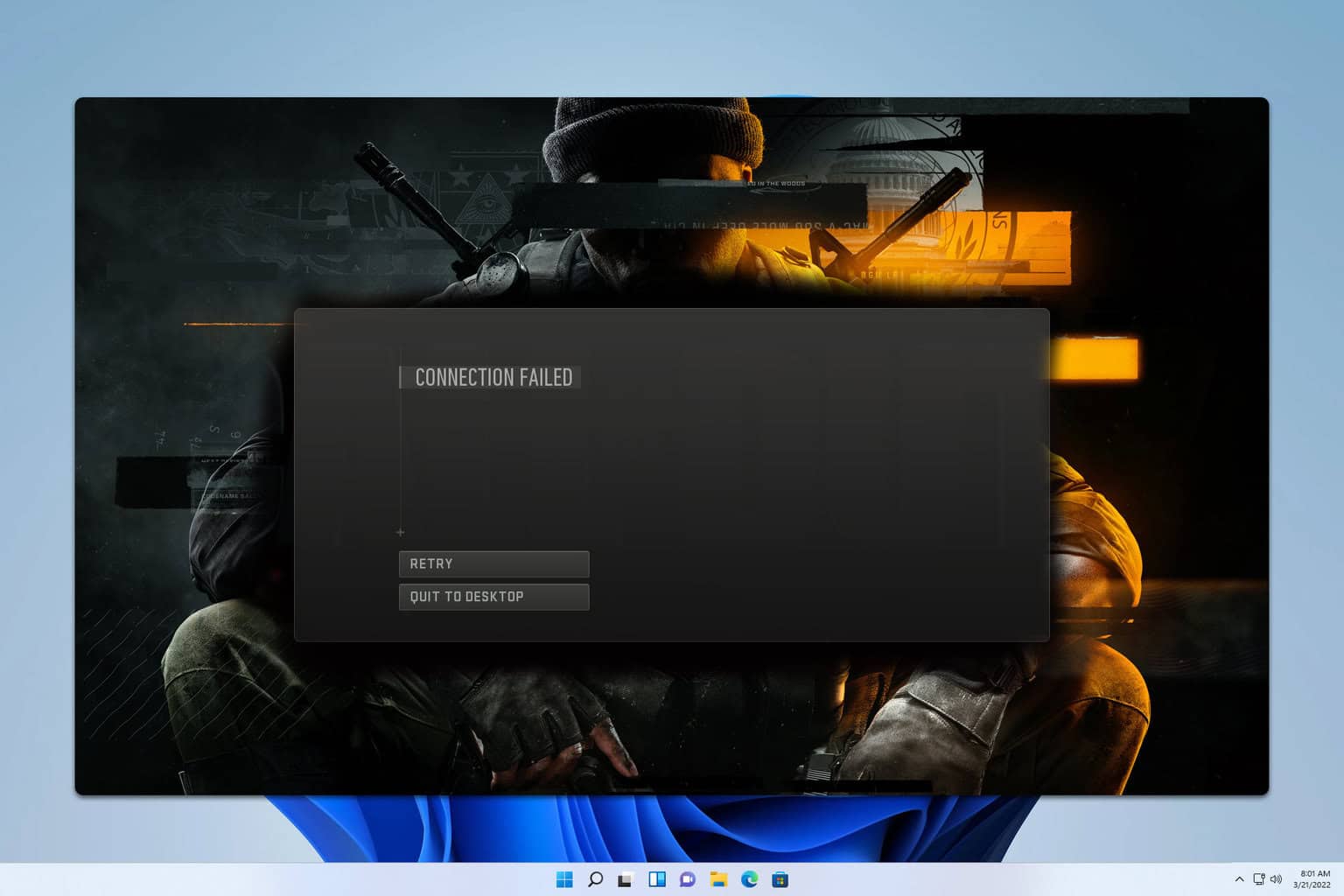
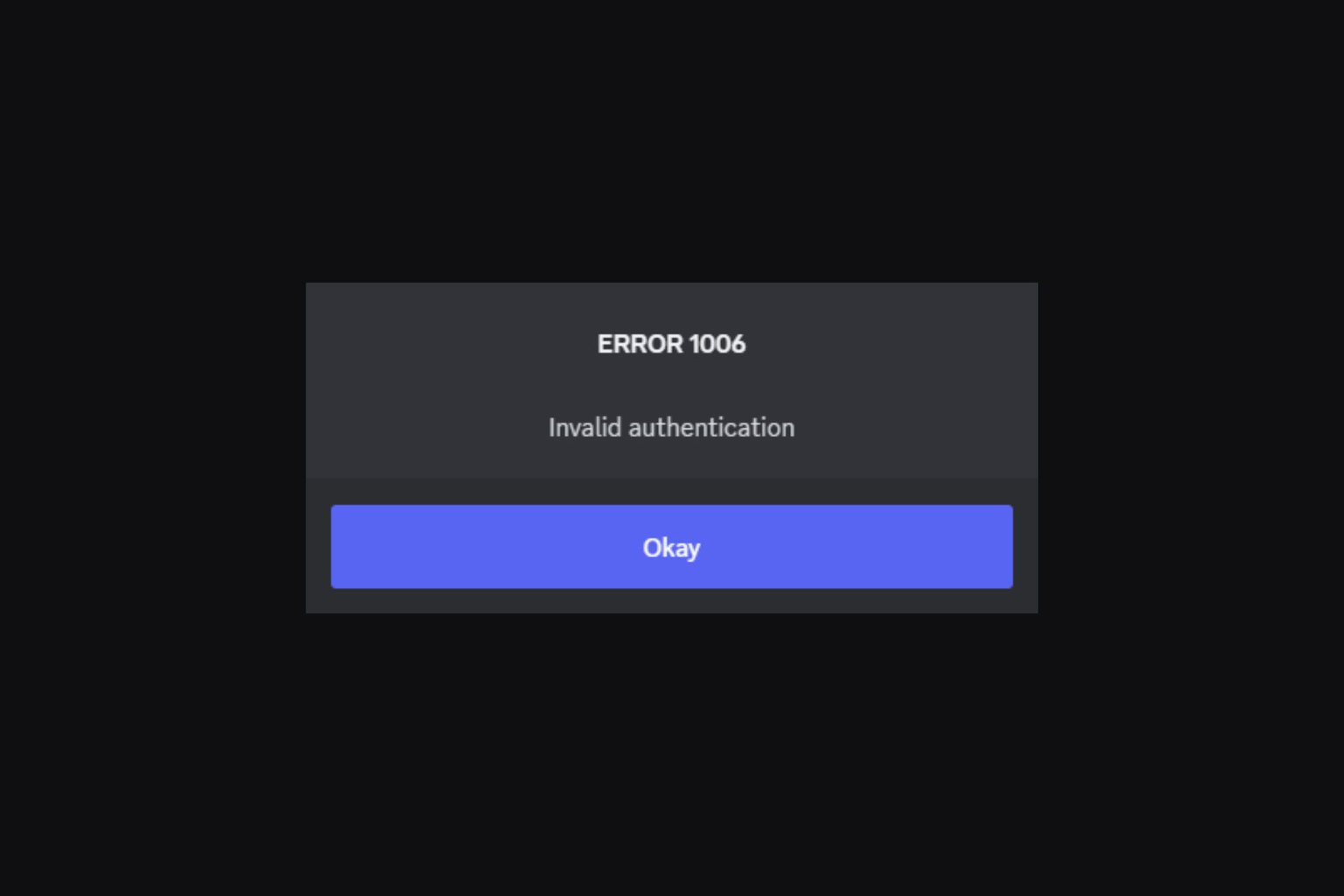

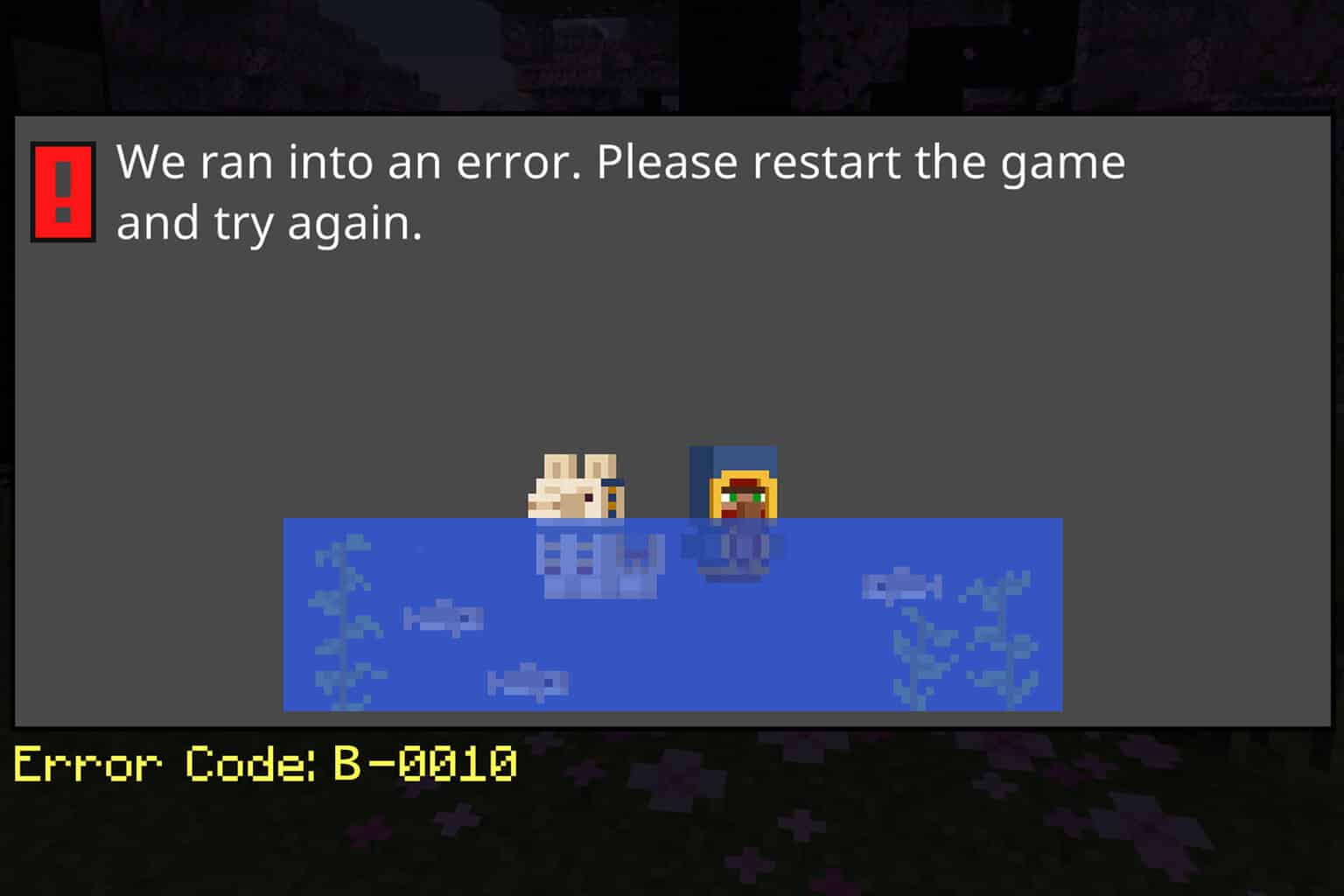

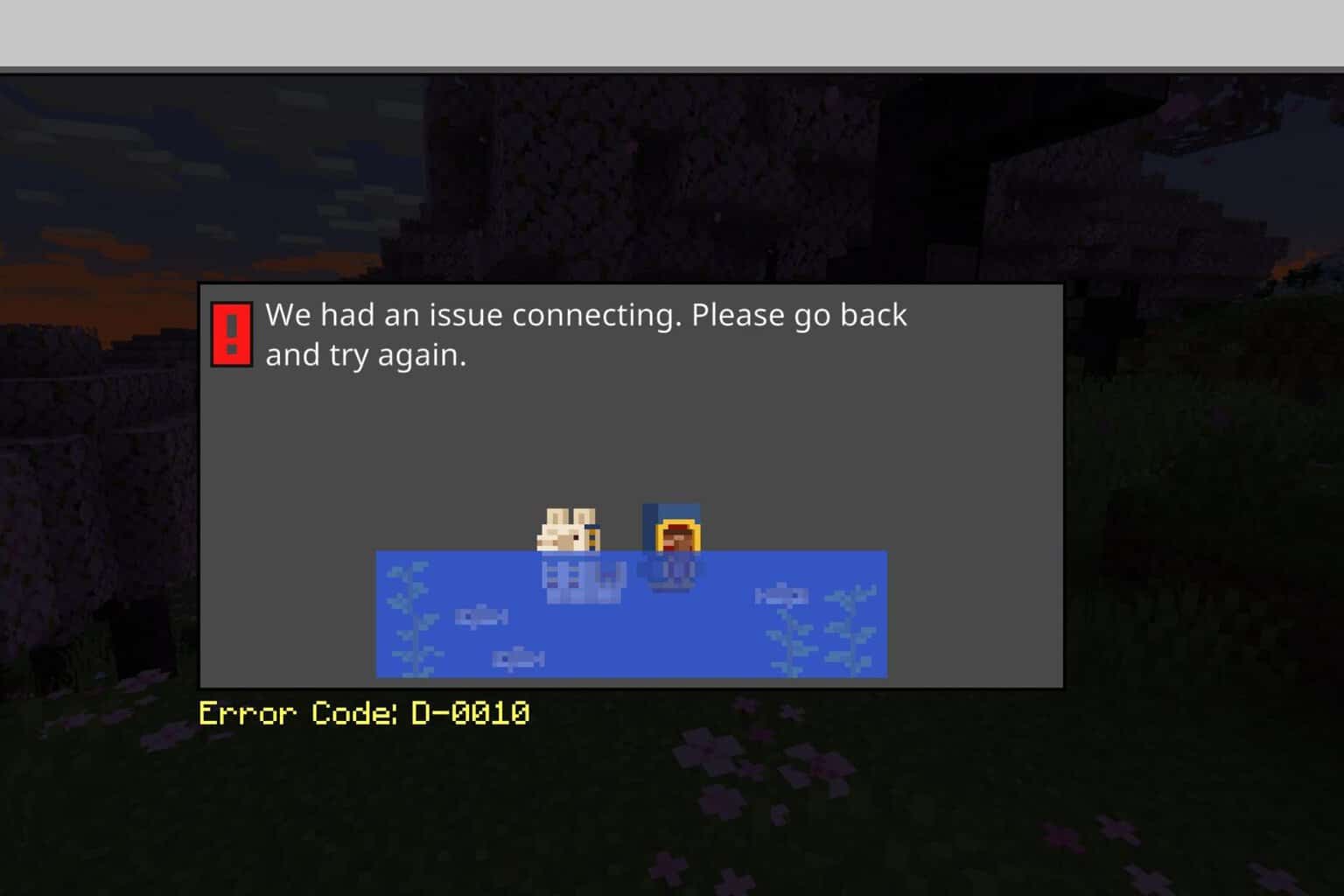
User forum
0 messages