5 Best Browsers that You Should Use for Turbotax
5 min. read
Updated on
Read our disclosure page to find out how can you help Windows Report sustain the editorial team. Read more
Key notes
- Only a handful of browsers are supported for Turbotax, with some limited to specific devices.
- One common characteristic of the browsers compatible with popular tax filing software is an incredible speed and privacy.
- Few browsers work for Turbotax on multiple devices and can be used alternatively if another does not respond.
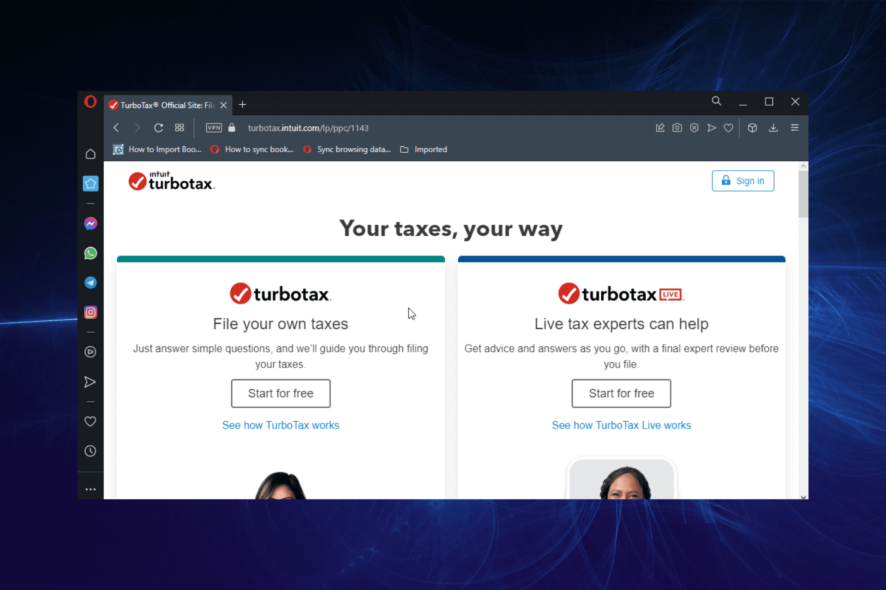
The Turbotax software is a top-level tool that makes tax filing and preparation easy. However, there are times when you might not be able to use the app.
In the case of devices like Chromebooks, you might not be able to install the software due to a lack of optical drives. This is where the best browsers for all devices come in.
They allow you to easily access the Turbotax website to take advantage of the tool. But there are only a handful of browsers compatible with the website.
This guide will show you the five browsers you can use with the online version of the popular tax software. Irrespective of your device, you will surely find a suitable app here.
Does Turbotax work with Google Chrome?
The online version of Turbotax works with the Chrome browser version 74 or higher. In fact, it is only via the Chrome browser that you can file your tax with Turbotax on Chromebook.
It is also supported on Windows and some Mac devices. Hence, rest assured that Turbotax works great on Chrome.
Is Turbotax compatible with Firefox?
Firefox is one of the browsers that are compatible with Turbotax. You can use it to prepare your tax on Windows and Mac PC.
However, it does not work on Android and Chromebook. So, it all depends on your device.
What browsers are best for Turbotax?
Opera One – Overall best browser for Turbotax
Opera One is one of the few browsers compatible with Turbotax. It meets all Turbotax system requirements on all the major devices except Chromebook and iOS.
Opera One is reliable and aids your tax preparation process with its searing browsing speed. Also, it assures your privacy and security. With this, you can ensure that all the information entered in your browser is safe.
What’s more, you can always find a use for Opera One beyond using tax preparation. It just packs so many that put it ahead of the pack on many fronts.
Other features:
- Built-in VPN and ad blocker
- Anti-tracking feature
- Social media and messaging
- Native AI and Tab Islands

Opera One
Handle your taxes securely and protect your data when using Turbotax with Opera One’s antitracking and free VPN!Chrome – Fast Browser
Google is one of the big players in the browser industry, and it is not surprising that it is compatible with Turbotax. It works on virtually all mobile and desktop devices with few exceptions.
A plus is that it has no competition for Turbox on Chromebook. Chrome is known for its speed, which is handy when running a high-level website like this.
Also, it has a minimalistic and clean interface. This makes it easily accessible to anybody.
Other features:
- Standard security feature
- High compatibility
- Large extension store
Microsoft Edge – Best browser for Turbotax on Windows 11 & 10
Microsoft Edge is an impressive browser for preparing your taxes on Windows PC. Though it meets Turbotax system requirements for some Mac devices, it is best used on all versions of Windows from 7 upward.
Now a Chromium-based browser, Edge is one of the fastest apps you can use today. Also, unlike the boring Internet Explorer, this browser can use extensions from the Chrome Web Store to extend its features.
Additionally, Edge offers standard privacy and security. Hence, there is no risk of data leakage.
Other features:
- Clean and sleek interface.
- Highly customizable.
- Built-in anti-tracking feature.
Safari – Browser for Turbotax on Mac and iOS devices
Safari needs no introduction, as it is the default browser for Mac and iOS devices. This is why it is not surprising that it is the best browser for Turbotax on both operating systems.
One benefit of using this Safari browser is its incredible speed. Also, you can sync your data across iOS and Mac devices for easy access.
When it comes to privacy, this browser is no slouch. It provides you with a clear tracking report of your browsing activity.
Other features:
- Incredible browsing speed
- Simple interface that can be customized
- Works with extensions
Firefox – Low resource browser
Mozilla’s browser is a stunning app that delivers irrespective of the website. It is one of the listed browsers that work with Turbotax on different devices.
Firefox is suitable for this top-level website, thanks to its low resource usage. Also, it has an incredible page load speed that is on par with some of the best browsers.
Furthermore, Firefox has an anti-tracking feature. With this, nobody can follow you on the internet. Lastly, your data is secure with this browser.
Other features:
- Fast browsing speed
- Elegant and smooth interface
- Works with extensions
The best browser for Turbotax needs to be a high-level app that can handle the top-notch website. This guide contains modern-day browsers officially supported across all devices.
Are you looking for a list of the best browsers that won’t save your personal data? Then, check out our guide for superb options available to you.
Feel free to let us know which browser you use to prepare your tax on the popular software in the comments below.
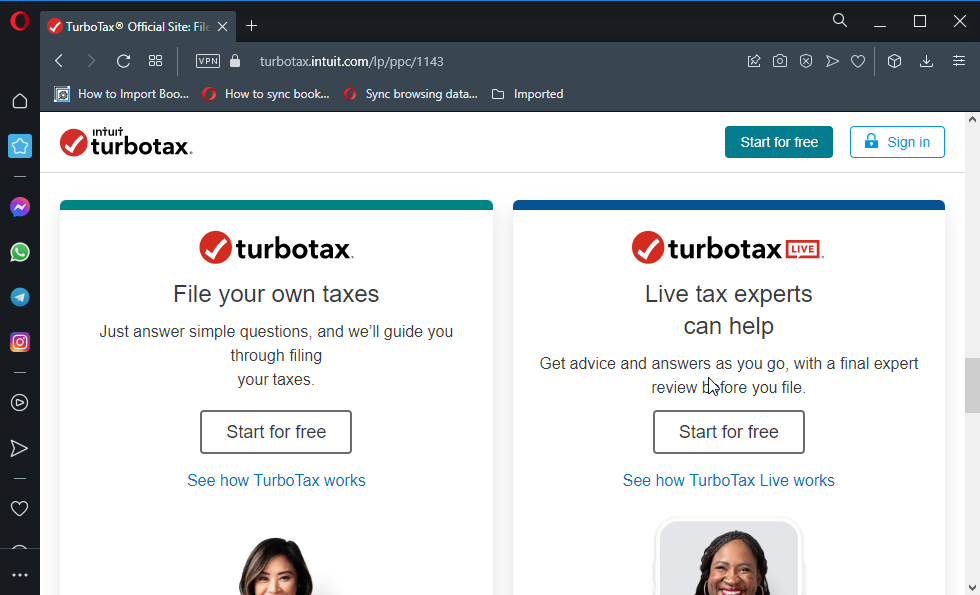
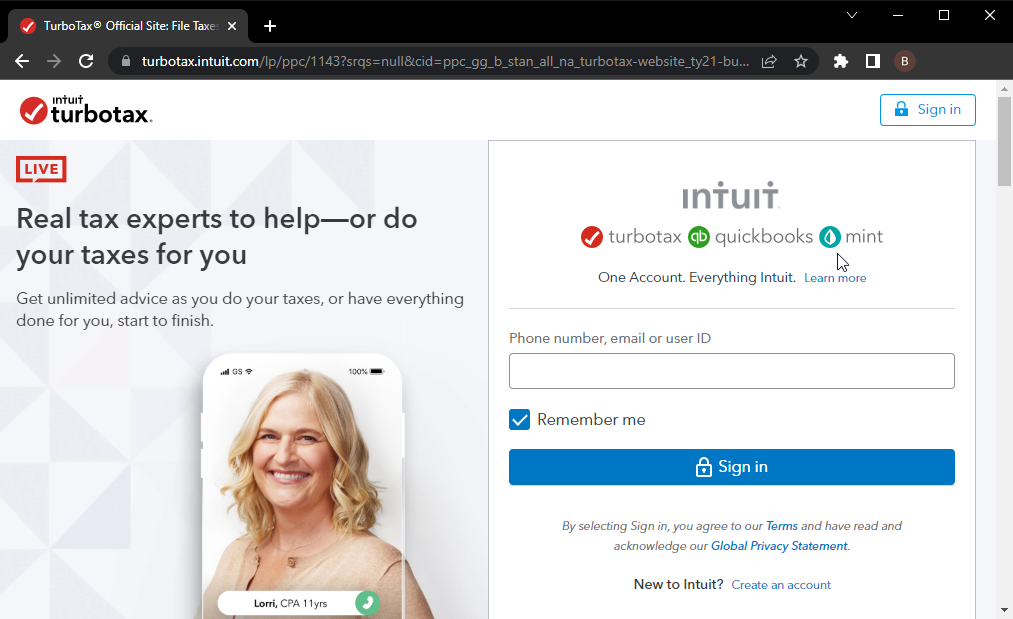
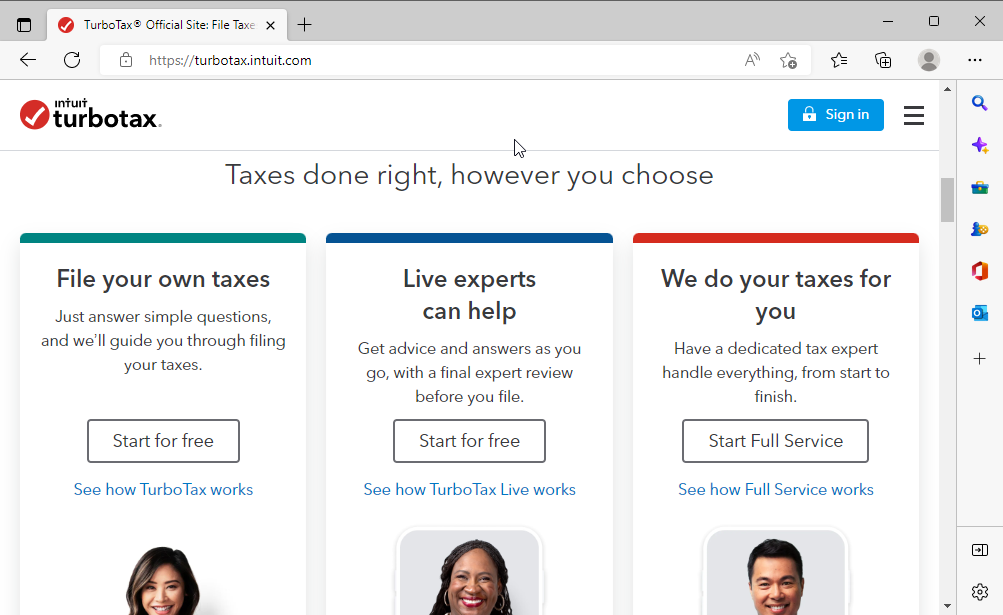
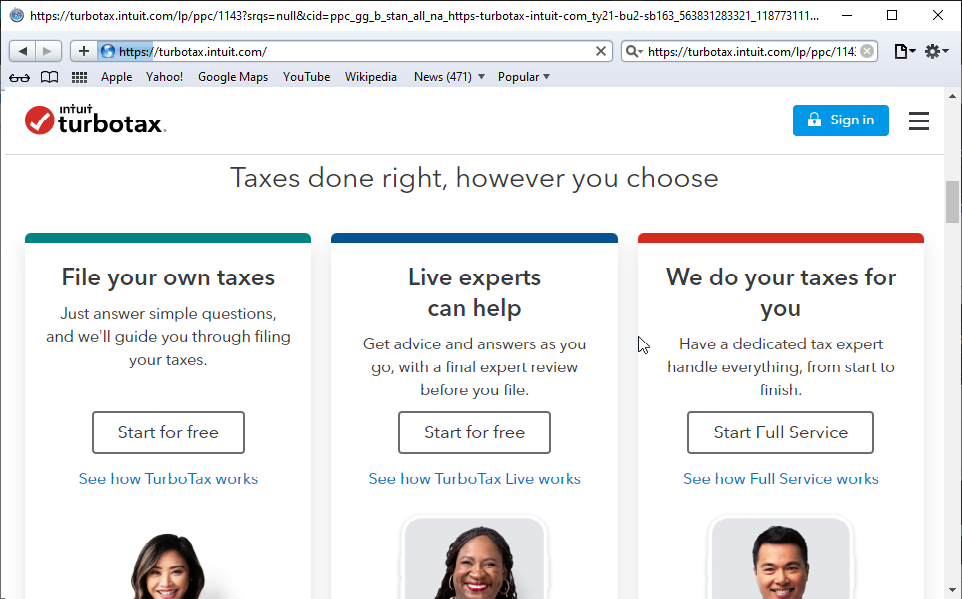
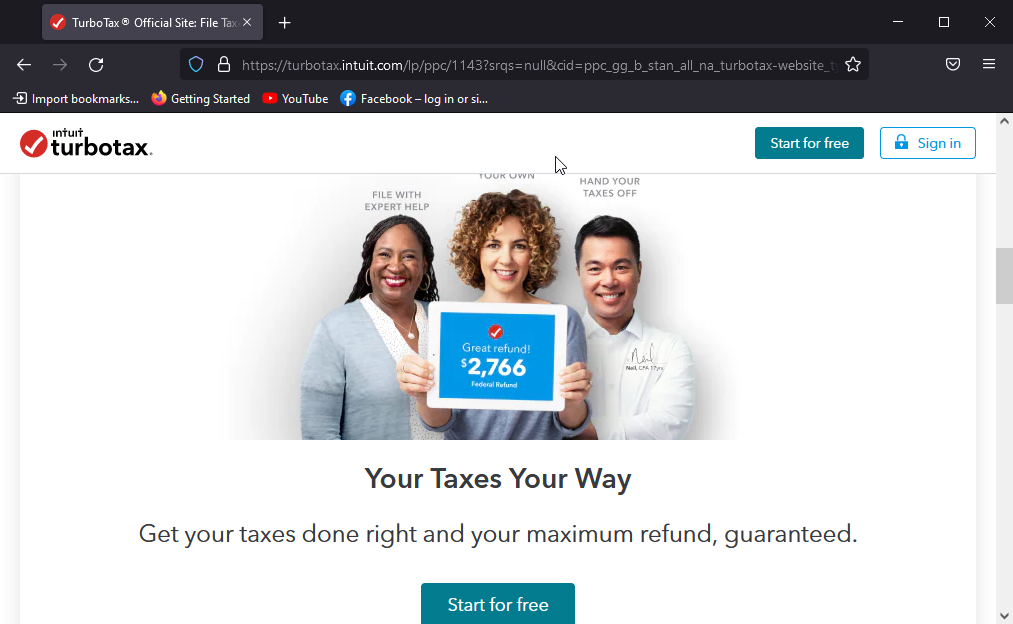
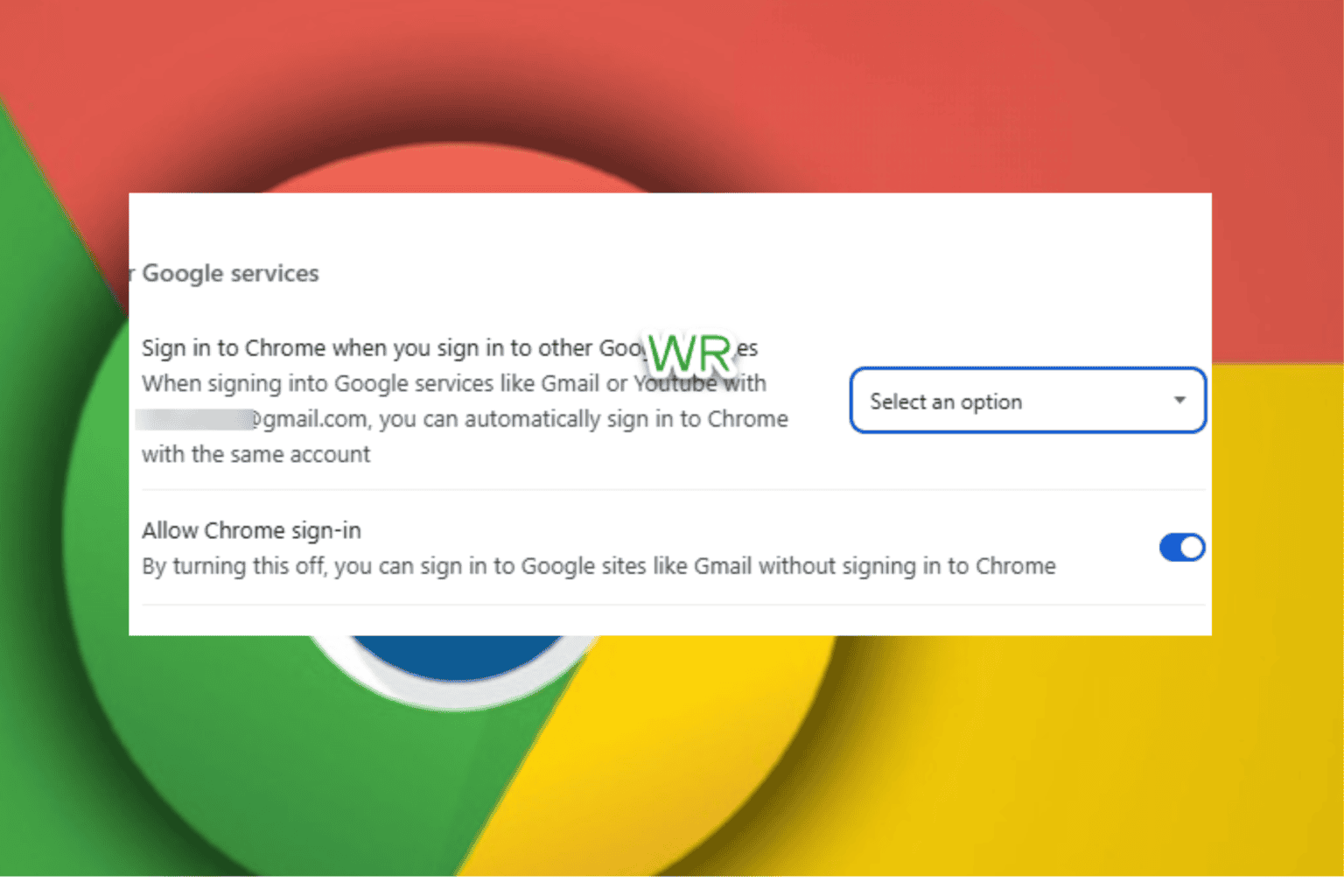
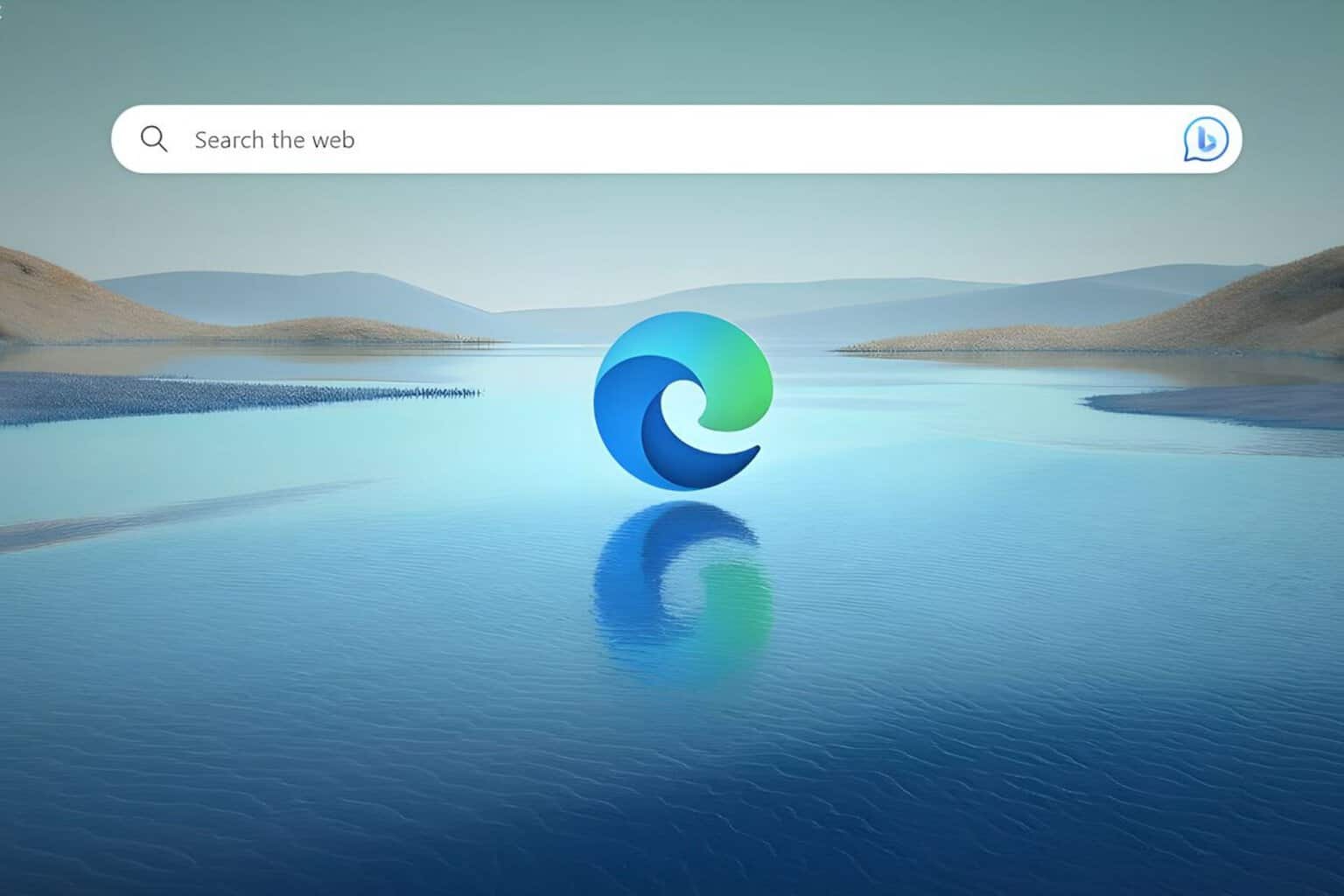



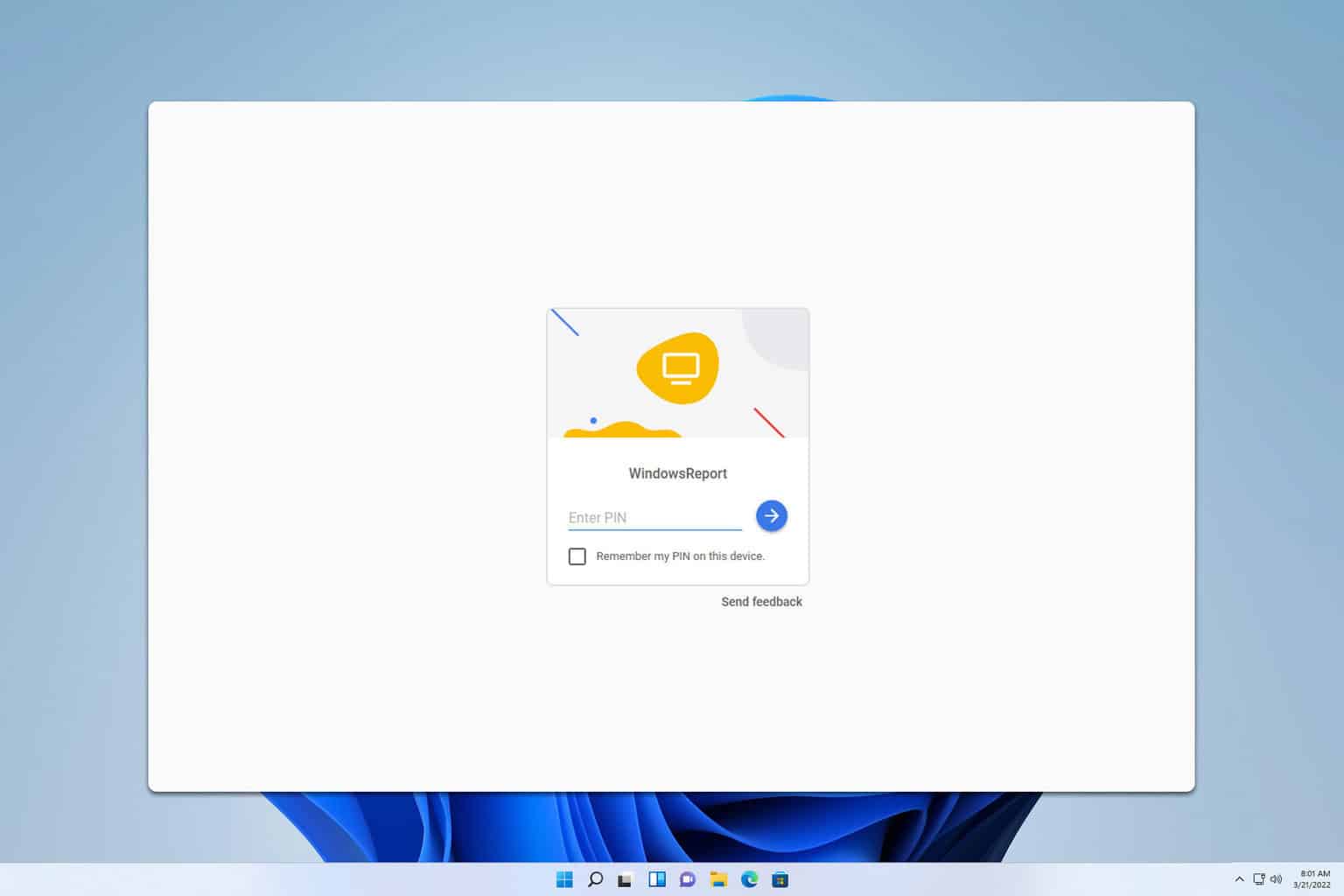
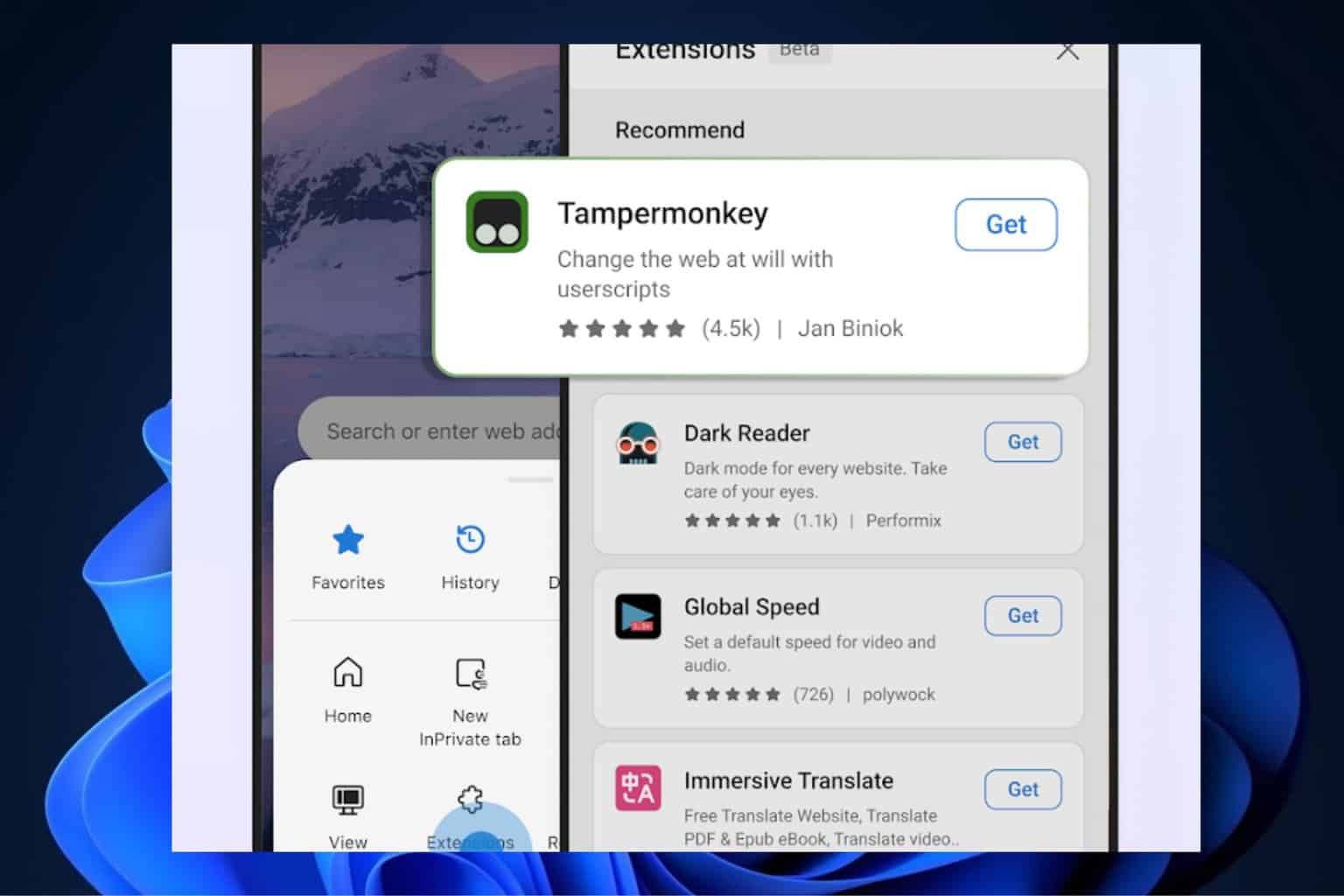

User forum
0 messages