2 Ways to Fix No Proceed Option Certificate Error in Chrome
This means the website does not provide an encrypted connection
4 min. read
Updated on
Read our disclosure page to find out how can you help Windows Report sustain the editorial team. Read more
Key notes
- When you’re trying to access a website and Google Chrome says the certificate is not secure, it is warning you that the webpage you are on has a mixture of HTTPS and HTTP resources.
- Usually, the error is traceable to the incorrect date and time format on your device.
- While it is uncommon, configuration settings can also cause the chrome certificate error no proceed option.
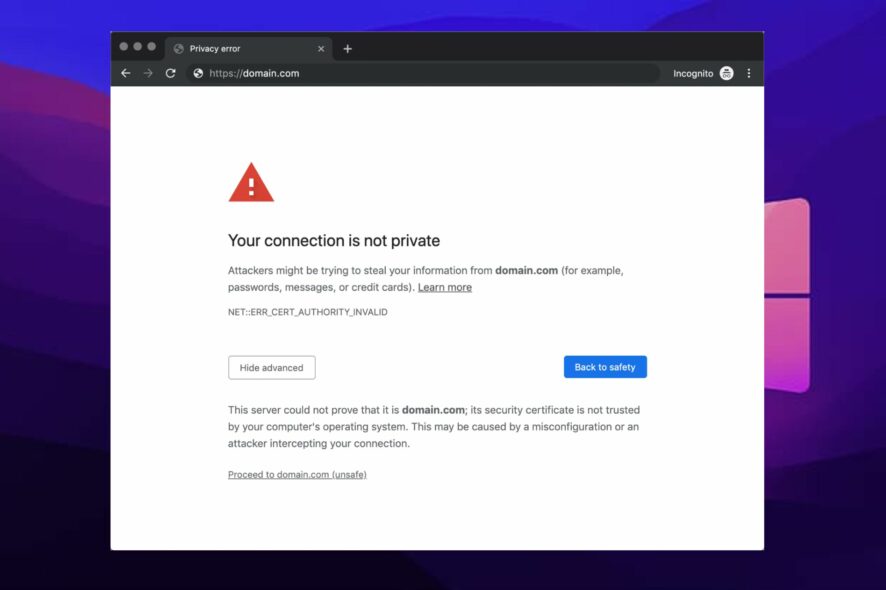
When you’re trying to access a website and Google Chrome says the certificate is not secure, or there is a certificate error, but you know the certificate is valid, it is warning you that the webpage you are on has a mixture of HTTPS and HTTP resources.
Experiencing this every day can be downright frustrating and even scary at times. Depending on the type of error, it could also mean downtime for your website, which means you’re losing money. Or it might just be that the browser on your computer needs fixing.
Whichever it may be, worry less. This article will provide you with three possible ways to get past your Chrome certificate error no proceed option.
Why am I getting certificate errors in Chrome?
The certificate errors warning you receive on a webpage means the website does not provide an encrypted connection. The following are some common Chrome errors you might receive when using the web browser and what they mean:
1. This webpage has a redirect loop or ERR_TOO_MANY_REDIRECTS – The webpage you’re trying to access has too many redirects; probably because the cookies are not working correctly.
2. This webpage is not available or ERR_SSL_VERSION_OR_CIPHER_MISMATCH – The website you’re visiting has an outdated security code, and Chrome blocks the connection.
3. Connect to a network – You have to sign in before using your Wi-Fi portal and connect to the website.
4. Delete Expired DigiCert Certificate (Mac computers only) – The webpage uses a certificate that isn’t set up right on your computer.
5. This site can’t provide a secure connection; network error sent an invalid response or ERR_SSL_FALLBACK_BEYOND_MINIMUM_VERSION – If the page had a problem which Chrome couldn’t understand, you’d see this error; the solution is to contact the website owner.
Quick Tip:
Use another browser to access secure websites with no errors. We recommend Opera One because it uses an up-to-date blacklist of websites known for phishing and malware and will warn you if you are about to access a dangerous page.
Opera One gets updated quite often, usually every month. It includes a free, unlimited VPN which will help encrypt your data, making for a more secure connection and a native Ai for smarter browsing.

Opera One
Upgrade to an error-free web surfing experience with this lightweight, responsive browser!How can I fix Chrome’s no proceed option error?
1. Check if your date and time are correct
- Right-click the clock in the bottom right corner and click on Adjust date/time.
- The date and time window will now appear.
- Toggle off the Set time automatically option.
- Wait for a few moments and turn this option back on again.
- Alternatively, you can adjust the time and date manually by clicking the Change button.
One of the most common causes of Your connection is not secure message is incorrect date and time. Many websites use security certificates, and each certificate has its own expiration date.
If the time or date on your PC isn’t correct, your browser might detect the required certificate as outdated, thus giving you this message.
2. Bypass the warning
- When the message appears, click on Advanced.
- Now click on Add Exception.
- Click on Confirm Security Exception, then return to the page and click to proceed to the site.
- If you want, you can view more information regarding the problematic certificate by clicking the View button.
If the error appears while trying to visit a trusted website, you can simply bypass the warning and proceed to the site irrespective.
How to get Chrome to ignore certificate errors?
- Launch the Chrome browser.
- On the address locator input the link below:
chrome://flags/ - Type secure in the search box and click Enter.
- Scroll down to the Allow invalid certificates for resources loaded from localhost flag.
- Click on the dropdown list and select Enabled.
- Restart the browser and try to reaccess the link.
You can tell Chrome to ignore all SSL certificate errors by passing the following at the command line at launch.
In conclusion, we hope you find this post useful in solving the net err_cert_invalid Google Chrome error problem on your Windows 10/11 PC.
Comment below if you have any questions. Feel free to list additional troubleshooting methods as well.
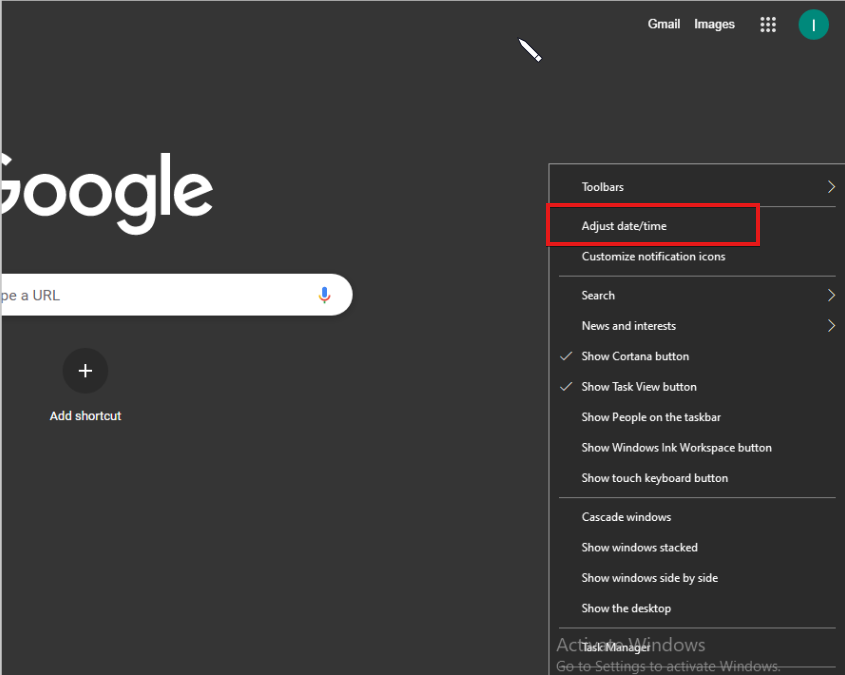
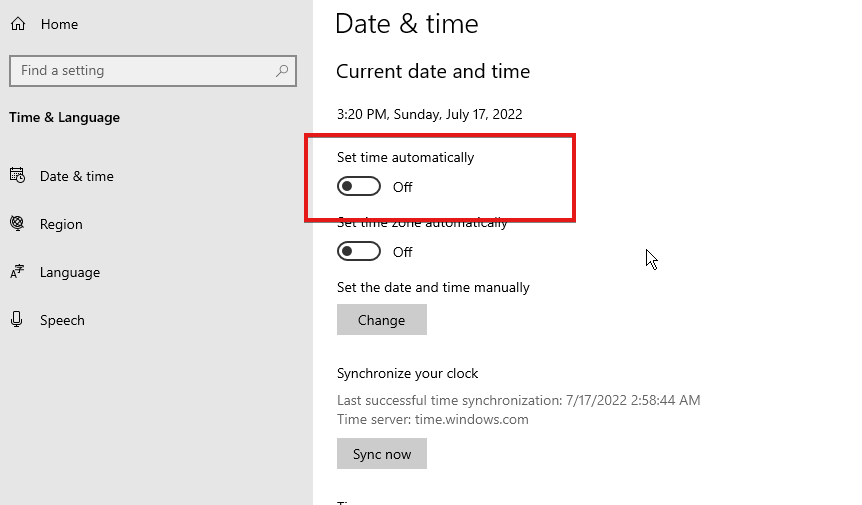
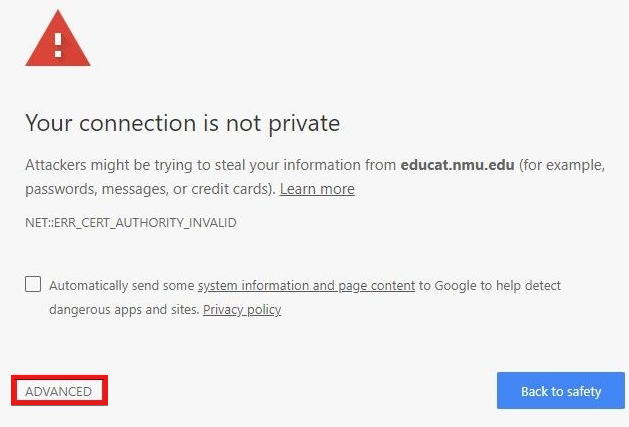
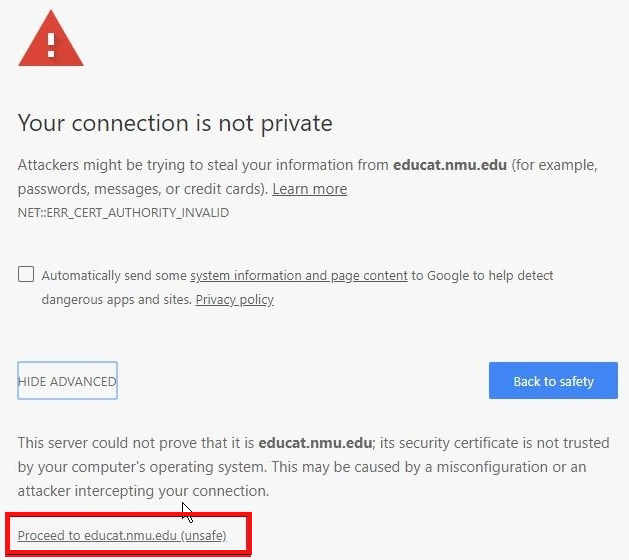
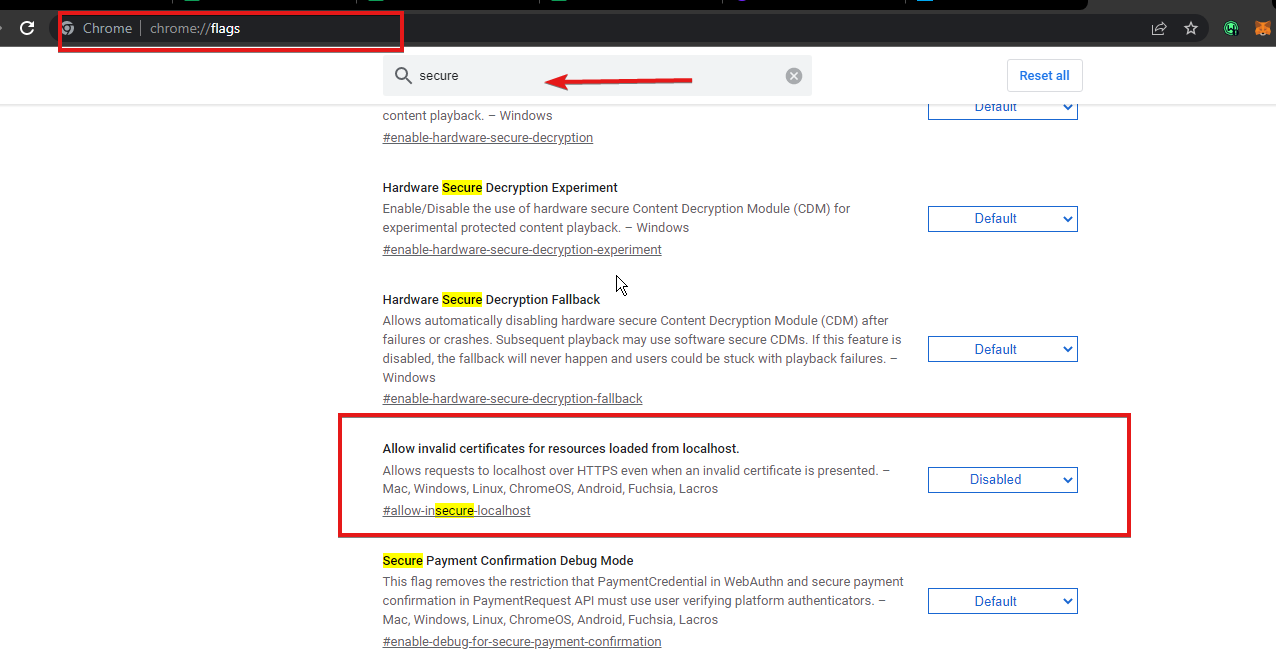
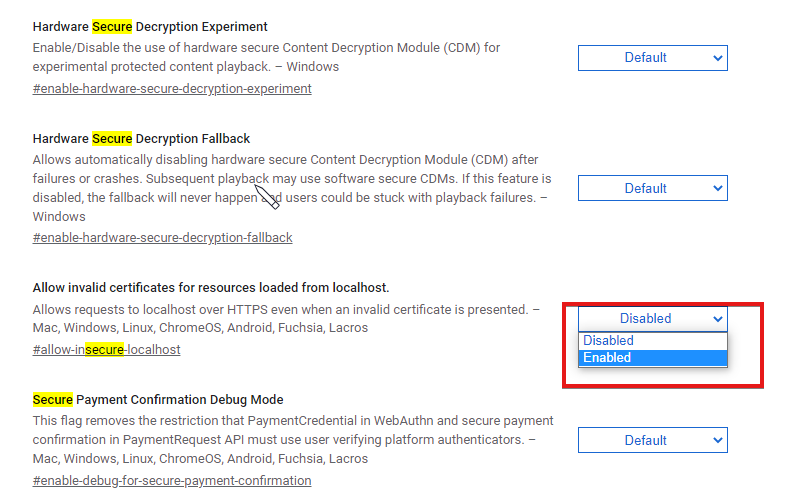








User forum
0 messages