3 Ways to Fix Firefox if Google Drive Downloading Isn't Working
Firefox add-ons that block web content may be related to this issue
4 min. read
Updated on
Read our disclosure page to find out how can you help Windows Report sustain the editorial team. Read more
Key notes
- Users encountered several issues when trying to download files from Google Drive.
- Many say that Firefox doesn’t download users’ files in Google Drive storage when they select to do so.
- The issue is often caused by third-party antivirus (security) software. Rest assured that we know how to fix it.
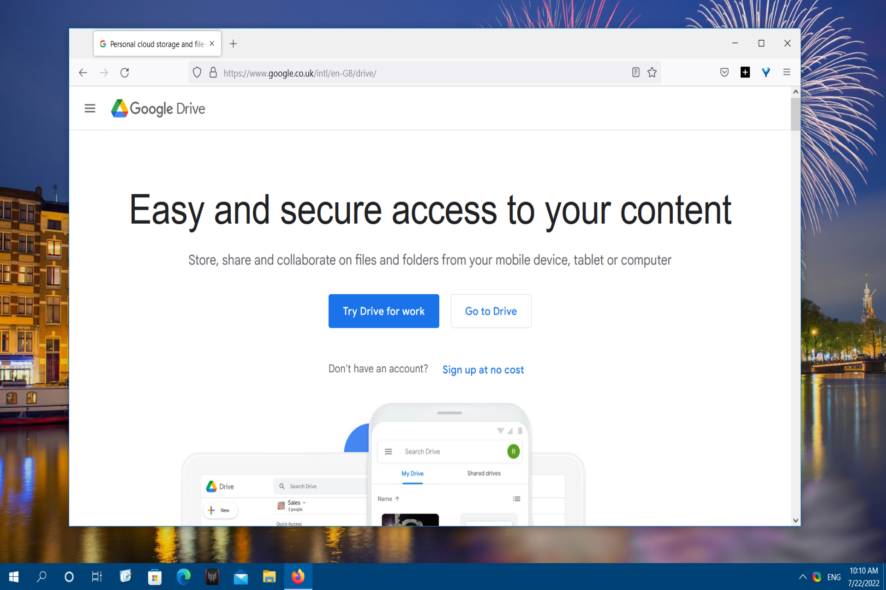
Google Drive might be the world’s foremost cloud storage, but that doesn’t mean it always works perfectly. For instance, users can encounter issues when trying to download files from Google Drive.
Some have said on Mozilla’s forum that they can’t download their Google Drive files in Firefox. That issue has even been reported as a bug on the Mozilla Bugzilla tracker for Firefox.
Whenever that issue occurs, Firefox doesn’t download users’ files in Google Drive storage when they select to do so. Yet, users might be able to download files from Google Drive ok in other browsers.
Is the same Google Drive download issue occurring within your Firefox browser? If it is, you might be able to fix Firefox’s downloading from Google Drive with the methods outlined below.
Why won’t files download from Google Drive?
If you can’t download from Google Drive in all browsers, the issue probably isn’t browser-related. A more general Google Drive download error could be due to third-party antivirus (security) software or an internet connection issue.
Why is Firefox not allowing downloads?
A more specific issue of Firefox now allowing downloads can arise because of blocked cookie data. Some users have said they’ve needed to adjust cookie settings to fix that issue.
Other users have confirmed disabling Enhanced Tracking Protection can fix Firefox not allowing Google Drive downloads. That Firefox feature blocks some tracking cookies and scripts.
This Google Drive download issue might also occur because of Firefox add-ons that block web content. Disabling extensions in Firefox could be another solution for some users.
Quick Tip:
If Firefox fails to download files from Google Drive for any reason, you should try another browser. The Opera One browser allows you to manage your downloads and give a destination for the same purpose.
It allows you to keep track of your computer storage and swap between disk locations by displaying the percentage of available space. Opera One also comes with built-in VPN, Ad blocker and AI.

Opera One
When Firefox fails, Opera One is a great alternative to download files from Google Drive.How do I force Google Drive to download?
1. Disable Enhanced Tracking Protection
- Open Google Drive in Firefox.
- Click the shield icon on the left side of Firefox’s URL bar.
- Turn off the Enhanced Tracking Protection is On for this site option.
- Try downloading files from Google Drive with that feature disabled.
2. Select the Standard Enhanced Tracking Protection Setting in Firefox
- Click Firefox’s Open application menu option to view it.
- Select Settings on the application menu.
- Click Privacy & Settings on the left side of Settings.
- If Strict or Custom is selected, click the Standard option for Enhanced Tracking Protection.
3. Refresh Firefox
- Bring up the application menu in Firefox.
- Click the Help submenu.
- Select More troubleshooting information on the Firefox Help submenu.
- Click Refresh Firefox on Fox’s Troubleshooting Information tab.
- Press the second Refresh Firefox option in the small confirmation window that appears.
- Click Finish when you see that button.
- Select the Let’s go option after Firefox restarts.
We also recommend users clear Firefox’s cache and cookies. To do so, press the Ctrl + Shift + Del key combination. Click Everything on the Time range drop-down menu. Select the Cookies and Cache boxes. Then press OK to clear.
Those are some of the confirmed ways to fix Google Drive downloads not in working Firefox. Utilizing Firefox in incognito mode and reinstalling that browser are two other possible fixes you can try.
Remember that you can always utilize Google Drive outside of Firefox and other browsers. Download and install the Google Drive desktop app to sync the cloud storage with your PC.
You’re welcome to add any comments about Google Drive downloads not in working Firefox below this page. Feel free to add any questions or other potential resolutions for that Firefox issue there.
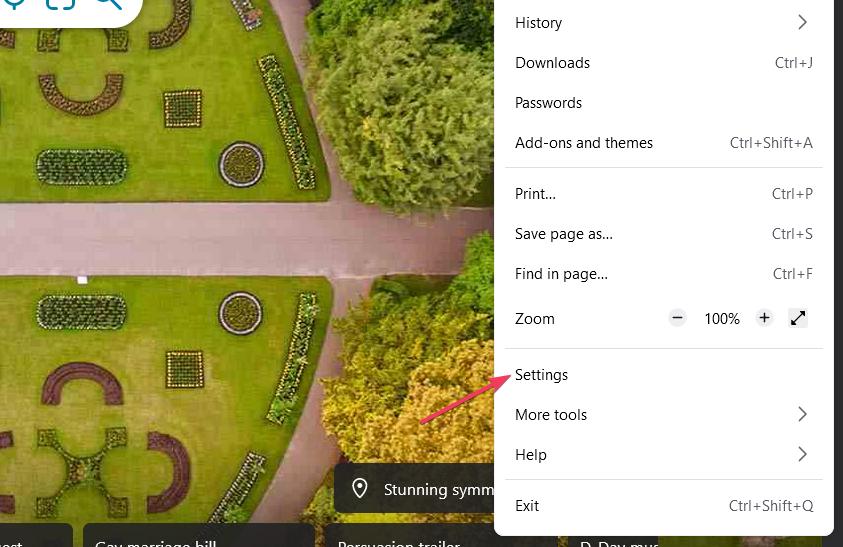
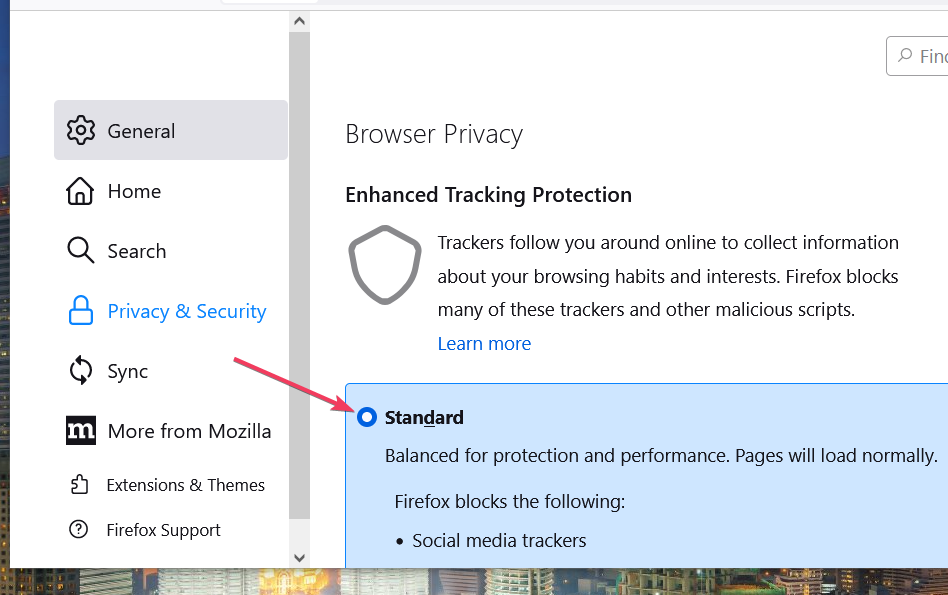
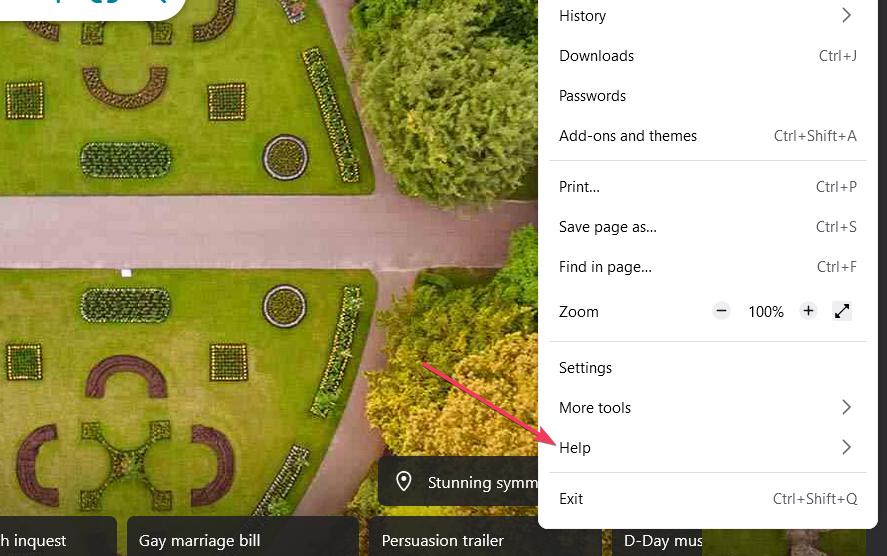
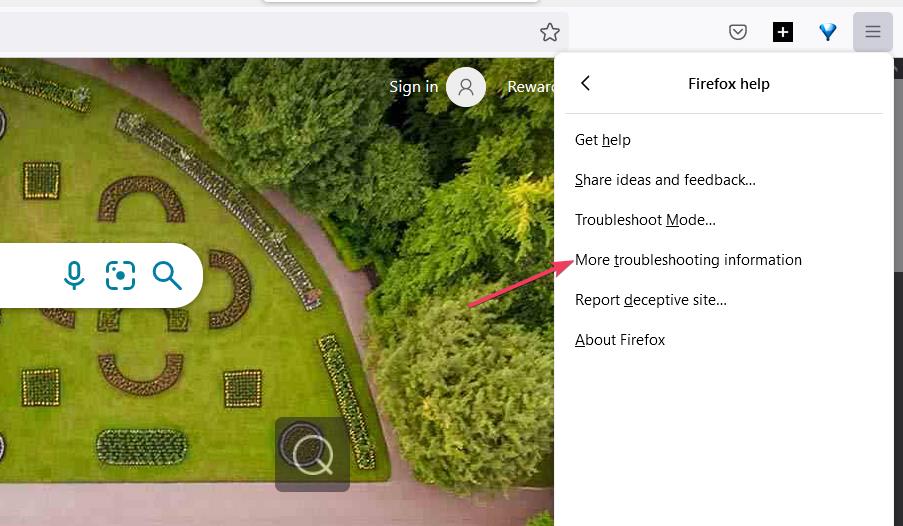
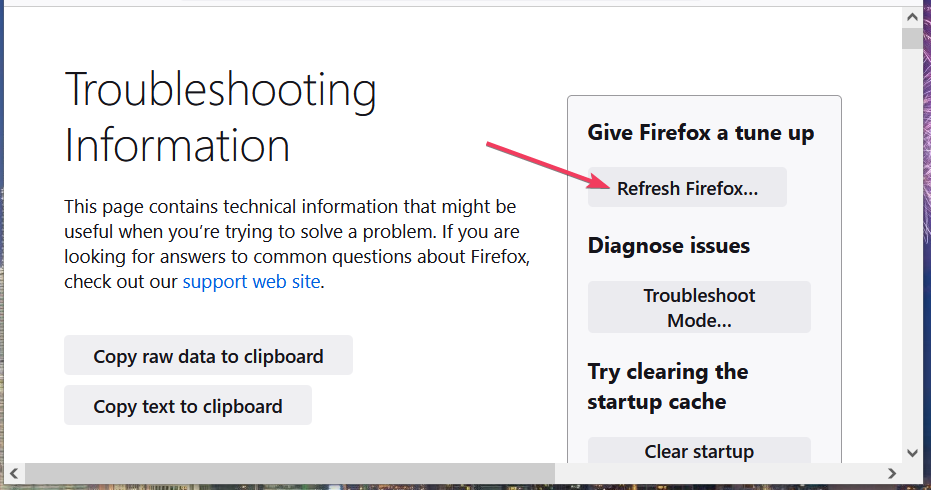
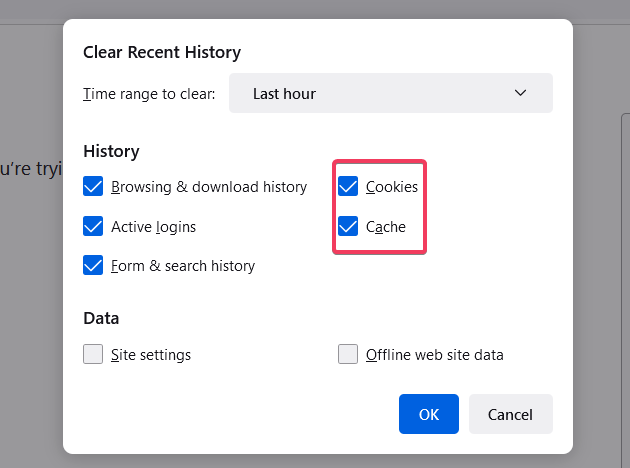








User forum
0 messages