Fix: Sorry, You Can't View or Download This File at This Time.
4 min. read
Updated on
Read our disclosure page to find out how can you help Windows Report sustain the editorial team. Read more
Key notes
- Do you often get the same message that states You can't view or download this file at this time?
- Bypassing this Google Drive error can be done in a few easy steps, as described below.

Google Drive is one of the most widely-used cloud storage services. Despite that, Google does place some restrictions on file sharing using bandwidth limits.
As such, when there are lots of downloads for a shared Google Drive file in a short time period, you might get the following error:
Sorry, you can’t view or download this file at this time. Too many users have viewed or downloaded this file recently. Please try accessing the file again later. If the file you are trying to access is particularly large or is shared with many people, it may take up to 24 hours to be able to view or download the file. If you still can’t access a file after 24 hours, contact your domain administrator.
Why does it say this file cannot be downloaded at this time?
There are multiple reasons why this would happen, but it’s usually a small server-side bug and nothing to worry about. Of course, this implies you have full access to the said file.
This error effectively blocks Google Drive users from downloading the shared file for a day or so.
While you could always wait a few days and then download it, there’s also a handy workaround that allows you to download files that exceed Google Drive’s bandwidth restrictions. Here’s how it works:
How to fix Sorry, you can’t view or download this file error?
1. Fix Google Drive file issues
- First, sign in to your Google Drive account.
- Open the Google Drive file link you can’t download. Click its Download button so that you’re redirected to the page that states You can’t view or download this file at this time.
- Edit the page URL by replacing the UC part of the URL with open. Then, the URL will be https://drive.google.com/open?id= instead of https://drive.google.com/uc?id=.
- Now, load the edited URL.
- A new page opens with a few buttons at the top. Click the Add to drive button on the page.
- Click the My Drive option on your GD account page. Now you’ll be able to select the shared file.

- Next, you should right-click the locked file that isn’t downloading and select the Make a copy option.

- Then you can right-click the file copy and select Download from the context menu.
That will then save the file to a folder from which you can open it. This neat trick enables you to download any file types otherwise blocked by Google Drive quotas.
2. Try out a better cloud storage alternative
Online cloud storage solutions have easily gained the reputation of completely replacing traditional on-premise storage hardware.
Prevent hiccups such as being unable to view or download certain files by using Sync. That’s a top cloud storage option to keep, access, and share your data even while on the go.
Cautious users are thrilled about the fact that Sync backs up all files automatically in one centralized location.
Therefore, with apps for Windows, Mac, Android, iPad, iPhone, and the web, no files could ever get lost or not benefit from end-to-end encryption protection.

Sync
There are lots of things to like about Sync. It offers an intuitive interface and all your files are safe from prying eyes.Which of these two options is your choice? Do you intend to stick with Google Drive or other cloud storage options are already more tempting?
Our previous recommendation may also be enjoyed when dealing with the following errors:
- Download not possible at this point in time – Plenty of users claim that they are unable to download files from their Google Drive. If you’re one of them and the issue persists, try out Sync.
- Too many users have viewed or downloaded this file recently – When getting this error, the bandwidth of the download has been probably already reached. Maybe it’s time to get past this limitation by choosing a new cloud storage solution.



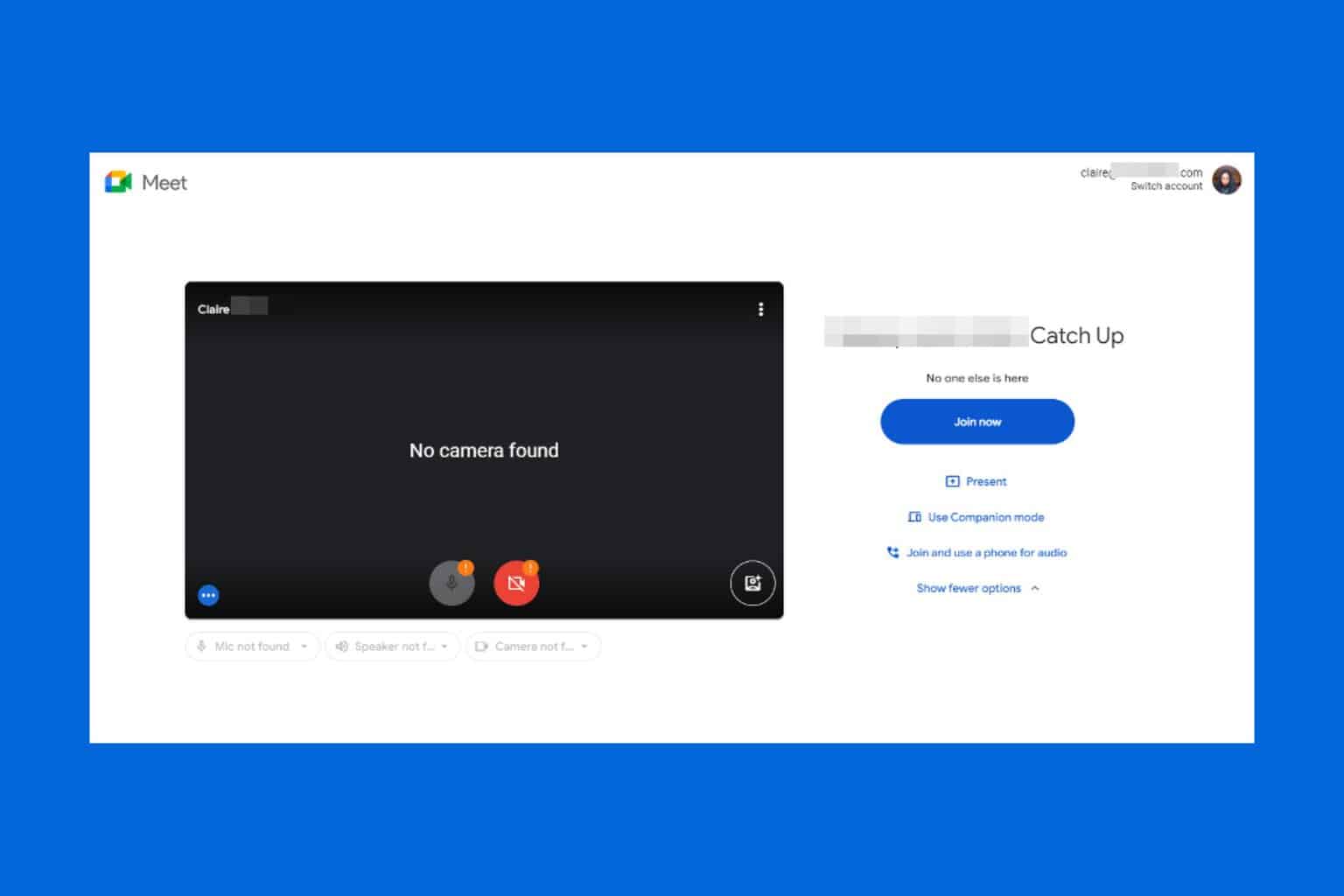

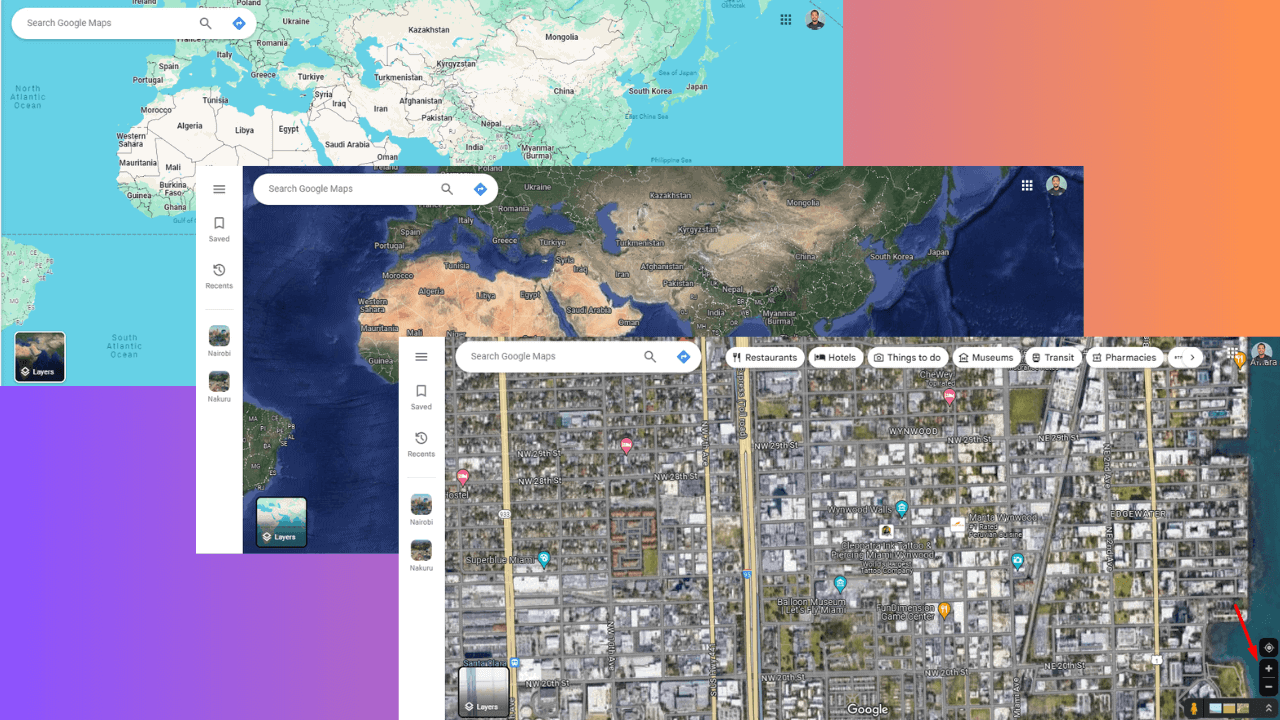
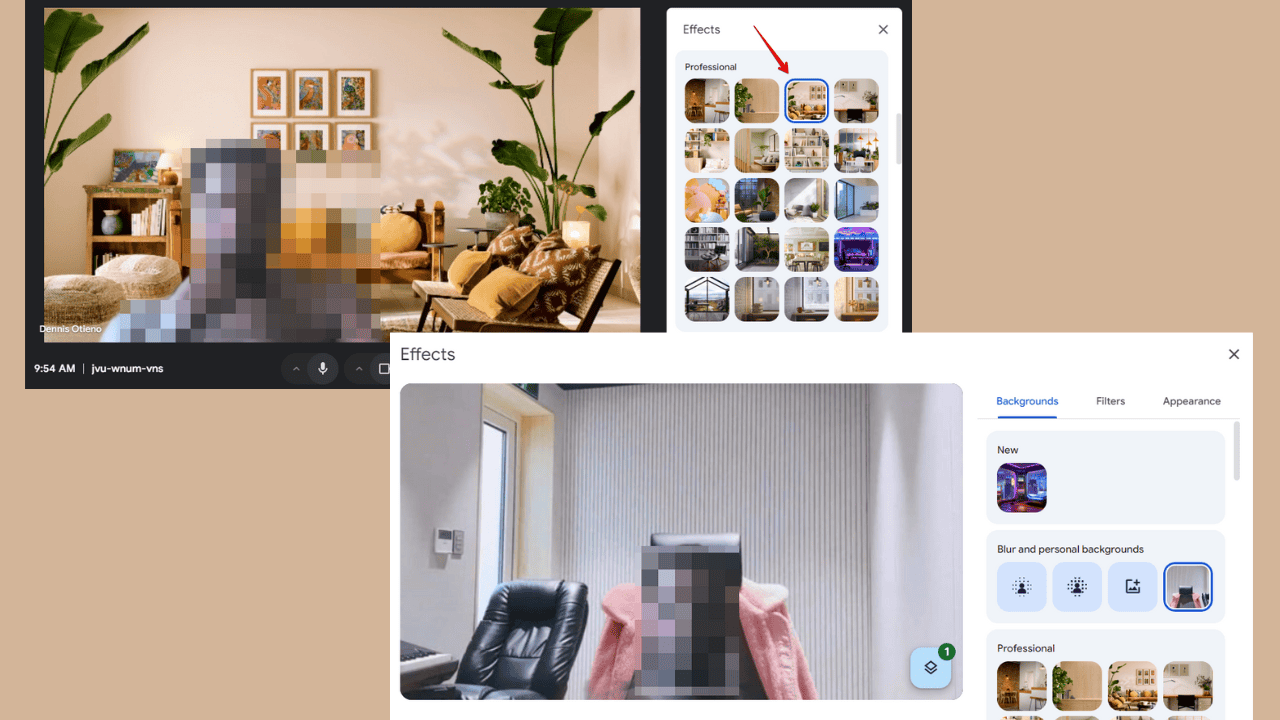
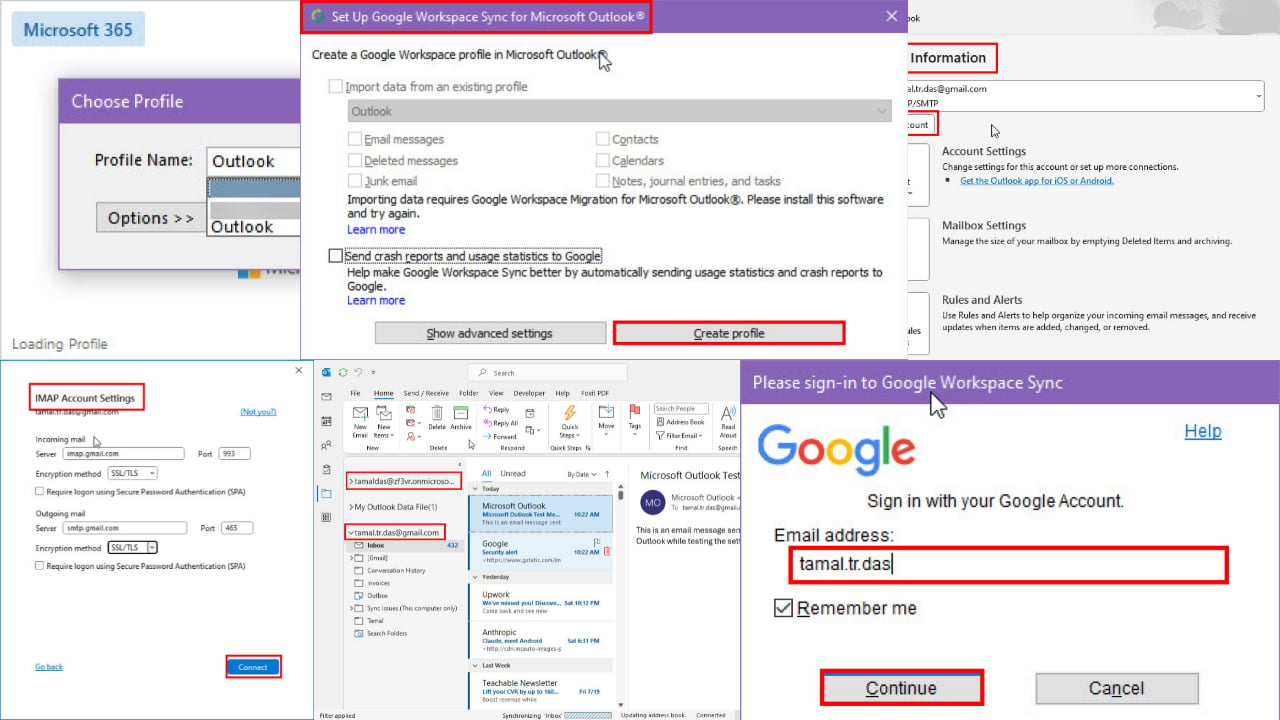
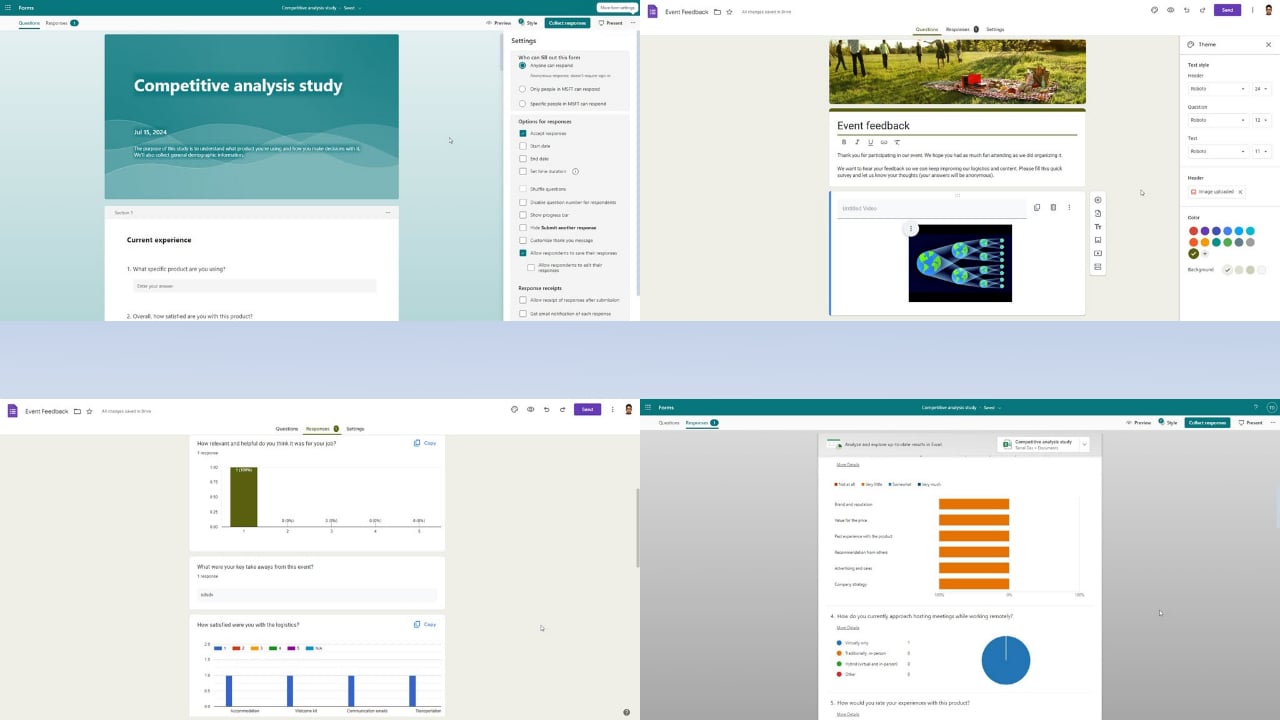
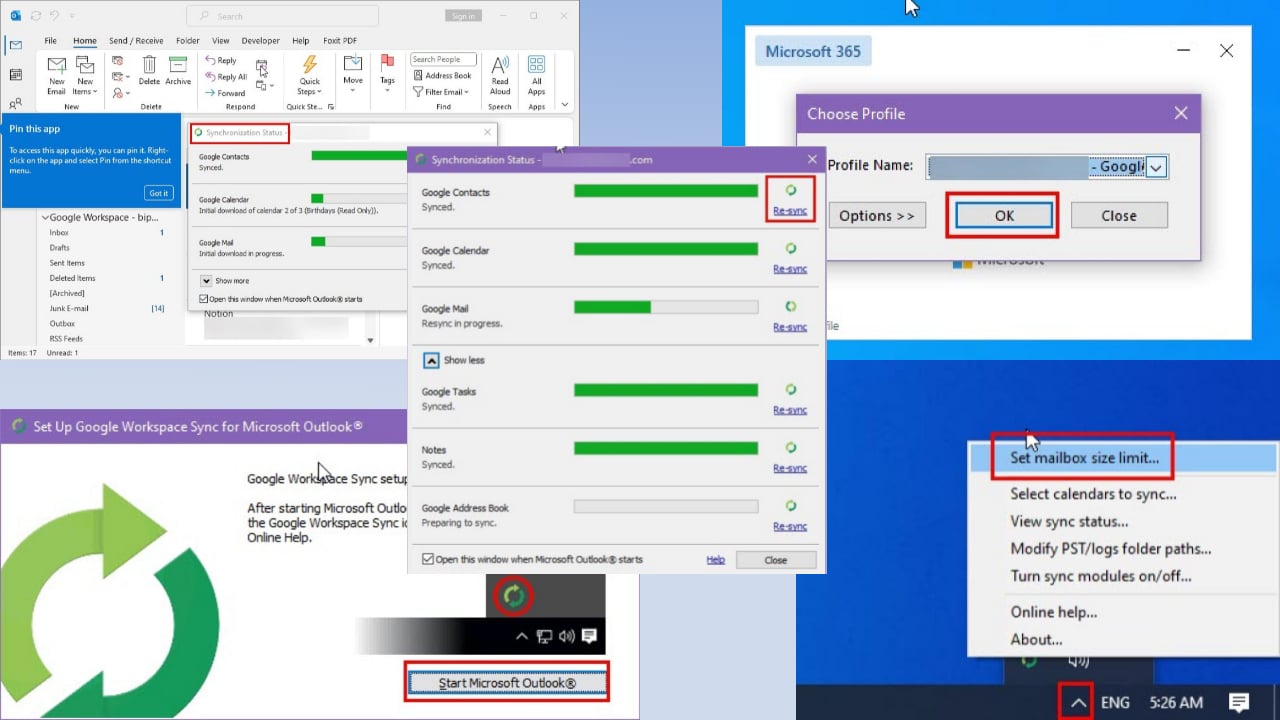
User forum
2 messages